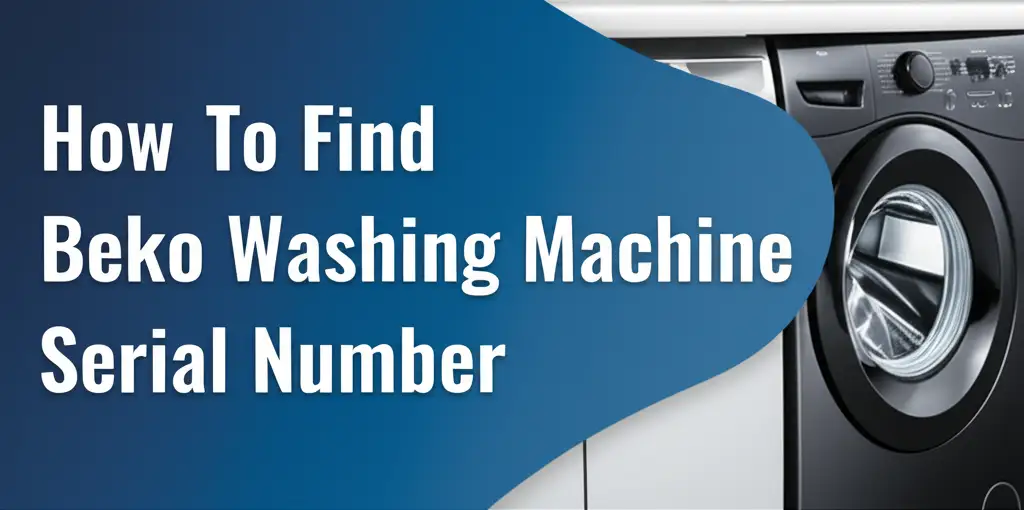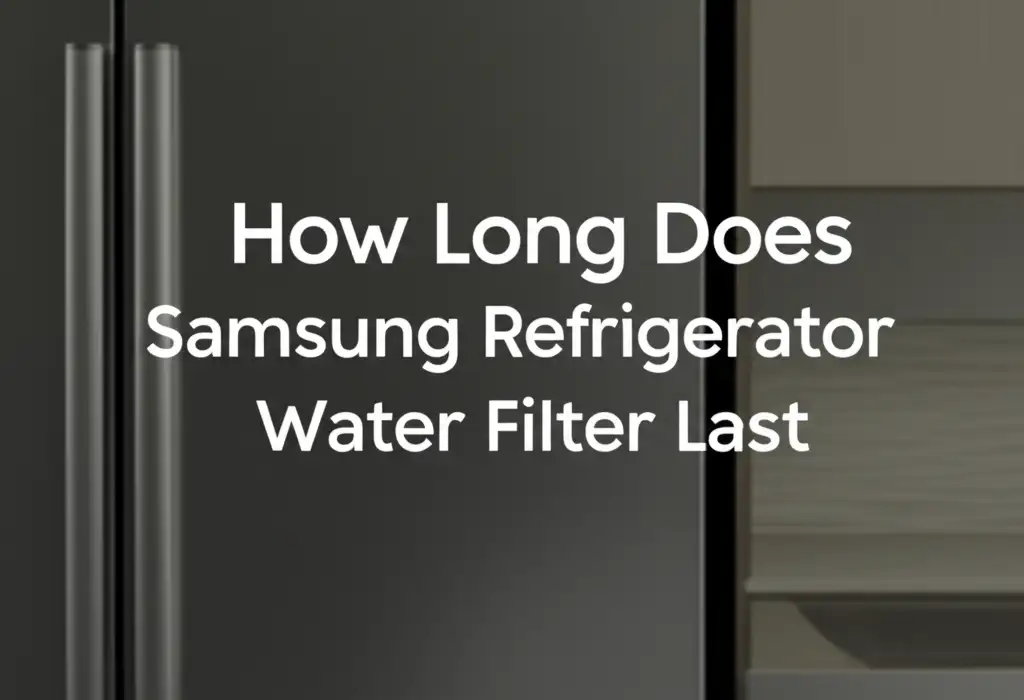· Todd Martin · Appliance Maintenance · 21 min read
How To Change C To F On Lg Refrigerator
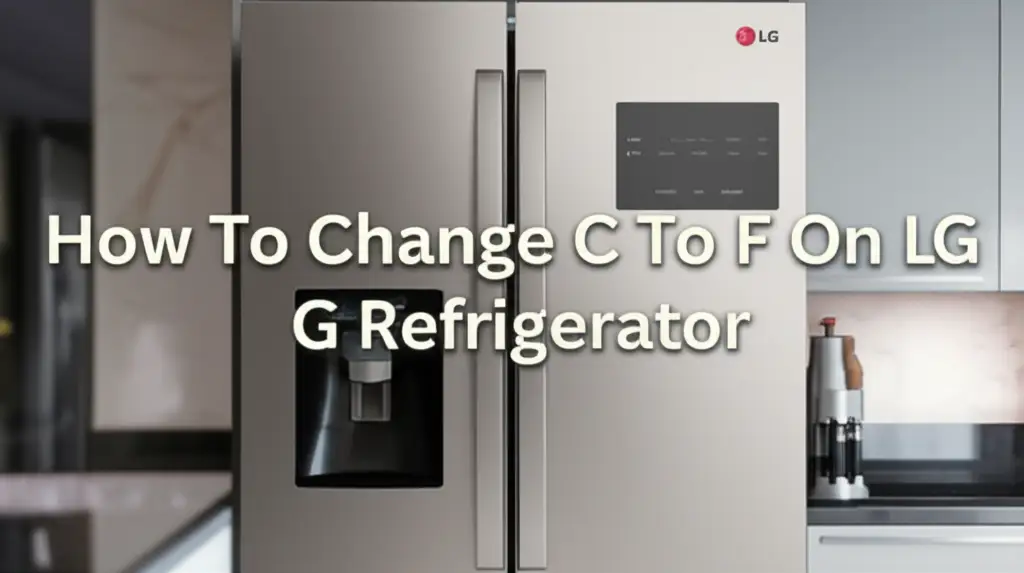
Changing Your LG Refrigerator Display: Celsius to Fahrenheit Made Easy
Have you ever looked at your LG refrigerator’s display and wondered why it shows a “C” instead of an “F”? It can be a little confusing, especially if you are used to Fahrenheit. Many people prefer seeing their appliance temperatures in Fahrenheit for quick understanding. My own LG fridge once switched to Celsius after a power flicker, and it took a moment to figure out how to get it back.
This comprehensive guide will help you understand how to change C to F on your LG refrigerator. We will cover various LG fridge models, from basic digital displays to advanced touch screen interfaces. You will find clear, step-by-step instructions, along with useful tips. We also include troubleshooting advice for common issues. You will gain valuable insights into maintaining your LG refrigerator’s optimal performance. By the end, you will confidently control your LG refrigerator temperature display.
Takeaway
- Locate the Display Controls: Find your LG refrigerator’s control panel, usually inside or on the door.
- Identify the Temp/Unit Button: Look for a button labeled “Temp,” “Refrigerator,” “Freezer,” or a specific unit conversion icon.
- Press and Hold or Toggle: Some models require a quick press, others a press and hold for 3-5 seconds.
- Verify the Change: Check the display to confirm it now shows Fahrenheit (°F).
- Consult Your Manual: If unsure, your LG refrigerator’s user manual is the best resource.
How to change C to F on an LG refrigerator:
You can change Celsius to Fahrenheit on an LG refrigerator by locating the temperature control panel. Press and hold the “Refrigerator” or “Freezer” button for 3 to 5 seconds. The display unit will toggle between Celsius (°C) and Fahrenheit (°F). Release the button once the desired unit appears. Some models might have a dedicated “UNIT” button or require pressing multiple buttons simultaneously.
Understanding Your LG Refrigerator Temperature Displays
Modern LG refrigerators offer a range of display options. Understanding these displays is the first step to changing your LG refrigerator temperature settings. Some models feature simple LED readouts, showing just the numbers. Others have advanced LCD or touchscreen panels. These displays provide more information, including various settings and modes.
The display unit for temperature, whether Celsius or Fahrenheit, is a common user preference. Most LG fridges come with a default setting, often Celsius in many parts of the world. My own experience taught me that knowing how to switch this setting is very helpful. It ensures I always see the temperature in the units I am most comfortable with. This helps me accurately monitor food safety and appliance efficiency.
Different LG models might have different button layouts or menu structures. A basic model might have physical buttons for “Fridge” and “Freezer.” An advanced model might have a sleek touch interface. Knowing your specific model helps you find the right method. This guide tries to cover the most common variations you might encounter. We aim to make the process simple for everyone.
Having the correct temperature display helps you manage your refrigerator better. You can quickly check if your food is being stored at the right temperature. This is important for preventing spoilage. It also helps you troubleshoot if you notice performance issues. For instance, if your fridge feels too warm but the display shows a low temperature, it might indicate a sensor problem.
Common LG Refrigerator Models and Their Controls
LG produces a wide array of refrigerators, each with unique control panel designs. Knowing your model type helps you quickly locate the relevant buttons for changing the LG refrigerator temperature display. I have seen many variations in my own home and friends’ kitchens. These differences impact how you interact with the fridge’s settings.
Side-by-Side and French Door Models
Many LG side-by-side and French door refrigerators feature external control panels. These panels are often on the outside of the freezer door. They might be a sleek touch panel or include a few physical buttons. For example, some models have “Refrigerator” and “Freezer” buttons. Others might have a general “Temp” button. These external controls make adjustments easy without opening the doors. This helps maintain internal temperature stability.
Top Freezer and Bottom Freezer Models
LG top freezer and bottom freezer refrigerators often have internal controls. These controls are usually found inside the fresh food compartment. They can be a simple dial or a small digital display with buttons. My previous bottom freezer LG fridge had controls near the top shelf. Adjusting internal controls means opening the door. This can let some cold air escape. However, these controls are usually straightforward. They typically involve pressing a specific button to cycle through temperature units or settings.
LG Smart Refrigerators with Wi-Fi Connectivity
Newer LG smart refrigerators offer even more ways to change settings. These models often have large touchscreen displays. They also connect to Wi-Fi. You might find a “Settings” menu on the touchscreen where you can adjust units. Additionally, you can often use the LG ThinQ app on your smartphone. This app lets you control your LG refrigerator temperature display remotely. It provides convenience and allows for detailed monitoring of your appliance. This feature makes managing your fridge very easy, even when you are not at home.
Regardless of your model, the principle of changing the display unit is similar. You need to access the temperature settings. Then you must find an option to switch between Celsius and Fahrenheit. Some control panels might use symbols instead of words. A small circle with a ‘C’ or ‘F’ is a common indicator. Always refer to your user manual if you are unsure. It provides exact instructions for your specific model.
Step-by-Step Guide: Changing Celsius to Fahrenheit on Your LG Refrigerator
Changing the temperature display on your LG refrigerator from Celsius to Fahrenheit is a common need. Most LG models follow a similar procedure. However, the exact button or sequence may differ slightly. I will walk you through the most common methods I have encountered. This helps you find the right one for your appliance.
Digital Display Models
Many LG refrigerators have a simple digital display. This display typically shows the temperature as numbers with a small “C” or “F” next to them.
- Locate the Control Panel: This is usually on the front of the freezer door or inside the fresh food compartment.
- Identify Temperature Buttons: Look for buttons labeled “Refrigerator,” “Fridge Temp,” “Freezer,” or “Freezer Temp.” Some models may have a general “Temp” button.
- Press and Hold: For most digital models, you need to press and hold the “Refrigerator” or “Freezer” button for 3 to 5 seconds. This action usually toggles the display unit.
- Observe the Change: Watch the display. It should switch from “°C” to “°F” (or vice versa).
- Release the Button: Once the desired unit (°F) appears, release the button. The display will then show the temperature in Fahrenheit.
Sometimes, if your LG refrigerator is not making ice, but water works, it could be related to temperature settings. While changing C to F does not fix mechanical issues, ensuring the correct temperature display helps verify optimal coldness. You can learn more about this specific issue and potential solutions why is my lg refrigerator not making ice but water works.
Touch Screen Models
Newer LG smart refrigerators often feature large, interactive touchscreens. These provide a more intuitive interface.
- Access the Home Screen: Tap the touchscreen to wake it up or return to the main display.
- Find Settings/Options: Look for an icon or button labeled “Settings,” “Options,” or a gear symbol.
- Navigate to Temperature Settings: Within the settings menu, find a section related to “Temperature,” “Display Unit,” or “Units.”
- Select Fahrenheit: Tap on the option to change the unit from Celsius to Fahrenheit. It might be a toggle switch or a direct selection.
- Confirm the Change: The display should immediately update to show temperatures in °F. No need to hold buttons.
These advanced models make adjustments very user-friendly. Just a few taps usually do the trick.
Models with Physical Buttons (Non-Digital)
Some older or simpler LG models may have physical buttons that are not part of a digital display. They might light up to indicate settings.
- Locate the Buttons: These are typically near the top of the refrigerator compartment or on the freezer door.
- Identify the Unit Button: Look for a button specifically labeled “UNIT” or “C/F.” If no such button exists, try the “Refrigerator” or “Freezer” buttons.
- Press or Press and Hold:
- If there’s a dedicated “UNIT” button, a single press usually toggles the display.
- If using “Refrigerator” or “Freezer” buttons, press and hold for 3-5 seconds.
- Check Indicator Lights: For models without a clear digital readout, an indicator light might change. It could be an “F” light illuminating or the “C” light turning off.
- Test: If unsure, adjust the temperature slightly. See if the change feels right in Fahrenheit terms.
Remember, the user manual for your specific LG refrigerator model is always the best resource. It provides exact instructions. If you face difficulty, a quick check of the manual often resolves the issue.
Troubleshooting Display Issues After Changing Units
Sometimes, you might try to change your LG refrigerator display from Celsius to Fahrenheit, but it does not work as expected. This can be frustrating. I have certainly experienced moments where an appliance did not respond as anticipated. Knowing some common troubleshooting steps can save you time and hassle. Most display issues are minor and can be fixed with simple actions.
Display Not Changing
If you press the buttons but the unit remains in Celsius, consider these possibilities:
- Incorrect Button Sequence: You might be pressing the wrong button or not holding it long enough. Double-check your LG refrigerator’s specific instructions. Some models require pressing two buttons simultaneously, like “Fridge” and “Freezer” together.
- Temporary Glitch: Sometimes, electronics can have a minor glitch. Try unplugging your LG refrigerator from the wall outlet for about 5 minutes. Then, plug it back in. This “soft reset” can clear minor software errors. My LG dishwasher sometimes needs this simple reset for its display to function correctly.
- Control Panel Lock: Some LG refrigerators have a control panel lock feature to prevent accidental changes. Look for a “Lock” or “Child Lock” button or symbol. If activated, you will need to deactivate it first. This usually involves pressing and holding the lock button for 3 seconds.
- Power Cycle: A complete power cycle can often resolve stubborn display issues. Unplug the refrigerator for 15-30 minutes. This ensures all residual power drains from the system. Then, plug it back in and try changing the settings again.
Display Showing Errors or Not Lighting Up
If your display is completely off or shows error codes after trying to change the units, it might indicate a more serious problem:
- Loose Connection: Check if the power cord is securely plugged into the wall outlet. A loose connection can cause intermittent power issues affecting the display.
- Power Outage Aftermath: If there was a recent power outage, the refrigerator’s internal system might need time to fully reset. Give it a few hours. If the display remains problematic, consider a soft reset as described above.
- Fuse or Circuit Breaker: Check your home’s electrical panel. Ensure the circuit breaker for your kitchen or refrigerator is not tripped. If it is, reset it.
- Control Board Issue: In rare cases, the main control board might be faulty. If basic troubleshooting does not work, this could be the cause. This often requires professional service.
For optimal performance, your refrigerator needs consistent power and correct settings. Just like you would change the units on a Whirlpool oven from C to F or adjust a heat pump from F to C, understanding the display functions is key. If your LG refrigerator continues to show errors or the display simply will not change, it might be time to consult the user manual specific to your model or contact LG customer support. They can provide model-specific advice or arrange for a service technician.
Optimizing Your LG Refrigerator Temperature for Efficiency
Once you have successfully changed your LG refrigerator’s display from Celsius to Fahrenheit, the next step is ensuring the temperature is optimal. Proper temperature settings are vital for food safety and energy efficiency. I always make sure my fridge runs at its best. This helps my food last longer and keeps my utility bills reasonable.
Ideal Temperature Ranges
The U.S. Food and Drug Administration (FDA) recommends specific temperatures for safe food storage. For the fresh food compartment, the ideal temperature is 37°F (3°C). The freezer compartment should be set at 0°F (-18°C). Keeping these temperatures stable prevents bacterial growth. It also helps preserve the quality of your stored items. Adjusting your LG refrigerator temperature to these recommended settings is simple once you can read the display correctly.
Impact of Temperature on Food Preservation
Setting your refrigerator too warm allows bacteria to multiply quickly. This leads to spoiled food and potential health risks. Setting it too cold can cause items to freeze unnecessarily. This can damage produce or alter the texture of certain foods. For example, fresh vegetables can get freezer burn if the fridge is too cold. Finding the sweet spot helps maintain freshness. It also reduces food waste.
Energy Efficiency Considerations
A refrigerator that is too cold also uses more electricity. Every degree lower than necessary increases energy consumption. By keeping your LG refrigerator temperature within the recommended range, you save money. You also reduce your carbon footprint. Make sure your refrigerator seals are working correctly. Also, avoid overfilling your fridge, as this can impede air circulation. Good air flow helps maintain consistent temperatures throughout the unit.
You might also consider how quickly your LG refrigerator makes ice. While not directly related to temperature unit display, optimal internal temperatures are crucial for efficient ice production. If your LG refrigerator isn’t making enough ice, checking the freezer temperature in Fahrenheit can be a good starting point. Knowing the exact temperature helps you troubleshoot further. This can help you learn how to get LG refrigerator to make more ice.
Regularly checking your LG refrigerator temperature display is a good habit. Use a separate thermometer inside the fridge and freezer. This helps verify the accuracy of your appliance’s built-in display. Sometimes, internal thermometers provide a more precise reading. If there is a discrepancy, you might need to adjust your settings based on the external thermometer. This ensures your food remains safe and fresh.
Benefits of Displaying Temperature in Fahrenheit (or Celsius)
People often wonder why some refrigerators use Celsius and others use Fahrenheit. The choice usually comes down to regional standards and personal familiarity. As someone living in a country that primarily uses Fahrenheit, I find it much easier to read my LG refrigerator’s display when it’s in F. It just makes more sense to me.
Familiarity and Intuitive Understanding
For many in the United States, Fahrenheit is the standard temperature scale. We use it for weather reports, cooking, and most household appliances. When your LG refrigerator displays temperature in Fahrenheit, it feels more intuitive. You instantly know if 37°F is the right temperature for your fresh produce. There is no need for mental conversion or hesitation. This immediate understanding helps you react quickly if the temperature deviates.
Quick Assessment of Food Safety
Food safety guidelines in the U.S. are typically provided in Fahrenheit. For instance, the danger zone for food is between 40°F and 140°F. If your fridge displays 45°F, you immediately recognize it as too warm. If it showed 7°C, you might need a moment to convert. This quick assessment is crucial for preventing food spoilage. It ensures that your stored items remain safe to eat.
Consistent Appliance Management
If you have other appliances like an oven or thermostat that use Fahrenheit, having your refrigerator match provides consistency. This makes overall home appliance management simpler. You do not have to switch your mental gears when checking different devices. This unified experience can be very convenient. It streamlines your daily routine.
When Celsius Might Be Preferred
Conversely, for users in countries that primarily use Celsius (which is most of the world), Celsius is the intuitive scale. They understand 3°C instantly. It makes sense that refrigerators manufactured for those regions default to Celsius. Some users might also prefer Celsius for scientific accuracy or international consistency. It depends entirely on your background and where you live.
Ultimately, the ability to change C to F on your LG refrigerator caters to user preference. LG understands that people live in different parts of the world. They also have different measurement system preferences. Providing the option to switch units means you can customize your appliance. This ensures it fits seamlessly into your daily life. It is a small feature, but it greatly improves user comfort and convenience.
Maintaining Your LG Refrigerator for Accurate Temperature Readings
Having your LG refrigerator display the correct temperature unit is one thing. Ensuring those readings are accurate is another. A well-maintained refrigerator works efficiently. It also provides reliable temperature information. I have found that a little regular maintenance goes a long way in keeping appliances running smoothly.
Clean the Condenser Coils
Dirty condenser coils can significantly affect your refrigerator’s performance. These coils are usually at the bottom or back of the unit. They release heat from inside the fridge. When covered in dust and pet hair, they cannot dissipate heat effectively. This makes the compressor work harder. It also leads to higher internal temperatures and inaccurate display readings. I make sure to clean my coils every 6-12 months. This is a simple step, but it helps a lot. You can learn more about how to clean under a refrigerator to properly access and clean the coils.
Check Door Seals and Gaskets
The door seals (gaskets) are crucial for maintaining a consistent internal temperature. If they are cracked, loose, or dirty, cold air can escape. Warm air can enter the refrigerator. This makes your compressor run constantly. It also leads to fluctuating temperatures and potentially inaccurate display readings. Check the seals regularly for wear and tear. You can test them by closing the door on a dollar bill. If you can pull the bill out easily, the seal might need cleaning or replacement. Cleaning the seals with mild soap and water can help them maintain their flexibility.
Proper Food Storage and Airflow
Overcrowding your refrigerator can block airflow. This prevents cold air from circulating evenly. Hot spots can develop. The display might show one temperature, but other areas inside are warmer. Ensure there is enough space between items for air to move freely. My rule of thumb is to avoid packing the shelves too tightly. This helps the refrigerator maintain a consistent temperature throughout.
Monitor Temperature Sensors
LG refrigerators use internal sensors to detect temperature. If these sensors become dirty or are obstructed, they can give inaccurate readings. While you cannot easily clean the sensor itself, ensure that nothing is directly blocking it. It is usually a small probe inside the fresh food or freezer compartment. Keeping the interior clean also helps prevent dust or food particles from interfering with sensor operation. Regularly cleaning the interior of your refrigerator contributes to overall accuracy and hygiene. You can find useful tips on how to clean the refrigerator effectively.
By following these maintenance tips, you help your LG refrigerator operate efficiently. You also ensure that the temperature displayed on your control panel is accurate. This gives you peace of mind about food safety. It also helps manage your energy costs. A little proactive care can prevent bigger problems down the line.
When to Call for Professional LG Refrigerator Service
While many LG refrigerator display issues can be solved with simple troubleshooting, some problems require professional help. Knowing when to call a technician can save you time, effort, and potentially prevent further damage to your appliance. I always advise people to know their limits when it comes to appliance repair.
Persistent Display Problems
If your LG refrigerator display remains stuck in Celsius despite trying all the suggested troubleshooting steps, it might indicate a deeper electrical or control board issue. For example, if the display flickers, shows incomplete numbers, or does not light up at all, a component might be failing. This is beyond what an average homeowner can fix. A professional technician has the right tools and expertise to diagnose and repair these specific electronic failures.
Inaccurate Temperature Readings
Perhaps you have successfully changed the display to Fahrenheit, but you suspect the temperature is incorrect. You might use an external thermometer and find a significant difference between its reading and what your LG refrigerator display shows. This discrepancy can point to a faulty temperature sensor or a problem with the refrigerator’s cooling system itself. If your food is spoiling quickly, or ice cream is soft in the freezer despite proper settings, it is a clear sign that something is wrong. A technician can test the sensors and evaluate the cooling performance.
Unusual Noises or Leaks
If you notice strange noises coming from your LG refrigerator, like loud buzzing, grinding, or excessive clicking, these could signal mechanical problems. Leaks, especially from the bottom of the unit, are also red flags. While some leaks might be simple clogged drain lines, persistent or severe leaks can indicate issues with water lines, defrost drains, or even the compressor. These issues can impact temperature regulation indirectly. For instance, a persistent leak might cause internal components to malfunction. If your LG refrigerator is leaking water from the bottom, it’s wise to get professional help to prevent damage to your flooring or the appliance itself. You can explore common reasons for this issue if your LG refrigerator is leaking water from the bottom.
Refrigerator Not Cooling
The most critical sign that you need professional help is if your LG refrigerator stops cooling or freezing effectively. This problem directly impacts food safety. If the compressor is running but no cold air is produced, or if the unit is completely silent and warm, do not delay. This could be due to a faulty compressor, refrigerant leak, or a major control board failure. These are complex repairs that require specialized training and tools.
When in doubt, always refer to your LG owner’s manual for specific troubleshooting guides. If the problem persists or seems complex, contacting LG customer support or a certified appliance repair technician is the safest course of action. They can ensure your LG refrigerator is properly diagnosed and repaired, restoring its function and prolonging its lifespan.
FAQ Section
Q1: Can all LG refrigerator models change from Celsius to Fahrenheit?
A1: Most modern LG refrigerator models offer the ability to change the temperature display unit. This feature is common across digital and smart models. However, older or very basic models might not have this option. Always check your specific model’s user manual for confirmation.
Q2: Why did my LG refrigerator switch to Celsius on its own?
A2: Your LG refrigerator might switch to Celsius due to a power flicker, a temporary power outage, or an accidental button press. Sometimes, a software glitch can also cause the display to revert to its default setting. A quick power cycle or following the unit change instructions usually fixes it.
Q3: How do I know if my LG refrigerator has a digital display or physical buttons?
A3: A digital display will show numerical temperatures, often with a “C” or “F” symbol. Physical buttons are tactile and may light up to indicate settings. Touchscreen models are typically large, smooth panels that respond to touch gestures. Check the control panel area on your refrigerator’s door or inside.
Q4: Will changing C to F affect my LG refrigerator’s cooling performance?
A4: No, changing the display unit from Celsius to Fahrenheit has no impact on your LG refrigerator’s actual cooling performance or temperature settings. It only changes how the temperature is shown on the display. The internal temperature will remain the same.
Q5: What if my LG refrigerator display is not responding at all?
A5: If your LG refrigerator display is completely unresponsive, first check if the refrigerator is plugged in and receiving power. Try a soft reset by unplugging the unit for 5-10 minutes. If the issue persists, there might be a problem with the control board or wiring, which requires professional service.
Q6: Is there a “reset” button for the display settings on LG refrigerators?
A6: Most LG refrigerators do not have a dedicated “reset” button specifically for display settings. Instead, the unit change function is typically embedded in the “Refrigerator” or “Freezer” button, requiring a press and hold. A full power cycle (unplugging and replugging) acts as a general reset for the entire unit.
Conclusion
Changing the display from Celsius to Fahrenheit on your LG refrigerator is a straightforward process once you know the steps. I hope this comprehensive guide has given you the confidence to adjust your LG refrigerator temperature display settings. Whether you have a basic digital model or a sophisticated smart fridge, the key is to locate the right buttons or menu options.
Remember, a correctly set and easily readable temperature display helps maintain food safety. It also contributes to the overall efficiency of your appliance. Regularly checking your temperature and performing basic maintenance, like cleaning condenser coils, will keep your LG refrigerator running optimally. If you encounter persistent issues, do not hesitate to consult your user manual or contact professional service.
- LG Refrigerator
- Temperature Settings
- Celsius Fahrenheit
- Refrigerator Display