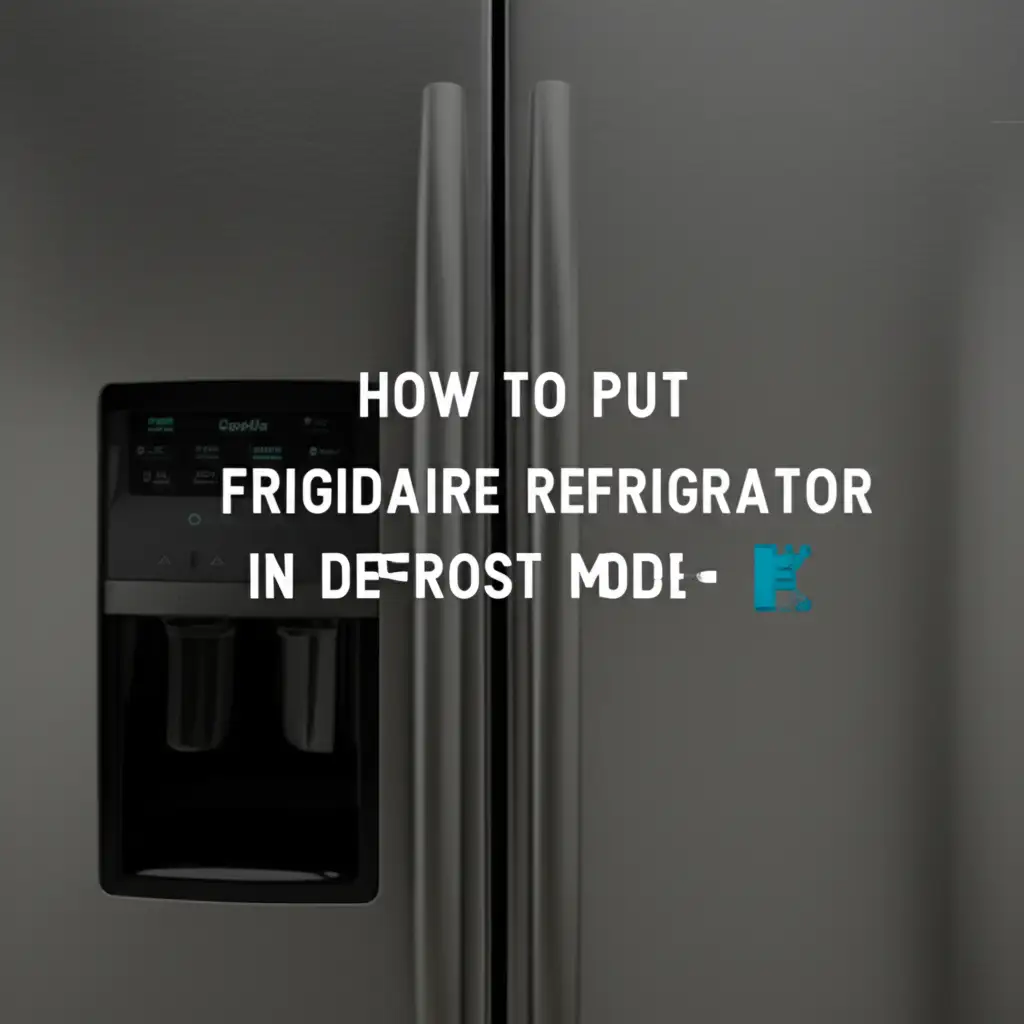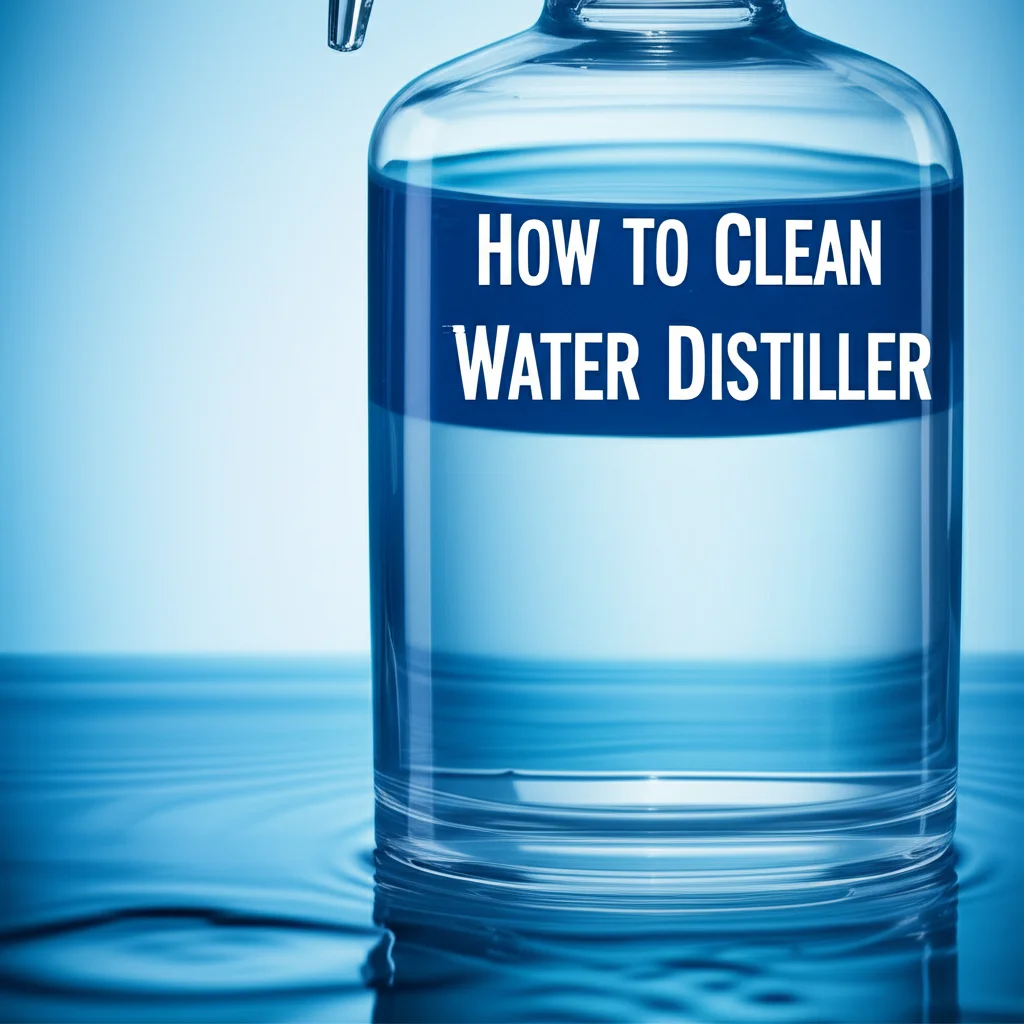· Todd Martin · Appliance Maintenance · 14 min read
How To Fill Samsung Dishwasher With Rinse Aid

Achieve Spotless Dishes: How To Fill Samsung Dishwasher With Rinse Aid
Have you ever unloaded your dishwasher only to find your “clean” dishes covered in unsightly spots and streaks? It’s a common frustration, especially with glassware. The solution often lies with a simple yet powerful liquid: rinse aid. This guide focuses on how to fill Samsung dishwasher with rinse aid, ensuring your dishes come out sparkling clean and dry after every cycle.
Understanding how to properly add and manage rinse aid is key to optimal dishwashing performance. We will explore why rinse aid is vital, where to locate its dispenser on your Samsung model, and a clear step-by-step process for filling it. This article also covers adjusting dosage, recognizing the refill indicator, and troubleshooting common rinse aid-related issues. My goal is to help you achieve perfectly dry, spot-free dishes consistently, simplifying your kitchen routine.
Takeaway
- Locate Dispenser: Find the rinse aid dispenser on your Samsung dishwasher’s inner door.
- Open and Fill: Open the dispenser cap and carefully pour rinse aid until the indicator shows full.
- Wipe Spills: Clean any spills to prevent excessive sudsing.
- Adjust Dosage: Set the rinse aid level for best results (usually between 3-5).
- Monitor Light: Refill when the rinse aid indicator light comes on.
To fill your Samsung dishwasher with rinse aid, open the dispenser cap located on the inside of the dishwasher door, usually next to the detergent dispenser. Pour the rinse aid carefully into the opening until the fill indicator reaches the “MAX” line. Close the cap securely to prevent leaks during the wash cycle.
The Magic of Rinse Aid: Why Your Samsung Dishwasher Needs It
Imagine glassware so clear it almost disappears, or plates that are not just clean but also completely dry. This is the difference rinse aid makes in your Samsung dishwasher. Many people think detergent alone is enough for sparkling dishes, but rinse aid serves a unique and important purpose. It works during the final rinse cycle to improve drying and prevent water spots.
Water contains minerals that can cling to dishes as they dry. When water evaporates, these minerals leave behind visible residue, creating spots and streaks. Rinse aid reduces the surface tension of water. This means water beads off dishes more easily, allowing for quicker and more complete drying. Your Samsung dishwasher performs better when water does not pool on surfaces.
Beyond preventing spots, rinse aid also helps plastic items dry better. Plastic materials do not retain heat like glass or ceramic. This makes them prone to staying wet after a wash cycle. With rinse aid, water sheets off these surfaces more effectively, leaving plastics drier and ready to put away. Regular use of rinse aid helps your Samsung dishwasher deliver consistent, superior cleaning results. It ensures dishes are not just sanitized, but also look their best every time. For more information on why rinse aid is beneficial, you can read about why do I need rinse aid in dishwasher.
Locating the Rinse Aid Dispenser in Your Samsung Dishwasher
Before you can add rinse aid, you need to know where the dispenser is located on your Samsung dishwasher. Identifying the correct spot is simple once you know what to look for. All Samsung dishwashers come with a dedicated compartment for rinse aid, designed for easy access.
The rinse aid dispenser is always found on the inside of the dishwasher door. It is typically a small, circular or rectangular compartment. You will usually find it right next to the detergent dispenser. The dispenser will have a cap or lid that you need to open to pour in the rinse aid. Often, the cap will have a small symbol resembling a star or a fan, which indicates it is the rinse aid compartment.
Some Samsung models might also label the dispenser. Look for words like “Rinse Aid,” “Rinse,” or a similar instruction. Do not confuse it with the main detergent dispenser, which is usually larger and sometimes has separate compartments for pre-wash and main wash detergents. The rinse aid dispenser is specifically for liquid rinse aid.
Knowing its exact location prevents confusion and helps you fill it correctly. Take a moment to open your dishwasher door and locate this important compartment. This simple step prepares you for the next stage of ensuring spot-free dishes.
Step-by-Step Guide: How To Fill Samsung Dishwasher With Rinse Aid
Filling the rinse aid dispenser in your Samsung dishwasher is a straightforward task. It only takes a few moments and helps ensure your dishes come out sparkling every time. Follow these simple steps for a perfect fill.
- Open the Dishwasher Door: Start by fully opening the door of your Samsung dishwasher. This gives you clear access to the dispenser area.
- Locate the Dispenser: Look for the rinse aid dispenser on the inner panel of the door. It is usually a small compartment, often near the detergent dispenser. It typically has a flip-up cover or a twist-off cap.
- Open the Dispenser Cap: If it’s a flip-up cover, gently press the latch or lift the cover. If it’s a twist-off cap, turn it counter-clockwise until it loosens and lifts off. Be careful not to force it, as dispenser designs vary slightly between Samsung models.
- Pour the Rinse Aid: Hold the rinse aid bottle over the dispenser opening. Slowly and carefully pour the liquid into the compartment. Most dispensers have a clear window or an indicator line marked “MAX” or “FULL.” Fill the dispenser only up to this maximum line. Do not overfill it, as this can cause excessive sudsing or poor performance.
- Wipe Away Spills: If any rinse aid spills onto the dishwasher door or inside the tub, wipe it up immediately with a damp cloth. Spilled rinse aid can create too much foam during the wash cycle, leading to poor cleaning results or even dispenser issues.
- Close the Dispenser Cap: Once filled, securely close the dispenser cap. If it’s a flip-up cover, press it down until it clicks into place. If it’s a twist-off cap, align it and turn clockwise until it is tight. A secure seal prevents the rinse aid from leaking out too quickly or prematurely.
- Run a Cycle: You can now load your dishes and run a wash cycle. Your Samsung dishwasher will automatically dispense the correct amount of rinse aid during the final rinse stage. Following these steps ensures your Samsung dishwasher is properly set up for spot-free, dry dishes.
Achieving Optimal Results: Adjusting Your Samsung Dishwasher’s Rinse Aid Dosage
Once you know how to fill your Samsung dishwasher with rinse aid, the next step is to ensure it is dispensing the right amount. Your dishwasher has adjustable settings for rinse aid dosage. Finding the perfect setting makes a big difference in dish clarity and drying performance. Too little rinse aid leads to spots and wet dishes. Too much can cause excessive suds, streaky film, or even an oily residue on your dishes.
Most Samsung dishwashers offer several rinse aid dosage levels, usually ranging from 1 (lowest) to 5 or 6 (highest). The default setting is often around 3. You can change this setting through the dishwasher’s control panel. The exact method varies by model. You might need to press a combination of buttons or enter a special programming mode. Often, you hold down a button like “Delay Start” or “Sanitize” for a few seconds. The display will then show the current rinse aid setting, allowing you to adjust it using other buttons like “Cycle Select” or “Start.” Refer to your Samsung dishwasher’s user manual for precise instructions.
A good starting point is the manufacturer’s recommended setting. If you live in an area with hard water, you might need to increase the dosage. Hard water has more minerals, which are more likely to leave spots. If your dishes still have water spots, increase the setting by one level. Run a few cycles and observe the results. If you notice a streaky film or too many suds, decrease the dosage by one level. It is a process of trial and error to find the ideal balance for your specific water hardness and dish load. Adjusting the rinse aid dosage fine-tunes your Samsung dishwasher’s performance, giving you perfectly clean and dry dishes every time.
When to Refill: Understanding Your Samsung Dishwasher’s Rinse Aid Indicator
Your Samsung dishwasher does a good job of telling you when it is time to refill the rinse aid. Most models come equipped with a rinse aid indicator light or a visual gauge. Knowing what these indicators mean helps you keep your dishwasher running efficiently without guessing. Timely refills prevent spotting and ensure consistent drying performance.
The most common indicator is a small light on the dishwasher’s control panel. This light typically illuminates when the rinse aid level is low and needs refilling. It might be labeled “Rinse Aid,” “Add Rinse Aid,” or simply show a small symbol of a star or a fan, similar to the one on the dispenser cap. When this light turns on, it signals that the rinse aid compartment is nearly empty. You should plan to refill it before your next few wash cycles. If you continue to run cycles with the light on, your dishes may start to show water spots and won’t dry as effectively.
Some Samsung dishwashers also feature a visual indicator built into the dispenser itself. This is often a small window or a colored line. When the dispenser is full, the window might appear dark or the line might be blue. As the rinse aid depletes, the window becomes clearer or the line changes to red or a lighter color. This visual cue lets you quickly check the level without opening the dispenser.
If you have questions about a persistent rinse aid light, you can learn more about why is the rinse aid light on dishwasher or even why is my rinse aid light still on even after refilling. Regularly checking these indicators ensures you always have enough rinse aid. This prevents interruptions to your sparkling dish routine and keeps your Samsung dishwasher working at its best.
Troubleshooting Common Rinse Aid Issues with Samsung Dishwashers
Even after learning how to fill Samsung dishwasher with rinse aid, you might encounter some common issues. Troubleshooting these problems helps ensure your dishes remain spot-free and perfectly dry. Understanding what causes issues like streaks, excessive suds, or persistent spots can save you time and frustration.
One common problem is streaks or an oily film on dishes. This usually means you are using too much rinse aid. Your Samsung dishwasher’s rinse aid dispenser might be set to a high dosage level. You should adjust the setting down by one level and run a few cycles to check for improvement. If the streaks persist, ensure you are using a good quality rinse aid and not overfilling the dispenser. If you accidentally overfilled it, you may need to learn how to get rinse aid out of dishwasher.
Another issue is excessive sudsing in the dishwasher. This also often indicates too much rinse aid or a spill that was not wiped up. If you spilled rinse aid inside the tub, it mixes with water and detergent, creating excess foam. Always clean spills immediately. If the problem persists, reduce the rinse aid dosage.
Dishes that are still spotty or wet suggest you are not using enough rinse aid. First, check that the dispenser is full. If it is, increase the rinse aid dosage setting on your Samsung dishwasher by one level. Hard water also contributes to spotting, so a higher setting might be necessary. Ensure the water temperature is hot enough, as rinse aid works best with hot water.
Some people wonder about using vinegar as a rinse aid substitute. While vinegar can help reduce spots, it is not a perfect replacement. It does not offer the same drying benefits as commercial rinse aid. It can also be corrosive to some dishwasher parts over time. For optimal performance and appliance longevity, I always recommend using a commercial rinse aid designed for dishwashers. If you are curious, you can find out more about can vinegar be used as rinse aid in dishwasher or how to use vinegar as rinse aid in dishwasher. Addressing these issues promptly helps maintain the excellent performance you expect from your Samsung dishwasher.
Maintaining Your Samsung Dishwasher for Long-Term Shine
Proper maintenance extends the life of your Samsung dishwasher and ensures it continues to deliver sparkling clean dishes. While filling the rinse aid is a key step, other routine checks and cleaning practices support its overall performance. Consistent care prevents issues and keeps your appliance efficient.
Regularly inspect the rinse aid dispenser itself. Over time, residue or buildup can form around the cap or in the opening. A quick wipe down with a damp cloth can keep it clean and prevent blockages. This ensures the rinse aid dispenses properly during each cycle. Check the dispenser for any cracks or damage, which could cause leaks. If you notice a leak, it may be time to consult your Samsung dishwasher’s manual or contact customer support for repair options.
Beyond the dispenser, periodically clean the dishwasher’s filter. Food particles and grease can accumulate here, affecting drainage and cleaning performance. A clogged filter can lead to dirty dishes or standing water, counteracting the benefits of rinse aid. Most Samsung filters are easy to remove and rinse under running water.
Also, consider running a dishwasher cleaning cycle using a dishwasher cleaner or white vinegar. This helps remove mineral deposits and grease buildup from the interior, spray arms, and hoses. A clean interior allows water and rinse aid to circulate more effectively. Do this once a month or as needed based on your usage and water hardness.
Finally, do not overload your dishwasher. Proper loading allows water and rinse aid to reach all surfaces of your dishes. Overloading obstructs spray arms and prevents even distribution, leading to wet or spotty areas. By combining correct rinse aid usage with regular cleaning and proper loading, you ensure your Samsung dishwasher remains a reliable partner for years, providing consistently brilliant results.
FAQ Section
What type of rinse aid should I use for a Samsung dishwasher?
You should use any commercial liquid rinse aid specifically designed for automatic dishwashers. Brands like Finish Jet-Dry, Cascade Platinum Power Dry, or other universal rinse aids work well. Avoid using detergents or cleaning solutions not labeled as rinse aid, as they can damage the dishwasher or cause excessive sudsing.
How often do I need to refill rinse aid in my Samsung dishwasher?
The frequency of refilling depends on your dishwasher usage and the rinse aid dosage setting. For average use, you might need to refill it every 2-4 weeks. Your Samsung dishwasher will usually have an indicator light on the control panel that illuminates when the rinse aid level is low, signaling it’s time for a refill.
Can I run my Samsung dishwasher without rinse aid?
Yes, you can run your Samsung dishwasher without rinse aid. However, running it without rinse aid often results in dishes, especially glassware and plastics, coming out wet, with water spots, or even cloudy. While the dishwasher will still clean, the drying and spot-prevention benefits of rinse aid will be absent.
My dishes are still spotty after adding rinse aid. What is wrong?
If your dishes are still spotty, first check that the rinse aid dispenser is full and the cap is secure. Then, adjust your Samsung dishwasher’s rinse aid dosage setting to a higher level. Hard water in your area often requires a higher dosage to counteract mineral deposits. Also, ensure your water heater is set to an adequate temperature, as hot water improves rinse aid effectiveness.
Is vinegar a good substitute for rinse aid in a Samsung dishwasher?
While white vinegar can temporarily help reduce water spots due to its acidic nature, it is not a perfect substitute for commercial rinse aid. Vinegar does not offer the same quick-drying properties. Regular use of vinegar might also degrade rubber seals or internal components over time. For optimal results and appliance longevity, using a dedicated rinse aid is recommended.
Conclusion
Mastering how to fill Samsung dishwasher with rinse aid truly transforms your dishwashing experience. It is a simple step that yields impressive results: spotless, streak-free, and thoroughly dry dishes after every cycle. We have covered the importance of rinse aid, its location in your Samsung dishwasher, and a clear guide for refilling it. We also discussed how to adjust the dosage for optimal performance, interpret the rinse aid indicator light, and troubleshoot common issues.
By following these tips, you will not only achieve shinier dishes but also contribute to the efficient operation and longevity of your appliance. Make checking and refilling your rinse aid a regular part of your kitchen routine. Embrace the power of rinse aid, and enjoy the satisfaction of perfectly clean dishes every single time you open your Samsung dishwasher. Your sparkling glassware and dry plastics will thank you!
- Samsung dishwasher
- rinse aid
- dishwasher tips
- home maintenance
- streak-free dishes
- appliance care
- kitchen essentials