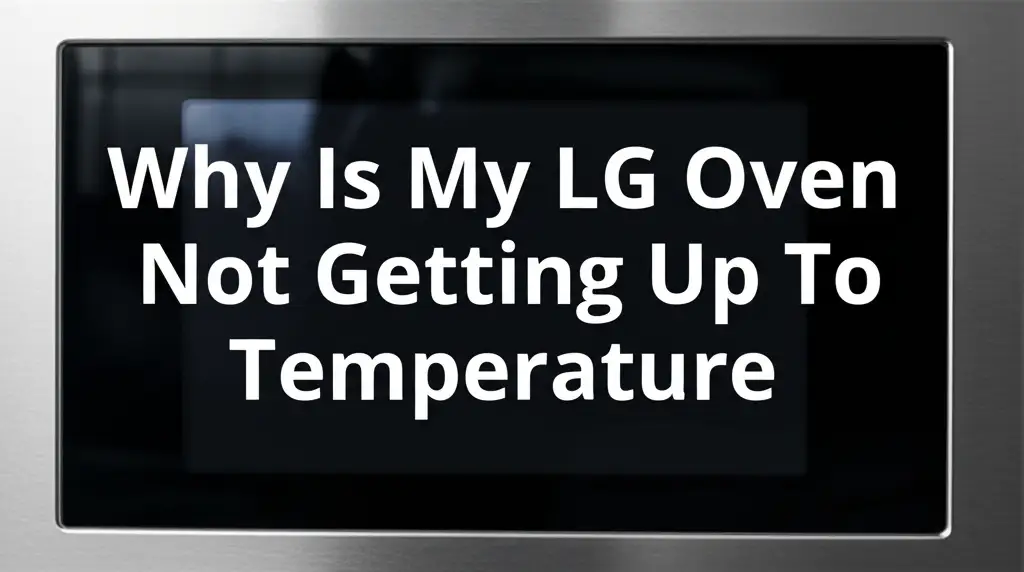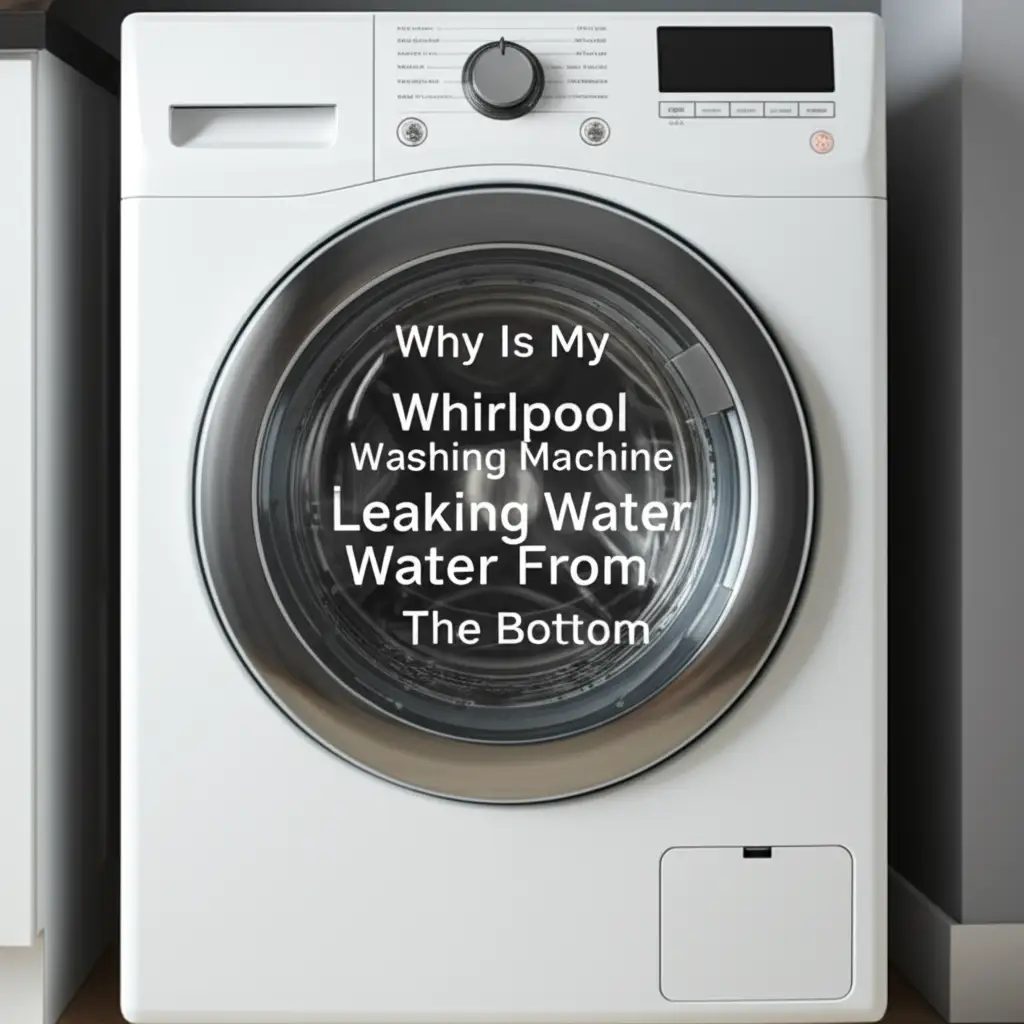· Todd Martin · Appliance Repair · 19 min read
How To Fix F9 Error Code Lg Electric Oven
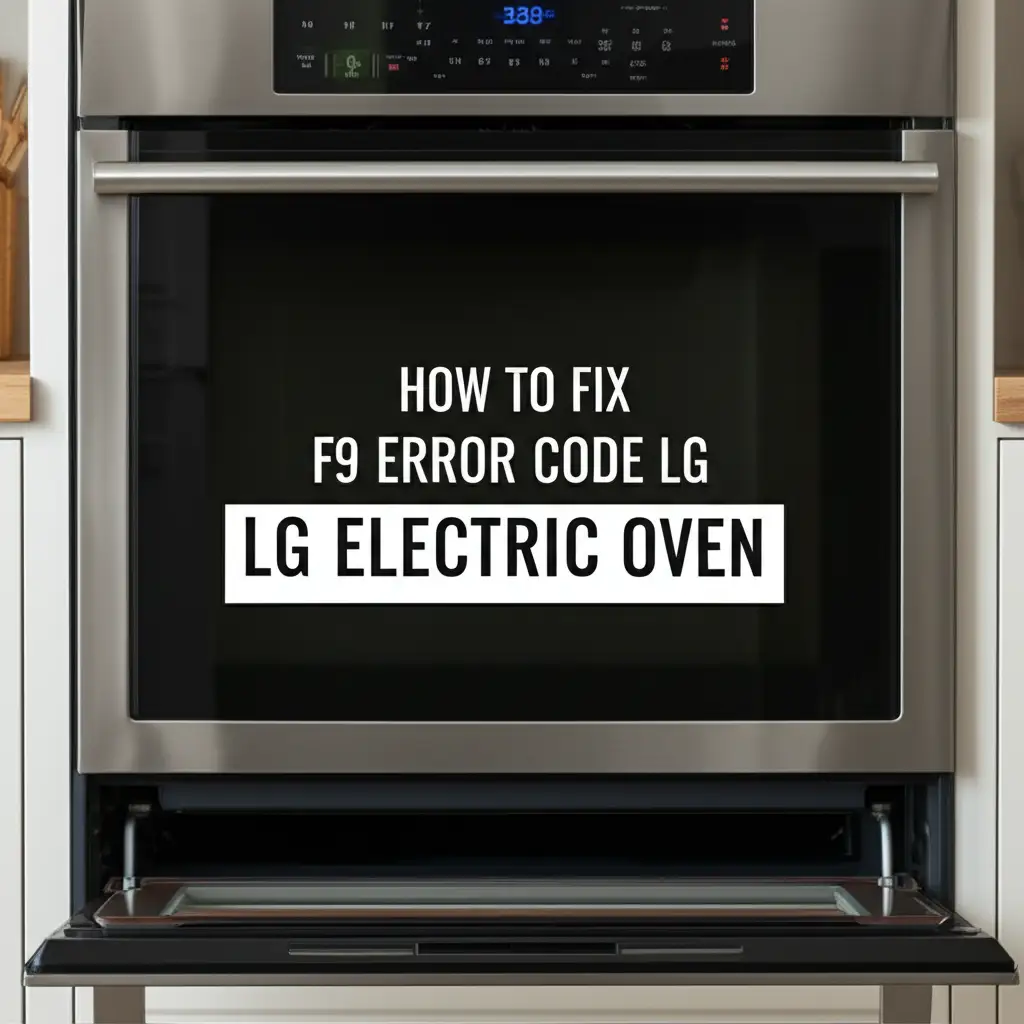
Troubleshoot Your LG Electric Oven F9 Error
An unexpected error code can stop your cooking plans. If your LG electric oven displays the F9 error, you are not alone. This code signals a specific issue, often related to the oven’s temperature sensing system. Understanding this error helps you act quickly.
I know how frustrating appliance issues can be. My goal is to guide you through fixing this F9 error code on your LG electric oven. We will explore its meaning, identify common causes, and provide step-by-step troubleshooting. You can often resolve this issue yourself with basic tools. Let’s get your oven working perfectly again.
Takeaway
- The F9 error typically indicates an issue with the oven’s temperature sensor (RTD) circuit or main control board.
- Always disconnect power before performing any inspections or repairs.
- Test the RTD sensor for proper resistance; usually, around 1080-1100 ohms at room temperature.
- Inspect all wiring connections for looseness, damage, or corrosion.
- Consider replacing the RTD sensor or the main control board if other checks pass.
To fix the F9 error code on an LG electric oven, first, disconnect power for 5 minutes to reset the unit. If the error persists, inspect the oven temperature sensor (RTD) for damage and test its resistance. Also, check the wiring harness connecting the sensor to the control board for any loose or broken connections.
Understanding the F9 Error Code on LG Electric Ovens
The F9 error code on your LG electric oven is a specific diagnostic message. It tells you there is a problem with the oven’s temperature sensor circuit. This sensor is called the RTD sensor, or Resistance Temperature Detector. It measures the oven’s internal temperature. The oven’s main control board uses this information to regulate heat.
When the F9 code appears, it means the control board is not receiving a correct signal from the RTD sensor. This signal might be missing, too low, or too high. Common causes include a faulty sensor, damaged wiring, or a problem with the control board itself. A loose connection can also trigger this error. We will examine each of these possibilities.
This error prevents the oven from heating correctly or at all. It is the oven’s way of protecting itself from overheating or not heating at all. Identifying the exact cause is the first step toward a proper fix. Knowing what F9 means helps you focus your troubleshooting efforts efficiently.
Safety First: Essential Steps Before Troubleshooting Your Oven
Safety must always be your top priority when working on any appliance. Electric ovens carry a risk of electric shock. They also have components that can be sharp or heavy. Taking proper precautions prevents injury.
Before you begin any troubleshooting or repair steps, you must disconnect power to the oven. You can do this in two ways. First, unplug the oven from its wall outlet if it has a visible plug. Second, locate the circuit breaker that controls the oven’s power in your home’s electrical panel. Flip the breaker to the “off” position. Tag the breaker to prevent others from turning it on accidentally.
Always wear protective gloves to guard against sharp edges inside the oven. Safety glasses are also a good idea. Work in a well-lit area. Take your time with each step. Do not rush. If you feel uncomfortable or unsure at any point, stop and consider calling a professional. Your safety is more important than a quick fix.
The Initial Reset: Power Cycling Your LG Oven
Sometimes, an F9 error code is a temporary glitch. A simple power cycle can often resolve minor electronic malfunctions. This is the easiest and safest first step. It resets the oven’s internal computer system.
To power cycle your LG electric oven, first, disconnect its power. Unplug the oven from the wall if it is a plug-in model. For hardwired ovens, go to your home’s main electrical panel. Find the circuit breaker labeled for the oven. Flip this breaker to the “off” position.
Leave the power disconnected for at least 5 to 10 minutes. This allows any residual electrical charge to dissipate from the oven’s control board. After the waiting period, restore power by plugging it back in or flipping the breaker “on.” Check the oven display. If the F9 error is gone, you have solved the problem. If it reappears, the issue is more persistent, and you need to proceed with further troubleshooting.
Inspecting the Oven Temperature Sensor (RTD Sensor)
The oven temperature sensor, or RTD sensor, is critical for accurate temperature control. It is often the primary suspect for an F9 error. This sensor constantly communicates with the main control board. If the sensor is faulty or its connection is poor, the F9 code will appear.
A visual inspection is the first step. Look for any obvious signs of damage to the sensor itself. This could include cracks, melting, or discoloration. Also, check where the sensor wire connects. Make sure the connection is snug and clean. Sometimes, a loose or corroded connection is the only issue.
Many LG electric ovens have the RTD sensor located inside the oven cavity. It is often at the top left or top right corner, near the back wall. It looks like a small metal probe extending into the oven. You might need to remove a few screws to pull it out. A visual check can save you time before moving to more complex tests.
Locating the RTD Sensor in Your LG Oven
Finding the RTD sensor is straightforward in most LG electric oven models. The sensor typically sits inside the oven cavity. Look for a small metal rod or probe. It usually sticks out from the rear wall, often on the top left or right side. It is held in place by one or two screws.
Before you start, make sure the oven is cool. Open the oven door fully. Use a flashlight if needed to get a clear view of the back panel. Once you spot the sensor, note how it is mounted. It might have wires leading out through the back. This is where it connects to the control system.
You might need a screwdriver, usually a Phillips head, to remove the screws holding the sensor. Gently pull the sensor body a few inches into the oven cavity. This exposes its wiring connector. Be careful not to pull too hard, as the wire can be delicate. This access lets you examine the sensor and its connection more closely.
Visual Check for Damage or Disconnection
Once you locate the RTD sensor and gently pull it out, perform a thorough visual inspection. Look closely at the sensor tip itself. Check for any physical damage like bends, breaks, or burnt spots. The sensor tip should appear intact and smooth.
Next, examine the wire leading from the sensor. Trace the wire back as far as you can see it. Look for any signs of fraying, cuts, pinches, or insulation damage. Rodent activity can sometimes cause wire damage. Pay special attention to the connector where the sensor wire plugs into the main oven wiring harness. Ensure it is firmly seated and not corroded.
A loose connection here is a common culprit for the F9 error. Gently tug on the connector to ensure it is secure. If you see any corrosion, carefully clean it. You can use fine-grit sandpaper or an electrical contact cleaner. These simple checks can often pinpoint the problem without needing further tools.
Testing the LG Oven Temperature Sensor for Continuity
If the visual inspection does not reveal any issues, the next step is to test the RTD sensor itself. You will need a multimeter for this test. A multimeter measures electrical properties like resistance. The RTD sensor works by changing its resistance based on temperature.
When the oven is at room temperature, your LG RTD sensor should have a specific resistance value. This value is usually around 1080 to 1100 ohms (Ω). A reading significantly outside this range suggests a faulty sensor. Make sure the oven is completely cool before testing. An inaccurate temperature will give an inaccurate resistance reading.
A proper test confirms if the sensor is the problem or if the issue lies elsewhere. This step helps avoid replacing parts unnecessarily. It provides clear data about the sensor’s health.
Required Tools and Safety Measures
Testing the RTD sensor requires a few specific tools. You will need a multimeter capable of measuring resistance (ohms). Most basic multimeters have this function. A screwdriver, usually a Phillips head, will be necessary to access the sensor. You might also need needle-nose pliers for stubborn connections.
Safety remains paramount. Ensure the oven is completely unplugged or its circuit breaker is off. Wear protective gloves to protect your hands from sharp metal edges. Safety glasses are also advisable. Work in a well-lit area to clearly see wires and connections.
Have a clear workspace. Remove any items from the oven cavity. Take your time during the process. If you are unsure how to use a multimeter, consult its manual or watch a basic tutorial. Proper use of tools ensures accurate readings and personal safety.
Step-by-Step Sensor Testing
Follow these steps to test your LG oven’s RTD sensor using a multimeter:
- Disconnect Power: Ensure the oven is completely unplugged or the circuit breaker is off.
- Access Sensor: Remove the screws holding the RTD sensor in place inside the oven cavity. Gently pull the sensor a few inches out.
- Disconnect Wires: Carefully disconnect the wires leading from the sensor to the main wiring harness. Note how they connect for reassembly.
- Set Multimeter: Turn your multimeter to the ohms (Ω) setting. Choose a range that includes 1000-2000 ohms, if your multimeter has multiple ranges.
- Test Resistance: Touch one probe of the multimeter to each of the two terminals on the sensor. Do not touch the probes with your bare hands, as body resistance can affect the reading.
- Read Value: Observe the reading on the multimeter display. At room temperature (around 70-75°F or 21-24°C), the reading should be approximately 1080 to 1100 ohms. A significantly different reading (e.g., zero, infinite, or far from 1080-1100) indicates a faulty sensor.
If the sensor reading is incorrect, replacing the RTD sensor will likely fix your F9 error. You can find replacement sensors online or at appliance parts stores. Be sure to order the correct part for your specific LG oven model. If your LG oven is not getting up to temperature, a faulty sensor could also be the cause, indicating a related problem. Why Is My LG Oven Not Getting Up To Temperature could offer more insights.
Checking the Wiring Harness for the F9 Error
Even if your RTD sensor tests fine, the F9 error can still appear. The problem might lie in the wiring harness. This is the set of wires that carries electrical signals from the sensor to the oven’s main control board. Damaged or loose wiring can interrupt this signal. This mimics a faulty sensor, causing the F9 code.
You need to visually inspect the entire wiring path. Start from the sensor connection point. Follow the wires as far back as you can. Look for any signs of damage. This includes cuts, abrasions, pinches, or signs of burning. Sometimes, wires get pinched behind panels or rubbed against metal parts.
Also, check all connections along the harness. Wires connect to various terminals and components. Ensure each connection is snug and clean. Corrosion can build up on terminals. This prevents a good electrical signal flow. Loose connectors can also cause intermittent errors. Taking time to trace and inspect the wiring thoroughly is crucial.
Accessing and Inspecting Oven Wiring
Accessing the oven’s wiring harness requires careful disassembly. First, ensure the oven’s power is off. Then, you may need to pull the oven away from the wall. For built-in models, you might have to remove it from its cabinet. This provides access to the rear and side panels.
You will need to remove the screws holding the back panel of the oven. Some models might require removing the top or side panels as well. Once the panels are off, you can see the internal wiring. The RTD sensor wire runs from the oven cavity to the main control board. It might pass through insulation or clips.
Carefully follow the sensor wire. Look for any areas where it might be squeezed or cut. Pay attention to any points where it bends sharply. Look for signs of rodent damage, as they can chew through wires. This comprehensive visual check helps identify obvious physical damage to the wiring.
Secure Connections and Wire Integrity
As you trace the wiring, pay close attention to every connection point. The RTD sensor wire connects to a terminal block or directly to the control board. Ensure these connections are tight. Gently tug on each wire at its connection to confirm it is secure. Loose connections are a very common cause of intermittent errors.
Look for corrosion on any metal terminals. Corrosion appears as a green or white powdery substance. It interferes with electrical conductivity. If you find corrosion, carefully clean the terminals. Use a wire brush or fine-grit sandpaper. You can also use an electrical contact cleaner for a more thorough job.
Check the insulation around the wires. It should be intact and flexible. Cracked or brittle insulation exposes the conductors. This can lead to short circuits. Replace any wiring that shows significant damage. If a wire is broken or frayed, repair it with electrical tape or heat shrink tubing. Only do this if you are confident in your electrical repair skills. If not, consider professional help.
Evaluating the Thermal Fuse in Your LG Oven
While less common for an F9 error specifically, a blown thermal fuse can sometimes be a contributing factor. A thermal fuse is a safety device. It protects the oven from overheating. If the oven gets too hot, the fuse blows, cutting power to prevent damage or fire. This sometimes causes the oven to shut down entirely or throw an error.
The thermal fuse is usually located near the control board or heating elements. It looks like a small, cylindrical component with two wires attached. It acts as a one-time switch. Once it blows, it must be replaced. Unlike a circuit breaker, it does not reset.
Testing a thermal fuse also requires a multimeter. You will test for continuity. If the fuse has continuity, it is good. If it shows no continuity (an open circuit), it has blown and needs replacement. This test helps rule out another potential issue causing your oven to malfunction.
Identifying the Thermal Fuse
Locating the thermal fuse in your LG electric oven requires accessing the internal components. As always, ensure the oven is unplugged or the circuit breaker is off. You will likely need to remove the back panel of the oven. Sometimes, it is located near the main control board. Other times, it might be closer to the heating elements or within the vent system.
The thermal fuse is a small, typically white or black, cylindrical or rectangular component. It will have two wires connected to it. It often looks like a small cartridge. It is designed to interrupt the electrical circuit if a certain temperature is exceeded. Its purpose is to prevent a fire.
Refer to your oven’s service manual or a parts diagram for its exact location. Once found, gently disconnect its wires for testing. Remember its orientation and connection points for reassembly.
Testing the Thermal Fuse with a Multimeter
To test the thermal fuse, set your multimeter to the continuity setting. This setting usually emits a beep when a continuous circuit is detected. If your multimeter does not have a continuity setting, use the lowest ohms (Ω) setting.
Disconnect the two wires from the thermal fuse. Touch one multimeter probe to each terminal of the fuse. If the fuse is good, your multimeter will beep (on continuity setting) or show a reading close to zero ohms (on resistance setting). This indicates continuity, meaning electricity can flow through it.
If the multimeter does not beep or shows an “OL” (overload) or infinite resistance reading, the thermal fuse has blown. This means it has an open circuit and needs to be replaced. A blown thermal fuse often indicates an underlying overheating issue. You should investigate why the fuse blew before simply replacing it. This might involve checking the cooling fan or thermostat.
Addressing a Faulty Oven Control Board
If you have inspected and tested the RTD sensor, its wiring, and the thermal fuse, and they all appear fine, the main control board might be the culprit. The control board is the “brain” of your LG oven. It processes signals from the sensor and controls the heating elements. If the board malfunctions, it cannot properly read the sensor’s input. This leads to the F9 error code.
A faulty control board can manifest in various ways beyond error codes. These include erratic temperature control, buttons not responding, or segments of the display not working. Sometimes, you might even see scorch marks or smell a burning odor from the board itself. These are strong indicators of a problem.
Replacing a control board is often more complex and expensive than other repairs. It is typically a last resort after ruling out simpler causes. While some DIYers might tackle this, professional assistance is often recommended. If your LG oven takes too long to preheat, a failing control board might also contribute to that problem. Why Does My LG Oven Take So Long To Preheat could provide more context.
Signs of a Malfunctioning Control Board
A malfunctioning control board in your LG oven can show several warning signs. The F9 error code is one indication. However, other symptoms can confirm the board is failing. Look for erratic behavior with the oven’s functions. For example, the oven might not heat to the set temperature. It might overheat or even not heat at all.
Buttons on the control panel might become unresponsive or stick. The digital display could show gibberish or incomplete numbers. You might also notice a burning smell coming from the control panel area. Visually inspect the board if you can safely access it. Look for burn marks, bulging capacitors, or other signs of heat damage. These physical indicators strongly suggest a faulty board.
If you observe a combination of these symptoms, especially after ruling out the sensor and wiring, the control board is likely the issue. Replacing it can resolve these problems.
Professional Help or Replacement Considerations
Replacing an oven control board can be a challenging task. It involves working with electrical components. You need to ensure correct wiring and sometimes proper programming of the new board. If you are not confident in your technical skills, it is best to call a professional appliance technician. They have the expertise and specialized tools to perform the replacement safely and correctly.
If you decide to replace the board yourself, ensure you purchase the exact replacement part for your specific LG oven model. Part numbers must match. Take photos of the existing wiring before disconnecting anything. This helps with proper reassembly. Be prepared for the cost; control boards are often one of the more expensive oven components to replace.
Consider the age of your oven. If your LG oven is very old and other components are also failing, a new control board might not be cost-effective. Sometimes, a new oven makes more sense than continued repairs. Understanding when your electric oven is going out can help you make an informed decision. How To Tell If Your Electric Oven Is Going Out provides additional guidance.
Door Latch and Switch System Checks for LG Ovens
While the F9 error code primarily points to sensor or board issues, it is good practice to briefly consider the door latch and switch system. These components are crucial for oven operation and safety. Modern ovens have safety interlocks. The oven might not operate if the door is not fully closed or if the latch system malfunctions.
The door latch ensures the door is securely shut, especially during high-temperature functions like self-cleaning. A sensor or switch detects if the door is open or closed. If this switch is faulty, the oven’s control system might incorrectly register the door status. This could potentially prevent the oven from starting or cause unexpected errors.
Check for any obstructions around the door or latch mechanism. Ensure the door closes and latches completely. Test the self-clean function, as this often engages the latch more vigorously. If the door does not latch correctly, adjust or repair the latch mechanism. While less likely to directly cause F9, it eliminates another common source of general oven errors.
Professional Assistance: When to Call for LG Oven Repair
Troubleshooting an F9 error on your LG electric oven involves several steps. Many homeowners can successfully resolve the issue with DIY methods. However, there are times when calling a professional appliance technician is the best course of action. Knowing when to seek help saves you time, frustration, and potential further damage.
If you have followed all the troubleshooting steps and the F9 error persists, it is time for expert help. This is especially true if the issue points to the main control board. These components are complex and expensive. Improper installation can cause more problems. Additionally, if you are uncomfortable working with electrical components, do not hesitate to call a professional.
Appliance technicians have specialized tools and diagnostic equipment. They can accurately pinpoint the problem quickly. They also have access to genuine replacement parts. Investing in professional repair ensures the job is done safely and correctly. It restores your LG oven’s functionality without risking your safety or damaging the appliance further.
Preventive Maintenance to Avoid Future LG Oven Errors
Preventive maintenance extends the life of your LG electric oven. It also helps prevent future error codes like F9. Regular care keeps your appliance running efficiently and safely. A well-maintained oven is less likely to develop unexpected problems.
Start with regular cleaning. Food spills and grease can accumulate. This can lead to inefficient heating or even damage to components. Pay attention to the oven interior, especially around the sensor and heating elements. A clean oven operates better.
Also, perform periodic checks of visible components. This includes the oven door seal and hinges. A worn-out door gasket can lead to heat loss and affect temperature regulation. Check wires for any obvious damage or loose connections during cleaning. Simple inspections can catch potential issues before they become major problems. Being proactive saves you from future headaches and repair costs.
Regular Cleaning Practices
Regular cleaning is a cornerstone of oven maintenance. Food splatters and spills can bake onto the oven’s interior surfaces. This buildup can interfere with the oven’s heating efficiency. It can also cause smoke or unpleasant odors. Always clean spills as soon as the oven cools. This prevents them from hardening.
Use appropriate oven cleaners for your LG electric oven. Avoid harsh abrasive cleaners on sensitive parts like the temperature sensor. For self-cleaning models, follow the manufacturer’s instructions carefully. The self-clean cycle uses very high temperatures. Ensure proper ventilation during this process. If you want to know how long does an LG oven take to self-clean, you can check online resources.
- LG Oven Repair
- F9 Error Code
- Electric Oven Troubleshooting