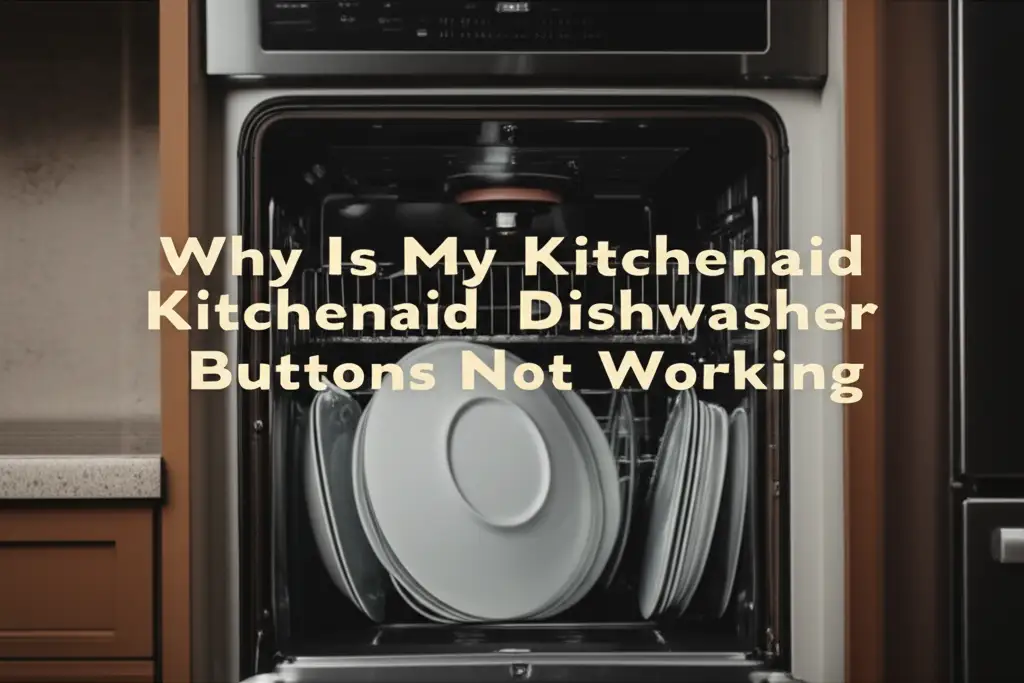· Todd Martin · Appliance Repair · 18 min read
How To Fix Samsung Dishwasher Over Level Water Error
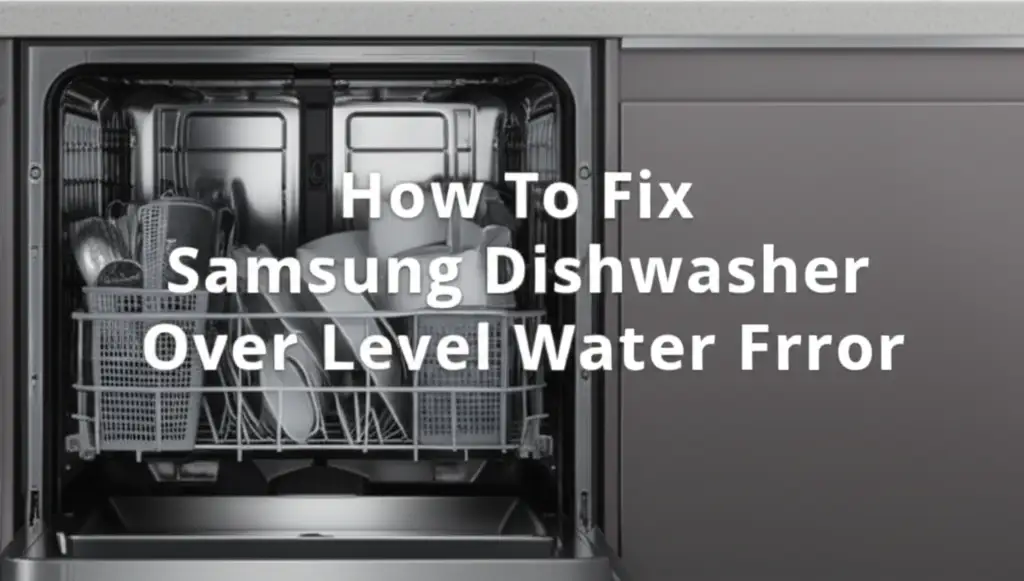
Troubleshooting Your Samsung Dishwasher Over Level Water Error
It is frustrating when your Samsung dishwasher stops working. An “over level water error” message can be confusing. This error means your dishwasher has too much water inside. It often triggers a protective shut-off. This issue stops your wash cycle and can even lead to leaks.
Understanding this error helps you fix it. Many reasons can cause excess water. These include faulty parts or simple clogs. This guide will help you understand the problem. I will show you how to diagnose and fix common causes. We will cover the float switch, drain system, and inlet valve. I will also provide tips to prevent this error in the future.
Takeaway
- Check the Float Switch: Ensure it moves freely and is clean.
- Clear Drain Clogs: Inspect the drain hose, filter, and air gap for blockages.
- Test Water Inlet Valve: Make sure it closes fully when not in use.
- Verify Water Pressure: High water pressure can cause overfilling.
- Inspect the Control Board: This is a last resort if other steps fail.
The “over level water error” on a Samsung dishwasher usually means too much water entered the tub. It often happens because the float switch is stuck or faulty, the drain system is clogged, or the water inlet valve is stuck open. Fixing it involves checking these components directly.
Understanding the Samsung Dishwasher Over Level Water Error
When your Samsung dishwasher displays an “over level water error,” it means the appliance detected more water than it should have for the current cycle. This is a safety feature. It prevents flooding in your kitchen. The dishwasher senses this excess water and stops working. This error often looks like a blinking light or a specific error code on the display. Sometimes it appears as the “4C” error code, which indicates a water supply issue.
This problem can be caused by various factors. The dishwasher needs to know the correct water level. A small part called the float switch handles this. If it does not work right, the dishwasher cannot tell if there is too much water. Clogs in the drain system can also cause water to build up. This makes the dishwasher think it has overfilled. A faulty water inlet valve can also let too much water in. Understanding these parts helps you pinpoint the problem.
Many times, a Samsung dishwasher showing an over level water error is also holding water in the bottom of the tub. This is because the water cannot drain away properly. The system then keeps filling or detects an overfill condition because the water simply isn’t leaving. It is important to address both the filling and draining aspects of the problem. If your Samsung dishwasher is holding water in the bottom, check for drain line clogs or a faulty drain pump.
This error tells you the dishwasher’s internal sensors are working. They are trying to prevent a leak. Your first step should always be to turn off the power. Unplug the dishwasher or flip its breaker. This ensures your safety before you start any checks. Once the power is off, you can safely begin inspecting the components.
The error system is designed for your protection. Do not ignore it. A simple fix can save you from a major water mess. Taking the time to understand the signals your appliance gives you is important. This helps you get your dishwasher back to normal quickly. We will now look at the first and often most common cause.
Troubleshooting Your Samsung Dishwasher’s Float Switch
The float switch is a critical component in your Samsung dishwasher. It senses the water level inside the tub. Think of it like a small buoy. As water fills the tub, the float rises. When it reaches a certain height, it triggers a switch. This tells the dishwasher’s control board to stop filling with water. If this switch does not work correctly, the dishwasher will not know when to stop. This leads to an “over level water error.”
Sometimes, the float switch gets stuck. This can happen if food debris or detergent residue builds up around it. It might be stuck in the “up” position, making the dishwasher think it has enough water, even when it is empty. Conversely, if it is stuck in the “down” position, the dishwasher might keep filling. It thinks it needs more water. Both scenarios can cause an error. Accessing the float switch is usually straightforward. You will need to remove the lower spray arm and sometimes a filter screen inside the tub.
To check the float switch, first disconnect power to your Samsung dishwasher. Open the dishwasher door. You will see a small, usually round, plastic cup-like part at the bottom of the tub. This is the float. Gently press it down and release it. It should move freely up and down. If it feels stiff or does not spring back, it might be stuck. You can try to clean around it. Use a soft brush or cloth to remove any debris. Make sure no food particles block its movement.
If cleaning does not help, the float switch itself might be faulty. You can test it with a multimeter if you are comfortable with electrical testing. When the float is down, the switch should be open. When the float is up, the switch should close. If it does not show these changes, it needs replacement. Replacing a float switch is a task that many people can do themselves. Parts are readily available online.
A common error associated with water supply issues, which can also be caused by a faulty float switch, is the Samsung dishwasher error code 4C. Addressing the float switch is a good first step if you see that code, too. Ensuring the float switch functions properly helps your dishwasher maintain correct water levels. This prevents overfilling and protects your appliance from damage. Always double-check its movement before looking at other components.
Clearing Clogs in Your Samsung Dishwasher’s Drain System
A clogged drain system is a very common cause of “over level water error” in a Samsung dishwasher. If water cannot leave the tub, it will accumulate. The dishwasher’s sensors will then detect an unusually high water level. This triggers the error. The drain system includes several parts. These are the filter, the sump area, the drain hose, and sometimes an air gap. All of these can become blocked.
The first place to check for a clog is the dishwasher filter. Your Samsung dishwasher has a filter system at the bottom of the tub. This filter catches food particles and debris. If it gets too dirty, water cannot drain through it. This causes water to pool in the bottom of the tub. I make sure to clean my dishwasher filter regularly. To do this, simply remove the lower spray arm. Then, twist and lift out the cylindrical filter. Rinse it under running water to remove all food bits. You can use a soft brush to scrub away stubborn residue. For more detailed instructions, you can learn where the filter is in a Samsung dishwasher.
Next, inspect the sump area. This is the recessed area beneath the filter. Use a flashlight to look for any hidden debris. Sometimes, small items like broken glass or plastic can fall into the sump and block the drain pump impeller. Carefully remove any foreign objects you find. Always disconnect power before reaching into this area.
The drain hose is another frequent culprit. This hose connects your dishwasher to your sink’s drain or garbage disposal. It can get kinked or clogged with grease and food sludge over time. First, check for kinks behind the dishwasher. If none are present, you may need to disconnect the hose. Access the hose from under your sink or behind the dishwasher. Detach it from both ends. Then, use a long brush or snake tool to clear any blockages. You can also run water through it to test for free flow. Many people find their Samsung dishwasher holding water in the bottom due to drain hose issues.
Finally, consider the air gap if your kitchen has one. An air gap is a small cylindrical fixture on your sink counter near the faucet. It prevents drain water from flowing back into your dishwasher. If the air gap gets clogged, it can impede proper drainage. Unscrew its cover and check for debris inside. Clear any blockages. Ensuring a clear drain path is vital for preventing over level water errors. This step alone can fix many problems.
Inspecting and Testing the Samsung Dishwasher Water Inlet Valve
The water inlet valve controls the flow of water into your Samsung dishwasher. It acts like a gate. When the dishwasher needs water, the control board sends a signal. This opens the valve. Water then flows into the tub. Once the float switch signals that enough water has entered, the control board closes the valve. If this valve becomes faulty, it can get stuck in the open position. This means it will keep letting water into the dishwasher, even when it is not supposed to. This leads directly to an “over level water error” because the tub overfills.
A stuck open inlet valve is a common cause of overfilling. You can often tell if the valve is the problem if the dishwasher starts to fill with water as soon as you open the door, even when it is off. Or, if it constantly fills with water when the cycle should be over. This continuous filling indicates the valve is not closing properly. Before you do anything, disconnect the power to your dishwasher. Unplug it from the wall or turn off the circuit breaker. This is crucial for your safety.
To inspect the water inlet valve, you usually need to pull the dishwasher out from its cabinet space. The valve is typically located at the bottom front of the appliance, near where the water supply line connects. It will have the main water supply hose going into it and another hose going from it into the dishwasher tub. Look for any signs of physical damage or leaks around the valve. A small leak might also suggest the valve is failing.
You can test the inlet valve’s function. With the power disconnected, remove the electrical connectors from the valve’s solenoids. Then, use a multimeter set to measure resistance (ohms). Place the probes on the two terminals of each solenoid. A healthy solenoid should show a specific resistance reading, usually between 500 to 1,500 ohms. If you get an open circuit (OL) reading or a very high resistance, the solenoid is likely bad. This means the valve needs replacement.
Replacing a water inlet valve is a repair that a home DIYer can often do. It involves shutting off the water supply to the dishwasher. You then disconnect the old valve and install the new one. Make sure you use appropriate tools and have a bucket ready for any residual water. Always use replacement parts specific to your Samsung dishwasher model. A properly working inlet valve ensures your dishwasher gets the right amount of water. This prevents overfilling and the associated error code.
Checking Water Pressure and Supply Line for Dishwasher Issues
Sometimes, the “over level water error” in your Samsung dishwasher is not due to a faulty part within the appliance itself. Instead, it can be related to your home’s water supply. Excessive water pressure can force more water into the dishwasher than it can handle. This happens even if the inlet valve is working correctly. It might simply be overwhelmed by the sheer force of the water. This rapid influx can trick the float switch or the main control board into registering an overfill.
Your home’s water pressure should be within a specific range for appliances. Most dishwashers are designed to operate with water pressure between 20 and 120 PSI (pounds per square inch). If your home’s water pressure is consistently above 80 PSI, it could be causing problems. You can buy a water pressure gauge at a hardware store. It screws onto an outdoor spigot or laundry tub faucet. Test your water pressure at different times of the day to get an accurate reading. Fluctuations can also cause issues.
If your water pressure is too high, you might need a pressure regulator installed on your main water line. A plumber can help with this. This device will reduce and stabilize the incoming water pressure to a safe level for all your household appliances. It protects your dishwasher and other water-using devices from damage caused by high pressure.
The water supply line itself can also contribute to issues. This hose connects your household water supply to the dishwasher’s inlet valve. While less common, a damaged or kinked supply line could theoretically affect water flow. However, it is more likely to cause an “underfill” error than an “overfill” error. Still, it is worth a quick visual inspection. Ensure the supply line is not crimped or twisted behind the dishwasher.
Even the connection point to your home’s water supply can be a factor. Ensure the shut-off valve for the dishwasher is fully open. Sometimes, if it’s partially closed, it can create an unusual pressure dynamic when the dishwasher attempts to fill. This is less likely to cause an overfill but worth verifying for proper operation. Making sure your water supply delivers steady and appropriate pressure is key. This helps your Samsung dishwasher fill correctly and avoid error codes.
Addressing a Faulty Samsung Dishwasher Main Control Board
If you have checked the float switch, cleared all drain system clogs, and confirmed the water inlet valve is working, then the issue might be with the Samsung dishwasher’s main control board. This board is the “brain” of your dishwasher. It receives signals from all the sensors, including the float switch. It then sends commands to components like the water inlet valve and the drain pump. If the control board malfunctions, it can misinterpret signals or send incorrect commands. This can lead to an “over level water error.”
For example, a faulty control board might not correctly read the signal from a working float switch. It could continue to tell the water inlet valve to open, causing an overfill. Alternatively, it might fail to activate the drain pump, allowing water to accumulate in the tub. Diagnosing a control board issue is often the last step in troubleshooting. It usually involves ruling out all other simpler causes.
Visually inspect the control board first. Disconnect power to the dishwasher before you start. The control board is typically located behind the control panel on the door or at the bottom of the dishwasher. Look for any visible signs of damage. This includes burnt spots, corroded circuits, or swollen capacitors. Any of these signs suggest the board is faulty. If you notice a burnt smell during operation, that also points to an electrical issue on the board.
Testing a control board directly is difficult without specialized equipment. It is not something I recommend for most DIYers. You can try a soft reset first. Unplug the dishwasher or turn off its breaker for 5-10 minutes. Then, restore power. This can sometimes clear minor glitches in the board’s programming. If the error persists after a reset and you have ruled out all other possibilities, replacing the main control board is likely necessary.
Replacing the control board can be an expensive repair. It also involves working with electrical components. If you are not comfortable with this type of work, consider calling a certified appliance technician. They have the experience and tools to properly diagnose and replace control boards. A professional can ensure the repair is done safely and correctly. This saves you from potential further damage to your appliance or injury.
Preventive Maintenance for Samsung Dishwasher Water Errors
Preventing future “over level water errors” in your Samsung dishwasher is much easier than fixing them. Regular maintenance can save you time, money, and frustration. Simple steps can keep your dishwasher running smoothly. These actions address the common causes of overfilling before they become major problems. I always advise people to be proactive with appliance care.
First, clean your dishwasher filter regularly. This is perhaps the most important step. Food particles, grease, and debris build up quickly. A clogged filter restricts drainage. This can cause water to sit in the tub and lead to an overfill error. My routine involves cleaning the filter every week or two, depending on how often I use the dishwasher. Simply remove the filter, rinse it under hot water, and scrub away any stuck-on grime. You can find detailed steps on how to do this in your user manual.
Second, inspect the float switch for free movement. You should do this periodically, perhaps once a month. Gently press the float down and release it. It should move freely without sticking. If it feels stiff, clean around it. Remove any debris, scale, or detergent residue that might impede its movement. A freely moving float switch ensures accurate water level detection.
Third, check your drain hose and air gap (if applicable). Periodically inspect the drain hose behind the dishwasher for kinks. Ensure it has a high loop to prevent backflow. If your setup includes an air gap on your sink, check it for blockages every few months. Clear out any debris that might have accumulated. These checks ensure proper water evacuation from the dishwasher.
Fourth, use the correct amount and type of detergent. Using too much detergent, especially powdered detergent, can lead to excessive suds. These suds can interfere with the float switch’s ability to sense the actual water level. It creates a foam that the float “sees” as water. This can cause the dishwasher to stop filling too early or incorrectly detect an overfill. Always use high-efficiency dishwasher detergent. Avoid hand dish soap.
Fifth, scrape plates before loading. While filters catch most large particles, scraping food off plates reduces the burden on the filter and drain system. This minimizes the chance of clogs forming in the first place. You do not need to pre-rinse, just scrape off solid food bits.
Finally, run a dishwasher cleaning cycle regularly. Many Samsung dishwashers have a self-clean cycle. If not, you can run an empty cycle with a dishwasher cleaner, vinegar, or baking soda. This helps remove mineral buildup, grease, and soap scum from internal components. It keeps the lines clear and sensors working correctly. Following these steps helps maintain your dishwasher’s health. It reduces the likelihood of encountering an “over level water error” again.
FAQ Section
Q1: Why does my Samsung dishwasher keep filling with water? A1: Your Samsung dishwasher keeps filling with water usually because the water inlet valve is stuck open. This valve controls water entry. If it fails to close, water flows continuously into the tub. It can also happen if the float switch is faulty or stuck down. This makes the dishwasher think it needs more water.
Q2: What does the 4C error mean on a Samsung dishwasher? A2: The 4C error on a Samsung dishwasher indicates a water supply issue. This can be due to insufficient water, a blocked water inlet, or a problem with the water pressure. An “over level water error” might be related if the system detects an unusual water flow or blockage, even if it’s an overfill situation.
Q3: How do I reset my Samsung dishwasher after an error? A3: To reset your Samsung dishwasher after an error, first try turning off the power. Unplug the appliance from the wall outlet or flip its circuit breaker off for about 5-10 minutes. Then, restore power. This can clear temporary glitches. If the error persists, you need to troubleshoot the underlying problem.
Q4: Can a dirty filter cause a dishwasher overfill error? A4: Yes, a dirty filter can definitely cause a dishwasher overfill error. A clogged filter prevents water from draining properly from the tub. This leads to water accumulating in the bottom. The dishwasher’s sensors then detect an unusually high water level, which triggers an overfill error.
Q5: Where is the float switch located in a Samsung dishwasher? A5: The float switch in a Samsung dishwasher is typically located at the bottom of the tub. It often appears as a small, round plastic cup or cylinder. You can usually access it by removing the lower spray arm and sometimes the main filter assembly in the tub’s base.
Q6: Should I call a technician for an over level water error? A6: You should try basic troubleshooting steps first, like checking the float switch and clearing drain clogs. Many “over level water errors” are simple fixes. If you have done these steps and the error remains, or if you are uncomfortable with appliance repair, it is wise to call a qualified appliance technician.
Conclusion
Facing an “over level water error” on your Samsung dishwasher can be a real hassle. However, with the right steps, you can often fix it yourself. We have covered the main culprits behind this error. These include a sticky float switch, a clogged drain system, or a faulty water inlet valve. Remember, safety comes first; always disconnect power before you begin any inspection or repair.
I hope this guide has given you the confidence to tackle this common dishwasher problem. By systematically checking each component, you can pinpoint the exact cause. Regular maintenance is your best defense against future issues. Cleaning your filter often and ensuring free movement of the float switch will keep your dishwasher running smoothly.
If you have tried all the steps and the “over level water error” persists, do not hesitate to seek professional help. A qualified technician can diagnose complex issues like a faulty control board. Your Samsung dishwasher is an important part of your home. Taking proper care of it ensures it serves you well for many years. Get your dishwasher back to its efficient self today!
- Samsung dishwasher repair
- dishwasher water error
- overfill error
- appliance troubleshooting
- Samsung 4C error