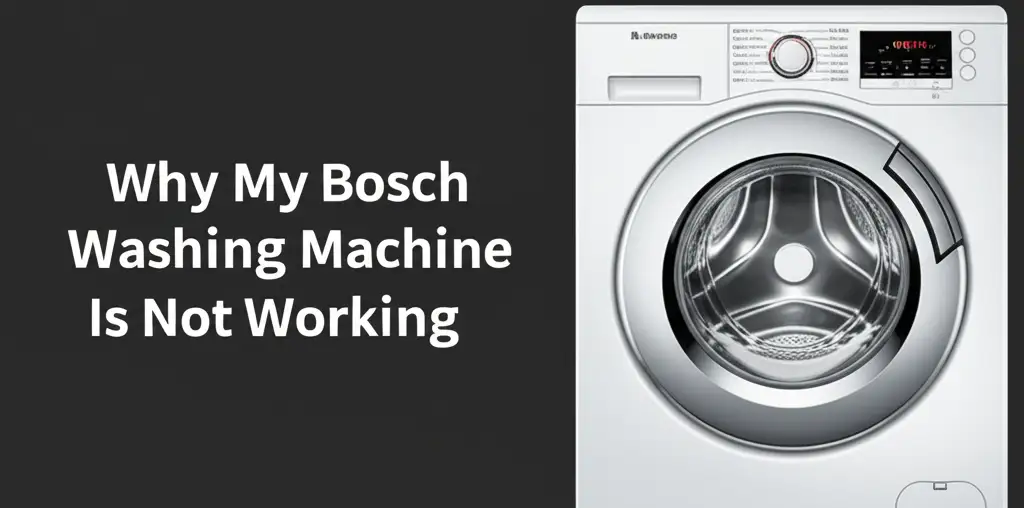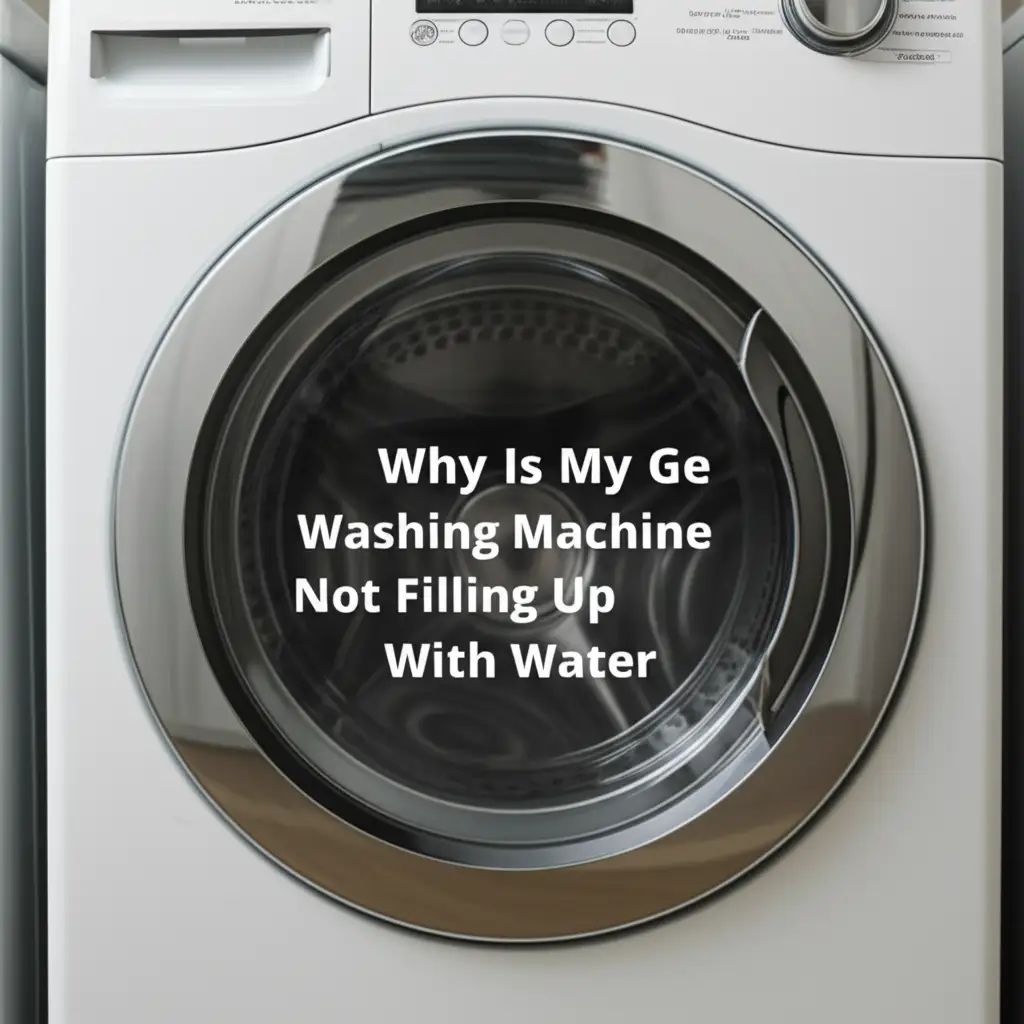· Todd Martin · Appliance Repair · 23 min read
How To Fix Samsung Washing Machine Not Spinning
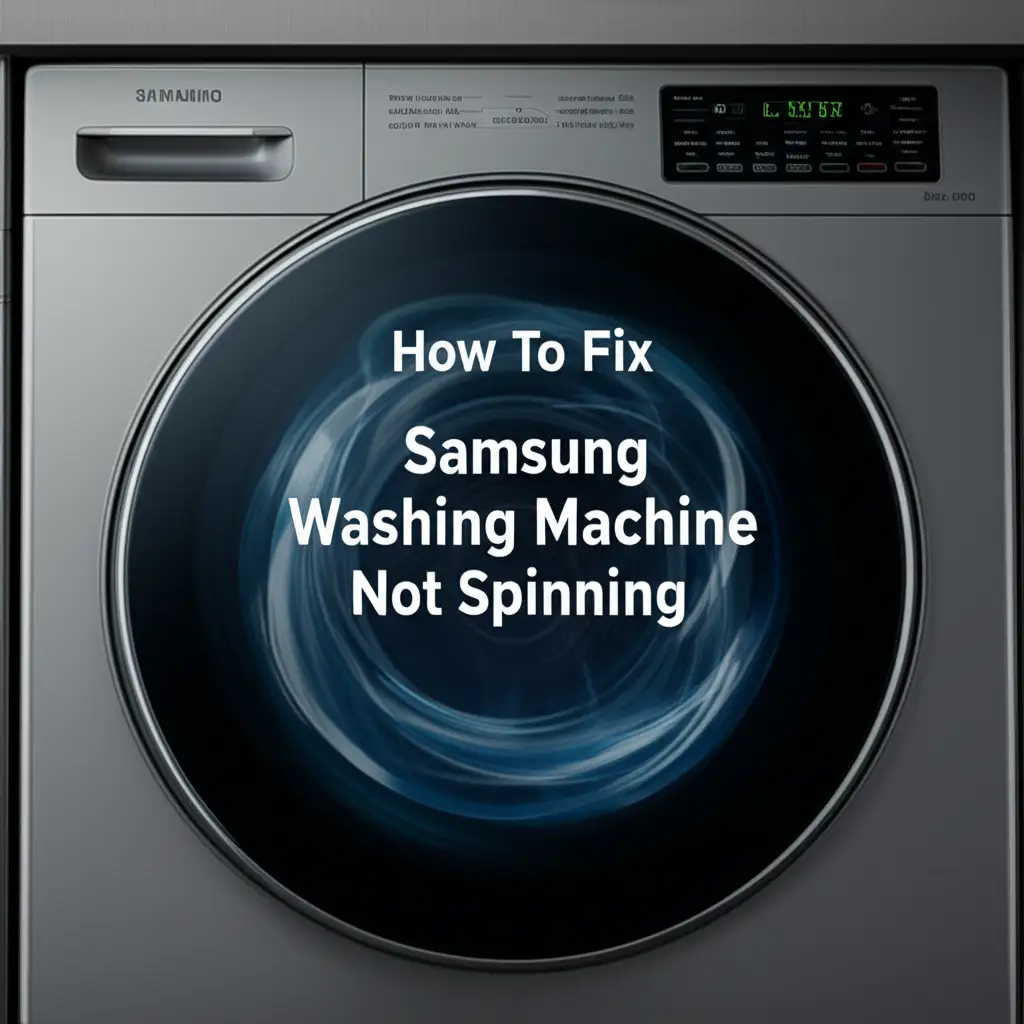
Fix Your Samsung Washer: Why It’s Not Spinning
Imagine this: your Samsung washing machine finishes its cycle, but when you open the door, clothes are still soaking wet. The drum did not spin. This is a common and frustrating problem. Many Samsung washing machine owners face this issue, where the appliance fills, agitates, but then fails to complete the vital spin cycle.
A non-spinning washing machine leaves your laundry dripping and unusable. It can disrupt your routine and add extra work. Luckily, many reasons for a Samsung washing machine not spinning are simple fixes you can do yourself. This article will guide you through common causes and provide clear, step-by-step solutions. We will cover everything from basic checks to component inspections. By the end, you will understand how to diagnose and resolve why your Samsung washer is not spinning, helping you get your laundry back on track.
Takeaway:
- Check Basics First: Confirm power, ensure the door is shut, and balance the laundry load.
- Inspect Drainage: Clear the drain filter and check the drain hose for kinks or blocks.
- Examine Components: Look at the lid switch, drive belt, motor, and control board.
- Address Errors: Understand error codes and their relation to spin issues.
- Consider Professional Help: If DIY steps fail, a technician may be necessary.
If your Samsung washing machine is not spinning, it often indicates an issue with the door lock, an unbalanced load, a clogged drain pump filter, or a faulty drive system component such as the belt or motor. Addressing these common problems usually restores the spin function.
Initial Checks & Common Causes for Samsung Washer Not Spinning
When your Samsung washing machine fails to spin, start with the most basic checks. These initial steps can quickly resolve many common problems without needing tools or special knowledge. It saves time and effort. I always begin here when my own washer acts up.
First, ensure the washing machine has power. Check if the power cord is fully plugged into a working outlet. A loose plug can stop any cycle, including the spin. Also, check your home’s circuit breaker box. A tripped breaker will cut power to the washer. Reset it if needed.
Next, examine the load inside the washer. An overloaded or unbalanced load is a very common reason for a Samsung washer not spinning. The machine senses uneven weight during the spin cycle. It will stop or refuse to spin to prevent damage. This is a safety feature. Redistribute the clothes evenly around the drum. Remove some items if the load is too large. Try running a spin-only cycle with a smaller, balanced load to test it.
Lastly, inspect the drain hose and drain pump filter. A kinked or blocked drain hose will prevent water from exiting the tub. If water does not drain, the machine will not spin. The drain pump filter can also get clogged with lint, coins, or small items. This prevents proper drainage, directly affecting the spin cycle. Many Samsung washers have a small access panel near the bottom to reach this filter. Clearing it out is a simple fix. Regularly cleaning the filter prevents future spin problems and keeps your machine running smoothly. For specific instructions on cleaning your Samsung filter, you can learn more about how to clean Samsung washing machine filter top loader.
Power Supply and Door Latch Issues
Proper power supply is essential for any washing machine function. If the Samsung washer does not receive consistent power, it cannot complete any cycle, especially the high-demand spin. Always confirm the power cord is securely in the wall outlet. Test the outlet with another appliance like a lamp to ensure it works. Sometimes, a dedicated appliance circuit breaker can trip. This cuts power specifically to the washing machine. Locating your home’s main electrical panel and resetting the breaker for the washer circuit might restore power.
The door latch or lid switch is another critical component. For safety reasons, a washing machine will not spin if the door is not fully closed and latched. This prevents water spills and injuries. On front-load Samsung washers, the door must click shut firmly. The machine’s control panel might show a “Door” or “DC” error code if the door is not secure. Ensure nothing is caught in the door seal that prevents a complete close. For top-load Samsung washers, the lid switch must register that the lid is closed. If the switch is broken or misaligned, the machine thinks the lid is open. It will then refuse to spin.
Check for any visible damage to the door latch or lid switch. You can often hear a click when the latch engages properly. If there is no click or the door seems loose even when shut, the latch mechanism might be faulty. Some people try to bypass these switches, but that is unsafe and not recommended. Proper function of the door or lid safety mechanism is crucial for the washer to initiate the spin cycle.
Overloading and Unbalanced Loads
Overloading your Samsung washing machine is a common mistake that leads to spin problems. When you pack too many clothes into the drum, it becomes too heavy to spin effectively. The washer’s motor struggles to accelerate the massive weight. This excess weight also strains the machine’s components, potentially causing damage over time. My own washer has stopped many times because I tried to fit too much laundry. The machine’s design includes sensors to detect such conditions.
An unbalanced load is another frequent culprit. If heavy items like towels or jeans clump together on one side of the drum, the machine detects an imbalance. During the spin cycle, this imbalance creates severe vibrations. To prevent the washer from “walking” across the floor or damaging its internal parts, the machine’s control system will stop the spin. It might attempt to redistribute the load or add more water to re-balance it. If it cannot achieve balance, it will skip the spin cycle entirely. This protects the machine.
To fix an unbalanced load, open the washer door. Manually redistribute the wet clothes evenly around the drum. Remove some items if the original load was too large. Then, close the door and try the spin cycle again. For bulky items like comforters, wash them separately or with only one or two other similar items to prevent severe imbalance. Always follow the manufacturer’s guidelines for load capacity. A properly balanced load spins efficiently and protects your machine.
Drain Hose and Filter Obstructions
A Samsung washing machine must drain water completely before it can begin the high-speed spin cycle. If the machine cannot drain, it will often stop the cycle or refuse to spin. This is a common safety feature. The machine does not want to spin a tub full of water, as it creates too much strain and can cause leaks. I have seen this issue many times.
Start by inspecting the drain hose located at the back of your washing machine. Ensure the hose is not kinked, bent, or crushed. A blocked hose cannot allow water to flow freely. Straighten any bends you find. Make sure the hose is not pushed too far down into the standpipe or drain opening, as this can create a siphon effect or restrict airflow. The drain hose should have a proper air gap.
Next, focus on the drain pump filter. This filter captures lint, coins, buttons, and other small items that come off clothes during washing. Over time, these items accumulate and clog the filter. A clogged filter severely restricts water flow, preventing proper drainage. Most Samsung front-load washers have a small access panel at the bottom front. Open this panel, place a towel and shallow pan beneath it, and slowly unscrew the drain filter cap. Be prepared for some water to come out. Clean any debris from the filter. Rinse it thoroughly under running water. Then, reinsert it and close the cap tightly. For top-loaders, the filter location may vary; consult your manual. Clearing this filter is a simple yet effective maintenance step that often solves spin issues.
Addressing Drainage Problems Hindering Spin Cycles
Proper drainage is non-negotiable for a washing machine to spin. If water remains in the tub, the machine will not spin. It knows that spinning a tub full of water causes damage. Several components work together to drain water from your Samsung washing machine. When any of these parts fail, the spin cycle stops. Troubleshooting drainage issues is often the direct path to fixing a non-spinning washer. This step is critical before moving to more complex internal parts. You must ensure all water exits the machine first.
Clogged Drain Pump Filter
The drain pump filter is the first line of defense against debris entering the drain pump. Its job is to catch lint, hair, coins, buttons, and other small items. These items accumulate over time. When the filter becomes clogged, water cannot flow freely from the wash tub to the drain pump. This prevents the machine from emptying completely. If the water level sensor detects water still in the tub, the spin cycle will not start. The machine protects itself from damage.
Accessing the drain pump filter on most Samsung front-load washers involves opening a small rectangular or circular access panel at the bottom front of the machine. You might need a screwdriver or simply be able to pop it open. Always place a shallow pan or towels underneath the area before opening the filter. Residual water will likely spill out. Slowly unscrew the filter cap. Remove any lint, debris, or small objects stuck in the filter. I once found a missing sock and several coins in mine. Rinse the filter under running water until it is clean. Check the housing for any larger obstructions. Once clean, screw the filter back in tightly and close the access panel. This simple cleaning can often resolve your spinning issues quickly. If your Samsung washer shows a 5C error, it indicates a drain problem, often linked to this filter. You can learn more about how to fix 5C error on Samsung washing machine top loader.
Kinked or Blocked Drain Hose
The drain hose carries wastewater from the washing machine to your home’s drain system. If this hose is kinked, bent, or obstructed, water flow is restricted. A restricted flow means the machine cannot empty fast enough. This tells the machine there is still water inside, even if the pump works. As a result, the spin cycle will not activate. Check the entire length of the drain hose, from the back of the washer to the drain pipe or utility sink.
Carefully pull the washer away from the wall to get a full view of the hose. Look for any sharp bends or kinks, especially where the hose might be pressed against the wall or caught under the machine. Straighten any kinks you find. If the hose is pushed too far into the standpipe or drain, it can create a siphon effect or block proper air flow, preventing drainage. The hose end should have an air gap between it and the drain water level. Also, inspect the inside of the hose if possible. Small objects or excessive lint can build up and create an internal blockage. You might need to disconnect the hose from both ends to thoroughly check for obstructions. Flush it with water if you suspect an internal blockage. Ensuring the drain hose is clear and properly positioned is a vital step for a successful spin cycle.
Faulty Drain Pump
If the drain hose is clear and the filter is clean, but your Samsung washing machine still does not drain, the drain pump itself might be faulty. The drain pump is responsible for forcibly expelling water from the tub. If it fails, water remains in the drum. As we know, a full drum will not spin. You might hear a humming noise but no water movement, or no sound at all from the pump. This indicates the pump motor is struggling or has completely failed.
To test the drain pump, first disconnect the washer from power. Locate the drain pump, usually at the bottom front of the machine, near the drain filter. You will need to remove the front panel or tilt the machine back to access it. Once you find it, check the pump impeller for any visible obstructions. Sometimes, a coin or a small piece of clothing can get past the filter and jam the impeller. Clear any debris you find. If the impeller spins freely and there are no visible obstructions, the pump motor itself may be bad.
Testing the pump with a multimeter can confirm if it’s receiving power or if its internal windings are broken, but this requires some electrical knowledge. If the pump is confirmed faulty, it needs replacement. This is a more complex repair than cleaning a filter, often requiring specific tools and knowledge of washer components. If you are not comfortable replacing parts, consider calling a professional. A new drain pump will restore your washer’s ability to empty the tub and complete the spin cycle.
Inspecting Drive System Components
If drainage is not the problem, the issue likely lies within your Samsung washing machine’s drive system. This system is responsible for making the drum spin at high speeds. It includes the drive belt, motor, and sometimes a motor control board. Any fault in these parts will prevent the washer from spinning. These parts are more mechanical and electronic, meaning they might require more advanced troubleshooting. However, some basic checks are still possible for the DIY enthusiast. I find checking these components gives me a deeper understanding of my machine’s mechanics. For more general DIY washing machine advice, consider looking at a guide on do it yourself washing machine repairs.
Drive Belt Issues
Many Samsung washing machines, especially older models and some top-loaders, use a drive belt to transfer power from the motor to the wash drum. If this belt is worn, loose, broken, or has slipped off its pulleys, the drum will not spin. You might hear the motor running, but the drum remains still. This is a clear sign the connection between the motor and drum is severed. I have seen belts snap after years of use.
To inspect the drive belt, you will need to access the back panel of a top-load washer or the bottom/rear panel of a front-load washer. Always unplug the washing machine from the power source first for safety. Once you remove the panel, locate the motor and the large pulley connected to the drum. The drive belt connects these two components. Check the belt for any signs of wear, fraying, cracks, or breaks. If it’s broken, it needs replacement. If it’s loose, you might be able to tighten it if your model allows. Sometimes, the belt simply slips off the pulleys. You can try to reposition it, but a loose belt often indicates it’s stretched and needs replacement anyway. When replacing a belt, ensure you get the exact part number for your Samsung model. A new, properly tensioned belt will restore the spinning action.
Motor Coupling and Stator/Rotor
Some Samsung direct-drive washing machines do not use a belt. Instead, the motor is directly connected to the wash drum. These models often use a motor coupling or a stator/rotor assembly. The motor coupling acts as a connection point between the motor shaft and the transmission shaft. If this coupling breaks, the motor spins, but the drum does not move. This is a common failure point due to wear or overloading. The coupling is designed to break before the motor or transmission gets damaged. It acts as a fuse.
In newer Samsung washers, especially those with “VRT” (Vibration Reduction Technology), they often use a direct drive motor with a stator and rotor. The stator is a stationary part with coils, and the rotor is the rotating part that attaches directly to the wash drum. If either the stator or rotor is damaged, the motor cannot effectively turn the drum. Signs of a faulty stator or rotor can include unusual noises, burning smells, or complete failure to spin. You might need to remove the inner drum or back panel to visually inspect these components. Look for burn marks on the stator coils or damage to the rotor magnets. These parts are generally robust, but can fail from extreme stress or electrical issues. Replacing a motor coupling is relatively straightforward, but replacing a stator or rotor is a more involved repair best left to experienced DIYers or professionals.
Motor Control Board
The motor control board is the brain that tells the drive motor how and when to spin. It receives signals from the main control board and translates them into commands for the motor. If this board malfunctions, it might not send the correct signals or any signals at all to the motor. This results in the motor not spinning the drum, even if the motor itself is perfectly fine. The machine might fill and drain, but then stop before the spin cycle.
Diagnosing a faulty motor control board can be tricky. There are often no obvious visual signs of damage. Sometimes, you might see burn marks or swollen components on the board itself, indicating an electrical failure. However, often the failure is internal. Before suspecting the motor control board, ensure that the motor and all its direct connections are sound. A motor control board problem might also manifest with specific error codes on your Samsung washer’s display. If your washer is showing error codes, consult your user manual to understand their meaning. Replacing a motor control board requires some technical skill. It also requires careful handling of electronic components. Always disconnect power to the machine before attempting any work on control boards. Due to the cost and complexity, this is often a repair best confirmed by a professional technician.
Troubleshooting Lid Switch and Door Lock Assembly
For a Samsung washing machine to spin, it must ensure user safety. This means the door or lid must be securely closed and latched. This safety mechanism is crucial. If the machine detects that the door or lid is not properly secured, it will prevent the spin cycle from starting. This stops water from splashing out and prevents hands from entering a rapidly spinning drum. I always check this simple thing first.
Different types of Samsung washing machines have different mechanisms. Top-loading washers use a lid switch. Front-loading washers use a door lock assembly. Both serve the same purpose: to confirm the opening is closed. If either of these parts is faulty, your Samsung washing machine will not spin. The machine acts as if the door is open, even when it appears closed. This can be a frustrating issue because it seems like a simple problem, but the internal sensor is not registering the correct status.
Testing the Lid Switch (Top Loaders)
The lid switch on a Samsung top-load washing machine is typically located near the hinge of the lid. It is a small component that tells the washer’s control board whether the lid is open or closed. If this switch breaks or becomes misaligned, the machine will not spin, even if the lid is shut. This is a common wear-and-tear item. I have replaced several of these on various washers.
To test the lid switch, first unplug the washing machine for safety. You will need to access the switch. This usually involves lifting the control panel or removing the top console of the washer. Once you locate the lid switch, inspect it for any visible damage, such as cracks or loose wires. Ensure it is properly seated and aligned to make contact when the lid closes. You can use a multimeter to test the continuity of the switch. With the lid open, the switch should show an open circuit. When the lid is closed (or when you manually depress the switch), it should show continuity. If it does not change state, the switch is faulty and needs replacement. If the switch is working, but the washer still does not spin, then the problem lies elsewhere. If you want to force your Samsung washer to spin only, knowing how to trigger the spin cycle without a full wash is helpful. You can learn how to set a Samsung washing machine on spin only.
Examining the Door Lock Mechanism (Front Loaders)
On Samsung front-load washing machines, the door lock assembly serves the same safety purpose as the lid switch. It locks the door during operation and sends a signal to the control board that the door is securely closed. If the door lock is faulty, stuck, or not engaging properly, the washer will not spin. You might find the door does not lock at all, or it locks but the machine does not recognize it.
First, visually inspect the door latch on the door and the door strike on the machine frame. Look for any broken plastic pieces, bent metal, or signs of wear. Ensure the door closes firmly and you hear a “click” as the latch engages. Sometimes, clothes can get caught in the door seal, preventing a full close. Clear any obstructions. If the door appears to close correctly but the machine still does not spin, the internal mechanism of the door lock assembly might be faulty.
To test the door lock, first unplug the washing machine. You will usually need to remove the front panel or the door boot to access the assembly. Be careful with wiring. Use a multimeter to check for continuity across the appropriate terminals when the door is closed and locked. If the lock does not receive power or fails to send the “closed” signal, it needs replacement. A faulty door lock is a common reason for a Samsung washer not spinning. Replacing it usually involves unscrewing the old unit and wiring in the new one. This part is crucial for safety.
Sensor and Control Board Diagnostics
Modern Samsung washing machines rely heavily on internal sensors and control boards to operate. These components monitor various conditions, including load balance, motor speed, and overall cycle progression. When a sensor fails or the main control board malfunctions, it can prevent the washing machine from performing specific functions, most notably the spin cycle. These issues are often indicated by specific error codes on the display. Understanding these codes is the first step in diagnosing sensor and control board problems. My own washer once showed a code that pointed directly to a sensor problem.
Unbalance Sensor Errors
Samsung washers are designed with unbalance sensors to protect the machine during the high-speed spin cycle. If the load inside the drum becomes unevenly distributed, the machine detects an excessive vibration or wobble. To prevent damage, the washer’s control system will stop the spin cycle. It might attempt to re-distribute the load by tumbling it or adding more water. If it cannot achieve a balanced state, it will often stop the cycle and leave the clothes wet. Sometimes, the machine will display an error code related to imbalance, like “Ub” or “DC” (depending on the model).
While unbalance is often due to the load itself, a faulty unbalance sensor can also cause this problem. The sensor might incorrectly detect an imbalance even when the load is perfectly distributed. This leads to frustrating false stops during the spin cycle. Diagnosing a faulty unbalance sensor usually requires a multimeter to check for proper resistance or continuity, depending on the sensor type. They are typically located near the drum or motor assembly. If the sensor is sending incorrect signals, the control board will prevent the spin. This is a safety measure. If your Samsung washing machine is banging when spinning, it could be related to unbalance, and learning about why is my Samsung washing machine banging when spinning might help.
Tachometer Sensor Problems
The tachometer sensor is a vital component of the motor assembly. It monitors the speed of the motor. The main control board uses this information to ensure the motor is spinning at the correct rate during the wash and spin cycles. If the tachometer sensor is faulty, it will send incorrect or no speed readings to the control board. This will cause the control board to believe the motor is not functioning correctly. As a result, the motor may not spin at all, or it may spin erratically, and ultimately, the spin cycle will fail.
Signs of a bad tachometer sensor include the motor not starting, stopping mid-cycle, or spinning at incorrect speeds. Sometimes, the washer might make unusual noises or attempt to spin but then stop quickly. The sensor is typically located at the rear of the motor, detecting rotations. Testing this sensor often involves checking its resistance with a multimeter. A healthy tachometer sensor will provide specific resistance readings. If it shows an open circuit or vastly incorrect resistance, it needs replacement. This is usually a part of the motor assembly, making it a more involved repair. A correctly functioning tachometer ensures the motor achieves the high speeds needed for effective water extraction during the spin cycle.
Main Control Board Malfunctions
The main control board, also known as the PCB (Printed Circuit Board) or CCU (Central Control Unit), is the central processing unit of your Samsung washing machine. It acts as the brain, receiving input from all sensors, processing commands from the user interface, and sending signals to all operational components, including the motor, drain pump, and door lock. If the main control board malfunctions, it can lead to a wide range of issues, including the inability to spin. It might simply fail to send the “spin” command to the motor control board, or it might incorrectly interpret sensor readings.
Diagnosing a faulty main control board is often the last step in troubleshooting when all other components have been checked and found functional. There might be no visual signs of damage. However, sometimes you can see burn marks, swollen capacitors, or corroded traces on the board. The machine might show general error codes, or simply stop responding. Resetting the washer by unplugging it for a few minutes can sometimes clear minor glitches. If the problem persists and other components are fine, the main control board might be the culprit. Replacing it is a costly repair. It also requires careful handling due to sensitive electronics. It is generally advisable to have a qualified technician diagnose and replace the main control board to ensure proper installation and avoid further damage. For Samsung washer issues that show an error code, like a DC error, which can sometimes be related to control board issues, you can find help on how to fix Samsung washing machine DC error.
Advanced Troubleshooting and Professional Help
Sometimes, despite all your efforts, your Samsung washing machine still refuses to spin. This means the problem might be more complex. It could involve components that are harder to access or diagnose without specialized tools and knowledge. These are often the internal structural elements or deep-seated mechanical parts. At this point, you have two choices: delve deeper into advanced DIY repair or call a professional. I have found myself in this situation before, knowing when to call a technician saves further damage.
Shock Absorbers and Suspension Rods
Samsung washing machines, particularly front-loaders, rely on shock absorbers or suspension rods to dampen vibrations during the spin cycle. These components keep the inner drum centered and stable
- Samsung washing machine
- washing machine repair
- not spinning
- fix washer
- appliance troubleshooting
- Samsung washer problems
- drum not spinning