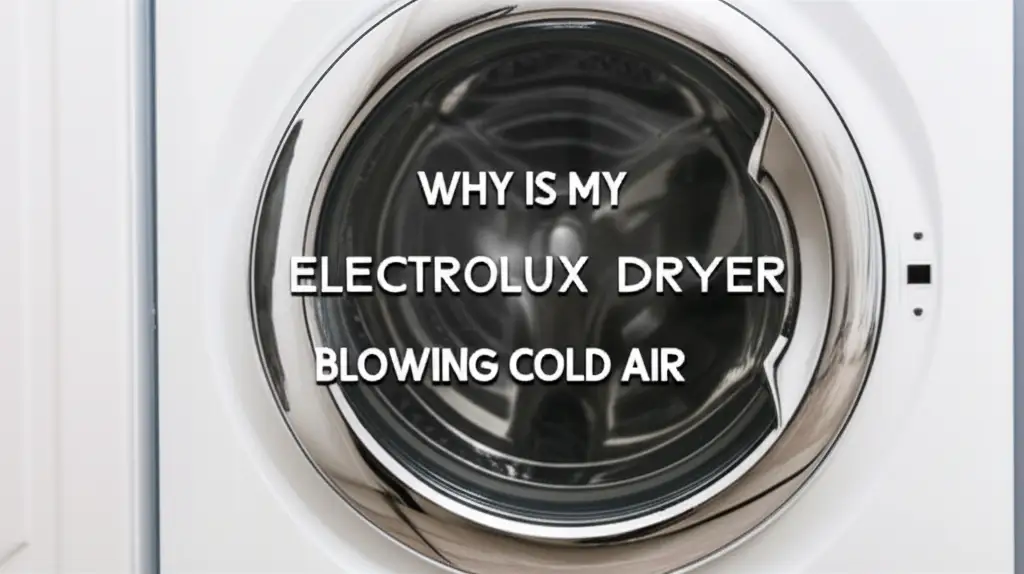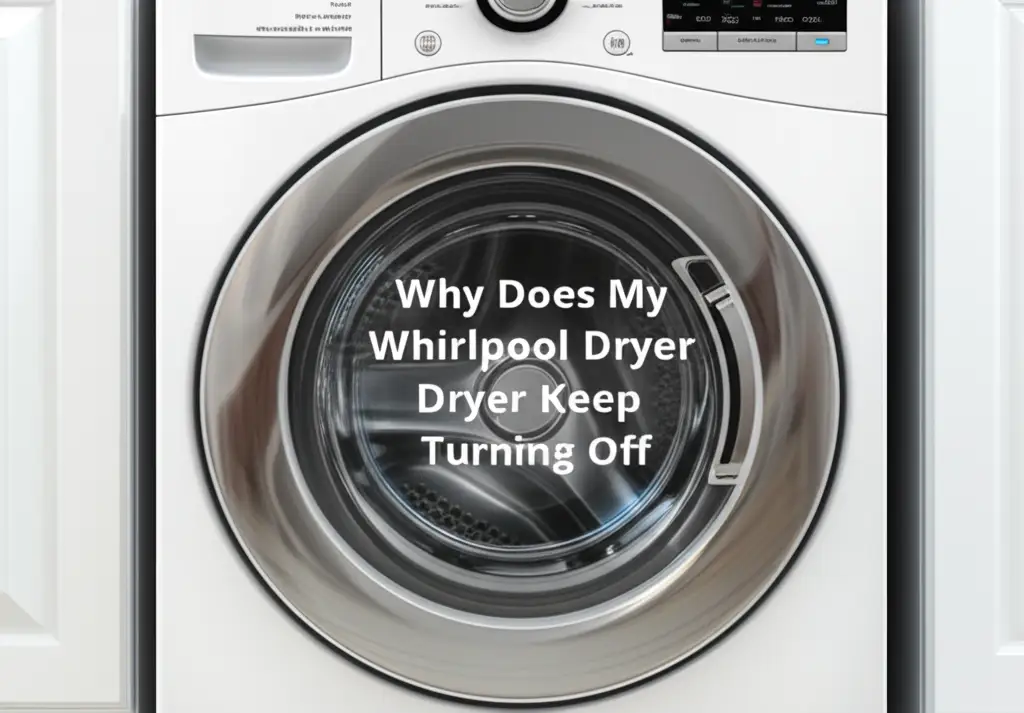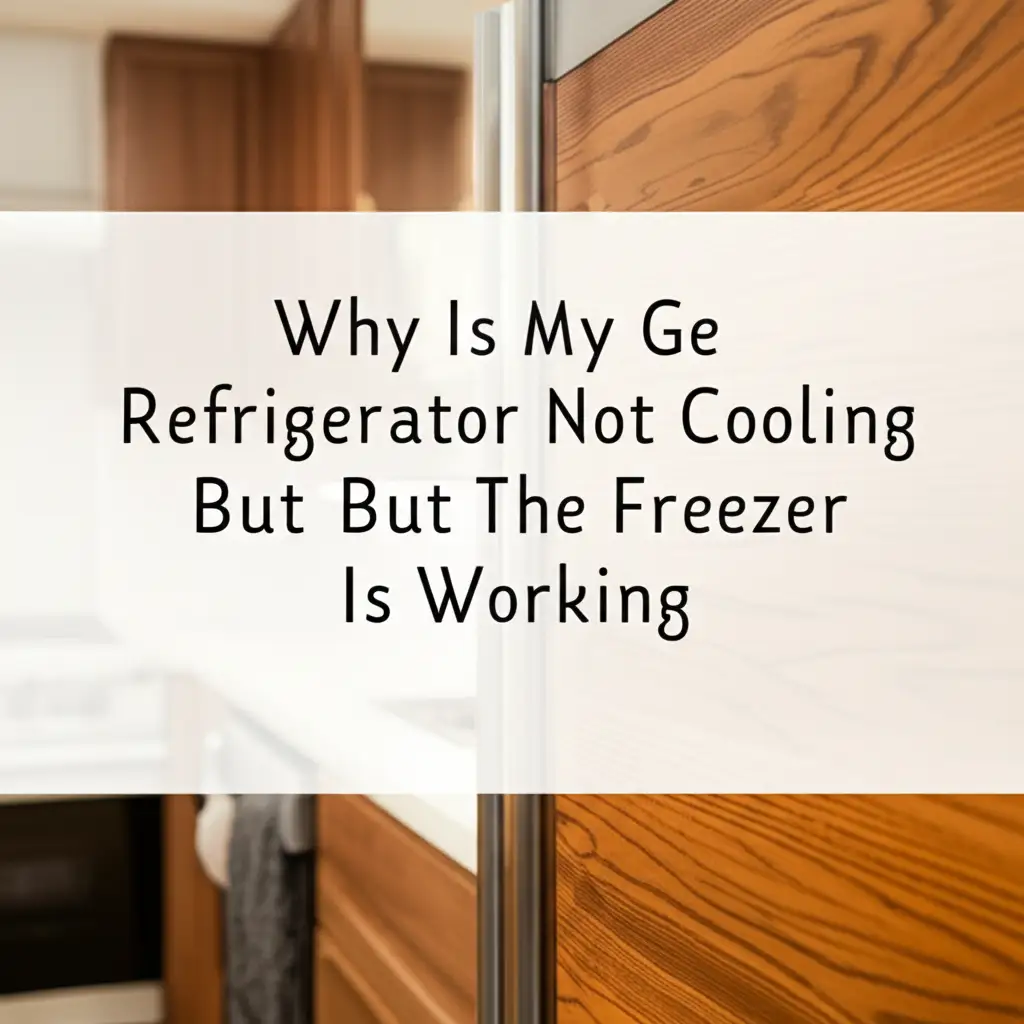· Todd Martin · Appliance Repair · 14 min read
How To Replace Samsung Dryer Lint Filter Cover

Easy Steps to Replace Your Samsung Dryer Lint Filter Cover
Your dryer works hard, and its lint filter system keeps things running smoothly. Over time, the lint filter cover on your Samsung dryer can get damaged. This damage can reduce efficiency and even create a safety risk. You might see cracks or a broken latch. When this happens, it is important to know how to replace your Samsung dryer lint filter cover. This guide helps you through each step. I will show you how to identify the problem, gather the right tools, and perform the replacement. You can restore your dryer’s performance and keep your home safe. Let’s make your dryer work like new again.
Takeaway
- Identify a damaged lint filter cover to prevent safety risks.
- Gather necessary tools and the correct replacement part before starting.
- Always disconnect power to your Samsung dryer for safety.
- Carefully remove the old, broken lint filter cover.
- Install the new lint filter cover securely in place.
- Test the dryer and perform post-replacement checks.
- Regularly maintain your lint filter for lasting dryer efficiency.
Replacing your Samsung dryer lint filter cover involves disconnecting power, carefully removing the old, damaged cover, and then snapping or screwing the new part into place. This quick fix restores dryer efficiency and safety, preventing lint escape and potential fire hazards.
Understanding Your Samsung Dryer Lint Filter System
Every Samsung dryer uses a lint filter system. This system catches lint from your clothes. The lint filter itself is a screen. It stops small fibers from entering the dryer’s exhaust vent. A plastic cover usually holds this screen in place. It also helps guide airflow. This design keeps your dryer running safely.
Lint builds up quickly. After each load, you should clean the lint filter. This simple habit prevents lint buildup. A clean filter allows air to flow freely. Good airflow means your clothes dry faster. It also makes your dryer use less energy. You can learn more about how to clean your lint filter here.
The lint filter cover protects the filter. It also makes sure lint does not escape. If this cover breaks, lint can go into the dryer’s internal parts. Lint inside the dryer can cause problems. It can block components. This blockage reduces drying efficiency. Even worse, it can create a fire risk. Lint is highly flammable.
Knowing how your dryer’s lint system works helps you maintain it. A well-maintained system extends your dryer’s life. It keeps your clothes drying effectively. It also protects your home from fire dangers. Keeping the lint filter and its cover in good condition is a small task with big benefits.
Why Your Samsung Dryer Lint Filter Cover Needs Replacing
A damaged lint filter cover affects your Samsung dryer in several ways. The most common reason for replacement is physical damage. The cover might crack. It could break into pieces. Sometimes, the small tabs or clips that hold it in place snap off. These issues often happen from repeated use or accidental bumps. Plastic parts can become brittle over time due to heat exposure.
A broken cover stops the lint filter from sitting correctly. This creates gaps. Lint can then bypass the filter. It goes straight into the dryer’s exhaust system. This buildup is dangerous. Lint accumulation inside dryer vents is a leading cause of household fires. A damaged cover greatly increases this risk.
You might notice other signs of a broken cover. Your clothes might take longer to dry. This happens because airflow is restricted. The dryer tries to work harder. This increases energy use. You might also find more lint on your clothes after a cycle. This indicates lint is escaping the filter area. Sometimes, your dryer may even display error codes. For example, a “Filter Check” warning might appear. If your Samsung dryer is flashing filter check, a broken cover could be the cause.
Replacing the lint filter cover solves these problems. It restores proper airflow. It ensures all lint gets trapped. This makes your dryer more efficient. It dries clothes faster. It uses less energy. Most importantly, it makes your home safer by reducing fire hazards. Acting quickly when you spot damage is important.
Gathering Essential Tools and Parts for the Replacement
Before you start any repair, gather all your materials. This makes the process smoother. For replacing your Samsung dryer lint filter cover, you do not need many tools. The right tools make the job easier and safer. First, you need the new lint filter cover. Make sure it matches your specific Samsung dryer model. Different models have different cover designs. You can find the model number on a sticker inside the dryer door or on the back panel. Search for parts using this number.
Here is a list of what you will likely need:
- New Samsung Dryer Lint Filter Cover: This is the most important part. Order it from a reputable appliance parts dealer or Samsung’s official website. Double-check the model compatibility.
- Phillips Head Screwdriver: Some lint filter covers are held by screws. Most Samsung models use Phillips head screws.
- Flathead Screwdriver: This can help gently pry up parts if they are stuck. Be careful not to scratch surfaces.
- Work Gloves: These protect your hands. They can prevent cuts from sharp edges or scrapes.
- Small Vacuum Cleaner or Brush: You will use this to clean lint from the area. This is important for new part installation.
Finding the correct part is critical. A wrong part might not fit. It might not function properly. Take a picture of your old cover before ordering. This helps in comparison. Once you have everything, you are ready to begin the repair. Being prepared ensures a quick and successful replacement.
Step-by-Step Guide: How to Safely Remove the Old Filter Cover
Safety comes first when working with appliances. Always disconnect power to your Samsung dryer before touching any internal parts. This prevents electric shock. Unplug the dryer from the wall outlet. If it is hardwired, turn off the circuit breaker that controls the dryer. Confirm the power is off before moving on. I always recommend this first step for any appliance repair.
Once the power is off, you can access the lint filter area. The lint filter cover is usually located at the front of the dryer, either on top of the drum opening or inside the door frame.
Here are the steps to remove the old cover:
- Remove the Lint Filter: Pull out the mesh lint filter. This creates space to work. If you have not cleaned it recently, this is a good time. You can get tips on how to clean your lint trap in dryer here.
- Inspect the Cover’s Attachment: Look closely at how the cover is held in place.
- Screws: Many Samsung models use small Phillips head screws. They might be at the top, bottom, or sides of the cover. Unscrew these completely. Keep the screws in a safe place.
- Clips/Tabs: Some covers simply snap into place. You might need to gently pry them up. Use a flathead screwdriver if needed, but be careful. Do not apply too much force.
- Carefully Detach the Cover: Once screws are out or clips are released, gently lift and pull the old cover away. It might be brittle. It could break further as you remove it. This is fine since you are replacing it.
- Clean the Area: Before installing the new cover, clean the area thoroughly. Use your vacuum or brush. Remove any lint, dust, or debris. This ensures the new cover seats properly. A clean area also improves airflow and reduces fire risk.
Take your time with these steps. Rushing can cause more damage. With the old cover removed and the area clean, you are ready for the next phase.
Installing Your New Samsung Dryer Lint Filter Cover Correctly
With the old cover removed and the area clean, you are ready to install the new Samsung dryer lint filter cover. This part of the repair is usually straightforward. It involves reversing the removal steps. Make sure you have the correct replacement part for your dryer model. A good fit is essential for proper function and safety.
Here are the steps to install your new cover:
- Position the New Cover: Carefully align the new lint filter cover with the opening. Match up any screw holes or alignment tabs. Ensure it sits flush against the dryer’s surface. It should not wobble.
- Secure the Cover:
- For Screwed Covers: Insert the screws you removed earlier. Use your Phillips head screwdriver. Tighten the screws until the cover is firm. Do not overtighten, as this can crack the new plastic. The cover should not move when gently pushed.
- For Clip-On Covers: Press the cover firmly into place. You should hear a click as the clips engage. Make sure all sides are securely fastened. Check for any gaps around the edges.
- Test the Fit: Once installed, try inserting and removing your lint filter. It should slide in and out smoothly. The new cover should hold the filter securely. There should be no excessive play or wobbling. If the filter does not fit correctly, recheck the cover’s installation. Ensure it is not crooked.
- Final Clean-Up: Wipe down the area around the new cover. Remove any fingerprints or small debris. A clean dryer looks better and functions better.
Proper installation of the new lint filter cover is vital. It restores the dryer’s ability to capture lint effectively. This maintains efficiency. It also keeps your home safe from potential fire hazards. You are almost done with this important DIY repair.
Testing and Post-Replacement Checks for Optimal Performance
After installing your new Samsung dryer lint filter cover, you must perform some checks. This ensures everything works correctly. It also verifies your dryer is safe to use. Skipping these steps can lead to problems later. My top advice is to always test your work thoroughly.
First, plug your dryer back into the wall outlet. If you turned off a circuit breaker, flip it back on. Wait a moment for the dryer to power up. You might hear a small hum.
Next, conduct a visual inspection.
- Check the Cover’s Fit: Look at the new lint filter cover closely. Is it flush with the dryer’s surface? Are there any visible gaps? It should look like a factory installation.
- Inspect the Lint Filter: Slide the lint filter in and out a few times. Does it move smoothly? Does the cover hold it firmly in place? A loose filter can still allow lint to escape.
- Verify No Loose Parts: Give the dryer a gentle shake. Listen for any rattles or unusual sounds. Ensure no tools or screws were left inside.
Finally, run a test cycle.
- Start a Small Load: Put a few damp towels or clothes into the dryer.
- Select a Cycle: Choose a short, low-heat cycle. A 15-minute air fluff or low-heat setting works well.
- Monitor Performance:
- Listen for unusual noises.
- Check for proper airflow. You should feel warm air coming from the exhaust vent outside your home.
- Observe drying time. The test items should dry as expected.
- After the cycle, check the lint filter for lint. This confirms it is capturing debris correctly.
If you notice any problems, re-evaluate your installation steps. A properly installed lint filter cover helps your dryer work efficiently and safely. You have successfully completed the replacement.
Maintaining Your Samsung Dryer Lint Filter for Longevity
Replacing your Samsung dryer lint filter cover is a great step. But maintenance is key to keeping your dryer working well. Regular care prevents future problems. It extends the life of your appliance. It also keeps your home safe. I always tell people that small actions make a big difference for dryer longevity.
Here are essential maintenance tips for your lint filter and dryer:
- Clean the Lint Filter After Every Load: This is the most crucial step. Pull out the lint screen. Remove all visible lint. This prevents airflow restriction. Good airflow means efficient drying. It also reduces fire risk.
- Wash the Lint Filter Periodically: Over time, fabric softener and detergent residue can build up on the screen. This creates a fine film. This film can restrict airflow, even if no visible lint is present. Wash the filter with warm, soapy water. Use a soft brush to scrub gently. Rinse it well. Let it air dry completely before putting it back.
- Check the Lint Filter Housing: Sometimes, lint can build up inside the area where the filter sits. Use a vacuum cleaner attachment to remove any trapped lint. This ensures maximum airflow around the filter.
- Inspect the Dryer Vent System: The main exhaust vent can also accumulate lint. This happens especially if the lint filter is not cleaned regularly. A blocked vent greatly increases fire risk and reduces dryer efficiency. Consider cleaning your dryer vent system annually. You can also check out our general guide on how to clean your dryer thoroughly.
- Look for Damage: Regularly check your lint filter cover and the filter itself for signs of wear. Look for cracks, bent frames, or loose parts. Replace them as needed. Early detection prevents bigger issues.
By following these maintenance practices, your Samsung dryer will perform at its best. It will dry your clothes efficiently. It will also remain a safe appliance in your home for many years.
FAQ Section
How often should I clean my Samsung dryer lint filter? You should clean your Samsung dryer lint filter after every single load of laundry. This habit prevents lint buildup and ensures optimal airflow. Regular cleaning helps your dryer operate efficiently. It also significantly reduces the risk of dryer fires. This simple step takes only a few seconds.
Can a broken lint filter cover affect drying time? Yes, a broken lint filter cover can absolutely affect drying time. If the cover is damaged, it cannot hold the lint filter securely. This allows lint to escape into the dryer’s exhaust system. Lint buildup in the vents restricts airflow. Reduced airflow makes your dryer work harder and longer to dry clothes.
Is it safe to use my dryer with a broken lint filter cover? No, it is not safe to use your dryer with a broken lint filter cover. A damaged cover allows lint to bypass the filter and enter the dryer’s internal components or exhaust vent. This lint accumulation is a major fire hazard. It is crucial to replace a broken cover immediately to ensure safety.
Where can I find the model number for my Samsung dryer? You can usually find the model number for your Samsung dryer in a few places. Check inside the dryer door frame. There is often a sticker or plate with this information. It might also be on the back of the dryer. This number is essential for ordering the correct replacement parts.
What tools do I need to replace the lint filter cover? To replace the lint filter cover, you will typically need minimal tools. A Phillips head screwdriver is common for models secured with screws. A small flathead screwdriver might help with prying if the cover snaps into place. You will also need the new replacement lint filter cover itself.
How long does it take to replace a Samsung dryer lint filter cover? Replacing a Samsung dryer lint filter cover is usually a quick repair. Once you have the correct part and tools, the actual replacement process often takes only 10 to 20 minutes. Most of the time involves preparation, like ensuring the power is off and cleaning the area.
Conclusion
You now know how to replace your Samsung dryer lint filter cover. This repair is a vital part of dryer maintenance. It is an easy DIY task that offers significant benefits. You keep your home safe from potential fire hazards. You also ensure your Samsung dryer runs efficiently. Remember to always prioritize safety. Disconnect power before you begin any work. Use the correct replacement part for your specific dryer model. Regular cleaning of your lint filter is also important. Make it a habit after every load. By following these steps, your dryer will perform well for many years. You can enjoy perfectly dried clothes and peace of mind. Taking charge of small repairs like this saves you money. It also empowers you with useful home maintenance skills. Keep your dryer in top condition today!
- Samsung dryer
- lint filter cover
- dryer repair
- home appliance maintenance
- DIY fix