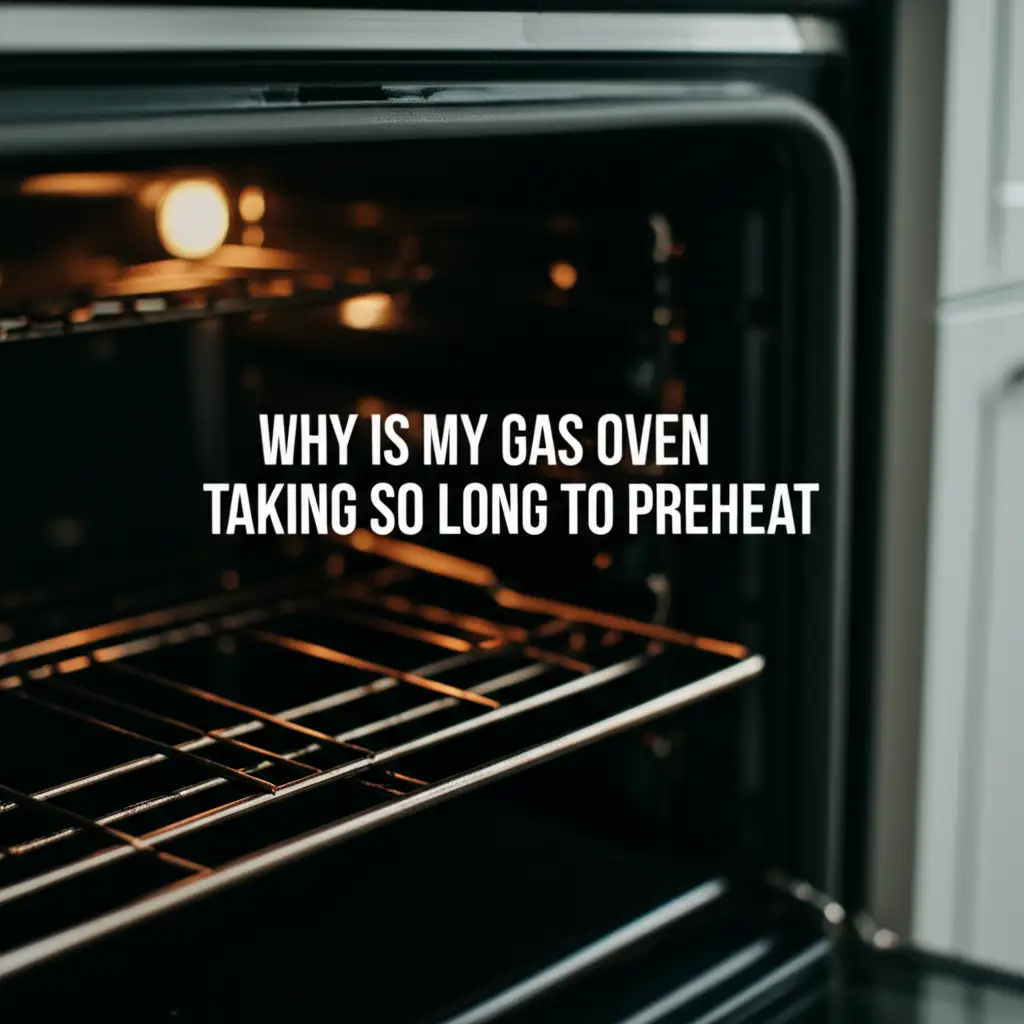· Todd Martin · Home Appliances · 20 min read
How To Reset Adjustable Bed Remote

Mastering Your Adjustable Bed Remote: A Comprehensive Reset Guide
Imagine settling into your adjustable bed, ready for a perfect night’s sleep, only for your remote to stop working. It is frustrating when your trusty adjustable bed remote becomes unresponsive. This small device gives you control over your comfort, letting you lift your head, raise your feet, or activate a massage function. When it falters, your sleep experience suffers.
I know how vital a functioning remote is to your daily comfort. This guide will help you understand how to reset adjustable bed remote controls. We will cover common reasons why your remote might stop working. You will learn easy troubleshooting steps and specific reset procedures. By the end, you should have your adjustable bed back in working order.
Takeaway
- Always check batteries first when your remote stops working.
- Most adjustable bed remotes reset by re-pairing them to the base.
- Power cycling both the bed and the remote is a common troubleshooting step.
- Consult your bed’s user manual for brand-specific instructions.
Clear Answer
To reset an adjustable bed remote, first ensure new batteries are installed. Then, locate the pairing button on the bed’s control box, usually under the bed or near the motor. Press and hold this button while simultaneously pressing and holding a specific button (often “Flat” or “Head Down”) on the remote until the bed responds or an indicator light confirms pairing.
Understanding Your Adjustable Bed Remote and Its Functions
Adjustable bed remotes are small, handheld devices. They control the motorized functions of your bed frame. Most remotes use wireless technology, like radio frequency (RF) or Bluetooth, to communicate with the bed’s control box. This wireless connection allows you to adjust your sleeping position with ease.
Remotes typically feature buttons for head up/down, foot up/down, and a “flat” or “zero gravity” preset. Some advanced remotes include massage functions, under-bed lighting controls, or memory presets. Understanding your specific remote’s layout and features is the first step in troubleshooting. When a remote stops working, it often loses its connection to the bed.
Types of Adjustable Bed Remotes
There are mainly two types of adjustable bed remotes: wired and wireless. Wired remotes connect directly to the bed frame with a cable. Wireless remotes use radio frequencies or Bluetooth. Most modern adjustable beds use wireless remotes for convenience.
Wireless remotes offer freedom of movement. They allow you to operate the bed from anywhere in the room. However, wireless remotes can also experience connectivity issues. Wired remotes are less common but are reliable because of their direct connection.
Common Remote Issues
Adjustable bed remotes can experience several common problems. The most frequent issue is a loss of connection with the bed base. This can happen due to power fluctuations or signal interference. Another common problem is dead batteries, which can make the remote seem unresponsive.
Sometimes, a remote might only partially work, meaning some buttons function while others do not. This could indicate a problem with the remote itself or a specific motor. Accidental locking of the remote is also a common user error. Knowing these common issues helps in diagnosing the problem quickly.
Preliminary Checks Before Resetting Your Remote
Before you attempt a full reset, some basic checks can save you time and effort. Many issues that seem like a faulty remote are often simple fixes. These preliminary steps help pinpoint the exact problem. You want to make sure the problem is truly with the remote.
Taking a few minutes for these checks can prevent unnecessary troubleshooting. I always start here when a remote acts up. It’s surprising how often a simple solution is the answer.
Check the Batteries
Dead or weak batteries are the most common cause of an unresponsive remote. Always start by checking the batteries. Remove the old batteries and insert fresh ones. Make sure to use the correct battery type and orientation.
Even if the remote light briefly flashes, the batteries might still be too weak for full operation. Replace them with new, high-quality batteries. This simple step resolves many remote control issues.
Ensure Proper Power Supply to the Bed
Your adjustable bed needs power to operate. Check that the bed’s power cord is securely plugged into a working wall outlet. Sometimes, the plug can come loose, or the outlet might be tripped. You can test the outlet by plugging in another appliance.
Also, check for any surge protectors or power strips. Make sure they are turned on and functioning correctly. A lack of power to the bed means the remote has nothing to control.
Inspect All Cable Connections
Adjustable beds have several cables connecting the motors, control box, and power supply. Gently inspect all visible cables under your bed. Ensure they are securely plugged into their respective ports. Loose connections can interrupt communication between the remote and the bed.
Sometimes, a cable might be pinched or damaged. Look for any signs of wear or fraying. If you find a damaged cable, contact the manufacturer for a replacement. Ensuring all connections are snug is very important.
Remove Obstructions and Interference
Wireless remotes rely on a clear signal path. Objects under or around your bed can sometimes block the signal. Check for blankets, pillows, or other items that might be obstructing the view between the remote and the bed’s control box. I’ve seen this happen quite often.
Other electronic devices in the vicinity can also cause interference. Try turning off nearby Wi-Fi routers, cordless phones, or other wireless devices temporarily. This helps to rule out signal interference as the cause of the problem.
General Steps to Reset an Adjustable Bed Remote
If preliminary checks do not solve the problem, a full remote reset is often needed. Resetting your adjustable bed remote involves re-establishing the connection between the remote and the bed’s control unit. The process is generally similar across different brands, though specific buttons may vary. This is the most common fix for unresponsive remotes.
It usually involves a simple pairing procedure. You typically need to interact with both the remote and the bed’s control box. I find this process straightforward once you know where to look.
Power Cycle the Bed and Remote
A power cycle can often resolve temporary glitches. First, unplug the adjustable bed from the wall outlet. Wait for about 60 seconds to allow the system to fully discharge any residual power. While the bed is unplugged, remove the batteries from your remote.
After 60 seconds, plug the bed back into the wall outlet. Then, reinsert the batteries into the remote control. This action forces both devices to restart and re-establish their internal communication. This is a common first step in many electronic troubleshooting guides.
Locate the Pairing Button on the Control Box
Most adjustable beds have a pairing or “learn” button on the control box. This box is usually located under the bed frame, often near the motors or at the head end. It might be black or gray. Look for a small, recessed button that you might need to press with a pen or paperclip.
The button might be labeled “Pair,” “Sync,” “Learn,” or have a symbol of two arrows. This button initiates the pairing mode on the bed’s side. Refer to your bed’s user manual if you have trouble finding it.
Perform the Pairing Procedure
Once you have located the pairing button, the next step is to initiate the pairing process.
- Press and Hold the Pairing Button: Press and hold the pairing button on the control box for a few seconds. You might see a light flash or hear a beep, indicating the bed is in pairing mode.
- Activate Remote Pairing: Within 10-20 seconds of pressing the bed’s pairing button, you need to activate the remote. Typically, this involves pressing and holding a specific button on the remote. Common buttons for pairing include “Flat,” “Zero Gravity,” “Head Down,” or a dedicated “Pair” button on the remote itself. Hold it down for 3-5 seconds.
- Confirm Pairing: The bed should respond by moving slightly, or a light on the remote or control box might stop flashing and turn solid. This confirms a successful pairing. If it doesn’t work the first time, repeat the process.
This method effectively links your remote to your bed’s system. If you want to know how to unlock your adjustable bed remote, this same process is often used. You might find a specific sequence in your manual for unlocking, but re-pairing can often override a locked state. For more detailed insights on unlocking, you can check out our guide on how to unlock remote for adjustable bed.
Brand-Specific Remote Reset Instructions (General Patterns)
While I cannot provide exact instructions for every brand, adjustable bed manufacturers often use similar pairing mechanisms. Understanding these common patterns can help you reset your specific remote. Always check your bed’s user manual first, as it contains precise, brand-specific steps. However, if the manual is lost, these general patterns are excellent starting points.
Different brands might label buttons differently or require unique button combinations. I’ve noticed many manufacturers follow a few core designs for their pairing sequences. Knowing these patterns will help you troubleshoot effectively.
Common Pairing Sequences by Brand Type
Many adjustable beds follow one of these general methods for pairing:
Method 1: Control Box Button & Remote Button: This is the most common method. You press a button on the control box first. Then, you press a specific button on the remote within a short time frame. This button is often “Flat,” “Zero Gravity,” or the lowest head/foot position button.
Method 2: Simultaneous Remote Buttons: Some remotes require you to press and hold two specific buttons on the remote itself simultaneously for several seconds. These buttons might be the “Head Down” and “Foot Down” buttons together, or the “Flat” button and a memory preset button.
Method 3: Plug-in and Hold: A less common but effective method involves unplugging the bed, then plugging it back in while simultaneously holding a specific button on the remote. This button is often “Flat” or “Head Down.” This triggers an immediate pairing sequence upon power restoration.
Method 4: Master Reset Button: Some beds might have a dedicated “Master Reset” button on the control box. Pressing this button might reset all paired devices and require you to re-pair the remote from scratch using Method 1.
Always watch for indicator lights on the remote or the control box. They usually signal successful pairing or entry into pairing mode. If you are struggling with a specific brand like Mattress Firm, it helps to know that their remotes generally follow these types of patterns. Our article on how to reset mattress firm remote offers more targeted advice if you own one of their beds.
Using the User Manual for Exact Steps
The most accurate and reliable source for resetting your specific adjustable bed remote is its user manual. Manufacturers include detailed, step-by-step instructions for pairing and troubleshooting. The manual will show you the exact location of the pairing button on your control box. It will also specify which button or combination of buttons to press on your remote.
If you don’t have the physical manual, try searching online. Most manufacturers provide PDF versions of their manuals on their websites. Just type your bed’s brand and model number into a search engine. I always recommend checking the manual first for the most precise guidance.
Troubleshooting Common Adjustable Bed Remote Issues
Even after attempting a reset, you might encounter ongoing issues. Troubleshooting involves systematically identifying and resolving these problems. An unresponsive remote can sometimes be a symptom of a larger issue with the bed itself. It’s important to differentiate between remote problems and bed problems.
I have seen many cases where a simple fix solves what seems like a complex issue. Patience is key when troubleshooting electronics. Let’s look at some specific scenarios.
Remote Is Unresponsive After Reset
If your remote remains unresponsive after a reset, consider other possibilities. First, re-check the power to the bed. Ensure the wall outlet is working and the bed’s power cord is secure. Sometimes, a tripped circuit breaker can cut power to the bed.
Next, verify that the control box under the bed is receiving power. Look for any indicator lights on the box; if they are off, there’s no power. You might also want to try resetting your bed without the remote if the remote itself seems completely dead. Our guide on how to reset adjustable bed without remote can offer alternative solutions.
Buttons Not Working or Partial Function
If only some buttons on your remote are working, it could indicate a damaged remote or a specific motor issue. First, try cleaning the remote. Dust and grime can get under the buttons and interfere with their contact. Gently wipe the remote with a dry cloth.
If cleaning doesn’t help, the remote itself might be faulty. In this case, you may need a replacement remote. If only one specific function (e.g., foot massage) isn’t working, it could point to a problem with that particular motor or connection rather than the remote.
Remote Light Flashing Continuously
A continuously flashing light on your remote often indicates it is searching for a connection or is in pairing mode. If you haven’t initiated a pairing, it means the connection was lost. Try the general pairing steps again. Ensure you press the bed’s control box button first.
If the light keeps flashing and the remote doesn’t pair, there might be interference. Try moving the bed or the remote to a different spot temporarily. If all else fails, a persistent flashing light could signal a dying remote battery or internal remote fault.
Bed Only Moves in One Direction
If your bed only moves in one direction (e.g., only head up, but not down), this is less likely a remote issue and more likely a problem with the bed’s motor or internal wiring for that specific function. First, check if the remote button for the non-working direction feels different or stuck. If not, the issue lies with the bed’s mechanics.
Inspect the wiring connected to that specific motor. Sometimes a loose wire can prevent movement in one direction. In such cases, professional service might be necessary to diagnose and repair the motor or wiring.
When to Consider a Replacement Remote or Professional Help
Sometimes, despite all troubleshooting efforts, your adjustable bed remote simply won’t work. At this point, it’s essential to consider whether the remote itself is broken or if the problem lies with the bed’s internal components. Knowing when to call in professional help can save you further frustration and potentially prevent damage to your bed. I’ve learned that recognizing when to stop DIY and seek expert advice is crucial.
Signs You Need a New Remote
If you’ve tried all the reset and troubleshooting steps and your remote still doesn’t respond, it’s likely time for a replacement. Signs indicating a faulty remote include:
- No Indicator Lights: Even with new batteries, the remote shows no signs of life (no lights, no response).
- Physical Damage: The remote has been dropped, stepped on, or shows visible damage like cracked casing or broken buttons.
- Inconsistent Operation: Some buttons work intermittently, or you have to press them very hard to get a response.
- Battery Corrosion: If you find battery acid leakage inside the battery compartment, it can permanently damage the remote’s circuits. For tips on cleaning this, check out our guide on how to clean battery acid off remote.
- Failed Pairing After Multiple Attempts: If you follow the pairing instructions precisely multiple times and the remote refuses to connect.
Many adjustable bed manufacturers sell replacement remotes directly. You’ll need your bed’s model number, which is usually found on a label attached to the bed frame or control box.
When to Call for Professional Service
If you’ve replaced the remote and the bed still doesn’t function, the problem is likely with the bed’s internal components. This is when professional help becomes necessary. Signs that the bed itself needs attention include:
- No Power to the Bed: Even after checking the outlet and power cord, the control box lights are off, and the bed is unresponsive.
- Motor Issues: You hear grinding noises from the motors, or the bed struggles to move.
- Intermittent Functionality: The bed works sometimes, but then stops unexpectedly, even with a working remote.
- Burning Smell or Electrical Issues: Any unusual smells or signs of electrical problems require immediate disconnection and professional assessment.
- Structural Damage: The bed frame or mechanisms appear bent or broken.
Contact your bed manufacturer’s customer support or a certified repair technician. Provide them with your bed’s model number and a detailed description of the issue. They can offer specific troubleshooting or schedule a service visit. Sometimes, issues like these require specialized tools and knowledge to diagnose and fix properly.
Maintaining Your Adjustable Bed Remote for Longevity
Taking good care of your adjustable bed remote can extend its lifespan and prevent common issues. Proper maintenance is simple and only takes a few moments of your time. By following a few best practices, you can ensure your remote remains responsive and reliable. I always advise my friends to treat their remotes with care.
A well-maintained remote saves you the hassle of troubleshooting. It also helps preserve the functionality of your adjustable bed for years to come. Think of it as a small investment in your comfort.
Keep It Clean
Dirt, dust, and spills are enemies of electronics. Regularly wipe down your adjustable bed remote with a soft, dry cloth. If you spill something on it, clean it immediately. For stubborn grime, dampen the cloth slightly with water or a mild electronic cleaner. Avoid harsh chemicals or excessive moisture, as these can damage the internal components.
A clean remote operates better and lasts longer. This also applies to other remotes in your home. You might find our general guide on how to clean remote control helpful for other devices as well.
Protect from Physical Damage
Remotes are often dropped, stepped on, or get liquid spills. These incidents can cause internal damage, leading to malfunctions. Try to keep your remote in a safe, designated spot when not in use. Many adjustable beds come with remote pockets or trays. If yours doesn’t, consider a bedside caddy.
Avoid placing heavy objects on the remote. Also, protect it from pets, as they might chew on it. Treating your remote with care helps prevent costly replacements.
Replace Batteries Regularly
Even if your remote seems to be working, old batteries can cause intermittent issues or sudden failures. I recommend replacing the batteries every 6-12 months, even if they aren’t fully drained. This proactive approach prevents unexpected remote failures. Use high-quality batteries from reputable brands.
When replacing batteries, ensure they are inserted correctly, observing the positive (+) and negative (-) terminals. If you notice any battery leakage, clean it immediately as discussed before. Regular battery replacement is a small step for consistent performance.
Avoid Signal Interference
While not strictly maintenance, being aware of potential signal interference helps. Keep the area around your bed’s control box clear. Avoid placing other wireless devices directly next to or under your bed. These devices can sometimes interfere with the remote’s radio frequency.
If you suspect interference, try relocating problematic devices or repositioning your bed slightly. A clear signal path ensures smooth communication between your remote and the bed. This often improves responsiveness.
Advanced Troubleshooting: Manual Override and Hard Resets
Sometimes, the standard remote reset isn’t enough, or your remote is completely lost or broken. In these situations, understanding manual override options and hard resets can be crucial. These methods allow you to control your bed without a functioning remote or to perform a deeper system reset. I have found these techniques incredibly useful in emergencies.
Knowing these advanced options ensures you are not stranded in an uncomfortable position. They provide alternatives when your primary remote fails.
Manual Override Options
Many adjustable beds include a manual override feature. This allows you to flatten the bed without the remote. The manual override buttons are typically located directly on the control box under the bed. Look for buttons labeled “Head Down” and “Foot Down,” or a “Flat” button.
These buttons are primarily for emergency use or when the remote is missing. They can get you out of an elevated position. They are not meant for daily operation but are a lifesaver when needed. Accessing them might require getting on your hands and knees under the bed. If your remote is gone entirely, our article on how to reset adjustable bed without remote provides more detailed instructions for such scenarios.
Performing a Hard Reset of the Bed Base
A hard reset of the bed base can clear internal memory and reinitialize the system. This is a more drastic step than simply power cycling. The exact method varies by manufacturer. However, it often involves a specific sequence of unplugging and replugging the bed while holding down a button on the control box.
- Example Hard Reset (Common Pattern):
- Unplug the bed from the wall outlet.
- Wait for 5-10 minutes (longer than a typical power cycle) to ensure all residual power drains.
- While the bed is unplugged, press and hold the pairing button on the control box.
- While still holding the pairing button, plug the bed back into the wall outlet.
- Continue holding the button for another 10-15 seconds after plugging in.
- Release the button. The bed system should now be fully reset.
- You will then need to re-pair your remote using the standard pairing procedure.
A hard reset can sometimes resolve persistent connectivity issues that standard resets cannot. Only perform a hard reset if recommended by the manufacturer or if all other troubleshooting fails. This action clears all memory settings, including any custom presets you might have saved.
FAQ Section
Q1: Why is my adjustable bed remote not working after changing batteries?
If your adjustable bed remote still does not work after changing batteries, the issue might be a lost connection. Wireless remotes can lose pairing with the bed’s control unit. You might need to re-pair the remote to the bed. It could also signal an internal fault with the remote itself.
Q2: How do I know if my adjustable bed remote needs a reset?
Your adjustable bed remote likely needs a reset if it becomes unresponsive, works intermittently, or if the indicator light flashes continuously without the bed reacting. If the bed does not respond to any commands despite fresh batteries, a reset is usually the next step. A reset re-establishes communication.
Q3: Can I use a universal remote for my adjustable bed?
Most adjustable bed remotes use proprietary radio frequencies or Bluetooth protocols. This makes them incompatible with standard universal TV remotes. There are specialized universal remotes designed for adjustable beds, but they are less common. Check your bed’s manual or manufacturer for compatible universal remote options.
Q4: What if my bed still doesn’t respond after resetting the remote?
If your bed remains unresponsive after resetting the remote, the problem might not be with the remote. Check that the bed has power and that all cables are securely connected. The issue could be with the bed’s control box, a motor, or wiring. Consider contacting the manufacturer or a professional technician for diagnosis.
Q5: How do I prevent my adjustable bed remote from losing connection?
To prevent your adjustable bed remote from losing connection, keep the batteries fresh and avoid physical damage. Ensure no obstructions block the signal path between the remote and the bed’s control box. Also, try to minimize electronic interference from other wireless devices nearby. Regular use can also help maintain pairing.
Q6: Is it safe to reset my adjustable bed remote frequently?
Yes, resetting your adjustable bed remote frequently is generally safe. It does not cause any harm to the bed or the remote itself. A reset simply re-establishes the wireless connection. However, if you find yourself needing to reset it often, it might indicate an underlying issue with the remote, the bed, or persistent signal interference.
Conclusion
Getting your adjustable bed remote to work again is crucial for your comfort. We have covered the essential steps on how to reset adjustable bed remote controls. You now understand the importance of checking batteries, power cycling, and properly pairing your remote with the bed’s control box. We also explored troubleshooting common issues and knowing when to seek professional help.
Taking care of your remote through regular cleaning and protection ensures its longevity. Remember, a fully functional adjustable bed enhances your sleep and daily well-being. Do not let a malfunctioning remote disrupt your comfort. Use this guide to quickly resolve any remote issues and get back to enjoying your adjustable bed.
- adjustable bed remote
- remote troubleshooting
- bed remote pairing
- adjustable base repair