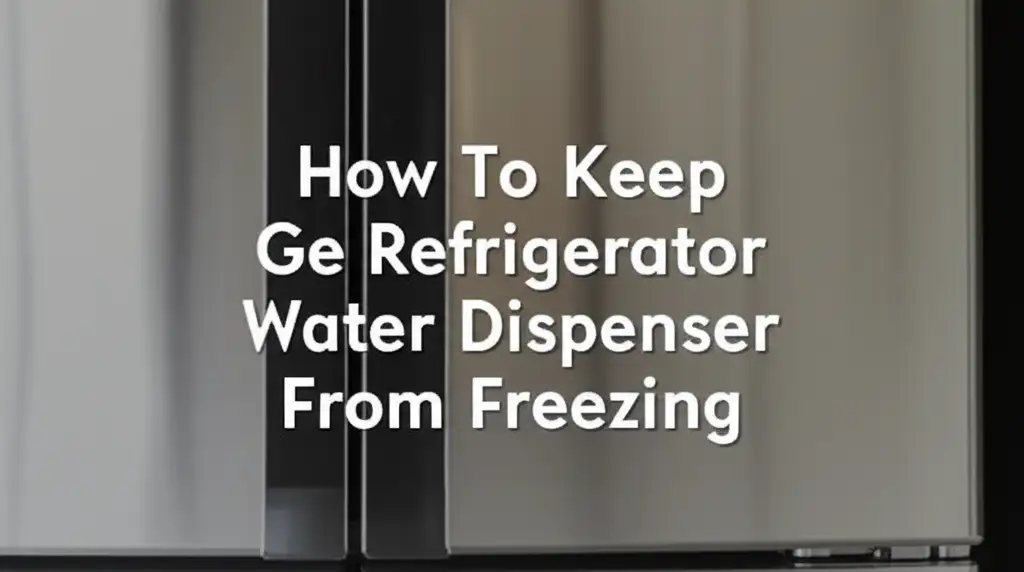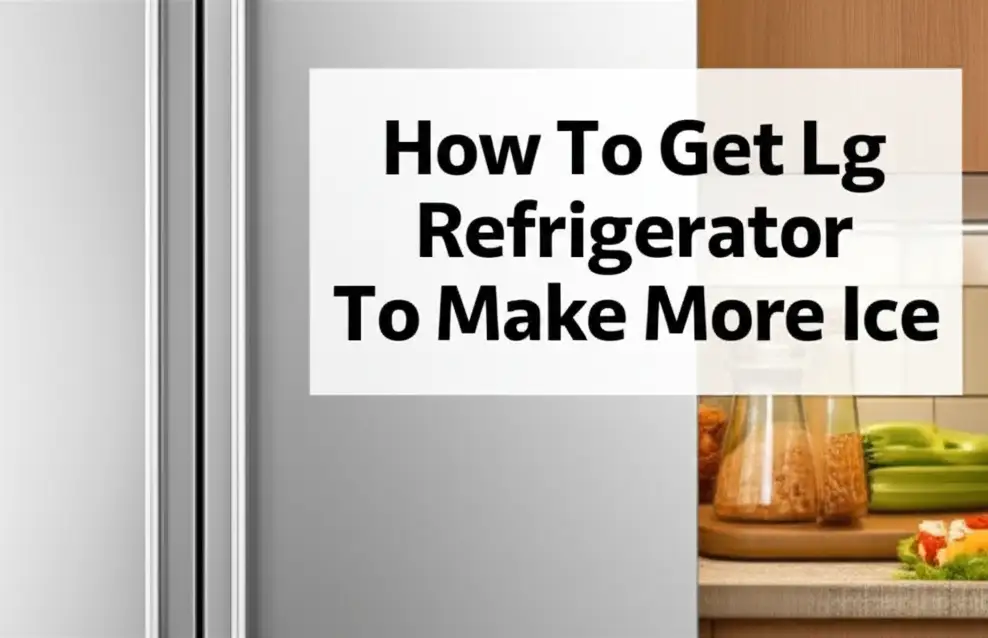· Todd Martin · Refrigerator Maintenance · 18 min read
How To Reset Ge Side By Side Refrigerator
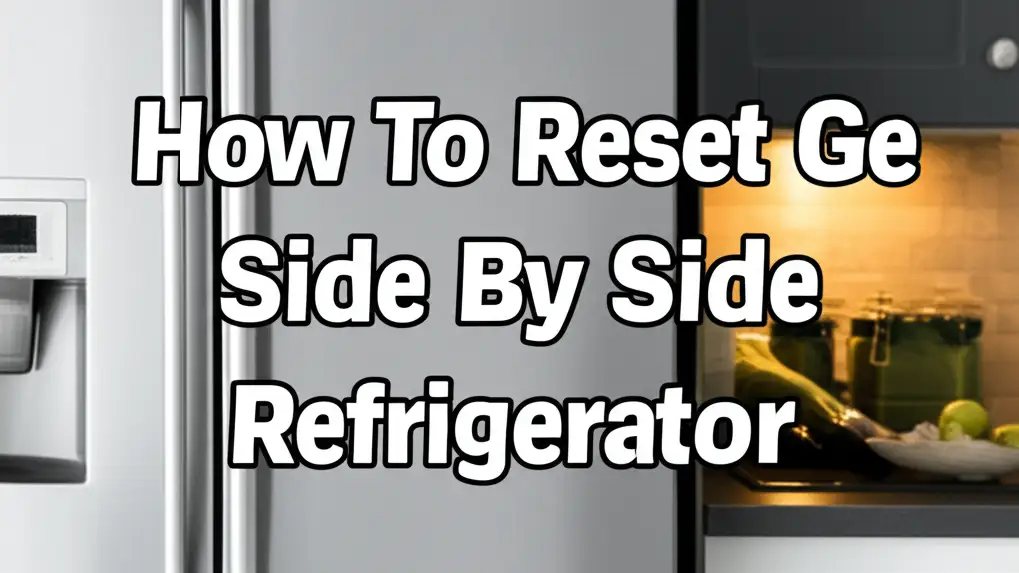
Reset Your GE Side-by-Side Refrigerator for Optimal Performance
Have you ever faced a puzzling problem with your GE side-by-side refrigerator? Perhaps the ice maker stopped working, the temperature display froze, or it just seems a little off. These small glitches are common. Often, a simple reset can resolve these issues, bringing your appliance back to its normal function.
Knowing how to reset your GE side-by-side refrigerator is a valuable skill. It can save you time and money, helping you avoid unnecessary service calls. This guide will walk you through various reset methods, from simple power cycles to specific component resets. We will discuss when to perform a reset and what to do if the problem continues. My goal is to give you the confidence to tackle common refrigerator hiccups.
This article covers understanding why a reset helps. It explains the basic power cycle. It details resetting water filters and ice makers. We will look at advanced control panel resets. We will also cover what to do if problems persist. Finally, we will offer tips to maintain your refrigerator and prevent future issues.
Takeaway:
- Perform a basic power cycle for most common GE refrigerator issues.
- Reset the water filter indicator after every filter replacement.
- Troubleshoot ice maker problems with a targeted reset.
- Consult your owner’s manual for specific control panel reset procedures.
- Understand when to seek professional help if issues continue after a reset.
A GE side-by-side refrigerator reset typically involves unplugging the appliance for a few minutes or using specific control panel buttons. This action clears minor glitches and error codes from the internal computer system. It can restore normal operation for various issues, including cooling problems, display errors, or ice maker malfunctions.
Understanding Why Your GE Refrigerator Needs a Reset
Your GE side-by-side refrigerator is a sophisticated appliance. It has a complex electronic control board. This board manages everything from temperature regulation to ice production. Like any computer, these electronic controls can sometimes experience minor software glitches or temporary errors. A reset acts like rebooting your computer. It clears out these temporary issues and allows the system to restart fresh.
Several common problems indicate a reset might be helpful. You might see unusual error codes on the display panel. Perhaps the refrigerator is not cooling properly, or it runs constantly. The ice maker might stop producing ice, or the water dispenser might not work. Sometimes, the internal lights flicker, or the control panel becomes unresponsive. These are all signs that a system refresh could be beneficial. A reset can serve as a simple diagnostic tool. It helps determine if the problem is a minor electronic hiccup or a more serious hardware failure.
Resets are a basic first step in appliance troubleshooting. They can prevent you from needing more involved repairs. Many issues do not require a technician. A quick power cycle can often solve them. This approach saves you both time and money. It also helps you understand your appliance better. Remember, regular maintenance also prevents many issues. For instance, sometimes a problem like a leak might make you think of a reset. However, it could be a simple clog. If your GE refrigerator is leaking, it is worth investigating that specific problem first. You can learn more about addressing issues like a leaking refrigerator here.
A reset is not a fix for all problems. It will not repair a broken compressor or a faulty fan motor. However, it can often resolve sensor misreadings or communication errors between components. Always consider a reset as your initial troubleshooting step. It is a quick and easy way to rule out minor electronic issues.
The Basic Power Cycle Reset for GE Side-by-Side Refrigerators
The power cycle reset is the simplest and most common method for your GE side-by-side refrigerator. This action performs a “soft reset” of the appliance’s electronic system. It is similar to restarting your computer or smartphone when it acts up. This method is often effective for minor glitches, display errors, and some unresponsive components. I always try this first when my own appliances start behaving strangely.
Here are the steps to perform a basic power cycle reset:
- Locate the Power Source: Find where your refrigerator plugs into the wall outlet. This is usually behind the unit. If you cannot reach the plug, you may need to move the refrigerator carefully. Alternatively, you can use the circuit breaker.
- Unplug the Refrigerator: Gently pull the power cord straight out of the wall outlet. Make sure the plug is completely disconnected. If using the circuit breaker, go to your home’s main electrical panel. Locate the breaker labeled for your kitchen or refrigerator. Flip it to the “OFF” position.
- Wait for Several Minutes: This step is crucial. Do not just plug it back in immediately. You need to allow all residual power in the refrigerator’s capacitors and control board to drain. I recommend waiting at least 5 minutes, but 10-15 minutes is even better for a thorough discharge. This waiting period ensures a complete reset of the electronic system.
- Plug the Refrigerator Back In: After the waiting period, plug the power cord firmly back into the wall outlet. If you used the circuit breaker, return to the electrical panel. Flip the refrigerator’s breaker back to the “ON” position.
- Monitor the Refrigerator: The refrigerator will begin to power up. You might hear the compressor start and the internal lights come on. Give it a few hours to return to its optimal temperature settings. Check if the initial problem has been resolved.
This method is particularly useful after a power outage or a power surge. A power surge can sometimes disrupt the refrigerator’s electronics. A simple power cycle can often restore normal function. This process is very similar across many brands. For example, resetting a Samsung refrigerator after a power outage involves almost identical steps. You can learn more about that process here. Always ensure safety when working with electrical outlets. Never pull the cord by the wire itself. Use the plug head firmly.
Resetting Specific Components: Water Filter and Ice Maker
Beyond a general power cycle, your GE side-by-side refrigerator has specific components that may need their own reset procedures. The water filter indicator light and the ice maker are prime examples. These parts often have dedicated resets. They address issues related to their specific functions.
Resetting the Water Filter Light
The “Reset Filter” light or indicator on your GE refrigerator reminds you to replace the water filter. After you install a new filter, the light usually stays on. You must manually reset it. This action tells the refrigerator’s system that a fresh filter is in place. It also restarts the timer for the next filter change. I always make sure to do this right after I put in a new filter.
Here is how to reset the water filter light:
- Replace the Water Filter: First, ensure you have properly installed a new water filter. If you need guidance on replacing it, refer to your refrigerator’s user manual or a specific guide. You can find detailed instructions on how to replace your GE side-by-side refrigerator water filter here.
- Locate the Reset Button: The water filter reset button varies by GE model. It is typically found on the dispenser panel, inside the refrigerator compartment, or sometimes near the filter housing itself. Look for a button labeled “Filter Reset,” “Water Filter,” or a similar icon.
- Press and Hold: Press and hold the “Filter Reset” button for about 3 to 5 seconds. You might hear a beep or see the indicator light turn off. Some models require pressing the button repeatedly, while others require a single press and release. Consult your owner’s manual for the exact procedure for your specific model.
- Verify Reset: Confirm that the “Filter Reset” light has turned off. This indicates a successful reset.
It is important to reset the filter light only after replacing the filter. Doing so ensures accurate tracking of filter life. Also, many GE refrigerators can run without a water filter if you remove it. However, the system still expects a filter to be in place for optimal performance and water quality. You can learn more about running your GE refrigerator without a water filter here.
Resetting the Ice Maker
If your GE side-by-side refrigerator’s ice maker stops producing ice, or if it produces too little, a reset can sometimes fix it. Ice makers are often sensitive to temperature fluctuations or minor clogs. A reset can help clear any temporary issues in the ice maker’s sensor or motor.
Here’s how to typically reset a GE ice maker:
- Locate the On/Off Switch or Bail Arm: Most GE ice makers have a control arm or a switch. This is usually a metal wire arm or a small plastic switch located on the side or front of the ice maker unit itself.
- Turn Off the Ice Maker: If it has an On/Off switch, turn it to the “OFF” position. If it has a bail arm, lift the arm into the “OFF” or “up” position.
- Wait: Leave the ice maker off for about 10-15 minutes. This allows the system to reset internally.
- Turn On the Ice Maker: Return the switch to the “ON” position or lower the bail arm. The ice maker should cycle through its initial fill and freeze process. It may take several hours for ice production to resume fully.
- Check for Obstructions: Before or after a reset, ensure no ice cubes are jammed in the ejector mechanism or chute. Sometimes, a physical blockage is the problem, not an electronic one.
If the ice maker still does not work after a reset, check the water supply line for clogs or kinks. Also, ensure the freezer temperature is set correctly, typically around 0°F (-18°C).
Advanced Reset Methods: Control Panel and Service Mode
While a simple power cycle works for many issues, some GE side-by-side refrigerator models offer more advanced reset options. These typically involve specific button combinations on the control panel or accessing a diagnostic “service mode.” These methods are often designed to clear more persistent error codes or to recalibrate sensors. It is important to remember that these procedures can vary significantly by model. Always refer to your specific GE refrigerator’s owner’s manual before attempting these steps. My advice is to keep your manual handy.
Control Panel Reset Combinations
Many GE refrigerators have a control panel on the freezer door or inside the fresh food compartment. Some models feature a specific button sequence that can initiate a deeper system reset. This is different from just pressing the “Filter Reset” button. These sequences are not universal. They are unique to particular models or series.
Common button combinations might involve:
- Holding specific temperature buttons: For example, holding the “Freezer” and “Refrigerator” temperature set buttons simultaneously for 3-5 seconds.
- Pressing a sequence of buttons: Such as “Light,” then “Ice,” then “Water” in rapid succession.
- A dedicated “Reset” or “System Reset” button: Although less common, some advanced models might have one.
When you perform a control panel reset, the display might flash, or the refrigerator might make a series of beeps. This indicates that the system is recalibrating or resetting its settings. After this, observe the refrigerator for a few hours. Check if the issue has been resolved. If your GE dishwasher has an error, it might also need a similar control panel reset. For example, troubleshooting a GE dishwasher like the GDF520PGJ2WW often involves specific button presses. You can find more details about that here. This shows a common design philosophy across GE appliances.
Accessing Service Mode (Diagnostic Mode)
Some GE refrigerator models have a “service mode” or “diagnostic mode.” This mode allows technicians, and sometimes users, to view error codes and test specific components. Accessing this mode often involves a more complex button sequence or a combination of door opening and button presses. Entering service mode without proper knowledge can be risky. You could inadvertently change critical settings.
- Consult Your Manual: This is the most crucial step. Your owner’s manual will detail if your model has a service mode. It will also provide the exact steps to enter and exit it safely. It will explain any error codes displayed.
- Purpose of Service Mode: In service mode, you can usually see stored error codes. These codes provide clues about what is going wrong with the appliance. Sometimes, exiting service mode itself can act as a form of reset, clearing the current operational state.
- Caution: I strongly advise against changing settings within service mode unless you are absolutely sure what you are doing. Miscalibrating sensors or components can cause more severe problems. If you enter service mode by accident, simply follow the manual’s instructions to exit it. If the manual is lost, search for your specific model number online. GE’s website often has downloadable manuals.
These advanced resets are powerful tools. They should only be used when basic troubleshooting steps fail. They require careful attention to your model’s specific instructions. If you are uncertain, it is always safer to consult a qualified appliance technician.
Troubleshooting After a Reset: What If Problems Persist?
You have tried the basic power cycle. You have attempted specific component resets. Yet, your GE side-by-side refrigerator still has issues. This means the problem is likely more than a simple electronic glitch. It could indicate a hardware failure or a more complex system issue. Do not worry. There are still steps you can take before calling a professional. My experience tells me patience and methodical checking are key here.
Common Issues Not Solved by a Reset
A reset helps with temporary software or sensor errors. It cannot fix mechanical failures or broken parts. Here are some issues that typically persist after a reset:
- Compressor Failure: If the refrigerator is not cooling at all, and you hear no compressor hum, the compressor might be bad. This is a major component.
- Sealed System Leak: If the refrigerant leaks, the refrigerator cannot cool. This requires specialized tools to detect and repair.
- Faulty Fan Motors: If the condenser or evaporator fan motors fail, air circulation stops. This leads to poor cooling or freezing issues. You might hear unusual noises or no fan noise at all.
- Control Board Malfunction: A severely damaged or faulty main control board might not respond to a reset. This part manages all refrigerator functions.
- Defective Sensors: While a reset can clear sensor misreadings, a physically broken temperature sensor will continue to send incorrect data.
- Clogged Drain Line: If you notice water pooling inside the fresh food compartment or leaking on the floor, it is likely a clogged defrost drain line. A reset will not clear this blockage. This issue can also cause your GE refrigerator to leak on the floor. You can find more information about this type of leak here.
Next Steps When a Reset Fails
- Check Power Supply Thoroughly: Ensure the outlet itself is working. Plug another small appliance into it. Check the circuit breaker again. Sometimes, a weak connection or an intermittent power supply can mimic other problems.
- Inspect Physical Components:
- Door Seals: Are they sealing tightly? Gaps let warm air in, forcing the compressor to work harder.
- Condenser Coils: Are they dirty? Dust and debris on the coils reduce cooling efficiency. This is a common culprit for poor cooling.
- Fan Blades: Are any fan blades obstructed or broken?
- Drain Pan/Line: Look for water in the drain pan under the refrigerator. Check the defrost drain tube for clogs.
- Consult Your Owner’s Manual: Always go back to the manual. It has troubleshooting charts specific to your model. It can help you decode error codes or suggest further diagnostic steps.
- Listen and Observe: Pay attention to unusual noises. Does the compressor cycle on and off too frequently? Is there a grinding noise from a fan? These details provide valuable clues.
- Measure Temperatures: Use an external thermometer to check the actual temperatures inside the fresh food and freezer compartments. This confirms if cooling is truly the issue or if it’s a display problem.
When to Call a Professional
If you have performed thorough troubleshooting and the problem persists, it is time to call a qualified appliance technician. Professional help is necessary for:
- Refrigerant leaks or sealed system repairs: These require special training and tools.
- Compressor replacement: A complex and costly repair.
- Main control board replacement: Technicians have diagnostic tools to confirm board failure.
- Any repair involving high-voltage electrical components that you are uncomfortable with.
Do not attempt repairs that are beyond your skill level. This can void warranties or cause further damage. A professional can diagnose the exact issue and provide a safe and effective solution.
Maintaining Your GE Side-by-Side Refrigerator to Avoid Future Resets
Prevention is always better than a cure, especially when it comes to your GE side-by-side refrigerator. Regular maintenance can significantly extend your appliance’s lifespan. It also reduces the likelihood of needing frequent resets or costly repairs. A well-maintained refrigerator works more efficiently and reliably. I have found that a little effort regularly saves a lot of headaches later on.
Here are key maintenance practices to keep your GE refrigerator running smoothly:
1. Keep Condenser Coils Clean
The condenser coils dissipate heat from the refrigerant. When they get covered in dust and pet hair, the refrigerator has to work harder. This reduces efficiency and can lead to cooling problems. Overheating can also stress electronic components, potentially leading to glitches that a reset might temporarily fix.
- Frequency: Clean coils at least once or twice a year. If you have pets, consider more frequent cleaning.
- How to Clean:
- Unplug the refrigerator from the wall outlet for safety.
- Locate the coils. They are usually behind the kick plate at the bottom front of the refrigerator or on the back of the unit.
- Use a coil brush or a vacuum cleaner with a brush attachment to gently remove dust and debris.
- Carefully push the refrigerator back into place and plug it in. Cleaning under the refrigerator is often overlooked but important. You can find more detailed instructions on how to clean under a refrigerator here.
2. Check and Clean Door Gaskets
The door gaskets (seals) keep cold air in and warm air out. If they are dirty, cracked, or loose, cold air escapes. This makes the refrigerator work harder, increases energy consumption, and can lead to condensation or temperature issues.
- Frequency: Check monthly, clean as needed.
- How to Clean: Use a mild soap and warm water solution to wipe down the gaskets. Ensure they are free of food crumbs or sticky residues.
- Check for Leaks: Close the door on a dollar bill or a piece of paper. If it slides out easily, the seal might be weak.
3. Maintain Proper Temperature Settings
Setting the correct temperatures for your refrigerator and freezer is crucial for food safety and appliance efficiency. Incorrect settings can cause the compressor to overwork or lead to uneven cooling.
- Recommended Settings:
- Refrigerator: 37°F (3°C)
- Freezer: 0°F (-18°C)
- Use a Thermometer: Place an appliance thermometer in each compartment to verify the actual temperature, as the display might not always be perfectly accurate.
4. Replace Water Filters Regularly
Your GE refrigerator’s water filter needs replacement every six months or as indicated by the filter light. A clogged filter can restrict water flow, affect ice production, and compromise water quality. Skipping replacements can also sometimes trigger error codes or reduced performance.
- Follow the Schedule: Adhere to the manufacturer’s recommended replacement schedule.
- Reset the Light: Always reset the filter indicator light after installing a new filter.
5. Keep the Interior Clean
Spills and food debris can block air vents inside the refrigerator, disrupting airflow and temperature distribution. Regular cleaning also prevents odors and mold growth.
- Frequency: Clean spills immediately, perform a thorough cleaning every few months.
- How to Clean: Unplug the refrigerator. Remove all food and shelves. Wipe down interior surfaces with a mild cleaning solution. You can learn more about how to clean the refrigerator effectively here.
6. Avoid Overloading
Overfilling your refrigerator or freezer can block air vents and restrict cold air circulation. This forces the appliance to work harder to maintain temperatures.
- Maintain Airflow: Leave some space between items for proper air circulation.
By following these simple maintenance tips, you can significantly reduce the chances of your GE side-by-side refrigerator developing problems that require a reset. You will keep it running efficiently and extend its useful life.
FAQ Section
How often should I reset my GE refrigerator?
You should only reset your GE refrigerator when you experience an issue. This includes display errors, cooling problems, or ice maker malfunctions. There is no need for routine resets as part of general maintenance. Frequent, unnecessary resets could potentially wear on the electronics. Only use a reset as a troubleshooting step.
Will resetting my GE refrigerator erase its settings?
A basic power cycle reset generally clears temporary glitches. It does not erase your temperature settings or other programmed preferences. Advanced control panel resets or entering a “service mode” might default some settings. Always consult your owner’s manual for specific details related to your model before attempting advanced resets.
Can a reset fix a non-cooling GE refrigerator?
A reset can fix a non-cooling GE refrigerator if the issue is due to a minor electronic glitch, a sensor misreading, or a temporary software error. If the problem stems from a mechanical failure, such as a faulty compressor, a refrigerant leak, or a broken fan motor, a reset will not solve it. In such cases, professional repair is necessary.
What if my GE side-by-side refrigerator display is blank after a reset?
If your GE refrigerator display remains
- GE Refrigerator Reset
- Side-by-Side Refrigerator
- GE Appliance Troubleshooting
- Refrigerator Repair
- Appliance Reset Guide