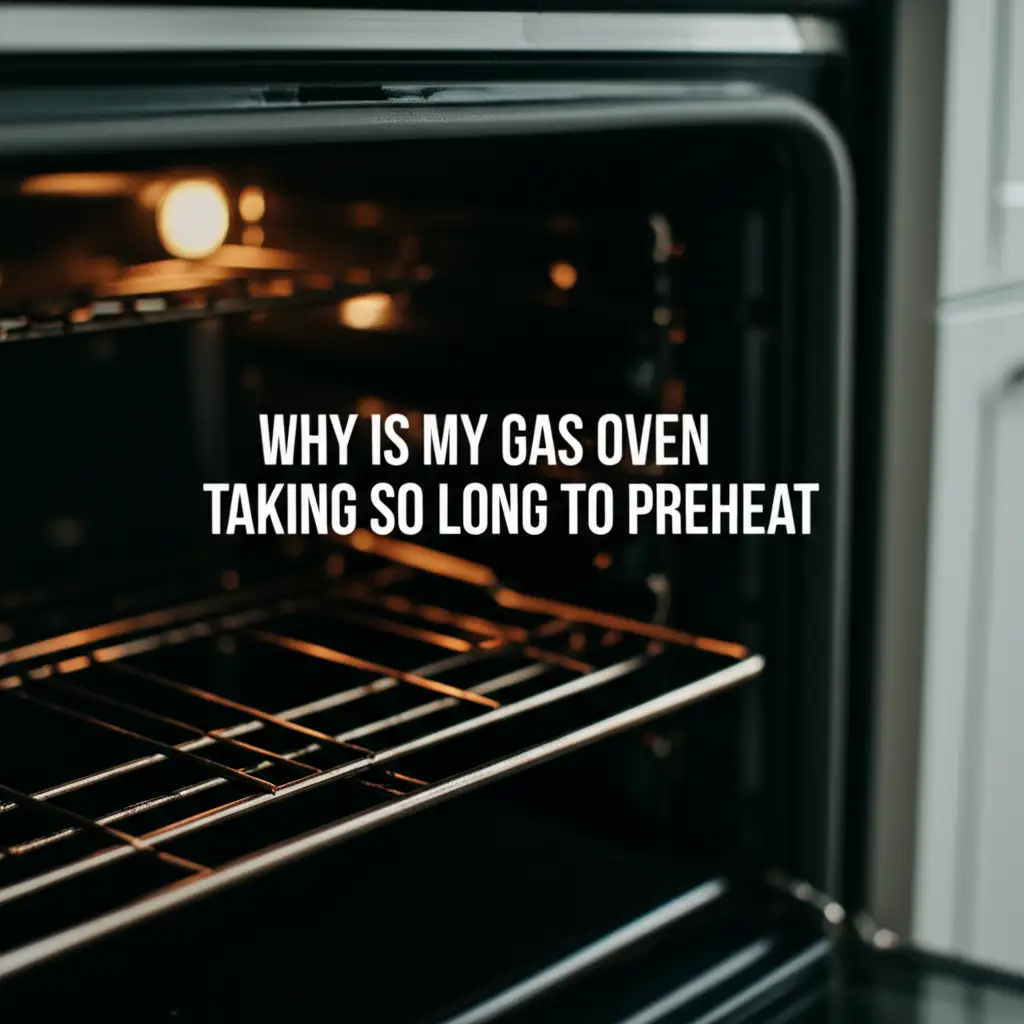· Todd Martin · Home Appliances · 19 min read
How To Reset Whirlpool Washing Machine Front Load

Troubleshoot Your Appliance: How to Reset Whirlpool Washing Machine Front Load
Have you ever found your Whirlpool front load washing machine acting strangely? Maybe it shows an error code. Perhaps it will not start a cycle. Your washer might also stop mid-wash. These issues can be frustrating when you rely on your appliance daily.
Many common washing machine problems often have a simple solution. This solution is a full reset. Resetting your Whirlpool washing machine can clear glitches. It can also fix minor electronic issues. Think of it like restarting your computer when it acts up. This guide will walk you through the various ways to reset your Whirlpool front load washer. We will cover simple power cycles. We will also discuss more specific methods. You will learn to tackle common problems effectively.
Takeaway
- Power Cycle First: Unplug the washer for 1-5 minutes to resolve many common electronic glitches.
- Manual Reset Sequences: Use specific button presses to clear stubborn error codes or recalibrate the machine.
- Address Error Codes: A reset often clears error codes, but note down the code first for deeper troubleshooting.
- Calibrate After Reset: Calibrate your washer after a significant reset for optimal performance.
- Know When to Call for Help: If resets fail, consider professional assistance for mechanical issues.
To reset your Whirlpool washing machine front load, first unplug the machine from the power outlet. Wait 1 to 5 minutes, then plug it back in. This simple power cycle often clears minor electronic glitches. For persistent issues, specific button sequences or diagnostic resets may be necessary.
Understanding Why Your Whirlpool Front Load Washer Needs a Reset
Your Whirlpool front load washing machine is a smart appliance. It has internal computers and sensors. These components work together to run wash cycles. Sometimes, these systems can encounter minor glitches. These glitches can cause odd behaviors.
A power surge might cause a temporary error. A partial power outage can also affect the system. These events can confuse the machine’s control board. The machine might then show an error code. It could become unresponsive. A simple reset can often clear these temporary faults. It allows the control board to restart cleanly. This action can resolve many common issues.
Consider your washer’s control board like a small computer. Computers sometimes freeze or slow down. A restart often fixes these issues. Your washing machine behaves in a similar way. The reset clears the active memory. It then reloads the operating software. This process helps the machine function correctly again. It is a fundamental troubleshooting step for most modern appliances.
Ignoring these early signs can sometimes lead to bigger problems. A stuck error code might prevent future cycles. An unresponsive machine wastes your time and detergent. Learning to reset your Whirlpool front loader quickly saves you trouble. It can extend the life of your appliance. Always try a reset before considering a repair service.
Common Signs Your Washer Needs a Reset
Several signs point to the need for a reset. Recognizing these symptoms helps you act quickly. You can often prevent more severe problems. A quick reset can save you time and money on service calls.
- Unresponsive Controls: The buttons do not work. The machine does not respond to commands. This is a common sign of a software freeze.
- Stuck Cycles: The washer gets stuck mid-cycle. It does not advance. This often points to a program error.
- Persistent Error Codes: An error code appears on the display. It does not go away. Even if the problem seems resolved, the code remains.
- Door Lock Issues: The door remains locked after a cycle. Or, it will not lock to start a cycle. This can be an electronic glitch. You might need to know how to get Whirlpool washing machine to unlock.
- Washer Not Starting: You press start, but nothing happens. The machine just sits there. You may ask yourself, why is my Whirlpool washing machine not turning on?
These issues often do not mean a broken part. They usually indicate a temporary software glitch. A simple reset usually fixes them. It is always the first thing to try.
Basic Power Cycle Reset for Your Whirlpool Washing Machine
The most straightforward way to reset your Whirlpool front load washing machine is through a power cycle. This method is effective for minor glitches. It clears the control board’s temporary memory. This process forces the machine to restart its internal systems.
Think of it like rebooting your computer. When your computer freezes, you restart it. The washing machine works similarly. This simple action can resolve many common issues. It addresses unresponsive controls. It can also clear minor error codes. Always try this step first.
This power cycle is safe for your appliance. It does not harm any components. It is a fundamental troubleshooting step. You do not need any tools for this method. Just your hands and a bit of patience. Perform this reset any time your washer acts unusually.
Sometimes, after a power outage, your Whirlpool washing machine might need a reset. You can learn how to reset your Whirlpool washing machine after a power outage. This can help restore normal operation.
Step-by-Step Power Cycle Instructions
Follow these simple steps for a basic power cycle. This method is universal for most Whirlpool front load models. It is the quickest path to resolving many washer problems. Perform each step carefully to ensure success.
- Unplug the Washer: Locate the power cord. It connects your washer to the wall outlet. Carefully pull the plug from the outlet.
- Wait for 1-5 Minutes: This waiting period is crucial. It allows the control board to fully discharge. All residual power drains from the system. This ensures a complete reset of the electronics. Some sources recommend 1 minute, others up to 5 minutes for stubborn glitches.
- Plug the Washer Back In: Insert the power cord firmly into the electrical outlet. Ensure it is a secure connection.
- Test the Washer: Turn on your washing machine. Select a simple cycle, like “Rinse & Spin.” See if the machine operates normally. Check if the previous issue is resolved.
This basic reset often works wonders. It clears most temporary electronic problems. If the issue persists, you might need a more advanced reset. Do not worry; other options are available.
Performing a Manual Reset on Your Whirlpool Front Loader
A basic power cycle often works, but sometimes you need more. Your Whirlpool front load washer may have a hidden manual reset. This method involves specific button presses. It can clear more stubborn issues. These sequences often put the machine into a diagnostic mode. This mode allows for a deeper reset.
The exact button sequence varies by model. Whirlpool designs its washers with different control panels. Always refer to your user manual first. The manual provides the most accurate instructions. If you do not have your manual, general methods can often work.
Manual resets are useful when error codes persist. They can also help if the machine remains unresponsive. This method targets the control board directly. It forces a software re-initialization. This process can fix issues that a simple power cycle cannot. This includes clearing certain memory faults.
These resets are not destructive. They do not erase your settings. They simply restart the control system. You are telling the machine to “forget” its current state. Then, it starts fresh. Be patient when performing these sequences. Timing the button presses correctly is important.
Common Manual Reset Methods
Whirlpool washers, including their “6th Sense” models, often share similar reset procedures. These methods use specific button combinations. The goal is to enter a diagnostic mode or force a hard reset. Understanding these methods is key to effective troubleshooting. For example, learning how to reset a Whirlpool washing machine 6th sense is useful for many users.
Here are some common manual reset sequences:
The “Turn Off/On 6 Times” Method:
- Start with the washer powered off.
- Turn the main cycle knob (or press the power button) to “Off.”
- Quickly turn the knob (or press the button) counter-clockwise one click.
- Then, turn it clockwise six clicks.
- Turn it counter-clockwise one click.
- Turn it clockwise one click.
- The display lights should flash or the machine should beep. This indicates entry into diagnostic mode.
- Turn the washer off and then back on to exit and reset.
The “Any Three Buttons” Method:
- With the washer plugged in and on, select any three buttons (except Power, Start, or Cancel).
- Press these three buttons in sequence: one, two, three.
- Then, release them.
- Repeat the sequence: one, two, three.
- Repeat again: one, two, three.
- The lights should flash, indicating the reset. If not, try pressing and holding the three buttons for a few seconds.
- Turn the washer off and on to confirm the reset.
The “Start/Pause” Button Reset:
- Ensure the washer is on.
- Press and hold the “Start/Pause” button for about 5-10 seconds.
- Some models will beep or flash lights to confirm the reset.
- Release the button. The machine should reset its current cycle.
Remember to try these methods carefully. If one does not work, try another. Always turn the washer off and on after a reset attempt. This helps the machine reinitialize.
Addressing Specific Issues: Resetting for Error Codes and Unresponsive Doors
Whirlpool washing machines use error codes to communicate problems. These codes appear on the display. They help identify what is wrong. Sometimes, an error code is just a glitch. Other times, it points to a real issue. A reset is always the first step. It can clear a “false” error code.
For example, an “F7 E1” code often means a motor control error. A power cycle might clear this. If it reappears, the issue is more serious. Always note down the error code before resetting. This information is valuable if you need professional help. The code tells technicians where to start looking.
Another common problem is a door that will not unlock. Or, a door that will not lock to start a cycle. The door lock mechanism is electronic. It relies on the control board. A glitch can prevent it from working. A reset often resolves this. It sends a fresh signal to the door lock. This can release a stuck door. Or, it can allow a cycle to begin.
Resets are powerful for these specific issues. They give the machine a fresh start. This often resolves minor electronic conflicts. If an error code or door lock issue persists after multiple resets, it suggests a component failure. In such cases, professional repair might be necessary.
How Resets Relate to Diagnostic Modes
Many Whirlpool models have a built-in diagnostic mode. This mode helps service technicians. It also lets users perform certain checks. Entering diagnostic mode is often part of a manual reset sequence. When you press certain buttons, you might trigger this mode.
Once in diagnostic mode, the washer may display different lights or codes. This indicates its internal state. Sometimes, exiting diagnostic mode is itself a reset. It forces the machine to leave the test state. It then returns to normal operation. This process can clear lingering errors.
Some diagnostic modes allow you to run specific tests. For instance, you might test the spin cycle. Or, you could test the water pump. These tests confirm if parts are working. If a test fails, it points to a hardware issue. If all tests pass, the problem was likely software-related. A reset effectively acts as a software refresh.
Understanding diagnostic mode helps troubleshoot. It helps you decide if a reset is enough. Or, if you need to call a technician. Always consult your washer’s manual for specific diagnostic mode entry. It also tells you about the functions within that mode.
Whirlpool Adaptive/6th Sense Technology Reset
Whirlpool washing machines often feature “Adaptive Wash” or “6th Sense” technology. These technologies optimize cycles. They use sensors to detect load size and fabric type. This helps save water and energy. However, these advanced systems can sometimes experience glitches. A reset might be needed to recalibrate them.
For example, if your 6th Sense washer seems to use too much water, or too little, it might need a reset. The system might have inaccurate readings. A reset clears these sensor readings. It forces the machine to relearn. This ensures proper performance.
These models often have specific reset procedures. They might involve holding certain buttons. Or, they might involve turning the cycle knob in a unique sequence. These actions specifically target the adaptive technology. They re-initialize its learning process. Resetting these models is crucial for maintaining efficiency. It helps the machine operate as designed.
Always check your specific model’s manual. The manual will detail the exact steps. This ensures you perform the correct reset. Improper resets could cause other issues. A proper reset can restore your machine’s intelligent functions.
Resetting Specific Whirlpool Front Load Models (e.g., Duet, Cabrio)
Whirlpool produces several popular front load series. The Duet and Cabrio are two well-known examples. While they share common characteristics, their reset procedures can differ. It is important to identify your specific model. This helps ensure you use the correct reset method.
For Duet models, you might find button sequences involving “Start/Pause” and “Cancel.” Some Duet models also require a specific knob turn. This sequence brings up error codes or diagnostic modes. It helps in troubleshooting issues like a washer that is not turning on. You can find more information on issues like [why is my Whirlpool washing machine not turning on](https://homeessentialsguide.com/why-is-my-whirlpool-washing machine-not-turning-on).
Cabrio models, while primarily top-load, do have similar control systems. If you have a front-load Cabrio, its reset might mirror Duet or similar general methods. Often, pressing and holding the “Start” or “Pause/Cancel” button for several seconds works. This forces a software refresh.
Regardless of your model, the principle remains similar. You are attempting to clear the control board’s memory. You want to force a re-initialization of the system. If you are unsure, the universal power cycle is always safe. Then, consult your manual for model-specific instructions. If you cannot find your manual, search online using your washer’s full model number.
Calibrating Your Whirlpool Front Load Washer After a Reset
After performing a significant reset, especially a manual or diagnostic one, calibrating your Whirlpool front load washer is important. Calibration ensures the machine accurately senses load size. It also helps it balance itself during the spin cycle. Modern washers rely on precise sensor readings. Without proper calibration, your washer might not perform optimally.
Calibration improves wash performance. It reduces vibration. It also extends the lifespan of your appliance. A washer that is not calibrated might fill with too much or too little water. It might also struggle with unbalanced loads. This leads to inefficient cleaning. It can also cause excessive wear and tear.
The calibration process usually involves an empty drum. The washer then runs a specific cycle. During this cycle, it measures its internal components. It learns how it should behave. This data is stored in its memory. It helps the washer adapt to different loads. This step is often overlooked but provides significant benefits.
Think of it like tuning a musical instrument. After a major adjustment, you tune it. This ensures it plays correctly. Your washing machine also needs fine-tuning after a reset. Always check your manual for specific calibration instructions.
Steps to Calibrate Your Whirlpool Front Load Washer
Calibrating your Whirlpool front load washer is a straightforward process. It typically involves a few simple steps. The goal is to allow the machine to learn its own balance and water levels. Always ensure the drum is empty before starting. This is crucial for accurate calibration.
- Empty the Washer Drum: Remove all clothes and items from inside the washer. The drum must be completely empty. This ensures an accurate calibration.
- Close the Door: Make sure the washer door is securely latched. A loosely closed door will prevent the calibration cycle from starting.
- Select Calibration Mode:
- Method 1 (Common): With the washer off, plug it in. Immediately press the “Start/Pause” button for several seconds (often 5-10 seconds). The machine may make a humming sound. Or, lights might flash. This indicates entry into calibration mode.
- Method 2 (Alternative): Some models require pressing and holding “Start/Pause” and “Cycle Signal” (or another specific button) simultaneously for a few seconds.
- Method 3 (Knob-based): For models with a cycle knob, turn the knob to “Normal” (or a similar basic cycle). Then, quickly turn it off and back on a few times. Listen for a chime or observe the lights for calibration entry.
- Allow the Cycle to Complete: The washer will then run a short cycle. It might spin slowly. It might tumble. It might pause several times. This is normal. Do not interrupt this cycle. It is learning its operational parameters.
- Calibration Completion: Once the cycle finishes, the washer will turn off. Or, it will return to normal standby mode. This indicates successful calibration. Your washer is now ready for use.
If calibration fails, repeat the steps. Ensure you follow your specific model’s instructions. A correctly calibrated washer runs more efficiently. It will also vibrate less.
When a Reset Isn’t Enough: Advanced Troubleshooting Steps
Sometimes, a simple reset does not solve the problem. This indicates a more serious issue. The problem might be a faulty component. Or, it could be a complex electronic failure. When resets fail, you need to consider advanced troubleshooting. This means looking deeper into the washer’s systems.
Begin by checking the basics. Ensure the power cord is fully plugged in. Test the outlet with another appliance. Verify that water supply hoses are open. Also, check for kinks in the drain hose. Simple overlooked issues can mimic complex problems.
Next, consult your user manual again. Look up the specific error code, if one is present. The manual often provides troubleshooting steps for codes. These steps might involve checking specific parts. For instance, an “F8 E1” code often points to a water level sensor issue. The manual might tell you how to check this sensor.
If your washer is making unusual noises, it might indicate a mechanical issue. A loud banging could mean a loose part. A grinding sound might mean a failing motor. These issues rarely get fixed by a reset. They require physical inspection.
What to Do If Your Whirlpool Washer Still Has Issues
If resets and basic checks do not fix your Whirlpool front load washer, here are the next steps. These steps involve more detailed investigation. They might require some technical comfort.
- Check for Clogged Filters: Front load washers have a drain pump filter. This filter can get clogged with lint and debris. A clogged filter causes drainage issues. This can sometimes trigger error codes. Consult your manual for the filter location. Clean it thoroughly.
- Inspect Water Inlet Valves: If the washer is not filling with water, the inlet valves might be blocked. Or, they might be faulty. Turn off the water supply. Disconnect the hoses. Check the screens inside the valves for debris.
- Examine the Door Latch Assembly: If the door lock problem persists, the latch assembly itself might be broken. This part is critical for safety. It ensures the door stays shut during operation. A visual inspection might reveal cracks or damage.
- Look for Loose Wires or Connections: Unplug the washer. Carefully access the control panel or rear panel. Look for any loose or corroded wires. Reconnect any that seem detached. This often requires removing screws.
- Consider a Faulty Control Board: If all else fails, the main control board might be the culprit. A failing control board can cause various unpredictable issues. Replacing it is often costly. It requires professional expertise.
- Seek Professional Assistance: If you are uncomfortable performing these checks, call a qualified appliance technician. They have diagnostic tools. They can quickly identify and fix the problem. Trying to fix complex issues without expertise can cause more damage. They can also provide guidance if you are wondering how can I reset my Maytag washing machine or a GE machine, as many principles apply across brands.
Always prioritize safety. Unplug the washer before any internal inspection. If you detect a burning smell or see smoke, immediately disconnect power. Call a professional.
FAQ Section
Q1: How often should I reset my Whirlpool front load washer?
You should reset your Whirlpool washing machine only when it acts unusually. Do not reset it regularly as maintenance. Resetting helps resolve specific problems like error codes or unresponsiveness. If your machine works fine, a reset is unnecessary. It is a troubleshooting step, not a routine task.
Q2: Will resetting my Whirlpool washer erase custom settings or programs?
No, resetting your Whirlpool front load washer typically does not erase custom settings or programs. A reset usually clears temporary glitches in the control board’s memory. It does not perform a factory default wipe. Your saved wash cycles or preferences should remain intact after a reset.
Q3: What is the difference between a power cycle and a manual reset?
A power cycle involves unplugging the machine and plugging it back in. This clears minor electronic glitches. A manual reset involves specific button sequences. This forces a deeper re-initialization of the control board. It can resolve more stubborn error codes or software freezes that a power cycle might miss.
Q4: My Whirlpool washer door is stuck after a reset. What should I do?
If your Whirlpool washer door remains stuck after a reset, perform another power cycle. Wait a full 5 minutes this time. If it still does not open, check if there is water inside. A drain pump issue can prevent the door from unlocking. You might need to manually drain the machine or call a technician.
Q5: How do I know if my Whirlpool washer successfully reset?
You will know your Whirlpool washer successfully reset if the problem is gone. For example, the error code disappears. The controls become responsive. The cycle starts and completes normally. If the issue persists, the reset was likely not successful. Or, the problem requires more advanced troubleshooting.
Q6: Can a reset fix a Whirlpool washing machine that is leaking water?
A reset is unlikely to fix a Whirlpool washing machine that is leaking water. Leaking usually indicates a physical problem. This could be a loose hose, a damaged pump, or a faulty seal. A reset only addresses electronic or software glitches. You need to inspect the machine for the source of the leak.
Conclusion
Getting your Whirlpool front load washing machine back in top shape often starts with a simple reset. We have walked through several methods. These range from the basic power cycle to more specific manual resets. Knowing these steps empowers you to tackle common appliance issues. It helps you avoid unnecessary service calls. You can save both time and money.
Remember to identify the problem first. Is it an error code? Is it an unresponsive control panel? Then, choose the appropriate reset method. The power cycle is always your first, easiest step. If that does not work, try the manual button sequences. Always consult your specific model’s manual for precise instructions. Performing a calibration after a deep reset is also a smart move. This ensures your washer runs efficiently.
While many problems resolve with a reset, some need more attention. Do not hesitate to perform advanced troubleshooting steps if necessary. Check filters, hoses, and connections. If your Whirlpool front load washing machine continues to misbehave after these attempts, it might be time to call a professional technician. By understanding how to reset your Whirlpool washing machine, you keep your laundry routine smooth and your appliance running well.
- Whirlpool
- Washing Machine Reset
- Front Load Washer
- Appliance Troubleshooting
- Error Codes