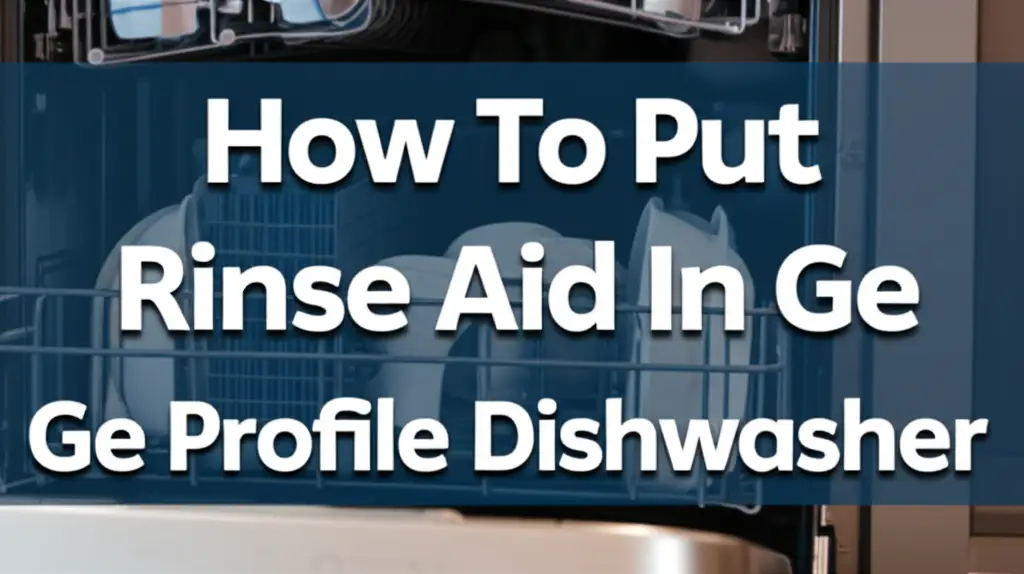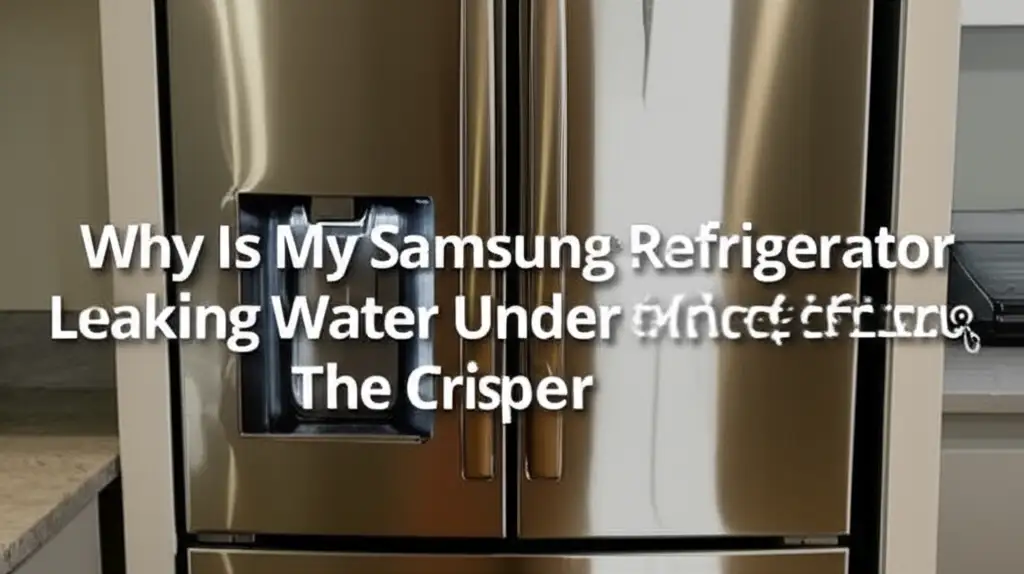· Todd Martin · Home Appliances · 11 min read
How To Reset Your Samsung Refrigerator Water Filter

Resetting Your Samsung Refrigerator Water Filter: A Simple Guide
Has your Samsung refrigerator’s water filter light turned on? You might be wondering what to do next. This little indicator light is important. It tells you when it is time to change the filter and reset the system. Keeping your water filter current ensures you get clean, fresh water. It also helps your appliance work correctly.
I understand this process might seem tricky at first. Many people feel unsure about resetting their Samsung refrigerator water filter after a change. But it is a simple task once you know the steps. This comprehensive guide will walk you through everything. We will cover general reset methods, specific model instructions, and important post-reset steps. You will soon enjoy clear, tasty water again.
Takeaway:
- Always change your water filter before resetting the light.
- Locate the “Filter,” “Ice/Water,” or “Child Lock” button on your refrigerator’s panel.
- Press and hold the correct button for 3-5 seconds until the light turns off.
- Flush several gallons of water through the dispenser after the reset.
Resetting your Samsung refrigerator water filter involves pressing and holding a specific button on the control panel, usually labeled “Filter,” “Ice Type/Water,” or “Child Lock,” for 3 to 5 seconds after replacing the filter. This action clears the filter reminder light and resets the internal counter, signaling the system to begin tracking the new filter’s lifespan.
Understanding Your Samsung Refrigerator Water Filter System
Your Samsung refrigerator is a smart appliance. It monitors its components to provide optimal performance. The water filter system is a key part of this. It removes impurities from your drinking water. Over time, the filter collects these particles. This reduces its effectiveness.
Samsung refrigerators have a built-in counter for the water filter. This counter tracks water usage and time. It is usually set for about six months of use. When the time is up, or a certain amount of water has flowed through, a reminder light comes on. This light, often red or orange, tells you the filter needs replacement. Ignoring this light can lead to poor water quality. It can also strain your refrigerator’s water dispenser system. How long does Samsung refrigerator water filter last? Most filters last about six months. This period ensures proper filtration.
The filter light serves as a simple reminder. It does not mean your filter has stopped working completely. But it does indicate it is time for a fresh one. A new filter improves water taste and odor. It also protects your health. Always replace the old filter before attempting a reset. Resetting without changing the filter offers no benefits. It simply turns off the light. This means you will not know when the filter truly needs attention.
General Steps to Reset Samsung Refrigerator Water Filter Light
Resetting the water filter light on your Samsung refrigerator is often a quick process. Most models share a similar reset mechanism. The key is knowing which button to press. I find it helpful to locate the control panel first. This panel is usually on the front of the freezer door or inside the refrigerator compartment.
Once you find the control panel, look for specific buttons. Common buttons include “Filter,” “Ice Type/Water,” “Child Lock,” or “Alarm.” The exact button can vary. Check your refrigerator’s user manual if you are unsure. After you identify the correct button, press and hold it. You typically need to hold it for 3 to 5 seconds. The filter indicator light should then turn off. This confirms the reset.
If the light does not turn off, release the button. Then try pressing and holding it again. Some models might require a slightly longer hold. Ensure you have just replaced the filter before doing this. Resetting an old filter offers no benefit. It simply removes the visual reminder. Always put in a new filter for clean water.
Model-Specific Reset Methods: French Door & Side-by-Side
Samsung offers various refrigerator models. Each model can have slight differences in its control panel layout. This means the reset procedure might vary slightly. Knowing your specific model helps. Two popular types are French Door and Side-by-Side refrigerators.
For many Samsung French Door refrigerators, you will look for the “Ice Type/Water” button. This button often controls ice cube shape and water dispensing. It also doubles as the filter reset. Press and hold this button for about three seconds. The filter light will go out. This indicates a successful reset. Some French Door models might use a dedicated “Filter” button. Or they might use a “Child Lock” button for this task. Always check your specific model’s panel. If you need more details, this guide on how to reset Samsung French Door refrigerator filter can provide specific visual cues.
Side-by-Side Samsung refrigerators also have a simple reset. Often, a “Filter” button is present. Press and hold it for three to five seconds. If no “Filter” button exists, look for “Child Lock” or “Alarm.” These buttons can sometimes serve a dual purpose. Again, holding them for a few seconds should clear the filter light. The general rule is to hold the button until the light turns off. This confirms the system has recognized the new filter.
Resetting Smart Samsung Refrigerators with Digital Displays
Modern Samsung refrigerators often feature advanced digital displays. These displays include the Family Hub series. These smart refrigerators offer a different way to reset the filter light. You will not find physical buttons for this task. Instead, you interact with the touchscreen interface.
On a smart Samsung refrigerator, navigate to the settings menu. You can usually find a “Settings” or “Dispenser” icon on the main screen. Tap on this. Look for an option related to “Filter” or “Water Filter.” It might be under “Sub Functions” or “Maintenance.” Once you find the water filter option, you will see a “Reset” button on the screen. Tap this button to clear the filter usage data.
Confirm the reset when prompted. The digital display will then show the filter status as “Good” or “New.” This indicates a successful reset. The filter icon will also change color or disappear. This digital process offers a clear, visual confirmation. It ensures you know the filter counter is reset. This method is often more intuitive than searching for physical buttons. Always ensure your filter is new before performing this reset.
After the Reset: Flushing Your New Water Filter
Resetting the filter light is only one part of the process. After installing a new water filter and resetting the indicator, you must flush the system. This step is critical. It removes air from the water lines. It also clears any loose carbon particles from the new filter. Skipping this can lead to cloudy water or odd tastes.
To flush your system, place a large container under the water dispenser. Begin dispensing water. You should dispense about two to three gallons of water. This is roughly 10-15 liters. You might notice the water comes out in spurts at first. This is normal. It indicates air leaving the lines. The water might also appear cloudy or have black specks. These are harmless carbon particles from the new filter. They will clear up as you continue to dispense water.
Keep flushing until the water runs clear and smooth. The water flow should be steady. Any air pockets should be gone. This process ensures the filter is fully saturated. It also prepares it for optimal performance. I always do this step. It guarantees the best taste and clarity for my drinking water. Proper flushing protects your health. It also extends the life of your appliance.
Troubleshooting: Water Filter Light Still On?
You followed all the steps. You replaced the filter. You tried to reset the light. But the water filter light is still on. This can be frustrating. Do not worry. There are a few common reasons this happens. I can help you troubleshoot.
First, double-check the filter installation. An improperly seated filter will prevent a successful reset. Remove the filter. Reinstall it, ensuring it twists fully into place. You should feel it lock securely. Sometimes, a loose connection is all it takes. If your Samsung refrigerator water filter is leaking, improper installation might be the cause, which could also prevent a reset. You can find more information about why is my Samsung refrigerator water filter leaking if you suspect a leak.
Next, revisit the reset process. Did you hold the button long enough? Some models require a sustained press. Try holding the designated reset button for 5-8 seconds. Release only when the light changes. If your refrigerator has multiple buttons, confirm you are pressing the correct one. The user manual is your best friend here. Also, ensure the refrigerator is plugged in and has power. A power interruption can sometimes cause issues. If all else fails, consider unplugging the refrigerator for a few minutes. Then plug it back in. This soft reset can sometimes clear glitches.
Why Regular Water Filter Replacement and Resetting Matters
Maintaining your Samsung refrigerator’s water filter system is not just about turning off a light. It is about health and appliance longevity. Regular replacement and resetting offer significant benefits. I believe it is a small effort for a big reward.
Firstly, clean water is essential for your health. Water filters remove contaminants. These can include chlorine, lead, cysts, and other impurities. Over time, a filter becomes saturated. It loses its ability to effectively remove these substances. This means you could be drinking less pure water. A fresh filter ensures optimal filtration. It provides cleaner, better-tasting water for your family. This improves your daily hydration.
Secondly, proper filter maintenance protects your refrigerator. A clogged filter can restrict water flow. This puts stress on the water dispenser system. It can also affect the ice maker. An overworked system might lead to premature wear and tear. Regularly replacing and resetting the filter ensures smooth operation. It helps your appliance function efficiently for years to come. This saves you money on potential repairs. It also gives you peace of mind. Remember, your refrigerator relies on this filter. Can I run my Samsung refrigerator without the water filter? While possible, it is not recommended for health or appliance longevity.
FAQs About Samsung Refrigerator Water Filter Reset
Q1: Why does my filter light stay on after changing the filter? A filter light may stay on if you did not hold the reset button long enough. Some models need a 5-second press. It could also mean the new filter is not installed correctly. Remove and reinstall the filter. Make sure it seats firmly. Then try the reset again.
Q2: How often should I reset my Samsung water filter? You should reset your Samsung water filter light only after you replace the old filter with a new one. This typically happens every six months or after dispensing 300 gallons of water. Resetting without a new filter offers no benefit. It only turns off the light.
Q3: What if my Samsung fridge does not have a reset button? Some Samsung models do not have a dedicated “Filter Reset” button. Instead, they use another button for this function. Look for “Ice Type/Water,” “Child Lock,” or “Alarm.” Press and hold one of these buttons for a few seconds. Consult your user manual for specific instructions for your model.
Q4: Can I ignore the water filter light on my Samsung refrigerator? You can ignore the light, but it is not recommended. The light indicates reduced filter efficiency. Ignoring it means you might consume less pure water. It can also lead to decreased water flow and strain on your refrigerator’s water system. Always replace the filter when the light comes on.
Q5: How do I know if my water filter needs replacing (besides the light)? You can tell your water filter needs replacing by taste, odor, or water flow. If your water tastes or smells strange, the filter is likely old. If the water dispenser flow slows down, the filter may be clogged. Replace your filter every six months for best results.
Q6: Is it bad to reset the filter light without changing the filter? Yes, resetting the filter light without changing the filter is not good practice. It misleads you into thinking the water is clean. The old filter will continue to dispense unfiltered or poorly filtered water. This can expose you to contaminants. Always change the filter before resetting the light.
Conclusion: Enjoying Fresh Water from Your Samsung Refrigerator
Resetting your Samsung refrigerator water filter is a straightforward task. It ensures you always have clean, fresh water on demand. We covered various methods, from general button presses to digital screen interactions. You also learned the crucial step of flushing the system. This process prepares your new filter for optimal performance.
Remember, the filter light is not just a reminder. It is a sign to maintain your appliance and protect your health. Regularly replacing your Samsung refrigerator water filter prevents contaminants from entering your drinking water. It also helps your refrigerator run efficiently. Take these steps to heart. You will ensure consistent access to high-quality water. Enjoy the peace of mind that comes with a well-maintained appliance. Keep your Samsung refrigerator working its best.
- Samsung refrigerator
- water filter reset
- refrigerator maintenance
- filter light
- appliance care