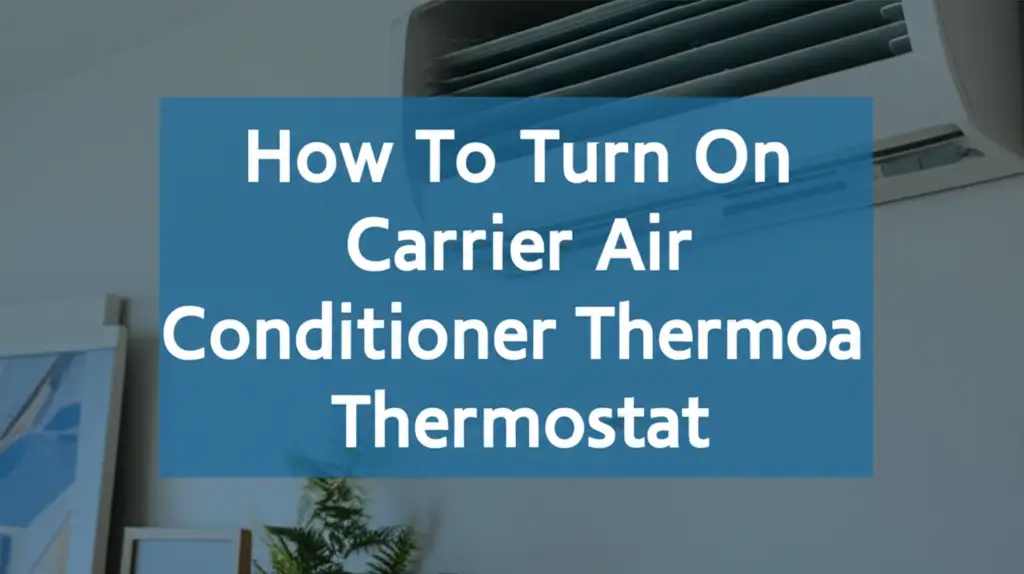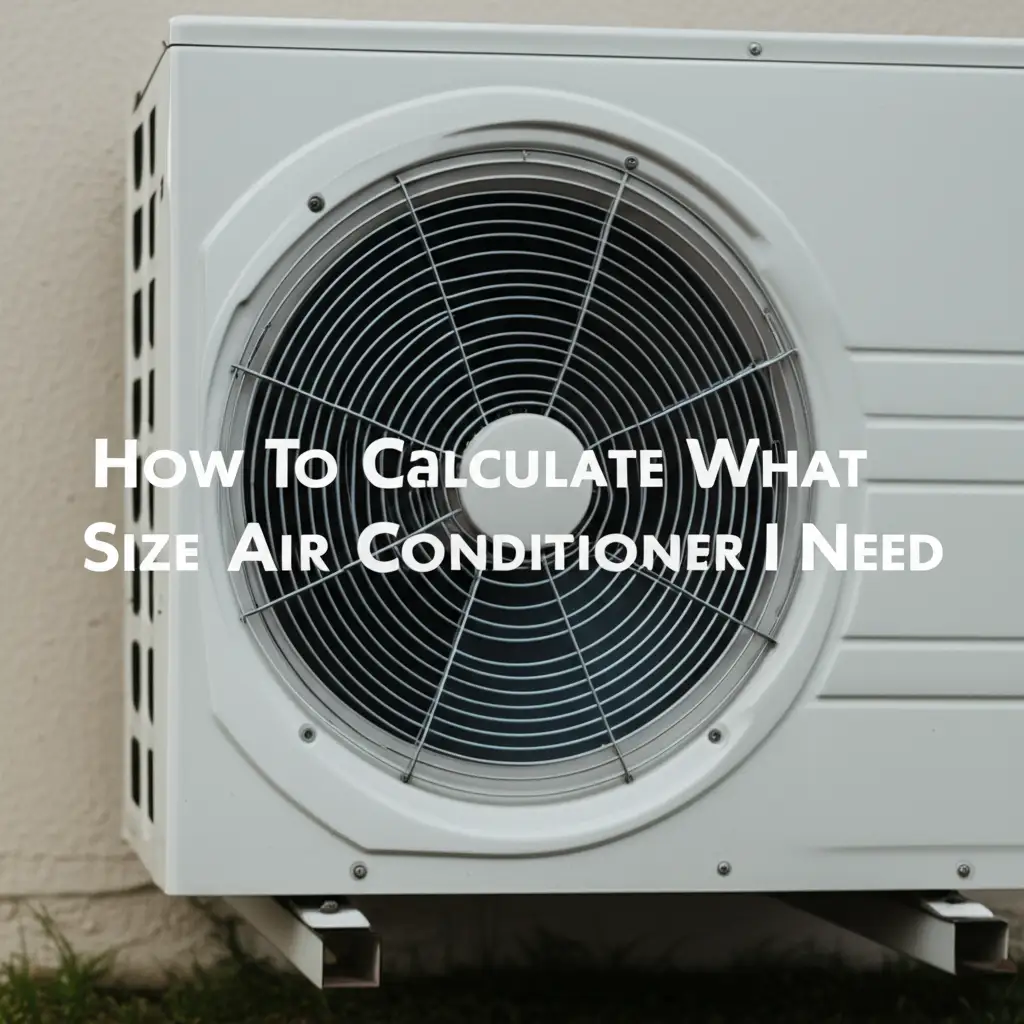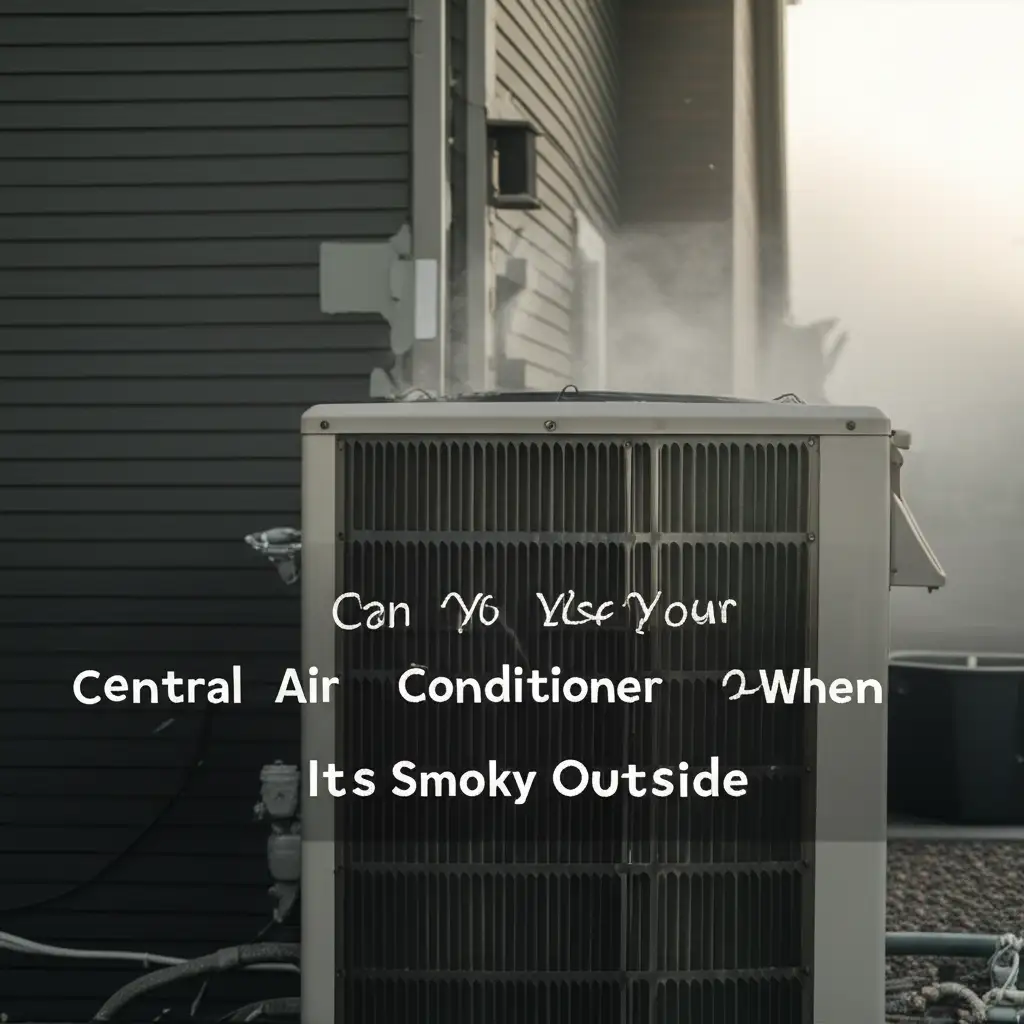· Todd Martin · Home Comfort · 18 min read
How To Turn On Inverter Air Conditioner Gree

Mastering Your Gree Inverter AC: Easy Steps to Turn It On
Imagine a sweltering summer day. You walk into your home, craving that instant wave of cool air. Your Gree inverter air conditioner stands ready to deliver. But how do you get it running smoothly and efficiently? Turning on your Gree inverter air conditioner is a straightforward process, but understanding its features can significantly enhance your comfort.
This guide helps you easily activate your unit. We will cover everything from basic power-up steps to understanding your remote control. You will also learn about common modes and settings. Plus, we will share troubleshooting tips if your unit does not immediately turn on. Finally, we will touch on essential maintenance for lasting performance and efficiency. Get ready to enjoy a perfectly cooled home with your Gree AC.
Takeaway
- Ensure Power: Check the power outlet, circuit breaker, and remote batteries.
- Use the Remote: Point the remote at the indoor unit and press the ON/OFF button.
- Select Mode: Choose “Cool” for cooling, adjust the temperature, and set the fan speed.
- Troubleshoot: If it does not turn on, check power, remote, and look for error codes.
- Maintain: Clean filters regularly for optimal performance and energy savings.
Turning on your Gree inverter air conditioner is simple: ensure it is plugged in and the circuit breaker is on, then use the remote control to press the ON/OFF button, select your desired mode (like “Cool”), and set the temperature. This starts the unit and brings cool air into your room.
Preparing Your Gree Inverter AC for Power-Up
Before you can enjoy the cool breeze from your Gree inverter air conditioner, a few preparatory steps are essential. These checks ensure your unit powers on safely and effectively. I always start here to avoid any immediate frustration. It is like checking your car’s fuel before a long drive.
First, check the physical connections. Make sure the AC unit is properly plugged into a functional power outlet. Sometimes, a loose plug can prevent the unit from receiving electricity. This is a common oversight that is easy to fix.
Next, locate your home’s electrical panel and verify the circuit breaker connected to your AC unit is in the “ON” position. Circuit breakers can trip due to power surges or overloads, cutting off power to the appliance. Flipping it back on often solves the problem. This step ensures a stable power supply to your inverter AC.
Finally, confirm your remote control has fresh batteries. A dead remote is one of the most frequent reasons an AC appears unresponsive. Replace old batteries with new ones, ensuring they are inserted correctly according to the polarity markings. A functional remote is key to seamless operation.
Initial Power Checks
Always start by confirming the basics. Check that your Gree inverter air conditioner’s power cord is securely plugged into an active wall socket. A loose connection prevents the unit from receiving power. Also, ensure no other high-power appliances are sharing the same circuit, which could trip a breaker.
Move to your main electrical panel. Find the circuit breaker labeled for your air conditioner. It should be in the “ON” position. If it is tripped (usually midway or “OFF”), reset it by flipping it fully to “OFF” and then firmly to “ON.” This restores power to your unit, making it ready to receive commands.
Remote Control Readiness
A working remote control is essential for turning on your Gree AC. First, check the battery compartment on the back of the remote. Ensure batteries are present and correctly oriented, matching the positive (+) and negative (-) signs. If the remote screen is blank or faint, replace the batteries with new ones.
Always use the recommended battery type, usually AAA or AA. Once new batteries are in, the remote screen should light up. This indicates it is ready to send signals to your air conditioner. A fresh remote makes turning on your Gree inverter AC effortless.
Turning On Your Gree Inverter AC Using the Remote Control
The remote control is your primary tool for operating your Gree inverter air conditioner. Once you confirm power to the unit and fresh batteries in the remote, turning on the AC is very simple. I find this part of the process quite intuitive. Most Gree remotes share a similar button layout.
Begin by pointing the remote control directly at the indoor unit of your Gree air conditioner. There is an infrared receiver on the indoor unit that needs to “see” the signal from your remote. Make sure there are no obstacles between the remote and the unit. Obstructions can block the signal.
Look for the prominent “ON/OFF” or “POWER” button on your remote control. This button is usually distinct, often green or red, or clearly labeled. Press this button once firmly. You should hear a beep from the indoor unit, indicating it has received the command. The display on the indoor unit should also light up. This shows your Gree inverter air conditioner is now active.
After turning it on, the unit will typically start in the last used mode and temperature setting. If it is your first time, it might default to “Auto” mode. You can then proceed to adjust your settings for optimal comfort. Understanding your remote control’s layout is crucial for efficient operation. If you need help with other brands, check out how to turn on a Daikin air conditioner with a remote.
Locating the Power Button
Finding the power button on your Gree remote is usually straightforward. It is often a distinct button, possibly in a different color like green or red. It will always be clearly marked with “ON/OFF” or a power symbol. Some remotes might have it at the top or center for easy access.
Once you press it, the indoor unit of your Gree inverter AC should respond. A soft beep confirms the signal. The unit’s display panel will illuminate, indicating it is powered on. This confirms the remote has successfully communicated with the air conditioner.
Aiming and Activating
For your Gree inverter AC to respond, you must aim the remote control correctly. Point the remote directly at the indoor unit. Most units have a small infrared receiver, often near the display panel. Make sure nothing blocks the line of sight between the remote and this receiver.
Once aimed, press the “ON/OFF” button. The AC unit will typically emit a short beep to confirm it received the command. The display on the indoor unit should light up, showing the current mode and temperature. Your Gree inverter air conditioner is now ready for further adjustments.
Understanding Basic Modes and Settings on Your Gree Inverter AC
Once your Gree inverter air conditioner is turned on, understanding its various modes and settings is key to maximizing your comfort and energy efficiency. My family often asks about the best settings for different times of day. Gree ACs offer several modes to suit various needs, not just cooling.
The most commonly used mode is “Cool” mode. This is what you select when you want to lower the room temperature. In this mode, the air conditioner circulates refrigerant to absorb heat from your room and release it outside, providing effective cooling. You will typically see a snowflake icon for this mode.
Beyond cooling, Gree inverter air conditioners usually offer other useful modes. “Dry” mode helps reduce humidity in the air without significant cooling, which is great for damp days. “Fan” mode simply circulates air without heating or cooling, ideal for improving ventilation. “Heat” mode, found on reverse cycle models, warms the room. Finally, “Auto” mode automatically selects the best operation based on your set temperature and current room conditions.
After selecting your mode, you will adjust the temperature. Use the “Temp Up” and “Temp Down” buttons (usually marked with arrows) to set your desired temperature. For optimal energy efficiency and comfort, a common recommendation is to set the temperature between 24°C and 26°C (75°F to 79°F) during summer. You can also adjust the fan speed using the “Fan” button, cycling through Low, Medium, High, or Auto settings. This allows you to control airflow and noise levels. If you need help setting up other inverter ACs, check out how to set an LG inverter air conditioner to cool.
Selecting the Right Mode
Your Gree inverter AC remote has a “MODE” button. Press it repeatedly to cycle through available settings. These usually include “Cool” (snowflake icon), “Dry” (drop icon), “Fan” (fan icon), “Heat” (sun icon, if applicable), and “Auto” (arrows in a circle). Choose “Cool” for standard cooling.
“Dry” mode removes excess moisture, useful on humid days without needing full cooling. “Fan” mode simply circulates air for ventilation. “Heat” mode warms your space. “Auto” mode lets the AC decide the best setting based on the room temperature, offering convenience.
Adjusting Temperature and Fan Speed
After selecting your mode, adjust the temperature with the up and down arrow buttons. Setting a comfortable temperature, typically between 24-26°C (75-79°F), is good for both comfort and energy savings. The display on the remote and the indoor unit will show your chosen setting.
Control the fan speed with the “FAN” button. You can choose from low, medium, high, or “Auto” settings. Low speed is quieter, while high speed provides faster cooling. “Auto” lets the unit adjust fan speed automatically. Selecting the right fan speed helps distribute cool air efficiently.
What to Do If Your Gree Inverter AC Doesn’t Turn On
It can be frustrating when your Gree inverter air conditioner does not respond to your commands. Before calling for professional help, there are several simple troubleshooting steps you can perform yourself. I always advise starting with the easiest checks first. Many issues have simple solutions.
First, revisit the power supply. Double-check that the AC unit is still securely plugged into a working outlet. Sometimes, a slight bump can loosen the plug. Also, verify that the circuit breaker in your home’s electrical panel has not tripped. If it has, reset it by flipping it off and then on again. These are fundamental checks that resolve many non-starting issues.
Next, focus on your remote control. Ensure the batteries are fresh and correctly inserted. A common issue is weak or dead batteries, which prevent the remote from sending a strong signal. Try replacing them with new ones. Also, confirm you are pointing the remote directly at the indoor unit and there are no obstructions blocking the infrared signal. If the remote’s display is blank or flickering, it definitely needs new batteries.
If these basic checks do not work, look at the indoor unit for any error codes. Many modern Gree inverter ACs have a digital display that shows specific codes when a problem occurs. Consult your Gree user manual to understand what these codes mean. They can point to issues like a dirty filter, sensor malfunction, or even a refrigerant leak. Knowing the code helps diagnose the problem accurately. For more general troubleshooting, you might find tips on why your LG air conditioner won’t turn on or why your Panasonic inverter air conditioner won’t turn on useful, as some issues are universal across brands.
Common Power Issues
When your Gree inverter AC does not turn on, the power supply is the first place to look. Make sure the unit is plugged in firmly. A loose plug means no power delivery. Check your home’s circuit breaker box for a tripped breaker associated with your AC unit.
A tripped breaker often appears in a middle position or completely off. Reset it by turning it fully off, then firmly on. This simple step can restore power. If the breaker trips repeatedly, this suggests a deeper electrical issue. You should then consult an electrician.
Remote Control Diagnostics
If power is fine, check your remote. A common problem is dead or low batteries. Replace them with new ones, ensuring correct polarity. Look at the remote’s display; if it is blank or dim, new batteries are likely needed.
Also, confirm you are pointing the remote directly at the AC’s indoor unit. Obstacles between the remote and the unit can block the signal. Sometimes, cleaning the remote’s emitter or the unit’s receiver eye can help. If the remote still does not work, it might need replacement.
Maximizing Comfort and Efficiency with Your Gree Inverter AC
Turning on your Gree inverter air conditioner is just the beginning. To truly enjoy its benefits, you should learn how to use it efficiently. Inverter ACs are designed to save energy, and certain practices can enhance this. I always aim for both comfort and lower electricity bills.
Setting the right temperature is paramount. While it might be tempting to blast the AC at the lowest possible temperature, this uses more energy without providing significantly more comfort. For cooling, a temperature between 24°C and 26°C (75°F to 79°F) is often recommended. This range balances comfort with energy consumption. Your Gree inverter AC will work most efficiently when it maintains a steady temperature rather than constantly cycling on and off.
Utilize the various modes and features your Gree unit offers. The “Auto” mode, for example, allows the unit to intelligently select the best operation (cooling, fan, or dry) based on the room temperature, optimizing energy use. Many Gree models also have a “Sleep” mode, which gradually adjusts the temperature overnight for comfort and energy savings. Using the timer function can also help; you can set the AC to turn on before you arrive home or turn off after you go to bed.
Regular maintenance, especially cleaning the air filters, plays a vital role in efficiency. Dirty filters restrict airflow, forcing your Gree inverter air conditioner to work harder. This increases energy consumption and reduces cooling performance. Cleaning them every few weeks, or monthly depending on usage, ensures optimal operation. This simple task can significantly impact your electricity bill. Learn more about how an inverter air conditioner saves energy and how much electricity an inverter air conditioner uses. Proper maintenance, such as understanding how to clean the filter on an LG Dual Inverter air conditioner, is key to long-term performance.
Energy-Saving Tips
To save energy with your Gree inverter AC, set a reasonable temperature. Avoid extreme low settings. A range of 24-26°C (75-79°F) is comfortable and efficient. Use the “Auto” mode often. It adjusts operation to match room needs, reducing wasted energy.
Consider using the “Sleep” mode at night. It subtly raises the temperature over several hours. This keeps you comfortable while using less power. Using the timer function to turn off the AC when you leave or turn it on just before you arrive can also prevent unnecessary running time.
The Role of Clean Filters
Clean air filters are crucial for your Gree inverter AC’s efficiency. Filters trap dust and debris from the air. Over time, these filters become clogged. Clogged filters restrict airflow. This makes your AC work harder to push air through.
A harder working AC uses more electricity. It also cools less effectively. Regularly cleaning your filters, usually every 2-4 weeks, ensures optimal airflow. This helps your unit run efficiently, saves energy, and improves indoor air quality.
Advanced Features and Smart Control Options for Gree Inverter ACs
Beyond basic cooling, many modern Gree inverter air conditioners come equipped with advanced features and smart control options. These can significantly enhance your user experience and convenience. I often find these features make a big difference in daily comfort. They provide more than just on/off functionality.
Some Gree inverter AC models feature Wi-Fi connectivity. This allows you to control your air conditioner remotely using a smartphone app, even when you are away from home. Imagine turning on your AC before you leave work, ensuring a cool house upon arrival. This smart control provides immense convenience. The app typically offers full control over modes, temperature, fan speed, and scheduling. It is like having your remote always with you. For similar controls, even without a remote, consider options like how to turn on a Samsung air conditioner without a remote for other smart AC units.
Other advanced features include “I-Feel” technology. This unique feature uses a sensor in the remote control to measure the temperature at your exact location, rather than just at the indoor unit. The AC then adjusts its operation to ensure the temperature around the remote is consistent with your setting. This provides more precise and localized comfort. It helps keep the area where you are actually sitting or sleeping at the ideal temperature.
Many Gree ACs also offer specialized modes like “Turbo” or “Powerful” for rapid cooling, “Quiet” mode for reduced noise, and various timer functions for scheduled operation. Exploring these features in your user manual can unlock new levels of comfort and efficiency. These options allow you to tailor your cooling experience precisely to your needs, whether you prioritize speed, quietness, or automated operation. These smart capabilities truly elevate the comfort level of your home.
Exploring Smart Features
Many Gree inverter AC models offer Wi-Fi control. This feature allows you to manage your air conditioner through a smartphone app. You can turn it on or off, change modes, and adjust temperature from anywhere. This means you can cool your home before you even arrive.
Some units also integrate with smart home systems. You can use voice commands through devices like Amazon Alexa or Google Assistant. This adds another layer of convenience. These smart features make managing your home’s climate easier and more flexible.
Using Specialized Modes
Gree ACs often include specialized modes for enhanced comfort. The “I-Feel” function is a standout. It measures the temperature at the remote’s location, not just at the indoor unit. This ensures the AC cools or heats to your precise spot.
Other modes include “Turbo” for rapid cooling or heating. “Quiet” mode reduces fan noise for peaceful environments. “Sleep” mode adjusts temperature gradually overnight for energy saving and comfort. Exploring these modes allows you to fine-tune your Gree inverter AC for specific situations.
Frequently Asked Questions
Can I turn on my Gree AC without the remote control?
Yes, most Gree inverter air conditioners have a manual button on the indoor unit. It is usually a small button, often near the display or side panel. Pressing it once will typically turn the unit on in “Auto” mode. Pressing it again might cycle through modes or turn it off. This is useful if your remote is lost or not working.
What does the “iFeel” button do on my Gree AC remote?
The “iFeel” button activates a specific feature. When “iFeel” is on, the remote control itself measures the ambient temperature around it. The Gree AC unit then adjusts its operation to ensure the temperature at the remote’s location matches your desired setting. This provides more accurate and localized comfort where you are sitting.
Why is my Gree AC remote not working even with new batteries?
If your Gree AC remote is not working with new batteries, several issues could exist. First, ensure the batteries are inserted with correct polarity (+/-). Check if the remote’s infrared emitter is clean and unobstructed. Try aiming the remote closer to the unit’s receiver. If still unresponsive, the remote itself might be faulty or require resetting (often by removing batteries for a few minutes).
How long does it take for a Gree inverter AC to cool a room?
The time it takes for a Gree inverter AC to cool a room depends on several factors. These include the room size, outside temperature, insulation quality, and the unit’s capacity. Inverter ACs typically cool more gradually but maintain the temperature more consistently than non-inverter units. Expect a noticeable change within 15-30 minutes, with full cooling achieved within an hour or two.
What is the best temperature setting for a Gree inverter AC?
The best temperature setting for your Gree inverter AC depends on personal comfort. However, for a balance of comfort and energy efficiency, a setting between 24°C and 26°C (75°F to 79°F) is generally recommended during summer. Inverter ACs are most efficient when maintaining a steady temperature, so avoid setting it too low initially.
How often should I clean my Gree AC filter?
You should clean your Gree inverter AC filter regularly to maintain efficiency and air quality. The frequency depends on usage and environmental factors. For average use, aim to clean the filters every 2-4 weeks. If you live in a dusty area or have pets, you might need to clean them more often. Dirty filters reduce airflow and increase energy consumption.
Conclusion
Turning on your Gree inverter air conditioner is your first step towards a comfortably cool home. We have walked through the straightforward process, from ensuring your unit has power and your remote is ready to pressing that crucial ON/OFF button. Understanding your unit’s various modes and settings allows you to customize your comfort. Remember that choosing “Cool” mode and setting a temperature between 24-26°C often offers the best balance of comfort and energy savings.
We also covered common troubleshooting steps for when your Gree inverter AC does not turn on. These simple checks can often solve the problem quickly. Finally, keeping your filters clean is a small but important task that significantly boosts your unit’s efficiency and longevity. Embrace these tips to enjoy consistent, energy-efficient cooling. Your Gree inverter air conditioner is a powerful tool for home comfort; knowing how to use it well makes all the difference. Enjoy your perfectly cooled space!
- Gree AC
- Inverter Air Conditioner
- AC Remote Control
- Home Cooling
- HVAC Tips