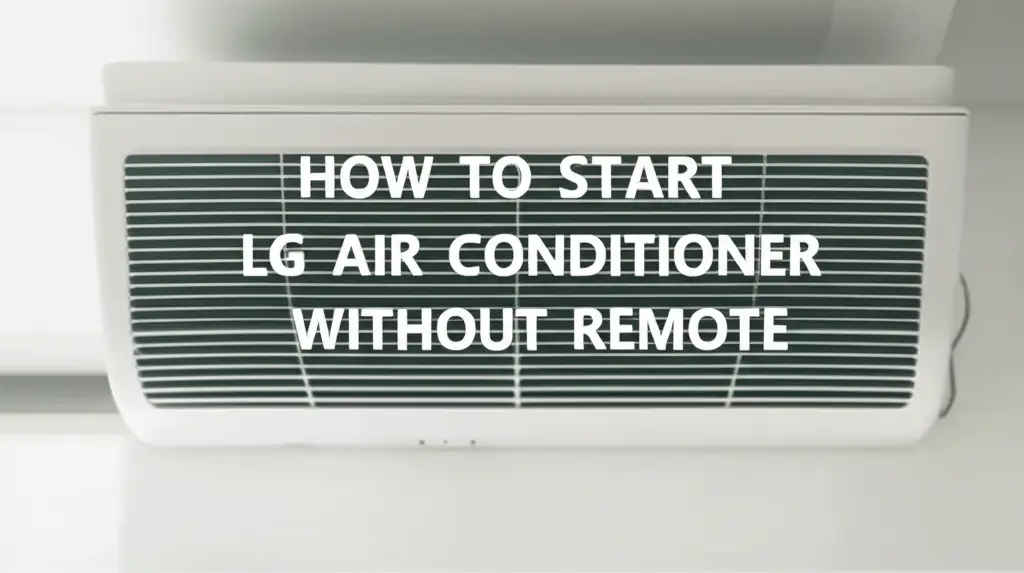· Todd Martin · Home Appliances · 21 min read
How To Turn On Mitsubishi Heat Pump Without Remote

How To Turn On Mitsubishi Heat Pump Without Remote: Your Manual Guide
Losing your Mitsubishi heat pump remote can feel like a small disaster, especially when you simply want to adjust the temperature. Suddenly, your efficient heating and cooling system seems locked away, unresponsive to your commands. I know this feeling well; it’s frustrating when technology becomes a barrier instead of a convenience.
Fortunately, you do not need the remote to operate your Mitsubishi heat pump. Most Mitsubishi models include a built-in manual control option. This allows you to bypass the remote entirely. This guide will show you exactly how to turn on your Mitsubishi heat pump without a remote. We will explore the hidden emergency buttons, manual settings, and other alternative control methods. Prepare to regain control of your indoor climate, ensuring your comfort, even when the remote is missing in action.
Takeaway
If your Mitsubishi heat pump remote is missing or not working, you can still operate your system.
- Locate the manual ON/OFF button: This is often near the indicator lights or on the right side of the indoor unit.
- Press the button: A single press usually activates auto mode at a preset temperature.
- Understand limitations: Manual mode offers basic operation, not full control.
- Consider alternatives: Explore smartphone apps or smart thermostats for better control without the physical remote.
Concise Answer
To turn on your Mitsubishi heat pump without its remote, locate the manual ON/OFF button on the indoor unit. This button is usually a small, recessed button near the display lights or on the side of the unit. Pressing it once typically activates the unit in a default auto mode, providing basic heating or cooling.
Understanding Your Mitsubishi Heat Pump’s Manual Controls
Every Mitsubishi heat pump, whether a mini-split or a central system, has a way to operate it without the standard remote control. This feature is a lifesaver when your remote goes missing or stops working. My own remote once disappeared behind the couch for days. Knowing about this manual option saved me from a very chilly evening.
Mitsubishi designs their units with an emergency or manual operation button. This button provides basic functionality. It ensures you are never without heating or cooling, even in a pinch. This manual control is usually a small button, sometimes recessed, to prevent accidental presses. It is important to know where to find this button before you need it.
Locating the Emergency ON/OFF Button
The location of this crucial button can vary slightly between Mitsubishi heat pump models. However, it is usually found on the indoor unit itself. Most commonly, you will find it behind a small access panel, near the air intake vents, or close to the unit’s indicator lights. Look for a label like “ON/OFF,” “Emergency Operation,” or “TEST.”
For many Mitsubishi mini-split systems, the button is on the right side of the indoor unit, hidden under the front cover. You might need to gently lift the front panel to reveal it. Some models place it directly visible on the front face, often near the power indicator light. Take a moment to inspect your specific model. You want to locate this button now, not when you are in a crisis.
How the Manual Button Works
When you press the manual ON/OFF button, your Mitsubishi heat pump typically starts in a default mode. This is usually an “Auto” mode. It will aim for a preset temperature, often around 72°F (22-24°C) for cooling or heating. This default setting is generally comfortable for most people.
The manual operation provides only basic functionality. You cannot change the temperature, fan speed, or specific modes (like dry or fan-only) using this button alone. It is designed for emergency use. The system will continue to run in this default mode until you either turn it off manually or regain control with a working remote. Understanding these limitations helps manage expectations when using this feature.
Step-by-Step Guide to Activating Manual Operation
When your remote is out of commission, activating your Mitsubishi heat pump manually is straightforward. I have walked friends through this process many times. It typically involves just a few simple steps. You will be surprised at how easy it is to regain control over your comfort.
Before you begin, ensure the heat pump has power. Check your home’s circuit breaker if the unit does not respond to anything. A tripped breaker can cut power to the unit. Once power is confirmed, you are ready to proceed with manual activation.
Preparing for Manual Activation
First, make sure the unit is receiving power. This might seem obvious, but it is a common oversight. If the unit does not power on using the manual button, check the circuit breaker for your HVAC system. Sometimes, a power surge or electrical issue can trip it. Resetting the breaker might be necessary.
Next, you need to access the manual button. For most Mitsubishi mini-split indoor units, this involves gently lifting the front cover. This cover usually pivots upwards, revealing the internal components and, importantly, the manual button. Be gentle to avoid damaging the plastic. If your unit is a central system, the manual control might be on the air handler itself.
The Manual ON/OFF Process
Once you locate the manual ON/OFF button, the process is simple:
- Locate the button: As discussed, this is usually a small, recessed button labeled “ON/OFF” or similar. It might be black or white.
- Press the button once: A single, firm press will typically turn the unit on. You should hear a beep or see an indicator light illuminate. The unit will start operating in its default “Auto” mode.
- Confirm operation: The unit’s fan should start, and you should feel air coming from the vents. The system will automatically select heating or cooling based on the room temperature. For example, if it’s cold, it will initiate heating.
- To turn off: Press the button again. This will typically cycle the unit off.
Remember, this method provides only basic functionality. You cannot set a specific temperature or change modes like “Fan,” “Dry,” or “Cool” to “Heat.” It is truly an emergency override. If you need more control, you will need to find your remote, replace its batteries, or explore alternative control methods. Speaking of remotes, if yours is simply not working, it might just need new batteries. Learning how to change battery in Mitsubishi air conditioner remote can often solve the problem without needing to use the manual button.
Default Settings and Limitations of Manual Mode
Operating your Mitsubishi heat pump without the remote comes with certain limitations. It is not like having full control. The manual mode is an emergency function. It focuses on providing basic comfort when your remote is unavailable. Understanding these default settings helps you manage your expectations.
When you press the manual button, the system defaults to specific operational parameters. This means you cannot select a precise temperature, adjust the fan speed, or switch between all available modes. It is designed for simple, immediate use. My system usually kicks on in auto mode, which is fine for a quick fix, but not for precise climate control.
Preset Temperature and Mode
Upon manual activation, most Mitsubishi heat pumps will engage in an “Auto” mode. This mode automatically selects between heating and cooling based on the ambient room temperature. The preset target temperature is usually around 72°F (22-24°C). This temperature is considered a comfortable average for many environments.
For example, if your room is colder than 72°F, the unit will start heating. If it is warmer, it will start cooling. You cannot manually override this temperature setting or force it into a specific mode like “Heat Only” or “Cool Only.” This automatic selection is convenient for emergencies but lacks customization.
Inability to Adjust Fan Speed and Other Features
One significant limitation of manual mode is the inability to control the fan speed. The fan will typically operate at a medium or auto speed. You cannot increase it for faster cooling or decrease it for quieter operation. This can be a minor annoyance if you prefer specific airflow.
Furthermore, advanced features like timer settings, sleep mode, or dehumidification (dry mode) are not accessible through the manual button. These functionalities require the remote control. The manual button’s sole purpose is to get the unit running to a basic comfort level. If your Mitsubishi heat pump is blowing cold air when you expect heat, even in manual mode, it might indicate a different issue, and checking why is my Mitsubishi heat pump blowing cold air could provide answers.
Duration of Manual Operation
Your Mitsubishi heat pump will continue to operate in this default manual mode until you manually turn it off by pressing the button again, or until you regain control with your remote. Once the remote sends a signal, it overrides the manual setting. This means you can return to full functionality as soon as you find your remote or get a new one. This emergency mode is a temporary solution. It is not meant for long-term use.
Troubleshooting Common Issues Beyond the Remote
Sometimes, the problem runs deeper than a missing remote. What if you press the manual button and nothing happens? Or if the heat pump turns on but behaves strangely? These situations can be frustrating. I have certainly experienced my share of HVAC quirks. Knowing some basic troubleshooting steps can save you a service call.
Before calling a professional, perform a few simple checks. Many common issues can be resolved with a quick inspection or a system reset. These checks are essential. They help you determine if the problem is minor or requires expert intervention.
No Power to the Unit
If your Mitsubishi heat pump does not respond at all, even to the manual button, the first thing to check is its power supply. This is a common starting point for any electrical appliance.
- Check the Circuit Breaker: Go to your home’s electrical panel. Look for the breaker labeled for your heat pump or HVAC system. It might be tripped, meaning it is in the “OFF” position or somewhere between “ON” and “OFF.” Flip it completely to “OFF,” wait a few seconds, then flip it firmly back to “ON.”
- Inspect Power Cords (if applicable): For some mini-split systems, ensure the outdoor unit’s power cord is securely plugged into its outlet, if it’s not hardwired.
- Look for Indicator Lights: Does the indoor unit have any illuminated lights? Even if not turning on, some models show a standby light. No lights usually mean no power.
If the breaker keeps tripping, or if there is no power after resetting, this indicates a more serious electrical issue. You should call a qualified electrician or HVAC technician.
Unit Turns On But Doesn’t Heat/Cool Properly
You manage to turn the unit on manually, but it is blowing cold air when you want heat, or vice versa. This can be confusing, especially if the manual mode is supposed to be “Auto.”
- Filter Check: A dirty air filter is a frequent culprit for poor performance. A clogged filter restricts airflow, making the unit work harder and often less efficiently. This can lead to decreased heating or cooling. Check your filter and clean or replace it if it is dirty. Regular maintenance, like knowing how to clean Mitsubishi mini-split components, can prevent many issues.
- Outdoor Unit Obstructions: Ensure the outdoor unit is clear of debris. Leaves, snow, ice, or even overgrown shrubs can block airflow to the outdoor coil, hindering its ability to exchange heat.
- System Reset: Sometimes, a simple power cycle can resolve glitches. Turn the unit off using the manual button, then turn off its breaker for 5-10 minutes. Turn the breaker back on, then the unit. This can reset its internal electronics. If your heat pump keeps turning on and off, or acts erratically, a system reset might help, but you can also investigate why does heat pump keep turning on and off for more specific guidance.
If these basic troubleshooting steps do not resolve the issue, especially if the unit continuously turns itself off or behaves erratically, you might have a more complex problem. This could include issues with the refrigerant, compressor, or internal sensors. In such cases, it is best to consult with an HVAC professional. Sometimes a heat pump continuously turning itself off is a symptom of a larger problem. You can explore why does my Mitsubishi air conditioner continuously turn itself off for more insights.
Exploring Alternative Control Methods for Your Mitsubishi Heat Pump
While the manual button is great for emergencies, it offers limited control. For a better solution when your remote is lost or broken, consider alternative control methods. Many modern Mitsubishi heat pump systems can integrate with smart home technologies. This allows for convenient control through your smartphone or a smart thermostat. I switched to a smart control system a few years ago. It offers immense flexibility.
These alternative methods offer much more functionality than the simple manual button. They provide a more robust and permanent solution to a missing remote. Investing in these options can significantly enhance your comfort and control.
Mitsubishi Wi-Fi Adapters and Apps
Mitsubishi Electric offers dedicated Wi-Fi adapter kits for many of its heat pump models. These adapters connect your indoor unit to your home’s Wi-Fi network. Once connected, you can download the Mitsubishi Electric Kumo Cloud app (or similar proprietary app, depending on your region and model) to your smartphone or tablet.
The Kumo Cloud app provides comprehensive control over your heat pump. You can:
- Adjust temperature: Set precise heating and cooling temperatures.
- Change operating modes: Switch between Cool, Heat, Dry, Fan, and Auto modes.
- Control fan speed: Adjust the fan to your preferred setting.
- Set schedules: Program your system to turn on/off or change temperatures at specific times.
- Monitor energy usage: Track how much energy your system consumes.
- Receive alerts: Get notifications about system status or issues.
This method essentially turns your smartphone into a full-featured remote control. It is incredibly convenient. You can control your heat pump from anywhere with an internet connection. If you are curious about phone control, you can delve deeper into can I control my Mitsubishi heat pump with my phone to understand the full capabilities.
Smart Thermostats and Integrations
Beyond Mitsubishi’s proprietary apps, many universal smart thermostats can also control compatible Mitsubishi heat pumps. Brands like ecobee, Nest, and Honeywell offer models that integrate with various HVAC systems. However, direct compatibility with Mitsubishi mini-splits often requires a specific interface module or adapter.
These third-party smart thermostats offer advanced features:
- Geofencing: Automatically adjust temperature based on whether you are home or away.
- Learning capabilities: Learn your preferences and optimize energy usage.
- Voice control: Integrate with smart home assistants like Amazon Alexa or Google Assistant.
- Detailed energy reports: Gain insights into your energy consumption.
Integrating a smart thermostat might require professional installation, especially if an interface module is needed. It is a worthwhile upgrade if you want more sophisticated control and energy savings. Always check compatibility with your specific Mitsubishi model before purchasing a smart thermostat.
Universal Remote Controls
While not as common for heat pumps as for TVs, some universal remote controls claim compatibility with various HVAC systems. These remotes often have a database of codes for different brands. Finding one that fully supports all Mitsubishi heat pump functions can be hit or miss.
If you opt for a universal remote, ensure it specifically lists compatibility with Mitsubishi heat pumps or air conditioners. Read reviews to confirm its effectiveness. It might offer more control than the manual button but less than a Wi-Fi adapter or smart thermostat. This option is a last resort if other alternatives are not feasible. It is important to note that if your original remote is simply not working, checking why is my Mitsubishi heat pump remote not working could reveal a simple fix like dead batteries or a need for a reset, making these alternatives less immediately necessary.
Preventive Measures and Remote Maintenance Tips
Preventing the loss or malfunction of your remote is easier than finding workarounds. A little proactive care goes a long way. I have learned over the years that good habits prevent headaches later. Maintaining your remote and your heat pump ensures consistent, reliable comfort.
Beyond the remote, general maintenance of your Mitsubishi heat pump system is crucial. A well-maintained system runs more efficiently and is less likely to develop issues that force you to rely on emergency controls. Consider these tips to keep everything running smoothly.
Keeping Track of Your Remote
Losing the remote is the primary reason people need to turn on their heat pump manually. Here are some simple tips to prevent this:
- Designated Spot: Always return the remote to the same spot. A wall-mounted holder, a specific drawer, or a small basket on a table can help. This makes it a habit.
- Bright Case: Consider putting a brightly colored silicone case on your remote. This makes it easier to spot if it falls behind furniture or gets buried under cushions.
- Attach a Tracker: For chronic remote-losers, small Bluetooth trackers (like Tile or AirTag) can be attached to the remote. You can then use your smartphone to make the tracker ring, helping you locate it quickly.
- Spare Remote: If possible, purchase a spare remote from Mitsubishi or a reputable third-party supplier. Keep it in a safe, known location. This is an investment in peace of mind.
Remember to regularly check and replace your remote’s batteries. A dead battery is as useless as a lost remote. If your remote simply isn’t working, often the simplest solution is new batteries. This is covered in depth by resources on how to change battery in Mitsubishi air conditioner remote.
Regular Heat Pump Maintenance
A well-maintained heat pump is less likely to encounter issues that might leave you scrambling for controls. Regular maintenance improves efficiency and extends the lifespan of your unit.
- Clean or Replace Air Filters: This is the most important and easiest maintenance task you can do. Dirty filters restrict airflow, reduce efficiency, and can lead to system problems. Check them monthly and clean/replace as needed.
- Keep Outdoor Unit Clear: Ensure the outdoor condenser unit is free from obstructions like leaves, grass clippings, dirt, and debris. Maintain at least two feet of clear space around the unit for optimal airflow. Trim any nearby vegetation.
- Clean Coils: Over time, dirt and grime can accumulate on the indoor evaporator coils and outdoor condenser coils. Dirty coils reduce the unit’s ability to transfer heat. While outdoor coils can often be gently rinsed with a hose, indoor coils typically require professional cleaning. Resources like how to clean heat pump coils provide detailed guidance.
- Professional Servicing: Schedule annual professional maintenance. An HVAC technician can inspect the refrigerant levels, check electrical connections, lubricate moving parts, and identify potential issues before they become major problems. This preventive check ensures your system operates at peak performance and helps prevent unexpected breakdowns.
By taking these proactive steps, you significantly reduce the chances of needing to rely solely on the manual button. You keep your system running optimally and ensure your comfort is never compromised.
When to Call a Professional for Your Mitsubishi Heat Pump
While it is great to be able to operate your Mitsubishi heat pump without a remote, there are times when manual control just isn’t enough. Or perhaps the system isn’t responding even to the manual button. These are critical moments when professional help becomes necessary. I learned the hard way that sometimes, a problem is beyond DIY fixes.
Knowing when to call an HVAC technician can save you money in the long run. It prevents minor issues from escalating into major, more expensive repairs. Do not hesitate to seek expert help when faced with certain symptoms.
Signs You Need Professional Help
Several indicators suggest that your Mitsubishi heat pump requires professional attention. Trust your instincts if something feels fundamentally wrong with the unit.
- No Power, Even After Breaker Reset: If you have checked your circuit breaker and ensured the unit is plugged in (if applicable), and it still has no power, there is likely an internal electrical fault. This needs a qualified electrician or HVAC technician to diagnose and repair safely.
- Unusual Noises: Heat pumps make some noise, but grinding, squealing, buzzing, or loud banging sounds are red flags. These noises often point to issues with motors, bearings, or other internal components that require expert repair.
- Leaking Refrigerant: If you notice ice buildup on the coils, hear a hissing sound, or see visible liquid leaks, your unit might be low on refrigerant. Refrigerant leaks are serious; they reduce efficiency and can damage the compressor. Only a certified technician can handle refrigerant safely.
- Poor Performance Despite Manual Operation: Even in manual mode, if your unit struggles to maintain a comfortable temperature, blows air that is not hot or cold enough, or cycles on and off too frequently (you might want to check why does heat pump keep turning on and off for common causes), it could indicate underlying issues like a failing compressor, clogged coils, or sensor problems.
- Burning Smells: Any burning smell coming from your heat pump is a serious concern. It could indicate an electrical problem, overheating, or a failing motor. Turn the unit off immediately and call a professional.
- Continuous On/Off Cycling: If your Mitsubishi heat pump constantly cycles on and off, it is short-cycling. This is inefficient, wears out components faster, and suggests an issue with sizing, refrigerant levels, or controls. If your unit refuses to turn off once it reaches temperature, that’s also a problem. Explore why doesn’t my heat pump turn off when it reaches temperature for more information.
What to Expect from a Service Call
When you call a professional, be prepared to describe the symptoms in detail. This helps them diagnose the problem faster. A technician will typically:
- Inspect the Unit: Perform a thorough visual inspection of both indoor and outdoor units.
- Check Electrical Components: Test wiring, capacitors, and other electrical parts for proper function and safety.
- Assess Refrigerant Levels: Verify correct refrigerant charge and check for leaks.
- Clean and Clear: Clean coils, check filters, and ensure proper airflow.
- Diagnose and Repair: Pinpoint the root cause of the issue and recommend necessary repairs or replacements.
Always choose a certified and reputable HVAC technician. Ask for quotes and ensure they provide a warranty for their work. Professional maintenance and timely repairs ensure your Mitsubishi heat pump provides reliable comfort for years to come.
FAQ Section
Q1: Can I control my Mitsubishi heat pump with my phone if I lose the remote?
A1: Yes, many modern Mitsubishi heat pump models can be controlled with your smartphone. This requires installing a Mitsubishi Electric Wi-Fi adapter (like Kumo Cloud) on your indoor unit. Once installed, you can download the corresponding app to your phone. This app allows you to fully control temperature, mode, fan speed, and set schedules, effectively replacing the physical remote.
Q2: What is the default temperature setting when I manually turn on my Mitsubishi heat pump?
A2: When you manually turn on a Mitsubishi heat pump using the emergency button, it typically defaults to an “Auto” mode with a preset temperature. This temperature is usually around 72°F (22-24°C). The system will then automatically switch between heating and cooling to maintain this temperature, depending on the current room conditions.
Q3: How do I find the emergency button on my Mitsubishi mini-split indoor unit?
A3: The emergency ON/OFF button on a Mitsubishi mini-split indoor unit is usually small and often recessed. It is commonly found on the right side of the indoor unit, sometimes hidden behind the front cover that you gently lift. It might also be located near the indicator lights or air intake vents. Look for labels like “ON/OFF” or “Emergency Operation.”
Q4: Can I use a universal remote to control my Mitsubishi heat pump?
A4: Some universal remote controls claim compatibility with Mitsubishi heat pumps, but their functionality can be limited. While they might offer basic ON/OFF and mode changes, they often lack the ability to control all advanced features. For full control, a Mitsubishi-specific Wi-Fi adapter and app are generally more reliable and recommended alternatives.
Q5: What should I do if the manual button doesn’t work on my Mitsubishi heat pump?
A5: If the manual button does not turn on your Mitsubishi heat pump, first check the unit’s power supply. Go to your home’s electrical panel and ensure the circuit breaker for the heat pump is in the “ON” position. If the breaker is tripped, reset it. If there is still no power or the unit fails to respond, it indicates a more serious electrical or internal fault, requiring professional HVAC technician assistance.
Q6: Does using the manual button affect my Mitsubishi heat pump’s efficiency?
A6: Using the manual button does not inherently affect your Mitsubishi heat pump’s long-term efficiency. It simply forces the unit into a basic, predetermined operating mode. However, because it lacks the ability to precisely control temperature or fan speed, the system might not operate as optimally as it would with full remote control, potentially leading to slightly higher energy consumption in the short term.
- Mitsubishi heat pump
- manual control
- no remote control
- HVAC troubleshooting
- emergency heat