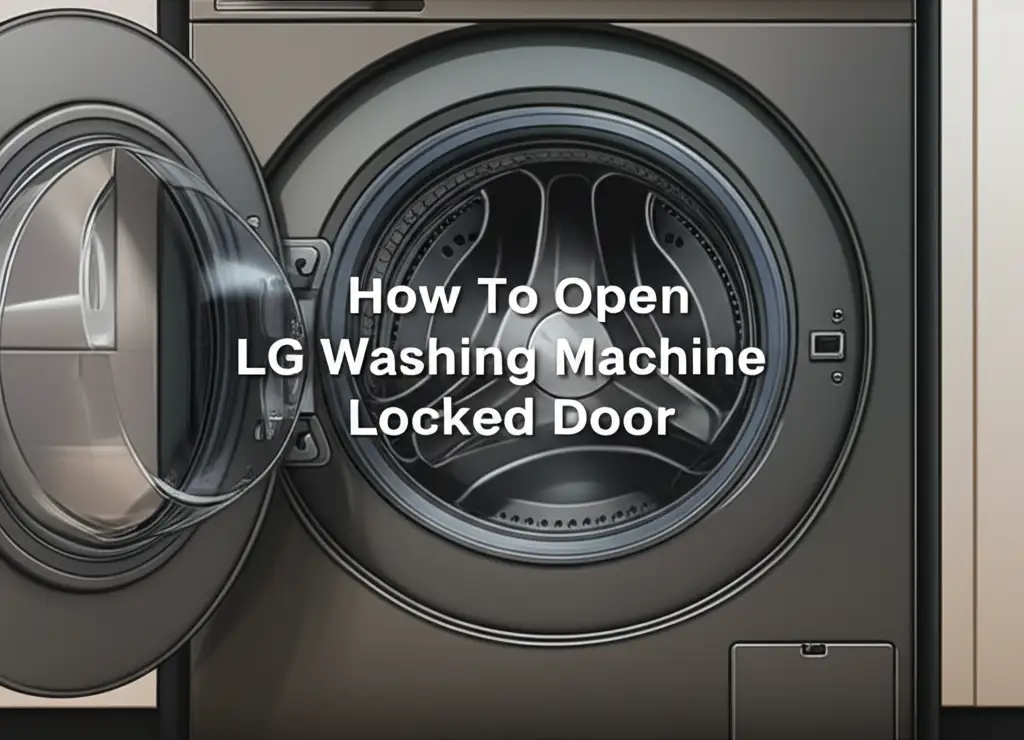· Todd Martin · Home Appliances · 18 min read
How To Unlock Door On Samsung Washing Machine
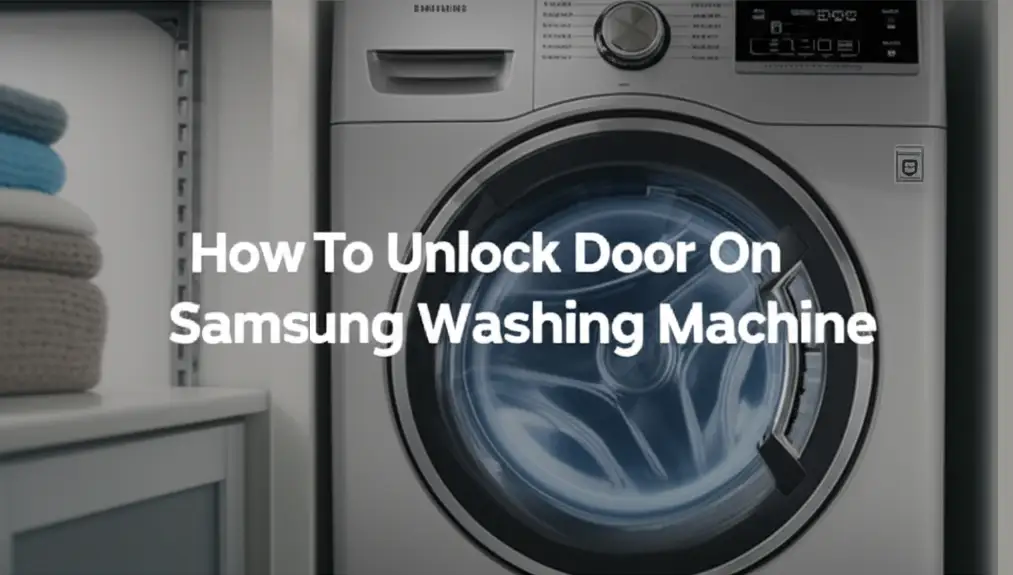
Unlock Your Samsung Washing Machine Door with Ease
There are times when your Samsung washing machine door just won’t open. This can be frustrating, especially when you need to retrieve your clothes. A locked washer door is a common issue many Samsung owners face. Understanding why it happens helps you fix it quickly. This guide will walk you through easy steps to unlock your Samsung washing machine door. We will cover various scenarios and provide practical solutions. You will learn how to deal with common locking mechanisms and potential malfunctions.
Takeaway:
- Most Samsung washer doors unlock automatically after a cycle or once water drains.
- Power cycling the machine can often resolve a stuck door lock.
- Use the emergency drain and release procedure for immediate access.
- Regular maintenance helps prevent future door lock issues.
A Samsung washing machine door typically stays locked during operation for safety. It unlocks once the wash cycle finishes and water drains from the drum. If your door remains locked, first check if the cycle is truly complete and the water has emptied. If it hasn’t, power cycle the machine or use the emergency release for access.
Why Your Samsung Washer Door Stays Locked
Your Samsung washing machine door locks for important safety reasons. This prevents water from spilling out during a wash cycle. It also stops you from opening the door when the drum spins at high speeds. The door remains locked until the washing cycle completely finishes. It also stays locked until all water drains from the drum.
Sometimes, the door stays locked even after the cycle seems done. This can be due to a few common reasons. The machine might still detect water inside. Or, a safety feature might keep the door engaged. Understanding these reasons helps you approach the problem effectively. I have encountered this many times myself.
Common Locking Scenarios
- Active Wash Cycle: The door will not open if the wash cycle is still running. Wait for the cycle to end naturally.
- Water in Drum: The door stays locked if there is still water inside. This prevents flooding.
- High Temperature: If the water temperature is too high, the door might remain locked. This protects you from burns.
- Spin Cycle: The door mechanism engages during the spin cycle. This ensures safety during high-speed rotation.
- Child Lock Activated: Many Samsung washers have a child lock feature. This can prevent the door from opening. You need to deactivate it first.
- Power Interruption: A sudden power cut can leave the door locked. The machine might lose its state.
- Malfunctioning Lock: The door lock assembly itself can fail. This is less common but requires attention.
Knowing these possibilities helps diagnose the issue. Do not force the door open. Forcing it can damage the lock mechanism. This leads to more expensive repairs. Always try the recommended methods first. We will explore those next.
Safe Steps to Unlock Your Samsung Washing Machine Door
Unlocking your Samsung washing machine door safely is important. You want to avoid damage to the appliance. Start with the simplest methods before moving to more involved ones. These steps cover most common scenarios. I find these methods usually work for me.
1. Wait for Cycle Completion
Most often, the door is just waiting for the cycle to end. Samsung washers have a safety delay. The door will remain locked for a few minutes after the cycle finishes. This allows the internal mechanisms to disengage. It also ensures the drum has stopped spinning completely.
- Check the display panel. Is it showing “End” or “0”?
- Give it at least 2-5 minutes after the cycle indicates completion.
- Listen for a “click” sound. This often signals the door lock releasing.
Patience is key here. Many times, the door opens on its own with a little wait. This is the simplest fix.
2. Power Cycle the Washing Machine
A quick power cycle can reset the machine’s electronics. This often clears minor glitches. It is a common troubleshooting step for many electronics. I always try this first.
- Turn off the washer: Press the Power button to turn the machine off.
- Unplug the washer: Pull the power cord directly from the wall outlet. Do not just turn off the power strip.
- Wait: Leave it unplugged for 5-10 minutes. This allows any residual power to drain.
- Plug back in: Reconnect the power cord to the outlet.
- Turn on and test: Power on the washer. Try opening the door.
This method often works if the door locked due to a temporary electronic error. It forces the control board to restart. This can reset the door lock sensor.
3. Check for Water Levels
If there’s water inside, the door will not open. This is a safety feature. You must drain the water before you can access the door. Even a small amount of water can prevent unlocking.
- Cancel the cycle: Press and hold the “Start/Pause” button for a few seconds. This attempts to cancel the current cycle.
- Select a “Drain” or “Spin” cycle: If your washer has a specific “Drain” cycle, select it. Run it to empty the water. If not, a “Spin” cycle will also attempt to drain.
- Monitor the display: Ensure the machine completes the drain cycle.
If the water does not drain, you might have a clogged drain pump filter. This is a common issue that prevents water from leaving the drum. You can learn how to clean it. For specific steps on how to clean a Samsung washing machine filter, including top loaders, you can refer to how to clean Samsung washing machine filter top loader. This will help you resolve the drainage problem.
Emergency Unlocking Your Samsung Washer Door
Sometimes, the standard methods do not work. Your Samsung washing machine might have an emergency drain and door release feature. This feature allows you to manually open the door. It is designed for situations where the door is stuck. This is very useful when you need your clothes out quickly.
1. Locating the Drain Pump Filter and Emergency Hose
Most Samsung front-load washers have a small access panel. This panel is usually located at the bottom front of the machine. It often has a small door or flap. Behind this panel, you will find the drain pump filter. You will also find a small emergency drain hose.
- Find the access panel: Look for a rectangular or square panel at the lower front of your washer.
- Open the panel: You might need to press a tab or use a flathead screwdriver. Be gentle not to scratch the finish.
- Prepare for water: Have a shallow pan or tray ready. A towel is also useful. Even if the drum looks empty, some water can still be in the pump.
This step is critical. It prepares you to handle any water that will come out. Being prepared prevents a mess.
2. Draining Remaining Water
Before you can use the emergency release, you must drain all water. This is where the small emergency drain hose comes in. It allows you to control the water flow.
- Pull out the small hose: Gently pull the stopper hose from its clip.
- Place the hose over a low container: Direct the hose into your shallow pan.
- Remove the hose cap: Carefully twist or pull off the small cap. Water will start to flow out.
- Allow water to drain: Let all the water drain completely. This might take a few minutes. You may need to empty your container multiple times.
- Replace the cap: Once all water is out, put the cap back on the hose. Push the hose back into its clip.
This step ensures there is no water left. A small amount of water can prevent the door from unlocking. This is a crucial safety mechanism.
3. Using the Emergency Door Release Tab
After draining the water, you can access the emergency release tab. This tab is typically near the drain pump filter. It is designed to manually unlatch the door.
- Locate the tab: Look for a small plastic tab or lever. It is usually orange or yellow. It sits near the drain pump or filter housing.
- Pull the tab: Gently pull the tab downwards or sideways. Hold it for a few seconds. You might hear a click.
- Open the door: Try to open the washing machine door immediately after pulling the tab.
This method bypasses the electronic lock. It directly releases the latch. Be careful not to pull too hard. The tab is plastic and can break. For more detailed instructions on specific Samsung models, especially those with digital inverters, you might find additional tips at how to unlock Samsung washing machine digital inverter. This can be helpful if your machine has advanced features.
Troubleshooting Electronic Door Lock Issues
Electronic issues can cause the Samsung washing machine door to stay locked. These problems are often related to the control board or the door lock sensor. Understanding these can help you decide if you need professional help. Sometimes, simple resets can fix them.
1. Resetting the Control Panel
The control panel can sometimes freeze or glitch. This can lead to the door not unlocking. A hard reset of the control panel might resolve this. This is different from a full power cycle.
- Unplug the machine: Disconnect the washer from the power outlet.
- Wait for 1-2 minutes: This allows the internal circuits to reset.
- Press and hold the Start/Pause button: While unplugged, press and hold this button for 30 seconds. This drains any residual power from the control board.
- Plug the machine back in: Reconnect the power cord.
- Power on and test: Turn on the washer and try to open the door.
This action forces a complete discharge of the control board. It can clear temporary errors. It is a good step to try before other complex troubleshooting.
2. Child Lock Activation and Deactivation
Many Samsung washers have a child lock feature. This prevents children from operating the machine. It also keeps the door locked during a cycle. If activated, the door will not open, even if the cycle is finished.
- Check the display: Look for a key symbol or “CL” indication on the display. This means child lock is active.
- Deactivate child lock: The method varies by model. Usually, you press and hold two specific buttons simultaneously. Common combinations include “Temp” + “Rinse,” or “Spin” + “Option.” Check your user manual for the exact combination.
- Hold for 3-5 seconds: Keep the buttons pressed until the key symbol disappears.
- Try the door: Once deactivated, attempt to open the door.
Child lock is a common reason for a seemingly stuck door. Always check this first if other methods fail.
3. Understanding Error Codes
Samsung washing machines display error codes. These codes provide clues about the problem. If your door is locked, an error code might appear. Knowing the code helps pinpoint the issue.
- Identify the code: Note down any codes on the display (e.g., “dC,” “dE,” “LE”).
- Consult your manual: Look up the error code in your Samsung washing machine user manual. It will explain what the code means.
- Common door-related codes:
- dC (Door Closed/Door Circuit): Indicates the door is not detected as closed, even if it is. Or, the door switch is faulty.
- dE (Door Error): Similar to dC, suggests a problem with the door or its locking mechanism.
- LE (Leak Error): Could indicate water leakage. If water is detected, the door will stay locked. This could lead to issues like why is my Samsung washing machine leaking from the bottom.
Once you know the error code, you can follow specific troubleshooting steps. Some codes might require professional service. Others can be resolved with simple fixes.
Addressing Specific Samsung Washer Models
Samsung produces many washing machine models. The basic principles for unlocking a door are similar across them. However, specific features or locations of components can vary. This section addresses some model-specific considerations.
1. Front-Load vs. Top-Load Samsung Washers
The door locking mechanism differs between front-load and top-load washers. Understanding these differences helps in troubleshooting.
- Front-Load Washers: These models have a robust door lock assembly. It is located on the machine’s body, engaging a latch on the door. This lock is primarily electronic. It often has a mechanical override (the emergency release tab). The door seal can sometimes stick to the door, making it feel stuck.
- Drainage: Front-loaders require complete water drainage for the door to unlock. The drain pump filter and emergency hose are standard features.
- Visibility: You can often see the water level through the door.
- Top-Load Washers: Samsung top-loaders have a lid lock mechanism. This mechanism prevents opening the lid during wash and spin cycles. They typically do not have an emergency drain hose like front-loaders. If the lid is stuck, it is usually an electronic issue or a safety sensor.
- Lid Lock: The lid lock is usually part of the control panel or integrated into the lid hinge.
- Opening: If a top-loader lid is stuck, power cycling or resetting the control panel is usually the first step.
- Water Sensor: Like front-loaders, if a top-loader senses water, it will not unlock the lid.
Knowing your washer type helps you find the right approach. Most locked door issues are with front-loaders.
2. Samsung Digital Inverter Models
Many modern Samsung washers feature “Digital Inverter” technology. This refers to the motor type. The door unlocking process is generally the same. However, these models often have more sophisticated electronics.
- Advanced Sensors: Digital Inverter models may have more sensitive water level sensors. They might also have refined door lock monitoring.
- Troubleshooting: The same power cycling and emergency release methods apply. However, if the issue persists, the advanced electronics might require a technician.
- Software Glitches: These advanced machines can sometimes experience software glitches. A thorough power cycle (unplugging for a longer time, e.g., 30 minutes) might be more effective. For more specific instructions tailored to these models, you can refer to how to unlock Samsung washing machine digital inverter. This provides detailed information for this specific technology.
Always refer to your specific model’s user manual. It will have the most accurate information on features and troubleshooting for your machine.
Preventative Measures for Samsung Washer Door Issues
Preventing problems is always better than fixing them. Regular maintenance can significantly reduce the chances of your Samsung washing machine door getting stuck. These tips can help prolong your washer’s life too. I always advise people to follow these steps.
1. Regular Maintenance and Cleaning
A well-maintained washing machine is less likely to have issues. Dirt, lint, and detergent residue can build up. This buildup can affect sensors and moving parts.
- Clean the drain pump filter: This filter can get clogged with lint, coins, or small items. A clogged filter prevents water from draining. This keeps the door locked. Clean it every few months. You can find detailed steps on how to clean your Samsung washing machine, including its filter, at how to clean Samsung washing machine.
- Clean the door gasket/seal: The rubber gasket around the door can accumulate mold, mildew, and grime. This can make the door stick. Wipe it down regularly.
- Run a ‘Self Clean’ or ‘Tub Clean’ cycle: Most Samsung washers have this cycle. It uses hot water and high spin speeds to clean the tub. Run it monthly to prevent buildup.
- Check hoses and connections: Ensure all hoses are secure and not kinked. Kinks can impede water flow.
These cleaning tasks take little time. They can save you from frustrating locked door situations.
2. Proper Loading and Detergent Use
How you load your washer and use detergent impacts its operation. Incorrect practices can lead to imbalances or excessive suds. Both can prevent the door from unlocking.
- Do not overload: Overloading strains the motor and can cause uneven distribution of clothes. This leads to unbalanced loads. An unbalanced load can prevent the spin cycle from completing, leaving water in the drum.
- Balance the load: Distribute clothes evenly in the drum. Avoid washing a single heavy item by itself. Add a few towels to balance it out.
- Use correct detergent: Use high-efficiency (HE) detergent for HE washers. Using too much non-HE detergent, or too much of any detergent, creates excessive suds. Suds can interfere with water level sensors. This causes the machine to think there’s still water, keeping the door locked.
- Avoid small, loose items: Small items like coins, keys, or tiny socks can fall into the drain pump filter. This causes clogs. Check pockets before washing.
Following these simple practices helps your washer function correctly. It minimizes the chances of door lock problems. For more general advice on dealing with a locked door on your Samsung machine, especially when it seems stuck, exploring resources like how to open Samsung washing machine door when locked can offer broader solutions.
When to Call a Professional for Your Samsung Washer
While many door lock issues are fixable at home, some problems require professional help. Knowing when to call a technician can save you time and prevent further damage. I always recommend caution when dealing with electrical appliances.
1. Persistent Error Codes
If your Samsung washing machine consistently displays an error code related to the door, it might indicate a more serious problem. These codes include “dC,” “dE,” or others indicating a door or sensor fault.
- Repeated appearance: If the code reappears after you clear it, the issue is not temporary.
- Manual troubleshooting fails: If you have tried all the power cycling, child lock checks, and emergency release methods without success.
- Unfamiliar codes: If the manual doesn’t explain the code, or it’s a critical system error.
These situations often point to a faulty door lock assembly. It could also be a problem with the main control board. These parts usually require professional replacement.
2. Physical Damage to the Door or Latch
Sometimes, the problem isn’t electronic. It can be a physical issue with the door or its components.
- Broken door handle: If the handle is loose, broken, or doesn’t engage the latch.
- Damaged latch mechanism: The part on the door that hooks into the lock assembly might be bent or broken.
- Faulty door lock assembly: If you hear no click when the door should lock or unlock. Or, if the lock makes strange noises. This assembly is inside the washer frame. It needs specialized tools to access.
- Stuck emergency release tab: If the emergency release tab doesn’t move or breaks off when pulled.
Attempting to repair physical damage yourself without experience can worsen the problem. It might also void your warranty.
3. Water Drainage Issues Persist
If your washing machine fails to drain water after all troubleshooting, do not ignore it. This issue can lead to other problems.
- Clogged pump or hose: If you have cleaned the drain pump filter but water still doesn’t drain.
- Faulty drain pump: The pump itself might be broken.
- Blocked drain line: The main drain line from your washer to the house drainage system could be clogged.
A professional technician can diagnose these drainage issues. They have specialized tools to check for blockages. They can also test components like the drain pump. While not directly a door lock issue, persistent water can prevent the door from opening. Addressing the drainage will fix the locked door. Also, if your Samsung washing machine is not spinning, which could be related to drainage or balance issues, you can find solutions at how to fix Samsung washing machine not spinning. This could be part of a larger diagnosis.
FAQ Section
Q1: Why is my Samsung washing machine door stuck after a power outage?
A power outage can disrupt the washing machine’s cycle and electronic systems. This often leaves the door in a locked state. To resolve this, first try power cycling your washer. Unplug it for 5-10 minutes, then plug it back in and restart. This usually resets the control board and disengages the lock.
Q2: How long does it take for a Samsung washer door to unlock after a cycle?
Typically, a Samsung washing machine door will unlock within 2-5 minutes after a cycle completes. This delay is a safety feature. It allows the drum to stop spinning and any residual water to drain. Patience is important; do not try to force the door open during this waiting period.
Q3: Can I force open a Samsung washing machine door?
No, you should never force open a Samsung washing machine door. Forcing it can severely damage the door lock assembly, handle, or the door itself. This can lead to costly repairs. Always use the recommended troubleshooting steps or the emergency release mechanism to open a stuck door safely.
Q4: What if the emergency release doesn’t work on my Samsung washer?
If the emergency release tab does not work, it might be due to a broken tab or a more serious malfunction. Ensure all water is fully drained first. If the problem persists, the door lock assembly itself might be broken internally. In this case, it is best to contact a qualified appliance technician for diagnosis and repair.
Q5: Does pressing “Start/Pause” repeatedly unlock the door?
Repeatedly pressing “Start/Pause” usually attempts to pause or cancel the current cycle. While cancelling a cycle might eventually lead to the door unlocking once water drains and the machine stops, it won’t instantly unlock a truly stuck door. For immediate unlock, power cycling or using the emergency drain/release is more effective.
Q6: Can a faulty door sensor cause the door to stay locked?
Yes, a faulty door sensor or switch can cause the door to remain locked. The washing machine’s control board relies on this sensor to confirm the door is properly closed and locked before starting a cycle. If the sensor malfunctions, it might incorrectly detect the door as open or locked, preventing it from releasing. This often triggers an error code on the display.
Conclusion
Unlocking a Samsung washing machine door can seem like a daunting task. However, most issues are simple to resolve. Remember to start with basic troubleshooting steps. These include waiting for the cycle to finish, power cycling the machine, and checking for child lock activation. If those don’t work, safely drain any remaining water. Then, use the emergency release mechanism located near the drain pump filter.
Regular maintenance is key to preventing these frustrating situations. Cleaning your drain pump filter and door gasket helps keep your washer running smoothly. Using the correct amount of HE detergent and proper loading also prevents problems. If you encounter persistent error codes or physical damage, it’s time to call a professional technician. Always prioritize safety and avoid forcing the door. Knowing these steps helps you get your laundry back on track.
- Samsung Washing Machine Door Unlock
- Unlock Samsung Washer
- Washing Machine Door Issues
- Samsung Washer Troubleshooting
- Door Lock Mechanism
- Emergency Door Release