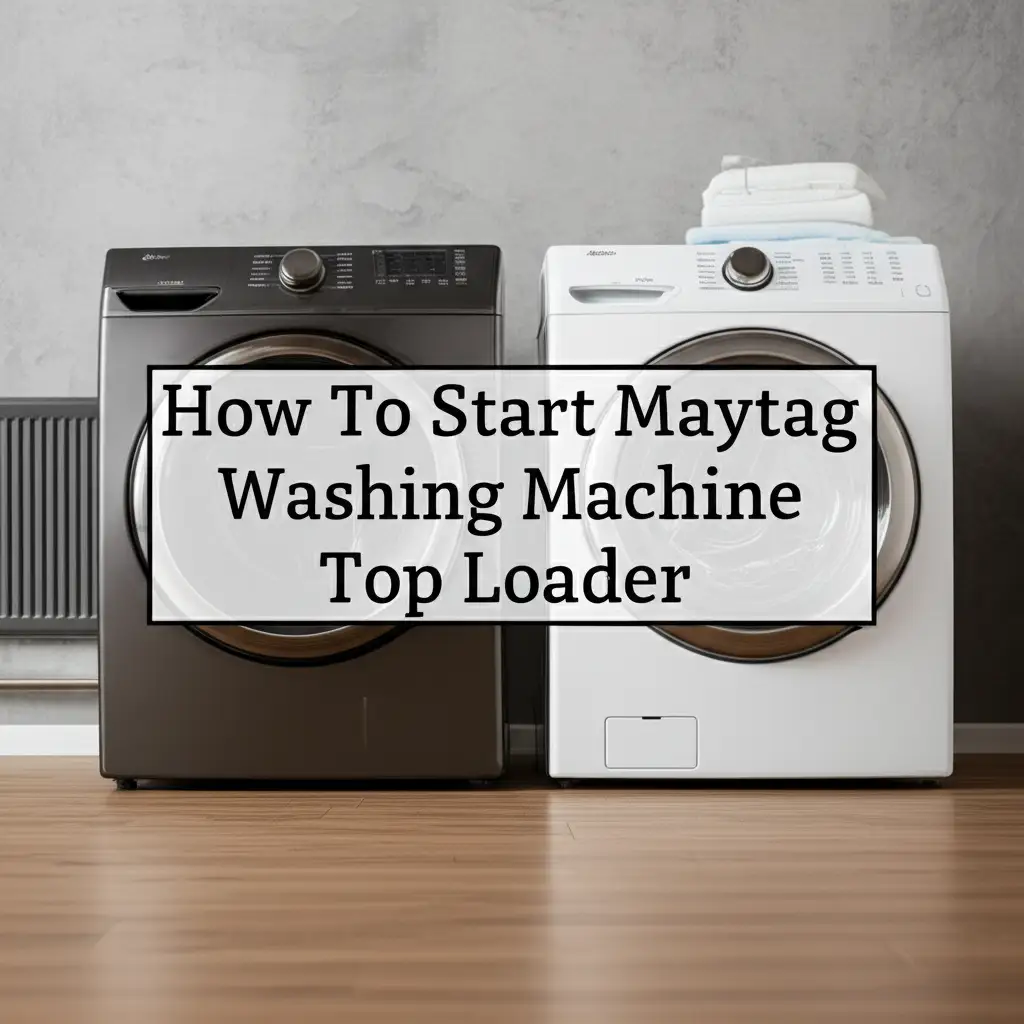· Kianna Connelly · Home Appliances · 13 min read
How To Use Beko Washing Machine Time Delay
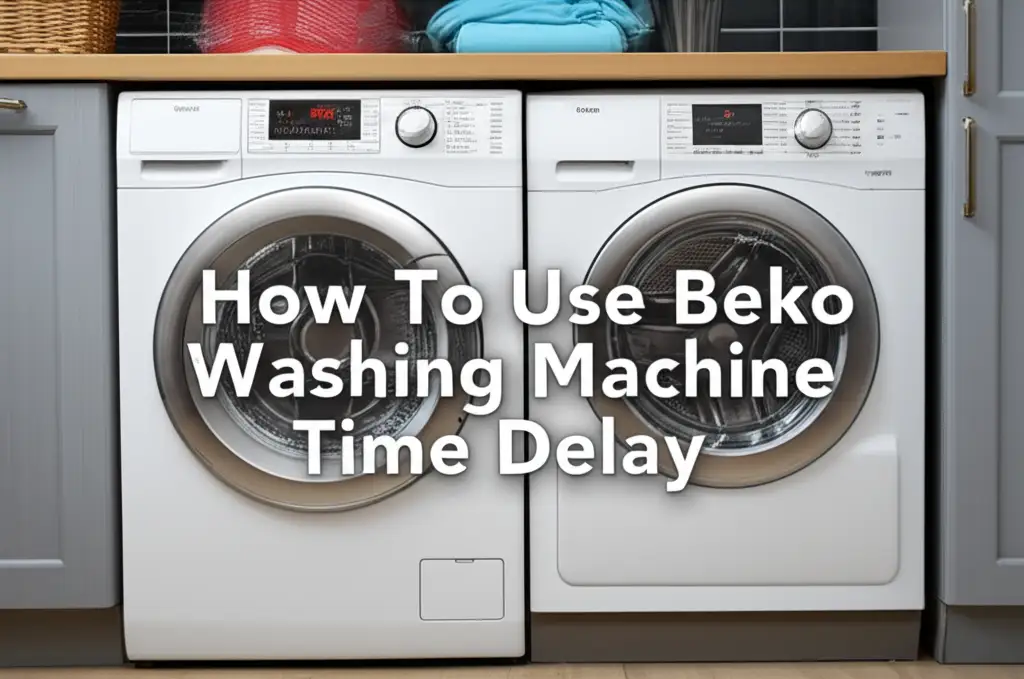
Unlock Convenience: How to Use Beko Washing Machine Time Delay
Life gets busy. My day often involves juggling many tasks. Doing laundry does not always fit perfectly into the schedule. This is where a Beko washing machine’s time delay feature becomes a true helper. It helps you control when your wash cycle begins. This feature makes laundry fit your day, not the other way around.
Using the Beko washing machine time delay function can save you time and money. It lets you pre-set the machine to start at a later hour. You can set it to finish just as you arrive home. You can also set it to run during off-peak electricity hours. This article will show you how to use this smart feature step by step. We will cover common questions and offer tips to make your laundry routine simpler. Get ready to master your Beko washing machine and its convenient delay start option.
Takeaway:
- The Beko washing machine time delay allows you to set a wash program to start at a later time.
- This feature helps you manage your schedule and potentially save on electricity costs.
- You select your wash program, then adjust the delay time using the dedicated button.
- Always load detergent and clothes before setting the delay.
- The delay period indicates when the wash cycle will begin, not when it will end.
To use the Beko washing machine time delay, first load your clothes and add detergent. Next, select your desired wash program. Then, press the “Delay Start” or “Time Delay” button to choose the delay period in hours. Finally, press the “Start/Pause” button to confirm and activate the countdown.
Understanding Your Beko Washing Machine’s Time Delay Feature
Many modern appliances offer smart features. The time delay function on your Beko washing machine is one of them. It gives you control over your laundry schedule. This feature allows you to postpone the start of a wash cycle. You can delay it by a few hours or even a full day.
The time delay setting means the machine waits before it begins washing. For example, if you set a 3-hour delay, the wash cycle will start three hours from the moment you press the “Start” button. This is different from setting the machine to finish at a specific time. You are telling the machine when to begin its operation. This feature is very useful for busy homes. It is also good for people who want to save money on energy bills.
This function prevents wet laundry from sitting too long in the drum. Lingering wet clothes can develop unpleasant smells. With time delay, you can time the wash to finish when you are ready to unload. This keeps your clothes fresh. It also maximizes the efficiency of your laundry routine. Understanding this feature is the first step. You can then make the most of your Beko appliance.
Locating the Time Delay Button on Your Beko Model
Finding the time delay button on your Beko washing machine is usually straightforward. However, the exact label or position can vary. This depends on your specific Beko model. Most Beko washing machines feature a clear and easy-to-read control panel. I find that checking the machine’s front panel is the best first step.
Look for a button labeled “Delay Start,” “Time Delay,” or sometimes just an icon resembling a clock or a clock with an arrow. This button is typically near the main program selector dial or the digital display. On some models, you might see “Delay End” instead. This function works similarly, but you select when the cycle should end. The machine calculates the start time automatically. If you are using your Beko washing machine for the first time, it helps to become familiar with all the buttons.
Newer Beko washing machine models often have a digital display. This screen will show the selected delay time. Older models might use indicator lights. These lights show the delay hours. If you cannot find the button, check your Beko user manual. The manual provides specific diagrams for your model. Understanding where this button is lets you use the feature quickly. This adds great flexibility to your laundry tasks.
Step-by-Step Guide to Setting the Delay Start on Beko Washing Machine
Setting the time delay on your Beko washing machine is a simple process. Following these steps ensures your laundry starts exactly when you want it to. I always find a clear sequence helps to avoid mistakes.
Here is how you can do it:
- Load Your Laundry and Add Detergent: First, open the washing machine door. Put your clothes into the drum. Close the door firmly. Then, open the detergent drawer. Add your laundry detergent and any fabric softener. Make sure you use the correct amounts for your wash. This step is crucial. The machine must be ready to start when the delay time finishes.
- Select Your Wash Program: Turn the program selection dial to choose your desired wash cycle. For example, you might choose “Cottons,” “Synthetics,” or “Delicates.” Select any extra functions needed for your wash. These could include extra rinse or pre-wash options. The washing machine’s display will show the default duration for the selected program.
- Activate the Time Delay Function: Look for the “Delay Start” or “Time Delay” button. Press this button. Each press will increase the delay time. The delay time is usually shown in hours. For instance, pressing it once might show “3h” (3 hours), a second press “6h,” and so on. Continue pressing until you reach your desired delay. Most Beko machines offer delays up to 19 or 24 hours. The display will update to show the chosen delay period.
- Confirm the Delay Start: Once you have set the desired delay time, press the “Start/Pause” button. The washing machine will now start a countdown. The display will show the remaining delay time. For example, if you set a 9-hour delay, it will count down from 9 hours. The machine will not start washing immediately. It will only begin after the countdown ends.
- Cancelling or Changing the Delay: If you need to cancel the delay or change the time, you usually press the “Start/Pause” button once to pause the countdown. Then, you can often press the “Delay Start” button again to cycle through options or press and hold the “Start/Pause” button to cancel the program entirely. You may then need to re-select your program and delay time from scratch. If you find your Beko washing machine is taking too long for a cycle you didn’t delay, it is likely due to other factors, not the delay function itself.
Remember, the delay time you set is when the machine starts the wash cycle. It is not when the laundry will be finished. Consider the length of your chosen wash program when setting the delay. This helps ensure your laundry is ready when you need it.
Optimizing Your Laundry Routine with Beko Time Delay
The Beko washing machine time delay feature is more than just a convenience. It is a tool for smart home management. I find it especially useful for two main reasons. It helps with time management and can lead to cost savings.
One major benefit is managing your time effectively. You can load your washing machine in the morning. Then you set it to start later in the day. The cycle will finish right as you walk through the door. This means no more soggy clothes sitting in the drum for hours. It ensures fresh laundry when you are ready to hang it or put it in the dryer. This flexibility is great for busy families or individuals with irregular schedules.
Another significant advantage is reducing energy costs. Many electricity providers offer off-peak rates. These rates are lower during certain hours, often late at night or early in the morning. By using the time delay, you can program your Beko washing machine to run during these cheaper periods. This can lead to noticeable savings on your utility bills over time. It is a simple way to make your home more energy-efficient. This small change adds up over the year.
The time delay also helps maintain your clothes better. If clothes sit wet in the machine, they can develop mildew and odors. By timing the wash to finish when you are available, you can promptly remove and dry your items. This keeps them smelling fresh and extends their lifespan. If you notice your Beko washing machine keeps adding time to a cycle unexpectedly, this is typically due to sensor adjustments based on load size or water temperature, not related to the delay feature itself. Using the delay start properly ensures the machine runs optimally for your schedule.
Troubleshooting Common Issues with Beko Time Delay
While the time delay function is straightforward, you might encounter small issues. Knowing how to troubleshoot helps you keep your laundry routine smooth. I have learned a few common problems and their solutions.
What if the Delay Start Doesn’t Activate?
Sometimes, you might press the “Start” button, but the countdown does not begin.
- Check the Door: Ensure the washing machine door is closed properly. Beko machines have safety locks. The cycle will not start if the door is not fully latched.
- Power Supply: Make sure the machine has power. Check the power cord connection. Ensure the outlet is working.
- Program Selection: Double-check that you have selected a wash program. The delay function needs a program to apply to.
- User Error: Review the steps. Did you press the “Delay Start” button enough times? Did you press the “Start/Pause” button to confirm? A simple oversight is often the cause.
How to Cancel a Set Time Delay?
You might set a delay but then need to start the wash immediately.
- Press “Start/Pause”: On most Beko models, pressing the “Start/Pause” button once will pause the countdown. Pressing it again might cancel the delay or start the cycle immediately, depending on the model.
- Hold “Start/Pause”: For a complete reset, press and hold the “Start/Pause” button for a few seconds. This usually cancels the entire program, including the delay. You can then select a new program and start it without delay.
- Turn Off/On: As a last resort, you can turn off the machine at the power switch. Then turn it back on. This usually clears all previous settings. You will need to set up your wash from scratch. If you ever need to reset your Beko washing machine front load, this is a good general troubleshooting step for any setting issues.
Understanding Display Indicators During Delay
The digital display shows the remaining delay time. This counts down in hours.
- “h” indicator: This usually means “hours.” For example, “09h” means 9 hours remaining until the wash starts.
- Flashing Light: Sometimes a light near the delay button will flash while the countdown is active. This shows the machine is in delay mode.
If the machine seems to be adding time or behaving strangely during a delay, it is important to remember the delay function simply postpones the start. Once the wash begins, the cycle duration is fixed. Any perceived time addition then relates to the actual wash program sensors.
Maximizing Efficiency with Your Beko Washing Machine
Using the time delay feature is one way to make your Beko washing machine work smarter for you. But there are other methods to ensure your appliance runs at peak efficiency. Combining these tips will enhance your laundry results and save resources.
First, always sort your laundry properly. Separating whites from colors and heavy items from delicate ones helps. This ensures clothes get the correct treatment. It also prevents damage. Overloading your machine makes it work harder. This uses more energy. It also cleans clothes less effectively. Check your machine’s capacity. Make sure you load it correctly.
Choosing the right wash program for each load is important. Beko washing machines offer various cycles for different fabric types. Using the “Eco” program, if available, can save energy for regular washes. This program uses lower temperatures and less water. It achieves good results. For items needing a quicker wash, using a “Quick Wash” cycle can save time and energy. Understanding your machine’s programs helps you pick the most efficient one for your load.
Regular maintenance helps your Beko washing machine run efficiently. Cleaning the detergent drawer prevents residue buildup. Checking and cleaning the filter regularly is also important. This prevents blockages. It ensures proper drainage. You should also run a drum clean cycle periodically. This removes odors and detergent buildup inside the drum. A clean machine performs better. It also lasts longer.
Lastly, consider the spin speed. Higher spin speeds remove more water from your clothes. This reduces drying time, whether you use a dryer or air-dry your items. This saves energy. Adjust your spin speed based on the fabric type. Delicates need lower speeds. Towels and cottons can handle higher speeds. By applying these tips, you will make your Beko washing machine an even more efficient tool in your home.
FAQ Section
Can I set the Beko washing machine time delay for less than an hour?
No, Beko washing machine time delay settings are usually in full-hour increments. Most models offer delays starting from 1 hour, typically going up to 19 or 24 hours. Check your specific model’s manual for exact minimum and maximum delay options. The digital display will show whole numbers, like “03h” for three hours.
Does the Beko washing machine time delay use more electricity?
No, the time delay function itself uses very little electricity. The machine is in standby mode during the delay period. It only consumes power to keep the display active and maintain internal settings. The main energy consumption occurs when the wash cycle begins, just like a regular wash. Using the delay during off-peak electricity hours can actually save you money.
What happens if there is a power cut during the delay period?
If a power cut happens, your Beko washing machine will usually lose its set time delay. When power returns, the machine will likely reset. You will need to re-program your desired wash cycle and time delay from the beginning. It is a good practice to check the machine’s status after a power outage if you had a delay set.
Can I add more clothes after setting the delay start?
It is not recommended to add clothes after setting the time delay and starting the countdown. The door usually locks once the machine enters delay mode or begins sensing the load. Opening the door could interrupt the cycle or affect the delay setting. It is best to load all items before setting the delay.
Does the Beko time delay start count down to when the wash ends or begins?
The Beko washing machine time delay function counts down to when the wash cycle begins. For example, if you set a 5-hour delay, the machine will start its chosen wash program 5 hours from the moment you press the “Start” button. The actual wash duration will then be added on top of this delay period.
Conclusion
Mastering the Beko washing machine time delay feature truly transforms your laundry routine. You now understand how this convenient function works. You know how to locate the button on your machine. We have walked through the simple steps to set a delay. We also covered common issues and their quick fixes. Using this feature effectively lets you run your Beko washing machine on your schedule.
Embracing the Beko washing machine time delay means more flexibility in your day. It helps you manage your time better. It also helps you potentially save on energy costs by using off-peak electricity. Remember to load your machine, select your program, set the delay, and confirm. Your clothes will be fresh and ready exactly when you need them. Take control of your laundry. Make your Beko appliance work harder for you.
- Beko
- Washing Machine
- Time Delay
- Laundry Scheduling
- Appliance Features