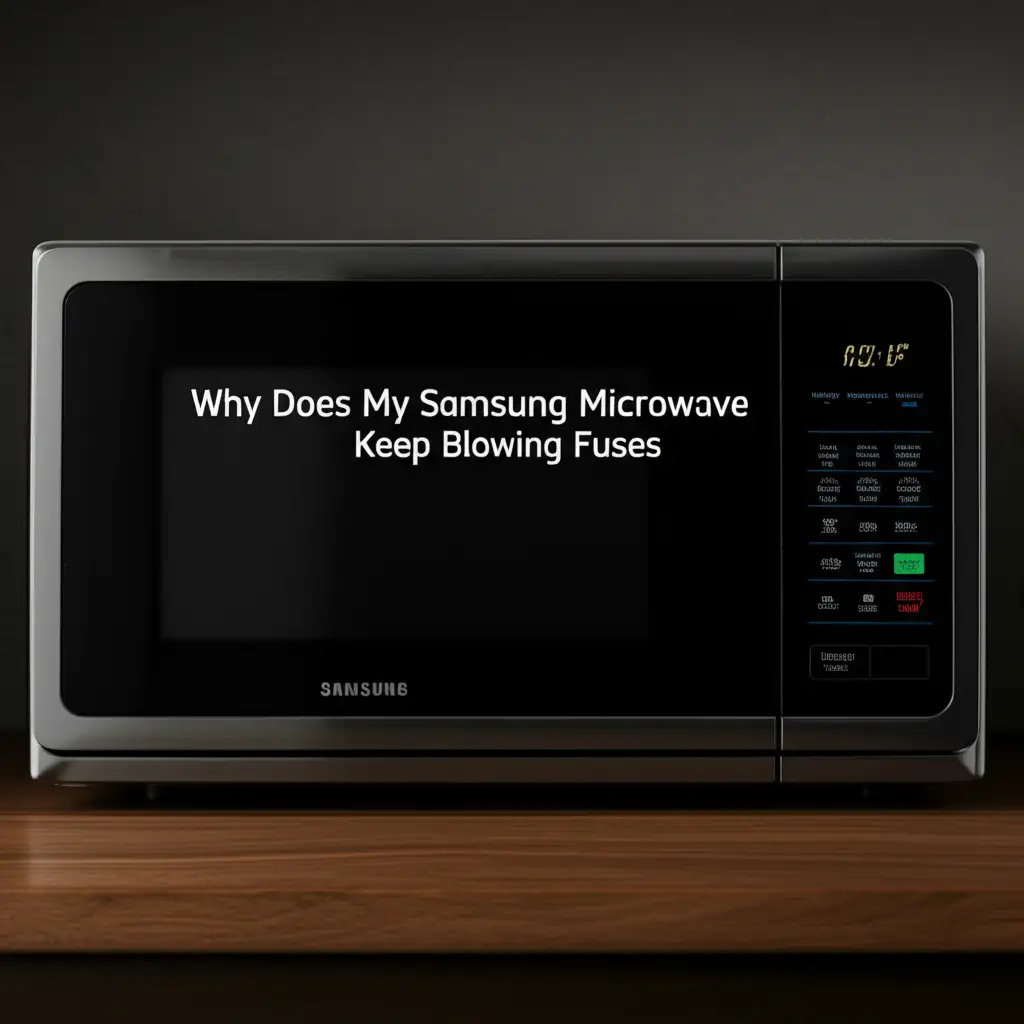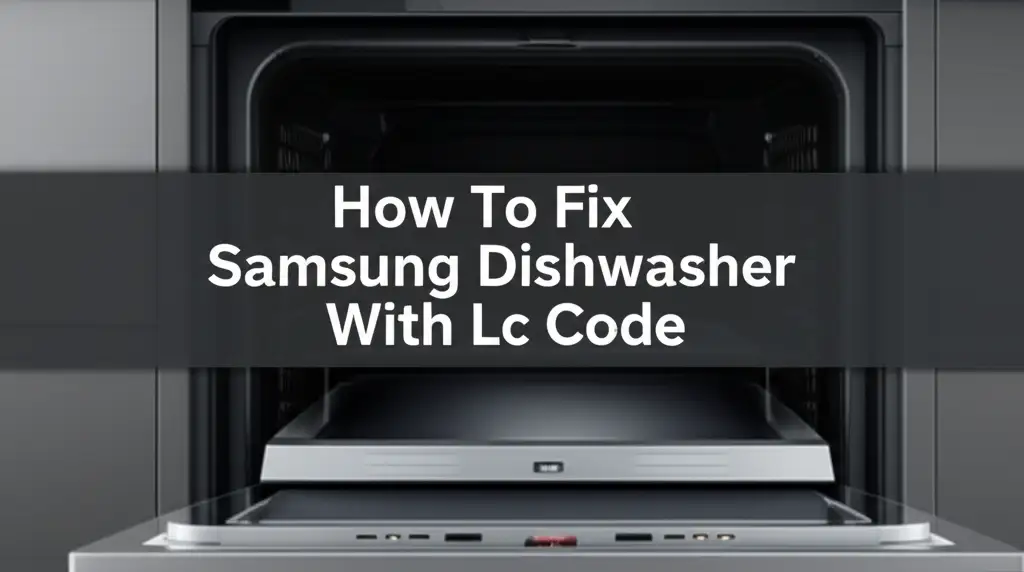· Todd Martin · Appliance Repair Guides · 13 min read
Why Did My Whirlpool Microwave Fan Turn On By Itself
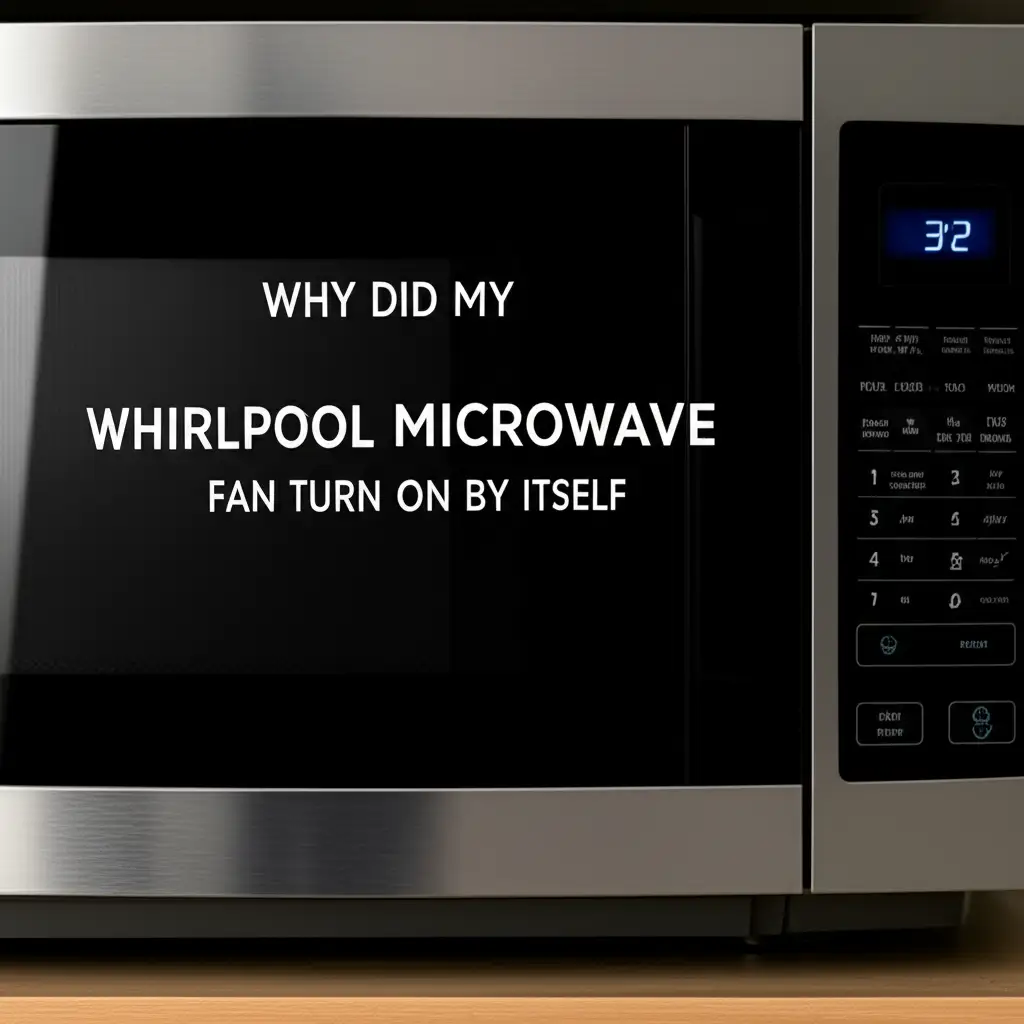
Whirlpool Microwave Fan Turns On By Itself: Understanding Why
Imagine standing in your kitchen. Suddenly, your Whirlpool microwave fan turns on by itself. No one touched the appliance. The door is closed, and no food is cooking. This unexpected event can feel surprising, perhaps even a bit alarming. You might wonder if something is seriously wrong with your microwave.
This specific issue, where your Whirlpool microwave fan turns on by itself, is a common concern for many homeowners. It can indicate a few things. Sometimes, it is a normal function designed to protect your appliance. Other times, it signals a minor glitch or a need for maintenance. I understand this can be confusing, and I am here to help. This article explores the common reasons why your Whirlpool microwave fan activates unexpectedly. We will look into safety features, potential component failures, and simple troubleshooting steps. My goal is to provide clear answers and practical solutions.
Takeaway
If your Whirlpool microwave fan turns on by itself, here are the key actions to consider:
- Check for Heat: The fan often activates due to residual heat from cooking or the stove.
- Observe Humidity: A humidity sensor might be detecting steam from cooking on your stovetop.
- Clean Filters: Clogged grease or charcoal filters can cause overheating.
- Test Components: Inspect the thermal switch, door switches, and control board for faults.
- Reset Power: Unplugging the microwave for a few minutes can resolve electronic glitches.
Why does my Whirlpool microwave fan turn on by itself?
Your Whirlpool microwave fan often turns on by itself due to built-in safety features like a thermal switch sensing heat from external sources (like a stovetop) or internal residual heat. It can also activate from a humidity sensor detecting steam. Less commonly, a faulty control board or a malfunctioning door switch may cause this unexpected operation, signaling a need for further inspection.
The Thermal Switch Mechanism: A Safety Feature
Many modern microwaves, including Whirlpool models, come with a built-in safety feature called a thermal switch. This switch is important for protecting the appliance from overheating. It functions like a sensor. When the area around the microwave gets too hot, the thermal switch detects this temperature increase.
This heat can come from various sources. For instance, if you are cooking on the stovetop beneath your over-the-range microwave, the rising heat and steam activate the thermal switch. The microwave fan then turns on automatically. This action helps to dissipate the heat. It moves hot air away from the appliance. This keeps the internal components cool and prevents damage. It is a protective measure. Therefore, if your Whirlpool microwave fan turns on by itself while you are cooking on the range, this is likely normal operation. It ensures your microwave lasts longer and operates safely.
Understanding this function can save you worry. You might think your microwave has a problem. Often, it is just doing its job. The fan continues to run until the temperature drops to a safe level. This process can take several minutes. Be patient and allow the fan to complete its cycle. This feature keeps your appliance in good working order.
Humidity Sensor Activation: Responding to Steam
Another smart feature in many Whirlpool microwaves is the humidity sensor. This sensor detects moisture levels in the air. It is especially useful when cooking. If your microwave has a “sensor cook” option, this sensor is often at work. However, it can also play a role in fan activation.
When cooking on your stovetop, particularly boiling water or simmering dishes, steam rises into the air. The microwave’s humidity sensor picks up on this increased moisture. It interprets the steam as a sign of cooking or high heat. This detection prompts the fan to turn on. The fan helps to clear the air. It removes excess steam and odors from your kitchen. This action ensures proper ventilation. It also helps to keep your kitchen air clean.
This automatic fan operation is a convenience feature. It works without you needing to press any buttons. It is designed to improve air quality during cooking. It also helps prevent condensation inside the microwave. If your Whirlpool microwave fan turns on by itself when there is steam in the kitchen, this is a normal function. It is the sensor doing its job. You can trust that your appliance is responding to its environment as designed.
Dirty Grease and Charcoal Filters: Restricting Airflow
The ventilation system in your Whirlpool microwave relies on filters to work well. There are usually two types: grease filters and charcoal filters. Grease filters sit under the microwave, catching grease and food particles from stovetop cooking. Charcoal filters are inside the microwave, removing odors from the air recirculated within the kitchen.
Over time, these filters get dirty. Grease filters can become clogged with oil and debris. Charcoal filters absorb many odors and can become saturated. When filters are dirty, they restrict airflow. This means the microwave has to work harder to move air. This struggle causes internal heat to build up. When the temperature inside the microwave rises, the thermal switch activates the fan. It tries to compensate for the poor airflow.
If your Whirlpool microwave fan turns on by itself frequently, especially after stovetop use, dirty filters are a likely cause. Regular cleaning or replacement of these filters is important. I recommend checking your microwave’s manual for specific instructions on filter maintenance. Clean grease filters monthly and replace charcoal filters every six to twelve months. This simple maintenance step can resolve unexpected fan activation. It also ensures your microwave’s ventilation system runs efficiently.
Control Board Malfunction: The Brain’s Hiccup
The control board is the central “brain” of your Whirlpool microwave. It manages all the functions. This includes cooking times, power levels, and fan operation. It sends signals to various components. If this board malfunctions, it can send incorrect signals. These errors can cause strange behavior from the appliance.
One possible error is the fan turning on by itself. A faulty control board might mistakenly trigger the fan motor. It might think there is a need for ventilation, even when none exists. This can happen due to internal circuit issues or power surges. When the control board glitches, the fan might run continuously. It might also turn on and off randomly. This behavior is usually not related to heat or humidity.
Diagnosing a control board issue can be tricky. It often requires electrical knowledge. If you have checked other common causes and the fan still runs erratically, the control board could be the issue. Replacing a control board is a more complex repair. I recommend consulting a qualified appliance technician. They can accurately diagnose and fix this component. A new control board will restore proper function to your microwave.
Faulty Door Switch: Intermittent Fan Behavior
Your Whirlpool microwave has safety interlock switches, often called door switches. These small switches detect if the door is closed properly. They prevent the microwave from operating when the door is open. They are also important for the fan’s operation. If a door switch is faulty, it can send incorrect signals to the control board. This can lead to unexpected behavior.
A faulty door switch might register the door as being open when it is actually closed. This can cause the internal fan to run. The fan might activate as if the microwave is cooking or ventilating. It could also cause the fan to run continuously. Sometimes, the fan might turn on and off intermittently. This happens as the faulty switch sends inconsistent signals. You might also notice other issues, like the microwave not starting when you press the start button.
I have seen similar issues with other microwaves, too. For instance, some GE microwaves have fans that run when you open the door, and Samsung models can also have fan issues when the door is opened. While those are different brands, the underlying principle of a door switch causing erratic fan behavior is similar across appliances. If your Whirlpool microwave fan turns on by itself and you suspect a door switch problem, it is important to inspect all three interlock switches, as usually there are multiple. You can learn more about how to replace a Whirlpool microwave door switch if you are comfortable with DIY repairs. This repair can often solve many unusual operational issues.
Motor Issues: Worn Bearings or Wiring Problems
The fan in your Whirlpool microwave relies on a motor to spin. Like any mechanical component, fan motors can wear out over time. The bearings within the motor can become worn. This wear can cause the motor to run inefficiently. It might struggle to start or stop. Sometimes, it can cause the fan to activate unexpectedly. This happens if the motor’s internal resistance changes.
Beyond worn bearings, wiring problems can also affect the motor. Loose connections or damaged wires can interrupt the electrical flow. This interruption can lead to erratic fan behavior. The fan might turn on by itself due to intermittent power signals. It might also make unusual noises when running. A humming or buzzing sound could indicate a failing motor or a wiring issue. These problems prevent the fan from operating smoothly.
Diagnosing a motor issue often requires checking voltage and continuity. This task can be difficult for someone without electrical experience. If you hear strange noises or suspect the motor is failing, it is best to consult an appliance technician. They have the tools and knowledge to test the motor safely. Replacing a faulty fan motor can restore your microwave’s normal function. This ensures the ventilation system works as intended.
Power Supply Glitches: Resetting Your Microwave
Electronic devices, including your Whirlpool microwave, can sometimes experience minor glitches. These glitches can cause components to behave unexpectedly. A power supply glitch is one such issue. It can confuse the microwave’s internal programming. This confusion might lead to the fan turning on by itself.
A common cause for these glitches is a power surge or a brief power interruption. Even a slight fluctuation in your home’s electricity can affect appliance electronics. When this happens, the control board might receive incorrect signals. This can cause the fan to activate without reason. Thankfully, resolving power supply glitches is usually simple.
The easiest troubleshooting step is to perform a power cycle or reset. You simply unplug the microwave from its power outlet. Wait for about five to ten minutes. This allows any residual electrical charge to dissipate. Then, plug the microwave back into the outlet. This action is similar to restarting a computer. It clears the microwave’s memory and resets its internal components. Often, this simple step resolves unexplained fan activity. It can also fix other issues, such as a Whirlpool microwave not working but having power. Try this before considering more complex repairs.
Professional Help: When to Call an Expert
While many microwave fan issues have simple solutions, some problems require professional attention. It is important to know when to seek expert help. If you have tried all the troubleshooting steps listed above and the Whirlpool microwave fan still turns on by itself, it is time to call a technician. Complex electrical issues or component failures are best left to professionals.
Attempting complex repairs without proper knowledge can be risky. You could damage the appliance further. You could also risk electrical shock. Technicians have specialized tools. They also have the training to diagnose and fix microwave problems safely. They can identify specific faulty parts, like the control board or fan motor. They can also perform necessary replacements.
Consider calling an expert if:
- The fan continues to run unexpectedly after a power reset.
- You hear unusual noises from the microwave.
- You suspect a faulty control board or motor.
- You are not comfortable with electrical repairs.
- The issue persists despite cleaning filters and checking switches.
Investing in professional repair can extend your microwave’s life. It also ensures safe operation. Do not hesitate to reach out to a certified Whirlpool service technician. They can provide a reliable solution for your appliance.
FAQ Section
1. Why does my microwave fan turn on randomly? Your microwave fan might turn on randomly due to a few reasons. A thermal switch could be activating if it detects residual heat, even from nearby stovetop cooking. A humidity sensor might also be picking up steam in the air. Sometimes, a glitch in the control board or a sticky door switch can cause random activation.
2. Is it normal for a microwave fan to run after cooking? Yes, it is very normal for a microwave fan to run after cooking. This is a built-in feature designed to cool down the appliance. It dissipates heat from the cooking process and removes steam and odors. The fan typically runs for a few minutes until the internal temperature drops to a safe level.
3. How do I stop my Whirlpool microwave fan from running continuously? If your Whirlpool microwave fan runs continuously, first try unplugging the microwave for 5-10 minutes to reset it. Check if the thermal switch is stuck or if dirty filters cause overheating. Also, inspect the door switches for proper function. If these steps do not work, a faulty control board might be the issue, requiring professional service.
4. Can a dirty filter make the microwave fan run? Yes, a dirty filter can absolutely make your microwave fan run more often. Clogged grease or charcoal filters restrict airflow. This makes the microwave work harder and causes internal heat to build up. The thermal switch then activates the fan to try and cool the appliance. Cleaning or replacing filters can resolve this issue.
5. How long should a microwave fan run after use? The length of time a microwave fan runs after use varies. It depends on the cooking time, power level, and internal heat. Typically, it runs for a few minutes, from 1 to 10 minutes, to cool down the appliance. If it runs for an excessively long time, like an hour or more, there might be an issue.
6. Is it safe if my microwave fan turns on by itself? Generally, if your Whirlpool microwave fan turns on by itself due to heat or humidity detection, it is safe. This indicates normal operation of safety features. However, if the fan turns on randomly without heat or steam, or runs excessively, it could signal a component malfunction. In such cases, it is wise to troubleshoot or seek professional advice to ensure safety.
Conclusion
Discovering your Whirlpool microwave fan turns on by itself can be puzzling. However, as we have explored, this behavior often points to a few common causes. Many times, it is your appliance’s built-in safety features working exactly as designed. The thermal switch responds to heat from your stovetop. The humidity sensor reacts to steam. These are normal, protective functions.
Yet, other times, it might signal a need for simple maintenance. Dirty filters can restrict airflow, causing the fan to run more often. A quick power cycle can resolve minor electronic glitches. Less commonly, a faulty door switch or a malfunctioning control board could be the culprit. I encourage you to use this guide. You can systematically check each possibility. Performing regular maintenance, like cleaning filters, helps prevent many issues. Remember, your safety is important. If you are unsure about any repair or if the problem persists, do not hesitate to contact a qualified appliance technician. They can accurately diagnose and safely resolve the issue. Understanding your appliance helps you keep your kitchen running smoothly.
- Whirlpool microwave
- microwave fan
- appliance troubleshooting
- fan runs constantly
- thermal switch