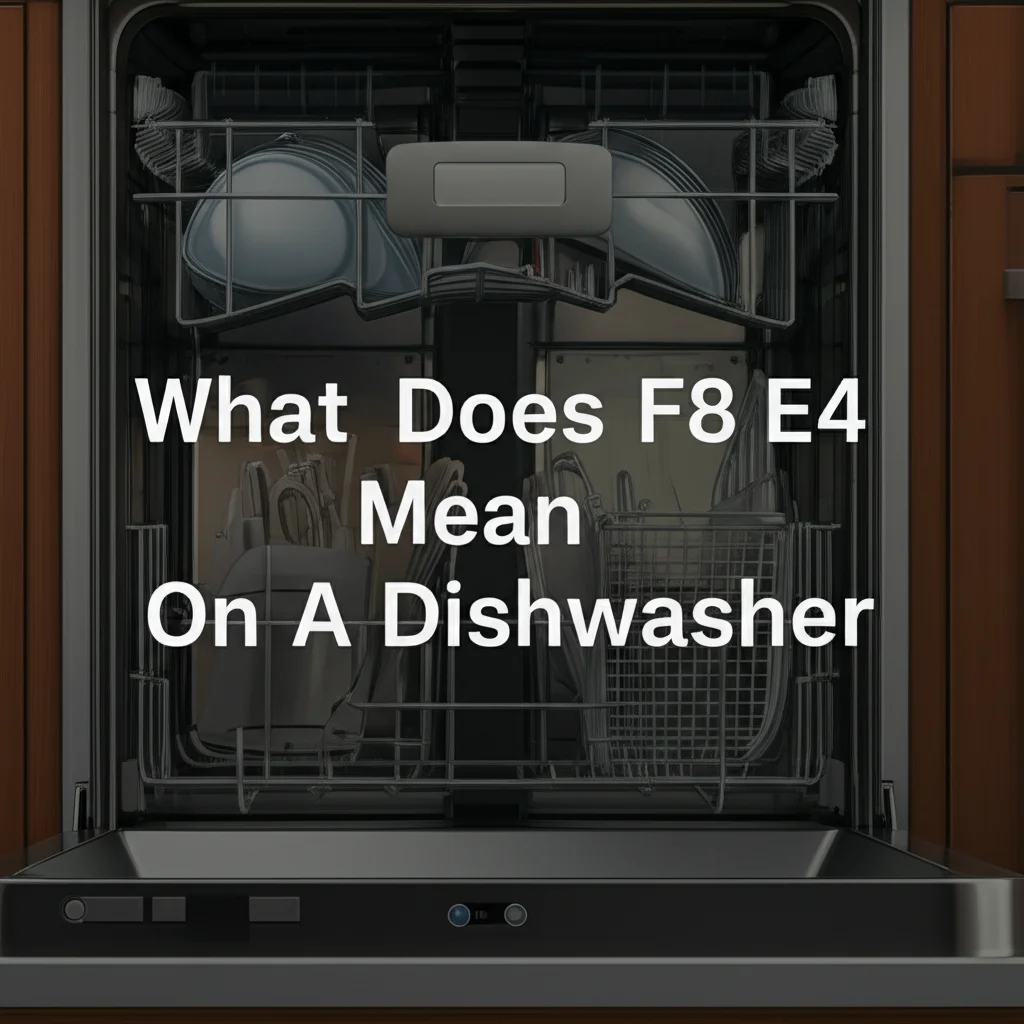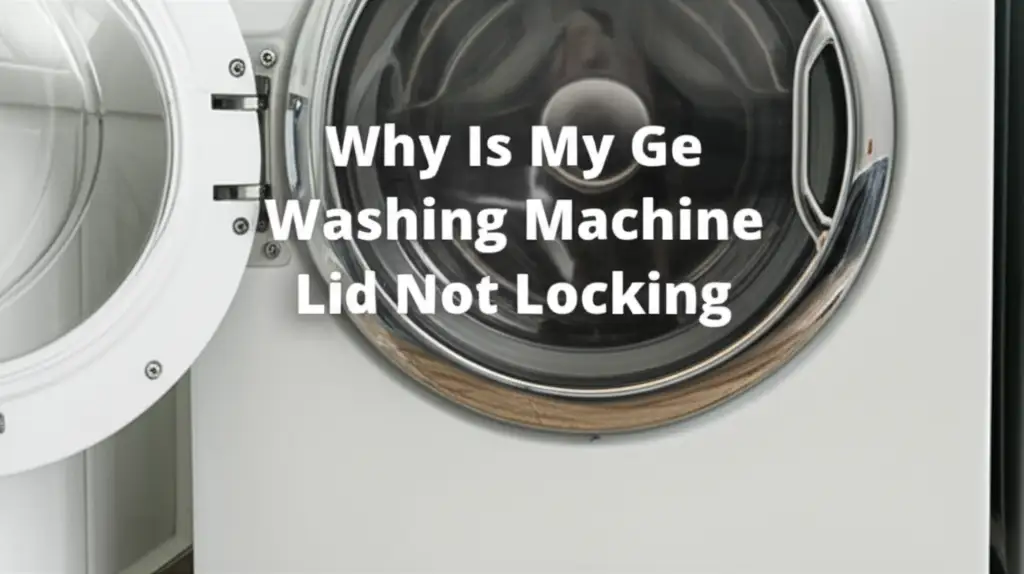· Todd Martin · Appliance Troubleshooting · 21 min read
Why Does My Ge Dishwasher Say H2o
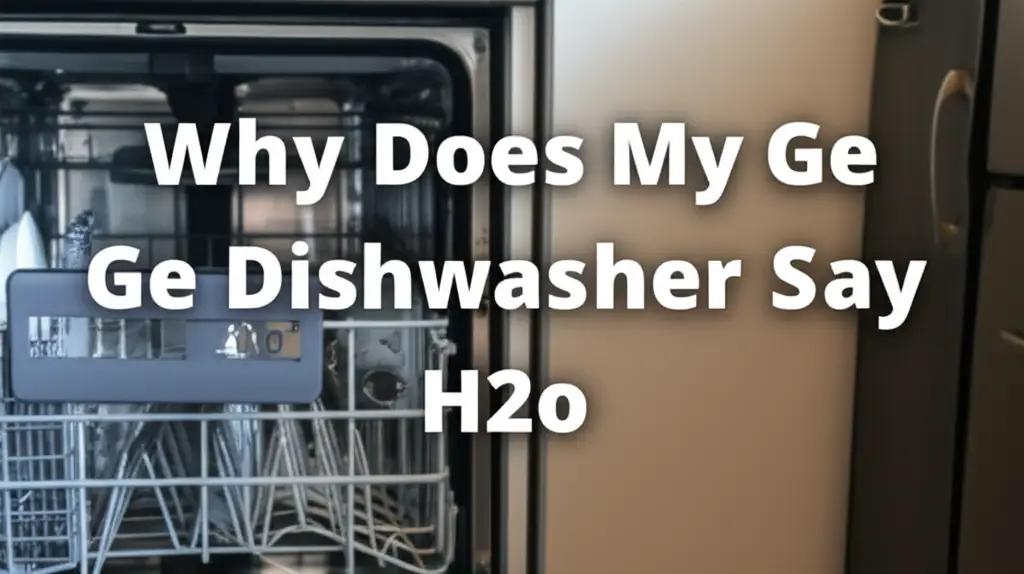
What Does H2O Mean on Your GE Dishwasher?
Is your GE dishwasher displaying “H2O” on its control panel? This message can certainly cause confusion when you just want clean dishes. Many GE appliance owners experience this specific error. I understand how frustrating it feels when an appliance, especially a crucial one like a dishwasher, stops working as expected.
This “H2O” display points to an issue with water, either the supply, the filling process, or sometimes even the draining. It means your dishwasher is not getting enough water to complete its cycle, or it senses a problem with water levels. This guide will help you understand the core reasons for this error. We will also provide clear, actionable steps to troubleshoot and fix the problem.
Takeaway
When your GE dishwasher shows “H2O,” it signals a water-related issue. Here is what to do:
- Check Water Supply: Ensure the water valve is open and hose is not kinked.
- Inspect Inlet Valve: Clean its screen or replace the valve if it is faulty.
- Verify Float Switch: Make sure it moves freely and is clean.
- Clear Drainage: Look for clogs in the filter, air gap, or drain hose.
- Consider Professional Help: Seek expert assistance for complex internal component failures.
When your GE dishwasher displays “H2O,” it indicates a problem with the water supply or an internal sensor. The dishwasher is signaling that it cannot detect the correct amount of water needed to begin or continue a wash cycle. This often means there is no water, too little water, or a sensor incorrectly reports the water level.
Understanding the “H2O” Display on Your GE Dishwasher
The “H2O” display on a GE dishwasher is a specific diagnostic code. It tells you the machine has detected a problem with its water intake or water level. This is not necessarily a major breakdown. Often, it is a simple issue you can fix yourself. The dishwasher relies on a precise amount of water to clean your dishes effectively. When this balance is off, the H2O message appears.
GE dishwashers are designed with smart sensors. These sensors monitor various aspects of the wash cycle. One critical function is water level detection. If the dishwasher does not receive the expected water flow, or if a sensor indicates an abnormal water level, it will halt the cycle. It then displays the “H2O” error to alert you. This error prevents the dishwasher from running without water, which could damage internal components.
Why Your Dishwasher Needs Water
Your dishwasher needs water for several key reasons. First, water is the primary cleaning agent. It mixes with detergent to create the cleaning solution. Second, water is used to rinse away food particles from dishes. Third, water helps carry heat during the drying cycle in some models. Without adequate water, the cleaning process cannot begin or complete. The dishwasher’s control system monitors the water intake carefully. It ensures proper operation.
If the dishwasher does not get water, it will stop. This protects the heating element and pump from running dry. Running dry can cause significant damage. The “H2O” message is a safety feature. It protects your appliance. It also prompts you to address the underlying water issue quickly. Understanding this helps you approach troubleshooting with confidence.
How GE Dishwashers Monitor Water
GE dishwashers use different components to monitor water. A common part is the water inlet valve. This valve opens to allow water into the tub. There is also a float switch, which rises with the water level. This switch signals the control board when the water reaches a certain point. Some models also have a pressure sensor. This sensor detects water pressure or flow rate.
If any of these components malfunction, or if the water supply itself is restricted, the control board receives incorrect signals. For example, if the float switch gets stuck, it might tell the dishwasher there is no water, even if water is present. The control board then interprets this as a water problem. It displays the “H2O” error code. This system ensures the dishwasher operates efficiently and safely.
Common Causes of the GE Dishwasher H2O Error
Understanding the common causes of the “H2O” error message on your GE dishwasher helps in quick troubleshooting. This error almost always points to a problem with water entering or being detected within the appliance. Several factors can interrupt the water flow or confuse the dishwasher’s sensors. I have seen many instances where a seemingly complex error has a very simple solution. Let’s explore these common causes in detail.
Your dishwasher needs a steady supply of water. It also needs functioning internal parts to measure that water. When these systems fail, the “H2O” message appears. This message is a direct signal that the dishwasher cannot proceed with its cycle due to a water-related issue. Identifying the exact cause is the first step toward getting your dishwasher back in working order.
Inadequate Water Supply
The most straightforward reason for the “H2O” error is simply not enough water getting to the dishwasher. This can happen for a few reasons. First, check the main water supply valve to your dishwasher. It is often located under the sink or in the basement. Make sure this valve is fully open. If it is partially closed, the dishwasher will not receive enough water. This triggers the error.
Second, a kinked or crushed water supply line can restrict flow. The flexible hose that connects your dishwasher to the home’s water supply can get bent or pinched, especially if the dishwasher has been moved recently. Check the hose behind the dishwasher for any obvious obstructions. A lack of proper water pressure in your home can also be a factor. This is less common but worth considering.
Clogged Fill Hose or Inlet Valve Issues
Beyond the main water supply, issues with the fill hose or the water inlet valve are frequent culprits. The fill hose connects the water supply to the inlet valve on the dishwasher. Debris or sediment can build up inside this hose over time. This restricts water flow. Disconnecting and inspecting the hose for blockages is a good troubleshooting step.
The water inlet valve itself can also fail. This valve is an electrical component that opens to allow water into the tub. If the valve is defective, it may not open fully, or at all. This prevents water from entering the dishwasher. Sediment can also clog the small screen inside the inlet valve, preventing water flow. Cleaning this screen often resolves the issue.
Malfunctioning Float Switch
The float switch is a safety device inside your dishwasher’s tub. It prevents the dishwasher from overfilling. As water fills the tub, a small float rises. When it reaches a certain level, it activates a switch, signaling the control board to stop filling. If this float switch gets stuck in the “empty” position, even when water is entering the tub, the dishwasher will think there is no water. It will then display the “H2O” error.
Food debris or soap scum can often cause the float to stick. It typically sits at the bottom of the dishwasher tub. You can usually access it by removing the lower dish rack. I always recommend checking its movement. Ensure it moves freely up and down. Cleaning around it can often free it up. If it still does not move or seems broken, it might need replacement.
Defective Water Pressure Sensor
Some GE dishwashers use a water pressure sensor, sometimes called a water level sensor, to monitor the amount of water in the tub. This sensor provides more precise readings than a simple float switch. If this sensor becomes defective, it might send incorrect signals to the main control board. It might report that there is insufficient water, even if the tub is full.
A faulty pressure sensor can be challenging to diagnose without specific tools. However, it is a possibility if other, more common issues have been ruled out. Sometimes, simply resetting the dishwasher can clear a temporary sensor glitch. However, if the sensor is truly defective, it will require replacement.
Addressing Water Supply Problems for Your GE Dishwasher
When your GE dishwasher says “H2O,” the first place to look is the water supply itself. Many times, the issue is not with the dishwasher itself but with the water reaching it. I find that starting with the simplest checks often saves time and effort. It helps to systematically go through each potential point of failure in the water delivery system.
Ensuring your dishwasher gets a consistent and adequate flow of water is critical for its operation. Without proper water supply, no cycle can complete successfully. This section will guide you through inspecting the external water connections. We will look at water pressure to rule out these common external factors.
Checking the Water Connection
Start by locating the water shut-off valve for your dishwasher. This valve is usually under the kitchen sink, behind the dishwasher, or in a utility closet nearby. Make sure the valve is fully open. Sometimes, it gets accidentally bumped or turned off during cleaning or other work. If it is only partially open, the dishwasher might not receive enough water pressure. This causes the “H2O” error.
Also, examine the supply hose connecting the valve to the dishwasher. Look for any visible kinks, twists, or sharp bends. These can restrict water flow significantly. Straighten any kinks you find. If the hose looks damaged or deteriorated, it might be worth replacing. A properly connected and unkinked hose ensures water flows freely.
Inspecting the Water Shut-Off Valve
Beyond ensuring it is open, sometimes the water shut-off valve itself can be faulty. Over time, sediment or corrosion can build up inside the valve. This can prevent it from opening fully. Even if the handle appears to be in the “open” position, the internal mechanism might be restricted. If you suspect the valve is faulty, you can test it. Turn off the main water supply to your house first. Disconnect the dishwasher supply hose from the valve. Place a bucket under the valve and slowly turn on the valve to check the flow.
If the water flow is weak despite the main water supply being on, the valve might need replacement. This usually requires a plumber or someone comfortable with basic plumbing work. You can also test the water pressure coming from the faucet in your kitchen sink. This provides a general idea of your home’s water pressure.
Ensuring Adequate Water Pressure
GE dishwashers require a certain water pressure to operate correctly. Typically, they need between 20 to 120 pounds per square inch (psi). If your home has very low water pressure, the dishwasher might not fill quickly enough. This can trigger the “H2O” error. You can test your home’s water pressure using a water pressure gauge, which screws onto an outdoor spigot or laundry faucet.
If your home’s overall water pressure is low, it affects all your appliances. This might require a larger plumbing solution, such as a pressure booster. However, ensure that only the dishwasher’s pressure is low. This could mean a blockage in its dedicated line. Consider checking other appliances, like if your GE dishwasher takes 4 hours or runs so long, as low water pressure could contribute to extended cycle times.
Troubleshooting Inlet Valve and Fill Hose Issues
Once you confirm the external water supply is robust, the next step involves the components that actually let water into the dishwasher tub. The water inlet valve and the fill hose are crucial for water delivery. Problems here are very common causes of the “H2O” error. I often find that these internal components, being constantly exposed to water, are prone to issues like clogs or mechanical failure.
It is important to approach these checks carefully. You will be working with electrical parts and water lines. Always disconnect power to the dishwasher before you begin any internal inspection or repair. This ensures your safety throughout the troubleshooting process. Let’s delve into inspecting and fixing these vital parts.
Cleaning the Inlet Valve Screen
The water inlet valve on your GE dishwasher often has a small screen or filter where the water supply hose connects. This screen is designed to catch sediment and debris from your home’s water supply. Over time, this screen can become clogged, severely restricting water flow into the dishwasher. This blockage often triggers the “H2O” error.
To check and clean it, first, turn off the water supply to the dishwasher at the shut-off valve. Then, disconnect the water supply hose from the inlet valve. You should see the small screen inside the valve’s opening. Use needle-nose pliers or tweezers to carefully pull out the screen. Rinse it thoroughly under running water to remove any trapped debris. Use a small brush if necessary. Reinsert the cleaned screen and reattach the hose.
Replacing a Faulty Water Inlet Valve
If the inlet valve screen is clean and water pressure is good, but the dishwasher still displays “H2O,” the water inlet valve itself might be defective. This valve is electrically operated. It opens when the dishwasher’s control board sends it power. If the solenoid inside the valve fails, it will not open, and no water will enter. You might hear a buzzing sound if it tries to open but cannot.
Testing the inlet valve requires a multimeter to check for continuity or proper voltage. If you are not comfortable with electrical testing, it is best to consult a professional. If the valve is indeed faulty, it needs replacement. You can purchase a new inlet valve from appliance parts suppliers. Replacing it involves disconnecting water lines and electrical connections. Ensure the power is off.
Clearing Clogs in the Fill Hose
The fill hose, which is the internal hose that carries water from the inlet valve to the spray arms or distribution system inside the dishwasher, can also become clogged. While less common than an inlet valve screen clog, mineral buildup or debris can accumulate in this hose. This restricts the path water takes once it enters the dishwasher.
Accessing this hose might require pulling the dishwasher out from its cabinet. Disconnect the hose at both ends and visually inspect it. You might need to use a snake brush or flush it with water to clear any blockages. Be gentle to avoid damaging the hose. Reconnect everything securely once cleared. Ensure no new kinks form when pushing the dishwasher back.
Resolving Float Switch and Sensor Errors
After checking the water supply and inlet system, your attention should turn to the dishwasher’s internal sensors. The float switch and water pressure sensor play critical roles in determining water levels. If these components malfunction, your GE dishwasher will display “H2O,” even if water is entering the tub properly. I often find that these small parts, vital for machine intelligence, can be surprisingly sensitive to debris or slight misalignments.
These sensors send signals to the dishwasher’s control board. Incorrect signals lead the board to believe there is a water problem. Resolving these issues often involves cleaning, testing, or, in some cases, replacing the faulty component. Always disconnect the power to your dishwasher before attempting any work on internal components.
Locating and Cleaning the Float Switch
The float switch is typically located at the bottom of the dishwasher tub, usually near the front or side. It looks like a small plastic cup or cylinder. It sits in a well. As water fills the tub, this float rises. When it reaches a specific height, it activates a switch. This signals the control board that the water level is correct.
Food particles, grease, or detergent residue can build up around the float switch. This causes it to stick in the down position. If it is stuck down, the dishwasher will continuously try to fill. It might also display the “H2O” error because it never registers a full tub. To clean it, remove the lower dish rack. Locate the float switch. Wiggle it gently to ensure it moves freely. Clean any visible debris around it. Use a damp cloth to wipe down the well it sits in. Test its movement several times. If it still sticks, it might be faulty and require replacement.
Testing the Water Pressure Sensor
Some GE dishwasher models use a water pressure sensor instead of or in addition to a float switch. This sensor detects the water level more precisely by measuring pressure. If this sensor is faulty, it can send inaccurate readings to the control board. This will cause the “H2O” error. The sensor is usually located near the bottom of the tub or connected to the wash pump.
Testing a water pressure sensor typically requires a multimeter to check for proper resistance or voltage changes as water levels change. This is a more advanced troubleshooting step. If you are not comfortable with electrical testing, it is best to contact a qualified appliance technician. A professional can accurately diagnose if the sensor is defective. They can then replace it if necessary.
Resetting Your GE Dishwasher
After performing any checks or minor repairs, it is always a good idea to reset your GE dishwasher. A power reset can clear temporary error codes and internal glitches. Sometimes, the “H2O” message is just a temporary anomaly in the system. I have often found that a simple reset can resolve mysterious appliance behavior.
To reset your GE dishwasher, unplug it from the wall outlet for at least five minutes. If you cannot reach the plug, trip the circuit breaker that supplies power to the dishwasher for the same duration. After five minutes, restore power. Then, try running a short cycle to see if the “H2O” error has cleared. This simple step often solves issues that are not due to a physical malfunction. This is a good first step if your GE dishwasher has power but will not start or keeps shutting off.
Drainage Problems Mimicking “H2O” Issues
While the “H2O” error specifically points to water intake problems, issues with drainage can sometimes indirectly cause similar symptoms or prevent a cycle from starting. If the dishwasher cannot drain properly from a previous cycle, it might interpret the standing water as an inability to fill fresh water. This can lead to the “H2O” error or similar cycle interruption. It is less common for drainage to directly cause “H2O”, but it is worth exploring if intake checks fail.
A clogged drain system can trap water inside the tub. This signals to the dishwasher that it is already “full” or that its sensors are confused. Consequently, it might refuse to take in new water or display an error. I always recommend checking drainage if initial water supply and sensor checks do not resolve the issue. Let’s look at the key drainage components.
Clogged Drain Filter or Air Gap
The drain filter at the bottom of your GE dishwasher tub catches food particles and debris. If this filter becomes severely clogged, it can impede proper drainage. This can leave standing water in the tub, which might interfere with water level sensors. Regularly cleaning the drain filter is a crucial maintenance step for any dishwasher. Most filters twist out easily for rinsing.
If your dishwasher has an air gap (a small cylindrical device usually found on your sink or countertop near the faucet), it can also become clogged. The air gap prevents dirty drain water from siphoning back into your clean water supply. If it gets blocked, it can prevent proper drainage, leading to water accumulation and potential error codes. Disconnect and clean the air gap if you have one.
Kinked or Obstructed Drain Hose
The drain hose carries wastewater from the dishwasher to your sink’s drain pipe or garbage disposal. Like the water supply hose, the drain hose can become kinked, crushed, or obstructed. This blockage prevents water from exiting the dishwasher. If water cannot drain completely, the dishwasher may sense an incorrect water level at the start of the next cycle. This can lead to the “H2O” error.
Pull the dishwasher out slightly to inspect the drain hose behind it. Ensure there are no sharp bends or kinks. If the hose connects to a garbage disposal, ensure the knock-out plug inside the disposal’s dishwasher inlet has been removed. Debris can also accumulate inside the drain hose over time. Disconnecting the hose and flushing it can help clear blockages.
Issues with the Drain Pump
The drain pump is responsible for forcing wastewater out of the dishwasher. If the drain pump is faulty or obstructed, water will not be able to exit the tub. A defective drain pump could also lead to standing water. This, in turn, can cause various operational issues or error codes. This may lead to situations where your GE dishwasher runs so long because it cannot complete the drain phase.
You might hear a humming sound if the pump is trying to work but cannot. Inspect the pump for any visible obstructions. Small pieces of glass, food, or other debris can get lodged in the pump impeller. This prevents it from spinning. Clearing these obstructions can often resolve the problem. If the pump runs and is clear but still does not drain, it might be electrically faulty and require professional replacement.
When to Seek Professional Help for Your GE Dishwasher
While many “H2O” error issues can be resolved with DIY troubleshooting, there are times when professional help is the best course of action. I always advise people to know their limits. Attempting complex repairs involving electrical components or deep internal parts can be risky. It can also potentially cause more damage to your appliance. Recognizing when to call an expert saves time, money, and frustration in the long run.
A professional appliance technician has the tools, experience, and knowledge to diagnose problems accurately. They can access parts not easily reachable. They can also perform complex electrical tests safely. Knowing when to call a pro is a sign of smart appliance ownership.
Recognizing Complex Electrical Problems
If your troubleshooting steps involve checking electrical continuity or voltage, and you are not experienced with such tasks, it is better to call a professional. Issues with the main control board, wiring harnesses, or motors can be complex. They also carry risks if handled incorrectly. A multimeter can identify faults in components like the inlet valve solenoid or water pressure sensor. However, interpreting those readings and safely replacing parts requires specific expertise.
An appliance technician can quickly diagnose electrical failures. They have schematics and diagnostic tools specific to GE models. Trying to fix complex electrical issues yourself can lead to further damage to the dishwasher. It can also pose a safety hazard. If your GE dishwasher does not have power at all, this points to an electrical issue that might need professional attention right away.
Deciding Between DIY and Professional Repair
The decision to DIY or call a professional often comes down to comfort level, time, and cost. Simple fixes like checking the water supply, cleaning the float switch, or clearing a clogged filter are usually good DIY projects. They do not require special tools or extensive appliance knowledge. These are often inexpensive fixes.
However, if the issue points to a faulty water inlet valve, a defective pressure sensor, a broken drain pump, or a main control board, the cost of parts and the complexity of replacement increase. For these, consider the cost of professional repair versus a new dishwasher. Also, factor in your time and skill level. If you are unsure, getting a professional diagnostic quote is a good idea. Many technicians offer a diagnostic fee that goes toward the repair cost if you proceed.
FAQ Section
Q1: Can I still use my GE dishwasher if it says H2O?
No, you should not use your GE dishwasher if it displays “H2O.” This error message indicates a problem with water filling or detection. Trying to run the dishwasher without proper water supply can damage the heating element, pump, or other internal components. The dishwasher might also refuse to start any cycle. It is best to troubleshoot the issue before using the appliance again.
Q2: How do I reset my GE dishwasher to clear the H2O error?
To reset your GE dishwasher, first unplug it from the electrical outlet. If the plug is inaccessible, turn off the circuit breaker that powers the dishwasher. Leave the power off for at least 5 minutes. This allows the control board to fully reset. After 5 minutes, restore power. This simple reset can often clear temporary glitches causing the “H2O” error.
Q3: What is the most common reason for the H2O error?
The most common reason for the “H2O” error on a GE dishwasher is an insufficient water supply. This often means the water shut-off valve is closed or partially closed. It could also be a kinked water supply hose or a clogged screen in the water inlet valve. Always check these external factors first before looking at internal components.
Q4: How often should I clean my dishwasher’s filter to prevent issues?
You should clean your dishwasher’s drain filter regularly, ideally once a month or every few weeks, depending on usage. If you wash many dishes with heavy food debris, clean it more often. A clogged filter restricts drainage and can lead to standing water. This can sometimes cause your GE dishwasher to display error codes like “H2O” due to sensor confusion.
Q5: Can low water pressure in my house cause the H2O error?
Yes, low water pressure in your house can absolutely cause the “H2O” error on your GE dishwasher. Dishwashers require a minimum water pressure to fill properly within a set timeframe. If the pressure is too low, the dishwasher may not detect enough water entering the tub quickly enough. This will trigger the “H2O” error code.
Conclusion
Seeing “H2O
- GE dishwasher repair
- H2O error
- dishwasher troubleshooting
- water supply issues
- appliance fix