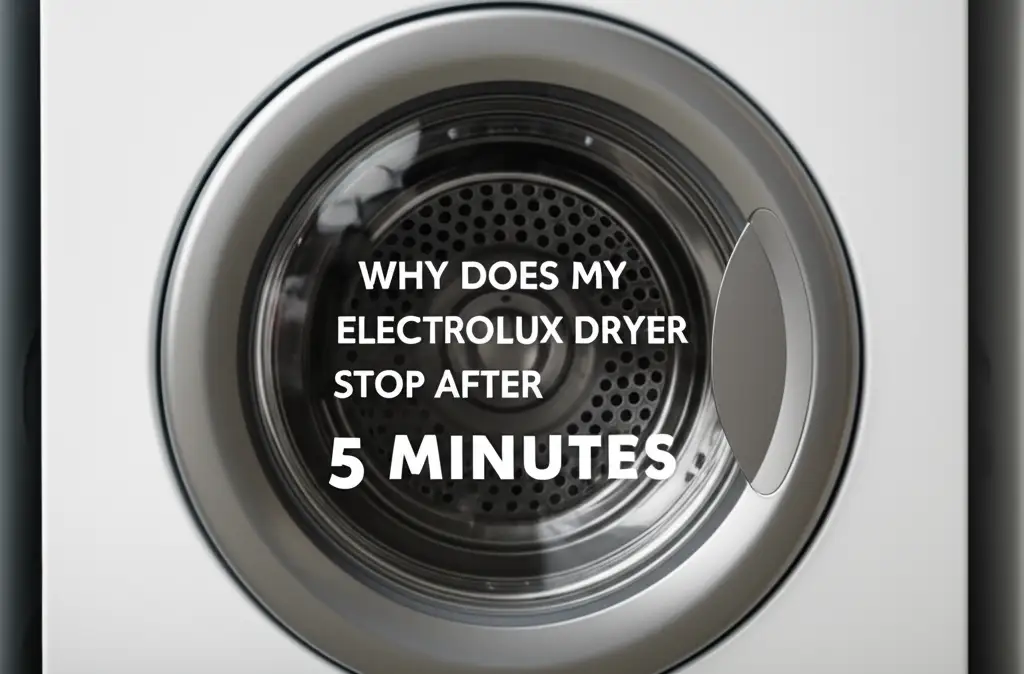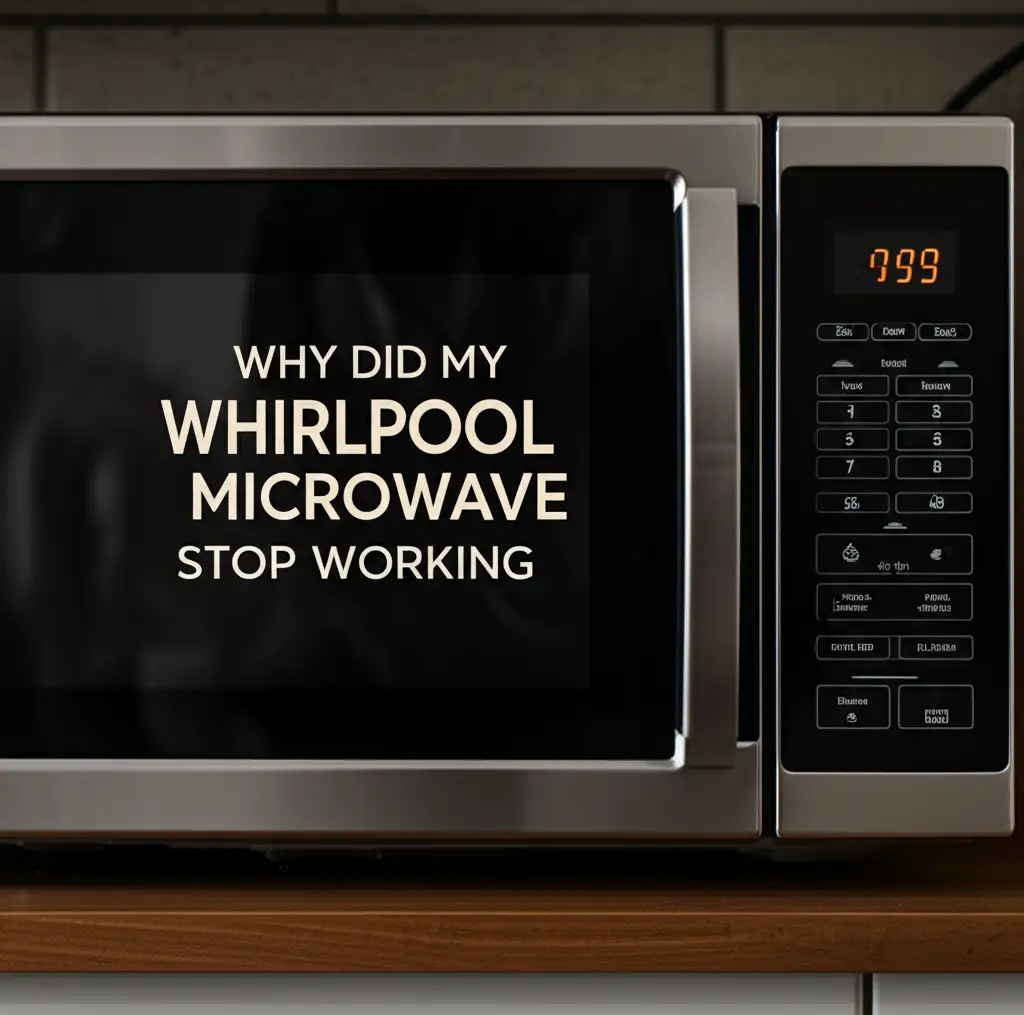· Todd Martin · Appliance Repair Guide · 19 min read
Why Does My Kitchenaid Microwave Says Open Close Door
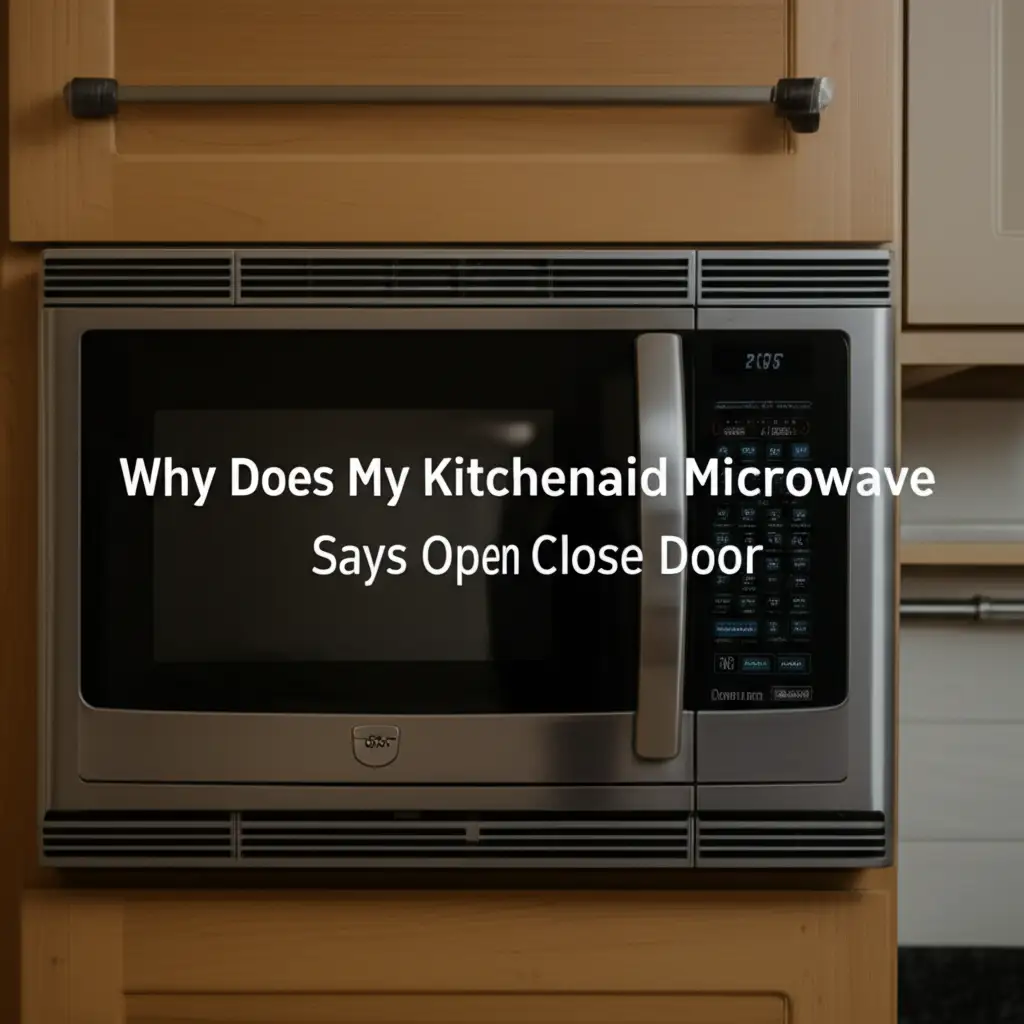
KitchenAid Microwave Shows ‘Open Close Door’ Error: A Guide
Imagine this: You are ready to heat up your favorite meal, you place it inside your KitchenAid microwave, and then you close the door. Instead of starting, your microwave displays a frustrating message: “Open Close Door.” This common issue can stop your cooking plans in their tracks. Many KitchenAid owners face this problem. I know how irritating it feels when your appliance does not work as expected. This error message means the microwave’s safety system does not register the door as closed.
Understanding why your KitchenAid microwave says “Open Close Door” is the first step to fixing it. This guide covers the most common reasons behind this message. We will explore simple troubleshooting steps you can perform at home. We will also discuss when professional help becomes necessary. My goal is to help you get your KitchenAid microwave back in working order quickly and safely. Let’s dive into finding a solution for your microwave trouble.
Takeaway
- The “Open Close Door” message indicates the microwave’s safety system thinks the door is not shut.
- Start by checking the door alignment, latch, and hinges for any obvious damage or obstruction.
- Power cycling the microwave can often resolve temporary electronic glitches.
- Inspect the door interlock switches as they are a frequent cause of this specific error.
- If basic checks fail, a faulty control board or wiring may be the root problem.
- Always unplug the microwave before attempting any internal inspection or repair.
Your KitchenAid microwave displays “Open Close Door” because its internal safety switch system does not detect the door as fully closed. This happens due to issues with the door latch, hinges, interlock switches, or even the control board, preventing the microwave from operating safely.
Understanding the “Open Close Door” Message on Your KitchenAid Microwave
When your KitchenAid microwave displays the “Open Close Door” message, it is giving you a crucial safety warning. Microwaves generate intense electromagnetic energy. This energy must remain contained within the appliance. The door plays a critical role in this containment. If the microwave senses the door is not securely shut, it will not allow operation. This safety feature prevents harmful microwave radiation from escaping. The message helps you identify a potential problem before using the appliance.
This message means the microwave’s internal system, specifically its safety interlock switches, does not register the door in a closed and locked position. Each microwave has a set of these switches. They activate when the door closes properly. If even one switch fails to activate, or if the door is misaligned, the microwave assumes the door is open. Therefore, it displays the “Open Close Door” error. This is not necessarily a major breakdown. Often, simple adjustments or minor part replacements can resolve the issue.
The Purpose of Microwave Door Safety Switches
Microwave ovens use door safety switches, also known as interlock switches, as a vital safety measure. These switches are typically located inside the microwave’s cabinet, near the door latch mechanism. When you close the microwave door, the door latch engages with these switches. This action completes an electrical circuit. This circuit tells the microwave’s control board that the door is securely closed.
There are usually two or three interlock switches. Each one must register that the door is shut for the microwave to operate. If any switch is faulty, stuck, or not engaged correctly, the microwave’s power supply will remain interrupted. This prevents the magnetron from generating microwaves. This design ensures that the appliance cannot emit radiation while the door is open. This protects users from potential exposure. Understanding this safety mechanism helps explain why a simple “Open Close Door” message can halt your microwave’s function completely.
Initial Troubleshooting Steps for Your KitchenAid Microwave
Before you consider calling a technician, several simple checks can often resolve the “Open Close Door” error on your KitchenAid microwave. My personal experience with appliances tells me that sometimes the easiest fixes are the ones we overlook. These initial steps require no special tools. They focus on common user errors or minor glitches. Take a moment to go through each one carefully.
First, ensure the door is truly closed. Give it a firm push. Sometimes, the door might seem closed but is not fully latched. This small gap can prevent the safety switches from engaging. A gentle but firm push often solves this problem immediately. Make sure nothing obstructs the door. Food debris, a misplaced dish, or even a piece of plastic wrap can prevent the door from sealing completely. Check the entire door frame and the cavity edge for any obstructions.
Power Cycling Your KitchenAid Microwave
Power cycling is a universal troubleshooting step for many electronic devices, including your KitchenAid microwave. It can reset the internal computer and clear temporary errors. This process is simple and safe. First, unplug your microwave from the wall outlet. If your microwave is hardwired or an over-the-range model, locate its circuit breaker in your home’s electrical panel. Then, switch the breaker to the “off” position.
Wait for about 5 to 10 minutes. This waiting period allows any residual charge to dissipate from the microwave’s capacitors and control board. After the waiting period, plug the microwave back in or flip the circuit breaker back to the “on” position. Then, try opening and closing the door. See if the “Open Close Door” message disappears. This simple reset often resolves glitches that cause the door error message.
Inspecting the Microwave Door Latch and Hinges
The door latch and hinges are critical components for proper door function. Over time, these parts can wear out or become misaligned. A damaged latch or hinge can prevent the door from closing properly. This directly leads to the “Open Close Door” error on your KitchenAid microwave. I always recommend a thorough visual inspection first.
Carefully examine the door latch on the microwave door itself. Look for any visible cracks, bends, or broken pieces. The latch prongs should be straight and firm. Next, inspect the corresponding receptacles inside the microwave frame. These are the slots where the door latch prongs insert. Check for any plastic or metal pieces that might be chipped, broken, or misaligned. Any damage here prevents a secure connection.
Checking Door Alignment and Hinge Integrity
Proper door alignment is crucial for the safety switches to engage. Open your microwave door fully. Observe the hinges at the bottom or side of the door. Are they bent? Do they look loose? Loose or damaged hinges can cause the door to sag. A sagging door means the latch prongs will not align correctly with their receptacles. This misalignment stops the interlock switches from activating.
Gently try to wiggle the door up and down, and side to side. Excessive play indicates loose hinges. If you notice any damage to the hinges or the door appears to be out of alignment, this is a strong indicator of the problem. Sometimes, you can gently bend a hinge back into place, but often, hinge replacement is necessary. For deeper insights into similar issues, you might find useful information on how to fix common problems when your Whirlpool microwave keeps saying open and close door.
Examining the Microwave Door Interlock Switches
The door interlock switches are the most common culprits when your KitchenAid microwave says “Open Close Door.” These small electrical switches are vital for safety. They detect whether the door is properly closed. There are usually two or three of these switches. They are located behind the control panel or within the door latch assembly. If one or more of these switches fail, the microwave will not operate.
Accessing these switches requires removing the outer casing of your microwave. Before doing anything, make sure you unplug the microwave from the power outlet. Microwaves store a high voltage charge even when unplugged. This charge can be dangerous. If you are not comfortable working with electrical components, consider calling a professional. For safety, I always use insulated tools when working inside appliances.
Testing the Interlock Switches for Continuity
Once you have safely accessed the switches, you can test them for continuity. You will need a multimeter for this step. Disconnect the wires from each switch one by one. Set your multimeter to the continuity setting (usually indicated by a speaker icon or ohms). Touch the multimeter probes to the two terminals of the switch.
With the door open, the switch should show “open circuit” (no continuity). When you manually press the switch button, it should show “closed circuit” (continuity or a very low resistance reading). Test all switches this way. If any switch fails to change state when pressed or remains open/closed regardless of the button position, it is faulty. A faulty switch needs replacement. Replacing these switches can often solve the KitchenAid microwave keeps saying open and close door error.
Issues with the Control Board or Wiring
If you have checked the door alignment, latch, hinges, and all interlock switches, and your KitchenAid microwave still says “Open Close Door,” the problem might lie deeper. The control board or the wiring connecting these components could be at fault. These issues are less common but can certainly cause the error. A control board problem means the brain of your microwave is not correctly interpreting signals from the door switches.
Wiring issues can include a loose connection, a frayed wire, or even a wire that has been chewed by a pest. These faults prevent the electrical signal from reaching the control board. Without the correct signal, the control board assumes the door is open. Troubleshooting these components requires more technical expertise. I recommend double-checking all simpler steps before diving into the control board or wiring.
Diagnosing a Faulty Control Board
A faulty control board can manifest in various ways, not just the “Open Close Door” error. Other symptoms might include unresponsive buttons, incorrect display readings, or the microwave not turning on at all. If the door switches test fine but the error persists, the control board might be the issue. The control board receives signals from the door switches. It then determines if the microwave is safe to operate. If the board’s circuitry is damaged, it might misinterpret the signals or fail to receive them.
Replacing a control board is typically a job for a qualified appliance technician. These boards are expensive. Incorrect installation can cause further damage to the microwave or pose a safety risk. It is always wise to get a professional opinion before replacing this component.
Checking for Wiring Problems
Before considering a control board replacement, visually inspect all wiring connected to the door switches and the main control board. Again, ensure the microwave is unplugged. Look for any signs of burns, frayed insulation, or disconnected terminals. Gently tug on each wire connected to the switches and the board to ensure it is seated firmly.
Sometimes, a loose crimp connection on a wire terminal can cause intermittent or constant errors. If you find any damaged wiring, it should be replaced. If you are comfortable, you can use a multimeter to check for continuity along the wires. This ensures the current flows freely. Any break in a wire will prevent the signal from reaching the control board. This will cause the “Open Close Door” error. Resolving wiring issues can often be simpler and less costly than replacing a major component.
Professional Repair vs. DIY Fix for Your KitchenAid Microwave
When your KitchenAid microwave says “Open Close Door,” deciding between a DIY fix and professional repair depends on several factors. Your comfort level with electrical work, the cost of parts, and the age of your appliance are key considerations. For simple issues like a misaligned door or a loose power plug, a DIY approach is usually best. Many troubleshooting steps are straightforward and require minimal tools. I find a lot of satisfaction in fixing things myself.
However, once you move beyond external checks and power cycling, the complexity increases. Working with internal microwave components, especially the high-voltage capacitor, can be dangerous if you do not know what you are doing. Remember, microwaves can store a lethal electrical charge even when unplugged. If you are not confident in testing electrical components or disassembling the appliance, calling a professional is the safest option.
When to Call a Professional
You should call a professional appliance technician if:
- You are uncomfortable working with electricity: Safety must always be your top priority.
- The problem involves high-voltage components: This includes the capacitor or magnetron.
- You have replaced the door switches, but the error persists: This suggests a deeper issue, possibly with the control board or internal wiring.
- You cannot identify the source of the problem: A technician has specialized tools and experience.
- The cost of parts seems too high: Sometimes, parts are expensive enough that replacing the microwave makes more sense.
A professional can quickly diagnose the exact issue. They have the training and safety equipment to handle potentially dangerous components. They can also ensure that your KitchenAid microwave operates safely after the repair.
Considering the Cost of Repair vs. Replacement
Before committing to a professional repair, get an estimate. Compare the estimated repair cost with the cost of a new KitchenAid microwave. Generally, if the repair cost is more than 50% of the price of a new, comparable microwave, replacement might be the more economical choice. Also, consider the age of your microwave. Older microwaves might experience more frequent breakdowns. Investing in a new model could save you money in the long run.
A new microwave often comes with updated features and improved energy efficiency. While fixing your current appliance is appealing, sometimes a fresh start is better. Think about the overall value and longevity before making your decision. Knowing why your KitchenAid microwave says “Open Close Door” empowers you to make an informed choice, whether you decide to fix it yourself or call for help.
Preventative Measures and Maintenance Tips
Preventing the “Open Close Door” error on your KitchenAid microwave often comes down to proper care and regular maintenance. A little proactive effort can significantly extend the life of your appliance. It can also save you the frustration of unexpected breakdowns. I’ve learned that treating appliances with care pays off in the long run.
One simple tip is to avoid slamming the microwave door. Repeated forceful closing can damage the latch mechanism, hinges, and even the delicate interlock switches over time. Close the door gently but firmly. Ensure it latches completely without requiring excessive force. This practice reduces wear and tear on crucial door components.
Keeping Your Microwave Clean
Regular cleaning plays a vital role in preventing issues. Food spills and debris can accumulate around the door frame and the latch area. This build-up can interfere with the door’s proper closure. It can also prevent the safety switches from engaging fully. I recommend wiping down the inside of your microwave, including the door seals and frame, after each use.
For stubborn grime, use a damp cloth with mild soap or a microwave-safe cleaner. Pay close attention to the areas where the door latch prongs meet the microwave body. Make sure these slots are clear of any obstructions. A clean microwave not only looks better but also functions more reliably.
Periodic Checks and Gentle Handling
Periodically inspect your microwave door’s components. Check the hinges for any signs of loosening or bending. Look at the door latch for cracks or wear. If you notice any developing issues, addressing them early can prevent more significant problems. Tightening a loose screw on a hinge is much simpler than replacing a broken hinge or a faulty interlock switch later on.
Always handle the microwave door gently. Avoid hanging anything heavy on the door handle. This puts unnecessary stress on the hinges and latch. By adopting these simple maintenance habits, you can significantly reduce the chances of your KitchenAid microwave displaying the “Open Close Door” message. This keeps your appliance running smoothly for years to come.
Common Microwave Door Sensor Issues Beyond KitchenAid
While this article focuses on the “Open Close Door” message on KitchenAid microwaves, similar issues can affect other brands. The underlying principles of microwave door safety systems are largely universal. Different brands like Samsung, Whirlpool, and GE also use interlock switches and door latch mechanisms to ensure safe operation. Understanding these commonalities can help if you encounter similar problems with other appliances.
For instance, a Samsung microwave might turn on when you open the door. This indicates a different, but related, issue with the door’s interlock switches. This specific behavior suggests that a switch meant to disable the microwave when open is failing in an “always on” state. This highlights the importance of the sequence and function of these safety switches. Similarly, a Frigidaire microwave turning on when you open the door points to a similar type of malfunction in its safety system.
Exploring Whirlpool and Other Brands
KitchenAid is part of the Whirlpool family. This means many internal components and design philosophies are shared between Whirlpool and KitchenAid microwaves. If your Whirlpool microwave keeps saying open and close door, the troubleshooting steps will be almost identical to those for a KitchenAid model. The causes, such as a faulty door switch, misaligned latch, or hinge problems, remain the same.
Other brands, like GE, also have unique behaviors related to door actions. For example, some users report their GE microwave humming when they close the door. While not the “Open Close Door” error, this indicates the door closure is triggering some internal component prematurely or incorrectly. These examples emphasize that microwave doors are complex systems. They rely on precise mechanical and electrical interactions. Any deviation from the norm can lead to a specific error message or unusual behavior. Proper diagnosis involves understanding the specific safety mechanisms of each appliance.
Safety Precautions When Troubleshooting Microwave Issues
Working with a microwave oven requires strict adherence to safety precautions. This is not just a recommendation; it is crucial for your well-being. Microwaves contain a high-voltage capacitor. This component stores an electrical charge that can be lethal, even after the appliance is unplugged. I cannot stress enough the importance of being careful. Your safety should always be your top priority when attempting any repair.
The very first step before touching any internal part of your KitchenAid microwave is to unplug it from the power outlet. Do not just turn it off; physically remove the plug. If your microwave is an over-the-range model and hardwired, you must turn off the corresponding circuit breaker at your home’s electrical panel. Label the breaker to prevent someone from accidentally turning it back on while you are working.
Discharging the High-Voltage Capacitor
Even after unplugging, the high-voltage capacitor can retain a dangerous charge for a long time. If you plan to work beyond basic external checks and need to access internal components, you must discharge this capacitor. This procedure requires specific knowledge and tools. You need a properly insulated screwdriver with a clip lead attached to it. Connect the clip lead to the microwave’s metal chassis. Then, carefully touch the screwdriver tip across the capacitor terminals. You might see a spark as it discharges.
If you are not trained in electrical safety or uncomfortable with this step, do not proceed. It is much safer to call a qualified appliance technician. They have the tools and expertise to handle this safely. Never attempt to use household objects or uninsulated tools to discharge the capacitor. Ignoring this safety warning can result in severe electrical shock.
General Safety Practices
Always wear appropriate personal protective equipment. This includes safety glasses to protect your eyes and insulated gloves. Use only insulated tools when working with electrical components. Avoid touching any internal parts with bare hands. Work in a well-lit area. Make sure there is no water or moisture nearby. Take pictures before you disconnect wires. This helps you remember where everything goes during reassembly.
By following these strict safety guidelines, you minimize the risk of injury. Remember, troubleshooting your KitchenAid microwave can be rewarding, but never at the expense of your safety. If in doubt, always seek professional help.
FAQs About KitchenAid Microwave “Open Close Door” Error
What are the most common causes for a KitchenAid microwave to say “Open Close Door”?
The most common causes are a misaligned door, a damaged door latch, or faulty door interlock switches. Sometimes, debris in the door frame can also prevent proper closure. Less frequently, it can be a wiring issue or a problem with the control board.
Can I fix the “Open Close Door” error myself?
Yes, you can often fix it yourself. Start with simple checks like ensuring the door is fully closed, checking for obstructions, and power cycling the microwave. If comfortable and knowledgeable about electrical safety, you can also test and replace faulty door interlock switches.
Is it dangerous to use a microwave that shows the “Open Close Door” message?
The microwave will not operate if it displays this message. This is a safety feature. It prevents the magnetron from turning on. It means you cannot use the microwave. It ensures that microwave radiation does not leak out while the door is open or improperly latched.
How much does it cost to fix a microwave door switch?
The cost to fix a microwave door switch varies. A replacement interlock switch usually costs $5-$20. If you perform the repair yourself, this is your only cost. Professional labor charges can add another $100-$200 or more, depending on your location and the technician’s rates.
How do I reset my KitchenAid microwave to clear the error?
To reset your KitchenAid microwave, simply unplug it from the wall outlet. If it’s an over-the-range model, turn off the corresponding circuit breaker for 5-10 minutes. Then, plug it back in or turn the breaker back on. This power cycle can often clear temporary error codes.
What if replacing the door switches does not fix the problem?
If new door switches do not resolve the “Open Close Door” error, the problem might be with the main control board or a faulty wire. These issues are more complex. I recommend consulting a professional appliance technician. They can diagnose and repair these more intricate electrical problems safely.
Conclusion
Encountering the “Why Does My Kitchenaid Microwave Says Open Close Door” error can disrupt your daily routine. However, understanding the common causes empowers you to tackle the problem effectively. We have discussed how a misaligned door, a faulty latch, or especially defective door interlock switches are frequently behind this frustrating message. Remember, your KitchenAid microwave’s display is a critical safety mechanism, ensuring radiation remains contained.
I have walked you through initial troubleshooting steps, like power cycling and inspecting the door components. We also covered how to test the essential door switches. While some fixes are straightforward, always prioritize safety, especially when dealing with internal electrical components. If you find yourself facing complex wiring issues or a potentially faulty control board, contacting a qualified appliance technician is the smartest and safest course of action. They have the expertise to get your KitchenAid microwave working flawlessly again. Don’t let a simple error keep you from enjoying your kitchen appliance. Take action today and restore your microwave’s function.
- KitchenAid Microwave
- Microwave Troubleshooting
- Appliance Repair
- Door Switch Repair
- Microwave Error