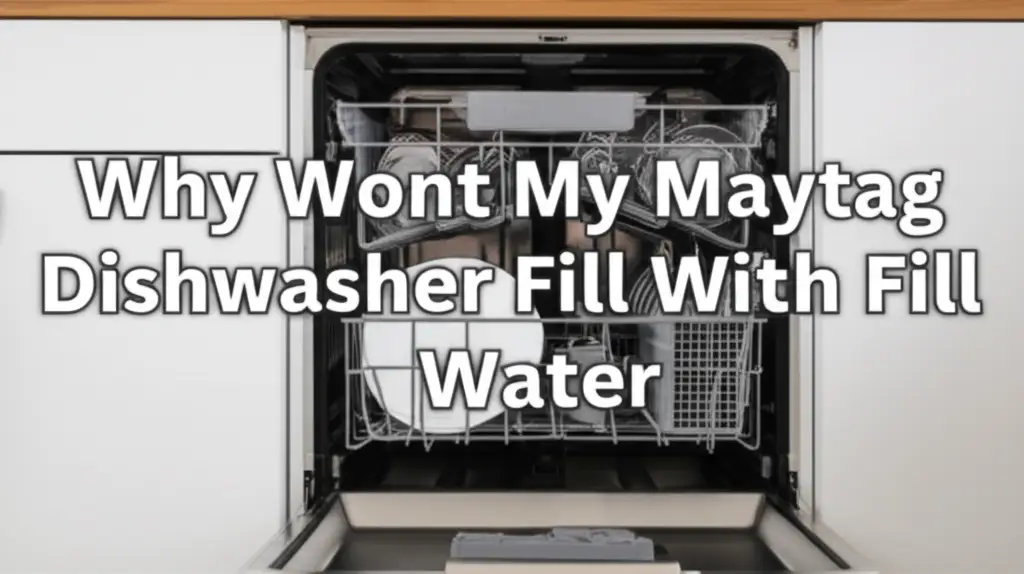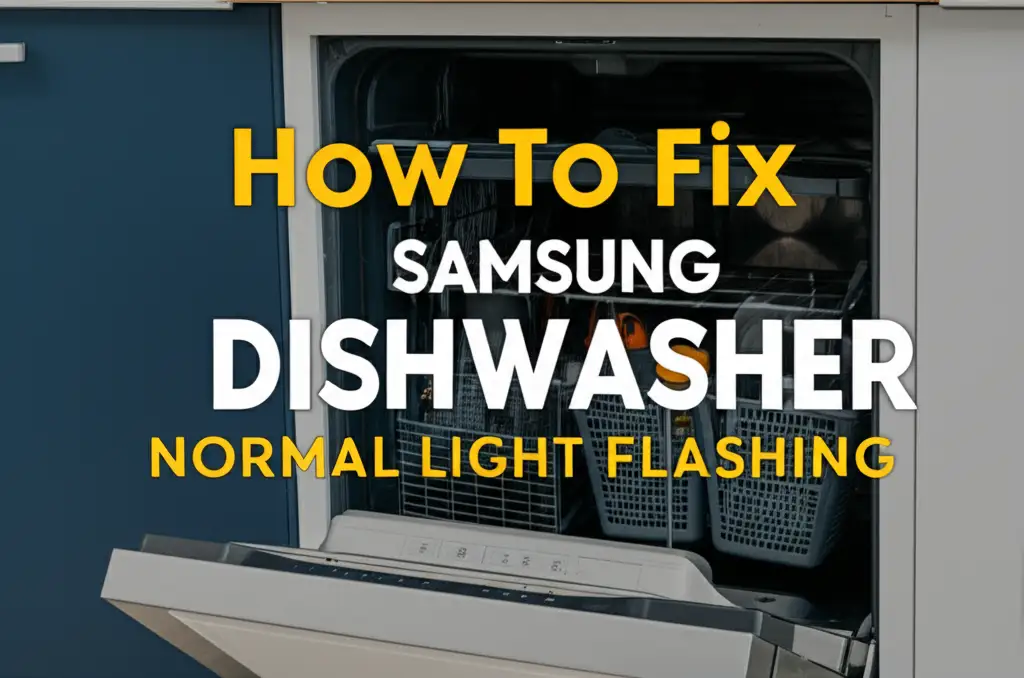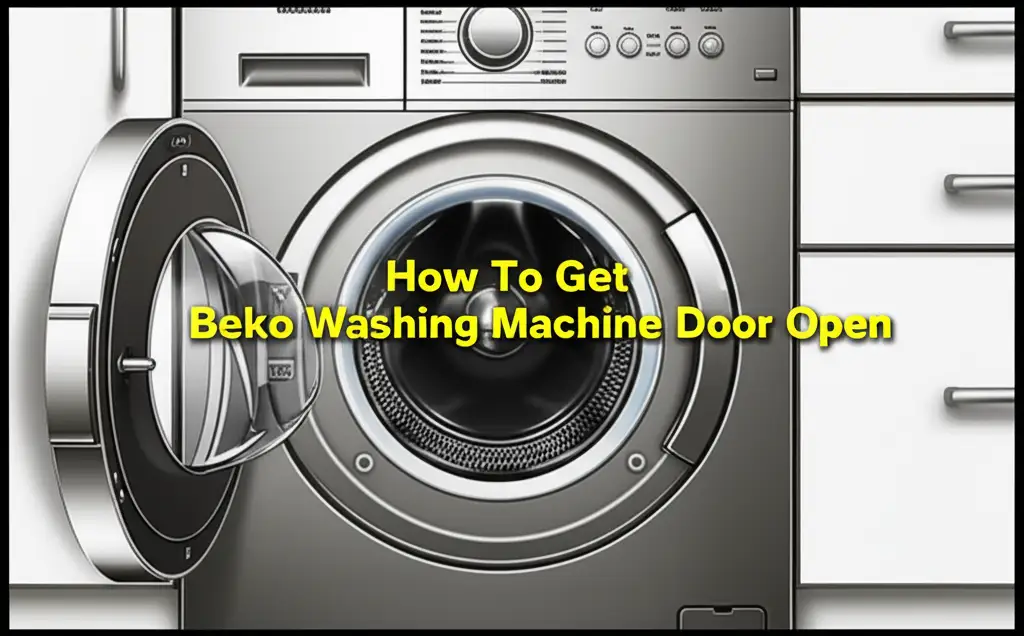· Katria Melrose · Home Improvement · 21 min read
Why Does My Samsung Dishwasher Keep Going To Smart Auto

Why Your Samsung Dishwasher Defaults to Smart Auto: Practical Solutions
There is nothing quite as frustrating as a home appliance that does not behave as you expect. You load your Samsung dishwasher, add detergent, and select your preferred wash cycle. Yet, time and again, the display changes back to “Smart Auto.” Why does my Samsung dishwasher keep going to Smart Auto mode? This can feel like your appliance has a mind of its own. It certainly makes you wonder if you can ever truly control your wash settings.
I understand this frustration myself. Many Samsung dishwasher owners report this specific issue. This default setting behavior can disrupt your cleaning routine. It can also make you doubt your dishwasher’s effectiveness. This comprehensive guide will explore the common reasons behind this default setting. I will provide clear, actionable steps to diagnose and fix the problem. We will cover sensor issues, loading habits, water conditions, and control panel glitches. By the end, you will understand how to restore control over your dishwasher cycles.
Takeaway
- Clean internal sensors: Dirt and debris often cause Smart Auto defaults.
- Check load size and type: Sensors react to how full the dishwasher is.
- Verify water supply and drainage: Inconsistent water flow impacts sensor readings.
- Perform a hard reset: Electrical glitches often resolve with a simple power cycle.
- Use proper detergent and rinse aid: Dishwasher chemistry affects sensor accuracy.
- Inspect spray arms and filter: Blockages can mimic sensor problems.
Your Samsung dishwasher keeps defaulting to Smart Auto mode because its internal sensors detect conditions requiring an automatic cycle, or it experiences a temporary glitch. Common reasons include dirty sensors, improper loading, water issues, or a control panel error that prompts a reset.
Understanding Samsung’s Smart Auto Cycle
My Samsung dishwasher has this “Smart Auto” cycle. It aims to simplify dishwashing by automatically adjusting settings. This cycle uses various sensors to detect how dirty your dishes are. It also measures the water temperature and clarity. The dishwasher then chooses the optimal wash time, water temperature, and pressure. It wants to give your dishes the best clean with minimal effort. This smart feature can be very convenient when it works as intended.
The Smart Auto cycle relies on advanced technology. Turbidity sensors check how cloudy the water is. This indicates the soil level on your dishes. Temperature sensors ensure water is hot enough for effective cleaning. Pressure sensors monitor water flow. All these inputs help the dishwasher decide the best wash parameters. My dishwasher is always trying to be efficient. It aims to save water and energy while still cleaning thoroughly. This is its core function.
While Smart Auto aims for efficiency, sometimes it becomes the only option. It overrides your chosen cycle. This usually happens when the dishwasher’s sensors encounter a condition it interprets as needing automatic intervention. Or, it happens when the system cannot properly register your manual selection. Understanding how this cycle works helps you troubleshoot problems. It gives you insight into why it might be defaulting. This default can be a signal that something is not quite right inside the machine.
Common Reasons Your Dishwasher Defaults to Smart Auto
When your Samsung dishwasher repeatedly switches to Smart Auto, it is frustrating. This behavior is often a symptom of an underlying issue. The most common reasons relate to the dishwasher’s internal sensors. These sensors are designed to provide feedback to the control board. If they are dirty, blocked, or malfunctioning, they can send incorrect signals. This causes the dishwasher to default to the automatic cycle. It is the dishwasher’s way of trying to compensate.
Another frequent culprit is user interaction. How you load the dishwasher matters. The type and amount of detergent you use are also important. The dishwasher’s sensors respond to these factors. For example, too much soap can create excessive suds. This can confuse the turbidity sensor. Improperly loaded dishes can block spray arms or prevent water from reaching sensors. This leads the dishwasher to misinterpret the cleaning needs.
Environmental factors can also play a role. Issues with your home’s water supply can affect performance. Low water pressure or insufficient hot water can trigger the Smart Auto mode. Drainage problems might also interfere with sensor readings. The dishwasher perceives an abnormal condition. It then defaults to Smart Auto to try and resolve or mitigate the perceived problem. This behavior is the dishwasher attempting to ensure a basic level of cleanliness.
Sensor Malfunctions and How They Impact Cycles
Sensors are the eyes and ears of your Samsung dishwasher. They constantly monitor conditions inside the tub. When these sensors get dirty or malfunction, they send bad data. This bad data often makes your dishwasher revert to Smart Auto. The turbidity sensor, for example, measures how dirty the water is. If it is coated with food particles or detergent residue, it might always read the water as heavily soiled. This causes the dishwasher to run a longer, more intense Smart Auto cycle.
Other sensors, like temperature or water level sensors, can also fail. A faulty temperature sensor might not detect hot water correctly. This would cause the dishwasher to select a more aggressive auto cycle to compensate. A water level sensor might inaccurately report water presence. This could confuse the control board. Such errors lead the dishwasher to override your chosen setting. It opts for what it perceives as a safe, default cleaning mode.
Regular cleaning is vital for sensor health. Over time, grease, food debris, and mineral deposits can accumulate on sensor surfaces. This buildup obstructs their ability to get accurate readings. A thorough cleaning of your dishwasher’s interior often resolves sensor-related issues. If cleaning does not work, the sensor itself might need replacement. But always start with cleaning. It is the simplest and most common fix for this issue.
Clogged Sensors
My dishwasher’s sensors are small but crucial. They sit in various places within the tub. The turbidity sensor is usually near the drain area or the bottom of the tub. It detects debris in the water. Food particles, grease, and hard water minerals can build up on its surface. This coating fools the sensor into thinking the water is dirtier than it is. It might trigger the Smart Auto cycle automatically.
To clean the turbidity sensor, you must first locate it. Refer to your Samsung dishwasher’s manual for its exact position. Usually, it is a small, often clear or dark, component near the drain filter assembly. Gently clean it with a soft cloth and a mixture of white vinegar and water. Avoid abrasive scrubbers. These can scratch the sensor. Regular cleaning of the filter in your Samsung dishwasher also helps prevent sensor clogs. A clean filter means less debris reaching the sensor.
Other sensors, like temperature sensors, are less prone to physical clogging. However, they can still malfunction due to age or electrical issues. If cleaning the turbidity sensor does not solve the Smart Auto problem, consider professional diagnosis. A technician can test other sensors for proper function. Sometimes, a sensor just fails completely. This requires replacement to restore normal operation.
Sensor Calibration Issues
Even clean sensors can sometimes behave incorrectly. This is where calibration issues come in. A sensor might be physically clear but sending inaccurate readings to the dishwasher’s main control board. This miscommunication can lead the dishwasher to default to the Smart Auto cycle. It is attempting to find a ‘safe’ mode of operation. This often happens after a power surge or a temporary electrical glitch. The dishwasher’s internal programming might get slightly out of sync.
Samsung dishwashers are complex machines. Their control boards rely on precise input from all sensors. If a sensor’s baseline reading drifts, the entire system can be affected. For example, a turbidity sensor might continually report high turbidity even with clean water. This causes the dishwasher to always select a heavy-duty Smart Auto wash. There is no simple way for a user to “recalibrate” individual sensors. This usually requires specialized service tools.
However, a full system reset can sometimes re-establish sensor baselines. This often involves cutting power to the appliance for several minutes. We will discuss resetting the control panel later in this article. If a sensor issue persists after cleaning and resetting, it suggests a deeper problem. This might indicate a faulty sensor component or a problem with the main control board itself. In such cases, professional service is often required.
Improper Loading and Detergent Use
How you load your Samsung dishwasher matters more than you might think. Overloading is a common issue. When you pack too many dishes, water and detergent cannot circulate properly. This prevents the spray arms from effectively rinsing all surfaces. Sensors, particularly the turbidity sensor, will detect residual food particles. They will then signal that a more intense cycle is needed. This often triggers the Smart Auto mode. The dishwasher tries harder to get things clean.
Underloading can also cause issues. Some dishwashers are designed to work optimally with a certain load size. An extremely small load might not provide enough resistance for water jets. This can affect spray patterns. While less common, some models might misinterpret a very light load. They might switch to Smart Auto to ensure efficient use of water and energy. Always aim for a balanced load that fills the racks without blocking the spray arms.
Detergent use is another critical factor. Using too much detergent, especially a non-HE formula, creates excessive suds. These suds can coat the internal sensors. They make the turbidity sensor believe there is a lot of dirt in the water. This prompts the Smart Auto cycle. Conversely, using too little detergent or an ineffective type can result in poorly cleaned dishes. The sensors then detect remaining food soils. Always use the recommended amount of detergent pods for your Samsung dishwasher. Ensure it is designed for dishwashers.
Overloading or Underloading
My dishwasher has a specific capacity. Understanding this capacity is key to proper loading. When I cram too many dishes into the racks, several problems arise. Water cannot reach all surfaces effectively. This leaves dishes dirty. The spray arms might hit taller items and get blocked. This also reduces cleaning power. The dishwasher’s sensors detect this lack of cleanliness. They respond by choosing the most robust cycle available, which is often Smart Auto. It is trying to compensate for the poor wash.
On the other hand, running the dishwasher with just a few items can also be inefficient. While less likely to trigger Smart Auto directly, it does waste water and energy. Some advanced models might adjust cycles even for underloading, seeking optimal efficiency. The ideal approach is to load the dishwasher full, but without overcrowding. Ensure there is space for water to spray and drain. This allows the sensors to get accurate readings of the wash process.
Proper loading means arranging dishes carefully. Place larger items on the bottom rack. Cups and bowls go on the top. Avoid nesting items together. This prevents water from reaching their surfaces. Ensure nothing blocks the spray arms from rotating freely. Before starting a cycle, always give the upper and lower spray arms a spin by hand. Confirm they have a clear path. This simple check can prevent many sensor-related issues.
Incorrect Detergent Type or Amount
Choosing the right detergent is not just about getting dishes clean. It also affects how your Samsung dishwasher’s sensors behave. Using a non-dishwasher detergent, like dish soap, is a common mistake. These soaps create excessive suds. Too many suds can overflow the dishwasher. They can also coat the turbidity sensor. This makes the sensor believe the water is extremely dirty. It then signals the Smart Auto cycle for an intense, long wash.
Even with dishwasher-specific detergents, the amount matters. Too much detergent, even if it is the right kind, can lead to over-sudsing. It also leaves a residue on dishes and inside the dishwasher. This residue can cling to sensors, causing false readings. Conversely, using too little detergent means dishes do not get properly cleaned. The sensors detect leftover food particles. They then trigger Smart Auto to try and clean more effectively.
Always follow the detergent manufacturer’s recommendations. Look at the detergent dispenser in your Samsung dishwasher. It often has markings for different load sizes or soil levels. Use high-efficiency (HE) dishwasher detergent. These formulas create fewer suds. They are designed for modern dishwashers. Using a rinse aid is also highly recommended. Rinse aid helps water sheet off dishes. This prevents spotting and residue. It also helps keep sensors cleaner over time.
Water Supply and Drainage Issues
Your Samsung dishwasher needs a steady supply of hot, clean water to function correctly. It also needs to drain effectively. Problems with either of these can confuse the internal sensors. This can cause the dishwasher to default to the Smart Auto cycle. If the water pressure is too low, the dishwasher might struggle to fill properly. It might not spray water with enough force to clean dishes. The sensors detect this inefficiency. They then signal the need for an adjusted, often longer, Smart Auto wash.
Insufficient hot water is another common culprit. Dishwashers need hot water to activate detergents and sanitize dishes. If the incoming water is too cold, the detergent may not dissolve properly. It also may not effectively break down food soils. The temperature sensor will detect this low temperature. The turbidity sensor might also register dirty water. The dishwasher will then extend the Smart Auto cycle. It will try to heat the water itself or wash longer to compensate.
Drainage problems also affect sensor readings. If the dishwasher does not drain completely, water might pool in the bottom. This residual water can contain food particles. The turbidity sensor will detect these particles. It will then interpret them as active dirt during the next cycle. This can trick the dishwasher into thinking dishes are dirtier than they are. It then opts for Smart Auto. Proper water flow and drainage are essential for accurate sensor operation. My dishwasher needs clear paths for water.
Insufficient Hot Water Supply
My Samsung dishwasher relies heavily on hot water. It activates the detergent and helps break down grease and food particles. If the water entering the dishwasher is not hot enough, the cleaning process is compromised. The dishwasher has a temperature sensor. This sensor will detect the low temperature. It will then signal to the control board that conditions are not ideal for cleaning. This often makes the dishwasher select the Smart Auto cycle. It tries to compensate by heating the water itself for a longer period.
Check your home’s hot water supply. Make sure your water heater is set to at least 120°F (49°C). Before starting the dishwasher, run the hot water at your kitchen sink for a minute or two. This clears cold water from the pipes. It ensures hot water reaches the dishwasher immediately. This small step can make a big difference. It helps the dishwasher start with the optimal water temperature.
If your hot water supply is consistently insufficient, it could be a water heater issue. It might also be a problem with the dishwasher’s inlet valve. This valve controls water entry. A partially clogged or faulty valve can restrict hot water flow. This also causes temperature drops. If the dishwasher constantly struggles with water temperature, it will keep reverting to Smart Auto. Addressing the hot water issue directly can solve the problem.
Drain Hose Obstructions
A clear drain path is vital for your Samsung dishwasher’s performance. If the drain hose becomes obstructed, water cannot exit the dishwasher properly. This can leave standing water in the tub. This residual water often contains food particles. The turbidity sensor will detect these particles when the next cycle begins. It interprets them as dirty dishes. This triggers the Smart Auto mode. The dishwasher believes it needs to work harder to clean.
Obstructions can occur in several places. Food debris, grease buildup, or even foreign objects can block the drain filter. They can also clog the drain hose itself. Sometimes, the air gap (if present) or the garbage disposal connection can be the issue. If your dishwasher is holding water in the bottom, a drain problem is highly likely. This directly impacts sensor readings. It also affects overall cleaning efficiency.
To clear a drain hose obstruction, first, check the filter at the bottom of the dishwasher. Clean it thoroughly. Then, inspect the drain hose for kinks or blockages. Disconnect it from the garbage disposal or sink drain. Clear any debris. If your dishwasher does not drain properly, this can create a cycle of perceived “dirty” water. This will continuously prompt the Smart Auto cycle. Ensuring a free-flowing drain is a critical step in troubleshooting this problem.
Control Panel Glitches and Software Errors
Sometimes, the issue is not with sensors or water. It might be a temporary hiccup in the dishwasher’s electronics. My Samsung dishwasher, like any modern appliance, has a sophisticated control panel and internal software. These systems can sometimes experience minor glitches. A power surge, a momentary power flicker, or even just continuous use can cause the control board to misread inputs. This can lead to unexpected behavior, like defaulting to Smart Auto.
When the control panel experiences a glitch, it might not register your cycle selection correctly. It then reverts to a default, safe mode. Smart Auto is often that default. It is the dishwasher’s way of saying, “I’m not sure what you want, so I’ll do what I know best.” These glitches are usually temporary. They do not indicate a serious hardware failure. They are more like a computer needing a reboot.
A simple power cycle often resolves these software or control panel errors. It clears the temporary memory of the dishwasher. This allows the system to reset itself. It can then start fresh. If your dishwasher is frequently reverting to Smart Auto without obvious sensor or water issues, a reset is a good first step. It is easy to do and often highly effective. It saves time and avoids unnecessary troubleshooting.
Power Cycling Your Dishwasher
My first troubleshooting step for any electronic glitch is a power cycle. This is like restarting your computer. It clears out any temporary errors in the dishwasher’s control board. To power cycle your Samsung dishwasher, you need to completely cut off its electrical supply. This is crucial for a full reset. Simply turning the dishwasher off at the control panel is not enough.
Locate the circuit breaker in your home’s electrical panel that controls the dishwasher. Flip the breaker to the “OFF” position. Leave the power off for at least 5-10 minutes. This ensures that any residual electricity drains from the dishwasher’s components. After waiting, flip the circuit breaker back to the “ON” position. Your dishwasher will power up. It will then likely go through a brief boot-up sequence.
Once power is restored, try selecting your desired wash cycle again. See if it holds. This power cycle often resolves many intermittent issues. It might prevent your Samsung dishwasher from defaulting to Smart Auto. If your dishwasher has a more serious issue, such as not turning on at all, a power cycle is also the first step to take. This simple action can save you a service call.
Resetting the Control Panel
Some Samsung dishwashers have a specific control panel reset procedure. This is different from a full power cycle. It can be useful if only the panel seems unresponsive or stuck. The method varies by model. However, it often involves a combination of button presses. Check your dishwasher’s user manual for the exact steps for your model. It might involve pressing and holding a combination of buttons like “Start,” “Delay Start,” or “Power Scrubber.”
A common reset sequence involves pressing and holding the “Smart Auto” and “Sanitize” buttons simultaneously for 3-5 seconds. Another common method is to press and hold the “Power” button for 10-15 seconds. This forces a soft reset of the control panel itself. This type of reset clears the panel’s memory. It can fix minor programming errors that cause it to override your selections.
If the control panel reset works, your dishwasher should return to a default state. You can then select your preferred cycle. This type of reset is particularly helpful if the physical buttons feel unresponsive. Or, if the display shows strange characters. It addresses issues specific to the input and display system. If the Smart Auto problem persists after both power cycling and a control panel reset, the issue is likely deeper. It might involve a faulty control board.
Maintenance Tips to Prevent Smart Auto Issues
Regular maintenance is key to keeping your Samsung dishwasher running smoothly. It also helps prevent it from constantly reverting to Smart Auto mode. A clean dishwasher is a happy dishwasher. Over time, food particles, grease, and mineral deposits build up inside the machine. This buildup affects everything from wash performance to sensor accuracy. My dishwasher needs consistent care.
Make cleaning your dishwasher a regular part of your home maintenance routine. This means more than just wiping down the exterior. It involves cleaning the internal components that directly impact performance. A well-maintained dishwasher is less likely to encounter sensor errors. It is also less prone to drainage or water supply issues. These problems often trick the dishwasher into using its automatic cycles.
Beyond cleaning, consider your daily habits. How you load the dishwasher. The type and amount of detergent you use. Whether you use rinse aid. All these factors contribute to the dishwasher’s overall health. Adopting good practices can significantly reduce the chances of your dishwasher defaulting to Smart Auto. Prevention is always better than trying to fix a problem after it starts.
Cleaning Filters and Spray Arms
My Samsung dishwasher has a filter system at the bottom. This filter traps food particles and debris. If it gets clogged, it restricts water flow and drainage. This directly impacts the turbidity sensor’s ability to get accurate readings. A dirty filter leads to dirty wash water. This signals the dishwasher to run a more aggressive Smart Auto cycle. Regular filter cleaning is essential. Refer to your manual for how to access and clean your specific Samsung dishwasher filter.
Clean the filter at least once a month. More often if you pre-rinse dishes less or have particularly messy loads. Remove the filter components. Rinse them under warm running water. Use a soft brush to scrub away any stuck-on food or grease. Reassemble them correctly. A clean filter ensures water drains properly. This keeps the turbidity sensor clear.
Also, check the spray arms. These are the spinning components with holes that spray water onto your dishes. Food particles or mineral deposits can clog these holes. This reduces water pressure and distribution. Dishes do not get cleaned properly. This can cause sensors to detect leftover soil. It also prompts the Smart Auto cycle. Use a toothpick or small brush to clear any clogged spray arm holes. Ensure the arms spin freely.
Using Rinse Aid Consistently
Rinse aid is more than just a shine enhancer for your dishes. It plays a crucial role in your Samsung dishwasher’s overall performance. Rinse aid works by reducing the surface tension of water. This helps water sheet off dishes and the interior surfaces of the dishwasher. It prevents water spots and streaks. But it also helps prevent mineral deposits and detergent residue from building up.
My dishwasher benefits greatly from consistent rinse aid use. When water sheets off internal components, it also helps keep sensors cleaner. This means less chance of the turbidity sensor becoming coated with film or mineral buildup. A clean sensor is an accurate sensor. This reduces the likelihood of the dishwasher incorrectly detecting dirty water and defaulting to Smart Auto. It helps maintain the intended cycle selection.
Fill your dishwasher’s rinse aid dispenser regularly. Most dispensers have an indicator to show when they are low. Adjust the dispenser setting if needed. If you notice water spots on dishes or a film inside the dishwasher, you might need more rinse aid. Consistent use of rinse aid is a simple, yet effective, maintenance step. It helps optimize wash performance. It also contributes to long-term sensor accuracy.
FAQ Section
Q1: Can I disable Smart Auto on my Samsung dishwasher?
No, you cannot typically disable the Smart Auto cycle on a Samsung dishwasher. It is a core default program. It serves as a fallback for the dishwasher when it cannot execute a user-selected cycle or detects conditions requiring an automatic adjustment. The goal is to address the underlying issue causing the default. This allows your other cycles to function as intended.
Q2: How often should I clean my dishwasher filter to prevent issues?
You should clean your Samsung dishwasher filter at least once a month. If you frequently wash heavily soiled dishes or do not pre-rinse, you might need to clean it more often. A clogged filter is a primary reason for many dishwasher performance issues. This includes the appliance defaulting to Smart Auto mode.
- Samsung Dishwasher
- Smart Auto Mode
- Dishwasher Troubleshooting
- Appliance Repair
- Dishwasher Cycles
- Sensor Problems
- Home Appliance Maintenance