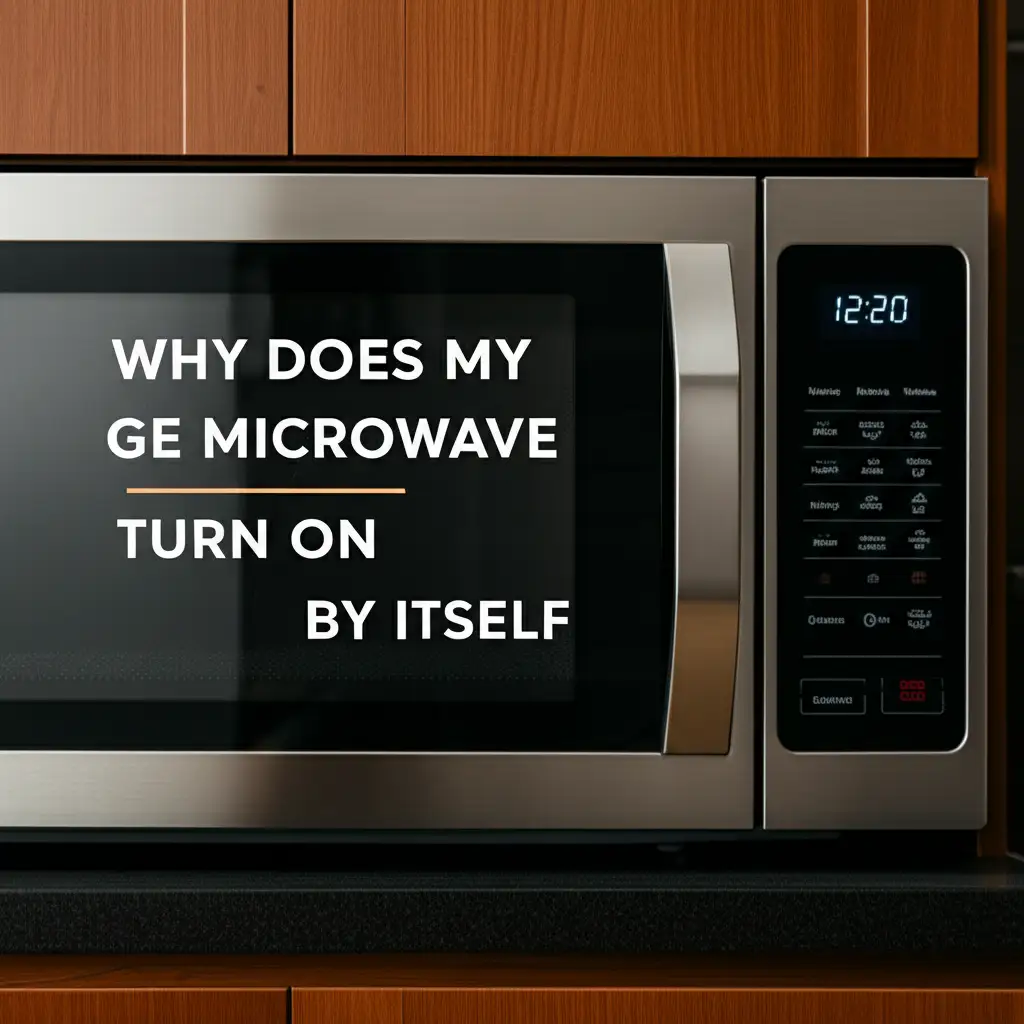· Davia Murnell · Appliance Troubleshooting · 16 min read
Why Does My Samsung Oven Fan Keep Running

Why Your Samsung Oven Fan Keeps Running
Have you ever finished baking a delicious meal, only to find your Samsung oven fan continues to hum long after you turn the appliance off? It is a common experience. This continuous whirring can be confusing and sometimes unsettling. You might wonder if something is wrong with your oven.
Most modern ovens, including Samsung models, use a cooling fan. This fan helps dissipate heat from the control panel and internal components. Typically, it runs for a set period after cooking. However, if your Samsung oven fan keeps running for an unusually long time, or never stops, it signals a potential problem. This guide will help you understand the common reasons behind this behavior. We will also provide steps you can take to diagnose and fix the issue. We aim to help you bring peace back to your kitchen.
Takeaway
- Normal Operation: A Samsung oven fan often runs for cooling after cooking.
- Common Causes: Extended running can signal a faulty temperature sensor, thermal switch, or control board.
- Troubleshooting: Check for overheating, reset the oven, and inspect components if comfortable.
- Safety First: Always disconnect power before internal checks.
- Professional Help: Call a technician for complex electrical issues or part replacements.
Why Does My Samsung Oven Fan Keep Running?
Your Samsung oven fan likely runs after use to cool down internal components. If it runs excessively or constantly, a faulty temperature sensor, a malfunctioning thermal switch that dictates fan operation, or a damaged electronic control board are often the causes.
Understanding Your Samsung Oven’s Cooling Fan System
Modern Samsung ovens are sophisticated machines. They are designed for safety and efficiency. A key part of this design is the cooling fan system. It ensures the longevity of your appliance. This fan helps protect sensitive electronic components from heat damage.
How the Cooling Fan Works
When you operate your oven, especially at high temperatures, heat naturally builds up inside the cavity. This heat does not stay confined to the cooking area. It radiates outwards. Electronic control boards, wires, and other components sit in cooler sections of the oven frame. These parts need protection from extreme heat. The cooling fan draws air over these sensitive parts. It then vents the warm air away. This process keeps the internal temperature within safe limits. It prevents overheating that could damage crucial circuits. Think of it like a computer fan. It works to keep the processor cool.
The cooling fan usually activates when the oven reaches a specific internal temperature. It continues to run until the oven cools down to a predetermined safe temperature. This automatic process is essential for the oven’s health. It helps to extend the lifespan of your appliance.
Normal Cooling Cycle Duration
It is important to know what constitutes normal operation. Most Samsung oven fans will continue to run for about 15 to 30 minutes after you turn the oven off. Sometimes, this can extend to an hour. The duration depends on several factors. These include the cooking temperature, how long the oven was on, and the ambient temperature of your kitchen. If you were baking at 400°F for an hour, expect the fan to run longer. If it was a quick broil, it might be shorter.
If your fan runs for hours, or seemingly never turns off, then there is an issue. This behavior is outside the normal cooling cycle. It indicates a malfunction. Understanding this normal cycle helps you determine if you actually have a problem. Do not panic if the fan runs for a bit. Give it some time after turning the oven off.
Common Reasons a Samsung Oven Fan Keeps Running
When your Samsung oven fan keeps running unusually long, it often points to specific issues. These problems disrupt the normal cooling cycle. They make the fan operate continuously or for extended periods. Pinpointing the exact cause helps in effective troubleshooting.
High Oven Temperatures
Sometimes, the simplest explanation is the right one. If you recently used your oven at a very high temperature, like for self-cleaning, the fan will run longer. The self-cleaning cycle heats the oven to extremely high temperatures. This burns off food residue. After such intense heat, the oven needs more time to cool down safely.
So, if your fan is running for an hour or more after a self-clean cycle, it might be normal. Allow ample time for the oven to cool. Do not open the oven door immediately after a self-clean cycle. This traps heat. This can also prolong the fan’s operation.
Faulty Temperature Sensor
The temperature sensor is a critical component in your oven. It monitors the internal temperature. This sensor sends signals to the main control board. The control board uses this information to regulate heating elements and the cooling fan. If the temperature sensor is faulty, it might incorrectly read the oven’s temperature. It might think the oven is still hot when it is actually cool. This false reading would keep the fan running indefinitely.
A faulty sensor can send inconsistent readings or no readings at all. This confuses the control board. The control board then keeps the fan running as a safety precaution. You might notice inconsistent oven temperatures during cooking if the sensor is failing. Replacing a temperature sensor is often a straightforward fix. It requires basic tools and electrical safety knowledge. Many appliance repair guides cover this process. If you are also wondering why another brand’s fan keeps running, you might find similarities in causes, such as explored in why does my Whirlpool oven fan keep running.
Thermal Switch Malfunction and Fan Operation
The thermal switch, also known as a thermal cut-off or thermostat, is another vital component. It plays a direct role in controlling the cooling fan. This switch acts as a safety device. It prevents your oven from overheating. It also signals the fan when to turn on and off based on temperature thresholds.
Role of the Thermal Switch
The thermal switch has a specific temperature at which it closes (allowing power to flow to the fan) and opens (cutting power). When the oven heats up, the switch closes. This activates the cooling fan. As the oven cools down after use, the temperature drops. The thermal switch should then open at a lower, preset temperature. This action stops the fan. If this switch malfunctions, it might remain closed. This would continuously send power to the fan. It keeps the fan running even when the oven is cool.
A stuck thermal switch is a common reason for a constantly running fan. It fails to register the drop in temperature. This failure results in the fan running much longer than it should. This part is relatively inexpensive. Replacing it can resolve the problem.
Testing the Thermal Switch
Before replacing the thermal switch, you can test it. First, disconnect your oven from its power source. Safety is paramount when working with electrical appliances. Locate the thermal switch. It is usually near the oven’s interior or control panel. You might need to consult your oven’s service manual for its exact location. Once located, carefully remove it.
Use a multimeter to test for continuity. Set the multimeter to the continuity setting (usually a beeping sound). Touch the probes to the terminals of the thermal switch. If the switch is functioning correctly, it should show continuity (or beep) when warm and show no continuity (no beep) when completely cool. If it shows continuity when cool, it is stuck closed. This confirms it is faulty and needs replacement. For similar issues across other appliance brands, understanding the thermal switch’s role is key, as highlighted in topics like why does my Frigidaire oven fan keep running.
Control Board Issues Affecting Fan Performance
The main control board is the brain of your Samsung oven. It manages all its functions. This includes regulating temperature, operating heating elements, and controlling the cooling fan. A fault in the control board can lead to various unusual behaviors, including a continuously running fan.
Signs of a Failing Control Board
A malfunctioning control board can send incorrect signals to the cooling fan. It might erroneously tell the fan to stay on. This happens even if the oven is cool. Other signs of a failing control board include erratic temperature readings. You might also see display issues, or buttons that do not respond. Sometimes, the oven might even turn on by itself, a problem often discussed in guides like why is my Samsung oven turning on by itself. If you notice a combination of these symptoms with the fan issue, the control board is a strong suspect.
Replacing a control board is a more complex and costly repair than other components. It requires careful handling. Ensure you get the correct part number for your specific Samsung oven model. Incorrect boards can cause further problems.
Resetting the Control Board
Before considering a replacement, try a simple reset. Sometimes, the control board just needs a refresh. This can clear minor glitches. To reset your Samsung oven’s control board, first, unplug the oven from the wall outlet. If it is hardwired, flip the circuit breaker that controls the oven. Leave it unplugged or off for about five to ten minutes. This allows any residual power to drain from the system.
After the waiting period, plug the oven back in or turn the circuit breaker back on. This process is like rebooting a computer. It can resolve temporary software or electrical issues within the control board. If the fan stops running after the reset, the issue was likely a minor electronic glitch. If the fan continues to run, the problem is more severe.
Wiring Problems and Fan Continuity
Electrical wiring is the nervous system of your oven. It connects all components. Any issue with the wiring can disrupt normal operation. This includes the cooling fan’s behavior. Loose connections, damaged wires, or short circuits can all cause the fan to run unexpectedly or continuously.
Inspecting Wiring Connections
Always disconnect your Samsung oven from power before inspecting any wiring. Begin by carefully checking the wiring harness connected to the cooling fan itself. Ensure all wires are firmly seated. Look for any signs of corrosion or discoloration on the terminals. Next, trace the wires back to the temperature sensor and the thermal switch. Verify their connections. Wires can sometimes become loose due to vibrations or heat expansion and contraction over time.
Also, examine the wiring leading to the main control board. A loose connection here can cause a variety of errors, including constant fan operation. If you find any loose connections, gently push them back into place. Ensure they are secure. This simple step can often fix the problem without needing to replace parts.
Short Circuits or Loose Wires
Beyond loose connections, actual damage to the wires can cause issues. A short circuit occurs when current takes an unintended path. This can happen if wire insulation is frayed or damaged, allowing bare wires to touch. A short circuit could trick the control board into continuously powering the fan. Look for any wires that appear pinched, cut, or melted. These are signs of damage.
Similarly, a completely broken wire or a wire with a very poor connection can disrupt the signal flow. This might prevent the fan from receiving the “off” signal. If you find damaged wiring, it should be repaired or replaced by a qualified technician. Do not attempt to repair damaged wiring yourself unless you have electrical expertise. Improper wiring can pose a fire hazard. Issues with power supply or components can also manifest as problems where my Samsung oven keeps turning off.
Convection Fan Malfunction vs. Cooling Fan
It is important to distinguish between your oven’s cooling fan and its convection fan. Each fan serves a different purpose. They operate under different conditions. Misidentifying the fan can lead to incorrect troubleshooting.
Identifying the Fan Type
Your Samsung oven likely has at least one, and possibly two, types of fans. The cooling fan (also known as a ventilation fan or exhaust fan) is typically located at the top or back of the oven cavity. Its primary job is to cool down the internal components and external surfaces after cooking. This fan usually operates even after the oven is turned off. It cools the entire appliance.
The convection fan, on the other hand, is always located inside the oven cavity, usually on the back wall. Its purpose is to circulate hot air evenly during convection baking. This ensures consistent cooking and browning. The convection fan only runs when the oven is actively in a convection cooking mode. It stops immediately or shortly after the cooking cycle ends. If the fan you hear running is inside the cooking cavity, even when the oven is off, then it is a convection fan issue. If it is the fan you hear from the vent or outside the cavity, it is likely the cooling fan.
Convection Fan Specific Issues
If it is the convection fan that keeps running, the causes are different from the cooling fan. A convection fan that runs constantly might point to a problem with its motor or the control board’s relay. The relay is a switch that controls power to the fan. If the relay is stuck in the “on” position, the fan will continue to spin.
Another possibility is a stuck temperature sensor or a short circuit related to the convection system. The convection fan motor itself could also be faulty. Unlike the cooling fan, the convection fan should not run after the oven is off. If it does, and you have confirmed it is the convection fan, professional assistance is recommended. The internal components of the oven cavity are sensitive. Repairing them often requires specific tools and expertise. For those encountering similar fan issues with other oven brands, information on problems like why does my Bosch oven fan keeps running might offer parallel diagnostic insights.
Professional Help vs. DIY Fixes for Your Samsung Oven
Deciding whether to tackle an oven repair yourself or call a professional is a critical decision. It depends on your comfort level with electrical work, your technical skills, and the complexity of the issue. Some fixes are simple for a homeowner, while others require expert knowledge and tools.
When to Call a Certified Technician
You should call a certified appliance technician in several situations. If you have followed basic troubleshooting steps and the fan still runs, it is time for professional help. If the problem involves the main control board, internal wiring damage, or motor replacement, an expert is often necessary. These repairs can be complex. They carry risks if done incorrectly. Technicians have specialized diagnostic tools. They also possess the experience to quickly identify and fix issues. They can safely access internal components.
Moreover, if your oven is still under warranty, attempting a DIY repair might void it. Always check your warranty terms before starting any repair. Professional repair ensures the job is done correctly and safely. They can provide genuine Samsung parts. This often guarantees the repair. If you face issues like why can’t I turn my Samsung oven on, a professional diagnosis is highly recommended.
Safety First with Appliance Repairs
Before attempting any DIY troubleshooting or repair on your Samsung oven, prioritize safety. Always disconnect the oven from its power source. Unplug it from the wall outlet or turn off the corresponding circuit breaker at your home’s electrical panel. This prevents electric shock. Wear appropriate safety gear. This includes work gloves to protect your hands from sharp edges.
Never force parts or connections. If something does not seem to fit, re-evaluate your approach. Use the correct tools for each task. If you are unsure about any step, it is better to stop and consult a professional. Attempting a repair beyond your skill level can lead to further damage to the oven or personal injury. While some fixes, like putting an oven door back on after maintenance, might seem simple, even that requires care and understanding, as detailed in guides like how to put Samsung oven door back on. Your safety and the proper functioning of your appliance are paramount.
FAQ Section
How long should a Samsung oven fan run after cooking? A Samsung oven’s cooling fan typically runs for 15 to 30 minutes after cooking. For very high-temperature operations, like self-cleaning cycles, it may run for up to an hour or even longer. This is normal behavior. It ensures proper cooling of internal components and the control panel.
Can I unplug my Samsung oven if the fan keeps running? Yes, you can unplug your Samsung oven if the fan keeps running. This is often the first troubleshooting step. Unplugging it from the power source for 5-10 minutes can reset the control board. This might resolve minor electronic glitches that cause continuous fan operation.
Is it safe if my Samsung oven fan runs constantly? While a constantly running fan is annoying, it is generally not an immediate safety hazard in terms of fire. However, it indicates a fault in the oven’s cooling system. This continuous operation will wear out the fan motor faster. It also wastes electricity. It is best to address the issue promptly.
How do I reset my Samsung oven’s fan? You cannot reset the fan independently. You reset the entire oven. To do this, unplug the oven from the wall outlet or turn off its dedicated circuit breaker for 5-10 minutes. Then restore power. This can clear minor errors that cause the fan to run continuously.
What is the difference between a cooling fan and a convection fan? A cooling fan (or ventilation fan) cools the oven’s external components and control panel after use. It typically runs even when the oven is off. A convection fan is inside the oven cavity. It circulates hot air for even cooking. It only runs during convection cooking modes and stops when the cycle ends.
How much does it cost to fix a constantly running oven fan? The cost to fix a constantly running oven fan varies. It depends on the faulty part and whether you do it yourself or hire a professional. A temperature sensor or thermal switch might cost $30-$100 for parts. A professional repair could be $150-$300. A control board replacement is more expensive, potentially $200-$600 or more, including labor.
Conclusion
A Samsung oven fan that keeps running can be a puzzling issue. It is often a sign of a minor malfunction rather than a major disaster. We have explored the most common reasons your Samsung oven fan might run continuously. These reasons range from normal cooling cycles to issues with the temperature sensor, thermal switch, or the main control board. Understanding your oven’s normal operation is the first step. This helps you determine if there is a real problem.
By systematically checking for issues like a stuck thermal switch or a faulty temperature sensor, you can often diagnose the problem. A simple power reset can sometimes resolve electronic glitches. Remember to prioritize safety. Always disconnect the oven from power before any inspection or repair. If you are unsure or uncomfortable with electrical components, do not hesitate to call a certified appliance technician. Addressing this issue promptly not only saves energy but also ensures the longevity of your valuable Samsung appliance. Get your kitchen peace and quiet back today!
- Samsung oven
- oven fan
- appliance repair
- fan running