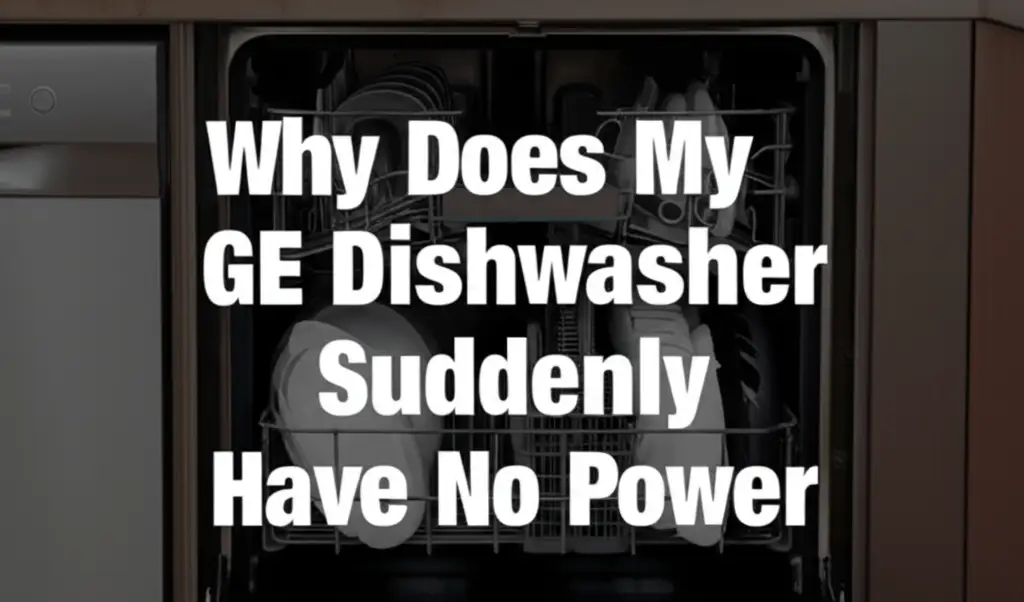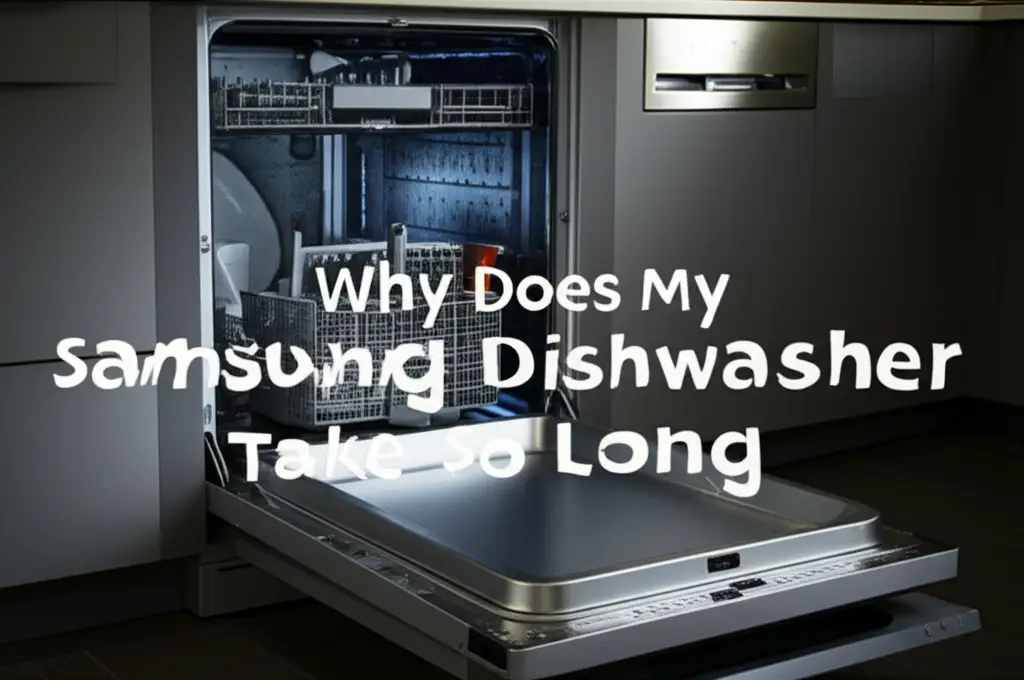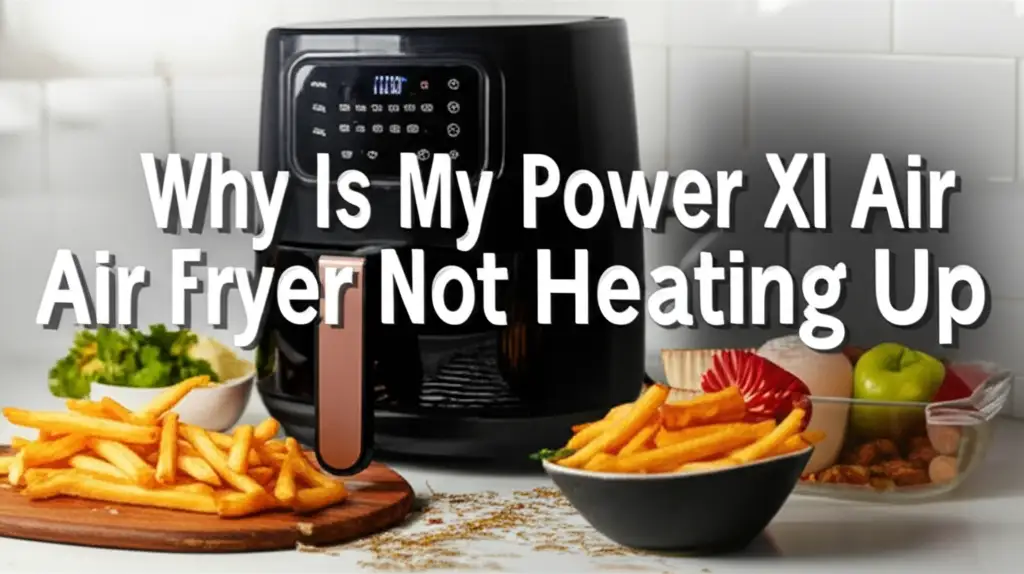· Todd Martin · Home Appliances · 22 min read
Why Does My Samsung Refrigerator Keep Turning Off
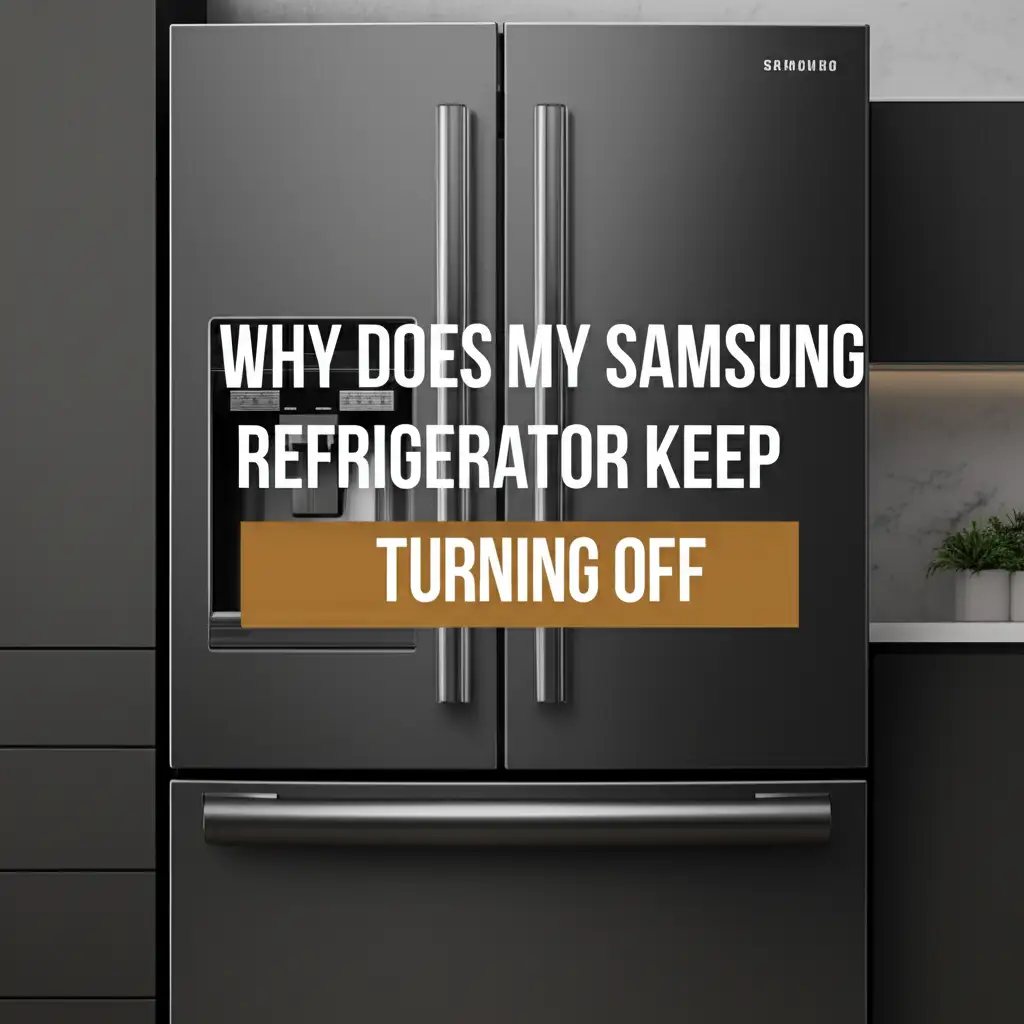
Samsung Refrigerator Keeps Turning Off: Common Causes & Fixes
It can be really frustrating when your Samsung refrigerator keeps turning off. This issue disrupts your food preservation and creates immediate concern. A refrigerator that cycles off unexpectedly can spoil food and waste energy. You are likely wondering what causes this problem and how to fix it quickly. This comprehensive guide will explore the primary reasons behind your Samsung refrigerator’s power interruptions. We will cover everything from simple electrical issues to complex component failures. My aim is to provide clear, actionable steps for troubleshooting and resolving these frustrating power dilemmas.
Takeaway
- Check Power First: Always start by inspecting the outlet, power cord, and circuit breaker.
- Clean Coils: Dirty condenser coils are a common cause of overheating and shutdowns.
- Inspect Defrost System: Malfunctions in the defrost system can lead to ice buildup and operational issues.
- Listen to the Compressor: Unusual noises or excessive heat from the compressor may indicate trouble.
- Consider Professional Help: For complex internal component failures, professional assistance is often needed.
Your Samsung refrigerator might keep turning off due to various issues. These issues often relate to power supply problems, dirty condenser coils, defrost system malfunctions, or a faulty compressor. Less common causes include a failing main control board or a defective temperature sensor.
Power Supply Problems and Electrical Issues
One of the most common reasons your Samsung refrigerator keeps turning off relates to its power supply. A refrigerator needs a consistent power source to operate correctly. Any interruption can cause it to shut down suddenly. This issue can range from simple wall outlet problems to more serious electrical faults within your home. I always start my troubleshooting here because it is often the easiest to check.
A tripped circuit breaker is a frequent culprit. Your refrigerator draws significant power, especially during startup or when the compressor is working hard. If the circuit is overloaded with other appliances, the breaker will trip to prevent electrical damage. You can usually find your breaker box in a utility room or basement. Check if any switch is in the “off” or middle position. Simply flip it back to the “on” position. If it trips again quickly, there might be a deeper electrical problem or an issue with the refrigerator itself drawing too much current.
Sometimes, the power cord itself can be the problem. A loose plug connection in the wall outlet can cause intermittent power. The plug might jiggle loose over time from vibrations. Ensure the refrigerator’s power cord is fully seated into a dedicated wall outlet. Do not use extension cords with refrigerators, as they may not provide sufficient power and can overheat. Examine the power cord for any visible damage, such as fraying or cuts. A damaged cord needs immediate replacement by a qualified technician.
The wall outlet itself could be faulty. Over time, outlets can wear out or develop internal wiring problems. You can test the outlet by plugging in another appliance, like a lamp or a phone charger. If the other appliance does not work, the outlet is likely the issue. In this case, you will need an electrician to inspect and repair or replace the outlet. These electrical checks are crucial first steps before looking at internal refrigerator components. Understanding power dynamics is key when trying to figure out why your Samsung oven keeps turning off.
Tripped Circuit Breaker:
- Locate your home’s electrical service panel.
- Find the breaker labeled for your kitchen or refrigerator.
- If it is tripped, reset it by pushing it firmly to the “off” position and then to “on.”
- If it trips immediately again, disconnect the refrigerator and call an electrician.
Loose or Damaged Power Cord:
- Unplug the refrigerator from the wall outlet.
- Visually inspect the entire length of the power cord for any signs of wear or damage.
- Ensure the plug prongs are not bent or loose.
- Plug the cord firmly back into the wall outlet.
Faulty Wall Outlet:
- Plug a different, small appliance into the same outlet.
- If the second appliance does not work, the outlet is likely the problem.
- Test the refrigerator’s plug in a different, working outlet to confirm.
- If the outlet is faulty, contact a licensed electrician for repair or replacement.
Power surges can also cause issues. While many modern appliances have built-in surge protection, a strong surge can still damage internal components. If your home experienced a recent power outage or surge, this could be the root cause of your refrigerator’s erratic behavior. Sometimes, a refrigerator may turn off and on again after a surge, trying to reset itself. If this continues, internal damage may have occurred.
Condenser Coils and Fan Maintenance
The condenser coils are vital for your Samsung refrigerator’s cooling process. They release heat from the refrigerant into the surrounding air. When these coils become covered in dust, dirt, and pet hair, they cannot efficiently dissipate heat. This inefficiency makes the compressor work harder, drawing more power and generating excessive heat. An overworked compressor can overheat, triggering a thermal overload protector. This protector is a safety device designed to shut down the compressor—and often the entire refrigerator—to prevent damage.
If the refrigerator keeps turning off, especially after running for a while, dirty condenser coils are a strong possibility. The coils are usually located on the back of the refrigerator or underneath, behind a kick plate. Over time, they accumulate a surprising amount of debris. This layer of grime acts like insulation, trapping heat instead of releasing it. This can lead to your refrigerator overheating and shutting down. My own refrigerator once started acting strangely, and it turned out to be a thick layer of dust on the coils.
The condenser fan works in conjunction with the coils. This fan pulls air over the hot coils to help them cool more effectively. If the condenser fan motor is faulty or obstructed, it cannot provide adequate airflow. This lack of airflow also causes the coils and compressor to overheat, leading to a shutdown. You might hear the fan making unusual noises, or it might not spin at all. Checking the fan involves carefully moving the refrigerator and removing the protective panel. Ensure nothing is blocking the fan blades.
Regular cleaning of the condenser coils is a simple yet crucial maintenance task. It improves your refrigerator’s efficiency, extends its lifespan, and prevents intermittent shutdowns. I recommend cleaning them at least once or twice a year, more frequently if you have pets. You can use a vacuum cleaner with a brush attachment or a coil brush specifically designed for this purpose. Maintaining proper airflow around your appliance is essential for its longevity. This issue is similar to how a lack of airflow can cause your Samsung air conditioner to keep turning off.
Cleaning Dirty Condenser Coils:
- Unplug the refrigerator for safety.
- Locate the condenser coils, typically at the bottom rear or front. You may need to remove a kick plate.
- Use a vacuum cleaner with a brush attachment to remove dust and debris from the coils.
- For stubborn grime, use a condenser coil brush.
- Ensure good air circulation around the refrigerator after cleaning.
Checking the Condenser Fan Motor:
- With the refrigerator unplugged, access the condenser fan assembly near the coils.
- Visually inspect the fan blades for obstructions (e.g., dust bunnies, small objects).
- Gently try to spin the fan blades by hand to check for resistance. They should spin freely.
- If the fan is stiff, noisy, or does not spin, the motor may be failing and require replacement.
When the condenser coils are excessively dirty, the refrigerator struggles to release heat. This struggle causes the internal components, especially the compressor, to work harder than they should. This overexertion leads to overheating, which triggers the thermal overload protection. The protector acts as a safety switch, temporarily shutting down the compressor to prevent it from burning out. Once the compressor cools down, the refrigerator may attempt to restart. This cycle of overheating and shutting down will repeat if the underlying cause—dirty coils—is not addressed. Regular cleaning prevents this stress on the system.
Defrost System Malfunctions
Modern Samsung refrigerators use an automatic defrost system to prevent ice buildup on the evaporator coils. These coils absorb heat from inside the refrigerator. If the defrost system fails, a thick layer of ice can accumulate on these coils. This ice acts as an insulator, preventing the coils from properly absorbing heat. When this happens, the refrigerator cannot maintain its set temperature, and the compressor runs continuously trying to cool. This constant operation can lead to the compressor overheating and shutting down, causing your entire refrigerator to turn off.
The defrost system consists of several components: a defrost timer, a defrost heater, and a defrost thermostat (or bimetal thermostat). The defrost timer initiates the defrost cycle at regular intervals. During this cycle, the defrost heater warms up to melt any ice on the evaporator coils. The defrost thermostat monitors the temperature and shuts off the heater once the ice has melted, preventing excessive warming.
If the defrost timer malfunctions, it might not initiate the defrost cycle at all, or it might get stuck in the defrost mode. If it fails to initiate, ice will build up. If it gets stuck in defrost mode, the refrigerator’s cooling will be significantly compromised. A faulty defrost heater means the ice will never melt, leading to the same ice buildup issue. If the defrost thermostat is defective, it might not correctly sense the temperature, causing the heater to run too long or not at all. You can usually find the evaporator coils and defrost components behind a panel inside the freezer compartment.
When diagnosing this problem, you might notice excessive frost in your freezer compartment. The freezer might not be as cold as it should be, even if the refrigerator section temporarily feels okay. If your Samsung refrigerator has ice accumulating in the bottom or anywhere else, it could be a strong indicator of a defrost system problem. Addressing these defrost issues is crucial for consistent cooling. This problem is similar to how excess ice can impact functionality, just like why your Samsung refrigerator has ice in the bottom.
Identifying Defrost System Failure:
- Check for excessive ice buildup on the back wall inside the freezer compartment.
- Listen for the sounds of the defrost heater engaging; if you hear nothing, it might be faulty.
- Food in the freezer might start thawing, indicating a lack of consistent cold.
Checking the Defrost Heater:
- Unplug the refrigerator. Access the evaporator coils in the freezer (usually behind a panel).
- Visually inspect the heater element for any breaks or burns.
- Use a multimeter to test for continuity across the heater terminals. No continuity means it is faulty.
Testing the Defrost Thermostat:
- Locate the bimetal thermostat clipped to the evaporator coil.
- In a frozen state (sub-zero temperatures), it should show continuity with a multimeter.
- At room temperature, it should show no continuity. If it fails either test, it is defective.
Inspecting the Defrost Timer (if applicable):
- Some older models have a mechanical defrost timer. You might hear it clicking.
- You can manually advance the timer to the defrost cycle and listen for the heater.
- If the timer does not advance or operate correctly, it may need replacement.
The consequences of a failed defrost system are significant. The ice buildup reduces the refrigerator’s ability to cool, causing the compressor to run almost non-stop. This continuous operation stresses the compressor, leading to overheating. The thermal overload protector then activates, shutting down the compressor and causing the entire unit to power off temporarily. Once the compressor cools, it might attempt to restart, only to repeat the cycle if the ice remains. This cycle ultimately leads to food spoilage and inefficient energy use.
Compressor Overheating or Failure
The compressor is truly the heart of your Samsung refrigerator’s cooling system. It is responsible for circulating the refrigerant, which removes heat from inside the unit. If the compressor itself is overheating or starting to fail, it will cause your refrigerator to turn off. This is a more serious issue than dirty coils or defrost problems, often requiring professional attention. When the compressor overheats, a built-in safety device, called the overload protector, will shut it down to prevent permanent damage. This protector senses when the compressor’s temperature becomes dangerously high.
There are several reasons why a compressor might overheat. Dirty condenser coils, as discussed earlier, are a primary external cause. But internal issues with the compressor itself can also lead to overheating. For instance, the start relay, which provides a boost of power to get the compressor running, can fail. If the start relay is faulty, the compressor may struggle to start or may try to start multiple times, leading to a clicking sound. This repeated struggling generates excessive heat. If your refrigerator turns off shortly after you hear a clicking sound from the back, a failing start relay could be the cause.
Another issue can be the compressor running overloaded. This can happen if there is a partial blockage in the sealed refrigerant system, forcing the compressor to work harder. Low refrigerant levels can also cause the compressor to overexert itself, as it tries to cool without enough working fluid. You might notice the refrigerator is not cooling effectively even before it shuts down.
A complete compressor failure means the unit will not cool at all. You might hear humming noises but no actual cooling. Eventually, the compressor will cease to function, causing the refrigerator to power off and stay off. Replacing a compressor is a complex and expensive repair. It usually costs a significant portion of a new refrigerator’s price. I faced this issue with an old refrigerator once, and the cost of repair made buying a new unit a better choice. Determining if a compressor is truly faulty often requires specific diagnostic tools.
Symptoms of Compressor Overheating/Failure:
- Refrigerator turns off intermittently, especially after running for a while.
- You hear a rapid clicking sound from the back of the refrigerator, followed by a shutdown. This often indicates a faulty start relay trying to engage the compressor.
- The compressor unit itself feels extremely hot to the touch.
- The refrigerator is not cooling properly, even before it shuts down.
- No cooling at all, but the internal lights are still on.
Checking the Start Relay:
- Unplug the refrigerator.
- Locate the start relay attached to the side of the compressor. It is usually a small, black component.
- Carefully remove it. Shake it; if you hear rattling, it is likely faulty.
- Use a multimeter to test for continuity across its terminals. Refer to your specific model’s service manual for correct pin testing.
Professional Diagnosis:
- Due to the complexity of the sealed refrigerant system and high-voltage components, actual compressor diagnosis and replacement should be left to a certified appliance technician.
- They can check refrigerant levels, test the compressor windings, and assess the overall health of the cooling system.
When the compressor overheats, the thermal overload protector does its job. It momentarily disconnects power to the compressor, forcing it to shut down. This shutdown prevents the motor from burning out. The entire refrigerator may power off as a result, or it may just stop cooling. Once the compressor cools to a safe temperature, the protector resets, and the compressor attempts to restart. This intermittent cycling is a clear sign of an overloaded or failing compressor. Ignoring these symptoms can lead to irreversible damage to the compressor.
Faulty Main Control Board (PCB)
The main control board, often referred to as the Printed Circuit Board (PCB), acts as the “brain” of your Samsung refrigerator. It sends commands to nearly all major components, including the compressor, fans, and defrost system. If this board malfunctions, it can send incorrect signals or fail to send any signals at all, leading to erratic behavior. A common symptom of a failing control board is the refrigerator turning off randomly, sometimes accompanied by strange display issues or unresponsive buttons.
A faulty main control board can cause your Samsung refrigerator to turn off completely, seemingly without reason. It might lose power entirely, or it might turn off and then turn back on after a few minutes or hours. This intermittent power loss can be extremely frustrating to diagnose because it does not follow a predictable pattern. The board might have damaged relays, capacitors, or other electronic components. These small failures can disrupt the flow of electricity to critical parts.
Diagnosing a bad control board can be tricky. There are often no obvious visual signs of damage. Sometimes, you might see burn marks or swollen capacitors on the board, but often, the failure is internal. Before suspecting the control board, it is essential to rule out all other simpler causes, such as power supply issues, dirty coils, or a problematic defrost system. My experience tells me to always check the easy things first. Only after exhausting those options should you consider the control board.
Replacing a main control board is generally a straightforward process for someone with basic appliance repair knowledge. However, the cost of a new board can be significant. It is important to obtain the correct part number for your specific Samsung refrigerator model. Incorrect installation or static discharge can also damage a new board, so proper precautions are necessary. This problem is similar to a central system failure, much like when your Samsung dishwasher is not turning on due to a control board issue.
Symptoms of a Faulty Main Control Board:
- Refrigerator turns off randomly and unpredictably.
- Display panel shows error codes or acts erratically.
- Lights inside the refrigerator flicker or do not work.
- Other components (compressor, fans) do not receive power or operate inconsistently.
- No other apparent cause for the shutdown can be found.
Troubleshooting Steps:
- Perform a Hard Reset: Unplug the refrigerator for 5-10 minutes, then plug it back in. This can sometimes reset the board and clear minor glitches.
- Visual Inspection: If you can safely access the control board (usually at the back or top of the refrigerator), look for any visible signs of damage like burnt spots, swollen capacitors, or loose connections. Always unplug the unit before accessing internal components.
- Rule Out Other Issues: Ensure all power supply, condenser coil, defrost system, and compressor-related issues are checked and eliminated as causes first.
- Professional Diagnosis: Due to the complexity and cost, it is often best to have a qualified technician confirm a control board failure. They have specialized diagnostic tools.
A failing control board can manifest in many ways, and a complete shutdown is one of the most severe. It might lose its ability to regulate voltage, interpret sensor readings, or send correct operational commands. This leads to the entire system shutting down because the “brain” is no longer functioning. Sometimes, the issue is intermittent, meaning the board works fine for a while, then fails, causing the shutdown, and then might resume operation. This erratic behavior makes it hard to pinpoint without systematic elimination of other common issues.
Temperature Sensor (Thermistor) Issues
Temperature sensors, also known as thermistors, play a crucial role in maintaining your Samsung refrigerator’s temperature. These small but important components monitor the temperature inside different compartments and send data back to the main control board. The control board uses this information to determine when the compressor and fans need to run to maintain the set temperature. If a thermistor becomes faulty, it can send inaccurate readings to the control board.
Imagine a scenario where the thermistor incorrectly reports that the refrigerator is much colder than it actually is. The control board would then instruct the compressor and fans to shut down or run less frequently. This would lead to the refrigerator not cooling properly, and eventually, the temperature inside would rise. Conversely, if the thermistor reports the refrigerator is too warm when it’s actually at the correct temperature, the compressor might run excessively, leading to overheating and a subsequent shutdown by the thermal overload protector.
A faulty thermistor can cause intermittent cooling issues or even complete shutdowns. It might make the refrigerator turn off when it should be running, or run too long and then shut down from stress. The problem can be difficult to diagnose without specific tools. You usually need a multimeter to test the thermistor’s resistance at different temperatures. Each thermistor has a specific resistance curve that changes with temperature.
Replacing a thermistor is generally less complex or costly than replacing a compressor or a main control board. However, you need to identify which specific thermistor is faulty (there are usually several: freezer, refrigerator, defrost). A professional technician can pinpoint the exact faulty sensor using diagnostic tests. This component failure can lead to problems similar to those that cause erratic appliance behavior, like why your Samsung oven is turning on by itself, where misreadings lead to unintended operations.
Symptoms of a Faulty Thermistor:
- Inconsistent temperatures within the refrigerator or freezer.
- Food spoilage despite the refrigerator seeming to be on.
- Refrigerator cycling on and off too frequently or not at all.
- The compressor runs excessively or hardly ever.
- Error codes related to temperature issues on the display (if applicable).
Troubleshooting Steps for Thermistors:
- Locate Thermistors: Consult your refrigerator’s service manual or parts diagram to find the location of the thermistors (e.g., inside the fresh food compartment, freezer, near evaporator coils).
- Test with Multimeter: Unplug the refrigerator. Disconnect the thermistor. Use a multimeter set to ohms to measure its resistance.
- Compare Readings: Compare the measured resistance to the temperature-resistance chart provided in your refrigerator’s service manual. The resistance should change predictably as the thermistor warms up (e.g., by holding it in your hand) or cools down (e.g., by placing it in ice water).
- Replace if Defective: If the readings are inconsistent or show an open/short circuit, the thermistor is faulty and needs replacement.
When a thermistor sends incorrect temperature data, the main control board makes flawed decisions. If it thinks the temperature is fine when it’s actually too warm, the compressor won’t run enough, leading to poor cooling. If it incorrectly believes the temperature is too high, the compressor might run continuously, leading to overheating. This continuous operation overstresses the compressor, triggering its thermal overload protector and causing the refrigerator to shut down. The refrigerator might then restart once the compressor cools, repeating the cycle of inaccurate readings and shutdowns.
Ventilation and Placement Concerns
Proper ventilation around your Samsung refrigerator is more critical than many people realize. Refrigerators generate a lot of heat as part of their cooling process. This heat needs a clear path to escape. If your refrigerator is pushed too close to a wall, squeezed into a tight cabinet, or placed in an enclosed space without adequate clearance, the heat can get trapped. This trapped heat leads to an increase in the ambient temperature around the refrigerator, making it work much harder to dissipate heat from its condenser coils.
When the refrigerator cannot effectively release heat, its internal components, especially the compressor and condenser fan, become overworked. The compressor has to run longer and more frequently to maintain the set temperature, leading to overheating. This excessive heat can trigger the thermal overload protector on the compressor, causing the entire refrigerator to shut down temporarily. This shutdown is a safety mechanism to prevent severe damage to the compressor.
Samsung recommends specific clearance requirements around their refrigerators, typically a few inches at the back, sides, and top. Ignoring these recommendations can lead to chronic overheating issues. I once saw a refrigerator literally baking itself due to being shoved into a corner with zero clearance. It kept turning off and on.
The ambient temperature of the room also plays a role. If your refrigerator is located in a very warm area, like a hot garage or directly exposed to sunlight, it will struggle to cool efficiently. This constant struggle leads to increased energy consumption and a higher likelihood of overheating shutdowns. While not a direct component failure, poor placement and ventilation can mimic internal issues. Ensuring proper clearance and a suitable operating environment is a free and effective troubleshooting step.
Ensuring Proper Clearance:
- Back: Pull the refrigerator out from the wall, leaving at least 1-2 inches of space. This allows air to circulate around the condenser coils and compressor.
- Sides: Ensure there are a few inches of space on both sides. This is especially important for models with side vents or coils.
- Top: Allow at least an inch or two of space above the refrigerator for heat to rise and escape.
- Cabinets: If recessed into cabinetry, ensure the cabinet design allows for adequate airflow around the unit.
Addressing Ambient Temperature:
- Avoid Direct Sunlight: Do not place the refrigerator where it receives direct sunlight, especially during peak hours.
- Avoid Heat Sources: Keep the refrigerator away from other heat-generating appliances like ovens, dishwashers, or radiators.
- Garage Placement: If in a garage, ensure the garage temperature does not consistently exceed the refrigerator’s operating specifications (usually stated in the owner’s manual). Extreme heat or cold can affect performance.
When heat cannot escape efficiently from around the refrigerator, the internal temperature of the condenser coils and compressor rises. The compressor then has to run for longer periods to try and dissipate this trapped heat. This prolonged operation causes the compressor to become excessively hot, triggering its thermal overload protector. The protector will then shut off the compressor to prevent it from burning out. This action often leads to the entire refrigerator powering down. Once the unit cools, the protector resets, and the cycle of overheating and shutdown continues if proper ventilation is not restored.
Door Seal and Gasket Problems
The door seals, or gaskets, on your Samsung refrigerator are crucial for maintaining the cold environment inside. They create an airtight seal when the doors are closed, preventing warm air from entering and cold air from escaping. If these seals are damaged, cracked, or simply not sealing properly, warm air will continuously seep into the refrigerator and freezer compartments.
When warm air constantly infiltrates the refrigerator, the compressor has to work much harder and run almost continuously to try and maintain the set temperature. This constant running puts immense strain on the compressor. Just like with dirty condenser coils or a faulty defrost system, an overworked compressor will eventually overheat. The thermal overload protector will then activate, shutting down the compressor and causing the entire refrigerator to turn off to prevent damage.
You can often check your door seals easily. A simple test involves closing the refrigerator door on a dollar bill or a piece of paper. If you can pull the bill out easily when the door is closed, the seal is not tight enough. Repeat this test around the entire perimeter of both refrigerator and freezer doors. You might also visually inspect the seals for any cracks, tears, or signs of wear. Sometimes, seals can simply become loose or warped over time.
Cleaning the door seals regularly can
- Samsung refrigerator power
- refrigerator troubleshooting
- appliance repair
- fridge turning off
- Samsung fridge problems
- refrigerator compressor
- electrical issues