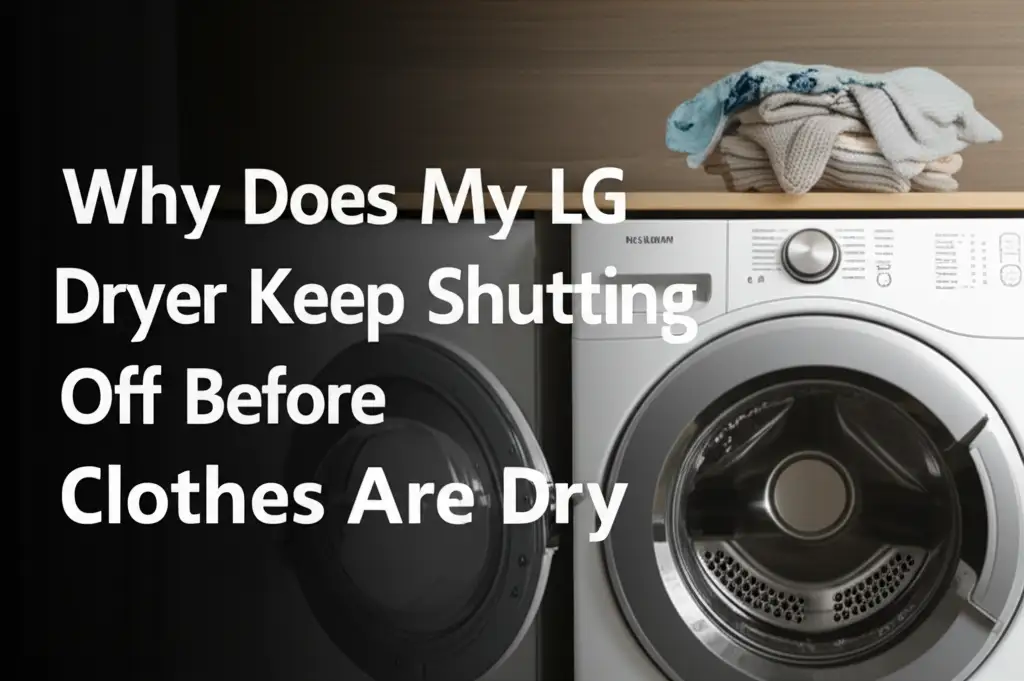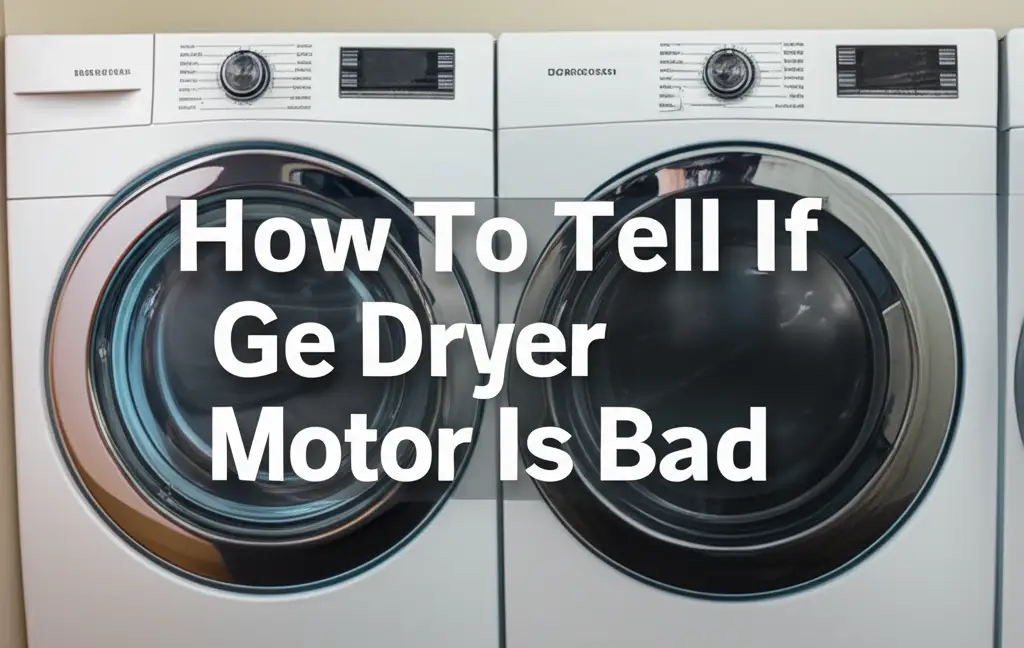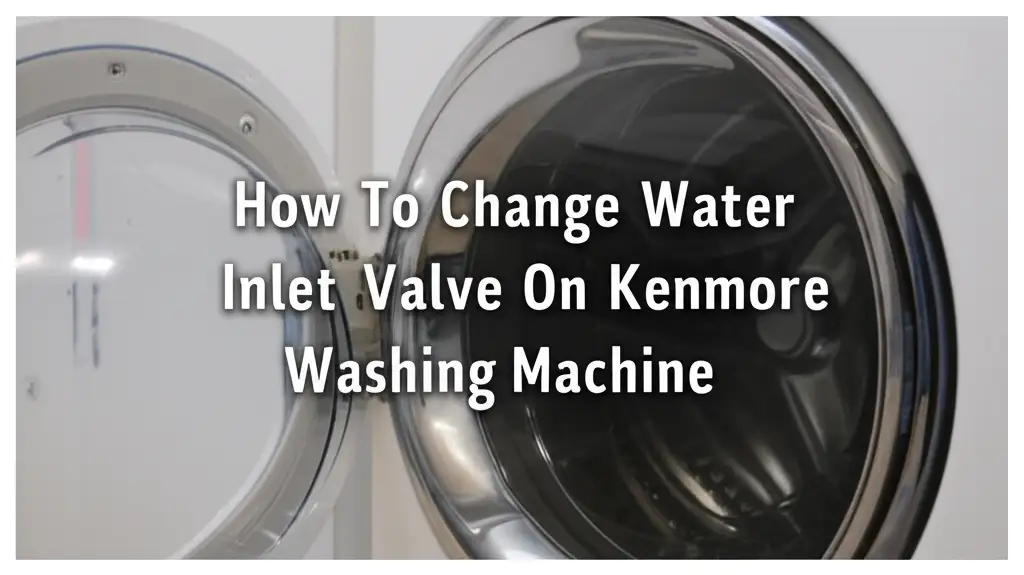· Todd Martin · Appliance Repair · 21 min read
Whirlpool Dryer Stuck on Sensing? Here's Why!

Whirlpool Dryer Stuck on Sensing? Here’s Why!
Your laundry routine hits a snag when your Whirlpool dryer keeps saying “Sensing.” This message often appears during the automatic cycles. It indicates the dryer is trying to detect moisture levels in your clothes. When it gets stuck on “Sensing,” it means the dryer cannot complete its process effectively. This can be frustrating, leaving you with damp clothes.
Understanding why your Whirlpool dryer displays “Sensing” helps you fix the issue. Common reasons include clogged lint filters, blocked dryer vents, or faulty moisture sensors. It could also be from overloading the dryer or issues with the heating system. This article will explain each common cause. We also offer clear, actionable steps to troubleshoot and resolve the problem. Get ready to put your dryer back in working order.
Takeaway
- Clean the Lint Filter: A dirty lint filter is a primary cause of “Sensing” issues. Clean it before every load.
- Inspect and Clear the Dryer Vent: Blocked vents prevent proper airflow, hindering moisture detection. Clean your dryer vent regularly.
- Check Moisture Sensors: Dirty or damaged moisture sensors cannot accurately detect dryness. Clean them carefully.
- Avoid Overloading: Overloading impacts airflow and sensor accuracy. Load clothes properly.
- Verify Heating Function: A dryer with no heat cannot dry clothes, which affects sensing. Check the heating element.
Why does my Whirlpool dryer keep saying “Sensing”?
Your Whirlpool dryer keeps saying “Sensing” because it cannot properly detect the moisture level in your clothes. This issue prevents the dryer from progressing through its automatic cycle. Common reasons include blocked airflow from lint or vent clogs, dirty or faulty moisture sensors, or issues with the heating system. Resolving these problems usually brings your dryer back to normal operation.
Clogged Lint Filter: A Common Culprit
A dirty lint filter is a frequent reason your Whirlpool dryer keeps saying “Sensing.” The lint filter captures loose fibers from your clothes. It sits just inside the dryer door or on the top panel. When lint builds up on this filter, it blocks airflow. Proper airflow is essential for the dryer to effectively remove moisture from your clothes.
The dryer’s moisture sensors rely on this airflow. They need it to accurately detect how dry your clothes are. If the airflow is restricted, the sensors cannot get a clear reading. The dryer then gets stuck in “Sensing” mode. It cannot determine if the clothes are dry or still wet. This results in longer drying times or the cycle not completing. It is a simple problem with an easy solution.
I always clean my lint filter after every single load. This simple habit prevents lint buildup. It also helps your dryer run efficiently. Ignoring a clogged filter can lead to other problems. It can cause overheating or even fire hazards. So, keeping that filter clean is important for both performance and safety.
How to Clean Your Dryer’s Lint Filter
Cleaning the lint filter is a straightforward task. You do not need any special tools. This should be part of your routine laundry care.
- Remove the Filter: Pull the lint filter out of its slot. It is usually a screen that slides out easily.
- Wipe Away Lint: Use your hand to wipe off the accumulated lint. It often comes off in a sheet.
- Rinse for Residue (Optional): If you use dryer sheets, residue can build up on the screen. This film is hard to see. It can also restrict airflow. Hold the filter under warm water and scrub with a soft brush and a little detergent. Rinse it thoroughly.
- Dry Completely: Make sure the filter is completely dry before putting it back. Water droplets can cause new problems.
Cleaning your lint filter ensures proper airflow. This helps your Whirlpool dryer sense moisture levels correctly. It allows your dryer to complete its cycles without getting stuck on “Sensing.” This also improves drying efficiency and reduces energy use. For more details on maintaining your dryer, check out how to clean your Whirlpool dryer.
Blocked Dryer Vent: Airflow Obstruction
A blocked dryer vent is another major cause for your Whirlpool dryer to keep saying “Sensing.” The dryer vent system moves hot, moist air out of your home. This system runs from the back of your dryer through a hose or ductwork. It then goes to an outside vent hood. If this pathway gets blocked, air cannot flow freely. Lint, debris, or even bird nests can cause blockages.
When the vent is blocked, the hot, moist air gets trapped inside the dryer drum. This creates a humid environment. The dryer’s moisture sensors struggle to get an accurate reading in this condition. They are designed to detect the difference between wet and dry air. If the air stays consistently humid, the sensors cannot register progress. Your dryer then continues to display “Sensing.” It cannot determine that the clothes are drying.
A blocked vent also reduces the efficiency of your dryer. It leads to longer drying times. Your clothes might still feel damp even after a full cycle. This issue also creates a significant fire hazard. Lint is highly flammable, and heat buildup in a blocked vent can ignite it. Checking and cleaning your dryer vent regularly is a critical safety and performance measure. Many dryer errors, like “Check Vent,” directly relate to this issue. You can learn more about specific vent warnings here: Why Does My Whirlpool Dryer Keep Saying Check Vent.
Steps to Clear a Blocked Dryer Vent
Clearing a blocked dryer vent can improve your dryer’s performance immediately. This task might require a few tools. You might need a vacuum cleaner or a vent cleaning brush kit.
- Disconnect the Dryer: Unplug the dryer from the wall outlet. Turn off the gas supply if it is a gas dryer. Safety comes first.
- Detach the Vent Hose: Pull the dryer away from the wall. Locate the flexible vent hose connecting the dryer to the wall vent. Detach it from both ends.
- Clear the Hose: Remove any visible lint or debris from inside the flexible hose. A vacuum cleaner attachment works well here. You can also use a long brush.
- Clean the Wall Vent: Look into the wall opening where the hose connects. Use a vent cleaning brush or a vacuum to clear out any blockages in the wall ductwork. Work the brush as far as possible.
- Check the Outside Vent Hood: Go outside and check the vent hood on the exterior wall. Make sure the flap opens freely. Clean any lint buildup or obstructions, like bird nests.
- Reconnect and Test: Reattach the vent hose securely to both the dryer and the wall. Push the dryer back into place. Plug it in or turn on the gas. Run a small load to see if the “Sensing” message clears.
Regular vent cleaning prevents many common dryer problems. It ensures your dryer operates safely and efficiently. You will notice shorter drying times and fully dry clothes.
Malfunctioning Moisture Sensors: The Core of the Problem
Your Whirlpool dryer uses moisture sensors to determine when your clothes are dry. These sensors are usually two metal strips located inside the dryer drum. They are often near the lint filter. As clothes tumble, they make contact with these strips. The dryer measures the electrical conductivity between the strips. Wet clothes conduct electricity better than dry clothes. This conductivity tells the dryer how much moisture is present.
If these moisture sensors are dirty, damaged, or faulty, they cannot get an accurate reading. A film of residue from fabric softener or dryer sheets can coat the sensors. This film acts as an insulator. It prevents the sensors from detecting moisture correctly. They might think the clothes are dry when they are still wet. Or, they might keep sensing moisture even when none is there. This confusion makes your Whirlpool dryer keep saying “Sensing.” It simply cannot decide if the cycle should end or continue.
Damaged sensors can also cause issues. If a sensor strip is bent, corroded, or broken, it will not function properly. The dryer cannot rely on its readings. This leads to prolonged “Sensing” messages or cycles that never finish. Addressing the condition of these sensors is vital for proper dryer operation.
How to Clean or Inspect Moisture Sensors
Cleaning your moisture sensors is an easy task. You do not need professional help for this. It can resolve the “Sensing” issue quickly.
- Locate the Sensors: Open your dryer door. Look for two small metal strips inside the dryer drum. They are often on the front bulk head, below the door opening, or near the lint filter slot.
- Clean the Sensors: Dampen a soft cloth with rubbing alcohol or white vinegar. Gently wipe down both metal sensor strips. This removes any fabric softener residue or mineral buildup. Do not use abrasive cleaners or harsh chemicals. These can damage the sensors.
- Inspect for Damage: While cleaning, check the sensors for any visible damage. Look for bends, breaks, or corrosion. If they look damaged, they might need replacement.
- Test the Dryer: Close the dryer door. Run a small, damp load of laundry. Observe if the dryer progresses past the “Sensing” stage. If it does, you fixed the problem.
If cleaning does not resolve the issue, the sensors might be faulty. Replacing them might be necessary. This often involves a simple part swap. Consult your dryer’s manual for specific sensor replacement instructions.
Overloaded Dryer or Improper Loading
Overloading your Whirlpool dryer can also cause it to keep saying “Sensing.” Every dryer has a recommended capacity. Putting too many clothes into the drum limits space. This restricts the free movement of laundry. Clothes need to tumble freely for proper drying. Airflow needs to circulate around all items.
When the dryer is overloaded, hot air cannot reach all parts of the load evenly. The clothes clump together. They form a dense mass. This creates uneven drying. Some clothes might dry quickly. Other parts of the load stay damp. The moisture sensors only detect the areas they come into contact with. If the sensors repeatedly touch dry parts, they might indicate the load is done too soon. If they constantly touch wet, clumped areas, they will keep sensing moisture. This makes the dryer confused. It struggles to get a consistent moisture reading. It then remains stuck on “Sensing.”
Improper loading can also lead to this problem. Mixing heavy items like towels or jeans with light items like t-shirts can cause issues. The larger, heavier items absorb more moisture. They take longer to dry. They can also wrap around smaller items. This creates pockets of dampness. The sensors may detect these damp areas, prolonging the “Sensing” cycle. It’s important to give your clothes room to tumble.
Best Practices for Loading Your Dryer
Proper loading improves drying efficiency and prevents “Sensing” issues. It ensures all clothes get sufficient airflow and heat.
- Respect Capacity Limits: Do not fill the dryer drum more than two-thirds full. This allows clothes to tumble freely. It also ensures proper air circulation.
- Separate Load Types: Dry similar fabric weights together. Put heavy towels with other towels. Dry light shirts with other light shirts. This helps ensure even drying times.
- Untangle Clothes: Shake out each item before putting it into the dryer. This prevents clothes from clumping together. It also helps prevent tangles.
- Add Dryer Balls: Wool or rubber dryer balls can help. They separate clothes as they tumble. This creates more space for airflow. They also absorb some moisture.
- Run Smaller Loads: If you frequently experience “Sensing” issues, try running smaller loads. This is especially true for very dense fabrics.
Following these loading tips helps your Whirlpool dryer function as intended. The moisture sensors can then accurately detect dryness. This allows the dryer to complete its cycle without getting stuck on “Sensing.” For similar problems with other brands, you can check Why Does My Maytag Dryer Keep Saying Sensing.
Heating Element or Thermal Fuse Issues
A properly functioning heating system is vital for your Whirlpool dryer to dry clothes. It is also important for the “Sensing” function. The dryer’s heating element creates the hot air needed to evaporate moisture from your laundry. If the heating element is faulty or completely dead, the dryer will run but produce no heat. Without heat, clothes will not dry.
When clothes remain wet, the moisture sensors will continuously detect moisture. They will never register a “dry” state. This causes your Whirlpool dryer to keep saying “Sensing.” It will simply not progress. It thinks the clothes are still too wet, even if it tries to tumble them. The dryer’s control board receives constant “wet” signals. This prevents the cycle from advancing.
A blown thermal fuse is another common problem. A thermal fuse is a safety device. It prevents the dryer from overheating. If the dryer gets too hot, the fuse blows. This cuts off power to the heating element. It can also cut power to the motor. A blown fuse often means no heat. Sometimes, the dryer might turn on and tumble but without heat. This scenario directly leads to the “Sensing” issue because the clothes never dry. A bad thermostat or a faulty high-limit thermostat can also disrupt heating. These components regulate the dryer’s temperature. Issues with them can lead to insufficient heat or no heat at all. If your dryer runs but has no heat, it’s a strong indicator of these issues. You can find more information about this particular problem here: Why Does My Whirlpool Dryer Run But No Heat.
Troubleshooting Heating Problems
Diagnosing heating issues requires some technical checks. Always prioritize safety when working with appliances.
- Check for No Heat: Start a small load of damp clothes. After a few minutes, open the dryer door. Feel the clothes inside. If they are cold, the dryer has no heat.
- Inspect Thermal Fuse (Continuity Test):
- Disconnect Power: Unplug your dryer. If it’s a gas dryer, turn off the gas supply.
- Access Components: Remove the back panel of your dryer. The thermal fuse is usually a small, white component. It is often located on the blower housing or near the heating element.
- Test with Multimeter: Set a multimeter to the continuity setting. Place the probes on each terminal of the thermal fuse. If there is no beep or reading, the fuse is blown. Replace it.
- Examine Heating Element:
- Visual Check: Look at the heating coils inside the heating element housing. Visible breaks or dark spots on the coils indicate a bad element.
- Continuity Test: Test the heating element with a multimeter. There should be continuity. No continuity means the element is faulty.
- Check Thermostats: Test the operating thermostat and high-limit thermostat for continuity. Replace any that show no continuity.
Replacing a heating element or thermal fuse often restores proper drying. If you are uncomfortable performing these checks, consider professional help. An appliance technician can diagnose and fix heating problems safely.
Control Board Malfunction: The Brain of the Dryer
The control board is the “brain” of your Whirlpool dryer. It manages all the dryer’s functions. This includes starting cycles, controlling heat, and interpreting sensor readings. It receives signals from the moisture sensors. Then it decides how long the dryer needs to run. If your Whirlpool dryer keeps saying “Sensing” despite cleaning filters and vents, the control board might be faulty.
A malfunctioning control board can misinterpret sensor data. It might send incorrect commands to other components. For example, it might not properly register that clothes are dry. It could continuously ask for moisture readings. This makes the dryer get stuck in the “Sensing” phase. The board may also fail to advance the cycle. This happens even when the clothes are perfectly dry. The software or hardware on the control board can experience glitches. These glitches prevent normal operation.
Symptoms of a bad control board can vary. They include unresponsive buttons, strange cycle behavior, or error codes that do not correspond to any obvious physical problem. Sometimes, resetting the dryer can temporarily fix minor glitches. If the problem persists, a more serious issue with the board is likely. Replacing a control board is typically a job for a professional. It involves electrical components and specific programming.
When to Suspect a Faulty Control Board
Troubleshooting a control board requires specific knowledge. It is usually a last resort after checking other common issues.
- All Other Checks Fail: You have cleaned the lint filter, vent, and moisture sensors. You have confirmed the heating element works. You also load the dryer correctly. Yet, the “Sensing” message persists. This points to a control board issue.
- Intermittent Problems: The “Sensing” issue appears inconsistently. Sometimes it works fine, other times it gets stuck. This can indicate an intermittent fault with the board.
- Unusual Behavior: The dryer might exhibit other strange behaviors. These could include cycles that stop randomly or buttons that do not respond. Error codes might display without clear reasons.
- Professional Diagnosis: If you suspect a control board problem, it is best to call a qualified appliance technician. They have diagnostic tools. They can confirm if the control board is the problem. They can also replace it correctly.
Replacing a control board is an expensive repair. Make sure you exhaust all other troubleshooting steps first. A professional can ensure an accurate diagnosis. This saves you money and time.
Incorrect Cycle Selection or Settings
Sometimes, your Whirlpool dryer keeps saying “Sensing” due to a simple oversight: incorrect cycle selection or settings. Modern Whirlpool dryers offer a variety of drying cycles. Each cycle is designed for specific fabric types and dryness levels. Many of these cycles use the moisture sensors. These are often called “Auto Dry,” “Sensor Dry,” or similar names. They automatically stop the cycle when clothes reach the desired dryness level.
If you choose a cycle that heavily relies on moisture sensing, and the conditions are not met, the dryer can get stuck. For example, selecting a “Damp Dry” cycle when the clothes are almost completely dry might confuse the sensors. Or, selecting an “Extra Dry” cycle for a small, already half-dry load could cause it to run longer than needed. It will keep sensing for moisture that isn’t there. The dryer will continue its “Sensing” process, waiting for specific moisture readings that may not occur.
Manual cycles, like “Timed Dry,” do not rely on moisture sensors. They simply run for a set amount of time. If you consistently face “Sensing” issues with automatic cycles, trying a timed dry can be a good temporary workaround. It helps you get your laundry dry while you troubleshoot the sensor-based cycles. This simple check ensures that the dryer’s expected operation matches your chosen setting.
Reviewing Your Dryer’s Settings
Before you dig deeper into internal components, quickly review your cycle selection. This can save you time and effort.
- Check Cycle Type: Look at the selected cycle. Are you using an “Auto Dry” or “Sensor Dry” option? If so, these rely on moisture sensors.
- Dryness Level: Many cycles have adjustable dryness levels (e.g., More Dry, Normal Dry, Less Dry). If you select “More Dry” for a load that is nearly dry, the dryer might struggle to meet that extreme dryness level. It can then get stuck sensing. Try a “Normal Dry” setting first.
- Experiment with Timed Dry: Switch to a “Timed Dry” cycle. Set it for a specific duration, like 30 or 45 minutes. If the dryer runs and dries clothes normally on a timed cycle, it points towards an issue with the sensor-based automatic cycles or the sensors themselves.
- Read the Manual: Consult your Whirlpool dryer’s user manual. It provides detailed explanations of each cycle. It also explains how to use the sensor-based functions correctly.
Understanding and correctly using your dryer’s cycles helps prevent “Sensing” issues. It ensures your dryer works efficiently and effectively.
Environmental Factors and Load Characteristics
Beyond mechanical failures, certain environmental factors or load characteristics can influence your Whirlpool dryer’s “Sensing” behavior. These external elements can trick the dryer’s sensors or disrupt its normal operation. Understanding them helps you adjust your drying habits. This prevents future “Sensing” issues.
One common factor is residual moisture. If clothes have been sitting for a while after the wash cycle, they might feel damp. But the water might have settled. The sensors might detect surface moisture, but the core of the fabric is drier. This can lead to the dryer completing the “Sensing” quickly, potentially leaving clothes not fully dry. Conversely, very damp clothes, especially heavy fabrics, can take a long time to dry. The dryer will continuously “Sense” until it registers dryness. This is normal but can seem like it is stuck if the process is prolonged.
The room where your dryer operates also plays a small role. A very humid laundry room can slightly affect the air around the dryer. This can make the dryer’s internal environment seem more moist than it is. This might cause extended “Sensing” phases. Make sure your laundry area has good ventilation. Additionally, clothing types can impact sensing. Very delicate fabrics or synthetics might retain moisture differently than cotton. This can lead to sensor misreadings. Sometimes, these fabrics feel dry to the touch even when slightly damp. The sensors might pick up residual moisture.
Adjusting for External Influences
Making small adjustments can improve your dryer’s performance and prevent “Sensing” issues. Consider these points in your laundry routine.
- Shake Out Clothes Thoroughly: Before putting clothes into the dryer, give them a good shake. This helps separate items. It also allows some surface moisture to evaporate. This prepares them for better sensor readings.
- Do Not Over-Spin: If your washing machine has a high-spin option, use it. Clothes that come out less wet from the washer dry faster. This reduces the time your dryer spends “Sensing.”
- Ensure Good Room Ventilation: Keep your laundry room well-ventilated. Open a window or use an exhaust fan. This helps manage humidity levels in the room. A drier room helps the dryer work better.
- Sort by Fabric Type: Dry similar fabric types together. Heavy towels with towels, delicate items with delicates. This ensures even drying. It also prevents smaller items from getting trapped within larger, wetter ones.
- Consider Partial Air Drying: For very delicate items or clothes prone to sensor issues, consider air-drying them partway first. Then finish them in the dryer on a timed cycle.
By considering these factors, you can optimize your dryer’s performance. You can reduce the likelihood of your Whirlpool dryer getting stuck on “Sensing.” It helps ensure efficient and complete drying cycles every time.
Frequently Asked Questions
Q1: Can a power surge cause my Whirlpool dryer to say “Sensing”?
A power surge or interruption can sometimes cause temporary glitches in your dryer’s control board. This might lead to the “Sensing” message. To fix this, unplug the dryer from the wall outlet for about 5-10 minutes. Then plug it back in. This reset often clears minor electronic errors. If the issue persists, the problem is likely not just a simple glitch.
Q2: How often should I clean my Whirlpool dryer’s vent system?
You should clean your dryer’s lint filter after every load. The entire dryer vent system, including the ductwork to the outside, needs cleaning at least once a year. If you use your dryer frequently, or have pets that shed a lot, clean the vent system more often. Blocked vents cause many problems, including “Sensing” errors.
Q3: Why do my clothes still feel damp even after the dryer cycle finishes?
If your clothes are still damp, several things could be wrong. The most common reasons include a clogged lint filter or a blocked dryer vent. These issues restrict airflow and prevent proper drying. Faulty moisture sensors or a non-heating element can also cause clothes to remain damp. Check these components first.
Q4: Can “Sensing” indicate a problem with the dryer motor?
While less common, a dying dryer motor could indirectly cause “Sensing” issues. If the motor is weak, it might not tumble clothes effectively. This can prevent proper contact with the moisture sensors. However, a motor issue usually comes with other clear symptoms. These include unusual noises, a strong burning smell, or the drum not spinning at all.
Q5: Is it safe to use my dryer if it keeps saying “Sensing”?
It is generally not recommended to continue using a dryer that constantly says “Sensing” or fails to complete its cycles. This problem often points to restricted airflow or heating issues. These can lead to overheating. Overheating increases the risk of a dryer fire. It is best to troubleshoot the problem or get professional help before continued use.
Conclusion
When your Whirlpool dryer keeps saying “Sensing,” it is frustrating. But it is often a sign of a common, fixable problem. The primary causes relate to the dryer’s ability to detect moisture. These include clogged lint filters, blocked dryer vents, or dirty moisture sensors. Overloading the dryer or issues with the heating element also frequently contribute to this issue. Addressing these common culprits can bring your dryer back to proper working order.
We have explored each of these causes in detail. We also provided clear, step-by-step instructions for troubleshooting and repair. Start with the simplest checks like cleaning the lint filter and inspecting the vent. These steps often resolve the problem quickly. If the “Sensing” message persists, then move on to checking the moisture sensors, heating elements, and finally, the control board.
Remember, regular maintenance is key to preventing these issues. Cleaning your lint filter after every load and your dryer vent annually helps immensely. If you are ever unsure about a repair, or if the problem seems too complex, do not hesitate to contact a qualified appliance technician. Your Whirlpool dryer should accurately sense and dry your clothes. Get it back on track so you can enjoy fresh, dry laundry again. Take action today to solve your dryer’s “Sensing” dilemma!
- Whirlpool dryer sensing
- dryer troubleshooting
- appliance repair
- dryer errors
- laundry tips