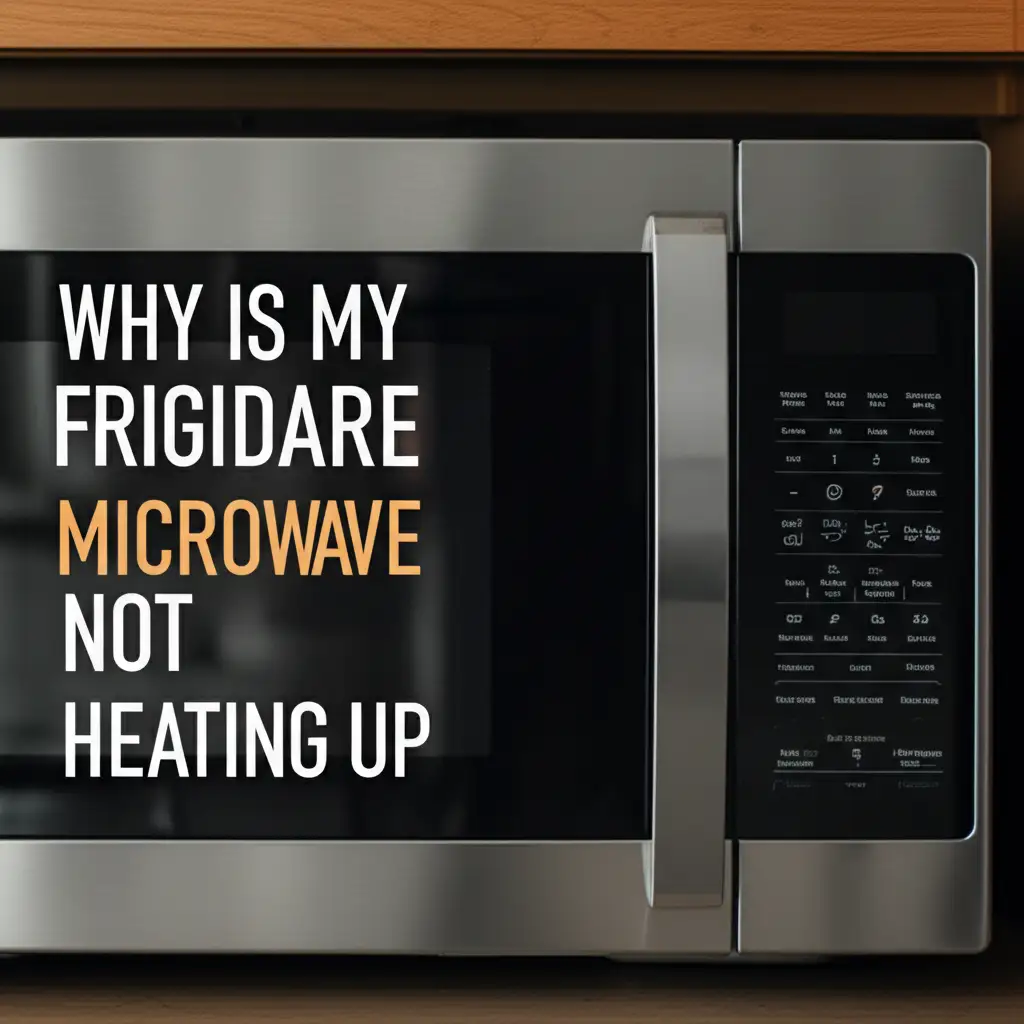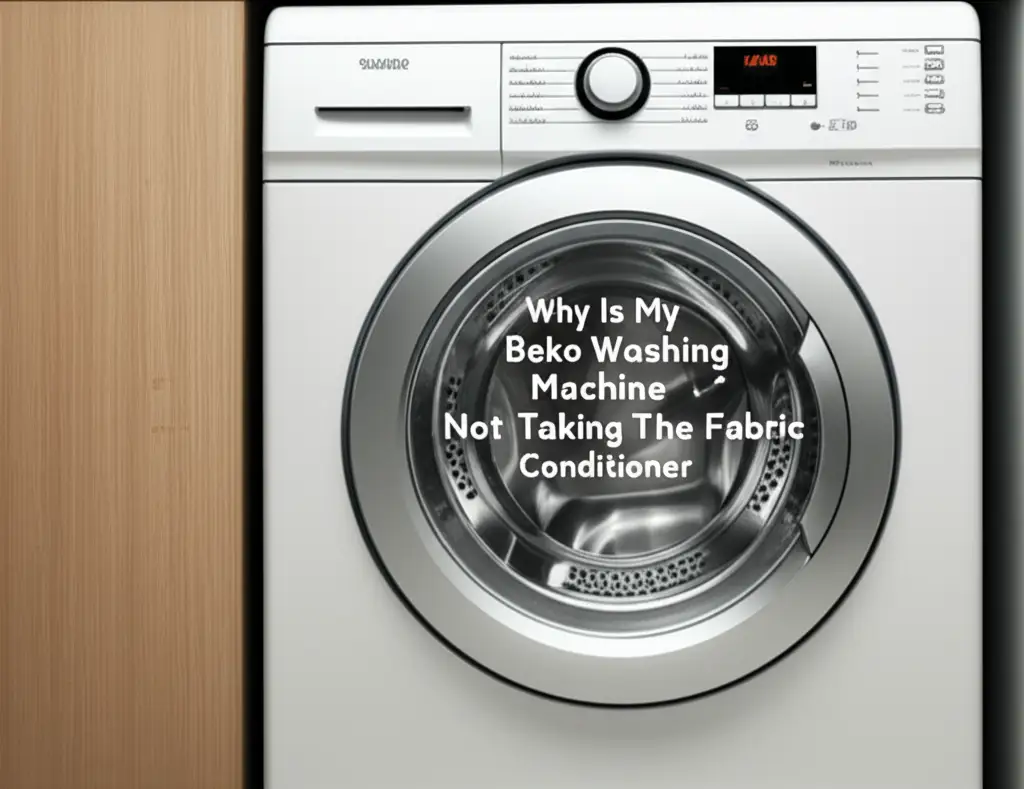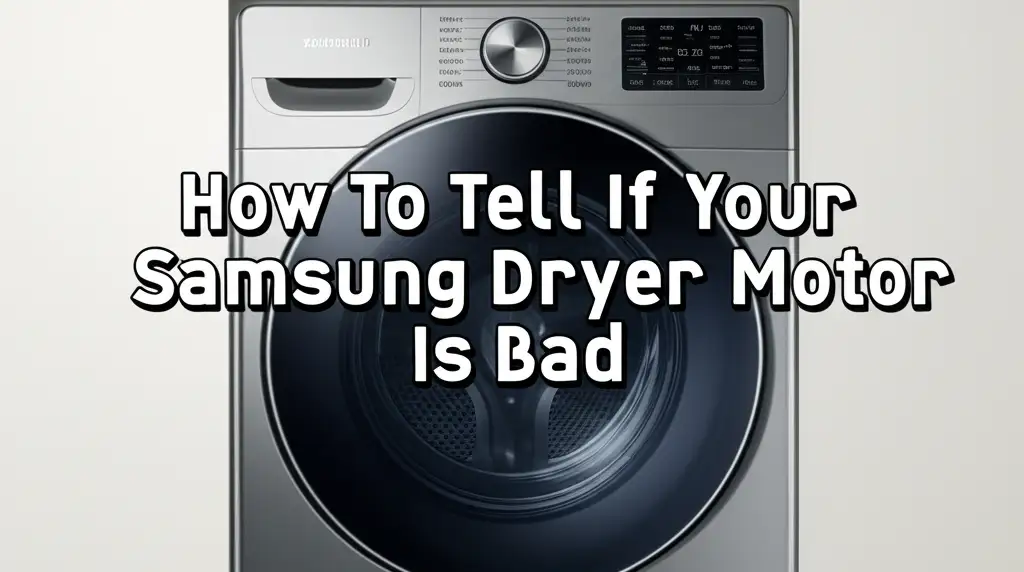· Todd Martin · Home Improvement · 20 min read
Why Does My Whirlpool Microwave Keep Saying Door

Fixing Your Whirlpool Microwave’s Persistent ‘Door’ Message
Imagine preparing a quick meal. You open your Whirlpool microwave door, put in your food, and close it. Then you press start. But nothing happens. Instead, your microwave display shows a persistent “Door” message. This common issue stops your microwave from working. It can be frustrating when you rely on this appliance daily.
I understand how annoying this can be. A malfunctioning microwave disrupts kitchen routines. The “Door” error on a Whirlpool microwave signals a problem with its safety system. This system ensures the door is fully closed before operation. It prevents harmful microwave energy from escaping. This article explores why your Whirlpool microwave keeps saying “Door.” We will cover common causes. I will guide you through simple troubleshooting steps. You can often fix this problem yourself.
Takeaway
- Check Physical Alignment: Inspect the door, hinges, and latch for damage or misalignment.
- Test Door Switches: Carefully test each interlock switch for continuity.
- Examine Wiring: Look for loose or damaged wires connected to the switches and control board.
- Consider Professional Help: Seek an expert for control board issues or if uncertain about repairs.
- Perform Regular Maintenance: Keep the door and seals clean to prevent future problems.
Your Whirlpool microwave keeps saying “Door” because its safety system detects the door is not fully closed. This is usually due to a misaligned door, a broken latch, or faulty door interlock switches. Less often, it involves wiring or the main control board. Fixing it often requires inspecting these parts.
Why Your Whirlpool Microwave Displays the “Door” Message
It is quite common for a Whirlpool microwave to show a “Door” message. This message is a safety feature. Your microwave will not operate if the door is not secure. This prevents microwave energy from leaking out. This energy can harm living things.
When your microwave displays “Door,” it means one of its sensors thinks the door is open. The sensors are usually small switches. They are located inside the microwave cavity. These switches get activated when the door closes properly. If any switch does not activate, the microwave stops working. This safety interlock system is very important. It keeps you safe from radiation exposure.
You might hear the door click when it closes. This clicking often indicates the latch is engaging. However, the clicking does not always mean the switches are working. Sometimes, the switches fail internally. They might not send the correct signal to the control board. Other times, the door itself does not close perfectly.
The microwave’s control board receives signals from these door switches. If the board does not get a “door closed” signal from all switches, it shows the error. This error prevents the magnetron from powering on. It also stops the turntable and light from operating. Understanding this system helps you pinpoint the problem.
This “Door” message is a safety warning. It is not just an inconvenience. Do not try to bypass this safety feature. Doing so can expose you to harmful radiation. Always fix the underlying issue. Safety should always be your top concern when dealing with appliances like microwaves.
Inspecting Mechanical Components: Latch, Hinges, and Door Assembly
The first step in fixing a “Door” error is to check the physical parts of the door. A microwave door has several mechanical components. These parts must work together for the door to close correctly. If any part is damaged or misaligned, the door may not close fully. This triggers the “Door” error message.
Start by looking at the door latch. The latch is the hook or clip that holds the door shut. It fits into a receptacle on the microwave frame. Check for any visible damage to the latch itself. It might be bent, broken, or worn down. If the latch is not fully extending or retracting, it cannot engage the door switches.
Next, examine the hinges. The hinges are at the bottom or side of the door. They allow the door to swing open and close. Worn or bent hinges can cause the door to sag. A sagging door does not align correctly with the microwave opening. This misalignment prevents the latch from seating properly. Look for any looseness or damage around the hinge screws.
Open and close the door a few times. Listen for any unusual sounds. Feel for any resistance or looseness. The door should close smoothly and securely. It should fit flush against the microwave body. If you see gaps or unevenness, the door assembly might be out of alignment. Sometimes, simply pushing the door firmly can help reseat it.
Also, look for any food debris or grime built up around the latch area. A small piece of food can prevent the latch from fully engaging. Clean the area thoroughly with a damp cloth. Make sure no obstruction prevents the door from closing. A clean latch area ensures good contact. This often resolves minor door errors.
Sometimes, a loose door panel can cause issues. The inner and outer panels of the door might separate slightly. This changes the door’s shape. This change can prevent proper latching. Press around the edges of the door. Check if anything feels loose. A well-aligned door is essential for the interlock switches to work.
Diagnosing Faulty Door Interlock Switches on Whirlpool Microwaves
Door interlock switches are the most common cause for a Whirlpool microwave saying “Door.” Most microwaves have two or three of these switches. They are crucial safety devices. These switches ensure the microwave only operates when the door is securely closed. When you close the door, the door latch mechanism pushes on these switches. Each switch sends a signal to the control board.
If even one of these switches fails, the microwave will not start. It will display the “Door” error message. Switches can fail in a few ways. They can wear out over time. They can get stuck in the wrong position. Sometimes, their internal contacts become corroded. You usually cannot see a broken switch from the outside.
To access these switches, you often need to remove the outer casing of the microwave. Always unplug the microwave from the wall outlet before doing any inspection or repair. Microwaves store high voltage, even when unplugged. It is very important to discharge the capacitor before touching any internal components. If you are not comfortable with this step, do not proceed. I recommend seeking professional help if you are unsure.
Once safely accessed, locate the switches near the door latch assembly. They are typically small, rectangular components with wires attached. You can often test these switches with a multimeter. Set the multimeter to the continuity setting. Disconnect the wires from one switch at a time. Then, place the multimeter probes on the switch terminals.
Press the switch plunger in and out. A working switch will show continuity (a beep or zero ohms) in one position and no continuity in the other. If a switch shows no change, or always shows continuity, it is faulty. You will need to replace it. Identifying and replacing a faulty door switch is a common fix. Many guides exist to help with how to replace Whirlpool microwave door switch.
Remember, there are usually multiple switches. One is a primary interlock switch, another is a secondary, and sometimes a monitor switch. All must function correctly. If your Whirlpool microwave keeps saying “open and close door”, it is highly likely one of these switches is the problem. This is also true for other brands, as seen in cases like a KitchenAid microwave saying “open and close door”. Testing each switch individually is key.
Wiring and Control Board Malfunctions Causing Door Errors
While door switches are the most common culprits, sometimes the “Door” error message stems from deeper electrical issues. Problems with wiring or the main control board can mimic a faulty door switch. These issues are less frequent but can be more challenging to diagnose and fix. It requires a bit more technical understanding.
First, let’s look at the wiring. Each door interlock switch connects to the microwave’s main control board via wires. These wires transmit the “door closed” signal. If any of these wires are loose, frayed, or damaged, the signal might not reach the control board. This can trick the microwave into thinking the door is open. Even if the switches themselves are working perfectly.
Before checking wiring, always unplug the microwave. Open the microwave casing. Trace the wires leading from each door switch. Look for any visible signs of damage. This includes cuts, pinches, or burn marks. Check where the wires connect to the switches and the control board. Ensure connections are secure. Sometimes, a wire simply comes loose from its terminal. Reconnecting a loose wire can resolve the problem quickly.
Rodent damage is also a possibility. Mice or rats can chew through wires. This creates open circuits. If you suspect pest activity, look for droppings or gnaw marks. Repairing damaged wiring needs careful work. You might need to strip and splice wires. Proper electrical tape or heat shrink tubing should be used for safety.
The control board is the “brain” of your microwave. It processes signals from all components, including the door switches. If the control board itself is faulty, it might not correctly interpret the signals. It might falsely believe the door is open. A failing control board can display various error codes. The “Door” error could be one of them.
Diagnosing a bad control board is difficult for a DIYer. It usually requires specialized tools and knowledge. You cannot easily test a control board at home. Visible signs of a bad board include burnt components or scorch marks on the board itself. If the wiring and switches are fine, but the error persists, a control board issue is likely. Replacing a control board is expensive. It is often best left to a professional. This is especially true if your Whirlpool microwave is not turning on at all due to this error.
Sometimes, a control board can suffer from power surges. This can lead to intermittent “Door” messages. If your microwave sometimes works and sometimes doesn’t, consider power quality. However, most control board failures are permanent.
Step-by-Step Troubleshooting for Your Whirlpool Microwave Door Issue
When your Whirlpool microwave keeps saying “Door,” a systematic approach helps. I will guide you through simple steps. These steps help you identify the problem. You might fix it yourself. Remember to always prioritize safety. Unplug the microwave before touching any internal parts.
Initial Power Reset:
- Unplug your microwave from the wall outlet. Wait for 5-10 minutes.
- Plug it back in. This often resets the control board.
- Sometimes, temporary glitches cause the error. A power reset can clear them.
Inspect the Door and Frame:
- Examine the microwave door. Look for any visible damage. Check for cracks or bends.
- Ensure the door is not sagging. Sagging indicates hinge problems.
- Check the door latch (the hook on the door). It should be intact. It should move freely.
- Inspect the strike plate on the microwave body. This is where the latch engages. It should not be bent or broken.
- Clean the latch area. Food debris or grease can block the latch. Use a damp cloth to wipe it clean.
Check Door Alignment:
- Close the door gently. Does it sit flush with the microwave frame?
- Look for any gaps around the door edges.
- If misaligned, slightly lift the door while closing. See if the error clears.
- Minor adjustments to hinge screws might be possible. Be careful not to overtighten.
Listen to the Latch Mechanism:
- Open and close the door slowly.
- You should hear distinct clicks as the latch engages the switches.
- If you hear only one click, or no clicks, a switch might be stuck.
Access and Test Door Switches (Advanced Step):
- Unplug the microwave first. This is critical.
- Remove the outer casing to expose the internal components. Refer to your owner’s manual for specific instructions.
- Locate the door interlock switches. They are usually near the latch mechanism. There are typically two or three.
- Use a multimeter to test each switch for continuity. Disconnect wires from each switch before testing.
- With the multimeter set to continuity, touch the probes to the switch terminals.
- Press the switch plunger. A good switch will show continuity when pressed and open when released (or vice-versa, depending on the switch type, normally open or normally closed).
- If any switch fails this test, it needs replacement. You can find guides on how to replace Whirlpool microwave door switch.
- When your Whirlpool microwave keeps saying “open and close door”, it often points directly to these switches.
Inspect Wiring:
- While the casing is open, check all wires connected to the door switches and the control board.
- Look for frayed, burnt, or disconnected wires.
- Ensure all connections are snug.
By following these steps, you can methodically narrow down the cause of the “Door” error. Many times, the fix is simpler than you think. If you find the issue and it turns out to be a more complex problem, then you need to consider the option of professional help.
Safety Precautions and When to Seek Professional Help
Working on any appliance, especially a microwave, requires extreme caution. Microwaves contain a high-voltage capacitor. This component can store a lethal electrical charge for a long time, even after the appliance is unplugged. Your safety is my top priority. Never compromise it for a DIY repair.
Essential Safety Precautions:
- Always Unplug the Microwave: Before doing anything, always disconnect the microwave from its power source. Do not rely on just turning it off. Pull the plug from the wall.
- Discharge the Capacitor: If you plan to open the microwave casing, you must discharge the high-voltage capacitor. This component can hold thousands of volts. You need a specialized tool (a high-voltage probe with a discharge resistor) to do this safely. If you do not know how, or do not have the right tools, do not proceed.
- Wear Safety Gear: Use insulated gloves and safety glasses.
- Avoid Touching Components: Unless you are certain the power is off and the capacitor is discharged, do not touch internal parts. Especially avoid the magnetron and transformer.
- Follow Manufacturer Instructions: Refer to your specific Whirlpool microwave model’s service manual. This provides exact component locations and procedures.
When to Call a Professional:
You should seek professional help if:
- You are Uncomfortable with Electrical Work: If the thought of dealing with internal components makes you nervous, call a qualified appliance technician. There is no shame in acknowledging limits.
- You Cannot Safely Discharge the Capacitor: This is a non-negotiable step for internal repairs. If you lack the tools or knowledge, stop immediately.
- The Problem Involves the Control Board or Magnetron: These components are complex and costly. Misdiagnosis can lead to further damage. Replacing them often requires specialized tools and expertise. If your Whirlpool microwave is not working but has power and the door switch tests fine, it might be a control board issue.
- You Suspect Wiring Damage (Beyond Simple Loose Connections): Frayed or burnt wires need careful handling. Improper repair can create fire hazards.
- After Troubleshooting, the Error Persists: If you have checked the door, latch, hinges, and tested the switches, and the “Door” message remains, the issue is likely more intricate.
- The Microwave is Old or Seriously Damaged: Sometimes, the cost of repair outweighs the cost of a new microwave. A technician can advise on this.
A qualified technician has the training, tools, and experience. They can diagnose the issue safely and effectively. They can also ensure that all safety interlocks are functioning correctly after the repair. This provides peace of mind. Investing in professional repair can save you from potential hazards and costly mistakes. Do not take risks with microwave repairs.
Maintaining Your Whirlpool Microwave’s Door for Longevity
Proper maintenance can extend the life of your Whirlpool microwave. It can also prevent common issues like the “Door” error. A well-maintained door ensures proper function. It also keeps your appliance safe. Simple habits make a big difference. I will share some tips to keep your microwave door healthy.
First, keep the door and its surrounding area clean. Food spills, grease, and crumbs can build up. This debris can interfere with the door latch. It can get stuck in the hinges. Over time, this buildup causes misalignment. Use a damp cloth with mild soap. Wipe down the inside and outside of the door. Pay close attention to the latch and hinge areas. Make this a part of your regular kitchen cleaning routine. This prevents residue from hardening.
Second, do not slam the door. Microwaves doors are sturdy, but constant slamming puts stress on the latch and hinges. This stress can cause parts to bend or break over time. It can also damage the delicate door interlock switches inside. Close the door gently. Make sure it clicks securely into place. Educate other household members on this simple practice.
Third, inspect the door seal regularly. The door seal, also called a gasket, is the rubber or plastic strip around the inside edge of the door. This seal prevents microwave energy from escaping. It ensures a tight closure. Look for cracks, tears, or worn spots. A damaged seal can affect door alignment. It can also pose a safety risk. If the seal is compromised, replace it. You can usually find replacement seals specific to your Whirlpool model.
Fourth, check the hinges periodically. The hinges bear the weight of the door. They can loosen over time. Gently wiggle the door when it is open. Does it feel loose? Are the screws holding the hinges in place secure? If you notice loose screws, gently tighten them. Be careful not to overtighten. Over-tightening can strip the screws or damage the hinge bracket. Consistent checking prevents major misalignment issues.
Fifth, avoid hanging heavy items on the door handle. Some people hang towels or other kitchen items on the microwave handle. This adds extra weight. This extra weight puts strain on the door hinges and latch mechanism. This can cause them to sag or wear out prematurely. Use hooks or other storage solutions instead.
Finally, address small issues quickly. If you notice the door is a little harder to close, or it feels slightly off, investigate it early. Small problems can escalate into bigger, more costly repairs. Fixing a loose screw early prevents a broken hinge later. Regular, mindful use and maintenance ensure your Whirlpool microwave serves you well for many years. Proper care helps avoid the frustrating “Door” message.
Addressing Specific Whirlpool Models and Features
Whirlpool manufactures many microwave models. These include over-the-range, countertop, and built-in units. While the core “Door” error causes are similar across all models, specific features or designs might influence troubleshooting. I will cover some common variations and what to consider.
Over-the-range Whirlpool microwaves are very popular. They often feature built-in ventilation systems. Their size and mounting location mean the door might experience different stress. When dealing with an over-the-range unit, ensure the microwave itself is securely mounted. A loose mounting can subtly shift the entire appliance frame. This shift affects door alignment. If you notice issues after installation or moving, check the mounting brackets. Learning how to use a Whirlpool over-the-range microwave also includes understanding its physical aspects.
Countertop Whirlpool microwaves are generally simpler in design. They are also more portable. This portability means they can be bumped or moved often. A hard bump can sometimes jolt the door out of alignment. Ensure your countertop model sits on a stable, level surface. Uneven surfaces can twist the microwave body. This impacts door closure. If you frequently move it, be gentle.
Some Whirlpool microwaves have advanced control panels. These models might offer more specific error codes than just “Door.” For example, some might display “Door Open” or a specific code like “E-XX.” Consult your owner’s manual for a list of error codes for your specific model. This can provide more precise information about the fault. A manual is a valuable resource. It details unique features and troubleshooting steps for your appliance.
Whirlpool also uses various door latch designs. Some are simple push-button latches. Others might be pull-handle latches. While the function is the same, the internal components might vary slightly. When replacing a door switch, ensure you get the correct part number for your specific model. Using the wrong switch can prevent proper operation.
The physical design of the door also varies. Some doors have internal plastic parts that guide the latch pins. These plastic parts can break. If you suspect an internal door part is broken, it might require disassembling the door itself. This can be complex. Be gentle. Do not force anything. If you need to access inside the door, you might find guides on similar procedures like how to clean Whirlpool oven door between glass. While it is for an oven, the principles of door disassembly can be similar.
Remember, regardless of the model type, the fundamental principles of door closure and safety interlocks remain constant. The troubleshooting steps I provided apply broadly. However, knowing your specific model’s nuances can sometimes lead to a quicker fix. Always consult your model’s manual for specific instructions or diagrams.
FAQ Section
Q1: Can a power surge cause my Whirlpool microwave to say “Door”?
A power surge can sometimes cause temporary glitches in your Whirlpool microwave’s control board. This might lead to a “Door” error message. Unplugging the microwave for a few minutes and then plugging it back in can often reset the system. This action clears minor electrical errors. If the error persists after a reset, the issue is likely mechanical or a persistent electrical fault.
Q2: How many door switches does a Whirlpool microwave have?
Most Whirlpool microwaves have two or three door interlock switches. These switches are crucial safety components. They are typically located near the door latch mechanism. Each switch must register that the door is closed for the microwave to operate. If even one switch fails or is misaligned, the “Door” error message appears.
Q3: Is it safe to use my Whirlpool microwave if it keeps saying “Door”?
No, it is not safe to use your Whirlpool microwave if it keeps displaying the “Door” error. This message indicates a failure in the safety interlock system. This system prevents the microwave from emitting harmful radiation when the door is open or not properly sealed. Using a microwave with this error could expose you to radiation. Always resolve the error before using the appliance.
Q4: Can I bypass the door switches on my Whirlpool microwave?
You should never attempt to bypass the door switches on your Whirlpool microwave. These switches are vital safety components. They prevent the microwave from operating when the door is open. Bypassing them can expose you to dangerous microwave radiation. It also creates a fire hazard. Always repair or replace faulty switches.
Q5: How much does it cost to fix a Whirlpool microwave door error?
The cost to fix a Whirlpool microwave “Door” error varies. If it is a simple fix like adjusting the door or cleaning debris, it costs nothing. If you need to replace a door switch, parts cost around $10-$30, plus your time. If a professional performs the repair, expect to pay for parts and labor, which can range from $100 to $300 or more, depending on the issue and location.
Q6: Why does my Whirlpool microwave sometimes work and sometimes shows “Door”?
An intermittent “Door” error on your Whirlpool microwave suggests a loose connection, a failing door switch, or a partially damaged wire. The connection or switch might make contact sometimes but not always. This inconsistent behavior usually means a component is on the verge of failing completely. Addressing it early prevents total microwave shutdown.
Conclusion
A persistent “Door” message on your Whirlpool microwave is a common issue. It often indicates a problem with the door’s mechanical parts or its safety interlock switches. This guide covered everything from checking the latch and hinges to diagnosing faulty door switches. I also discussed more complex issues like wiring and control board malfunctions. By following the troubleshooting steps, you can often identify and fix the problem yourself.
Remember, safety is most important when working with microwaves. Always unplug the appliance before inspection. Be aware of the high-voltage capacitor inside. If you are uncertain about any step, or if the problem persists, do not hesitate to call a certified appliance technician. They have the expertise to diagnose and repair the issue safely. Regular maintenance, like keeping the door clean and not slamming it, can prevent future “Door” error messages. Fixing your Whirlpool microwave’s door issue means you can get back to cooking with ease.
If you found this guide helpful, share it with others. Knowing these tips can save time and money. Keep your home appliances running smoothly.
- Whirlpool microwave door error
- microwave door sensor fix
- appliance troubleshooting
- door interlock switch
- microwave repair guide
- DIY microwave fix
- Whirlpool appliance issues