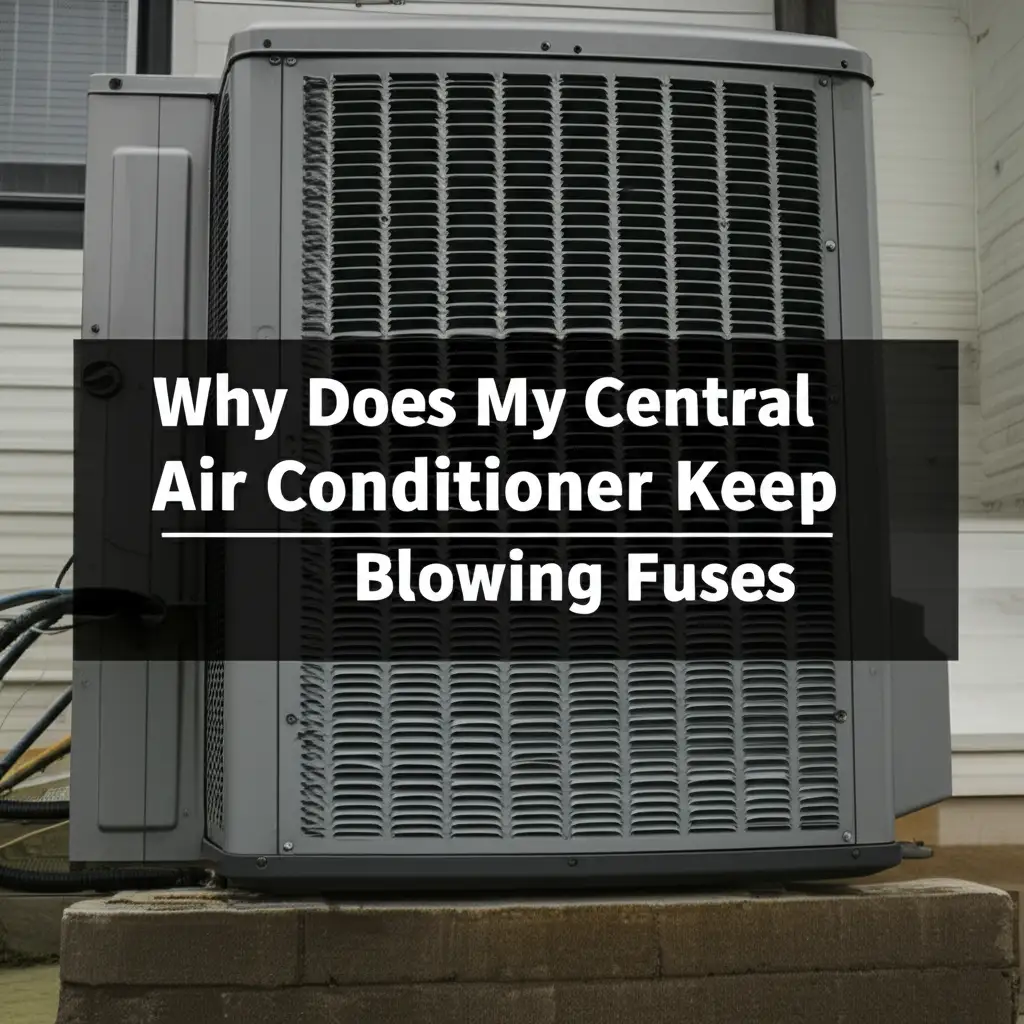· Katria Melrose · Home Maintenance · 20 min read
Why Doorbell Rings Repeatedly When Switch Is Pressed
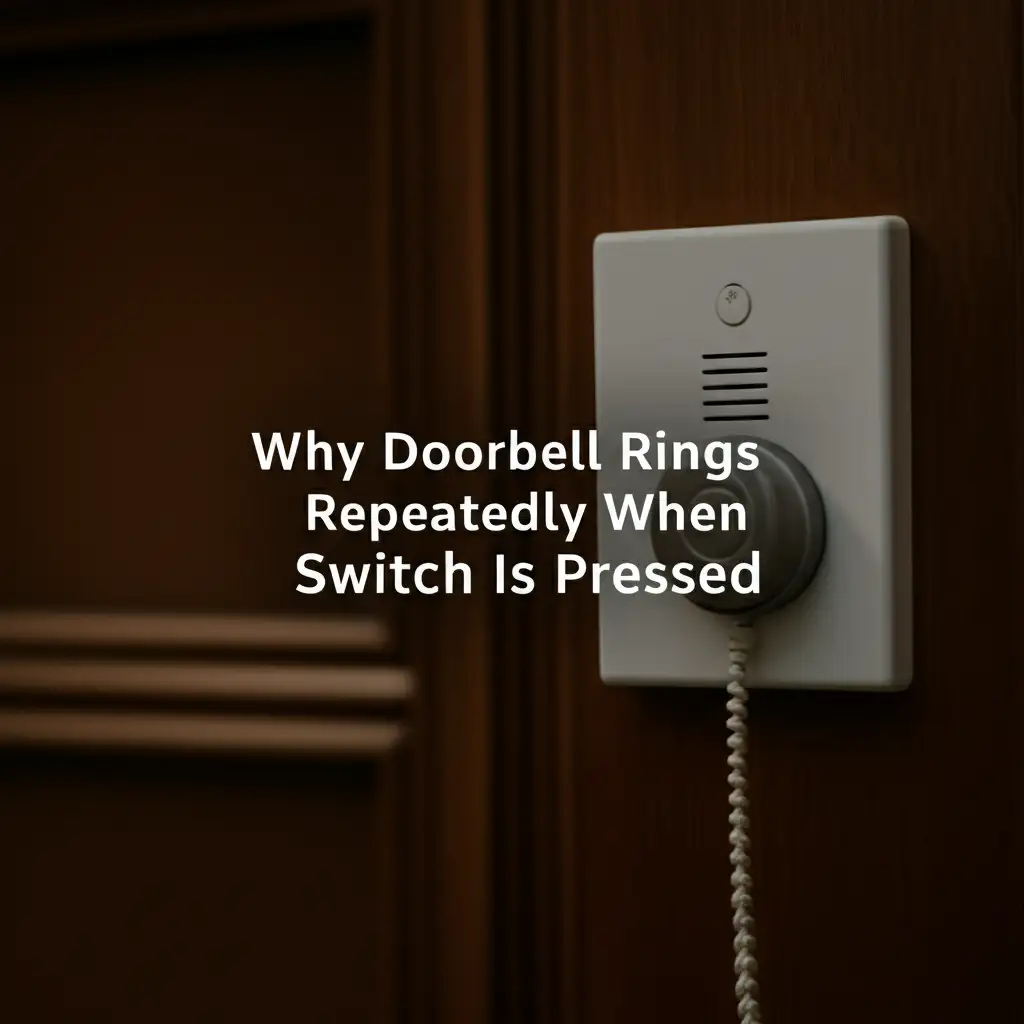
Why Doorbell Rings Repeatedly When Switch Is Pressed: A Comprehensive Guide
Imagine this: a visitor presses your doorbell button, and instead of a single, polite chime, your house echoes with a rapid-fire series of rings. This can be startling for guests and quite annoying for you. If you are asking why doorbell rings repeatedly when switch is pressed, you are not alone. This common household problem stems from various issues within your doorbell system.
Understanding these underlying causes helps you diagnose and fix the problem. This guide explores the reasons behind persistent doorbell ringing. We will cover everything from faulty buttons and wiring issues to transformer and chime unit malfunctions. You will also find practical troubleshooting steps and essential maintenance tips. Let’s get your doorbell working correctly again.
Takeaway
- Inspect the Doorbell Button: Check for debris, sticking, or corrosion that causes continuous contact.
- Examine Wiring Connections: Look for loose, frayed, or shorted wires at the button, chime, and transformer.
- Test the Doorbell Transformer: Ensure it provides stable, correct voltage without overheating.
- Check the Chime Unit: Identify if the plunger is stuck or if the electronic unit has internal faults.
- Consider Environmental Factors: Moisture or extreme temperatures can affect component function.
- Prioritize Safety: Always turn off power before inspecting or working on electrical doorbell components.
Why does your doorbell ring repeatedly when its switch is pressed? This common issue often happens due to a faulty doorbell button with stuck contacts, loose or shorted wiring, an unstable power supply from a failing transformer, or a malfunctioning chime unit. These problems cause the system to misinterpret a single press as multiple activations.
Understanding Your Doorbell System: The Basics
Your home’s doorbell system might seem simple, but it has several key components working together. Knowing how each part functions helps diagnose issues. Typically, a wired doorbell system includes three main elements: the button, the transformer, and the chime unit. Each plays a specific role in creating that familiar sound.
The doorbell button, located outside your door, acts as a simple switch. When you press it, it completes an electrical circuit. This action sends a low-voltage signal through wires inside your walls. The transformer is a crucial component that reduces your home’s standard 120-volt electricity to a safer, lower voltage, typically 10-24 volts, suitable for the doorbell. Finally, the chime unit receives this low-voltage signal. It then produces the audible ring or melody we associate with a doorbell.
Modern homes also feature wireless and smart doorbell systems. Wireless doorbells often use battery-powered buttons that send radio signals to a plug-in chime. Smart doorbells integrate with your home network, offering features like video and two-way audio. These systems rely on wireless communication or network connections. How to tell if doorbell is mechanical or digital can give you more insight into your chime type. No matter the type, when any part of this system malfunctions, it can lead to frustrating issues like repeated ringing.
Common Culprits: Why Your Doorbell Rings Repeatedly
A doorbell that rings repeatedly when the switch is pressed is a clear sign something is wrong. This persistent ringing can stem from a few key areas within your doorbell system. Each area plays a vital role in its operation. If one component fails or acts erratically, it can disrupt the entire process.
One primary reason is a problem with the doorbell button itself. The button might be physically stuck or its internal contacts could be corroded. This sends a continuous or intermittent signal to the chime. Another significant cause involves the wiring. Loose connections or a short circuit can trick the system into thinking the button is being pressed multiple times.
The doorbell transformer, which supplies power, can also be a culprit. If it is failing or providing unstable voltage, it might send erratic power to the chime. Lastly, the chime unit itself could be at fault. A stuck plunger in a mechanical chime or an internal circuit board issue in a digital one causes repeated sounds. We will explore each of these common issues in detail to help you pinpoint the exact problem.
Faulty Doorbell Button or Switch Issues
The doorbell button is often the first place to look when your doorbell rings repeatedly when the switch is pressed. This small device takes a lot of use and exposure to the elements. Over time, it can wear down or collect debris, leading to malfunctions. A button that sticks or has internal issues can cause continuous contact. This sends a persistent signal to your chime, resulting in repeated rings.
One common issue is a button that gets physically stuck in the depressed position. Dirt, dust, or even small insects can accumulate around the button’s mechanism. This prevents it from springing back out completely after being pressed. If the button remains partially depressed, it maintains the electrical circuit. This makes the doorbell ring continuously until the button releases.
Another problem involves the internal contacts of the doorbell button. These contacts can become corroded or worn out. Corrosion, especially in outdoor buttons exposed to moisture, can create an unreliable connection. This might cause the circuit to make and break rapidly, mimicking multiple presses. Sometimes, the internal spring mechanism within the button simply weakens. This prevents it from fully disengaging the contacts. To begin troubleshooting, you may need to remove the doorbell that doesn’t have screws to access its components.
Inspecting the Doorbell Button
The first step is a visual inspection of the doorbell button. Look closely at the button’s exterior. Check for any visible dirt, debris, or damage around the edges. See if the button feels sticky or if it doesn’t spring back easily when you press it. Sometimes, simply cleaning around the button’s edges can resolve the issue.
Next, you will need to carefully remove the doorbell button from its mounting. Most buttons are held by small screws or clip into place. Once removed, inspect the wiring connections at the back of the button. Look for any loose wires or signs of corrosion on the terminals. Ensure the wires are securely fastened to their respective screws.
You can also gently depress the button and observe its internal mechanism if possible. Check if the internal contacts are clean and make a firm connection. If you see significant corrosion, wear, or if the button mechanism seems broken, replacement is likely the best option. Testing continuity with a multimeter across the button’s terminals while pressing it can confirm if it’s sending a clean signal.
Cleaning and Maintaining the Switch
Proper cleaning and maintenance of your doorbell switch can prevent many issues, including repeated ringing. Begin by turning off the power to your doorbell at the circuit breaker. This step is crucial for your safety. Once power is off, carefully remove the doorbell button from its mount.
Use a soft brush, like an old toothbrush, or compressed air to remove any loose dirt, dust, or debris. Focus on the button’s edges and any visible moving parts. For stubborn grime or corrosion, you can use a cotton swab lightly dampened with rubbing alcohol. Gently clean the metal contacts on the back of the button and the wires themselves. Ensure everything is dry before reassembling.
While not exactly a doorbell, the principles of cleaning electronic switches can be helpful. For example, learning how to clean a switch screen highlights the importance of gentle, precise cleaning for electronic components. Regularly inspecting and cleaning your doorbell button helps ensure smooth operation. It reduces the chances of it sticking or making intermittent contact.
Wiring Problems and Connections
When your doorbell rings repeatedly when the switch is pressed, faulty wiring is a very common suspect. The wires connect the button to the transformer and then to the chime unit. Any issue along this path can disrupt the flow of electrical signals. This leads to erratic behavior like continuous ringing.
Loose connections are a frequent cause of doorbell woes. Over time, vibrations, temperature changes, or even minor shifting can loosen wire terminals. A wire that is not firmly seated might make intermittent contact. This sends a series of rapid, inconsistent signals to the chime. It can mimic someone pressing the button many times in quick succession.
Damaged insulation or a short circuit is another serious wiring problem. If the wire insulation is frayed or nicked, the bare copper wire might touch another wire or a metallic surface. This creates an unintended electrical pathway, or “short.” A short circuit in the button’s wiring can keep the circuit partially closed. This causes the doorbell to ring without a proper button press. Even minor shorts or damaged insulation can lead to inconsistent power delivery. This results in the repeated ringing you are experiencing.
Checking Wire Connections
Start checking wire connections by turning off the power to your doorbell system at the main electrical panel. This is a critical safety step. Once the power is off, begin at the doorbell button itself. Carefully remove the button and inspect the two wires connected to its terminals. Ensure they are securely attached and that there is no corrosion on the wire ends or the terminals.
Next, move to the chime unit inside your home. Remove its cover and examine the wiring connections. There will typically be wires from the transformer and the button. Check that all wires are firmly screwed into their respective terminals. Look for any signs of loose strands or fraying. Gently tug on each wire to confirm it is secure.
Finally, locate your doorbell transformer. This small box is often found in the basement, utility closet, or near the main electrical panel. Again, with power off, inspect the wire connections at the transformer. Ensure all wires are tight and free from corrosion. If any connections are loose, tighten them with a screwdriver. Make sure not to overtighten, which could strip the screws or damage the wires.
Addressing Damaged Wiring
If you find damaged wiring during your inspection, it is important to address it safely and correctly. Frayed insulation, nicks, or exposed copper can lead to short circuits and unreliable doorbell operation. Minor damage can sometimes be repaired, but significant damage usually requires wire replacement. Always ensure the power is off before handling any wires.
For small nicks in the insulation, you might be able to repair them with electrical tape. Make sure the tape wraps tightly and completely covers the damaged area. However, if the copper wire itself is cut, heavily frayed, or corroded, a simple tape repair is not sufficient. In such cases, you will need to replace the damaged section of wire. This involves cutting out the bad section and splicing in a new piece of appropriate gauge wire. Use proper wire connectors, such as twist-on caps, to ensure secure and insulated connections.
If the damage is extensive or in an inaccessible location, like inside a wall, you might need to run new wiring. This can be a more involved task, potentially requiring a professional electrician. Proper wiring is essential for the safe and reliable function of your doorbell. Understanding how to tell if doorbell is AC or DC can be helpful here. It ensures you use the correct type of wire and power supply for your system, avoiding future issues.
Transformer Malfunctions and Power Issues
The doorbell transformer is the silent workhorse of your wired doorbell system. It steps down your home’s high voltage to a safe, low voltage. If this component starts to fail, it can send inconsistent or fluctuating power to the chime unit. This erratic power supply often causes your doorbell to ring repeatedly when the switch is pressed. A failing transformer might not be able to maintain a steady voltage output. This leads to the chime receiving an on-off-on-off signal, even from a single button press.
One sign of a struggling transformer is overheating. If you touch the transformer and it feels excessively hot, it might be working too hard or nearing its end of life. Overheating can lead to internal component failure. This results in an unstable voltage output. Another issue could be an incorrect voltage output. If the transformer provides too much or too little voltage, the chime unit might not operate correctly. It could misinterpret signals or become overstimulated.
Sometimes, the transformer might be old and simply worn out. Like any electrical component, transformers have a lifespan. As they age, their internal coils or wiring can degrade. This makes them less efficient and prone to erratic behavior. A weak transformer might not send a strong enough signal to engage the chime cleanly, leading to a “chattering” or repeated ring.
Testing the Doorbell Transformer
Testing your doorbell transformer is a straightforward process that requires a multimeter. First, and most importantly, turn off the power to your doorbell circuit at your home’s main electrical panel. This ensures your safety. Locate the doorbell transformer. It is usually a small, rectangular box mounted near your main electrical panel, in a utility closet, or in the basement.
Once you find it, set your multimeter to measure AC voltage (VAC) and select a range appropriate for your doorbell, typically around 20-30 volts. Carefully place the multimeter probes onto the low-voltage terminals of the transformer. These are the terminals where the wires leading to your doorbell button and chime are connected.
Now, carefully turn the power back on at the circuit breaker. Observe the reading on your multimeter. A typical doorbell transformer should output between 10 to 24 volts AC. If the reading is significantly lower or fluctuating erratically, your transformer might be failing. If there is no reading at all, or if it is very high, the transformer is likely faulty and needs replacement. Remember to turn the power off again before disconnecting the multimeter or working on the transformer.
Chime Unit Problems
Beyond the button, wiring, and transformer, the chime unit itself can be the reason your doorbell rings repeatedly when the switch is pressed. This component is responsible for producing the actual sound. If it malfunctions, it can misinterpret signals or get stuck in an activated state. This results in an annoying series of rings.
For traditional mechanical chimes, a common issue is a stuck plunger or striker. When the doorbell button is pressed, an electromagnet pulls a small metal plunger or striker. This hits metal tone bars to create the chime sound. If dust, debris, or a mechanical defect causes the plunger to stick, it might not fully retract. This keeps it in contact with the tone bar, or allows it to vibrate excessively, producing multiple or continuous rings.
Electronic chime units, common in newer homes and smart doorbell systems, operate differently. They use circuit boards and speakers to produce sounds. If an electronic chime unit has a faulty circuit board, a damaged speaker, or suffers from power fluctuations, it can behave erratically. Internal component failures can lead to glitches where the chime triggers repeatedly. These units might also be sensitive to voltage drops or inconsistent signals, causing them to “chatter” or ring more than once per press.
Mechanical Chime Issues
Mechanical doorbell chimes are known for their distinct, often two-tone sound. However, their moving parts can cause problems like repeated ringing. The most common culprit in a mechanical chime is a stuck plunger or striker. These are the small metal rods that strike the tone bars to make sound.
When the doorbell button is pressed, a low-voltage electrical current activates an electromagnet inside the chime unit. This magnet pulls the plunger forward, causing it to strike a tone bar. If dust, grime, or corrosion has built up around the plunger, it might not retract fully or smoothly. This can cause it to stick in a forward position. It might also vibrate against the tone bar repeatedly. This results in a continuous or rapid series of rings.
Sometimes, the spring that pulls the plunger back can weaken or break. This also prevents the plunger from returning to its resting position. You can often fix a stuck plunger by gently cleaning it. Use a cotton swab dampened with rubbing alcohol to remove any gunk. You might also try a light lubricant, such as silicone spray, but be careful not to overspray. If the spring is broken or the plunger is physically damaged, you might need to replace the entire chime unit or its specific faulty parts.
Digital Chime Malfunctions
Digital doorbell chimes offer a wider range of melodies and often integrate with smart home systems. However, like any electronic device, they can suffer from internal malfunctions that cause repeated ringing. Unlike mechanical chimes, digital units do not have moving parts like plungers. Their issues typically stem from circuit board problems or power supply inconsistencies.
A common issue with digital chimes is a glitch in the internal circuitry. The circuit board processes the signal from the doorbell button. If there’s a faulty component, a cold solder joint, or a manufacturing defect, the board might misinterpret a single input as multiple signals. This causes the chime to trigger repeatedly. Power fluctuations, even minor ones from a struggling transformer, can also confuse the digital chime’s electronics.
Troubleshooting a digital chime is often more challenging for a DIY enthusiast. You cannot simply clean a stuck plunger. Instead, check the power connections to the chime unit to ensure they are secure. You might try resetting the chime if it has a reset button or by temporarily disconnecting its power. If these steps do not resolve the issue, the internal circuit board is likely faulty. In most cases, replacing the entire digital chime unit is the most practical solution.
Environmental Factors and Installation Considerations
Sometimes, external factors or how your doorbell system was installed can contribute to it ringing repeatedly when the switch is pressed. These are often overlooked but can be significant. Environmental conditions, especially moisture, can wreak havoc on electrical components. Improper installation can also put stress on the system, leading to early failure.
Moisture ingress is a major concern, particularly for outdoor doorbell buttons. Rain, humidity, or even heavy dew can seep into the button housing. This causes corrosion on the internal contacts and wiring. Water acts as a conductor, potentially creating a short circuit that triggers the doorbell repeatedly. If water gets into the wiring connections, it can also cause intermittent electrical signals.
Extreme temperatures can also play a role. Very cold weather can make plastic components brittle or cause metal contacts to contract. Extremely hot weather might cause parts to expand or electronics to overheat. Both extremes can affect the reliable operation of the button and internal chime components. Additionally, poor installation, such as overtightening screws on the button or leaving wires exposed to the elements, can compromise the system’s integrity. Ensuring proper weatherproofing and a secure installation helps prevent future issues.
Step-by-Step Troubleshooting Guide
When your doorbell rings repeatedly when the switch is pressed, a systematic troubleshooting approach helps pinpoint the problem. Rushing through steps can lead to frustration and missed issues. Following a clear sequence ensures you check all common culprits efficiently. Always remember to prioritize safety by turning off power before starting.
Gathering the right tools beforehand will also make the process smoother. You will likely need a screwdriver set, a multimeter, and possibly some cleaning supplies. Beginning with the simplest and most accessible component, the doorbell button, and working your way inward to the chime and transformer, is the most logical path. This method helps you identify the issue without unnecessary disassembly. If you’re wondering how to fix your smart doorbell, learning how to set up a Ring Doorbell that is already installed might provide helpful insights into smart device configuration, though it won’t directly solve a repeated ringing issue for a mechanical one.
Safety First: Turning Off Power
Before you begin any inspection or repair on your doorbell system, your absolute top priority is safety. Doorbell systems operate at low voltage, but they are still connected to your home’s main electrical supply. Touching live wires can cause an electrical shock. Always start by turning off the power to the doorbell circuit.
Locate your home’s main electrical panel, also known as the breaker box. Each breaker should be labeled, indicating which part of your home it controls. Look for a breaker labeled “Doorbell,” “Chime,” or a general “Lighting” or “General Purpose” circuit. If you are unsure which breaker it is, you can turn off the main breaker to your entire house. However, this is less convenient.
Once you have identified the correct breaker, flip it to the “OFF” position. It is also a good practice to use a non-contact voltage tester to confirm that the power is indeed off at the doorbell button and chime unit before you touch any wires. This simple step ensures no electricity is flowing through the system while you work.
Systematic Approach: Button to Chime
Once power is safely off, begin your systematic troubleshooting. Start at the doorbell button, as it’s the most exposed and frequently used component. Carefully remove the button from its mounting. Check for physical obstructions, like debris, that might be preventing it from returning to its original position. Also, inspect the internal contacts for signs of corrosion or sticking. Clean any visible dirt or debris with a small brush or compressed air. If the button looks damaged or heavily corroded, consider replacing it.
Next, move to the doorbell chime unit inside your home. Remove its cover and inspect the internal mechanisms if it’s a mechanical chime. Look for a stuck plunger or striker. You can gently clean these parts with rubbing alcohol or a dry cloth. For digital chimes, visually inspect for any obvious signs of damage or loose internal components. Check all wiring connections at the chime to ensure they are secure and free from corrosion.
Finally, inspect the doorbell transformer. This component is typically located in your utility room, basement, or near your electrical panel. With power still off, check the wiring connections at the transformer. Ensure they are tight and clean. Once you have re-secured all connections, turn the power back on and test the doorbell. If the problem persists, use a multimeter to test the transformer’s voltage output. If the voltage is incorrect or fluctuating, the transformer needs replacement.
When to Call a Professional
While many doorbell issues are suitable for DIY fixes, there are times when calling a professional electrician is the safest and most efficient choice. If you have followed the troubleshooting steps and still cannot identify or resolve the problem, it might be time to seek expert help. Repeated doorbell ringing can sometimes point to more complex electrical issues.
If you are uncomfortable working with electrical wiring or lack the necessary tools, a professional can complete the job safely. Issues involving wiring inside walls, where extensive damage is suspected, or if your electrical panel needs attention, definitely warrant a professional. Electricians have the specialized equipment to diagnose subtle electrical faults, such as intermittent shorts. They can ensure all repairs meet safety codes.
Furthermore, if your doorbell problem is intermittent and hard to reproduce, a professional’s diagnostic experience can be invaluable. They can quickly identify obscure faults that might evade a DIYer. Investing in a professional repair ensures your doorbell system operates safely and reliably. It provides peace of mind that the job is done correctly.
Preventing Repeated Doorbell Rings: Maintenance Tips
Preventing your doorbell from ringing repeatedly when the switch is pressed involves simple, routine maintenance. A little proactive care can save you the frustration of constant chiming and potential repair costs. Most doorbell issues arise from wear, environmental exposure, and loose connections. Addressing these factors periodically helps keep your system in top condition.
Regular cleaning and inspection of the doorbell button are crucial. This exposed component is highly susceptible to dirt and moisture. Similarly, ensuring all wiring connections remain secure prevents many common electrical faults. Protecting your system from the elements is also key. Proper weatherproofing around the outdoor button can significantly extend its lifespan.
Finally, an occasional system check can catch minor issues before they become major problems. This includes visually inspecting the chime unit and transformer. By following these simple maintenance tips, you can enjoy a reliable doorbell. It will ring once, and only once, each time a visitor arrives.
Regular Cleaning of the Button
Regular cleaning of
- doorbell problems
- repeated ringing
- doorbell troubleshooting
- electrical issues
- doorbell repair
- doorbell switch
- home electrical