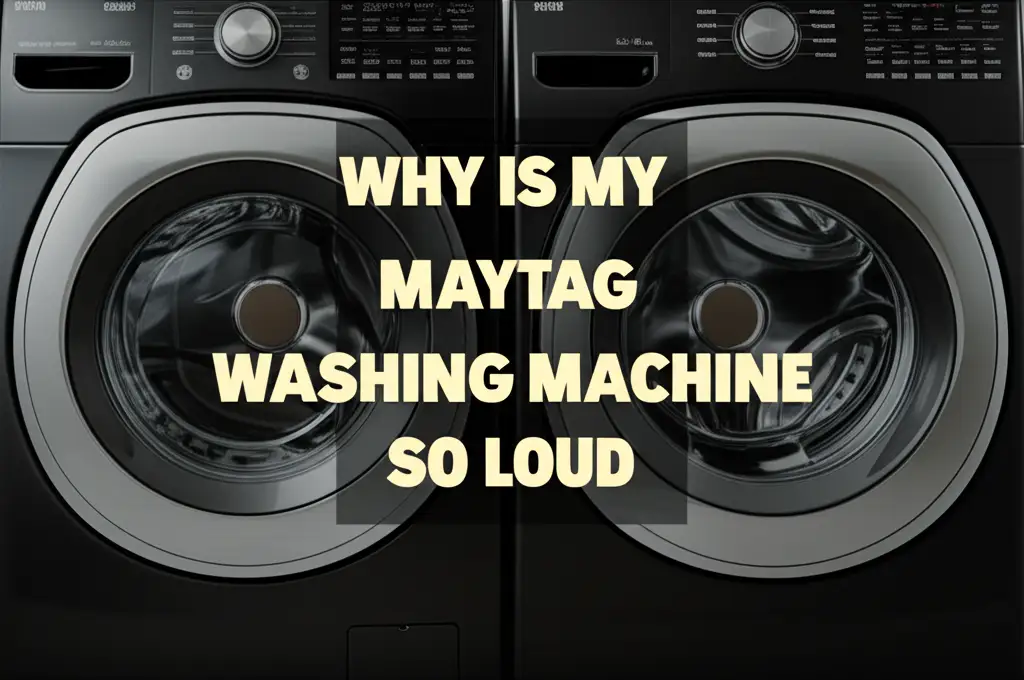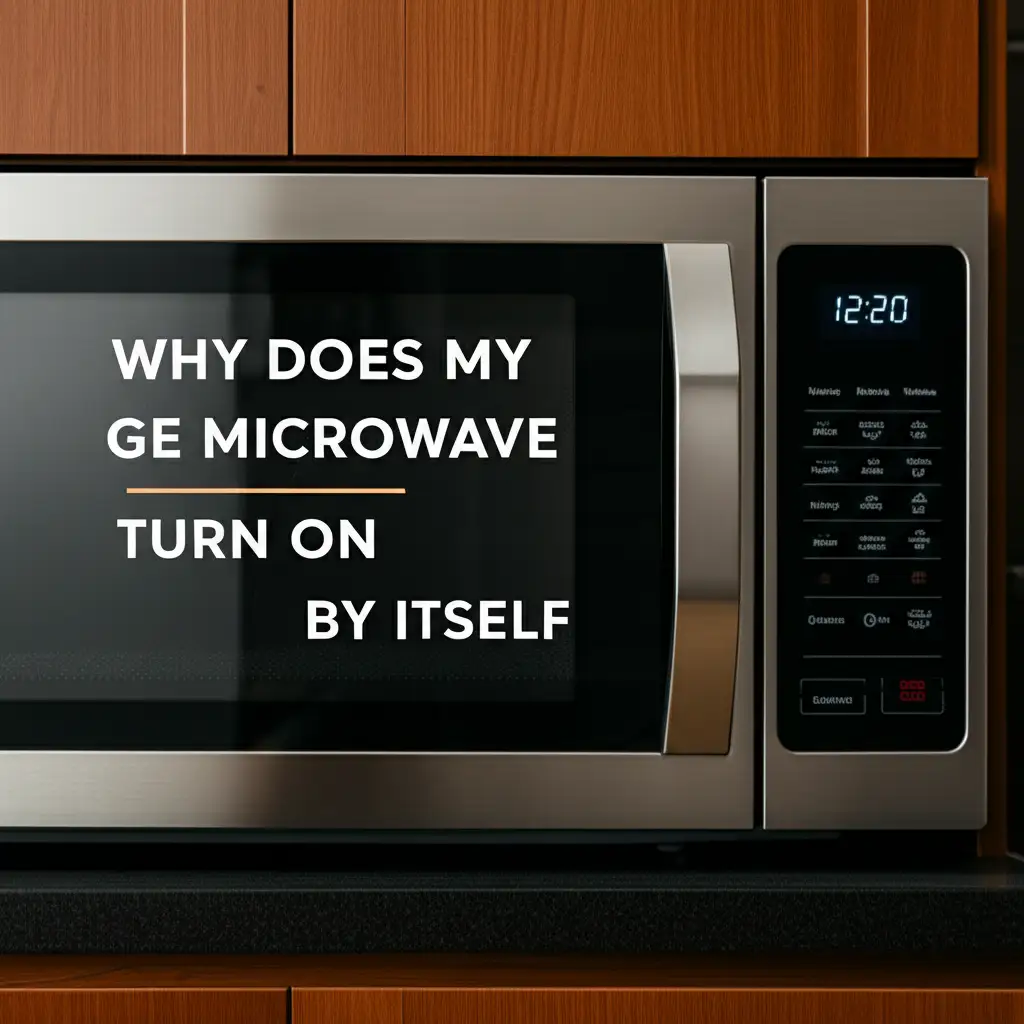· Katria Melrose · Appliance Troubleshooting · 20 min read
Why Is My Ge Washing Machine Saying Cancel
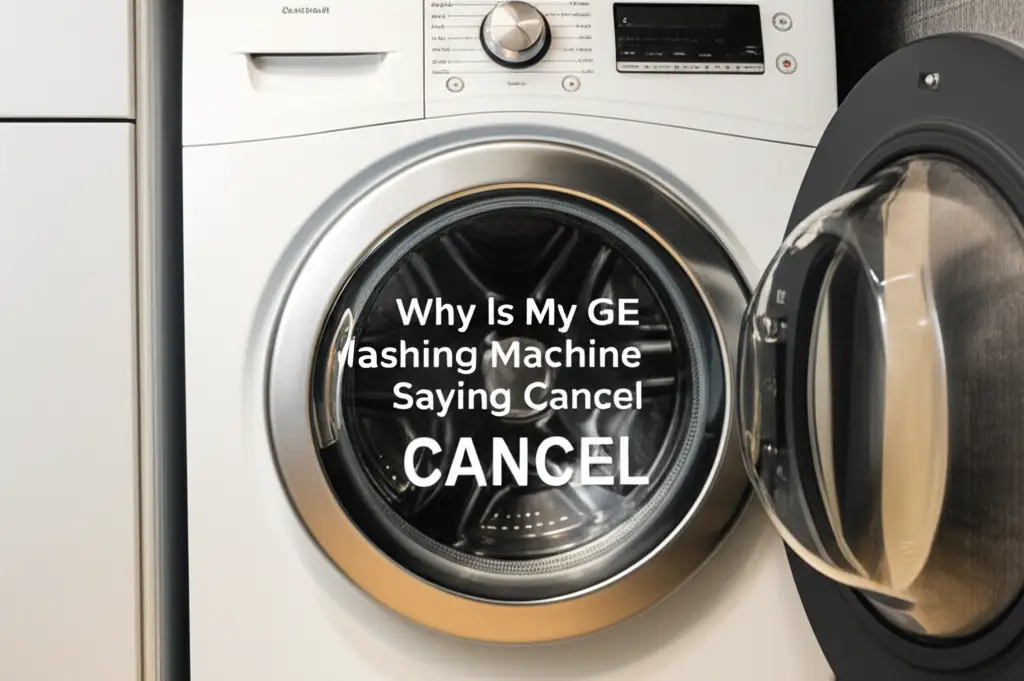
Troubleshooting Your GE Washing Machine: Why It Says ‘Cancel’
Few things are more frustrating than a laundry cycle gone wrong. You load your clothes, add detergent, and expect clean garments. Instead, your GE washing machine flashes “Cancel” or “CAnCL” on its display. This unexpected message stops your machine dead. It leaves you with wet clothes and a mystery to solve.
The “Cancel” message on a GE washing machine indicates an interruption in the wash cycle. It means the machine detected a problem. This problem stops the cycle to prevent damage or further issues. Understanding why your GE washer says “Cancel” helps you fix the problem fast. We will explore common reasons for this error. We will also provide clear steps to get your laundry routine back on track. I will share direct solutions and maintenance tips. This article helps you diagnose and resolve this common GE washing machine problem.
Takeaway
If your GE washing machine says “Cancel”, it means the cycle stopped due to an error. Here is what to do:
- Reset the washer by unplugging it for 2 minutes.
- Check for unbalanced loads and redistribute clothes.
- Inspect drain hoses and filters for clogs.
- Ensure proper water supply connections and pressure.
- Look for error codes in your user manual.
- Perform regular cleaning to prevent sensor issues.
Why Is My GE Washing Machine Saying Cancel?
Your GE washing machine typically says “Cancel” because it detects an internal or external fault. This could be anything from a power interruption or an unbalanced load to drainage issues or component failures. The machine stops the cycle to protect itself and its contents. It signals a problem needs your attention.
Understanding the ‘Cancel’ Message on GE Washers
When your GE washing machine displays “Cancel,” it is not just stopping the cycle. It is also trying to tell you something. This message is a safety feature. It prevents damage when an issue arises during operation. The machine performs internal checks constantly. If a check fails, the “Cancel” message appears. This might happen at any point in the wash cycle.
The message means the washer cannot continue its programmed task. It might be due to a simple oversight or a more complex part failure. For example, an open door can trigger this. So can a blocked drain pump. My own experience with appliances shows that these messages are often warnings. They point to a specific problem that needs fixing. Ignoring the “Cancel” message can lead to bigger problems over time.
Common Triggers for the ‘Cancel’ Display
Many factors can cause your GE washer to cancel a cycle. Power supply problems are a common culprit. A brief power surge or outage can confuse the machine’s electronics. This makes it stop. My neighbor had this issue after a storm. Her washer kept canceling until she reset it.
Another frequent cause is an imbalanced load. If clothes clump together, the washer shakes excessively. This can trigger a safety stop. The “Cancel” message then appears. Sometimes, the washer tries to rebalance a few times before giving up. Understanding these triggers is the first step to a solution. We will explore each of these in detail later.
Differentiating ‘Cancel’ from Other Errors
It is important to know the difference between “Cancel” and other error codes. Other codes usually have numbers or letters like “E1”, “LE”, or “Ub.” These codes point to specific components or functions. For example, “LE” often means a long drain time or leak. “Ub” indicates an unbalanced load that the machine cannot fix on its own.
The “Cancel” message, by itself, is more general. It can indicate a soft error or a user-initiated stop. If you press the “Cancel” button, the machine shows “Cancel.” But if it appears without your input, it means an automatic safety stop happened. Sometimes, “Cancel” appears before another error code shows up. This means the machine is trying to cancel the cycle before displaying the specific issue. Why does my GE washing machine stop after filling could be a similar issue, where the machine stops but then shows a specific error or “Cancel”.
Power Supply and Electrical Interruptions
Electrical issues are a primary reason a GE washing machine might say “Cancel”. Modern washers rely on stable power to operate correctly. Any disruption can cause the control board to halt the cycle. This often results in the “Cancel” message appearing. I have seen this happen with my own appliances after power fluctuations.
A brief power outage, even just for a second, can interrupt the wash cycle. When power returns, the machine might not know where it left off. It then defaults to a “Cancel” state. Power surges can also affect the control board. These surges can cause temporary glitches or even permanent damage. Ensure your washer is on a dedicated circuit if possible. This helps prevent power-related issues.
Resetting Your GE Washing Machine
The first and easiest step to fix a “Cancel” message is a power reset. This clears any temporary glitches in the machine’s electronics. It is like restarting a computer when it acts up. I always recommend this step first. It often solves many common appliance problems.
To reset your GE washing machine:
- Unplug the washer from its power outlet.
- Wait for at least 2 minutes. This allows the control board to fully discharge any residual power.
- Plug the washer back in.
- Try to start a new wash cycle.
This simple reset can often resolve the “Cancel” message. If the problem persists after a power cycle, then you know the issue is more than just a temporary glitch. For more detailed instructions on resetting various GE models, you can refer to how can I reset my GE washing machine.
Checking Power Outlet and Circuit Breaker
Sometimes, the issue is not with the washer but with its power source. Check the outlet where the washer is plugged in. Ensure it has power. You can test it by plugging in another appliance, like a lamp. If the outlet has no power, check your home’s circuit breaker box.
A tripped circuit breaker can cut power to the washer. Locate the breaker labeled for your laundry area. It might be in the “off” position or in between “on” and “off.” Flip it completely to “off,” then firmly back to “on.” If the breaker trips again immediately, there might be an electrical short. In such cases, contact an electrician. A stable power supply is essential for any appliance, especially a washing machine.
Unbalanced Loads and Spin Cycle Issues
An unbalanced load is a very common cause for a GE washing machine to display “Cancel.” When clothes are unevenly distributed in the drum, the machine shakes excessively during the spin cycle. This can cause the washer to vibrate violently. My GE washer has stopped many times because of a single heavy blanket. It bunched up on one side.
Modern GE washing machines have sensors that detect this imbalance. This is a safety feature. It prevents the machine from “walking” across the floor or damaging internal components. If the imbalance is too severe, the machine will try to redistribute the load. If it cannot, it will pause the cycle and display “Cancel.” It might also show an “Ub” (unbalanced) error code before canceling. Understanding why does my GE washing machine keep saying balancing is directly related to solving this “Cancel” issue.
Redistributing the Laundry
When your washer cancels due to an unbalanced load, you need to manually fix it.
- Open the washer door. Be careful, as water may still be present.
- Carefully redistribute the clothes inside the drum.
- Spread heavy items evenly. Ensure they are not all on one side.
- Close the door.
- Select the “Rinse & Spin” cycle. This allows the machine to try spinning again with the adjusted load.
If the “Rinse & Spin” cycle completes, you have fixed the problem. If it cancels again, the load might still be too unbalanced or too large. Consider removing a few items and washing them in a separate, smaller load.
Overloading the Washer
Overloading your GE washing machine also contributes to imbalance issues. Too many clothes prevent proper tumbling and distribution. This makes it difficult for the washer to balance itself. Each washing machine has a maximum capacity. Exceeding this capacity strains the motor and suspension system.
Always refer to your washer’s manual for its recommended load size. As a general rule, leave enough space for clothes to move freely. You should be able to easily fit your hand into the top of the drum with clothes inside. If the drum looks packed, remove some items. Washing smaller loads might take more time overall. However, it extends your washer’s life and prevents frustrating “Cancel” errors.
Drainage Problems and Clogged Filters
Another significant reason a GE washing machine might say “Cancel” relates to drainage issues. If the machine cannot drain water properly, it will stop the cycle. It then displays an error message. This is a common safety mechanism. It prevents overflows and ensures water is removed before the next cycle phase. My old GE washer often showed “Cancel” when the drain hose was kinked.
A clogged drain pump filter is a very frequent culprit. Lint, coins, buttons, or other small items can get trapped here. This blocks water flow. If the water stays in the tub for too long, the machine senses a problem. It then cancels the cycle. Sometimes, the washer might start filling, but then display “Cancel” if it can’t drain the previous water. This can be linked to why your GE washing machine is not filling up with water because it’s stuck waiting for the previous cycle’s water to drain.
Inspecting the Drain Hose
Start by checking the drain hose. This hose connects the back of your washer to the drain pipe in your home.
- Make sure the hose is not kinked or bent sharply. A crimped hose restricts water flow.
- Ensure the hose is not pushed too far into the standpipe. If it is, it can create a siphon effect. This can cause water to drain out prematurely or prevent proper drainage. The hose should only go in 4-6 inches.
- Check for blockages within the hose itself. You might need to disconnect it to inspect it fully. Place a bucket under the hose before disconnecting to catch any residual water.
If the hose appears clear and properly positioned, the problem might be further down the line.
Cleaning the Drain Pump Filter
Most GE washing machines have a drain pump filter. This filter catches debris before it reaches the pump. It needs regular cleaning.
- Locate the filter. It is usually at the bottom front of the machine, behind a small access panel. Refer to your washer’s manual for its exact location.
- Place a shallow pan or towels under the filter housing. Water will spill out when you remove the cap.
- Slowly twist the cap counter-clockwise to open it. Allow the water to drain.
- Remove the filter. Clean any lint, debris, or foreign objects from it. Use an old toothbrush to remove stubborn gunk.
- Clean the filter housing as well. Make sure no debris remains inside.
- Reinsert the filter and twist the cap clockwise until it is tight.
Regularly cleaning this filter, perhaps every few months, can prevent many drainage-related “Cancel” messages. Learning how to clean washing machine filter is crucial maintenance. If the drain pump itself is faulty, then how to replace GE washing machine drain pump might be necessary.
Water Supply Issues
Insufficient or interrupted water supply can also cause your GE washing machine to display “Cancel.” The machine needs a steady flow of water to fill the tub. It also needs water for rinsing and other cycle phases. If the washer does not detect enough water within a set time, it assumes a problem. It then stops the cycle. This is a safety measure to prevent the machine from running dry.
My washer once showed “Cancel” because I forgot to turn the water valves back on after doing plumbing work. It seemed to start, but then stopped quickly. The “Cancel” message appeared because no water entered the drum. This can happen if the water pressure is too low. It can also occur if the water inlet screens are clogged.
Checking Water Hoses and Valves
Begin by inspecting the water inlet hoses. These are the two hoses connected to the back of your washer. One is for hot water, the other for cold.
- Ensure both hot and cold water supply valves behind the washer are fully open. Sometimes, these get accidentally turned off.
- Check for kinks or bends in the hoses. Straighten any hoses that are crimped.
- Look for any leaks around the hose connections. Tighten connections if they are loose. Replace hoses if they show signs of wear or cracking.
Even if the water seems to be flowing, check the water pressure. Low water pressure can cause the machine to take too long to fill. This extended fill time can sometimes trigger a “Cancel” error.
Cleaning Water Inlet Screens
Inside the connections where the water hoses attach to the back of the washer, there are small mesh screens. These screens catch sediment and debris from your water supply. Over time, these screens can become clogged. This restricts water flow into the machine.
- Turn off both hot and cold water supply valves completely.
- Unscrew the water inlet hoses from the back of the washer. Have a bucket or towels ready, as some water will spill.
- Carefully pull out the small mesh screens from the inlet ports using needle-nose pliers.
- Rinse the screens under running water to remove any debris. You can use an old toothbrush to gently scrub them clean.
- Reinsert the screens.
- Reconnect the water hoses tightly.
- Turn the water supply valves back on.
- Check for leaks.
Cleaning these screens can significantly improve water flow. This often resolves “Cancel” errors related to water supply. This preventative maintenance is similar to general appliance cleaning, like how to clean GE washing machine.
Door Latch or Lid Switch Issues
The door latch or lid switch is a critical safety component in any washing machine. If your GE washer is saying “Cancel,” it could be because the machine thinks the door is open. Even if it looks closed, the switch might not be engaging correctly. This safety mechanism prevents the washer from operating when the door is ajar. This keeps water from spilling out and protects users from the moving parts inside.
Front-load GE washers have a door latch that locks during a cycle. Top-load GE washers have a lid switch that detects if the lid is closed. If either of these parts malfunctions, the washer will not start or will stop mid-cycle. It then displays “Cancel.” I’ve had experiences where a tiny piece of clothing stuck in the latch prevented proper closure. The washer then refused to start.
Inspecting the Door Latch/Lid Switch
First, visually inspect the door or lid.
- For front-load washers: Check the door latch mechanism. Look for any visible damage to the latch itself or the strike plate on the washer body. Make sure nothing is blocking the latch from fully engaging. Close the door firmly. You should hear a click as it locks.
- For top-load washers: Examine the lid switch. This is usually located under the lid, near the hinge. Sometimes, the plastic tab on the lid that activates the switch can break or become bent. Ensure the lid closes squarely and makes full contact with the switch.
If the door or lid does not close properly, the switch will not signal “closed” to the control board. The machine will interpret this as an open door and cancel the cycle.
Testing the Switch Functionality
Testing the door latch or lid switch can be tricky without specialized tools. However, you can try a simple observation.
- For front-loaders, close the door firmly. Try to start a cycle. If it immediately says “Cancel” or “door” error, the latch might be the issue.
- For top-loaders, close the lid. Listen for a click from the lid switch. Try to start a cycle. If it does nothing or cancels, the switch might be faulty.
A faulty latch or switch often requires replacement. If you are comfortable with basic appliance repair, you might be able to replace it yourself. Replacement parts are usually available from appliance parts suppliers. If the switch is physically broken, this is a clear sign it needs replacement.
Control Board Malfunctions and Error Codes
The control board is the brain of your GE washing machine. It manages all functions, from water filling and motor speed to spin cycles and drain times. If the control board malfunctions, it can send incorrect signals. It might fail to receive signals from sensors. This often leads to unpredictable behavior, including the “Cancel” message. A faulty control board might cause the washer to stop after filling, for instance, which could then result in a “Cancel” state. This is similar to why does my GE washing machine stop after filling as the control board might be the central point of failure.
Sometimes, the control board receives too many conflicting signals. This could be from other failing components. It then enters a protective “Cancel” state to prevent further issues. This is less common than other problems but can be frustrating. Identifying a control board issue often requires ruling out all other possibilities first. My brother’s GE dryer once showed a persistent error that only a new control board fixed.
Deciphering Error Codes (If Present)
While “Cancel” is a general message, some GE washers display specific error codes along with or instead of “Cancel.” These codes are valuable clues. They pinpoint the exact problem. For example, “F2” might mean an overflow. “E5” might indicate a motor issue.
Always check your GE washing machine’s user manual for a list of error codes. If you misplaced your manual, you can usually find a digital version online using your washer’s model number. The manual will explain what each code means. It will also suggest troubleshooting steps. If a specific code appears repeatedly, it strongly indicates a particular component failure. This makes diagnosis much easier.
When to Consider Professional Repair
If you have tried all the troubleshooting steps and your GE washing machine still says “Cancel,” it might be time for professional help. This is especially true if:
- No visible cause is found (e.g., no clogs, no unbalance).
- The “Cancel” message appears immediately upon starting a cycle.
- You hear unusual noises from the machine.
- You see persistent specific error codes that you cannot resolve.
- You suspect a faulty control board, motor, or other complex component.
Appliance repair technicians have specialized tools and diagnostic equipment. They can accurately identify the problem. They can also safely replace faulty parts. While a DIY approach is empowering, some repairs are best left to experts. Weigh the cost of repair against buying a new washing machine. Sometimes, fixing a complex issue is more economical than replacing a perfectly good appliance.
Preventative Maintenance to Avoid ‘Cancel’ Errors
Preventative maintenance is crucial for keeping your GE washing machine running smoothly. Regular care helps avoid common issues that lead to the “Cancel” message. Just like caring for your car, routine checks on your washer extend its life. They also ensure it works efficiently. I always tell my friends that a little maintenance goes a long way. It saves money and hassle in the long run.
Ignoring maintenance can lead to buildup of detergent residue. It can cause mold growth. It can also lead to clogged filters. These small issues can snowball into bigger problems. They trigger error codes or the “Cancel” message. A well-maintained machine is less likely to stop mid-cycle.
Regular Cleaning of Your Washer
Regular cleaning is vital for preventing many washer problems.
- Clean the detergent dispenser: Residue can build up, blocking channels or causing dispensers to stick. Wipe it down regularly.
- Wipe down the door seal/gasket: For front-loaders, moisture and debris can accumulate here. This leads to mold and odors. Wipe it dry after each use. Periodically clean it with a mild bleach solution or specialized washer cleaner.
- Run a cleaning cycle: Most modern GE washers have a “Clean Washer” or “Tub Clean” cycle. Use this monthly with a washing machine cleaner or white vinegar. This helps remove soap scum, mildew, and hard water deposits. This is an important step, as detailed in how to clean GE washing machine. For specific types, how to clean GE washing machine front loader or how to clean GE washing machine top loader no agitator offer tailored advice.
Proper Loading Habits
How you load your washing machine directly impacts its performance and longevity.
- Do not overload: Avoid stuffing the drum too full. Leave enough space for clothes to tumble and water to circulate. Overloading leads to unbalanced loads, poor cleaning, and unnecessary wear on the motor.
- Distribute weight evenly: Mix heavy items (like jeans or towels) with lighter ones. This helps the washer balance the load during the spin cycle. If you are washing only one heavy item, add a few towels to help balance it out.
- Check pockets: Always check pockets before washing. Coins, keys, and other small items can damage the pump, get caught in the drain filter, or even jam the drum. These can all lead to a “Cancel” error.
By following these simple maintenance and loading habits, you significantly reduce the chances of your GE washing machine displaying the “Cancel” message.
Frequently Asked Questions (FAQ)
What does it mean when my GE washer says “Cancel” repeatedly?
If your GE washer says “Cancel” repeatedly, it means there is a persistent underlying issue. This could be an ongoing power supply problem, a consistently unbalanced load, or a recurring drainage blockage. It often points to a component that needs attention or replacement. Check electrical connections, redistribute loads, and inspect drain components.
Can a clogged drain cause a GE washing machine to say “Cancel”?
Yes, a clogged drain is a very common reason for a GE washing machine to say “Cancel”. If the washer cannot drain water properly within the expected time frame, its safety system will stop the cycle. This prevents overflow and signals a problem with water removal. Always check the drain pump filter and drain hose first.
How do I clear the “Cancel” message on my GE washer?
To clear the “Cancel” message, first try a power reset. Unplug the machine for at least two minutes, then plug it back in. This often clears temporary errors. If the message returns, you need to troubleshoot the specific cause. This could be an unbalanced load, drainage issue, or water supply problem.
Is “Cancel” a specific error code, or a general message?
The “Cancel” message itself is usually a general indication that the cycle has stopped. It might be due to a safety interlock, a user-initiated stop, or a detected fault. Some GE models might display “Cancel” briefly before showing a more specific error code. Always refer to your manual for detailed error code meanings.
Does an unbalanced load always lead to a “Cancel” message?
An unbalanced load does not always lead to a “Cancel” message. Many GE washers first try to redistribute the load themselves. If the machine cannot balance the load after several attempts, it will often display an “Ub” (unbalanced) error. It may then stop the cycle entirely with a “Cancel” message as a final step.
Should I call a technician if my GE washer keeps saying “Cancel”?
You should consider calling a technician if you have tried all common troubleshooting steps and your GE washer still keeps saying “Cancel”. If you cannot identify the cause, or if you suspect a faulty major component like the control board or motor, professional help is wise. They have diagnostic tools to pinpoint complex issues.
Conclusion
Encountering the “Cancel” message on your GE washing machine can be frustrating, but it is often a sign of an addressable issue. From simple power interruptions to more complex problems like drainage clogs or component failures, understanding the possible causes empowers you to take action. We have covered the common culprits, including electrical hiccups, unbalanced loads, water supply issues, door latch malfunctions, and control board problems.
By systematically troubleshooting, starting with a basic power reset, and then checking load distribution, drain systems, and water inlets, you can often resolve the problem yourself. Remember, regular maintenance, such as cleaning filters and proper loading habits, plays a huge role in preventing these issues from occurring in the first place. If your GE washing machine continues to say “Cancel” despite your best efforts, do not hesitate to consult your user manual or contact a certified appliance technician. Getting your washer back on track means returning to effortless laundry.
- GE washing machine cancel
- GE washer error
- washing machine troubleshooting
- appliance repair
- GE appliance help