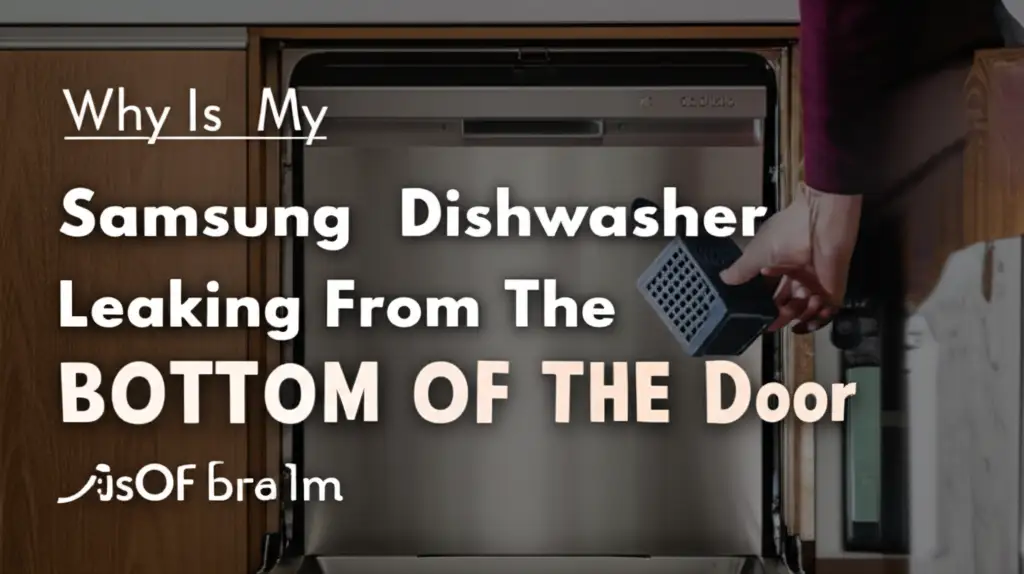· Katria Melrose · Home Appliances · 20 min read
Why Is My Lg Dishwasher Flashing And Not Starting
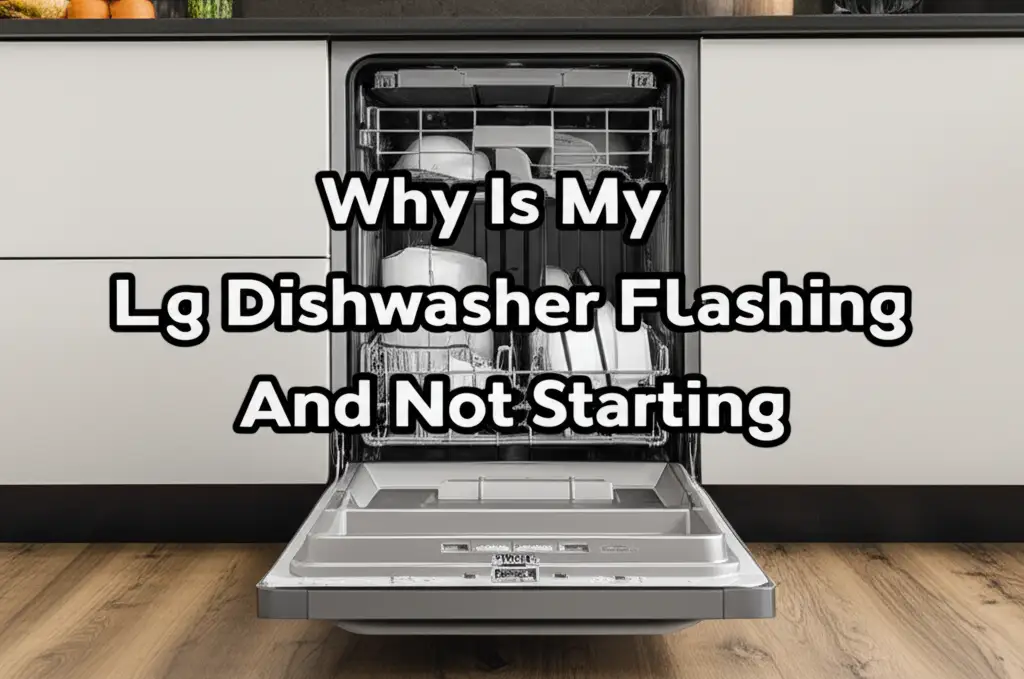
Troubleshooting Your LG Dishwasher: Why It Flashes and Won’t Start
A flashing display on your LG dishwasher can be frustrating. You want clean dishes, but the machine refuses to begin its cycle. This common issue often signals a problem that prevents the dishwasher from operating safely or correctly. Understanding the cause helps you fix it. Many reasons can lead to an LG dishwasher flashing and not starting. These reasons include simple user errors, issues with water supply, drainage blockages, or component failures. We explore these problems in detail. This guide helps you diagnose and resolve the flashing display issue. You can get your LG dishwasher working again.
Takeaway
- Check the Door Latch: Ensure the dishwasher door closes completely and latches securely. A loose door stops the cycle.
- Inspect Water Supply: Verify the water valve is open and the inlet hose is not kinked. Low water pressure prevents starting.
- Clear Drain System: Look for clogs in the drain hose or filter. Proper drainage is crucial before a cycle begins.
- Reset the Dishwasher: Perform a simple power reset by unplugging it for a few minutes. This can clear temporary errors.
- Look for Error Codes: A flashing light might be part of an error code. Consult your LG manual to decode these messages.
An LG dishwasher that flashes and does not start usually indicates a safety or operational fault. The most common causes are an unlatched door, issues with water supply or drainage, or a problem with the control board. Addressing these areas helps identify the specific problem.
Understanding LG Dishwasher Flashing Signals
When your LG dishwasher flashes, it signals a problem. This flashing is often the dishwasher’s way of telling you something is wrong. It can be a simple reminder or a specific error code. The type of flashing, whether a certain light or the display, points to different issues. Your owner’s manual helps interpret these signals. It lists specific codes and what they mean.
A flashing display might indicate the door is not shut. It could also mean a water supply problem exists. Sometimes, it points to a drainage issue. The dishwasher prevents operation to avoid damage or leaks. Understanding these signals helps you begin troubleshooting. Do not ignore a flashing light. It often prevents bigger problems later.
Many LG dishwashers use a combination of flashing lights or an alphanumeric code to communicate errors. For example, a flashing “LE” or “OE” code points to specific mechanical issues. A simple “door open” indicator might just flash until the door closes. Always refer to your specific model’s manual. This ensures accurate diagnosis. A quick check of the manual saves time and effort. It helps you avoid unnecessary repairs.
Different flashing patterns can indicate specific problems. A rapid flash might show a severe error. A slow, intermittent flash might indicate a minor issue or a specific function. For example, some models flash when the filter needs cleaning. Others flash when the water level sensor detects a problem. Understanding these subtle differences is key. It helps narrow down the potential causes. Remember, the dishwasher protects itself from damage. It will not start if a critical component is not working right. You can find more information about what the display does when it is trying to start by checking this article: Why Does My LG Dishwasher Countdown?.
How to Interpret Flashing Patterns
- Check the Display Screen: Look for any letters or numbers that appear with the flashing. These are error codes.
- Count the Flashes: Some older models use a series of flashes to indicate a code, like two flashes followed by a pause.
- Consult Your Manual: The LG dishwasher manual provides a detailed list of error codes and their meanings.
- Note the Specific Light: Which light flashes? Is it the ‘Start’ button, a cycle light, or a specific indicator like ‘Water Supply’?
Always check for error codes first. These codes provide the most direct information about the problem. If no code appears, the issue might be simpler, like a door not properly latched.
Door Latch and Switch Issues Preventing Start
The door latch on your LG dishwasher is a critical safety component. It ensures the door is closed and locked before a cycle begins. If the door latch does not engage fully, the dishwasher will flash and not start. This prevents water leaks and injury. The machine has a safety switch connected to the latch. This switch tells the control board the door status. If the switch is faulty, the dishwasher thinks the door is open, even when it is shut.
I have seen many cases where a simple door adjustment solved the problem. Sometimes, debris gets stuck in the latch mechanism. This stops it from closing properly. Other times, the latch itself wears out. The small plastic or metal parts can become loose or break. Inspect the latch area carefully. Look for any visible damage. Ensure nothing blocks the latch from clicking into place.
You should test the door latch for proper engagement. Close the door firmly. Listen for a clear click. Try to pull the door open without unlatching it. If it opens, the latch is not working. If the latch seems fine, the internal door switch might be bad. This switch often requires a multimeter to test continuity. Replacing a faulty door latch assembly is a common repair. It brings the dishwasher back to life.
A misaligned door can also cause latch issues. Over time, hinges can become loose. This makes the door hang unevenly. A slight misalignment prevents the latch from connecting properly with the strike plate. Adjusting the hinges can correct this. Ensure the dishwasher is level. An unlevel dishwasher can also affect door alignment. Proper alignment ensures the latch engages every time.
Checking and Fixing Door Latch Problems
- Close Door Firmly: Push the dishwasher door shut with a bit of force. Listen for the distinct click of the latch.
- Inspect Latch Mechanism: Look closely at the latch on the door and the strike plate on the dishwasher frame. Check for any bent, broken, or misaligned parts.
- Clean the Latch Area: Remove any food particles or detergent residue around the latch. These can prevent proper engagement.
- Test the Door Switch: If the latch appears fine, the internal door switch might be faulty. This usually requires disassembling the door panel and testing the switch with a multimeter for continuity. A broken switch needs replacement.
- Adjust Door Alignment: If the door sags or does not line up, gently tighten the hinge screws if they are accessible. Ensure the dishwasher itself sits level on the floor.
Remember, the door latch is a safety feature. Do not bypass it. If the latch or switch is faulty, replace it immediately. This ensures safe operation of your LG dishwasher.
Water Supply and Drainage Issues Affecting Startup
Your LG dishwasher needs a steady supply of water to start a cycle. It also requires a clear path for drainage. Issues with either of these can cause the dishwasher to flash and refuse to begin. The machine has sensors that detect water levels and flow. If these sensors do not register correctly, the dishwasher will stop. It will signal a problem. This prevents the machine from running dry or overflowing.
I often check the basics first. Is the water supply valve to the dishwasher fully open? This valve is typically under the sink or behind the dishwasher. A partially closed valve restricts water flow. This causes the dishwasher to sense low pressure. The supply hose can also kink or crimp. This limits water delivery. Straighten any kinks. Ensure the hose is not pinched behind the appliance.
Drainage problems are equally common. If the dishwasher cannot drain previous water, it will not start a new cycle. This prevents flooding. Check the drain hose for clogs. Food particles or grease can accumulate over time. The air gap, if your setup includes one, can also clog. The filter in the bottom of the dishwasher also needs regular cleaning. A clogged filter restricts water flow and drainage. For more details on water not filling, you can read Why Is My LG Dishwasher Not Filling With Water?. If you suspect drainage issues, this article is helpful: Why Does My LG Dishwasher Have Water In The Bottom?.
Diagnosing Water Supply Problems
- Check Water Valve: Locate the hot water shut-off valve under your kitchen sink. Ensure it is fully open.
- Inspect Inlet Hose: Look for kinks, bends, or damage in the water supply hose behind the dishwasher. Straighten any kinks.
- Check Water Pressure: Turn on your kitchen faucet. If the water pressure is very low, it might affect the dishwasher.
- Clean Inlet Screen: Some inlet valves have a small screen where the hose connects. This can get clogged with sediment. Turn off the water, disconnect the hose, and clean the screen.
Addressing Drainage Problems
- Inspect Drain Hose: Check the drain hose (running from the dishwasher to the sink drain or garbage disposal) for kinks or blockages.
- Clear Garbage Disposal (if applicable): If the drain hose connects to a garbage disposal, ensure the disposal is clear. Run it for a minute. Make sure the knockout plug is removed if it is a new installation.
- Clean Dishwasher Filter: Remove and clean the filters at the bottom of the dishwasher tub. These often collect food debris.
- Check Air Gap: If you have an air gap on your sink (a small cylinder next to the faucet), ensure it is not clogged. Disassemble and clean it if necessary.
- Test Drain Pump: A faulty drain pump can prevent draining. You might hear buzzing or no sound from the pump. This often requires professional diagnosis.
Resolving these water supply or drainage issues often solves the flashing and non-starting problem. These are common culprits.
Control Board or User Interface Malfunctions
The control board is the brain of your LG dishwasher. It manages all functions, from water intake to drying. The user interface, or control panel, is how you communicate with the board. It displays settings and error codes. If either of these components malfunctions, your dishwasher can flash and refuse to start. A glitch in the control board can send incorrect signals. It might believe a fault exists, even if it does not.
I find that power surges or outages often cause control board issues. These can corrupt the board’s programming. Sometimes, moisture or pests can damage the delicate circuitry. A failing control board might cause erratic behavior. The dishwasher might start random cycles. It might flash lights without a clear pattern. A hard reset often fixes minor glitches. Unplugging the dishwasher for a few minutes drains residual power. This can reset the board.
The user interface also plays a role. Buttons can stick or become unresponsive. The display might show scrambled characters or just flash. Water damage to the panel is a common cause. Spills can seep into the electronics. This damages the touch-sensitive pads or buttons. If specific buttons do not work, or the entire panel is unresponsive, the user interface might be faulty. Replacement of the user interface or control board can be costly. Professional diagnosis is often best.
Sometimes, the issue is not a complete failure. It is an intermittent problem. The dishwasher works fine for a few cycles. Then it starts flashing again. This can be more challenging to diagnose. It points to a component that is failing slowly. A technician can often pinpoint these issues. They use diagnostic tools to check the board’s output signals. Ensuring stable power can prevent some control board issues. Electrical problems that trip breakers can also signal control board stress. For related insights, see Why Does My LG Dishwasher Keep Tripping the Breaker?.
Troubleshooting Control Board and User Interface
Perform a Hard Reset:
- Unplug the dishwasher from the power outlet.
- Wait at least 5-10 minutes. This allows the board to fully discharge.
- Plug the dishwasher back in.
- Try to start a cycle.
Check for Visible Damage:
- Carefully inspect the control panel. Look for signs of water damage, melted plastic, or burn marks.
- If you can access the control board (usually behind the kick plate or control panel), check for obvious burn marks or damaged components. Only do this if you are comfortable and have disconnected power.
Test Button Responsiveness:
- Press each button on the control panel. Do they feel normal? Do they respond?
- If some buttons stick or do not work, the user interface panel might be defective.
Examine Wiring Connections:
- Ensure all wire harnesses connecting the control board to other components are secure. Loose connections can mimic board failure. Disconnect power before checking wires.
If a reset does not work and there is no obvious damage, a faulty control board or user interface is likely the cause. These parts are complex. Replacement often requires specific part numbers and technical skills.
Faulty Sensors and Components
Modern LG dishwashers rely on various sensors. These sensors monitor conditions inside the machine. They include water level sensors, turbidity sensors, and temperature sensors (thermistors). If any of these sensors malfunction, they can send incorrect data to the control board. This causes the dishwasher to flash and not start. The dishwasher prevents operation if it cannot verify safe conditions. It prevents issues like overflowing or dry heating.
A common sensor issue involves the water level sensor. This sensor tells the control board how much water is in the tub. If it fails, the dishwasher might not fill. It might overfill. In either case, the cycle will not begin. The dishwasher detects a fault and flashes an error. Cleaning the dishwasher tub regularly helps. Debris can block or interfere with sensors.
The turbidity sensor detects how dirty the water is. This helps the dishwasher adjust cycle length. While not always a direct cause of a non-start, a faulty turbidity sensor can lead to erratic cycle behavior. It might prevent the wash arm from spraying. This could indirectly cause the machine to halt and flash. A thermistor measures water temperature. If it gives a wrong reading, the dishwasher may not heat water. It might also assume an overheating condition. This prevents the cycle from starting.
I find that sensor issues can be tricky to diagnose. They often do not show obvious physical damage. You might need a multimeter to test a sensor’s resistance. Comparing readings to the manufacturer’s specifications helps determine if it is faulty. Sometimes, simply cleaning the sensor’s area resolves the issue. Scale buildup or debris can interfere with accurate readings. Always disconnect power before cleaning or testing components.
Common Faulty Sensors and Their Impact
Water Level Sensor (Float Switch/Optical Sensor):
- Function: Detects if the water level is sufficient for operation.
- Issue: If stuck or faulty, the dishwasher will not fill or will overfill. This causes flashing and prevents starting.
- Check: Ensure the float mechanism moves freely. Clean any debris around it.
Turbidity Sensor:
- Function: Measures how dirty the water is to optimize wash cycles.
- Issue: A faulty sensor can lead to incorrect cycle length. It can also cause the control board to halt the cycle if it receives implausible data.
- Check: Usually located near the drain pump. Clean any residue on its surface.
Thermistors (Temperature Sensors):
- Function: Monitors water temperature for heating and drying.
- Issue: Incorrect temperature readings can prevent heating or cause the dishwasher to stop due to perceived overheating.
- Check: Requires a multimeter to test resistance. Readings should change with temperature.
Leak Sensor/Flood Switch:
- Function: Detects water leaks in the drip tray below the dishwasher.
- Issue: If water accumulates, this sensor trips. It activates the drain pump and prevents further operation. The dishwasher will flash.
- Check: Pull the dishwasher out. Inspect the drip tray for standing water. Dry it. Find the source of the leak if present.
Addressing sensor issues often involves cleaning them or replacing the faulty component. These small parts play a big role in your dishwasher’s overall function.
Motor or Pump Problems
The motor and pumps are the workhorses of your LG dishwasher. They make sure water circulates and drains properly. If the circulation pump or the drain pump fails, the dishwasher will flash and not start. The circulation pump moves water through the spray arms. The drain pump removes water from the tub. Both are essential for a complete cycle. The dishwasher’s control board monitors their operation. Any malfunction triggers a safety shut-off.
A failing circulation pump might make a loud humming noise. It might not spray water at all. If the pump cannot build pressure, the wash cycle cannot begin. The dishwasher detects this lack of flow. It then stops and flashes. Blockages in the pump impeller are a common cause. Food debris or foreign objects can get lodged there. This prevents the impeller from spinning freely.
The drain pump is equally vital. If water from the previous cycle remains in the tub, the dishwasher will not start a new one. It prevents overflow. A faulty drain pump might make no sound. It might just hum quietly. You might see water sitting in the bottom of the tub. This is a clear sign of a drainage issue. Sometimes, small items, like broken glass or fruit pits, get into the drain pump. These objects can jam the impeller. If your LG dishwasher has water in the bottom, it’s often a sign of drain pump issues. You can learn more here: Why Does My LG Dishwasher Have Water In The Bottom?.
I recommend checking for visible obstructions first. Always disconnect power before working near the pumps. Accessing these components often involves removing the lower spray arm and filters. Sometimes, removing a blockage is all that is needed. If the pump motor itself is burnt out or seized, it requires replacement. This can be a more involved repair.
Diagnosing Pump Issues
Listen for Sounds:
- Circulation Pump: During a normal cycle start, listen for the sound of water spraying and the pump whirring. If you hear a hum but no water movement, the pump might be jammed or faulty.
- Drain Pump: At the end of a cycle, or if there’s standing water, listen for the drain pump engaging. A lack of sound or a loud grinding noise suggests a problem.
Check for Standing Water:
- If you see water in the bottom of the dishwasher tub that won’t drain, the drain pump is likely the culprit.
Inspect Impellers (Circulation and Drain Pumps):
- Safety First: Disconnect power to the dishwasher.
- Remove the lower spray arm and filter assembly.
- Reach into the sump area where the pumps are located. Be cautious of sharp objects.
- Carefully check for any foreign objects (glass, plastic, food) that might be jamming the impellers. Remove any you find.
- Try to manually turn the impellers with your hand (if accessible and safe) to see if they move freely.
Test Pump Motors:
- Testing pump motors typically requires a multimeter to check for continuity or specific voltage readings. This is a more advanced diagnostic step.
- A motor that hums but does not spin might have a faulty capacitor or a seized bearing.
Examine Wiring:
- Ensure all electrical connections to both the circulation and drain pumps are secure and free of corrosion.
Replacing a pump can be a DIY task for those with some technical skills. Ensure you get the correct replacement part for your LG model. Always prioritize safety.
Power Supply and Electrical Considerations
A stable power supply is crucial for your LG dishwasher to operate correctly. If the dishwasher is flashing and not starting, the problem might be electrical. This includes issues with the power outlet, the circuit breaker, or the dishwasher’s internal wiring. The control board needs consistent voltage to function. Fluctuations or insufficient power will cause errors. The dishwasher will stop operation and likely flash a warning.
I always start by checking the obvious. Is the dishwasher plugged in securely? A loose plug can cause intermittent power. This makes the dishwasher behave erratically. Test the outlet itself. Plug in another appliance, like a blender or hairdryer, to ensure the outlet provides power. If the outlet does not work, the problem is not the dishwasher. It is the electrical circuit.
The circuit breaker for the dishwasher can trip. This happens if the circuit is overloaded. It might also trip if there is a short circuit within the dishwasher. Find your home’s main electrical panel. Locate the breaker labeled for the kitchen or dishwasher. If it is in the “off” or middle position, flip it completely to “off” and then firmly to “on.” If the breaker trips immediately again, a more serious electrical issue exists within the dishwasher. You should seek professional help.
Internal wiring issues are less common but can occur. Rodents might chew wires. Connections can loosen over time due to vibrations. Burnt wires or connectors indicate a serious electrical fault. This can damage the control board or other components. If you suspect internal wiring damage, do not attempt to fix it yourself unless you are a qualified electrician. This poses a fire hazard.
For problems related to electrical issues and circuit breakers, you might find more information here: Why Does My LG Dishwasher Keep Tripping the Breaker?.
Checking Electrical Components
Verify Power Cord Connection:
- Ensure the dishwasher’s power cord is fully and securely plugged into the wall outlet.
Test the Wall Outlet:
- Plug a different, small appliance (like a lamp or phone charger) into the same outlet.
- If the other appliance does not work, the issue is with the outlet or the household wiring, not the dishwasher.
Reset the Circuit Breaker:
- Go to your home’s electrical service panel.
- Locate the circuit breaker labeled for your dishwasher (often 15 or 20 amps).
- If the breaker is tripped (usually in the middle or “off” position), flip it firmly to “off” and then back to “on.”
- If it trips again immediately, there is an electrical fault within the dishwasher.
Inspect Internal Wiring (Advanced):
- Only attempt this if you are comfortable with electrical work and have disconnected power.
- Access the dishwasher’s control board and component connections. Look for loose, frayed, or burnt wires.
- Examine the terminal block where the main power enters the dishwasher for signs of overheating or loose connections.
Never ignore electrical smells or sounds. If you are unsure about electrical diagnostics, always call a certified appliance technician or electrician. Safety is paramount when dealing with electricity.
When to Call a Professional for Your LG Dishwasher
While many LG dishwasher flashing issues are fixable at home, some problems require professional help. Knowing when to call a technician saves time, effort, and prevents further damage. I recommend professional assistance when issues are complex or safety is a concern. Do not risk your safety or the dishwasher’s integrity.
Consider calling a professional if you see persistent error codes after basic troubleshooting. If your LG dishwasher continues to flash the same code after multiple resets, a specific component likely failed. Technicians have diagnostic tools. They can pinpoint the exact faulty part. They also carry common replacement parts. This speeds up the repair process.
Electrical problems are a prime reason to call an expert. If your circuit breaker repeatedly trips when you try to start the dishwasher, an internal short circuit exists. This is dangerous. An appliance technician or electrician can safely diagnose and repair electrical faults. They ensure your home’s wiring and the appliance are safe. Do not attempt electrical repairs beyond resetting a breaker if you lack experience.
Major component failures also warrant professional service. If the motor, circulation pump, or control board needs replacement, a technician is often the best choice. These parts are expensive. Incorrect installation can cause more damage. Professionals have the training to install these components correctly. They also provide warranties on their work. This gives you peace of mind.
I have found that strange noises, burning smells, or visible smoke are clear signs to stop using the dishwasher and call for service immediately. These indicate serious internal damage. Continued operation can lead to fire or further component destruction. Always prioritize safety in these situations.
Signs It’s Time for Professional Help
- Persistent Error Codes: The same error code reappears after you have tried a power reset and other basic troubleshooting steps.
- Repeated Breaker Trips: The dishwasher consistently trips the circuit breaker when attempting to start or run. This indicates a serious electrical short.
- Visible Damage to Key Components: You notice burnt wires, a melted control board, or other obvious damage to critical parts that you cannot safely replace yourself.
- Unusual Noises or Smells: Grinding noises, loud hums, burning smells, or smoke
- LG dishwasher
- dishwasher repair
- appliance troubleshooting