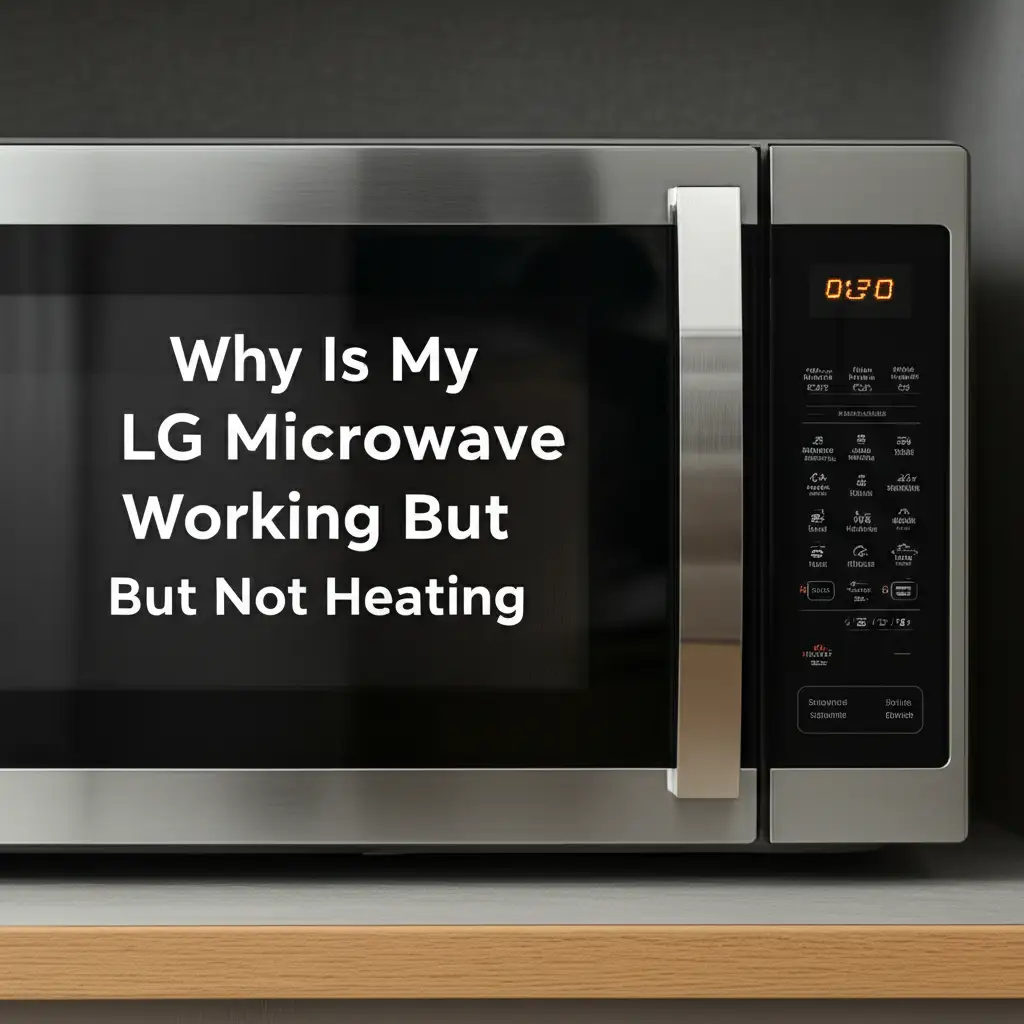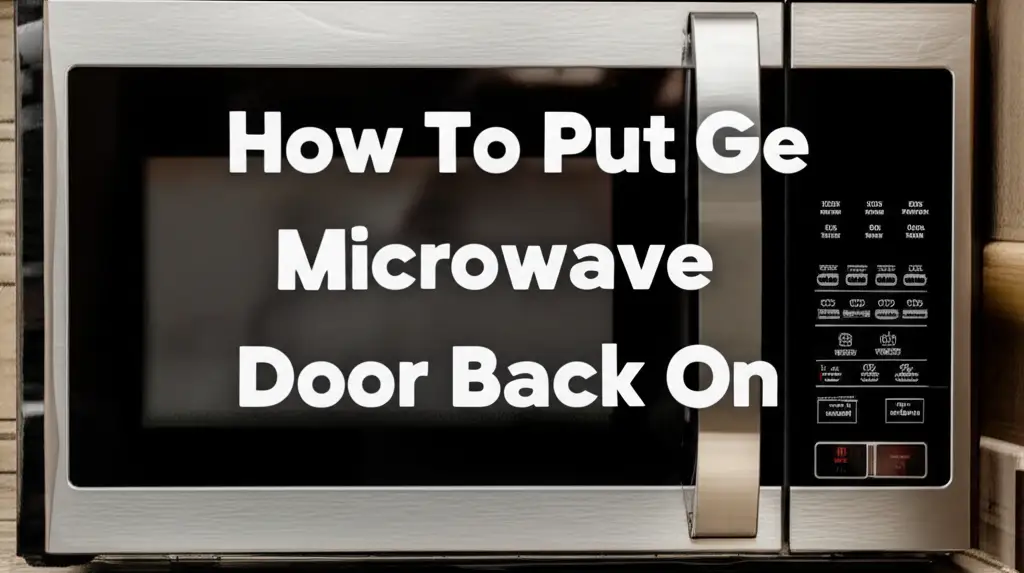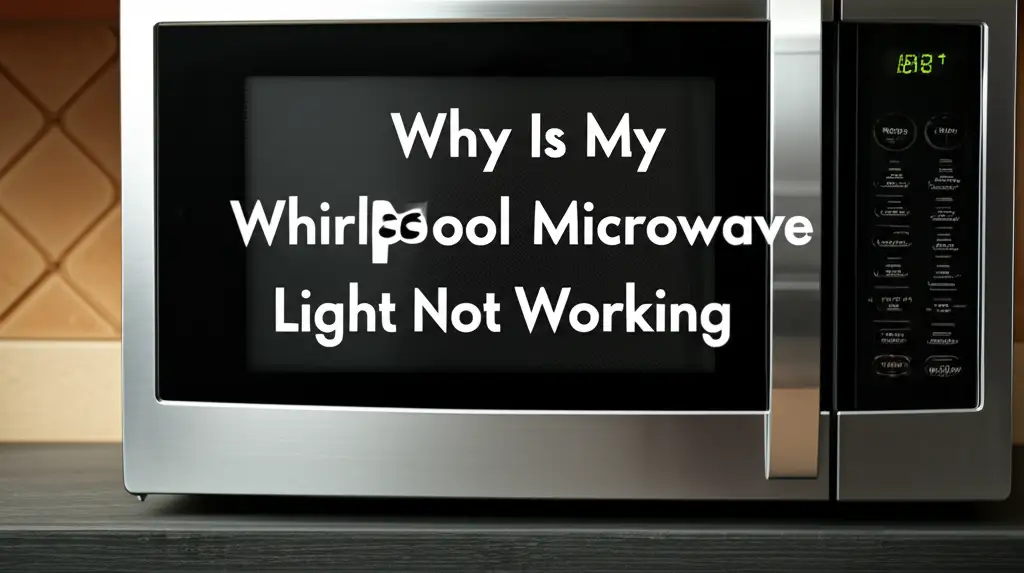· Katria Melrose · Appliance Repair · 21 min read
Why Is My Lg Microwave Not Turning On

Is Your LG Microwave Not Turning On? Here’s Why!
There is nothing quite as frustrating as stepping into your kitchen, ready to heat a quick meal, only to find your LG microwave is not turning on. One moment it was working fine, and the next, it’s completely lifeless. This can throw a wrench in your daily routine. You might wonder if it is time to buy a new appliance or if a simple fix will do the trick.
Many common issues can cause an LG microwave to stop working. These problems range from basic power supply interruptions to more complex internal component failures. Understanding these potential causes helps you troubleshoot effectively. We will explore the most frequent reasons your LG microwave might refuse to power on. This article provides clear, step-by-step guidance. You will learn what to check first and when to call a professional for help. We aim to get your microwave back in action quickly.
Takeaway
When your LG microwave does not turn on, you can often fix the problem yourself. Here are the main steps:
- Check the Power Supply: Ensure the microwave is plugged in and the outlet works.
- Reset the Circuit Breaker: A tripped breaker cuts power to the appliance.
- Inspect the Door Latch: A misaligned door or faulty switch prevents operation.
- Test Internal Fuses: A blown fuse will stop the microwave from turning on.
- Look for Control Panel Issues: A locked or damaged control panel can prevent power-up.
Clear, Concise Answer
Your LG microwave is not turning on likely due to a power issue, such as a tripped circuit breaker or a faulty outlet. Other common causes include a defective door interlock switch, a blown thermal fuse, or a problem with the control panel. Start by checking power and simple resets.
Power Supply Problems: The First Check for Your LG Microwave
When your LG microwave is not turning on, the first thing to check is its power supply. Many times, the issue is not with the microwave itself but with the electrical source. This step is easy to perform and can save you time and frustration. It is always wise to begin troubleshooting here.
First, ensure the microwave’s power cord is securely plugged into a working electrical outlet. Sometimes, the plug can become loose, especially if the microwave is moved or bumped. Gently push the plug firmly into the outlet. Next, test the outlet with another small appliance, like a lamp or a phone charger. If the other appliance also fails to work, you know the problem is with the outlet, not your microwave.
Another common power-related issue is a tripped circuit breaker. Your home’s electrical panel has circuit breakers that protect against overloads. If the microwave drew too much power, or if there was a power surge, the breaker might have tripped. Go to your electrical service panel, usually in a basement, garage, or utility closet. Locate the breaker labeled for your kitchen or the specific microwave outlet. If it is in the “off” or middle position, flip it completely off, then firmly back to the “on” position. Sometimes, resetting other LG appliances like an oven or a dishwasher also involves checking the circuit breaker. You can learn more about general appliance power issues, for example, if your Samsung dishwasher is not turning on which often points to similar electrical supply concerns.
If the outlet works and the breaker is on, check if the microwave itself has an internal fuse. Some LG microwave models include a ceramic fuse that protects the internal components from power surges. If this fuse blows, the microwave will receive no power at all. Replacing this fuse usually requires removing the microwave casing, which should only be done if you are comfortable with basic electrical work and safety precautions. Always unplug the microwave before attempting any internal checks or repairs. A blown fuse often means there was a power spike, or an internal component has failed, causing the fuse to sacrifice itself. This is a crucial safety mechanism in your appliance.
Door Latch and Interlock Switch Issues: A Safety Concern
A common reason an LG microwave is not turning on relates to its door. Microwaves have safety mechanisms to prevent them from operating when the door is open. These mechanisms include the door latch assembly and the interlock switches. If any part of this system fails, the microwave will not power on or run.
The door latch assembly ensures the door closes completely and securely. Over time, constant opening and closing can cause the plastic or metal latches to wear out. If the latches are broken, bent, or misaligned, the door may not close properly. Even a small gap will prevent the microwave from starting. Visually inspect the door and its latches for any visible damage. Ensure nothing is blocking the door from closing flush with the microwave’s frame. If the door feels loose or does not click shut firmly, this could be your problem.
Inside the microwave, connected to the door latch, are multiple interlock switches. Most LG microwaves have two or three of these small switches. They are designed to detect if the door is fully closed and latched before allowing the microwave to operate. When the door closes, it presses against these switches, completing an electrical circuit. If even one of these switches is faulty or stuck, the circuit remains open, and the microwave will not turn on. These switches are usually located behind the control panel, near the door.
Testing interlock switches typically requires disassembling part of the microwave and using a multimeter. This task can be dangerous due to high voltage components inside. If you suspect an interlock switch is the culprit, it is often best to consult a qualified technician. Attempting to bypass these switches is extremely unsafe and should never be done. These safety features are critical for preventing microwave radiation leaks. Just like when your LG dryer is turning on but not starting, door issues or safety switches can prevent operation. A non-functioning start button on an LG microwave can also be linked to the door switch not registering as closed. You can explore this further if your LG microwave start button is not working.
Blown Thermal Fuse: Overheating Protection
Another significant reason your LG microwave is not turning on could be a blown thermal fuse. This small, inexpensive component plays a vital role in your microwave’s safety system. Its primary job is to protect the appliance from overheating. When the microwave gets too hot, the thermal fuse “blows,” breaking the electrical circuit and cutting off power. This prevents damage to other components and reduces the risk of fire.
A thermal fuse is a one-time-use safety device. Once it blows, it must be replaced. It does not reset itself. Several factors can cause a thermal fuse to blow. Prolonged use at high power settings, poor ventilation around the microwave, or a failure in other internal components that cause excessive heat generation can all trigger it. For instance, a malfunctioning magnetron or transformer can generate abnormal heat, leading to the fuse tripping.
Locating the thermal fuse in an LG microwave usually involves removing the outer casing. It is often found near the magnetron or the main power transformer. It looks like a small cylinder with two wires connected to it. Testing a thermal fuse requires a multimeter to check for continuity. If there is no continuity, the fuse is indeed blown.
Replacing a thermal fuse is a straightforward process for someone with basic electrical knowledge. However, it is crucial to remember the high voltage components present inside a microwave. Even after unplugging, capacitors can store a dangerous electrical charge. Therefore, if you are not experienced with appliance repair, it is safer to have a professional technician diagnose and replace the fuse. Replacing a blown thermal fuse without addressing the underlying cause of overheating might lead to the new fuse blowing again. This is why a proper diagnosis is important. Sometimes, general appliance power cycling, such as when a GE microwave clock keeps turning off, can indicate deeper power stability issues that might eventually lead to a blown fuse.
Faulty Control Panel or Touchpad: Input Recognition Issues
If your LG microwave is not turning on, the problem might stem from a faulty control panel or touchpad. This part is your main interface with the appliance. It handles all commands, from setting cooking times to choosing power levels. When this component malfunctions, the microwave may appear completely dead, even if it is receiving power.
The control panel typically includes the display screen and the touchpad buttons. Over time, wear and tear can affect these parts. Spills, excessive moisture, or physical damage can cause buttons to stop responding or the internal circuitry of the panel to fail. If certain buttons are sticky, unresponsive, or constantly illuminate, it suggests a control panel issue. Sometimes, the entire display may be blank, giving the impression that the microwave has no power at all.
One common issue is a “locked” or “demo” mode. Some LG microwaves have a control lock feature to prevent accidental use, especially by children. If this feature is active, the microwave will not respond to any commands. Check your owner’s manual for instructions on how to disable the control lock. It often involves holding down a specific button for a few seconds. Similarly, if the microwave is in “demo mode,” it might light up and make sounds but will not heat or run properly. While demo mode typically allows the microwave to “turn on” but not function fully, it can still confuse users into thinking it is completely dead if they cannot interact with it as expected.
Diagnosing a truly faulty control panel can be challenging without proper tools. If the display is blank and no buttons respond, even after checking the power supply and circuit breaker, the control panel is a likely suspect. Replacing a control panel usually involves disconnecting wires and mounting screws, which can be done carefully by someone with a bit of technical skill. However, genuine replacement parts can be expensive. Before replacing, ensure you have ruled out all other simpler issues. Problems with other LG appliances, like an LG oven not turning on, can sometimes also point to similar electronic control board failures, highlighting a common point of failure across various appliances.
Defective Main Control Board: The Microwave’s Brain
Beyond the control panel, the main control board is another critical electronic component. This board acts as the “brain” of your LG microwave. It receives signals from the control panel and translates them into commands for all other components, such as the magnetron, transformer, and cooling fan. If this board is defective, the microwave will likely show no signs of life, appearing completely dead.
A faulty main control board can manifest in several ways. The display might be blank, no buttons may respond, or the microwave might fail to start a cooking cycle. Sometimes, the lights inside might not turn on when the door is opened. Unlike a simple power issue or a blown fuse, a problem with the control board indicates a deeper electronic malfunction. Power surges, age, or manufacturing defects can all cause the components on the main control board to fail.
Diagnosing a defective main control board usually involves a process of elimination. You must first rule out all other more common issues like power supply, door switches, and thermal fuses. If these simpler checks do not resolve the problem, then the main control board becomes a strong suspect. Visually inspecting the board for burnt spots, swollen capacitors, or loose connections might offer clues. However, often the damage is internal and not visible.
Replacing the main control board is a complex repair. It requires careful handling of electronic components and precise reassembly. New control boards can also be quite expensive, sometimes almost the cost of a new microwave. It is highly recommended to have a certified appliance technician perform this repair. They possess the necessary diagnostic tools and expertise to ensure the replacement is done correctly and safely. An issue with the control board often implies the need for expert assistance, similar to how one might need help if a heat pump keeps turning on and off due to internal control issues. This type of repair is definitely not for the DIY beginner.
High Voltage System Components: Capacitor and Diode
When your LG microwave is not turning on, especially if you hear a humming noise but no action, issues within the high-voltage system could be the cause. This system includes the high-voltage capacitor and the high-voltage diode. These components work together with the transformer to generate the extremely high voltage needed to power the magnetron. The magnetron is what produces the microwaves that cook your food.
The high-voltage capacitor stores electrical energy. It then releases this energy to increase the voltage. If the capacitor fails, it can either become shorted or lose its ability to hold a charge. A shorted capacitor can cause a loud hum or buzzing sound and prevent the microwave from turning on at all. It might even trip the circuit breaker. A capacitor that cannot hold a charge means the magnetron will not receive enough power to operate.
The high-voltage diode works in conjunction with the capacitor and transformer. Its job is to convert the alternating current (AC) into direct current (DC) and ensure the current flows in only one direction. If the diode fails, it can either become open or shorted. An open diode will prevent the magnetron from operating, making the microwave seem dead. A shorted diode can cause the main fuse to blow immediately, leading to no power whatsoever.
Important Safety Warning: The high-voltage capacitor can store a lethal electrical charge even after the microwave is unplugged. It can retain this charge for a long time. Attempting to test or replace these components without proper knowledge and discharge procedures is extremely dangerous. You risk severe electrical shock or even electrocution. This is why professional intervention is almost always recommended for high-voltage system repairs. A technician will safely discharge the capacitor before beginning any work. They will use specialized tools to test the capacitor and diode to identify the faulty component.
Magnetron Failure: When the Heart Stops Beating
If your LG microwave is not turning on, or if it turns on but simply does not heat food, the magnetron could be the root cause. The magnetron is the core component responsible for generating the electromagnetic waves that cook your food. It is essentially the “heart” of your microwave. While a magnetron failure typically results in the microwave “working but not heating,” in some cases, a severe internal short in the magnetron can prevent the entire unit from powering on, or cause it to trip a circuit breaker immediately.
When the magnetron fails, it means the microwave can no longer produce the energy needed to cook. You might notice the fan runs, the light comes on, and the turntable spins, but the food remains cold. This is the classic symptom of a failed magnetron. However, sometimes a complete power failure can be linked to it if the magnetron component has an internal short circuit. This short would create a massive draw of current, which would likely trip the home’s circuit breaker or blow the microwave’s internal fuse, leading to the “not turning on” symptom.
Several factors can lead to magnetron failure. These include:
- Age and Wear: Like any electronic component, magnetrons have a finite lifespan. They simply wear out over time.
- Running Empty: Operating the microwave without food or water inside can cause the magnetron to overheat. This is because there is no load to absorb the microwave energy, leading to the magnetron absorbing its own energy.
- Power Surges: Sudden spikes in electricity can damage the sensitive internal components of the magnetron.
- Ventilation Issues: Poor airflow around the microwave can cause the magnetron to overheat during normal operation.
Diagnosing a faulty magnetron usually involves ruling out other components first. If the power supply is good, the door switches work, and the fuses are intact, then the magnetron becomes a strong suspect, especially if the microwave was previously powering on but not heating. Replacing a magnetron is a complex and potentially dangerous task due to the high voltage involved. It requires professional expertise. Improper handling can lead to serious injury or further damage to the appliance. For similar issues where your LG microwave is working but not heating, the magnetron is almost certainly the culprit, making professional service essential.
Troubleshooting Steps You Can Perform
When your LG microwave is not turning on, it can feel overwhelming. However, many basic troubleshooting steps are safe for you to perform at home. These steps help you identify simple problems and sometimes resolve the issue without needing a professional technician. Always prioritize safety during any troubleshooting process.
Here are the steps I recommend you follow:
Check the Power Connection:
- First, ensure the microwave is fully plugged into the wall outlet.
- Next, try unplugging it for 30 seconds, then plugging it back in firmly. This can reset the internal electronics.
- Test the outlet by plugging in another small appliance, like a lamp or a hair dryer. If that appliance also does not work, the problem is with your outlet, not the microwave.
Reset the Circuit Breaker:
- Go to your home’s main electrical panel.
- Locate the circuit breaker that controls the kitchen or the specific microwave outlet. It might be labeled.
- If the breaker is in the “tripped” position (usually halfway between “on” and “off”), flip it completely to “off” and then firmly back to “on.”
- If the breaker trips again immediately after resetting or plugging in the microwave, there is a short circuit within the microwave, and you should not try to use it.
Inspect the Microwave Door:
- Ensure the microwave door closes completely and securely. Push it firmly shut.
- Look for any visible damage to the door, the latches, or the part of the microwave frame where the door latches engage.
- Sometimes, food debris can prevent the door from closing properly. Clean around the door edges.
Test for Control Panel Lock:
- Consult your LG microwave’s owner’s manual.
- Many microwaves have a “control lock” or “child lock” feature. If activated, the microwave will not respond to commands.
- The manual will provide instructions on how to deactivate this lock. It often involves pressing and holding a specific button (like “Cancel” or “Stop”) for a few seconds.
Look for Blown Internal Fuse (with caution):
- This step requires removing the microwave’s casing. Unplug the microwave before proceeding.
- If you are uncomfortable working with internal components or electrical wiring, do not attempt this.
- Locate the ceramic fuse, usually near the power cord entry point or the transformer. If it looks black or the wire inside is broken, it is likely blown.
- Replacing this fuse is possible, but remember that a blown fuse often indicates an underlying issue.
By systematically going through these checks, you can often pinpoint the problem or narrow down the possibilities before deciding whether to call for professional help. Always remember the high voltage hazards inside a microwave. If any step feels beyond your comfort level or expertise, it is always safer to contact a qualified technician.
When to Call a Professional Technician
You have gone through all the troubleshooting steps, checked the power, reset the breaker, inspected the door, and even looked for simple fixes. However, your LG microwave is still not turning on. At this point, it is usually time to call a professional technician. There are several clear indicators that professional help is needed.
Firstly, if you suspect an internal component failure, such as a blown thermal fuse, a faulty door interlock switch, a defective control board, or problems with the high-voltage capacitor, diode, or magnetron, it is best to leave it to the experts. These components involve high voltage electricity, which can be extremely dangerous. Even when unplugged, the capacitor can store a lethal charge. Technicians have the proper tools, training, and safety equipment to handle these repairs safely and effectively. They can accurately diagnose the specific part that needs replacement. They also know how to source genuine LG replacement parts.
Secondly, if you reset the circuit breaker and it immediately trips again when you plug in or try to use the microwave, this is a strong sign of a short circuit inside the appliance. Continuing to try and use it can be dangerous and could cause further damage to your home’s electrical system or the microwave itself. A professional can identify the source of the short and repair it safely. This kind of problem often points to a serious electrical fault that requires expert attention.
Thirdly, if you are simply not comfortable with appliance repair, or if you do not have the right diagnostic tools like a multimeter, do not hesitate to call a technician. DIY repairs on microwaves can be risky. It is better to ensure the job is done correctly and safely the first time. A professional repair might seem costly upfront, but it is an investment in your safety and the longevity of your appliance. They often provide a warranty on their work, giving you peace of mind. Seeking professional help ensures that the problem is addressed by someone knowledgeable about LG appliance specifications.
FAQs About Your LG Microwave Not Turning On
Q1: Why did my LG microwave suddenly stop working?
Your LG microwave might have stopped working suddenly due to a power interruption, such as a tripped circuit breaker, or a loose power cord. It could also be a safety feature, like a faulty door interlock switch, preventing it from starting. Internal components like a blown thermal fuse can also cause an immediate power loss.
Q2: How do I reset an LG microwave that is not turning on?
To reset an LG microwave, first unplug it from the wall outlet for at least 30 seconds. Then, plug it back in firmly. If this does not work, check your home’s electrical panel and flip the circuit breaker connected to the microwave’s outlet completely off, then back on.
Q3: Can a microwave fuse cause it not to turn on?
Yes, absolutely. A blown internal fuse is a common reason why a microwave will not turn on. This fuse acts as a safety device. It cuts power to the microwave if there is an electrical surge or if another component within the microwave malfunctions and draws too much current, protecting the appliance from further damage.
Q4: How do I know if my microwave door switch is bad?
If your microwave’s door switch is bad, the appliance will not start, even if it has power. You might notice the light does not come on when the door opens, or the microwave does not respond to any button presses. A faulty switch prevents the microwave from sensing that the door is securely closed, which is a critical safety interlock.
Q5: Is it worth repairing an old LG microwave that won’t turn on?
Deciding whether to repair an old LG microwave depends on the cost of the repair versus the cost of a new microwave. Simple fixes like a fuse or a door switch replacement are usually worthwhile. However, if the main control board, magnetron, or high-voltage components are faulty, the repair cost might approach or exceed the price of a new, entry-level microwave.
Q6: What does it mean if my microwave hums but won’t turn on?
If your microwave hums but does not turn on, especially if the light and fan work but it does not heat or respond, this often points to a problem with the high-voltage capacitor or diode, or the magnetron. These components are part of the heating system. A humming sound indicates power is reaching the high-voltage transformer, but the energy is not being converted or delivered correctly to the magnetron.
Conclusion
Finding your LG microwave not turning on can be a real headache, disrupting your meal plans and kitchen routine. However, as we have explored, many common causes are surprisingly simple to identify and sometimes even fix yourself. Starting with the basics, such as checking the power supply, cord, and circuit breaker, can quickly resolve many issues. We also learned about the crucial role of the door interlock switches and the thermal fuse in ensuring safety and operation.
Remember, while some troubleshooting steps are suitable for a DIY approach, other issues involving high-voltage components like the capacitor, diode, or magnetron are best left to a qualified professional. Your safety is always the top priority. Attempting repairs without the necessary knowledge and tools can be dangerous and cause further damage to your LG microwave.
If you have tried the basic troubleshooting steps and your LG microwave still refuses
- LG microwave troubleshooting
- microwave repair
- appliance not working
- LG appliance fix