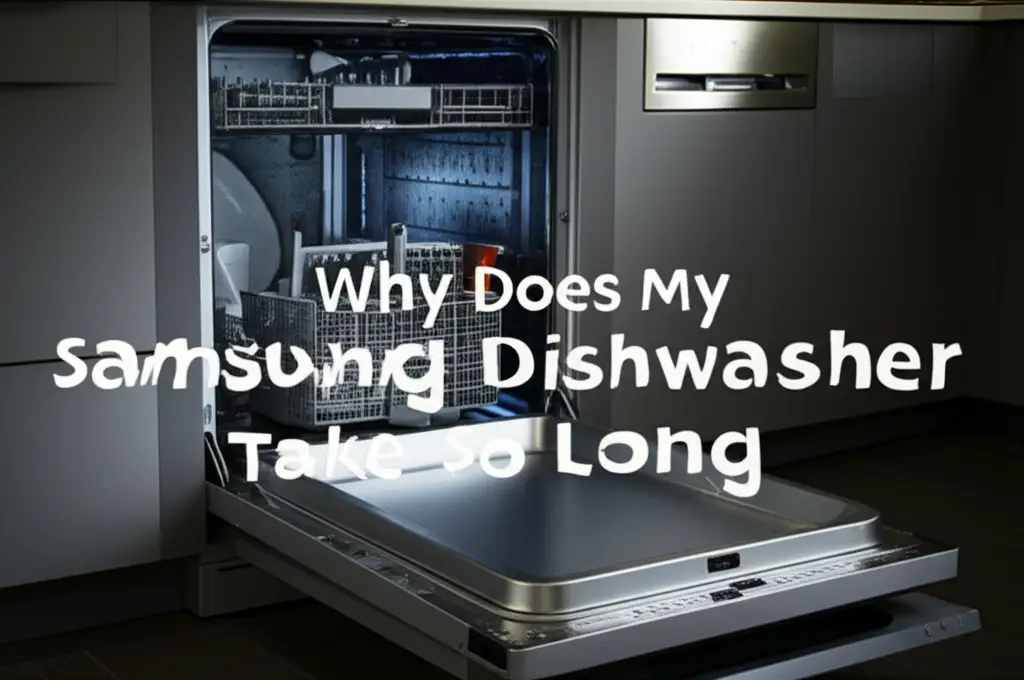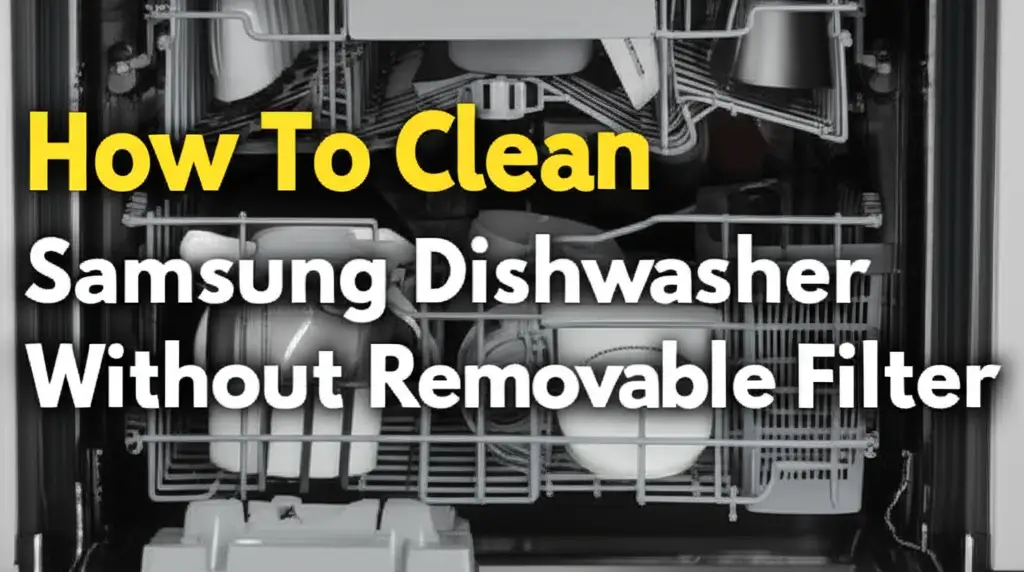· Katria Melrose · Home Appliances · 19 min read
Why Is My Samsung Dishwasher Flashing Normal And Beeping
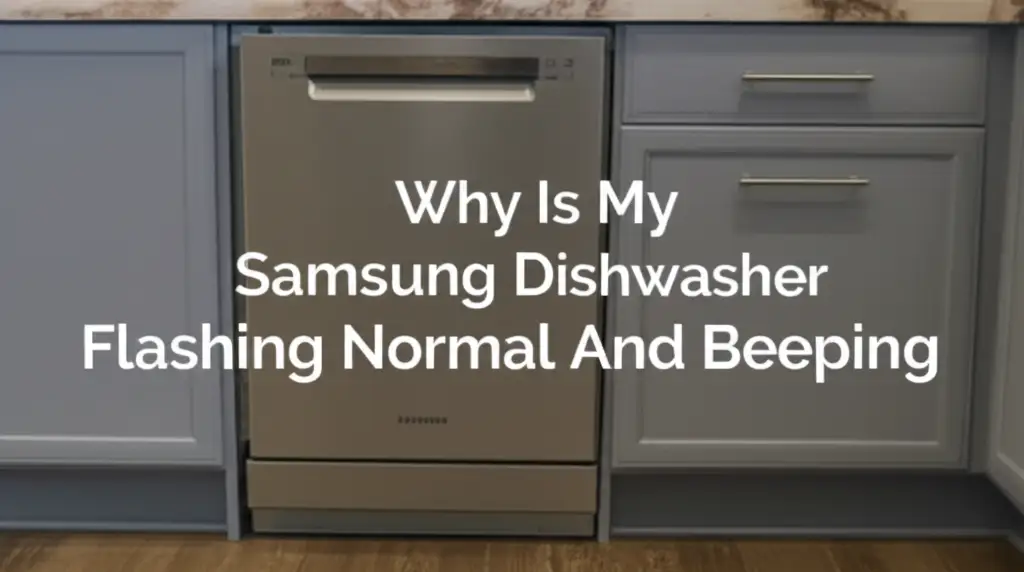
Why Your Samsung Dishwasher Is Flashing Normal And Beeping
Picture this: You load your Samsung dishwasher, hit start, and expect sparkling clean dishes. Instead, you hear an insistent beeping, and the “Normal” light flashes at you. This can be confusing, especially since “Normal” usually means everything is fine! If your Samsung dishwasher is flashing “Normal” and beeping, it signals an issue needs your attention. It is not necessarily a major breakdown. This article explains common reasons for this behavior. We will guide you through simple troubleshooting steps. You can often fix this problem yourself without needing a service call. Let’s get your dishwasher back to quiet, efficient operation.
Takeaway
- Door Latch: Ensure the dishwasher door closes completely and latches securely.
- Drainage: Check the filter, drain hose, and air gap for clogs or kinks.
- Water Supply: Verify water is reaching the dishwasher with adequate pressure.
- Control Panel: Perform a power reset to clear temporary electronic glitches.
- Sensors: Inspect the float switch for obstructions, indicating potential overfill.
Your Samsung dishwasher flashes “Normal” and beeps most often due to an interrupted cycle. This interruption can be from an unlatched door, a drainage problem preventing the cycle from continuing, or a temporary electronic glitch that requires a simple power reset.
Understanding “Normal” Flashing and Beeping on Your Samsung Dishwasher
It is important to understand what the “Normal” light and beeping mean for your Samsung dishwasher. The “Normal” light indicates that the standard wash cycle is either selected or attempting to run. It does not typically signal an error. When this light flashes and the dishwasher beeps, it suggests the cycle has paused or cannot proceed. The appliance is trying to get your attention. It needs you to address an issue before it can continue washing. This behavior is usually a notification, not a serious malfunction.
My Samsung dishwasher has done this before, and it can be quite perplexing. You expect a smooth operation, not a flashing light and sound. The beeping sound is an alert. It tells you the dishwasher encountered a condition preventing it from moving forward. It might be something simple like a door not fully closed. It could also point to an internal sensor being triggered. Recognizing this signal helps you pinpoint the problem quickly. We can look at common culprits and easy fixes.
This combination of signals differs from specific error codes that appear on the display. An error code points to a particular component fault. The “Normal” flash with beeping often points to a state of interruption or a required user action. It acts as a prompt for you to check certain basic conditions. Ignoring these signals can lead to dishes not being cleaned properly or a cycle never completing. It is always best to address these alerts right away.
Addressing Common Causes: Door Latch Issues and Cycle Pauses
A common reason your Samsung dishwasher flashes “Normal” and beeps involves the door or a cycle interruption. These are often the easiest problems to fix. The dishwasher relies on specific conditions to start and complete a wash cycle safely. If these conditions are not met, it will stop and alert you. I have personally found that a simple door check resolves this issue many times.
Is Your Dishwasher Door Fully Latched?
A dishwasher door must close completely and latch securely for a cycle to start or continue. If the door is even slightly ajar, the dishwasher will pause operation. It might then flash the “Normal” light and beep to alert you. This is a safety feature. It prevents water leaks and ensures proper operation. Check for anything blocking the door from closing. This could be a dish, a utensil, or even the detergent dispenser lid. Make sure the latch engages firmly when you push the door closed. You should hear a distinct click. Sometimes, the latch mechanism itself can wear out or become misaligned. If the latch does not hold the door tightly, it may need adjustment or replacement.
Accidental Cycle Pause or Interruption
Your Samsung dishwasher can also pause and beep if a cycle is interrupted. This often happens if someone opens the door mid-cycle. Even opening it for a second to add a forgotten item can cause the dishwasher to pause. It will wait for the door to be re-closed properly before resuming. Power fluctuations can also momentarily interrupt a cycle. If your home experiences a brief power flicker, the dishwasher might interpret this as a manual pause. It then enters a waiting state.
To resume, simply ensure the door is fully closed. Then, you might need to press the “Start” or “Play” button again. Some models require you to press and hold the button for a few seconds. If the problem persists after checking the door, consider performing a full power reset. A power reset can clear any temporary glitches from the control board. For more complex issues where your dishwasher doesn’t seem to respond at all, you might find help in understanding Why is my Samsung dishwasher flashing normal and wont turn off, as it often points to a similar stuck state requiring a reset.
Solving Drainage Problems: Clogs and Blockages
Drainage issues are a frequent cause of dishwasher problems, including your Samsung unit flashing “Normal” and beeping. If the dishwasher cannot drain water effectively, it will stop the cycle to prevent overflow or damage. This often triggers an alert. You might notice water sitting at the bottom of the tub. This is a clear sign of a drainage problem. I have often found this to be the culprit when my dishwasher acts up.
Inspecting and Cleaning the Samsung Dishwasher Filter
The most common drainage culprit is a clogged filter. Food particles, grease, and debris accumulate in the filter over time. This build-up restricts water flow and prevents proper draining. Your Samsung dishwasher has a multi-piece filter system, usually located at the bottom center of the tub. Regular cleaning is crucial. Most manufacturers recommend cleaning the filter at least once a month.
To clean it:
- Remove the lower dish rack.
- Twist and lift the cylindrical filter assembly.
- Separate the fine mesh filter from the main cylinder.
- Rinse both parts thoroughly under running water. Use a soft brush to remove stubborn debris.
- Reassemble the filters and place them back into the dishwasher. Ensure they click into place. Proper filter maintenance significantly reduces drainage issues. If you need a more detailed guide on where to find and clean this vital component, check out our resource on Where is filter in Samsung dishwasher.
Checking the Drain Hose and Air Gap
Beyond the filter, the drain hose can also cause problems. The drain hose connects your dishwasher to your kitchen sink drain or garbage disposal. It can get kinked, twisted, or clogged with food debris. Look for any visible kinks behind the dishwasher or under the sink. Straighten any kinks you find. If the hose seems clear, a clog might exist further inside. Disconnecting the hose and checking for obstructions might be necessary. Use a flashlight to peer into the hose.
If your kitchen setup includes an air gap, it is another potential clog point. The air gap is a small cylinder typically mounted on your sink or countertop. It prevents dirty drain water from flowing back into the dishwasher. If the air gap gets clogged, water cannot drain properly. You might see water bubbling up from it. Cleaning a clogged air gap involves removing its cover and clearing any debris. Addressing these external drain components is just as important as cleaning the internal filter. When water remains in the tub, it is a telltale sign. You can learn more about this specific issue in our article: Why is my Samsung dishwasher holding water in the bottom.
Addressing a Clogged Kitchen Sink Drain
Sometimes, the problem is not with the dishwasher itself, but with your kitchen sink’s main drain. If your dishwasher drains into the same line as your sink, a severely clogged sink drain can back up into the dishwasher. This prevents the dishwasher from draining properly. If your sink is draining slowly or not at all, address that issue first. Use a plunger or a drain cleaner for your sink. Ensure the sink is completely clear before troubleshooting your dishwasher’s drain. The dishwasher depends on a clear path for its waste water.
Water Supply and Pressure Concerns
Your Samsung dishwasher needs an adequate water supply to complete its cycles. If the “Normal” light flashes and it beeps, it could be a sign it is not getting enough water. This means the wash cycle cannot proceed as planned. I always make sure to check the basics first when my appliance acts up, and water supply is a key one.
Verifying Water Inlet Valve Functionality
The water inlet valve controls the flow of water into the dishwasher. This valve is typically located near the bottom front of the appliance. It has a screen filter to prevent debris from entering the dishwasher. If this screen gets clogged, it restricts water flow. First, ensure the water supply tap connected to the dishwasher is fully open. This tap is usually under the sink. If the tap is open, you might have a problem with the inlet valve itself. The valve can fail mechanically or electrically. A faulty valve will not open to let water in. Sometimes you can hear a humming sound from the valve trying to open but failing. You can usually test the valve with a multimeter if you are comfortable with basic electrical tests. A professional appliance repair technician can also diagnose a faulty water inlet valve quickly.
Low Water Pressure Impact
Low water pressure in your home can also prevent your Samsung dishwasher from operating correctly. Dishwashers require a certain amount of water pressure to fill properly and for spray arms to function effectively. If the water pressure is too low, the dishwasher may take too long to fill or not fill at all. This can cause the control system to pause the cycle and signal an alert. You might notice other signs of low water pressure in your home. This could include weak shower streams or slow-filling toilets.
To check for low water pressure, you can try running a faucet in your kitchen sink while the dishwasher attempts to fill. If the faucet flow is also weak, it confirms a general water pressure issue. Low water pressure can be a result of various factors. These include problems with your home’s main water supply, issues with a pressure regulator, or even other appliances drawing water at the same time. If low water pressure is a consistent problem, you might need to consult a plumber to resolve it for your entire home.
Troubleshooting the Control Panel and Power Reset
Sometimes, the issue is not a mechanical problem but an electronic glitch. Modern Samsung dishwashers have sophisticated control panels. These panels can occasionally experience temporary errors. When your Samsung dishwasher flashes “Normal” and beeps without an obvious cause, a simple reset can often resolve it. I find that resetting is a good first step for many appliance issues.
Performing a Hard Reset of Your Samsung Dishwasher
A hard reset can clear the control panel’s memory and resolve minor software or electronic issues. This process is simple and safe. It can often stop the flashing and beeping. To perform a hard reset:
- Turn off the dishwasher: Press the “Power” button to turn the appliance off.
- Unplug the dishwasher: Locate the power cord and unplug it from the wall outlet. If your dishwasher is hard-wired, you will need to turn off the circuit breaker that supplies power to the dishwasher at your home’s electrical panel.
- Wait: Leave the dishwasher unplugged or the breaker off for at least 5 minutes. This allows any residual electrical charge to dissipate from the control board.
- Restore power: Plug the dishwasher back in or turn the circuit breaker back on.
- Test: Turn the dishwasher on and try to start a new cycle.
This reset procedure can often clear a confusing signal. It is like restarting your computer when it misbehaves. If the flashing and beeping stop after the reset, the problem was likely a temporary control panel glitch. This simple step often saves you from needing a service call. If your dishwasher is not turning on at all after such events, you might find additional troubleshooting advice in our guide on Why is my Samsung dishwasher not turning on.
Inspecting Control Panel Buttons
While less common, physical issues with the control panel buttons can also cause strange behavior. If a button is stuck or partially pressed, it can send continuous or incorrect signals to the dishwasher’s main board. This could lead to a cycle pausing and the “Normal” light flashing with beeping. Carefully inspect each button on your control panel. Look for any buttons that appear to be stuck inwards or are not springing back correctly. Gently press each button to ensure it moves freely. Clean around the buttons with a damp cloth to remove any sticky residue that might be causing them to stick. If a button feels mushy or unresponsive, the control panel itself might be faulty. In such cases, the entire control panel assembly may need replacement. This is usually a job for a qualified technician.
Sensor Issues and Overfill Protection Activation
Samsung dishwashers use various sensors to monitor conditions inside the tub. These sensors ensure the appliance operates safely and efficiently. If a sensor malfunctions or detects an abnormal condition, it can cause the dishwasher to stop a cycle. This often results in the “Normal” light flashing and beeping. It is the dishwasher’s way of telling you that something is not right internally.
Understanding the Float Switch Mechanism
One critical sensor is the float switch, located at the bottom of the dishwasher tub. This switch is a safety device. Its job is to detect if the water level inside the tub gets too high. If the water level rises above a safe limit, a small float lifts. This activates the switch. The switch then signals the dishwasher to stop filling and often to drain any excess water. If the float switch gets stuck in the “up” position, or if debris prevents it from falling back down, the dishwasher will think it is constantly overfilling. This can cause the “Normal” light to flash and the unit to beep as a warning.
To check the float switch:
- Remove the lower dish rack.
- Locate the small plastic float, usually a small cap or disk, at the bottom of the tub.
- Gently press the float down and release it. Ensure it moves freely up and down.
- Check for any food particles, soap scum, or foreign objects under or around the float. Clean any obstructions you find. A freely moving float switch ensures proper water level detection.
Turbidity and Temperature Sensor Malfunctions
Modern Samsung dishwashers also have other sensors. A turbidity sensor measures how dirty the water is. This helps determine wash cycle length and water usage. A temperature sensor monitors the water temperature. This ensures proper heating for effective cleaning and sanitization. If either of these sensors malfunctions, the dishwasher’s control board might receive incorrect data. This can cause the cycle to pause or behave erratically. The dishwasher might flash “Normal” and beep because it cannot accurately monitor the wash conditions.
For example, if the temperature sensor fails, the dishwasher might not detect that the water is hot enough. It might then stop the cycle. Similarly, if the turbidity sensor is faulty, the dishwasher might endlessly try to clean the water. These sensor issues are often harder for a homeowner to diagnose and fix. They typically require specialized tools or knowledge. If you have checked all other common issues and the problem persists, a faulty sensor might be the cause. In such cases, consulting a qualified appliance technician is the next best step.
Preventing Future Flashing and Beeping Incidents
Consistent maintenance and proper usage are key to preventing your Samsung dishwasher from flashing “Normal” and beeping. Most issues stem from common operational oversights or neglect. By adopting a few simple habits, you can keep your appliance running smoothly and avoid frustrating interruptions. I have found that a little proactive care goes a long way in preventing future headaches with my appliances.
Regular Cleaning and Maintenance
Regular cleaning is the single most effective way to prevent many common dishwasher problems.
- Filter Cleaning: As discussed, the filter is a magnet for food debris. Make it a habit to clean your dishwasher filter at least once a month, or more often if you use your dishwasher daily or wash heavily soiled dishes. A clean filter ensures proper drainage and prevents clogs further down the line.
- Spray Arm Checks: Periodically check the spray arms for clogged nozzles. Food particles or mineral deposits can block these holes. This reduces spray pressure and impacts cleaning efficiency. Use a toothpick or small wire to clear any blockages.
- Door Gasket Cleaning: Wipe down the door gasket (the rubber seal around the door opening) regularly. Food debris and mold can accumulate here, affecting the door seal and potentially causing leaks or odors. A clean gasket ensures a tight seal, which is vital for proper operation.
Proper Loading Techniques
How you load your dishwasher can also impact its performance. Overloading the dishwasher can block spray arms. This prevents water from reaching all dishes. It also creates resistance for the water pump. This can strain the motor and potentially lead to cycle interruptions or error signals. Always leave enough space between dishes for water and detergent to circulate freely. Avoid nesting items too closely. Place larger items in the lower rack and smaller items, bowls, and glasses in the upper rack. Ensure no items are blocking the detergent dispenser or the spray arms from rotating.
Using Correct Detergent and Avoiding Suds
The type and amount of detergent you use are critical for your dishwasher’s health.
- Dishwasher-Specific Detergent: Always use detergent specifically designed for automatic dishwashers. Normal dish soap creates excessive suds. These suds can overflow the dishwasher and trigger the float switch, causing the “Normal” light to flash and the unit to beep. If you are unsure about the best type for your Samsung, explore options like Can you use pods in Samsung dishwasher for convenient and effective cleaning.
- Correct Quantity: Use the recommended amount of detergent. Too much detergent can also lead to oversudsing, especially in soft water areas. Too little might result in poorly cleaned dishes and the dishwasher running longer than necessary.
- Rinse Aid: Use rinse aid. It helps dishes dry better and prevents water spots. It also helps reduce surface tension, aiding in proper water draining. For those wondering about alternative options, understanding Can I use normal dish soap in the dishwasher can clarify why standard dish soap is not suitable for your appliance.
Routine Checks and Professional Servicing
Beyond regular cleaning, perform quick routine checks. Listen for unusual noises. Look for any signs of leaks. These can indicate a developing problem. If you consistently face issues despite troubleshooting, consider professional servicing. A qualified technician can diagnose complex problems. They can fix faulty components. Regular professional checks, perhaps every few years, can extend your dishwasher’s lifespan. They also help catch small issues before they become major repairs.
FAQ Section
Q1: What does “Normal” flashing usually mean on a Samsung dishwasher? The “Normal” light flashing typically means the selected wash cycle is paused or interrupted. It is often a signal that the dishwasher needs your attention to a basic issue. This could be an open door or a drainage problem. It is usually not an error code for a component failure.
Q2: How do I reset my Samsung dishwasher when it’s beeping? To reset your Samsung dishwasher, first turn it off at the control panel. Then, unplug the appliance from the wall outlet for at least 5 minutes. If hard-wired, turn off the corresponding circuit breaker. After waiting, restore power and try starting a cycle again. This often clears minor electronic glitches.
Q3: Can a dirty filter cause my Samsung dishwasher to beep and flash? Yes, a dirty or clogged filter is a very common cause. When the filter is obstructed, water cannot drain properly. This causes the dishwasher to pause the cycle to prevent flooding. The “Normal” light will flash and it will beep to alert you to the drainage issue.
Q4: What if the door latch is the problem? If the door latch is faulty or the door is not completely closed, the dishwasher will not start or will pause mid-cycle. Ensure no dishes block the door. Push the door firmly until you hear it click into place. If the latch is physically damaged, it may need replacement.
Q5: When should I call a technician for this issue? You should call a technician if you have tried all the common troubleshooting steps and the “Normal” light continues to flash and beep. This includes checking the door, drainage, water supply, and performing a power reset. Persistent issues often point to a faulty component or complex repair.
Q6: Does using the wrong detergent affect the dishwasher’s operation? Yes, using the wrong type of detergent, like regular dish soap, can severely impact your dishwasher. It creates excessive suds that can trigger the overfill protection or flood the appliance. This can cause the dishwasher to stop and signal an alert, often through beeping and flashing lights.
Conclusion
Encountering your Samsung dishwasher flashing “Normal” and beeping can be a puzzling and frustrating experience. However, as we have explored, this behavior is usually a sign of a common, often fixable, issue rather than a major malfunction. From a door that is not fully latched to a clogged drain filter or a temporary control panel glitch, most of these problems have straightforward solutions you can try yourself. Taking the time to methodically troubleshoot each potential cause can save you the cost and inconvenience of a professional service call.
Always remember the importance of regular maintenance. Keeping your filter clean, ensuring proper water pressure, and using the correct detergent are essential steps. These simple practices help ensure your Samsung dishwasher operates smoothly for years to come. By understanding the signals your appliance gives you, you empower yourself to diagnose and resolve issues efficiently. If you have thoroughly checked all these points and your dishwasher continues to flash “Normal” and beep, it might be time to seek professional assistance. Your appliance will be back to washing dishes quietly and effectively in no time.
- Samsung Dishwasher
- Dishwasher Troubleshooting
- Appliance Beeping
- Flashing Lights
- Home Repair