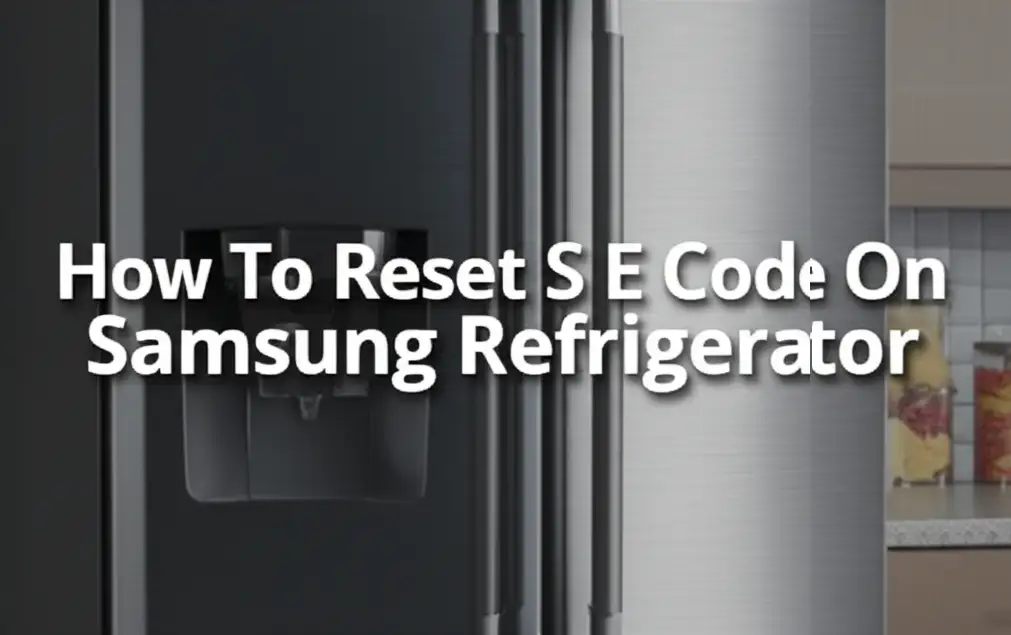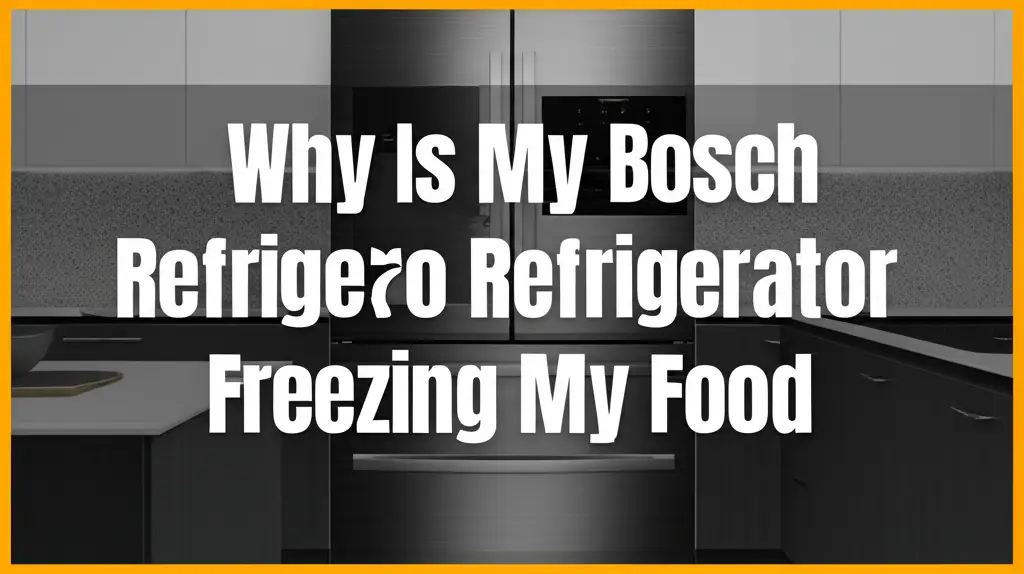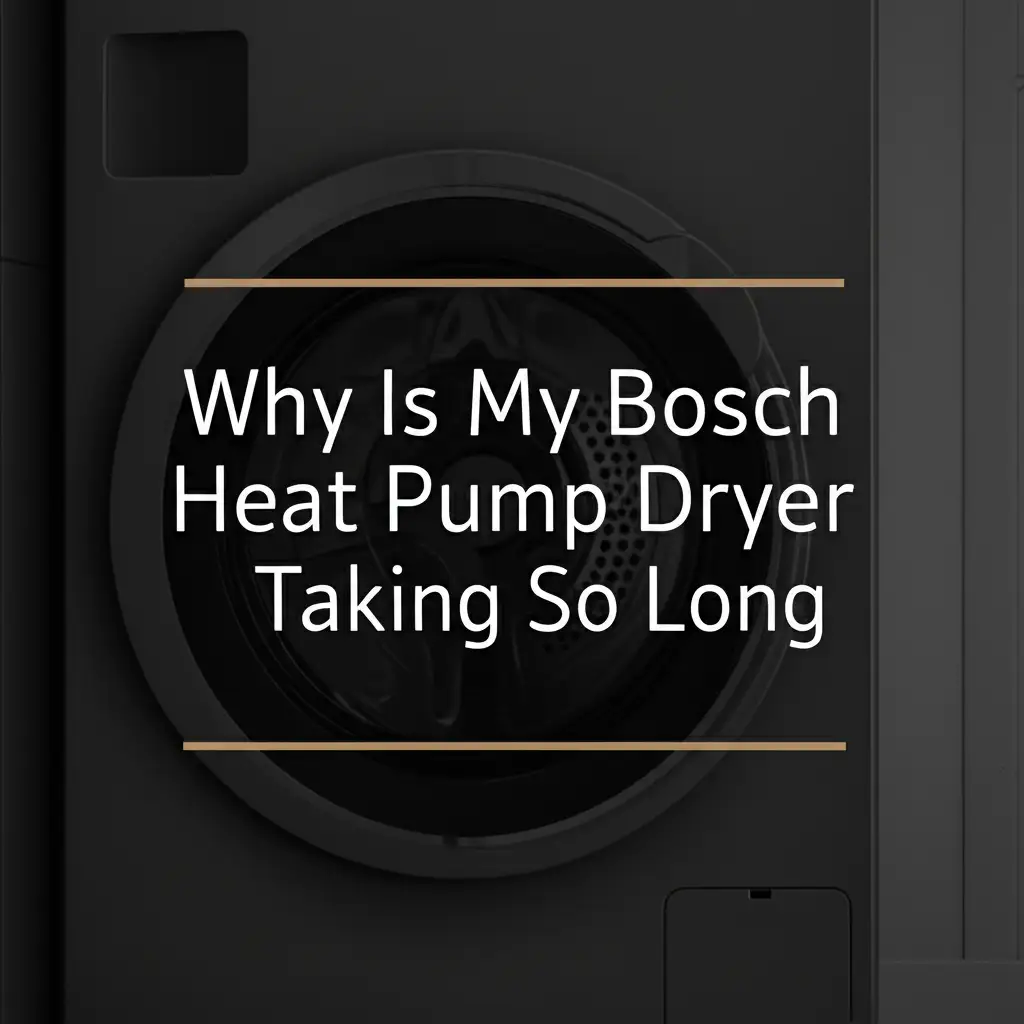· Katria Melrose · Appliance Troubleshooting · 20 min read
Why Is My Samsung Refrigerator Panel Not Working
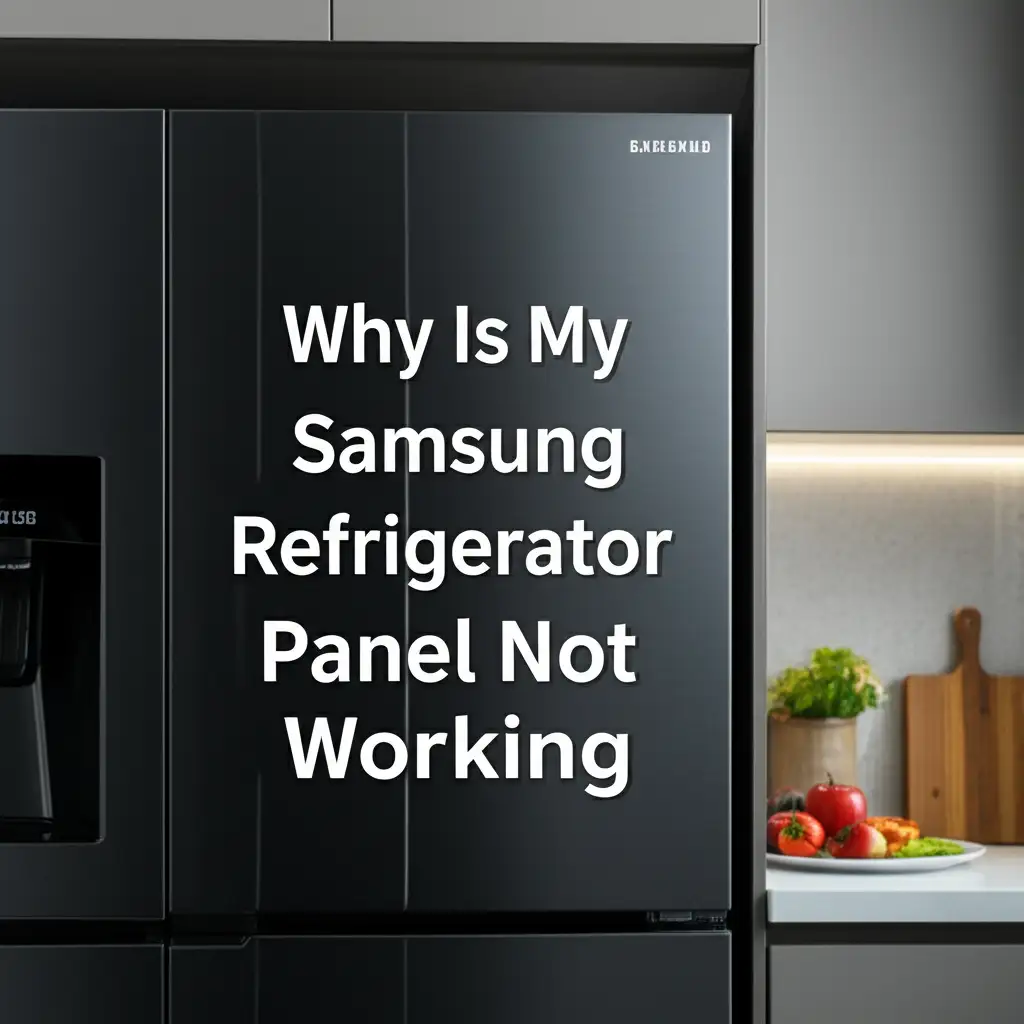
Troubleshooting Your Samsung Refrigerator Panel Not Working
It can be very frustrating when your Samsung refrigerator panel is not working. This modern convenience acts as the control center for your entire appliance. A non-responsive or dark display leaves you guessing about settings and temperatures. We depend on our refrigerators daily, so a malfunctioning panel can disrupt home life significantly. This article will help you understand the common reasons why your Samsung refrigerator panel might stop working. I will guide you through simple troubleshooting steps you can perform yourself.
We will explore everything from basic power issues to more complex internal component failures. You will learn about common panel problems like unresponsiveness or flickering. I will explain the role of parts such as the User Interface board and Main Control Board. We will also discuss environmental factors and when it is best to call a professional technician. My goal is to provide clear, actionable advice to help you get your Samsung refrigerator panel working again.
Takeaway
If your Samsung refrigerator panel is not working, try these steps first:
- Check power supply: Ensure the refrigerator is properly plugged in and the outlet works.
- Perform a power reset: Unplug the fridge for 5-10 minutes, then plug it back in.
- Disable Child Lock/Demo Mode: Look for specific button combinations to deactivate these modes.
- Inspect wiring: Check for loose or damaged wires connecting the panel to the main board.
- Consider professional help: If basic steps fail, a faulty control board (UI or Main) or complex wiring may require a technician.
Your Samsung refrigerator panel is not working usually because of a power supply issue, a locked mode, or a faulty internal component. Common culprits include a tripped circuit breaker, activated child lock, or a defective User Interface (UI) board or Main Control Board. Simple resets often fix minor glitches.
Initial Checks: Power and Basic Settings for Your Samsung Fridge Display
When your Samsung refrigerator panel is not working, the first steps involve checking basic power connections and settings. Many panel issues stem from simple causes. These initial checks do not require special tools or technical skills. It is important to rule out the easiest solutions before moving to more complex diagnostics.
Confirming Power Supply to Your Refrigerator
The most basic reason your Samsung refrigerator panel might not work is a lack of power. Begin by checking if your refrigerator is plugged into a working outlet. Sometimes, a loose plug connection can cause the display to go dark. Gently push the plug firmly into the wall socket.
Next, check your home’s circuit breaker box. A tripped breaker will cut power to the refrigerator. Locate the breaker labeled for your kitchen or refrigerator and ensure it is in the “On” position. If it is tripped, flip it to “Off” and then back to “On” to reset it. Sometimes, other appliances on the same circuit can overload it.
You might also test the outlet itself. Plug another small appliance, like a lamp or phone charger, into the same outlet. If the other appliance does not work, the problem is with the outlet or your home’s electrical system, not the refrigerator. This step helps isolate the issue quickly.
Resetting Your Samsung Refrigerator for Panel Issues
A power reset can often resolve minor electronic glitches. This is a common troubleshooting step for many electronic devices. It clears temporary errors in the control panel’s software. I always recommend trying a power reset first for almost any appliance issue.
To perform a power reset, simply unplug your Samsung refrigerator from the wall outlet. Let it remain unplugged for at least 5 to 10 minutes. This allows any residual electrical charge to dissipate from the system. After the waiting period, plug the refrigerator back into the outlet.
Once plugged back in, observe the panel. It should light up and display the settings. You might hear the compressor restart as well. If the panel still does not work, the problem is likely more than a simple software hiccup.
Checking for Child Lock or Demo Mode Activation
Samsung refrigerators have specific modes that can make the panel seem unresponsive. Two common modes are Child Lock and Demo Mode. Child Lock prevents accidental changes to settings, making the buttons unresponsive. Demo Mode, or Showroom Mode, keeps the refrigerator lights and panel active but disables cooling.
To check for Child Lock, look for a lock icon on your display. The activation method varies by model, but often involves pressing and holding a specific button (like “Lock” or “Energy Saver”) for 3-5 seconds. Your user manual will provide the exact steps for your model. If the panel becomes responsive after this, you have found the cause.
Demo Mode is usually activated for display in stores. It makes the panel appear functional while the cooling system is off. If your panel lights up but the fridge is not cooling, check for this mode. To deactivate Demo Mode, you might need to press and hold two buttons simultaneously, like “Power Freeze” and “Power Cool,” for 3-5 seconds. You can learn more about related panel issues, such as if your Samsung oven touch screen is not working, as many principles are similar across Samsung appliances. Refer to your manual for precise instructions.
Understanding Common Samsung Refrigerator Panel Problems
Samsung refrigerator panels can exhibit various issues beyond a complete blackout. These problems often provide clues about the underlying cause. Understanding these symptoms helps in effective troubleshooting. Each type of malfunction points towards different potential component failures.
Unresponsive Touchscreen Issues
An unresponsive touchscreen is incredibly frustrating. You press the buttons, but nothing happens. This can feel like a complete panel failure, even if the display lights up. It prevents you from changing temperatures, dispensing water, or activating special features.
This issue often points to a problem with the user interface (UI) board itself. The touch sensors on the panel might be failing. Sometimes, moisture or dirt buildup on the panel surface can interfere with touch sensitivity. I recommend gently cleaning the panel surface with a soft, damp cloth.
If cleaning does not help, the touchscreen digitizer or the ribbon cable connecting it to the UI board might be faulty. This requires internal inspection. While similar to issues where a Samsung oven control panel is not working, refrigerator panels have unique environmental factors like condensation. If the screen is completely frozen, a power reset remains a good first step, as mentioned earlier.
Dim or Flickering Display Problems
A dim or flickering display suggests a power supply problem to the panel or a failing display component. The panel might light up weakly, or the brightness could fluctuate. This issue makes it hard to read the settings and indicates an unstable connection.
Flickering often points to a loose connection in the wiring harness. The wires carrying power and data to the panel might be partially disconnected. It could also mean the LED backlight or display components on the UI board are starting to fail. These components can degrade over time.
A dim display might simply be set to a low brightness setting, if your model offers that option. Check your user manual to see if you can adjust panel brightness. If not, it likely indicates a failing power supply to the display elements or a dying display component itself.
Total Blackout: No Display at All
When your Samsung refrigerator panel has a total blackout, it shows no signs of life. The screen is completely dark, and no buttons respond. This is often the most concerning symptom. It suggests a complete lack of power to the panel or a catastrophic failure of the panel or its primary control board.
A total blackout usually means the panel is not receiving power. This could be due to a tripped circuit breaker, a loose power cord, or a faulty power supply component within the refrigerator. It can also indicate a completely dead User Interface (UI) board. The UI board powers and controls the display.
Less commonly, a problem with the main control board can cut power to the entire UI. This would result in a black panel. If basic power checks and resets do not bring the panel back to life, the issue is likely internal. This often requires professional diagnosis to identify the specific faulty component.
Deeper Dive: Internal Components Affecting Your Samsung Control Panel
If external checks and basic troubleshooting do not resolve the issue, the problem often lies with internal components. The control panel is connected to a network of circuit boards and wiring. Failures in these parts can directly affect panel functionality. Understanding these components helps diagnose more complex problems.
Faulty User Interface (UI) Board Explained
The User Interface (UI) board is the brain of your control panel. It processes your touch inputs and displays information on the screen. Think of it as the direct link between you and the refrigerator’s systems. If this board fails, the panel becomes unresponsive or goes completely dark.
Symptoms of a faulty UI board include an unresponsive touchscreen, a dim or flickering display, or no display at all. The board itself might have a physical defect or a component failure. Sometimes, moisture can damage the delicate circuitry. This damage is not always visible to the naked eye.
Replacing the UI board usually involves opening the refrigerator door panel to access it. This can be a complex task that might void your warranty if done incorrectly. It is often a component-level repair best handled by a qualified technician. Before considering replacement, ensure it is truly the UI board and not another component.
The Role of the Main Control Board
The Main Control Board is the central computer for your entire refrigerator. It communicates with all other components, including the UI board, compressor, and dispenser. The UI board sends commands to the Main Control Board, which then executes them. If the Main Control Board malfunctions, it can prevent the UI board from receiving power or signals.
A faulty Main Control Board can cause various issues, including a non-working display panel. If this board fails, it might not send the necessary power or data to the UI board. This would result in a completely dead panel. However, a Main Control Board failure usually causes other symptoms too. For instance, the refrigerator might stop cooling or the ice maker might not work. This is similar to what happens when your Samsung refrigerator is working but the freezer is not freezing.
Diagnosing a faulty Main Control Board is more challenging. It requires specialized knowledge and tools. A professional technician can test the board’s output to confirm if it is sending power to the UI. Replacement of the Main Control Board is a significant repair.
Wiring Harness and Connector Integrity
The wiring harness connects the UI board to the Main Control Board and other components. These wires carry electrical power and data signals. If any wire in the harness is loose, damaged, or corroded, it can disrupt communication to the panel. This often leads to intermittent or complete panel failure.
Common issues include frayed wires, melted insulation from heat, or loose connectors. The connectors can become dislodged during moving the refrigerator or from vibrations. Corrosion can also build up on the metal contacts, hindering electrical flow. This is especially true in areas with high humidity.
Checking the wiring harness requires carefully opening the refrigerator panels. Visually inspect the wires and connectors for any signs of damage. If you find a loose connector, gently push it back into place. However, if wires are damaged, they may need splicing or replacing. This task can be hazardous due to live electrical components and should only be attempted by someone with electrical experience.
External Factors and Environmental Considerations
Beyond internal components, external factors and the environment around your refrigerator can impact its control panel. These elements are often overlooked but can contribute to malfunctions. Understanding these influences helps in preventing future issues and diagnosing current ones. Your refrigerator’s surroundings matter.
Humidity and Condensation Effects
High humidity levels can be detrimental to electronic components. Samsung refrigerator panels, especially touchscreens, are sensitive to moisture. In humid environments, condensation can form inside the control panel assembly. This moisture can short-circuit the delicate circuitry on the UI board.
Symptoms of humidity damage include erratic panel behavior, flickering, or complete failure. You might also notice moisture droplets inside the display glass. If your kitchen is particularly humid, consider using a dehumidifier. This can help protect your appliance’s electronics from moisture-related issues.
If you suspect condensation, try to dry out the area. You can carefully turn off and unplug the refrigerator for a few hours. Allow the internal components to air dry. However, once a component is corroded, drying may not fully resolve the issue. Professional cleaning or part replacement might be necessary.
Temperature Extremes and Panel Performance
Refrigerators are designed to operate within specific ambient temperature ranges. Extreme temperatures, both hot and cold, can affect electronic panel performance. Placing a refrigerator near a heat source, like an oven or direct sunlight, can cause the panel to overheat. Excessive cold, such as in an unheated garage during winter, can also impact it.
Overheating can cause components to degrade faster or lead to temporary malfunctions. A panel might become unresponsive or display errors when too hot. Conversely, extreme cold can make LCD displays sluggish or cause parts to contract, leading to loose connections. Your refrigerator user manual usually specifies the optimal operating temperature range.
Ensure your refrigerator is in a suitable location. Maintain adequate clearance around the appliance for proper ventilation. This helps dissipate heat from the compressor and other components. Keeping the appliance in a climate-controlled environment protects its sensitive electronics from temperature-induced stress.
Power Surges and Electrical Interference
Power surges are sudden spikes in electrical voltage. They can severely damage electronic components within your Samsung refrigerator panel and other parts. Lightning strikes or grid fluctuations can cause power surges. Even minor, frequent surges can cause cumulative damage over time.
Symptoms of power surge damage can range from intermittent panel issues to complete panel failure. The internal circuits on the UI board or Main Control Board might be “fried.” This damage is often irreversible. Once a board is surge-damaged, it typically requires replacement.
Using a surge protector is a simple and effective way to protect your refrigerator. Plug the appliance into a high-quality surge protector, not directly into the wall outlet. This device will absorb excess voltage during a surge, safeguarding your appliance. It is a small investment for significant protection. You might be interested in how to protect other appliances like when your Samsung microwave is not working but has power, as surge protection is broadly beneficial.
Advanced Troubleshooting and When to Call a Professional
If basic checks and environmental adjustments do not fix your Samsung refrigerator panel, you might need to perform more advanced troubleshooting. However, these steps often involve accessing internal components. It is crucial to proceed with caution or seek professional help. Electrical appliances can be dangerous if mishandled.
Performing a Diagnostic Test (If Applicable)
Some Samsung refrigerator models have a built-in diagnostic mode. This mode can help identify specific component failures, including those related to the control panel. Accessing this mode typically involves pressing a specific combination of buttons on the control panel. The refrigerator will then run a self-test and display error codes.
Consult your Samsung refrigerator’s user manual for instructions on how to enter diagnostic mode. The manual will also list the meaning of different error codes. These codes provide valuable information about what part of the refrigerator system is malfunctioning. For example, an error code might indicate a communication error between the UI board and the Main Control Board.
If your panel is completely unresponsive, you may not be able to activate diagnostic mode. This method is more useful for panels that are partially functional or displaying strange behavior. If you can get an error code, note it down. This information will be very useful if you decide to call a technician.
Accessing and Inspecting Internal Boards (Caution Advised)
Inspecting the internal boards, specifically the User Interface (UI) board and the Main Control Board, can reveal physical damage. This step requires disconnecting power to the refrigerator first. You will need to carefully remove screws and plastic covers to gain access. This process varies significantly by model.
Once the boards are accessible, look for obvious signs of damage. Check for burnt spots, swollen capacitors, or corroded contacts. Also, ensure all ribbon cables and wiring harnesses are securely connected. Sometimes, simply re-seating a loose cable can restore functionality. However, if you see burn marks or component damage, the board needs replacement.
Important Safety Note: Working with internal electrical components carries risks. Always unplug the refrigerator before opening any panels. If you are not comfortable with electrical work, or if the process seems too complex, do not attempt this. You risk electrical shock or further damage to your appliance.
When to Seek Expert Samsung Appliance Repair
Knowing when to call a professional technician is important for both safety and cost-effectiveness. If you have tried all the basic troubleshooting steps and are uncomfortable with advanced diagnostics, it is time to call an expert. Samsung appliance repair technicians have specialized tools and training.
A professional can accurately diagnose complex issues, such as a faulty Main Control Board or internal wiring problems. They can quickly identify the exact part that needs replacement. They also have access to genuine Samsung replacement parts, which ensures compatibility and reliability. If your refrigerator panel problem is linked to other issues, like your Samsung refrigerator leaking water from the filter, a technician can address multiple problems at once.
Consider calling a professional if:
- The panel shows no signs of life after a power reset and circuit breaker check.
- You find damaged wires or components that you cannot safely replace.
- Your refrigerator is under warranty. Attempting DIY repairs might void it.
- You are unsure about any step in the troubleshooting process.
- The problem persists after multiple attempts at common fixes.
Investing in a professional repair can save you time, prevent further damage, and ensure your refrigerator operates safely.
Preventing Future Samsung Refrigerator Panel Malfunctions
Preventative measures can extend the life of your Samsung refrigerator panel and prevent future issues. A little proactive care goes a long way. These steps are simple and do not require much effort. They help maintain the appliance’s overall health and electronic components.
Regular Maintenance and Cleaning Practices
Keeping your refrigerator clean is crucial, especially around the control panel area. Dust and grime can accumulate on the panel’s surface. This can sometimes interfere with touchscreen sensitivity. I recommend a gentle wipe-down as part of your regular cleaning routine.
Use a soft, damp cloth and a mild cleaner to wipe the panel surface. Avoid abrasive cleaners or harsh chemicals, as these can damage the display. Ensure no liquid seeps into the seams of the panel. For more general maintenance, consider learning how to clean the refrigerator thoroughly, including coils and seals, as overall health supports individual component longevity.
Regularly check the area around your refrigerator for dust buildup, especially near vents. A clean environment reduces the chances of dust or debris interfering with wiring or components. This simple practice can prevent many common electrical issues from developing over time.
Ensuring Proper Ventilation and Placement
Proper ventilation is essential for the longevity of your refrigerator’s internal electronics. Refrigerators generate heat as they operate, especially from the compressor and condenser coils. If this heat cannot escape, it builds up inside the appliance. This can lead to overheating of sensitive components, including the control boards.
Ensure there is adequate space around your refrigerator. The manufacturer’s manual will specify recommended clearances from walls and cabinets. Do not push the refrigerator flush against a wall. Allow several inches of space behind and on the sides. This space allows air to circulate freely.
Also, avoid placing your refrigerator in direct sunlight or next to heat-producing appliances like ovens or dishwashers. Excessive ambient heat will force the refrigerator to work harder. This increases internal temperatures and puts stress on all components, including the display panel’s electronics. A cool, well-ventilated space helps the appliance run efficiently and prolongs its life.
Using Surge Protectors for Your Appliance
As mentioned earlier, power surges can be very damaging to electronic appliances. Protecting your Samsung refrigerator from these electrical spikes is a smart preventative measure. A surge protector acts as a buffer between your appliance and the wall outlet. It diverts excess voltage away from the refrigerator during a surge.
Plug your Samsung refrigerator into a reliable, high-quality surge protector. Look for models designed for major appliances. These usually have a higher joule rating, indicating better protection. This simple device is much cheaper than replacing a damaged control board or even the entire refrigerator.
Even small, undetectable power fluctuations can slowly degrade electronic components over time. A surge protector helps to smooth out these minor inconsistencies in your home’s electrical supply. This provides a more stable power environment for your refrigerator’s sensitive electronics. It is a critical step in preventing future panel malfunctions and ensuring long-term appliance health.
FAQ Section
Why is my Samsung fridge panel dark?
A dark Samsung fridge panel usually means it is not receiving power. This can be due to a tripped circuit breaker, a loose power cord, or the refrigerator being in Child Lock or Demo Mode. It could also signal a failure of the User Interface (UI) board or a communication problem with the Main Control Board. Always start by checking power and performing a power reset.
How do I reset my Samsung refrigerator display?
To reset your Samsung refrigerator display, unplug the refrigerator from its power outlet. Wait for about 5 to 10 minutes to allow the system to fully discharge. After the waiting period, plug the refrigerator back into the outlet. This simple power cycle often resolves minor software glitches causing display issues.
Can a power surge damage my Samsung refrigerator panel?
Yes, a power surge can definitely damage your Samsung refrigerator panel. Sudden spikes in electrical voltage can “fry” sensitive electronic components on the User Interface (UI) board or Main Control Board. This damage can cause the panel to become unresponsive, flicker, or go completely dark. Using a surge protector is highly recommended to prevent this.
How much does it cost to fix a Samsung refrigerator control panel?
The cost to fix a Samsung refrigerator control panel varies widely. It depends on the specific part needing replacement and whether you do it yourself or hire a professional. A new User Interface (UI) board can cost $100-$300 for the part alone. Professional labor can add another $150-$400, bringing the total to $250-$700 or more.
Is a flickering Samsung fridge display a serious problem?
A flickering Samsung fridge display can indicate a developing problem. It often suggests an unstable power supply to the panel or a failing display component within the User Interface (UI) board. While it might seem minor, it could escalate to a complete panel failure if not addressed. Checking connections and considering professional diagnosis is advisable.
What is demo mode on a Samsung refrigerator?
Demo mode, also known as showroom mode, is a feature on Samsung refrigerators used for display in stores. In this mode, the interior lights and control panel remain active, but the cooling system is turned off. This makes the refrigerator appear functional without consuming excessive energy for cooling. If your fridge lights work but it is not cooling, check if demo mode is active.
Conclusion
When your Samsung refrigerator panel is not working, it can feel like a major inconvenience, but many issues have straightforward solutions. We have explored common culprits from simple power outages to more complex internal component failures. By systematically checking your power supply, performing resets, and understanding special modes like Child Lock or Demo Mode, you can often resolve the problem yourself.
If basic troubleshooting does not work, understanding the roles of the User Interface (UI) board, Main Control Board, and wiring helps in deeper diagnosis. Remember that external factors like humidity and power surges can also impact your panel’s performance. Always prioritize safety when attempting internal inspections. If you are ever in doubt or uncomfortable, contacting a qualified Samsung appliance repair technician is the best course of action. They have the expertise to safely diagnose and fix the problem. By taking proactive steps and knowing when to seek professional help, you can ensure your Samsung refrigerator panel gets back to full working order, making your kitchen life smooth again.
- Samsung refrigerator repair
- Control panel not working
- Refrigerator troubleshooting
- Appliance display issues
- Samsung fridge panel