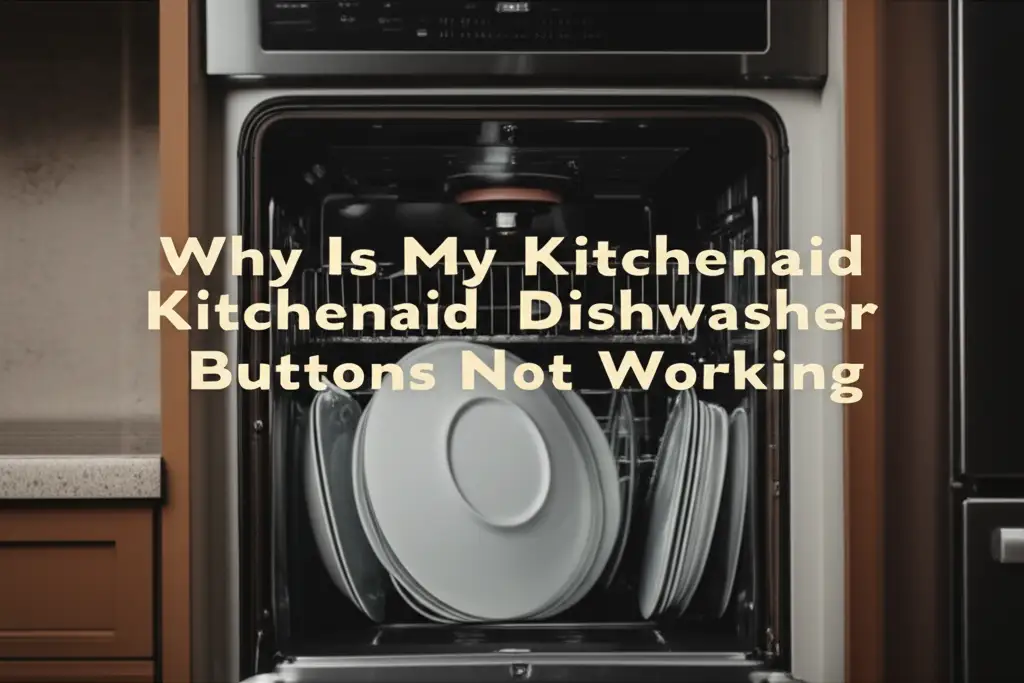· Katria Melrose · Appliance Repair · 20 min read
Why Is My Whirlpool Oven Touch Screen Not Working
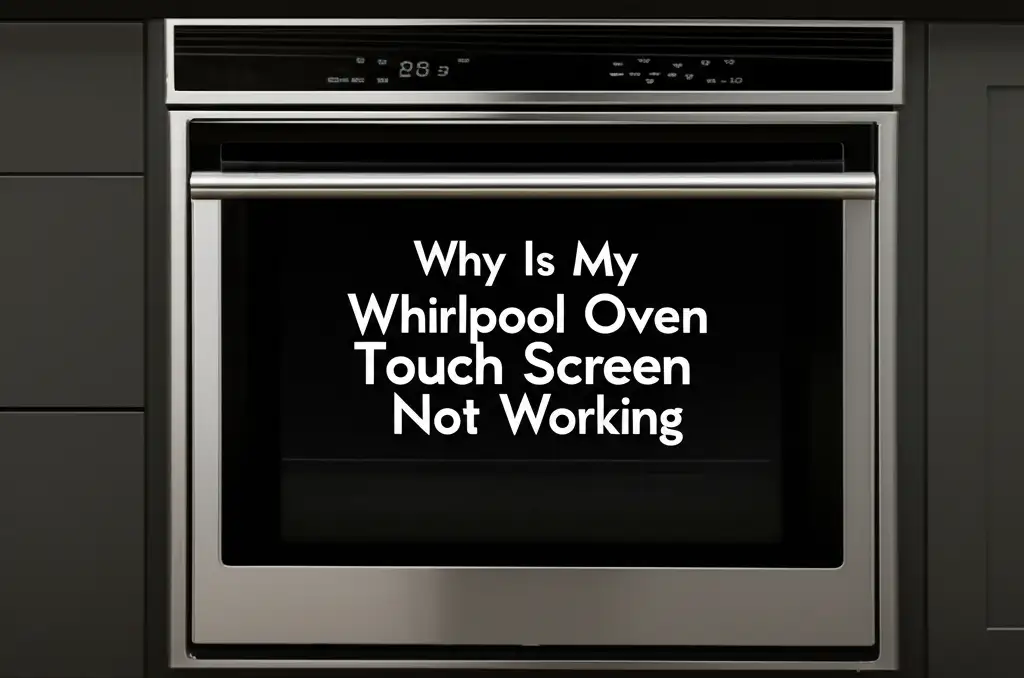
Why Is My Whirlpool Oven Touch Screen Not Working?
There are few things as frustrating as a kitchen appliance that refuses to cooperate. Imagine you are ready to bake, but your Whirlpool oven touch screen is not working. It might be unresponsive, frozen, or completely blank. This issue stops you from using your oven. I understand this common problem. You need your oven to work right.
This article will help you understand why your Whirlpool oven touch screen might not be working. We will look at simple fixes you can try at home. We will cover power issues, cleaning problems, and software glitches. You will also learn when to call a professional. My goal is to get your oven working again.
Takeaway
- Perform a Hard Reset: Unplug the oven or turn off its breaker for 5-10 minutes to clear temporary errors.
- Inspect Power Supply: Ensure the oven receives stable power and check connections.
- Clean the Screen: Gently clean the touch screen surface using appropriate methods to remove grime.
- Check for Physical Damage: Look for cracks, dents, or signs of moisture on the display.
- Address Environmental Factors: Ensure the kitchen temperature is suitable and humidity is low.
- Consider Software Updates: Consult your oven’s manual for potential firmware updates.
- Call a Technician: If simple fixes fail, a faulty control board or professional wiring issue might be present.
A Whirlpool oven touch screen often stops working due to minor power glitches, software bugs, or a dirty screen. Sometimes, more serious issues like a faulty control board or damaged wiring cause the problem. Troubleshooting starts with simple resets and checks.
Initial Checks and Simple Fixes for Your Whirlpool Oven Display
When your Whirlpool oven touch screen stops responding, it is natural to feel a bit lost. I know this feeling well. Before you panic, there are several straightforward checks you can perform. These simple steps often resolve common display problems. It is like restarting your computer when it freezes.
First, check for any visible damage. Look closely at the touch screen itself. Do you see cracks, chips, or deep scratches? Even small damage can affect touch sensitivity. If the glass is broken, the touch function will likely fail. You might need a new touch panel.
Next, consider the cleanliness of the screen. Over time, grease, food splatters, and dust build up on the surface. This grime can interfere with touch recognition. A layer of sticky residue can make the screen unresponsive. I recommend regular cleaning of all your appliance touch screens. You can learn more about cleaning touch screens from resources like How to Clean Touch Screen Computer. A clean screen helps prevent false touches or no touches.
Ensure the oven door is completely closed. Some oven models have safety features. The touch screen might not activate fully if the door is ajar. A loose door sensor could also trick the oven into thinking the door is open. Close the door firmly and check the display again. This quick check costs nothing and sometimes solves the issue.
I always suggest checking if any buttons are stuck. Some Whirlpool models have both a touch screen and physical buttons. A stuck button can confuse the control system. Press each physical button gently to ensure it springs back. If a button is depressed, it might prevent the touch screen from working correctly. Release any stuck buttons to see if the display responds.
Lastly, check for any error codes. A non-responsive screen might display a code. If it does, write down the code. Refer to your Whirlpool oven user manual. Error codes provide specific information about the problem. Knowing the code helps you or a technician diagnose the issue faster. This saves time and guesswork.
Power Cycling and Resetting Your Whirlpool Oven Touch Screen
Many electronic devices benefit from a simple restart. Your Whirlpool oven is no different. A power cycle, or hard reset, can clear temporary software glitches. It forces the oven’s internal computer to reboot. This often fixes minor communication errors between the touch screen and the main control board. I consider this step crucial for most appliance issues.
To perform a power cycle, you need to completely cut power to the oven. First, locate your home’s circuit breaker box. Find the breaker labeled for your kitchen oven. It is usually a double-pole breaker. Flip this breaker to the “off” position. If you cannot find the specific breaker, you can turn off the main breaker for your entire house. Remember to turn off the main breaker only if you are comfortable doing so.
After turning off the power, wait for at least 5 to 10 minutes. This waiting period is important. It allows any residual power to drain from the oven’s components. Think of it as giving the oven a complete fresh start. During this time, the internal memory resets. Many unexpected issues resolve themselves after this simple reset.
Once the waiting period is over, restore power to the oven. Flip the circuit breaker back to the “on” position. Go to your Whirlpool oven and check the touch screen. Does it light up? Is it responsive now? Often, this step alone fixes a frozen or unresponsive display. It addresses issues similar to those found in other Whirlpool appliances, like when your Whirlpool Microwave Not Working But Has Power.
If your oven has a physical power cord, unplugging it from the wall outlet achieves the same result. However, many ovens are hardwired. In such cases, using the circuit breaker is the only way to cut power. Always be careful when working with electricity. If you are unsure, consult a qualified electrician. This simple step can save you a service call.
Sometimes, a partial power outage or a power surge causes issues. A brief interruption in power can scramble the oven’s settings. A power cycle helps to clear these transient problems. It restores the oven to a stable operating state. I always try this method first. It is free and often effective.
Examining Connection Issues and Wiring for Unresponsive Displays
If a power cycle did not fix your Whirlpool oven touch screen, the problem might be with the physical connections or wiring. This type of issue requires more investigation. The touch screen connects to the main control board inside the oven. These connections can become loose or damaged over time. It is a common source of electronic problems. I have seen this issue with many devices, not just ovens.
Safety First: Before checking any internal wiring, always disconnect power to the oven. Turn off the circuit breaker for the oven. This is extremely important to prevent electric shock. Do not proceed if you are not comfortable with basic electrical safety. If you are unsure about How to Find Out What Whirlpool Oven You Have, checking your model number can help with specific disassembly instructions.
Accessing the control board usually involves removing the oven’s back panel or the control panel cover. The process varies by model. You will typically need a screwdriver. Be gentle when removing panels. Inside, you will see a series of wires and ribbon cables. These connect the touch screen to the main board. Look for any loose wires. Wires can shake loose due to vibrations from oven use.
Pay close attention to ribbon cables. These flat, wide cables transmit data signals. They have delicate connectors. Ensure they are seated firmly in their ports. Gently press on each end of the ribbon cable connector. Make sure it is fully inserted. A partially disconnected ribbon cable will prevent the touch screen from sending or receiving signals. This makes it unresponsive.
Also, inspect the wires for signs of damage. Look for frayed insulation, pinched wires, or burn marks. Overheating or rodent activity can damage wiring. Damaged wires need replacement. Do not attempt to repair damaged wiring yourself unless you are qualified. Exposed wires are a serious safety hazard.
Sometimes, the issue is not with the touch screen’s specific connection. It might be with the main power connection to the control board itself. Ensure all power wires entering the control board are secure. A loose main power wire can lead to intermittent power to the display. This causes the screen to flicker or go blank. Issues like these are similar across appliance brands, as you might find with a Samsung Oven Control Panel Not Working.
Reassemble the oven carefully once you have checked all connections. Turn the power back on at the breaker. Test the touch screen. If the problem persists, the wiring or connections might not be the root cause. This suggests a more internal component failure.
Addressing Software Glitches and Firmware Updates on Whirlpool Ovens
Modern Whirlpool ovens are complex appliances. They rely on internal software, or firmware, to operate. Just like your smartphone or computer, this software can sometimes encounter glitches. These glitches can cause your Whirlpool oven touch screen to freeze, become unresponsive, or display errors. A software issue is often invisible to the eye but can halt your oven’s function.
Sometimes, a simple power cycle (as discussed before) acts as a software reset. It clears temporary bugs from the system memory. However, some glitches are more persistent. These might require a dedicated software update or a factory reset if your oven model supports it. I recommend checking your oven’s manual first. The manual will tell you if your specific model has user-accessible software updates or reset options.
Firmware Updates: Whirlpool occasionally releases firmware updates for their appliances. These updates improve performance, fix known bugs, or add new features. If your oven’s touch screen is acting strangely, check the Whirlpool support website. You will need your oven’s model number. The website will tell you if an update is available. It will also provide instructions on how to install it. Some ovens connect to Wi-Fi and can update automatically. Others require you to download the update onto a USB drive and manually install it.
Installing firmware updates can be a delicate process. Follow the instructions precisely. Interrupting an update can damage the control board. If the update fails, your oven might become unusable. I always double-check the steps before starting. This is similar to updating any smart device.
Factory Reset: Some Whirlpool oven models offer a factory reset option. This returns the oven’s software to its original settings. A factory reset can resolve software conflicts or corrupted settings. However, it will erase any customized settings you have made. These might include clock settings, temperature calibration, or favorite cooking modes. Weigh the benefits against losing your custom settings. The instructions for a factory reset are typically found in your owner’s manual.
If your oven’s touch screen becomes completely blank or shows garbled text, it might indicate a severe software corruption. In such cases, a simple update or reset might not be enough. The control board itself might be faulty. A bad control board can prevent the software from loading correctly. This means the screen cannot display anything.
I advise against attempting advanced software fixes if you are not tech-savvy. Incorrect procedures can cause more damage. It is better to consult Whirlpool customer support or a certified technician. They have the tools and knowledge to diagnose deeper software problems. They can also perform a factory reset safely.
Overheating and Environmental Factors Affecting Touch Screen Performance
The environment around your Whirlpool oven can impact its touch screen performance. Appliances are designed to operate within certain temperature and humidity ranges. If these conditions are extreme, the touch screen might malfunction. I have seen how heat and moisture can affect electronics. Your oven’s touch screen is no exception.
Overheating: Ovens produce a lot of heat. While the internal components are built to withstand high temperatures, the external control panel still needs to dissipate heat. If the oven’s cooling fan is not working correctly, or if the ventilation is blocked, the control panel area can get too hot. This excessive heat can degrade the touch screen’s responsiveness. It can also cause the screen to freeze or go blank. Some touch screens become less sensitive when they are too warm. Ensure nothing blocks the oven’s vents. Give your oven plenty of space for air circulation.
High Humidity: Moisture is an enemy of electronics. High humidity in your kitchen can lead to condensation inside the control panel. This moisture can short-circuit delicate electronic components. It can also create a film on the touch screen’s internal sensors. This film prevents accurate touch detection. If you live in a humid climate, or if your kitchen frequently gets steamy, consider using a dehumidifier. Good kitchen ventilation helps reduce humidity. I always make sure my kitchen is well-ventilated, especially when cooking.
Temperature Fluctuations: Rapid changes in temperature can also stress electronics. If your oven is in a location prone to drafts or sudden temperature shifts, it might affect the screen. Extreme cold can make LCD screens sluggish. Extreme heat can cause pixel damage over time. Try to maintain a stable ambient temperature around your oven.
Vibrations and Physical Stress: While not strictly environmental, physical stress can also affect components. Frequent vibrations from nearby appliances or mishandling can loosen internal connections. This could be a factor if your oven is near a washing machine or dryer. Although not directly a touch screen issue, a problem with another Whirlpool appliance, such as Why Is My Whirlpool Microwave Start Button Not Working, can sometimes point to general wear from vibrations or heat.
Power Supply Fluctuations: While already touched upon, inconsistent power can also be considered an environmental factor. Brownouts or frequent power surges can slowly damage the control board and touch screen. Consider using a surge protector if your area experiences frequent power fluctuations. This protects your appliance from unexpected electrical spikes.
Monitor your kitchen’s environment. If your touch screen problems appear only during specific conditions, like hot days or after heavy cooking, environmental factors are likely at play. Addressing these external issues can sometimes prevent costly repairs.
The Role of a Faulty Control Board or Touch Panel
If you have tried all the troubleshooting steps, and your Whirlpool oven touch screen is still not working, the problem likely lies with a faulty component. The two most common culprits are the main control board or the touch panel itself. These parts are critical for the oven’s operation. When they fail, the display goes dark or becomes unresponsive. I find these components are often the final answer after all other checks.
The Main Control Board: This board is the brain of your oven. It receives commands from the touch screen. It then sends signals to other components like heating elements and fans. If the main control board is faulty, it cannot process input from the touch screen. It also cannot send display information back to the screen. This leads to a blank or frozen display. A control board can fail due to power surges, age, or manufacturing defects. Sometimes, a specific part on the board burns out. Replacing the main control board is a complex task. It requires disconnecting many wires and ensuring proper reinstallation. This is not a DIY job for most homeowners.
The Touch Panel (User Interface Board): This is the actual glass or plastic surface you touch. It contains sensors that detect your finger presses. These sensors convert your touch into electrical signals. These signals then go to the main control board. The touch panel can fail if it sustains physical damage, such as a crack. Internal components can also degrade over time. If the touch panel itself is faulty, it simply will not register your touches. It might light up but remains unresponsive. Or, it might not light up at all.
Diagnosing the Specific Fault: It is difficult to tell if the control board or the touch panel is faulty without testing. A professional technician has diagnostic tools. They can test the circuits and connections. They can identify which component has failed. Replacing either part can be expensive. Parts availability also varies by oven model. This is where knowing How to Find Out What Whirlpool Oven You Have becomes very useful for ordering correct parts.
Repair vs. Replacement Cost: The cost to replace a control board or touch panel can range from a few hundred to several hundred dollars. This includes parts and labor. Sometimes, the cost of repair approaches the cost of a new, budget-friendly oven. You must weigh the repair cost against the age and overall condition of your oven. If your oven is very old or has other issues, a new oven might be a better investment. I always consider the overall value before investing in major repairs.
I strongly recommend hiring a certified Whirlpool technician for these repairs. They have specific training and access to genuine replacement parts. Attempting to replace these components yourself without proper knowledge can lead to further damage. It can also void your warranty or create safety hazards. Trusting a professional ensures the job is done correctly and safely.
When to Seek Professional Whirlpool Oven Repair
You have tried all the troubleshooting steps. You have performed a hard reset. You have checked for cleanliness and loose connections. You have even considered environmental factors. Still, your Whirlpool oven touch screen is not working. At this point, it is time to call in the experts. I always know when a task is beyond my DIY skills. This is one of those times.
Complex Internal Issues: Professional technicians have specialized tools. They can diagnose deeper problems. These problems often involve component failures. They can test voltage outputs, circuit continuity, and software integrity. These tests require specific equipment and training. A technician can tell if the main control board or the touch panel itself is truly faulty. They can also pinpoint issues with internal wiring or sensors that are hard for you to access.
Safety Concerns: Working with high-voltage appliances carries risks. Incorrect wiring or improper handling can cause electric shock or fire. Oven repairs often involve disassembling parts. This can expose live electrical components. If you are not experienced with appliance repair, it is safer to let a professional handle it. Your safety is paramount. I never compromise on safety in my home.
Warranty Considerations: If your Whirlpool oven is still under warranty, attempting repairs yourself might void it. Check your warranty details. Most manufacturers require service by authorized technicians. Using a certified Whirlpool repair service ensures your warranty remains valid. This can save you money if other parts fail later.
Cost-Effectiveness: While calling a technician costs money, it can be more cost-effective in the long run. A professional diagnoses the problem correctly the first time. They use genuine parts. This prevents further damage from incorrect repairs. It also avoids buying unnecessary replacement parts. Sometimes, an experienced eye spots an issue quickly that you might miss.
Access to Genuine Parts: Authorized service centers have access to genuine Whirlpool replacement parts. Using original parts ensures compatibility and longevity. Aftermarket parts might not meet Whirlpool’s quality standards. They can sometimes cause new problems. A professional technician installs the correct part for your specific model. They will know [How to Find Out What Whirlpool Oven You Have](https://homeessentialsguide.com/how-to-find-out-what-whirlpool-oven-you-have] to ensure they order the correct part.
Time Savings: Troubleshooting and repairing an oven can be time-consuming. You might spend hours researching and trying fixes. A professional technician can often diagnose and fix the issue much faster. Their experience allows for efficient problem-solving. This saves you valuable time and frustration.
When your Whirlpool oven touch screen remains stubborn despite your best efforts, scheduling a service appointment is the smart choice. It ensures a safe, accurate, and lasting repair. You will have your oven back in working order quickly.
FAQ Section
Q1: Can I reset my Whirlpool oven touch screen if it freezes?
Yes, you can often reset a frozen Whirlpool oven touch screen. The most effective method is a hard reset. Unplug the oven from its power outlet. If it is hardwired, turn off the dedicated circuit breaker for the oven in your home’s electrical panel. Wait for 5 to 10 minutes. This allows the internal components to discharge. Then, restore power. This clears temporary software glitches and often resolves freezing issues.
Q2: What causes a Whirlpool oven touch screen to freeze or become unresponsive?
Several factors can cause a Whirlpool oven touch screen to freeze or become unresponsive. Common causes include temporary software glitches, power supply fluctuations, or a dirty screen. Excessive heat or humidity in the kitchen can also affect performance. In more serious cases, a faulty main control board, a damaged touch panel, or loose internal wiring might be the cause.
Q3: How do I clean my Whirlpool oven touch screen safely?
To clean your Whirlpool oven touch screen safely, first, power off the oven. Use a soft, lint-free microfiber cloth. Dampen the cloth slightly with plain water or a mild, non-abrasive glass cleaner. Spray cleaner onto the cloth, not directly onto the screen. Gently wipe the screen in one direction. Avoid harsh chemicals or abrasive materials. They can damage the screen’s protective coating.
Q4: How much does it cost to replace a Whirlpool oven touch screen or control board?
The cost to replace a Whirlpool oven touch screen or its main control board varies widely. It depends on your specific oven model and where you buy parts. Parts alone can range from $150 to $500 or more. Labor costs for a professional technician typically add another $100 to $300. Overall, expect a total cost between $250 and $800 for these types of repairs.
Q5: Is a blank Whirlpool oven display always a sign of a major problem?
A blank Whirlpool oven display is not always a major problem. Sometimes, it is due to a simple power outage or a tripped circuit breaker. A temporary software glitch can also cause it. However, if these simple checks do not restore the display, it could indicate a more significant issue. This might be a faulty main control board, a damaged touch panel, or a severe wiring problem.
Q6: How long do Whirlpool oven touch screens typically last?
Whirlpool oven touch screens are designed to last for many years, often the lifespan of the oven itself. This is typically 10 to 15 years. However, their longevity depends on usage, maintenance, and environmental factors. Physical damage, frequent power surges, or consistent exposure to high humidity can shorten their lifespan. Proper cleaning and care can help extend the display’s life.
Conclusion
A non-responsive Whirlpool oven touch screen can certainly disrupt your cooking plans. I know how important a functioning oven is in any home. We have explored several common reasons why your Whirlpool oven touch screen might not be working. From simple power glitches to more complex component failures, understanding the cause is the first step toward a solution.
Always begin with the easiest troubleshooting steps. Perform a hard reset by cycling the power to your oven. Clean the screen thoroughly to remove any grime that might interfere with touch sensitivity. Check for visible damage or loose connections. Often, these straightforward actions can restore your display’s functionality. My personal experience shows these simple fixes work most of the time.
If these initial steps do not resolve the issue, consider deeper problems. Software glitches, environmental factors like excessive heat or humidity, or even internal wiring issues might be present. When you have exhausted your troubleshooting options, it is time to seek professional assistance. A certified technician has the expertise and tools to accurately diagnose and safely repair internal component failures, such as a faulty control board or touch panel.
Remember, your safety comes first. Do not attempt complex electrical repairs if you are not qualified. By systematically addressing the problem, you can either fix your Whirlpool oven touch screen yourself or get it professionally repaired. This ensures your kitchen remains a functional and enjoyable space for all your culinary adventures.
- Whirlpool oven repair
- Oven display issues
- Appliance troubleshooting