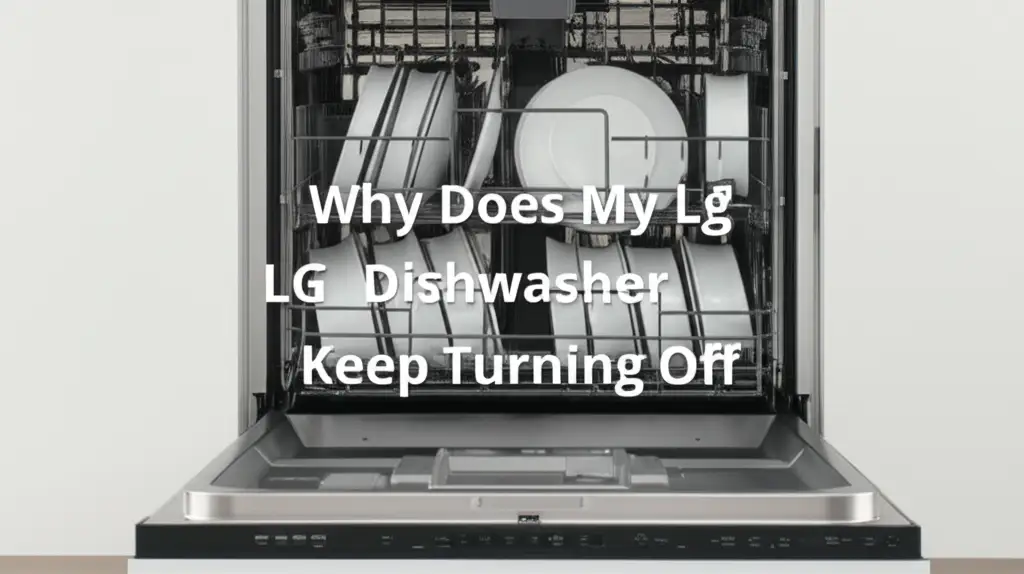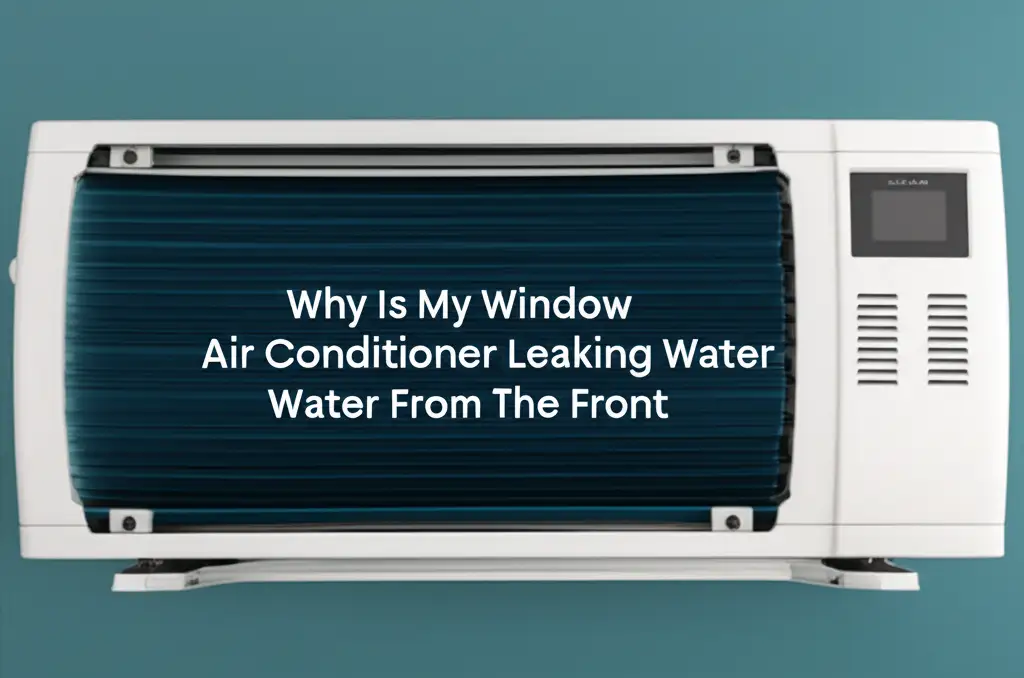· Todd Martin · Home Appliances · 16 min read
Why Wont My Lg Air Conditioner Turn On
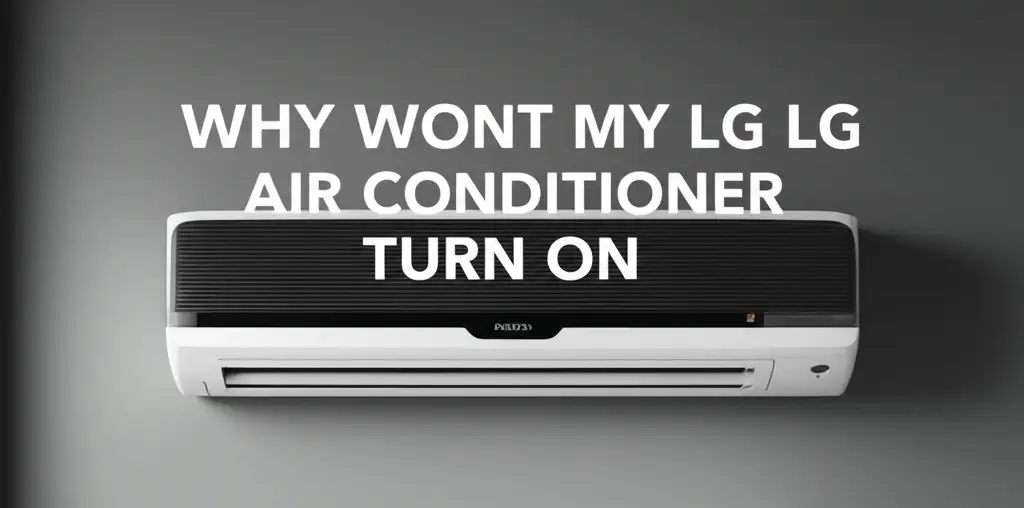
LG Air Conditioner Won’t Turn On? Simple Fixes
Your LG air conditioner brings comfort to your home. It cools your living space, making hot days bearable. However, an LG air conditioner that won’t turn on can cause real frustration. You expect cool air, but nothing happens.
Many common issues can stop your LG AC from starting. These problems often have simple solutions. You do not always need a professional repair service. This article guides you through troubleshooting steps. We will help you diagnose why your LG air conditioner does not power up. You will learn to identify common culprits and apply effective fixes.
Takeaway
- Check Power First: Always start by checking your circuit breaker, power cord, and wall outlet. Power interruptions are common reasons for an LG AC not turning on.
- Inspect Your Remote: Dead batteries or a blocked signal can prevent your AC from receiving commands. Ensure the remote works properly.
- Verify Thermostat Settings: Incorrect mode or a high temperature setting will stop cooling. Adjust your thermostat to the correct cooling mode and a lower temperature.
- Clean Filters and Coils: Dirty components can cause the unit to overheat and shut down for safety. Regular cleaning keeps your LG AC running efficiently.
- Look for Drain Line Issues: A clogged drain line can trigger a safety switch, preventing the unit from starting. Clear any blockages.
- Consider Professional Help: If basic troubleshooting fails, complex issues like a faulty capacitor or control board require a technician.
Why Won’t My LG Air Conditioner Turn On?
Your LG air conditioner may not turn on due to a lack of power, issues with the remote control, incorrect thermostat settings, or safety shutdowns triggered by dirty filters or a clogged drain line.
Addressing Power Supply Problems for Your LG AC
When your LG air conditioner won’t turn on, the power supply is the first thing to check. This step might seem obvious, but it is often overlooked. Power issues are the most frequent cause of an LG AC not starting. We need to ensure your unit receives electricity properly.
Start by looking at your circuit breaker. Air conditioners draw a lot of power. They often have a dedicated circuit breaker in your electrical panel. Go to your main electrical panel. Find the breaker labeled for your air conditioner. If it is in the “OFF” position or “TRIPPED” (usually halfway between ON and OFF), flip it fully to “OFF” and then back to “ON.” Wait a few minutes before trying your AC again. This reset can solve temporary power glitches.
Next, check the power cord and wall outlet. Ensure the power cord is fully plugged into a working outlet. A loose connection can prevent power flow. You can test the outlet with another small appliance. Plug in a lamp or a phone charger. If the other appliance does not work, the outlet itself might be faulty. In that case, you may need an electrician to inspect the wiring. Avoid using extension cords with air conditioners. They often cannot handle the high power demand. This can lead to overheating or insufficient power delivery.
Also, consider if there was a recent power outage or surge. Power fluctuations can sometimes trip internal safeties or cause minor electronic glitches in your LG unit. A circuit breaker reset usually resolves these. If your LG AC turns on briefly but then shuts off, you might want to look at reasons why your LG air conditioner keeps turning off. This could indicate intermittent power loss or an internal protection mechanism activating.
Troubleshooting Your LG Air Conditioner Remote Control
A non-responsive remote control is a common reason your LG air conditioner won’t turn on. The remote acts as your primary interface with the unit. If it fails, your AC unit cannot receive commands. Checking the remote control is a simple, quick step in troubleshooting.
First, replace the batteries in your remote. Dead or weak batteries are the most frequent cause of remote control failure. Use fresh, high-quality batteries. Make sure you insert them correctly, matching the positive and negative terminals. After changing batteries, point the remote directly at the AC unit’s receiver. Try pressing the power button again.
Second, check for any obstructions between the remote and the LG air conditioner. Sometimes, furniture, curtains, or even dust can block the infrared signal. Ensure there is a clear line of sight. Clean the remote’s emitter and the AC unit’s receiver window. A soft, dry cloth works well for this. You might also notice that the remote’s display is dim or flickering. This is another sign of low batteries.
Consider trying to operate the LG air conditioner manually. Most LG AC units have a manual power button directly on the indoor unit. This button is often hidden behind a small flap or cover. Check your user manual for its exact location. If the unit turns on using the manual button, your remote control is definitely the problem. In such cases, you might need to troubleshoot further or even replace the remote. If you are ever without your remote, learning how to start an LG air conditioner without a remote can be very helpful. This ensures you can still use your AC while you address remote issues.
Inspecting Thermostat Settings and Functionality
Incorrect thermostat settings are a frequent but overlooked reason why your LG air conditioner won’t turn on or cool. Your thermostat dictates what your AC unit should do. If it is set wrong, the unit will not activate cooling. A quick check of these settings can save you time and frustration.
Start by checking the operating mode. Your LG air conditioner usually has several modes: Cool, Heat, Fan, Dry, and Auto. Ensure your unit is set to “Cool” mode. If it is on “Fan” mode, the unit will only circulate air without cooling. If it is on “Dry” (dehumidifier) or “Auto” mode, it might not run the compressor unless specific humidity or temperature conditions are met. Always confirm the mode is set correctly for cooling.
Next, verify the temperature setting. The set temperature must be lower than the current room temperature. If your thermostat is set to 75°F and the room is 72°F, the LG AC will not turn on. It senses that the room is already cool enough. Lower the temperature setting a few degrees below the current room temperature. This should trigger the unit to start cooling. Give it a few minutes to respond.
Sometimes, the thermostat itself can malfunction. A faulty temperature sensor can give incorrect readings. This prevents the unit from activating even if the room is hot. If your LG air conditioner does not respond to changes in temperature settings, the thermostat might be the issue. If your LG AC is turning on but not cooling, that is a different problem. You can find more information on why your LG air conditioner is not cooling if your unit powers up but fails to provide cold air.
Cleaning Air Filters and Evaporator Coils
Dirty air filters and evaporator coils are major culprits preventing your LG air conditioner from turning on. Your LG AC has internal safety mechanisms. These prevent damage from overheating. When airflow is blocked by dirt, the unit works harder. It can overheat and shut down completely. This protects the compressor and other components.
Start with the air filter. This is the easiest part to check and clean. Most LG air conditioners have reusable filters. These filters accumulate dust, pet dander, and other airborne particles. A clogged filter severely restricts airflow. This forces the unit to work harder. The unit then overheats and often triggers a safety switch. To clean it, remove the filter following your LG manual. Wash it with lukewarm water and a mild detergent. Rinse thoroughly and let it air dry completely before reinserting. Never operate the unit without the filter. You might even see a “Clean Filter” message on your LG AC display. If your LG air conditioner says clean filter, this is a clear sign that maintenance is due.
Beyond the filter, the evaporator coils can also get dirty. These coils are inside the indoor unit. They absorb heat from your room’s air. Over time, dust and debris can build up on their fins. This layer of grime acts as an insulator. It prevents proper heat exchange. This leads to the unit freezing up or overheating. Cleaning these coils is a bit more involved. You can use a soft brush or a coil cleaner spray. Always disconnect power to the unit before cleaning.
Regular maintenance, especially cleaning the filters and coils, is crucial. It ensures efficient operation and prevents shutdowns. Dirty components not only stop your unit from turning on but also reduce cooling efficiency. You can find general advice on how to clean an air conditioner to keep your LG unit running smoothly.
Checking for Clogged Drain Line Issues
A clogged drain line is an unexpected but common reason an LG air conditioner won’t turn on. Air conditioners remove humidity from the air. This process creates condensation, which is water. This water collects in a drain pan and flows out through a drain line. If this line becomes clogged, the water cannot drain.
When the drain pan fills up, it triggers a safety float switch. This switch is designed to prevent water overflow and potential damage. Once activated, the float switch cuts power to the unit. This stops the LG air conditioner from turning on at all. It is a protective measure to prevent water damage to your home.
To check the drain line, first, locate the drain pan. It is usually under the evaporator coils inside the indoor unit. Look for standing water in the pan. If you see water, the drain line is likely blocked. The drain line is typically a PVC pipe or a flexible hose. It runs from the indoor unit to the outside of your house.
Clogs usually consist of algae, mold, or debris. You can often clear a minor clog yourself. Use a wet/dry vacuum to suck out the clog from the outdoor end of the drain line. You can also try pouring a cup of distilled vinegar mixed with water into the drain line from the indoor unit’s access point. Let it sit for 30 minutes. Then flush with water. This can break down mildew and algae. Always turn off the power to the unit before attempting to clear the drain line. A clear drain line means water can flow freely. This allows the safety switch to reset, letting your LG AC turn on again.
Diagnosing Capacitor or Fan Motor Problems
If your LG air conditioner tries to start but fails, or hums briefly then stops, a faulty capacitor or fan motor might be the cause. These components are vital for your unit’s operation. A failing part prevents the system from initiating its cooling cycle.
The capacitor provides the initial burst of electricity. This kickstarts the compressor and fan motors. There are usually two types of capacitors in an outdoor LG AC unit: a start capacitor and a run capacitor. Sometimes, one capacitor serves both functions for both the compressor and the fan motor. If a capacitor fails, the motors cannot get the initial power surge they need. This often results in a humming sound without the unit fully starting. Visually, a bulging or leaking capacitor is a clear sign of failure. However, a capacitor can fail internally without visible signs. Testing a capacitor requires a multimeter and electrical knowledge. This task is best left to a professional for safety reasons.
The fan motor, either the indoor blower fan or the outdoor condenser fan, is also critical. If the fan motor does not work, air will not circulate. This causes the unit to overheat rapidly. An overheated unit will shut down immediately to prevent damage. You might hear the compressor attempting to start but no fan movement. Or you might hear unusual noises from the fan. A failing motor could be due to worn bearings, electrical issues, or physical obstructions.
Replacing a capacitor or fan motor involves working with high voltage components. It requires specialized tools and expertise. If you suspect these issues, it is safest to contact a qualified HVAC technician. They can accurately diagnose the problem and replace the faulty part safely.
Considering Compressor Issues and Refrigerant Leaks
The compressor is the heart of your LG air conditioner. It circulates refrigerant, which absorbs and releases heat. If your LG air conditioner won’t turn on, or only hums without cooling, a compressor issue is a serious possibility. This problem often relates to refrigerant levels.
Refrigerant leaks are common issues. Over time, tiny cracks can form in the coils or lines. This allows refrigerant to escape. When refrigerant levels drop too low, the pressure inside the system falls. Modern LG air conditioners have low-pressure switches. These switches protect the compressor from damage. If the pressure drops below a safe level, the switch prevents the compressor from starting. The unit will simply not turn on, or it may try to start but fail. You might hear no sound at all, or a brief click from the unit.
Signs of a refrigerant leak can include reduced cooling performance (if the unit does turn on), ice formation on the evaporator coils, or a hissing sound. However, if the unit does not turn on, you won’t observe these signs directly. A professional technician can use specialized tools to detect leaks. They can also measure refrigerant levels accurately.
A failing compressor is another major problem. Compressors can wear out over time. They can develop internal electrical or mechanical faults. If the compressor has seized or burned out, it will not start. This is a very costly repair. Sometimes, replacing the entire LG AC unit is more economical than replacing a compressor. Diagnosing compressor issues or refrigerant leaks requires specific training and tools. Do not attempt these repairs yourself. Always call a certified HVAC technician.
Professional Intervention: When to Call a Technician
You have tried all the troubleshooting steps. You checked power, remote, thermostat, filters, and drain lines. Still, your LG air conditioner won’t turn on. This is when you need to call a professional HVAC technician. Some problems are too complex or dangerous for DIY repair.
Internal electrical faults are a prime example. These include issues with the control board or wiring. The control board is the “brain” of your LG AC unit. It manages all functions. If it fails, the unit receives no commands. Diagnosing control board issues requires specific diagnostic tools. It also needs expertise in electrical circuits. Attempting to fix it yourself can cause further damage. It can also pose a shock hazard.
Faulty sensors also fall into this category. Your LG air conditioner has several sensors. These monitor temperature, pressure, and other conditions. If a sensor sends incorrect data, the unit may not operate. It might not turn on at all. For example, a bad defrost sensor could cause the unit to freeze up. This then triggers a safety shutdown. Replacing sensors requires identifying the correct part and proper installation.
Finally, issues with sealed components like the compressor or refrigerant lines require professional attention. These systems contain pressurized refrigerant. Mishandling them can release harmful chemicals. It can also violate environmental regulations. Only licensed technicians can work on these parts. They have the training and equipment to diagnose, repair, and recharge the system safely. Do not risk your safety or damage your unit further. Trust the experts when the simple fixes don’t work. They ensure your LG air conditioner works correctly and safely.
Frequently Asked Questions
Q1: Why is my LG AC not responding to the remote?
Your LG AC remote might not be working due to dead batteries. Always replace them with fresh ones first. Also, check for obstructions between the remote and the AC unit’s sensor. Ensure a clear line of sight. The sensor on the AC unit itself might be dirty or faulty. Try using the manual button on the unit to confirm if the AC itself is responsive.
Q2: What does it mean if my LG AC power light flashes but doesn’t turn on?
A flashing power light often indicates an error code or a specific fault condition. Consult your LG air conditioner’s user manual. It contains a list of error codes and their meanings. Common reasons for this include a system error, a sensor malfunction, or a component failure. A flashing light usually points to an internal issue requiring diagnosis.
Q3: Can a dirty filter prevent my LG AC from turning on?
Yes, a severely dirty air filter can prevent your LG AC from turning on. A clogged filter restricts airflow significantly. This causes the unit to overheat or freeze up. Modern LG AC units have safety features. They will shut down or prevent starting to protect the compressor from damage due to restricted airflow. Cleaning the filter regularly is essential.
Q4: Should I reset my LG AC if it won’t turn on?
Yes, a reset can sometimes resolve minor glitches. Turn off your LG AC at the thermostat or disconnect it from power. Then, go to your home’s circuit breaker panel. Locate the breaker for your air conditioner and switch it off for 5-10 minutes. Flip it back on. This hard reset can clear temporary electronic errors.
Q5: When should I call a technician for my LG AC?
You should call a technician if basic troubleshooting steps do not resolve the issue. If you have checked power, remote, thermostat settings, filters, and drain line, and your LG AC still won’t turn on, it indicates a more complex problem. Issues like a bad compressor, faulty control board, or refrigerant leaks require professional diagnosis and repair.
Conclusion
An LG air conditioner that won’t turn on can be a significant inconvenience, especially when you depend on it for comfort. We have explored many common reasons for this issue. We started with simple checks like power supply and remote control functionality. Then we moved to more involved diagnostics such as thermostat settings, dirty filters, and clogged drain lines. Often, one of these basic troubleshooting steps will get your LG AC running again.
Remember that regular maintenance, like cleaning air filters, can prevent many problems before they start. These proactive steps extend the life of your unit. They also ensure it runs efficiently. However, some issues are beyond simple DIY fixes. Problems like faulty capacitors, compressor failures, or refrigerant leaks require professional expertise. Do not hesitate to contact a certified HVAC technician if your LG air conditioner continues to refuse to power on. Your comfort and safety are paramount. Getting professional help ensures a proper and lasting solution.
- LG air conditioner not turning on
- LG AC troubleshooting
- air conditioner repair
- LG appliance issues