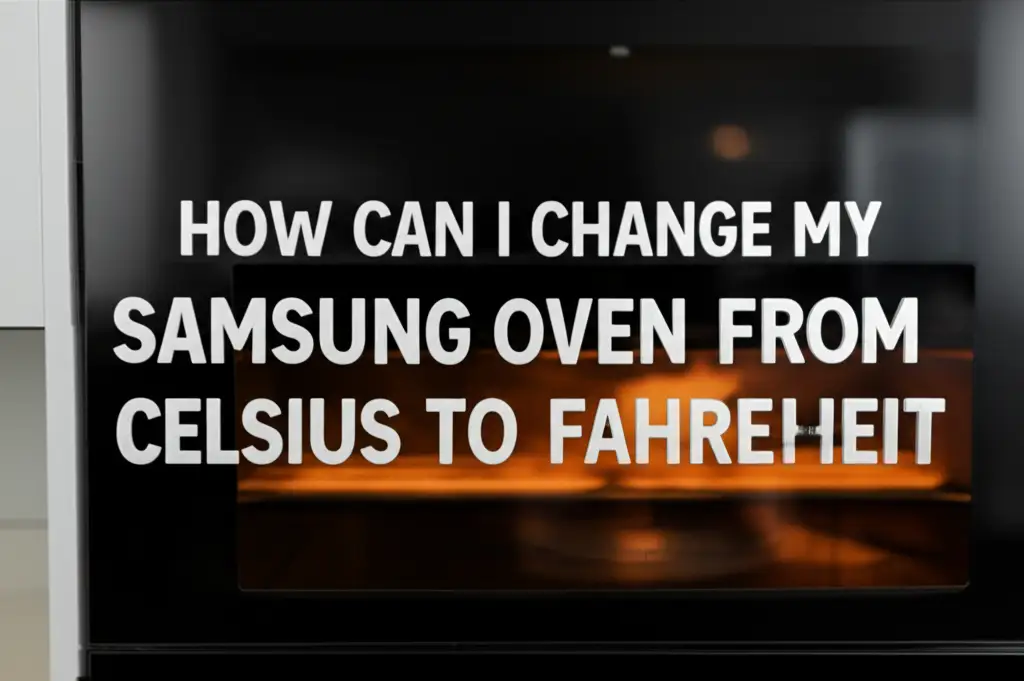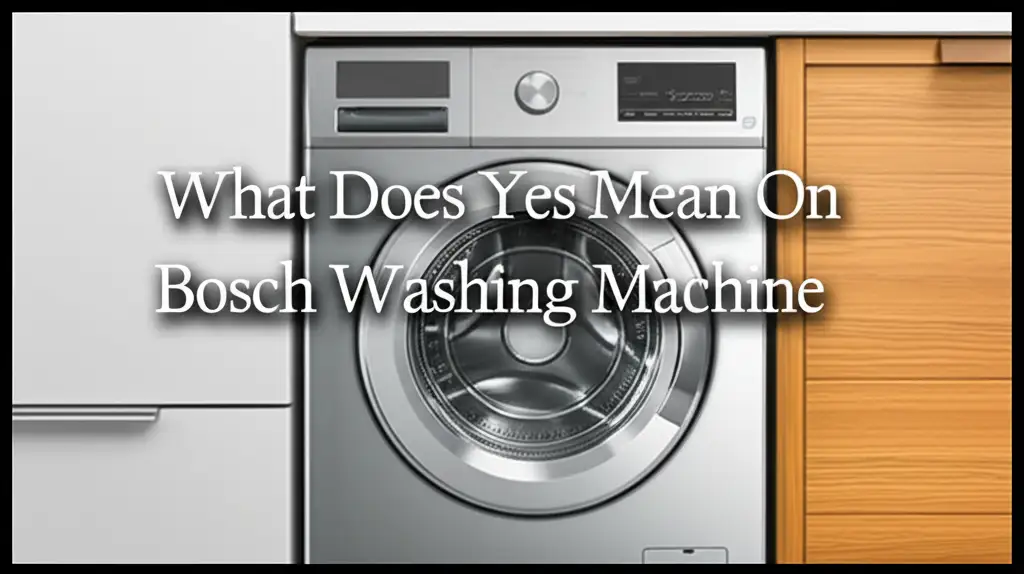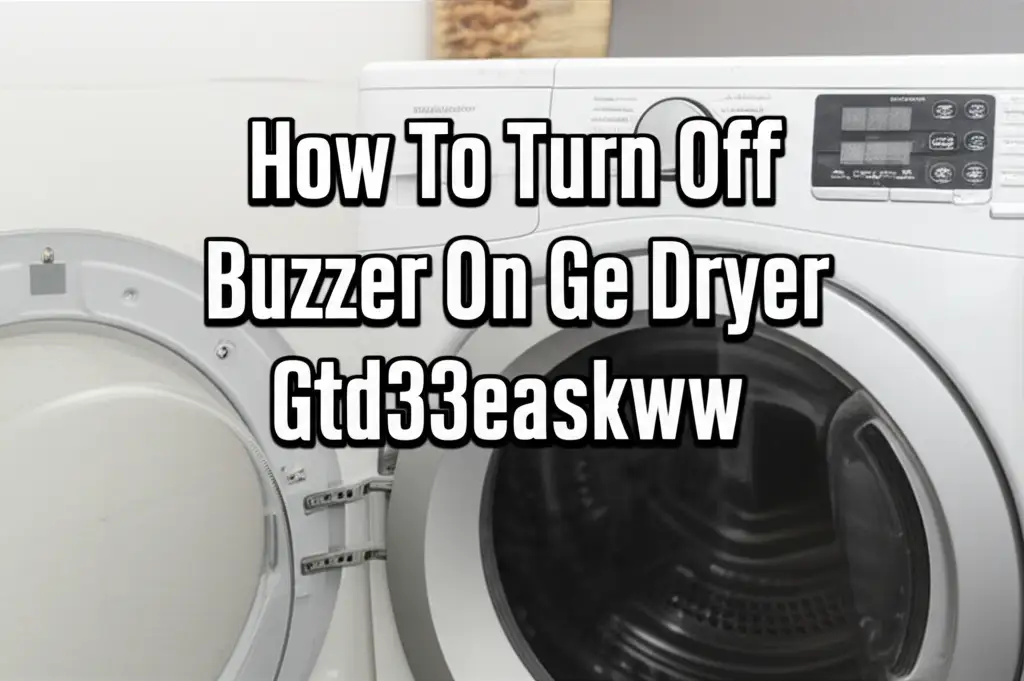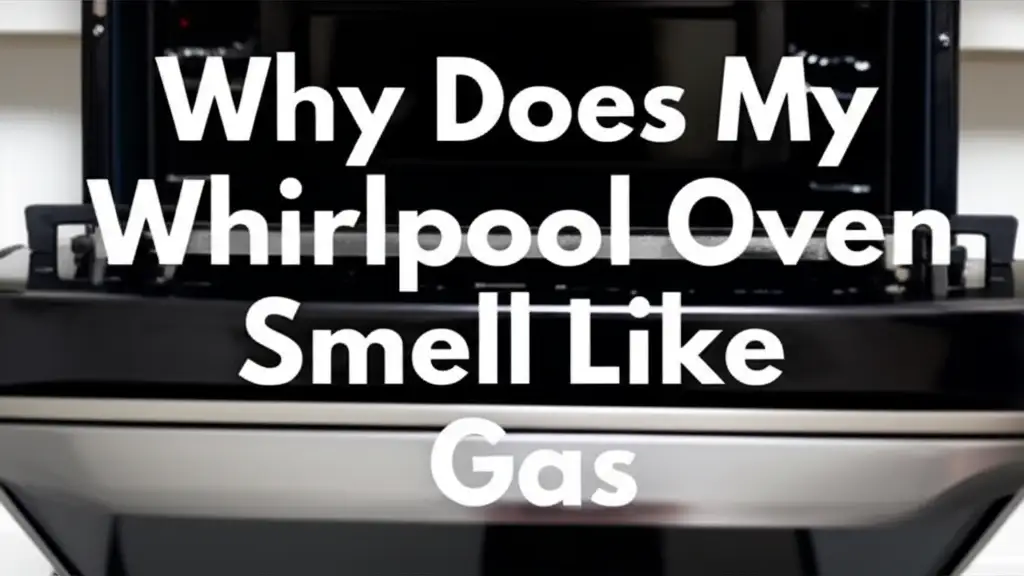· Todd Martin · Home Appliances · 13 min read
How To Change Whirlpool Oven From Celsius To Fahrenheit
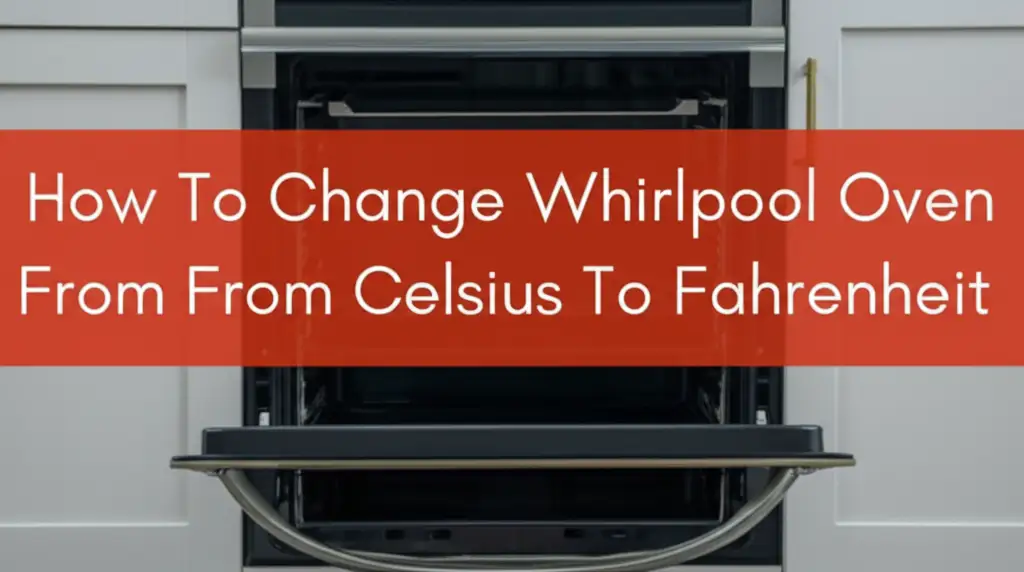
Switch Your Whirlpool Oven: Celsius to Fahrenheit Made Easy
Imagine you are ready to bake your favorite cookies. You check the recipe, and it calls for 350°F. But then you look at your Whirlpool oven, and the display shows degrees Celsius. This situation is common. Many modern appliances offer settings for both temperature scales. Knowing how to change Whirlpool oven from Celsius to Fahrenheit saves time. It also helps you cook recipes accurately.
This guide helps you adjust your oven’s temperature units. We will cover the steps to access settings. We also discuss common issues and how to resolve them. You will learn important tips for smooth oven operation. Prepare to take full control of your Whirlpool appliance.
Takeaway
- Access your Whirlpool oven’s “Options” or “Settings” menu to find temperature unit adjustments.
- Locate the “Units” or “Temperature Units” setting within the menu.
- Select “Fahrenheit” and confirm your choice to save the new setting.
- Consult your oven’s specific user manual for model-specific instructions if general steps do not work.
How do I change my Whirlpool oven from Celsius to Fahrenheit?
You change your Whirlpool oven from Celsius to Fahrenheit through the control panel. Press the “Options” or “Settings” button. Navigate to “Units” or “Temperature Units.” Select “Fahrenheit” and save the setting. The oven display will then show temperatures in Fahrenheit.
Understanding Your Whirlpool Oven’s Control Panel
Your Whirlpool oven’s control panel is the main interface. It allows you to select cooking modes and set temperatures. It also manages other appliance settings. Different Whirlpool models have different types of control panels. Understanding your specific panel is the first step.
Most modern Whirlpool ovens feature a digital display. This display shows the time, temperature, and current cooking status. It also shows menu options. Buttons are typically touch-sensitive or push-button style. Older models might use physical knobs combined with a small digital screen. Regardless of the type, the goal is always to find the “Settings” or “Options” menu. This menu holds the key to changing measurement units. I always start by looking for a button labeled “Options.” If that does not work, I search for “Settings” or a gear icon.
Some Whirlpool ovens have a “More Options” button. This button provides access to deeper settings. Look for symbols like a wrench or a tool icon. These icons often signify utility or preference adjustments. Once you locate this entry point, you can start exploring. The menu structure usually follows a logical path. You want to move from general settings to specific ones. This method makes it easier to find the temperature unit option. Familiarizing yourself with your panel prevents frustration later on.
The Step-by-Step Process for Unit Conversion
Changing your Whirlpool oven’s temperature units is straightforward. Most models follow a similar procedure. You will interact with the control panel. This process takes only a few moments. We break it down into simple steps.
First, make sure your oven is not in use. It should be in standby mode. Press the “Cancel” or “Off” button if it is currently operating. This ensures you can access the full settings menu. Trying to change settings during cooking can cause issues. It might also prevent the changes from saving correctly. A clear starting point is important for any adjustment.
Next, locate the “Options” or “Settings” button on your oven’s control panel. This button is often clearly labeled. For some models, you might need to press and hold it for a few seconds. This action activates the settings menu. Once the menu appears, you will see a list of choices. These choices might include “Clock,” “Language,” or “Sound.” Use the arrow buttons or navigation pad to scroll through the options. You are looking for a menu item related to units or temperature.
Find the option labeled “Units,” “Temperature Units,” or sometimes “Display.” Select this option by pressing “Enter” or “Start.” Within this submenu, you will see choices for temperature scales. These choices usually include “Celsius” and “Fahrenheit.” Choose “Fahrenheit” from the list. After selecting Fahrenheit, the oven usually asks you to confirm. Press “Enter,” “Start,” or “Set” to save your selection. Your oven’s display will immediately switch to Fahrenheit. This completes the conversion process. If you need more specific guidance for your model, a general search for how to change whirlpool oven from c to f can provide model-specific tips.
Troubleshooting Common Whirlpool Oven Setting Issues
Sometimes, changing oven settings does not go as planned. You might encounter an issue where the option is missing. Or perhaps the setting does not save. These problems can be frustrating. However, most common issues have simple solutions. Do not worry if your oven does not immediately cooperate.
A frequent problem is not finding the “Options” or “Settings” menu. Some older Whirlpool oven models might hide this function. They might require a specific button combination. For example, some models use the “Clock” button. You press and hold it to access a hidden menu. Others might require pressing “Bake” and “Broil” simultaneously. Always check your specific model’s user manual first. The manual is the most accurate source for unusual button sequences. It will provide the exact steps for your appliance.
Another issue is when the unit change does not save. You select “Fahrenheit,” but the display reverts to Celsius. This can happen if the oven is not in a ready state. Make sure you cancel any active cooking cycles. Ensure the oven is fully cooled down before attempting changes. Sometimes, a quick power cycle can resolve this. Turn off the circuit breaker for your oven for a minute. Then turn it back on. This resets the oven’s internal computer. It can clear temporary glitches. After a power cycle, try changing the units again.
If your Whirlpool oven is acting unusual, it might hint at other problems. For instance, if it takes a long time to heat up, or if it is not getting to the correct temperature, it might not be a settings issue. If you are experiencing why is my Whirlpool oven not getting up to temperature, or why does my Whirlpool oven take forever to heat up, these are separate issues requiring different troubleshooting. Address these performance problems after confirming your unit settings. Some minor electrical fluctuations can also affect saved settings. Ensure your oven has stable power.
Why Temperature Units Matter for Cooking
Temperature units play a crucial role in cooking and baking. Using the correct unit ensures your food cooks properly. Most recipes, especially those from the United States, use Fahrenheit. International recipes often use Celsius. Mismatched units can lead to cooking disasters. I have personally ruined a batch of cookies by setting the oven to the wrong temperature scale.
Recipes rely on precise temperatures for chemical reactions. These reactions make food rise, brown, or become tender. If a recipe calls for 350°F (about 175°C) and you accidentally set your oven to 350°C, the food will burn. It will cook much too quickly. Conversely, setting it to 175°F instead of 175°C would mean undercooked food. This could be unsafe for meats. The difference between the two scales is significant. A small error can have a large impact on the final dish.
Consistency in cooking is another benefit of correct unit settings. Professional chefs and home cooks value consistency. Using the right unit helps you replicate recipes perfectly. You get reliable results every time. This is especially true for delicate baked goods. Things like soufflés or custards need exact temperatures. My grandma always said, “Baking is a science.” She was right. Precision ensures predictable outcomes. It helps prevent wasted ingredients and effort.
Beyond recipes, understanding units helps with general cooking intuition. When you know your oven’s display is in Fahrenheit, you instantly grasp the heat level. You can make quick adjustments based on how your food looks. This confidence comes from a reliable display. It helps you become a better, more intuitive cook. Always ensure your oven matches your recipe’s temperature scale. This small step makes a big difference.
Beyond Temperature: Exploring Other Whirlpool Oven Settings
Whirlpool ovens offer more than just temperature unit changes. They include a variety of settings. These settings enhance your cooking experience. They also help maintain your appliance. It is worth exploring these additional options. Understanding them can unlock your oven’s full potential.
One common setting is oven calibration. Over time, an oven’s actual temperature might drift. It might be slightly hotter or cooler than the display shows. Calibration allows you to adjust this. You can make small tweaks to match the true temperature. This ensures even more precise cooking. It helps your oven stay accurate for years. You usually find this option in the “Settings” or “Service” menu. It is an advanced setting but very useful.
Many Whirlpool ovens also feature a self-clean cycle. This setting uses very high temperatures to burn off food residue. It turns grime into ash, which you can then wipe away. This is a convenient feature for oven maintenance. Regular use helps keep your oven clean and efficient. You can learn more about general oven cleaning, including how to tackle the bottom of your oven, which is often the dirtiest part, by checking out guides like how to clean bottom of oven. Remember to always follow safety precautions when using the self-clean function.
Other practical settings include the clock display and sound options. You can adjust the time. You can also change the volume of alert beeps. Some models even offer a Sabbath mode. This mode allows the oven to operate on a continuous bake setting for extended periods. It avoids the need to interact with the control panel. Knowing these features helps you personalize your oven. It makes it work better for your specific needs. Each setting contributes to a more user-friendly kitchen.
When to Consult Your Whirlpool Oven’s User Manual
Your Whirlpool oven’s user manual is an invaluable resource. It contains specific instructions for your model. While general guides are helpful, a manual provides precise details. I always recommend checking the manual first. It can save you a lot of time and frustration.
The manual includes a detailed table of contents. It lists all features and how to operate them. You will find exact button labels and menu paths. This is especially useful for unique models. Some older Whirlpool ovens might have different access methods for settings. The manual will show these specific steps. It avoids guesswork. Always keep your manual in a safe, accessible place.
If you cannot find your physical manual, do not worry. Whirlpool provides digital copies online. You can visit the official Whirlpool website. Look for the “Support” or “Manuals” section. You will need your oven’s model number. The model number is usually on a label. This label is often located inside the oven door frame. Sometimes it is on the back or bottom of the appliance. Enter your model number into the search bar. This will give you direct access to your specific manual.
The manual also covers troubleshooting common issues. It explains error codes and what they mean. It provides solutions for minor problems. If your oven is behaving unusually, the manual is your first point of reference. It often outlines simple fixes before you need a service technician. Using your manual empowers you to solve problems independently. It ensures you use your Whirlpool oven correctly and safely.
General Tips for Whirlpool Oven Care
Proper care extends the life of your Whirlpool oven. It also ensures consistent performance. Regular maintenance is not just about cleaning. It also involves understanding how your appliance works. A well-maintained oven operates efficiently. It cooks food more evenly. I have learned that a little preventive care goes a long way.
First, keep your oven clean. Spilled food and grease can affect performance. They can also cause odors. Wipe down spills immediately. Use a damp cloth and mild soap for routine cleaning. For tougher messes, use oven cleaners as directed. Avoid abrasive scrubbers on the glass or control panel. Self-cleaning cycles are great, but monitor them. They can sometimes produce smoke. A clean oven is a happy oven.
Next, pay attention to the oven door seal. The gasket around the oven door prevents heat from escaping. If this seal is damaged, your oven loses heat. This makes it less efficient. It also affects cooking times. Check the seal regularly for cracks or tears. Replace it if it shows signs of wear. A good seal keeps heat inside. It ensures your oven maintains its set temperature.
Also, avoid slamming the oven door. This can damage hinges or the door glass. Be gentle when opening and closing it. This simple habit protects the door mechanism. It prevents costly repairs. My mom always taught me to be gentle with appliances. She was right. They last longer that way.
Finally, ensure proper ventilation in your kitchen. This is especially true when using the oven. Good airflow helps dissipate heat. It also removes cooking odors. A well-ventilated space makes cooking more comfortable. It keeps your kitchen air fresh. Following these simple care tips ensures your Whirlpool oven remains a reliable kitchen companion.
FAQ Section
Q1: Why is my Whirlpool oven suddenly in Celsius? Your Whirlpool oven might revert to Celsius due to a power outage or system reset. Sometimes, another user might have accidentally changed the setting. It is usually not a malfunction. You can easily switch it back to Fahrenheit using the control panel’s “Options” or “Settings” menu.
Q2: Can all Whirlpool oven models change temperature units? Most modern Whirlpool ovens offer the option to change temperature units. Very old models might not have this digital feature. Check your specific model’s user manual. It will confirm if your oven supports unit conversion and provide the exact steps.
Q3: What if I don’t have an “Options” or “Settings” button? Some older Whirlpool oven models may use different buttons to access settings. Look for a “Clock” button, a “Special Features” button, or a gear icon. You might need to press and hold certain buttons. Consult your oven’s user manual for model-specific instructions.
Q4: Does changing units affect oven calibration or performance? Changing the temperature unit from Celsius to Fahrenheit only affects the display. It does not alter the oven’s calibration or cooking performance. The internal temperature sensor continues to operate normally. The oven will still heat to the accurate temperature you set, just in a different unit.
Q5: How do I find my Whirlpool oven’s model number? Your Whirlpool oven’s model number is typically on a label. This label is often located inside the oven door frame. You might also find it on the back or bottom of the appliance. This number is essential for looking up specific instructions or parts.
Q6: Is it possible for my oven to switch back to Celsius on its own? It is unlikely for an oven to switch back to Celsius on its own unless there is a power interruption. A power surge or outage can sometimes reset settings. If this happens frequently, check your power supply or contact a technician. Otherwise, the setting should remain fixed.
Conclusion
Changing your Whirlpool oven from Celsius to Fahrenheit is a simple process. It typically involves navigating the control panel. You access the “Options” or “Settings” menu. Then you select “Units” and choose “Fahrenheit.” This small adjustment makes a big difference in your daily cooking. It ensures accuracy with your favorite recipes. It also makes your kitchen experience much smoother.
Do not let unit confusion spoil your baking or cooking. Take control of your appliance settings. If you encounter any issues, remember to consult your user manual. Whirlpool provides excellent support resources. A well-understood and properly set oven is a joy to use. Embrace the precision that Fahrenheit offers. Get back to creating delicious meals with confidence. Your perfectly cooked dishes await!
- Whirlpool oven
- Celsius to Fahrenheit
- oven settings
- temperature conversion
- appliance settings
- kitchen tips