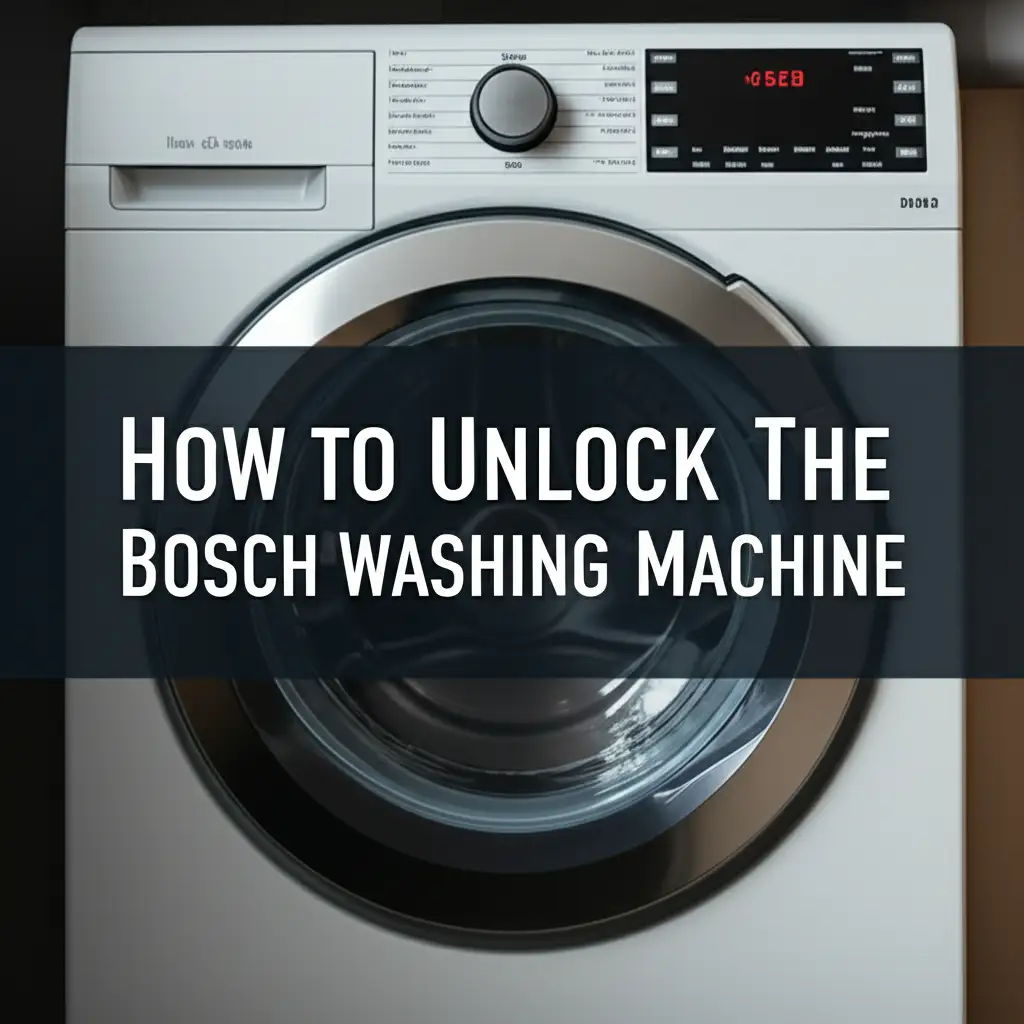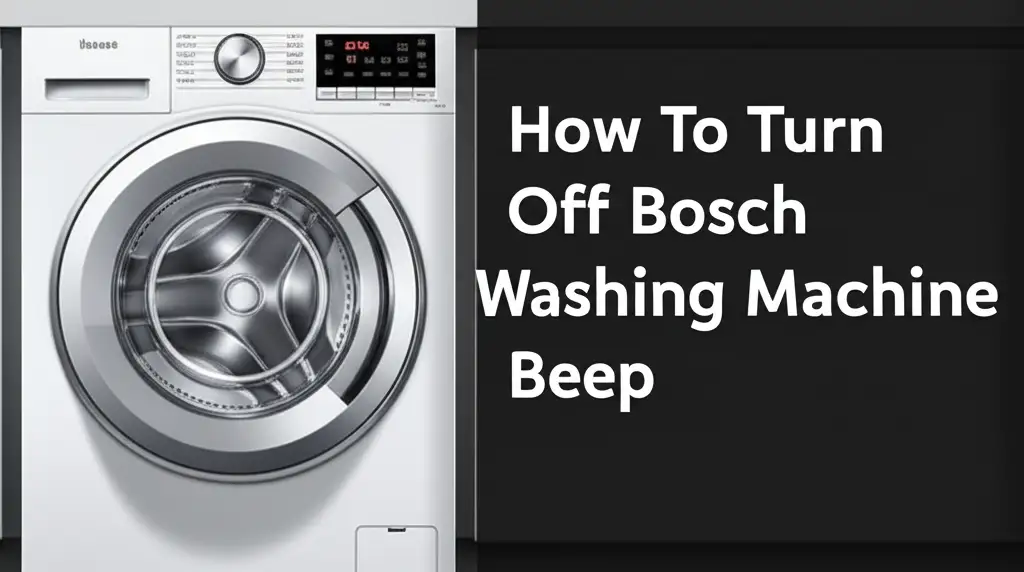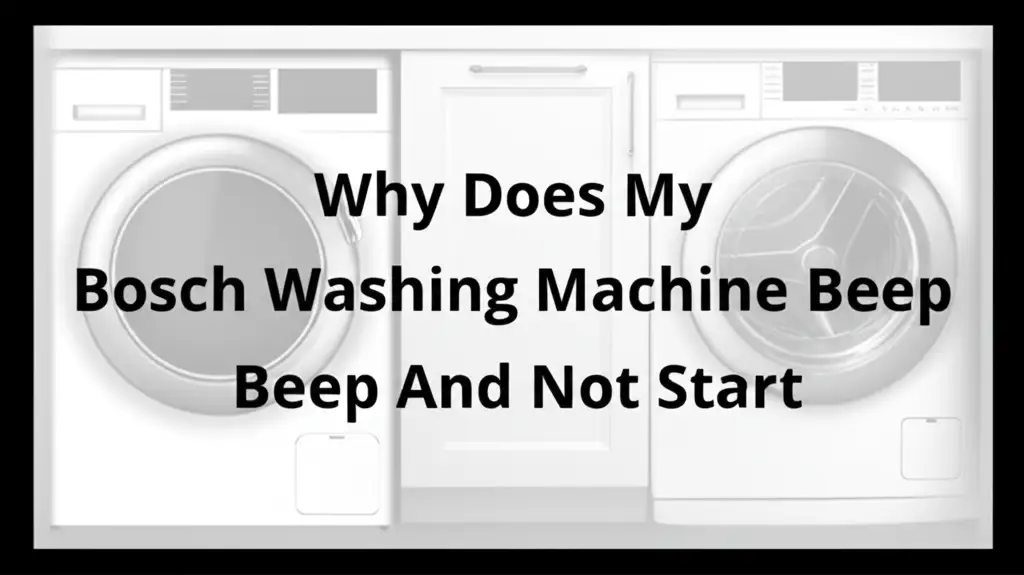· Todd Martin · Home Appliances · 11 min read
What Does Yes Mean On Bosch Washing Machine
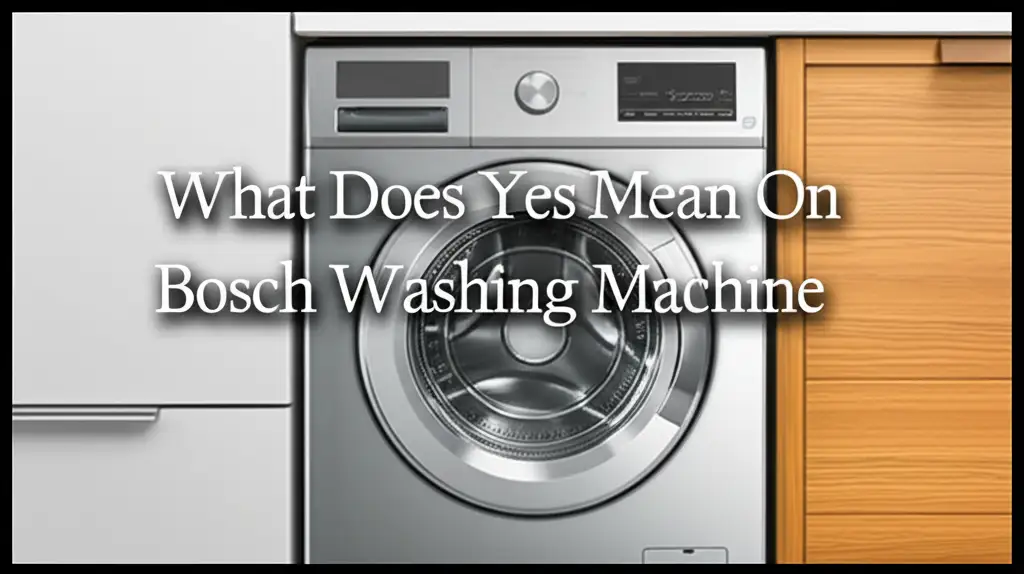
What Does “Yes” Mean On Bosch Washing Machine Displays?
Have you ever looked at your Bosch washing machine display and seen the word “Yes” appear? It can feel a bit like your appliance is asking you a question. Knowing what this simple prompt means is important for proper use. We often rely on these machines daily for clean clothes.
Understanding display messages like “Yes” helps you run your laundry cycles without problems. This article will explain what “Yes” means on your Bosch washing machine. We will explore its purpose, how to respond, and common scenarios where it appears. You will also learn about related settings and basic troubleshooting. Get ready to master your Bosch washing machine interface.
Takeaway
- “Yes” confirms a selection: It activates a chosen program, setting, or option.
- User interaction is needed: You must press a corresponding button to proceed.
- It prevents accidental starts: This prompt ensures you intend to run the cycle.
- Appears in various contexts: From program selection to specific feature activation.
- Crucial for proper operation: Ignoring it can prevent the wash cycle from starting.
On a Bosch washing machine, “Yes” displayed on the screen means the machine is asking for your confirmation to proceed with a selected setting, program, or option. You must press the appropriate button, usually “Start” or “OK,” to confirm your choice. This prompt ensures you intentionally begin a cycle or activate a specific function.
Understanding the Bosch Washing Machine User Interface
Bosch washing machines are known for their modern design and user-friendly controls. However, every appliance has its unique way of communicating. The display screen is your machine’s primary way to talk to you. It shows program names, cycle times, and important messages.
The user interface includes various buttons and a central dial. You turn the dial to select a wash program. Buttons let you choose extra options like spin speed or temperature. Sometimes, the machine needs you to confirm a choice. This is when “Yes” often appears. My experience with these machines shows me they want clear instructions. This system helps prevent mistakes during setup.
The “Yes” prompt is a vital part of this communication. It acts as a safety step. It ensures you agree with the machine’s current state or proposed action. Without your confirmation, the machine will not move forward. This design improves user control and reduces errors.
The Purpose of the “Yes” Prompt
The “Yes” prompt on your Bosch washing machine serves a clear purpose: confirmation. It appears when the machine requires explicit permission from you to continue. This is not just a random message. It is a deliberate design choice by Bosch. The prompt acts as a final check before a significant action.
Think of it as a double-check system. You might select a program, but the machine wants to be sure. Pressing “Yes” confirms your intention. This avoids accidental program starts. It prevents you from wasting water or energy on the wrong cycle. I find this feature quite helpful. It stops me from starting a wash when I only meant to adjust a setting.
This prompt also ensures user safety and proper machine operation. It confirms that specific settings or features are intentionally activated. For instance, if you enable a delicate program, the machine may ask “Yes” to confirm lower temperatures or spin speeds. It makes sure you are fully aware of what your machine will do. This is why understanding what does soak mean on a washing machine for specific cycles might also be important, as some options require confirmation.
Common Scenarios for “Yes” on the Display
You will see “Yes” appear in several common situations on your Bosch washing machine. Each scenario requires your confirmation. Knowing these helps you operate your machine smoothly. I have encountered these prompts many times while doing laundry.
One frequent instance is after program selection. You turn the dial to a program like “Cottons” or “Delicates.” The display might show the program name, then “Yes.” This means you need to press the Start button to confirm and begin the cycle. It is the final step before the wash starts.
Another scenario involves changing settings. If you adjust the spin speed or temperature, the machine may ask “Yes” to confirm the new setting. For example, you select “Cottons,” then reduce the spin speed. The machine asks “Yes” before applying this change. This ensures you are happy with your modifications. If your Bosch washing machine keeps beeping, it might be prompting you for such a confirmation. Learn more about why does my Bosch washing machine keep beeping.
Sometimes, “Yes” appears when activating special functions. This could be a pre-wash option or an extra rinse. After selecting the function, the machine prompts “Yes.” This confirms you want to add that specific feature to your cycle. Always be ready to confirm your choices with a quick press of the button.
How to Respond to the “Yes” Prompt
Responding to the “Yes” prompt on your Bosch washing machine is simple. You just need to press the correct button. This button is typically labeled “Start/Pause” or “OK.” It acts as your confirmation. Once you press it, the machine will proceed with the chosen action.
Locate the “Start/Pause” button on your control panel. It is usually larger than other buttons or has a distinct symbol. Pressing this button after “Yes” appears tells the machine to activate your selection. For example, if you chose a program and “Yes” displays, pressing “Start” will begin the wash cycle. If you fail to press this button, your machine will not begin its work. This is a common reason why my Bosch washing machine is not working.
It is important not to confuse “Yes” with an error code. Error codes usually involve letters and numbers, like “E20” or “F05.” “Yes” is a clear request for input. If you do not respond, the machine might wait indefinitely or eventually time out. I always make sure to confirm quickly. This avoids delays in my laundry routine. Always check the display carefully to know what action the machine needs from you.
”Yes” vs. Other Display Messages and Error Codes
Understanding the difference between “Yes” and other display messages is important. “Yes” is a confirmation prompt. It requires your input to proceed. Other messages, especially error codes, mean something else entirely. They often indicate a problem that needs attention.
Error codes typically show letters and numbers. For example, “E23” might indicate a water leakage issue. “F01” could point to a problem with the door lock. These codes tell you that the machine has detected a fault. They are not asking for confirmation. Instead, they are signaling a malfunction. If your Bosch washing machine beeps and does not start, it might be displaying an error code. You can find more information on why does my Bosch washing machine beep and not start.
“Yes” is part of normal operation. It is not an error. It means the machine is ready to execute your command. For example, when you want to use the spin-only function, the machine might show “Spin,” then “Yes.” You confirm, and it spins. Knowing how to get your Bosch washing machine to spin only often involves this confirmation. If you see “Yes,” know that you are simply confirming a choice. If you see a code, you may need to troubleshoot or call for service. Always check your user manual for a list of error codes specific to your model.
Troubleshooting “Yes” Not Appearing or Not Responding
Sometimes, the “Yes” prompt might not appear when you expect it, or pressing the button does not work. This can be frustrating when you are trying to start a wash. I have faced this myself. There are a few simple troubleshooting steps you can try.
First, ensure the machine door is fully closed. Many Bosch washing machines will not allow you to select a program or confirm settings if the door is ajar. A small click usually indicates it is properly shut. Next, check if the child lock is active. If the child lock is on, the control panel may not respond to inputs. Look for a key symbol or a padlock icon on the display. Refer to your manual for how to deactivate it.
If the “Yes” prompt does not respond, try unplugging the machine for a few minutes. This performs a hard reset. Plug it back in and try again. Sometimes, a temporary software glitch causes unresponsiveness. Make sure you have made a clear selection. If no program is chosen, the machine might not prompt for “Yes.” If you still have trouble, consulting your Bosch user manual for specific model troubleshooting is always a good idea. This manual provides detailed steps for common issues.
Maximizing Your Bosch Washing Machine Experience
Understanding messages like “Yes” helps you use your Bosch washing machine to its fullest. Knowing how to confirm settings means you have full control. This leads to better wash results and a longer machine lifespan. You can truly maximize your appliance’s performance.
Always refer to your machine’s user manual. It contains specific details about your model’s features and display messages. The manual is an invaluable resource for any questions. Regular cleaning and maintenance also keep your Bosch working optimally. This includes cleaning the detergent dispenser and filter.
Proper loading and detergent use contribute to efficient washing. Do not overload the drum. Use the correct amount of detergent for your load size and water hardness. Paying attention to these small details prevents problems and ensures your clothes get truly clean. If your machine is taking longer than expected, it might be adding time due to unbalanced loads or detergent issues. This relates to why does my Bosch washing machine keeps adding time.
By mastering your Bosch washing machine’s language, you become a more effective user. You can confidently select programs, adjust settings, and respond to prompts. This leads to a smoother, more efficient laundry routine. My goal is always to make my appliances work for me, not the other way around.
FAQ Section
What is the typical button to confirm “Yes” on a Bosch washing machine?
The typical button to confirm “Yes” on a Bosch washing machine is the “Start/Pause” button. This button is usually located on the control panel. It often has a play/pause symbol. Pressing it tells the machine to proceed with the selected program or setting.
Can I ignore the “Yes” prompt on my Bosch washing machine?
No, you cannot ignore the “Yes” prompt. If you do not confirm by pressing the “Start/Pause” or “OK” button, the Bosch washing machine will not begin its cycle. It will wait indefinitely or eventually time out. The prompt requires your direct input to activate the chosen function.
Does “Yes” indicate an error or fault?
No, “Yes” does not indicate an error or fault on your Bosch washing machine. It is a normal confirmation message. It simply asks you to approve a selected program or setting. Error codes usually display a combination of letters and numbers, such as “E23” or “F01,” which signify a problem.
Why might “Yes” not appear after I select a program?
“Yes” might not appear after program selection if the machine door is not fully closed. It could also be due to an active child lock preventing input. Make sure the door clicks shut. Check your manual for how to deactivate the child lock if it is on.
What if my “Start/Pause” button does not respond to “Yes”?
If your “Start/Pause” button does not respond to “Yes,” first check if the child lock is active. Also, try unplugging the washing machine for a few minutes. This can reset the system. Plug it back in and test it again. If the issue persists, consult your user manual for model-specific troubleshooting.
Is “Yes” related to any specific washing machine models?
The “Yes” prompt is a common feature across many Bosch washing machine models, especially those with digital displays. It is part of Bosch’s standard user interface design. While its appearance might slightly vary, its function as a confirmation prompt remains consistent across models.
Conclusion
Understanding “What Does Yes Mean On Bosch Washing Machine” is key to smooth operation. The “Yes” prompt is a simple yet crucial confirmation step. It ensures your selections are intentional, preventing accidental starts and validating your chosen settings. You confirm it by pressing the “Start/Pause” or “OK” button. This interaction is a standard part of operating many Bosch washing machines.
I have learned that these small prompts make a big difference in appliance use. By recognizing “Yes” as a request for confirmation, you maintain full control over your laundry cycles. You ensure proper function and avoid unnecessary delays or frustration. Remember to always consult your user manual for model-specific details. Use this knowledge to confidently operate your Bosch washing machine. Enjoy cleaner clothes and a more efficient laundry routine.
- Bosch Washing Machine
- Washing Machine Display
- Bosch Troubleshooting
- Appliance Settings
- User Interface