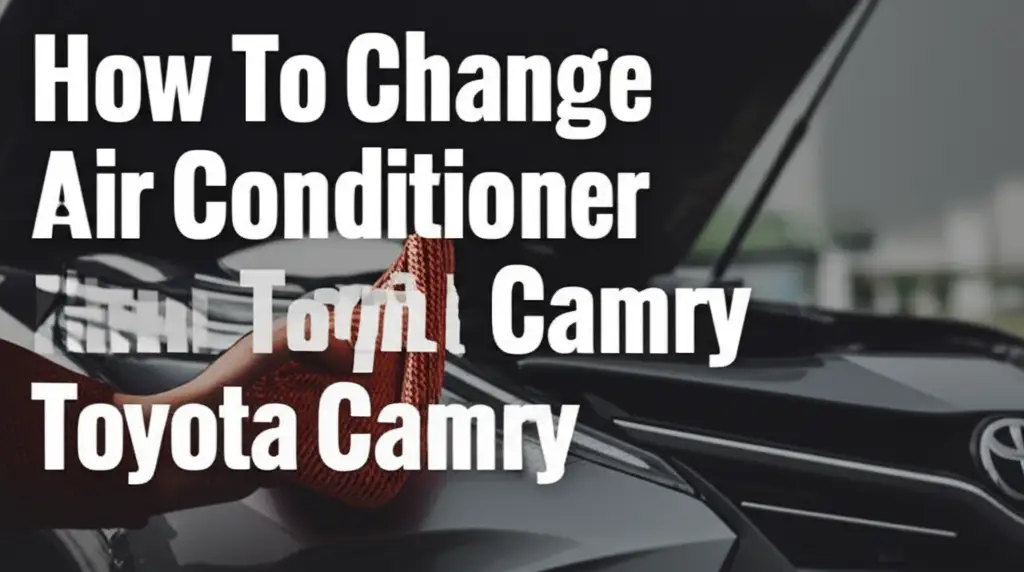· Todd Martin · Car Maintenance · 18 min read
How To Clean Car Cd Player

Restore Sound Quality: How To Clean Your Car CD Player
Do you miss the crisp sound of your favorite CDs in your car? Over time, dust and debris build up inside your car CD player. This can make discs skip, or even stop playing altogether. A clean CD player delivers clear, uninterrupted music. I will show you how to clean car CD player components. We cover simple exterior cleaning and more detailed internal lens care. You can bring your car audio back to life.
Takeaway
- Gather Tools First: Collect necessary items like microfiber cloths, compressed air, and a CD cleaning kit before starting.
- Safety Is Key: Always turn off the car and disconnect the battery if performing internal cleaning.
- Clean Exterior First: Remove visible dust and grime from the CD slot and surrounding faceplate.
- Use CD Cleaning Discs: For internal lens cleaning, try a specialized cleaning disc first.
- Consider Manual Lens Cleaning: If a cleaning disc fails, carefully clean the laser lens with a cotton swab and isopropyl alcohol.
- Prevent Future Buildup: Use a car interior vacuum regularly and store CDs properly to minimize dust.
How do you clean a car CD player?
You clean a car CD player by first dusting the exterior and slot. Then, use a specialized CD cleaning disc to remove debris from the laser lens. For persistent issues, manually clean the laser lens with a non-abrasive swab and isopropyl alcohol. Always ensure the player is off before cleaning.
Why Your Car CD Player Needs Cleaning: Common Issues
Car CD players face a harsh environment. Dust, dirt, and even cigarette smoke can get inside. These particles settle on the laser lens. They also accumulate in the CD slot and transport mechanism. When the laser lens gets dirty, it struggles to read the CD’s data. This causes your music to skip or stop playing. You might hear static or notice a muffled sound.
I have experienced this myself. A CD player that once played perfectly starts acting up. A common sign is when a disc plays fine in a home player but skips in the car. This usually points to a dirty laser lens. Dirt also affects the rollers and gears that pull the CD in and out. This can lead to CDs getting stuck or not inserting properly. Cleaning your car CD player solves these problems. It restores audio quality and player function. Regular cleaning extends the life of your car’s audio system.
Over time, moisture can also contribute to grime inside the player. Condensation forms in humid conditions. This moisture mixes with dust, creating sticky residue. This residue further obstructs the laser’s path. It also makes moving parts sluggish. A simple cleaning can clear these obstructions. It improves playback reliability. Ignoring these issues often leads to more severe damage. The player might eventually stop working entirely. Keeping it clean is a simple maintenance step. It saves you from costly repairs or replacements. Think of it like cleaning other car components. Just as you maintain your engine, you should maintain your audio system. Regular attention keeps everything running smoothly.
A well-maintained CD player also retains its value. If you plan to sell your car, a functional audio system is a plus. Potential buyers appreciate clean and working features. This simple cleaning task contributes to overall vehicle upkeep. It ensures you enjoy your music without interruptions. I always feel better driving with clear sound.
Essential Tools and Supplies for Cleaning a Car CD Player
Before you start cleaning, gather all your supplies. Having everything ready makes the process smoother. You will need specific tools for different cleaning steps. Using the right materials prevents damage to delicate components. I always make a checklist before I begin.
First, you need soft, lint-free cloths. Microfiber cloths work best. They trap dust without scratching surfaces. Avoid paper towels or rough fabrics. They can leave fibers behind or cause abrasions. Next, get a can of compressed air. This helps remove loose dust from hard-to-reach areas. Make sure the can is held upright during use. This prevents propellant from spraying onto components.
For the laser lens, a specialized CD player cleaning disc is crucial. These discs have tiny brushes or pads that wipe the lens. They are designed for this specific purpose. Look for one compatible with car CD players. Isopropyl alcohol is another important item. Choose a high-purity solution, 90% or higher. This dries quickly and leaves no residue. You will use this with cotton swabs for manual lens cleaning. Do not use rubbing alcohol that contains additives. Those can leave behind harmful film.
Small, non-abrasive cotton swabs are also needed. Look for precision tips if possible. They help reach the small laser lens. Some people use camera lens cleaning kits. These often include specialized swabs and solutions. They are safe for optical components. For more advanced cleaning, a small, soft brush might be useful. This helps clean the CD slot opening. Always choose brushes with very soft bristles. You do not want to push dirt further inside.
Here is a list of what you need:
- Microfiber cloths: For exterior dusting and wiping.
- Compressed air: To blow out loose dust from crevices.
- CD player cleaning disc: For automated laser lens cleaning.
- High-purity isopropyl alcohol (90%+): For manual lens cleaning.
- Non-abrasive cotton swabs: For careful application of alcohol on the lens.
- Optional: Small, soft brush for slot cleaning.
- Optional: Small flashlight for better visibility.
Having these tools ensures you can perform a thorough and safe cleaning. I make sure my cleaning supplies are always fresh and clean. This prevents introducing new dirt.
Step-by-Step: Cleaning the CD Slot and Exterior
Cleaning the outside of your car CD player is the first step. This removes surface dust and grime. It also prepares the player for deeper cleaning. I always start here because it is the easiest part. It also prevents pushing dirt inside the player during the internal cleaning process.
First, turn off your car’s ignition. Remove the key. You do not want power running to the unit while you clean. This is a basic safety measure for any car electronics maintenance. Next, inspect the CD slot. You might see visible dust or debris. Take your can of compressed air. Hold it upright and aim short bursts into the CD slot. This blows out loose dust and lint. Be careful not to spray too much. Excessive force can push debris deeper into the player.
After using compressed air, take a clean microfiber cloth. Gently wipe down the faceplate of the CD player. This removes fingerprints and surface dust. You can slightly dampen the cloth with water if needed. Make sure it is only damp, not wet. Water can damage electronics. Wipe around buttons and knobs. Pay attention to the area directly surrounding the CD slot. This area collects a lot of dust. I often use a dry cloth first. Then, if needed, a lightly damp one.
For stubborn grime on the faceplate, you can use a small amount of mild electronic cleaner on your microfiber cloth. Spray the cleaner onto the cloth, not directly onto the player. Then, wipe the surface. Electronic cleaners are safe for plastic and metal surfaces. They evaporate quickly. Do not use harsh chemical cleaners. These can strip finishes or damage plastic. They might also leave sticky residues. Once you finish wiping, dry the surface with a separate, clean microfiber cloth.
Check the edges of the CD slot again. Sometimes, dust can cling to these edges. A thin, soft brush can gently dislodge it. Ensure the brush bristles are clean and soft. Avoid using sharp objects to pick at dirt. This can scratch the plastic or metal. It might also damage the internal mechanisms. This initial exterior cleaning makes a big difference. It improves the player’s appearance. It also sets the stage for internal cleaning. A clean exterior often means less dirt enters the player in the future.
Advanced Cleaning: Tackling the Laser Lens
The laser lens is the most sensitive part of your CD player. It needs careful attention. Dust or residue on the lens causes skipping and playback errors. There are two main ways to clean the laser lens: using a cleaning disc or manual cleaning. I always recommend starting with a cleaning disc. It is less intrusive.
Using a CD Player Cleaning Disc
A CD player cleaning disc is designed for this purpose. It looks like a regular CD but has tiny brushes on its surface. When you insert the disc, the player’s mechanism spins it. The brushes gently wipe the laser lens as the disc rotates. This removes dust and light contaminants.
To use a cleaning disc:
- Read the instructions: Each cleaning disc may have specific instructions. Follow them closely.
- Insert the disc: Place the cleaning disc into your car CD player just like a normal CD.
- Play the disc: The disc will typically play a short audio track or instructions. It runs for a few minutes. This allows the brushes to do their work.
- Eject the disc: Once the cycle finishes, eject the cleaning disc.
Test your regular CDs after using the cleaning disc. Many times, this simple step fixes skipping issues. Cleaning discs are a safe and effective first attempt. They do not require disassembling your stereo. They are widely available online and at electronics stores. For similar delicate cleaning, remember that you can clean how to clean cassette player in car units with specific tools as well.
Manual Laser Lens Cleaning
If the cleaning disc does not solve the problem, you may need to clean the lens manually. This method is more involved. It requires extreme care. Incorrect handling can damage the lens.
Warning: This method may void your warranty if your car stereo is still under warranty. Proceed with caution. Disconnect your car battery before doing this step. This ensures no power runs to the unit.
- Remove the stereo (if necessary): For some car stereos, you might need to pull the unit out of the dashboard. This gives you better access to the CD mechanism. Consult your car’s manual for instructions on stereo removal. Some units have removal keys.
- Locate the laser lens: Once you have access, open the CD tray or mechanism. The laser lens is a small, clear or blue-tinted optical component. It is usually located near the center of the CD tray area. You might need a flashlight to see it clearly.
- Prepare your tools: Get a fresh, non-abrasive cotton swab. Dip it lightly into high-purity isopropyl alcohol (90% or higher). The swab should be damp, not dripping wet. Excess alcohol can spread to other components.
- Gently wipe the lens: Very carefully, wipe the surface of the laser lens. Use a gentle circular motion. Apply minimal pressure. The lens is fragile. Avoid touching the surrounding components with the alcohol-dampened swab.
- Let it dry: Allow the lens to air dry completely. Isopropyl alcohol evaporates quickly. Do not reassemble or reconnect power until it is dry.
- Reassemble and test: Once dry, reassemble your stereo if you removed it. Reconnect the car battery. Test your CD player with a known good CD.
Manual cleaning is more effective for heavily soiled lenses. This method targets the precise point of obstruction. Remember to exercise extreme caution. If you are unsure, it is best to seek professional help. For cleaning other delicate electronics, such as small earbuds, similar principles apply. You can learn how to clean wax out of airpods using careful techniques and specialized tools.
Preventive Maintenance: Keeping Your Car CD Player Clean
Cleaning your car CD player regularly is good practice. But, preventing dirt buildup in the first place is even better. I found that simple habits can save me from constant cleaning. These tips extend the life of your CD player. They keep your music sounding great for longer.
First, keep your car interior clean. Dust is the number one enemy of electronic devices. Use a car vacuum cleaner regularly. Vacuum the dashboard, console, and floorboards. This reduces the amount of airborne dust that can enter your CD player. A clean interior means less dust floating around. I try to vacuum my car weekly. This prevents dirt from accumulating.
Next, be mindful of what you bring into your car. Avoid eating or drinking near the CD player. Food crumbs and spilled liquids can cause significant damage. They can clog mechanisms or short-circuit electronics. If you must eat in your car, do so away from the stereo. Always clean up spills immediately. Sticky residue is hard to remove from electronics.
Properly store your CDs. Do not leave them lying around the car. CDs collect dust and fingerprints when exposed. These particles then transfer to the CD player’s internal components. Store CDs in their cases or a CD binder. This protects them from dust and scratches. Always handle CDs by their edges. Avoid touching the playing surface. Fingerprints leave oily residues that attract dust.
Consider air quality inside your car. If you smoke in your car, cigarette smoke can create a sticky film inside the CD player. This film is difficult to remove. It attracts and holds more dust. If you smoke, consider doing so outside the car. Or, ensure good ventilation when smoking. Regularly replace your car’s cabin air filter. A clean cabin filter improves overall air quality. This reduces the amount of dust and pollutants entering the car.
Lastly, do not use excessive air fresheners or sprays. Some sprays leave behind fine particles. These particles can settle on the laser lens. They contribute to the very problem you are trying to avoid. Use sparingly or opt for solid air fresheners. By following these simple preventive measures, you reduce the need for deep cleaning. Your car CD player will perform better. It will also last longer. I find these small efforts make a big difference in the long run.
Troubleshooting Common CD Player Problems After Cleaning
You have cleaned your car CD player. Yet, you still experience issues. This can be frustrating. Do not worry. Some common problems might persist. I have faced these situations myself. Here are steps to troubleshoot after a cleaning.
First, recheck the cleanliness of the CD player. A single speck of dust can cause problems. Use a bright flashlight to inspect the laser lens again. Look for any remaining dust or smudges. Sometimes, the initial cleaning was not thorough enough. Repeat the laser lens cleaning process carefully. Make sure the isopropyl alcohol is high-purity. Ensure the cotton swab is non-abrasive.
Next, test with different CDs. Do not just use one CD. Try several discs that you know are in good condition. Sometimes, the problem is with the CD itself, not the player. Scratched or dirty CDs will skip even in a clean player. Ensure the test CDs are free of scratches and smudges. Wipe them clean with a soft cloth before testing.
If skipping persists, the problem might be worn-out internal components. The laser lens itself can degrade over time. The motor that spins the CD might be weakening. Or, the mechanism that loads and ejects CDs could be faulty. These are not issues a simple cleaning can fix. They often require professional repair. This might mean replacing parts.
Consider environmental factors. Extreme temperatures can affect CD player performance. If your car sits in direct sunlight, the player can overheat. This causes skipping. Let the car cool down before testing. Cold temperatures can also affect performance. The player might need time to warm up. Always keep CDs stored away from direct sunlight and extreme heat.
Check for power supply issues. Loose wires or a faulty fuse can cause intermittent problems. While cleaning, you might have inadvertently dislodged a connection. Ensure the car battery is securely connected. Check your car’s fuse box for any blown fuses related to the stereo. This is usually a simple visual check.
Finally, if all else fails, seek professional help. Car audio technicians have specialized tools. They can diagnose and repair internal issues. They can access parts you cannot. If your CD player is still skipping or not reading discs, it might be time for an expert. They can tell you if the unit is worth repairing or if replacement is a better option. I always know when it is time to call in a professional. It saves me time and prevents further damage.
When to Seek Professional Help for Your Car CD Player
You have tried cleaning your car CD player. You followed all the steps. Still, your CDs skip, or the player does not work. This is a sign that the problem is beyond a simple cleaning. Knowing when to call a professional saves you frustration and potential damage. I learned this lesson the hard way once.
One clear sign is if the CD player makes unusual noises. Grinding, clicking, or whirring sounds point to mechanical issues. The internal gears or motor might be failing. Cleaning cannot fix worn-out parts. A professional technician can open the unit. They can identify and replace faulty components. Do not try to force a CD if you hear these sounds. You could cause more damage.
Another indicator is if the CD player does not accept or eject discs. This means the loading mechanism is broken. The rollers or gears might be jammed or worn. Cleaning can sometimes help with minor blockages. However, if the mechanism is truly broken, it needs specialized repair. It is a delicate process. Incorrect attempts to fix it can break more parts.
If you observe no power to the unit after checking fuses and connections, it is a job for a professional. This could be an electrical fault. It could be a wiring issue. Or, it could be a complete failure of the internal power board. Electrical problems require expertise. They can be dangerous to troubleshoot without proper knowledge.
When the laser lens is visibly damaged or heavily scratched, cleaning will not help. A damaged lens cannot read CDs properly. It requires replacement. Replacing a laser lens is a complex task. It involves soldering and precise calibration. This is definitely a job for someone with experience. I would never attempt this myself.
Finally, if you are uncomfortable disassembling your car stereo or performing delicate internal cleaning, professionals are there to help. Car stereos are integrated into the dashboard. Removing them can be tricky. Some require special tools. If you are unsure about any step, stop and seek expert assistance. A professional car audio technician has the right tools. They have the knowledge to fix these issues. They can also offer advice on whether repair is cost-effective compared to replacement. Sometimes, older units are not worth the repair cost. A professional can guide you on the best path forward. I always trust their judgment.
FAQ Section
Can I use rubbing alcohol to clean my car CD player’s lens?
No, do not use rubbing alcohol to clean your car CD player’s lens. Rubbing alcohol often contains additives. These additives can leave a residue on the lens. This residue can attract more dust or even damage the lens coating over time. Always use high-purity isopropyl alcohol (90% or higher). It evaporates cleanly and quickly.
How often should I clean my car CD player?
Clean your car CD player as needed, not on a strict schedule. If you notice skipping or playback issues, that is the time to clean it. For preventive maintenance, you can use a CD cleaning disc every 3-6 months. If you smoke in your car or live in a very dusty area, you might need to clean it more often.
What causes CDs to skip in a car CD player?
CDs skip in a car CD player mainly due to a dirty laser lens. Dust or debris on the lens obstructs the laser’s ability to read the disc. Scratched or dirty CDs also cause skipping. Worn-out internal components like the motor or mechanical parts can also lead to skipping. Vibration from the car can also contribute if the player is faulty.
Are CD player cleaning discs effective?
Yes, CD player cleaning discs are effective for light dust and minor smudges on the laser lens. They provide a safe and convenient way to clean without disassembling the unit. For heavy buildup or sticky residue, a manual cleaning with isopropyl alcohol and a cotton swab may be necessary. They are a great first step.
Can I clean a car CD player without removing it?
Yes, you can clean most car CD players without removing them. You can clean the exterior and CD slot with a microfiber cloth and compressed air. A CD player cleaning disc also cleans the laser lens internally without removal. Manual lens cleaning often requires removal for better access. However, some car stereos allow lens access without full removal.
Conclusion
Keeping your car CD player clean brings back the joy of clear music on the road. We have covered how to clean car CD player components. You started by understanding why cleaning is important. Then, you gathered the right tools. You learned about cleaning the exterior and the sensitive laser lens. You now know how to use a cleaning disc. You also understand manual lens cleaning steps.
I hope these instructions help you fix common CD player problems. Regular maintenance prevents future issues. Remember to keep your car interior clean. Handle your CDs carefully. If problems persist after cleaning, consider professional help. A clean CD player ensures your favorite tunes sound their best. Enjoy your drive with crystal-clear audio!
- car CD player cleaning
- car audio maintenance
- CD player repair
- optical lens cleaning
- car electronics cleaning