· Todd Martin · DIY & Maintenance · 18 min read
How To Clean Pei Sheet
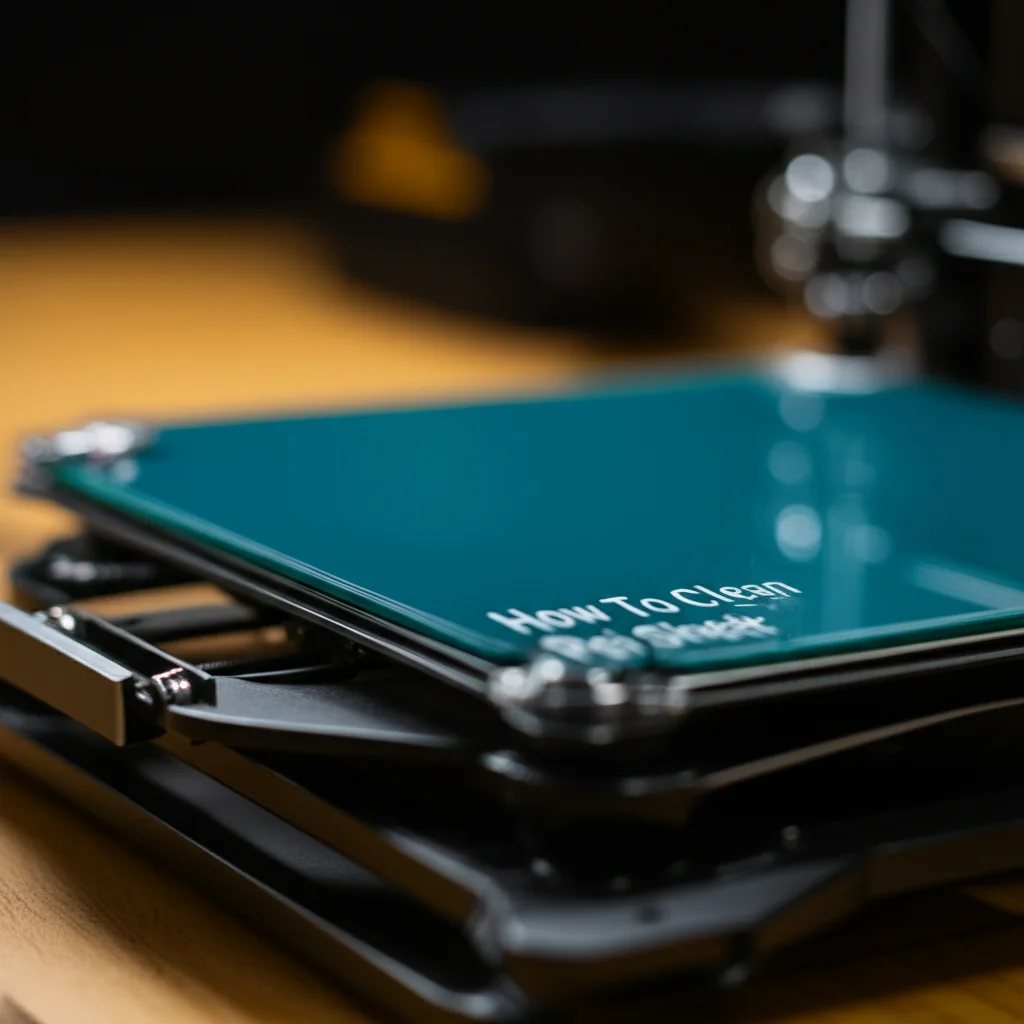
Unlock Perfect Prints: How to Clean Your PEI Sheet
Have you noticed your 3D prints losing their grip on the build plate? That frustrating moment when a print detaches mid-way through production can ruin your day and waste precious filament. A common culprit for these adhesion issues is a dirty PEI sheet. Maintaining a clean PEI sheet is not just about keeping your printer tidy; it directly affects the quality and success rate of your 3D prints.
Many people overlook the print surface as a key component in 3D printing success. Yet, a PEI (Polyetherimide) sheet, often found on modern 3D printers, is crucial for strong bed adhesion. Over time, oils from fingers, dust, and microscopic filament residues build up. This accumulation creates a barrier between your print and the surface. This article will show you the best ways to clean your PEI sheet, detailing everything from routine maintenance to deep cleaning and even surface restoration. By the end, you will know exactly how to keep your print surface in top condition for consistent, high-quality results.
Takeaway
- Routine Cleaning: Use isopropyl alcohol (IPA) after every few prints to remove oils and light debris.
- Deep Cleaning: Employ mild dish soap and water for stubborn grime and filament residue.
- Surface Restoration: Lightly sand the PEI sheet with fine-grit sandpaper only when necessary to renew adhesion.
- Proper Handling: Avoid touching the PEI surface directly to prevent oil transfer from your hands.
- Preventative Measures: Allow the bed to cool completely before removing prints, and use minimal adhesives.
To clean a PEI sheet, regularly wipe it with 90%+ isopropyl alcohol after prints to remove oils and residues. For deeper cleaning, use warm water and mild dish soap. Ensure the sheet is dry before reuse. If adhesion issues persist, a very light sanding with fine-grit sandpaper can restore the surface.
Understanding Your PEI Sheet and Its Importance
A PEI sheet is a special material that serves as a build surface for 3D printers. It is known for its excellent adhesion properties, especially when heated. Many 3D printing enthusiasts prefer PEI because it provides a reliable surface for various filament types. It grips prints firmly when hot and releases them easily once cool. This makes it a popular choice over glass or other surfaces.
PEI sheets are durable but not indestructible. They can withstand repeated heating and cooling cycles. This makes them ideal for the demands of 3D printing. However, like any surface, they gather contaminants. These contaminants come from many sources. Fingerprints are a major source of oils. Dust settles on the surface when the printer is idle. Tiny plastic particles from previous prints also accumulate. These unseen layers of dirt directly impact print quality. A clean PEI sheet ensures strong first layer adhesion. This means fewer failed prints and smoother results for you.
Proper care extends the life of your PEI sheet. Neglecting its cleanliness can lead to a damaged or ineffective surface. A worn-out PEI sheet causes prints to warp or detach. This leads to frustration and wasted materials. Knowing how to maintain this surface is essential for consistent printing success. Think of it as a critical component, just like your hot end or extruder. Keeping it in prime condition saves you time and money in the long run.
Why Proper PEI Sheet Cleaning Matters for 3D Printing Success
Maintaining a clean PEI sheet directly impacts the quality of your 3D prints. When the surface is dirty, it loses its ability to grip the filament effectively. This leads to common problems like warped prints, detached models, and inconsistent first layers. Imagine trying to paint on a greasy canvas; the paint would not stick properly. The same applies to 3D printing. The filament needs a clean, uniform surface to adhere to.
Fingerprints are a primary enemy of good adhesion. Our skin contains natural oils that transfer onto the PEI sheet with every touch. These oils create a non-stick layer. When the hot filament tries to bond with the PEI, it finds this oily barrier instead. This results in poor adhesion. The print then lifts from the bed, sometimes during the first few layers or much later. This can ruin hours of printing. Dust and other airborne particles also settle on the surface. These particles create small bumps or uneven spots. This further disrupts the smooth bond between the filament and the PEI.
Moreover, microscopic plastic residues from previous prints can accumulate. Even if you scrape off a print, tiny bits of plastic might remain. These residues interfere with the fresh filament’s ability to bond correctly. Over time, these layers of grime weaken the PEI’s natural adhesive properties. Regularly cleaning your PEI sheet ensures a consistent, optimal surface for every print. This practice prevents common printing failures, saves you filament, and ensures your models come out perfectly every time. A clean sheet is a foundation for successful 3D printing.
Essential Tools and Materials for Cleaning PEI
Having the right tools makes cleaning your PEI sheet easy and effective. You do not need many items, but the quality of these items matters. The most important cleaning agent is isopropyl alcohol (IPA). It is widely available and very effective at dissolving oils and light residues. Look for IPA with a concentration of 90% or higher. Lower concentrations have too much water, which can leave streaks and diminish cleaning power.
Microfiber cloths are crucial for wiping the PEI sheet. Unlike paper towels or rough cloths, microfibers are lint-free and highly absorbent. They lift grime without leaving behind fibers or scratches. Use separate microfiber cloths for cleaning and drying to avoid spreading contaminants. A dedicated set for your printer maintenance is a good idea. For more stubborn cleaning, mild dish soap can be very effective. Choose a basic, uncolored, unscented dish soap. Strong detergents or those with added moisturizers can leave residues that harm adhesion.
Sometimes, you might need fine-grit sandpaper, specifically 1000-grit or higher. This is for advanced restoration, not routine cleaning. It helps to lightly scuff the surface to renew adhesion. Always use it sparingly and with caution. A sturdy scraper, usually one that comes with your printer, is also helpful for removing old filament residue before cleaning. Avoid metal scrapers that can gouge the PEI surface. Plastic scrapers are safer for this task. Having these simple tools ready makes maintaining your PEI sheet a quick and easy process.
- 90%+ Isopropyl Alcohol (IPA): The primary cleaning agent for daily use.
- Clean Microfiber Cloths: Use two cloths, one for applying IPA and one for drying.
- Mild Dish Soap (unscented, uncolored): For deep cleaning stubborn residues.
- Warm Water: Used with dish soap for thorough cleaning.
- Plastic Scraper: To gently remove dried filament before cleaning.
- 1000-grit (or finer) Sandpaper: For surface restoration only, used very sparingly.
Routine Cleaning: The Everyday Approach to Your PEI Sheet
Routine cleaning is the most important step in maintaining your PEI sheet. It prevents dirt and oils from building up. I suggest cleaning your PEI sheet after every 1-3 prints, depending on how much you handle the surface. This simple habit makes a big difference. It ensures that your first layer always sticks perfectly. For cleaning plastic surfaces in general, gentle and consistent care goes a long way. This includes your PEI sheet. Learning how to clean plastic effectively helps you understand the general principles of care for your build plate.
Start by making sure your printer bed is cool. Never clean a hot PEI sheet with alcohol. The alcohol evaporates too quickly, leaving residues or streaks. It also creates fumes that you should avoid inhaling. Once cool, take your bottle of 90%+ isopropyl alcohol. Liberally apply IPA onto a clean microfiber cloth. You want the cloth damp, but not dripping. Then, wipe down the entire surface of the PEI sheet using firm, overlapping strokes. Make sure you cover the entire print area.
After wiping with IPA, take a second, dry microfiber cloth. Use this cloth to dry and buff the surface. This step removes any remaining alcohol or dissolved residues. It helps prevent streaks, which can also affect adhesion. Aim for a streak-free, matte finish. If you see any shiny spots, those are likely still oil or residue. Repeat the process in those areas. This routine keeps your PEI surface pristine for strong bed adhesion. This quick clean takes less than a minute. It saves you from failed prints. This simple method is often enough for regular use.
- Step 1: Cool Down: Always ensure the PEI sheet is at room temperature.
- Step 2: Apply IPA: Saturate a clean microfiber cloth with 90%+ isopropyl alcohol.
- Step 3: Wipe Down: Wipe the entire PEI surface with firm, overlapping strokes.
- Step 4: Dry and Buff: Use a separate dry microfiber cloth to buff the surface until it is streak-free.
Deep Cleaning Your PEI Sheet: Tackling Stubborn Residue
Sometimes, routine cleaning with IPA is not enough. You may encounter stubborn residue, like firmly stuck filament bits or greasy stains that do not disappear. This is when a deep clean becomes necessary. I recommend deep cleaning your PEI sheet every few weeks or whenever you notice adhesion problems that simple IPA cannot fix. For instance, if you are familiar with cleaning burnt non-stick baking sheets, you know that some residues need more than a quick wipe. The same principle applies here.
Start by carefully removing the PEI sheet from your printer, if possible. This makes it easier to clean. Take the sheet to a sink. Use warm water and a small amount of mild dish soap. Do not use abrasive cleaners or scrub pads, as these can scratch the PEI surface. Apply a few drops of dish soap directly to the PEI sheet. Then, use your fingers or a soft sponge to gently scrub the surface. Focus on areas with visible residue or greasy spots. You will feel the surface become squeaky clean as the oils and grime lift away. This method is effective for dissolving more persistent contaminants that IPA struggles with. Sometimes, for surfaces with challenging oil or grease stains, different approaches are needed.
After scrubbing, rinse the PEI sheet thoroughly under warm running water. Ensure all soap residue is gone. Soap residue can leave a film that hinders adhesion. Shake off excess water. Then, dry the sheet completely with a clean, dry microfiber cloth. You can also let it air dry. Make sure it is bone dry before returning it to the printer bed. Any moisture can affect performance or even damage the bed heater. This deep cleaning process restores your PEI sheet’s surface, making it feel brand new and ready for optimal print adhesion.
- Step 1: Remove Sheet: Carefully detach the PEI sheet from your printer bed.
- Step 2: Apply Soap: Apply a few drops of mild dish soap directly onto the sheet.
- Step 3: Gentle Scrub: Use your fingers or a soft sponge with warm water to gently scrub the surface.
- Step 4: Rinse Thoroughly: Rinse the sheet under warm water, ensuring all soap residue is removed.
- Step 5: Dry Completely: Dry the sheet with a clean microfiber cloth or allow it to air dry fully.
Restoring a Damaged PEI Surface: When to Sand
Even with the best cleaning practices, a PEI sheet can eventually show signs of wear. You might notice areas where filament just will not stick, or the surface looks rough and dull. This can happen from repeated print removal, aggressive scraping, or simply extensive use. When deep cleaning no longer solves adhesion issues, a light sanding can restore the surface. This is a last resort, not a regular maintenance step. It works by creating micro-scratches that give the filament something to grip onto. This is similar to how you might clean stains on plastic by lightly abrading the surface.
For this task, you need very fine-grit sandpaper, typically 1000-grit or higher. Anything coarser can cause too much damage. Make sure the PEI sheet is clean and dry before you begin. Place the sandpaper flat on the surface and apply very light pressure. Move the sandpaper in a circular motion over the affected areas. You are not trying to remove material, but simply to scuff the surface slightly. A few gentle passes are usually enough. The goal is to create a uniform, matte finish without digging in. Do not press hard.
After sanding, thoroughly clean the PEI sheet again. Use IPA to wipe away any dust particles generated by the sanding. These tiny particles can prevent adhesion if left on the surface. Wipe until no dust or residue remains. Then, buff with a dry cloth. This process exposes a fresh layer of PEI with renewed adhesive properties. This step gives your old PEI sheet a second life, saving you the cost of a replacement. Remember, only do this when absolutely necessary, as it does remove a microscopic layer of the sheet each time.
- Step 1: Clean and Dry: Ensure the PEI sheet is completely clean and dry.
- Step 2: Choose Sandpaper: Use 1000-grit or finer sandpaper.
- Step 3: Light Sanding: Gently rub the sandpaper in circular motions over the affected areas. Apply minimal pressure.
- Step 4: Clean Post-Sanding: Thoroughly clean the sheet with IPA to remove all dust particles.
- Step 5: Inspect: Check for a uniform, matte finish.
Advanced Techniques for Optimal PEI Adhesion and Care
Beyond basic cleaning, a few advanced techniques can further improve PEI sheet performance. These tips help maintain excellent bed adhesion and extend the sheet’s lifespan. One common issue is that a freshly cleaned PEI sheet can still have very minor residues. After a thorough cleaning, heating the bed to print temperature for a few minutes before printing can help. This burns off any trace contaminants. It also ensures the surface is at its optimal temperature for the first layer.
Another technique involves using a very thin layer of adhesive. While PEI is known for natural adhesion, sometimes for specific filaments like PETG or Nylon, a light coat of gluestick or hairspray can help with release. This creates a sacrificial layer that protects the PEI. It also makes print removal easier. Always apply these adhesives to a cool PEI sheet, then heat it. Remember to clean these off thoroughly after use with warm water and a soft cloth, then follow with IPA. For general surface cleaning, like cleaning a Nordic Ware baking sheet, gentle cleaning is key to preservation.
Managing print removal is also critical. Always wait for the bed to cool down completely before attempting to remove a print. PEI’s magic is its ability to grip when hot and release when cold. Forcing a print off a warm or hot bed can damage the PEI surface. It can create divots or tear off small pieces of the coating. If a print is truly stuck, you can try placing the PEI sheet in a freezer for a few minutes. The sudden temperature change often causes the print to pop right off. Proper print removal protects your PEI sheet from unnecessary wear.
- Pre-Print Heat Soak: Heat the bed to print temperature for a few minutes before starting a print.
- Sacrificial Layer (for difficult filaments): Apply a thin layer of gluestick or hairspray for easier release, especially with PETG or Nylon.
- Cool Down Before Removal: Always wait for the bed to cool completely before removing prints to prevent surface damage.
- Freezer Method: For very stuck prints, place the cool PEI sheet in the freezer for a few minutes.
Maintenance Tips for PEI Sheet Longevity
Extending the life of your PEI sheet goes beyond just cleaning. Proper handling and preventative measures are key. My first tip is to avoid touching the PEI surface with your bare hands. This is the simplest way to prevent oil and fingerprint transfer. Always handle the sheet by its edges. If your sheet is permanently attached to the bed, wear clean gloves when removing prints or doing any maintenance. This prevents skin oils from contaminating the print area.
Another important aspect is proper print removal. While PEI sheets are durable, aggressive scraping can damage them. Use a plastic scraper, not a metal one. Metal scrapers can gouge or scratch the surface, creating permanent imperfections. When removing prints, slide the scraper under the print gently. Do not force it. If a print is stuck, try a gentle twist of the flexible PEI sheet (if it’s a removable flex plate) or wait for it to cool further. Patience prevents surface damage.
Consider your filament choices. Some filaments, like certain PETG brands, can adhere too strongly to bare PEI. This can lead to chunks of PEI coming off with the print. For these filaments, using a release agent, such as a thin layer of gluestick or painter’s tape, is smart. This creates a barrier that protects your PEI. Lastly, store spare PEI sheets properly. Keep them flat and protected from dust and scratches. A dedicated sleeve or a clean drawer works well. Following these tips ensures your PEI sheet remains an effective and long-lasting part of your 3D printing setup.
- Hands-Off Approach: Always handle the PEI sheet by its edges or use clean gloves to prevent oil transfer.
- Gentle Print Removal: Use a plastic scraper. Never force prints off. Allow the bed to cool completely.
- Filament Considerations: For very sticky filaments (e.g., some PETG), use a release agent like gluestick or painter’s tape.
- Proper Storage: Store spare PEI sheets flat in a clean, protected environment to prevent damage.
- Temperature Cycling: Avoid excessively rapid heating and cooling cycles if possible, as extreme thermal stress can shorten the sheet’s life.
Frequently Asked Questions
Can I use acetone to clean my PEI sheet?
You can use acetone to clean PEI sheets, but with caution. Acetone is very strong and dissolves some plastics. While it effectively removes stubborn filament residue like ABS, it can damage or haze certain PEI formulations if used too often or too much. Stick to isopropyl alcohol for routine cleaning. Only use acetone for a deep clean of specific residues. Test a small, inconspicuous area first.
How often should I clean my PEI sheet?
Clean your PEI sheet with isopropyl alcohol after every 1-3 prints for routine maintenance. This frequency prevents oil and dust buildup. If you notice prints not sticking as well, or if you accidentally touch the print surface, clean it immediately. Perform a deep clean with dish soap and water every few weeks, or when routine cleaning is insufficient.
What causes prints not to stick to a clean PEI sheet?
Even a clean PEI sheet can have adhesion issues if other factors are off. Common causes include incorrect bed leveling, an improper nozzle Z-offset (too high or too low), wrong print temperatures (bed or nozzle), or moisture in the filament. Always check these settings if cleaning alone does not solve your adhesion problems.
How do I know if my PEI sheet needs replacing?
Your PEI sheet might need replacing if it has severe gouges, deep scratches, or large areas where the surface is visibly worn down. If repeated deep cleaning and light sanding do not restore adhesion, or if it shows signs of blistering or peeling, it is likely time for a new sheet. A severely damaged sheet will cause consistent print failures.
Can I clean both sides of a double-sided PEI sheet?
Yes, you can and should clean both sides of a double-sided PEI sheet. Many PEI sheets are reversible, offering two print surfaces. Follow the same cleaning instructions for both sides. Regularly flipping and cleaning both sides ensures you get maximum use out of your sheet. It also helps in maintaining consistent print quality.
What is the best way to remove stuck filament without damaging the PEI?
The best way to remove stuck filament is to wait for the PEI sheet to cool completely. Most prints will pop off easily once the bed is cold. If a print is still stuck, use a plastic scraper to gently pry it off. For very stubborn prints, consider putting the cool PEI sheet in a freezer for a few minutes. This temperature shock often makes the print release effortlessly.
Conclusion
A well-maintained PEI sheet is truly the foundation for consistent and successful 3D printing. We have explored simple yet effective ways to clean your PEI sheet, from routine wipes with isopropyl alcohol to deeper washes with mild soap. Remember that prevention is key: avoid touching the surface, use plastic scrapers, and always allow the print bed to cool before removing models. These small steps make a huge difference in print quality and extend the life of your valuable print surface.
By regularly cleaning your PEI sheet, you ensure optimal bed adhesion, reduce failed prints, and save on filament costs. Do not let a dirty surface stand between you and perfect 3D prints. Take these tips to heart and implement them into your printing workflow. Your 3D printer, and your successful prints, will thank you. Start cleaning your PEI sheet today for flawless results every time.





