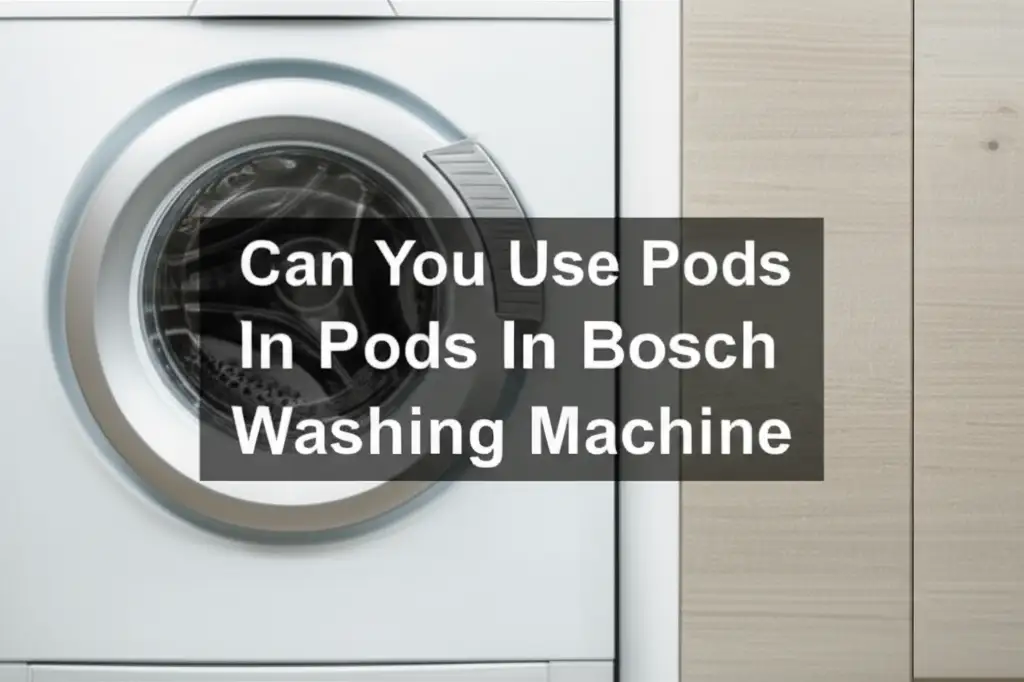· Todd Martin · Smart Home, Appliances, Bosch, Kitchen · 19 min read
How To Connect Bosch Refrigerator To Wifi

Effortlessly Connect Your Bosch Refrigerator to Wi-Fi
Have you ever wished you could manage your refrigerator remotely? Modern Bosch refrigerators offer smart capabilities, letting you interact with your appliance through Wi-Fi. This connectivity brings convenience right to your fingertips. You can check settings, monitor freshness, and even receive alerts from anywhere. Learning how to connect your Bosch refrigerator to Wi-Fi is a simple process. I will guide you through each step, ensuring a smooth setup experience. This article covers everything from initial preparations to advanced troubleshooting. Get ready to unlock the full potential of your smart kitchen.
Takeaway:
- Download the Home Connect app and create an account.
- Ensure your Bosch refrigerator is Wi-Fi compatible.
- Follow the in-app pairing instructions carefully.
- Troubleshoot common connection issues like network interference.
- Explore advanced features once your fridge is connected.
Connecting your Bosch refrigerator to Wi-Fi typically involves downloading the Home Connect app, creating an account, and then following the app’s pairing instructions. You usually activate a pairing mode on your refrigerator, often by pressing a specific button, and then confirm the connection within the Home Connect app to link your appliance to your home network.
Understanding Bosch’s Home Connect Ecosystem
Bosch appliances are known for their quality and innovation. Many Bosch refrigerators now come with Home Connect technology. This system allows your smart appliances to communicate with your smartphone or tablet. It opens up a new level of control and convenience for your home. You can manage multiple Bosch devices from one central app.
What is Home Connect?
Home Connect is Bosch’s platform for smart home appliances. It acts as a bridge between your Wi-Fi-enabled Bosch refrigerator and your mobile device. Think of it as a central hub. Through the Home Connect app, you gain remote access. This means you can control certain functions even when you are not home. It also provides important status updates about your appliance.
The Home Connect system aims to simplify daily tasks. It brings smart features directly to your kitchen. You can connect various appliances, not just refrigerators. For instance, connecting your Bosch oven provides remote preheating options. Similarly, your Bosch dishwasher can be started from your phone. This creates a truly integrated smart home environment. Learn more about linking your Bosch dishwasher here: how to connect Bosch dishwasher to Home Connect.
Benefits of Smart Refrigerator Connectivity
Connecting your Bosch refrigerator to Wi-Fi offers many advantages. First, you get remote control. Imagine adjusting the temperature or activating super cool mode from your couch. Second, it provides real-time monitoring. The app can alert you if the door is left open, saving energy and food. Some models even have internal cameras. These cameras let you see inside your fridge while at the grocery store.
The benefits extend beyond simple control. You can receive maintenance alerts. This helps keep your appliance running efficiently. The app can also provide tips for food storage. This helps reduce waste. A smart refrigerator makes your daily life easier and more efficient. It is a big step towards a fully connected kitchen.
Essential Preparations Before Connecting Your Bosch Fridge
Before you dive into the setup process, a few preparations are important. Taking these steps ensures a smoother connection. You will avoid common frustrations later on. Having everything ready saves time and effort. I always check these items first.
Check Appliance Compatibility
First, confirm your Bosch refrigerator is Home Connect compatible. Not all Bosch models have this feature. Look for the Home Connect logo on your appliance or its packaging. You can also check your refrigerator’s user manual. The manual lists all features and connectivity options. If your model does not support Home Connect, it cannot connect to Wi-Fi. It is a fundamental check.
If you are unsure, visit the Bosch website. Enter your refrigerator’s model number. The product page will specify if Home Connect is included. This step saves you from trying to connect an incompatible device. It is like checking if your phone has Wi-Fi before trying to connect to a network.
Network Requirements
Your home Wi-Fi network plays a crucial role. Bosch Home Connect appliances work best on a 2.4 GHz Wi-Fi network. Most routers offer both 2.4 GHz and 5 GHz bands. The 2.4 GHz band provides a wider range. It is generally more stable for smart home devices. Ensure your router is broadcasting a 2.4 GHz signal. You might need to check your router settings.
Also, confirm your Wi-Fi signal is strong where the refrigerator is located. Weak signals can cause connection drops. You might need a Wi-Fi extender if the fridge is far from your router. A stable connection is key for consistent smart features. Consider other Bosch appliances too, such as your washing machine. Ensuring a stable network helps connect other Bosch devices like your Bosch washing machine: how to connect Bosch washing machine to Home Connect.
Necessary Tools and Information
Gather these items before starting:
- Your smartphone or tablet: This is where you will install the Home Connect app.
- Your home Wi-Fi network name (SSID): You will need this to identify your network.
- Your home Wi-Fi password: This is essential for secure connection.
- Your Bosch refrigerator’s unique Home Connect code or QR code: This is often found on a sticker inside the fridge or in the manual.
- The refrigerator’s serial number: This might be needed for registration.
Having this information ready makes the setup much faster. It prevents searching for details in the middle of the process. I always recommend writing these down. This ensures you have all necessary credentials at hand.
Step-by-Step Guide to Connect Bosch Refrigerator to Wi-Fi
Now that you are prepared, let us connect your Bosch refrigerator to Wi-Fi. The process is straightforward. Just follow these steps carefully. You will be enjoying smart features in no time. I find it helpful to go one step at a time.
Download and Set Up Home Connect App
Your first step is getting the Home Connect app.
- Download the app: Go to your smartphone’s app store (Google Play Store for Android, Apple App Store for iOS). Search for “Home Connect”. Download and install the official app.
- Create an account: Open the Home Connect app. You will need to create a new user account if you do not have one. Follow the prompts to register. This usually involves providing an email address and creating a password. You might need to verify your email.
- Log in: Once registered, log into your new Home Connect account. You are now ready to add your appliance. The app is your command center for your smart kitchen.
This app also works for other Bosch appliances. For example, if you have a smart oven, you would use the same app. This makes managing multiple devices simple. If you are looking to connect your Bosch oven, you can find a guide here: how to connect Bosch oven to Home Connect.
Initiating the Pairing Process on Your Refrigerator
Next, you need to put your refrigerator into pairing mode.
- Open the Home Connect app: On the app’s home screen, tap the “Add new appliance” or ”+” icon.
- Select “Refrigerator”: The app will ask you to choose the type of appliance you want to connect. Select “Refrigerator” from the list.
- Scan QR code or enter code: Your Bosch refrigerator usually has a Home Connect QR code or a registration key. This sticker is often found inside the fridge, on the side wall, or in the manual. Use the app’s scanner to scan the QR code. If there is no QR code, you can manually enter the registration key.
- Activate pairing mode on the fridge: The app will then guide you on how to activate the Wi-Fi pairing mode on your specific refrigerator model. This usually involves pressing and holding a button on the refrigerator’s control panel for a few seconds. Look for a Wi-Fi symbol or a button labeled “Connect” or “Setup.” The exact button varies by model. The refrigerator’s display might show a blinking Wi-Fi symbol or a message indicating pairing mode is active.
This step is critical. Your fridge needs to be actively “listening” for the app. It’s like telling your appliance to get ready to talk to your phone.
Completing the Connection in the App
The final stage is linking the app to your refrigerator.
- Connect to the appliance’s temporary Wi-Fi: Once your refrigerator is in pairing mode, it often broadcasts a temporary Wi-Fi network. Your phone might automatically detect this network. If not, go to your phone’s Wi-Fi settings and manually connect to the network named something like “HomeConnect” or “Bosch_xxxx.” No password is typically needed for this temporary network.
- Select your home Wi-Fi network: Return to the Home Connect app. The app will now ask you to select your home Wi-Fi network (the 2.4 GHz one you identified earlier). Enter your home Wi-Fi password.
- Confirm connection: The app will attempt to connect your refrigerator to your home Wi-Fi network. This process can take a minute or two. Once successful, the app will display a confirmation message. Your refrigerator’s Wi-Fi indicator light should also become solid, not blinking.
- Name your appliance: You might be prompted to give your refrigerator a name in the app. This helps identify it, especially if you have multiple Home Connect appliances.
Congratulations! Your Bosch refrigerator is now connected to Wi-Fi. You can start exploring its smart features. If you encounter issues, do not worry. Troubleshooting is a common part of setting up smart devices.
Addressing Initial Connection Challenges with Your Bosch Fridge
Sometimes, the first attempt to connect your Bosch refrigerator to Wi-Fi does not go perfectly. Do not get discouraged. Many common issues have simple solutions. I have faced these myself. Addressing these early helps prevent bigger problems.
App Not Finding Refrigerator
If the Home Connect app fails to detect your refrigerator:
- Check power: Ensure your refrigerator is plugged in and powered on.
- Reboot the app: Close the Home Connect app completely and reopen it. Sometimes, a fresh start helps.
- Restart pairing mode: Turn off pairing mode on your refrigerator and re-enable it. Make sure the Wi-Fi indicator light on the fridge is blinking as expected.
- Phone’s Wi-Fi: Double-check that your phone’s Wi-Fi is turned on. Also, make sure it is connected to your home network, or the temporary Bosch network during the specific step.
A common oversight is not having the refrigerator in active pairing mode. The app cannot find something that is not broadcasting.
Incorrect Wi-Fi Password
A wrong Wi-Fi password is a frequent culprit for failed connections.
- Case sensitivity: Wi-Fi passwords are case-sensitive. Ensure you are typing it exactly as it appears.
- Typo check: Double-check for any typos or extra spaces. It is easy to make a small error.
- Confirm password: If possible, try connecting another device to your Wi-Fi using the same password to confirm it is correct.
- Router label: Your router often has a sticker with the default Wi-Fi name and password. This is a good place to verify.
If you have recently changed your Wi-Fi password, ensure you are using the new one. Appliances like refrigerators do not automatically update.
Router and Signal Strength Issues
Your router’s setup and signal quality greatly affect connectivity.
- 2.4 GHz band: Confirm your router is broadcasting a 2.4 GHz network. Most smart appliances prefer this band. Some dual-band routers can combine networks. You might need to separate them in your router settings.
- Proximity: Move your refrigerator closer to the router temporarily if possible. This helps rule out distance as an issue.
- Obstacles: Large metal objects, thick walls, or other electronics can interfere with Wi-Fi signals. Try to minimize these obstacles between the fridge and router.
- Router reboot: Unplug your router from power for 30 seconds, then plug it back in. This often resolves minor network glitches.
A strong, stable Wi-Fi signal is fundamental for reliable smart appliance operation. Just like your phone needs good signal, so does your fridge.
Troubleshooting Persistent Bosch Refrigerator Wi-Fi Issues
Sometimes, initial fixes are not enough. You might encounter ongoing connectivity problems. These often require a deeper look. Do not worry; I will help you diagnose and resolve more stubborn issues. We can get your Bosch refrigerator back online.
Connectivity Problems
If your refrigerator loses connection after initial setup or struggles to reconnect:
- Router firmware: Ensure your router’s firmware is up to date. Outdated firmware can cause compatibility issues. Check your router manufacturer’s website for updates.
- IP address conflict: Sometimes, your router might assign the same IP address to two devices. You can try reserving an IP address for your refrigerator in your router settings. Refer to your router’s manual for this.
- Network congestion: Too many devices on your Wi-Fi network can cause slowdowns. Try disconnecting some less critical devices temporarily.
- Interference: Other smart home devices or neighboring Wi-Fi networks can cause interference. Try changing your router’s Wi-Fi channel. Use a Wi-Fi analyzer app on your phone to find the least congested channel.
Persistent connectivity problems are often network-related. It takes a bit of detective work. Remember, similar issues can occur with other appliances. For example, issues when you connect your Sub-Zero refrigerator to Wi-Fi also might relate to network health: how to connect Sub-Zero refrigerator to Wi-Fi.
App Malfunctions
If the Home Connect app itself seems to be the problem:
- Clear cache and data: On your phone, go to app settings. Find the Home Connect app. Clear its cache and data. This can resolve corrupted data issues. You will need to log back in afterward.
- Reinstall app: If clearing cache does not work, uninstall the Home Connect app. Then, download and reinstall it from the app store. This ensures you have the latest version.
- Operating system updates: Make sure your phone’s operating system (iOS or Android) is up to date. Outdated OS versions can sometimes cause app instability.
App-related problems are usually easier to fix than network ones. A fresh install often does the trick.
Reconnecting After Router Changes
Changing your Wi-Fi router or its name/password requires re-pairing your refrigerator.
- Factory reset on appliance: For significant network changes, you might need to factory reset your Bosch refrigerator’s Wi-Fi module. This clears its old network settings. Refer to your refrigerator’s manual for instructions on how to perform a network reset. It often involves a specific button sequence.
- Repeat initial setup: After resetting the Wi-Fi module, treat it like a first-time connection. Go through the “Step-by-Step Guide to Connect Bosch Refrigerator to Wi-Fi” section again. The refrigerator will no longer remember your old network.
- New router details: Ensure you have the new router’s Wi-Fi name (SSID) and password ready. Use these during the pairing process.
When you change your router, it is like moving to a new house. Your appliances need to learn the new address. This is a common situation for many smart appliances, from washing machines to air conditioners. For example, connecting your Bosch washing machine to Wi-Fi again after a router change uses a similar process: how to connect Bosch washing machine to Wi-Fi.
Unlocking Smart Features of Your Connected Bosch Refrigerator
Now that your Bosch refrigerator is connected to Wi-Fi, it is time to explore its intelligent features. This is where the real convenience begins. You can control and monitor your fridge in ways you never thought possible. These features truly enhance your kitchen experience.
Remote Monitoring and Control
The Home Connect app gives you powerful remote capabilities.
- Temperature control: Adjust the temperature settings for your fridge and freezer compartments from your phone. This is handy if you bought a lot of groceries and need to quickly chill them.
- Mode selection: Activate special modes like “Super Cool” or “Super Freeze” remotely. This is perfect for preparing for a large grocery haul or a party.
- Door open alerts: Receive notifications on your phone if the refrigerator door is left ajar. This prevents food spoilage and saves energy.
- Status checks: Check the current operating status of your refrigerator at any time. You can see if it is running smoothly.
Imagine being at the grocery store and wondering if you have enough space. A quick check on your phone gives you the answer. This connectivity provides peace of mind.
Smart Storage and Inventory Management
Some advanced Bosch refrigerator models offer features for better food management.
- Interior cameras: Certain models come with internal cameras. You can view the contents of your fridge through the Home Connect app. This is incredibly useful for checking your inventory before grocery shopping. It helps avoid buying duplicates.
- Food freshness guides: The app might offer tips for optimal storage of different food items. This helps extend the shelf life of your produce and dairy.
- Expiration tracking: While not universal, some future integrations might offer ways to track expiration dates. This helps reduce food waste.
These features transform your refrigerator from a simple cooling box into an active assistant. They help you manage your kitchen more efficiently.
Proactive Maintenance and Diagnostics
Your connected Bosch refrigerator can also assist with maintenance.
- Error messages: The Home Connect app displays error messages or fault codes from your appliance. This helps you understand what might be wrong.
- Troubleshooting assistance: For some common issues, the app might provide guided troubleshooting steps. This can help you fix minor problems yourself.
- Remote diagnostics: In some cases, Bosch customer service can perform remote diagnostics. This helps technicians identify problems before a service visit, potentially saving time and money.
- Software updates: The app facilitates software updates for your refrigerator’s smart features. These updates can introduce new functions or improve existing ones.
These diagnostic tools ensure your refrigerator remains in top condition. They provide a proactive approach to appliance care. It is a big step beyond traditional appliance maintenance.
Advanced Tips and Maintaining Optimal Refrigerator Connectivity
Once your Bosch refrigerator is connected, you want to ensure it stays that way. Optimal connectivity means enjoying all its smart features without interruption. There are a few advanced tips to keep your connection strong and secure. I always recommend these for any smart appliance.
Enhancing Network Stability
A strong, stable Wi-Fi network is the backbone of your smart home.
- Dedicated 2.4 GHz network: If your router supports it, consider setting up a separate 2.4 GHz network for your smart devices. This can prevent interference from your 5 GHz devices. It also ensures consistent bandwidth for your refrigerator.
- Wi-Fi extender/mesh system: If your refrigerator is far from your router, a Wi-Fi extender or a mesh Wi-Fi system can significantly boost the signal strength. This eliminates dead zones and ensures reliable connectivity.
- Router placement: Place your router in a central location, away from large metal objects or thick walls. This maximizes its coverage throughout your home.
Think of your Wi-Fi signal as a river. You want it to flow smoothly to all your devices.
Security Best Practices for Smart Appliances
Security is paramount for any connected device.
- Strong Wi-Fi password: Use a strong, unique password for your home Wi-Fi network. Avoid easily guessable phrases.
- Router security: Keep your router’s administrative password strong and change it from the default. Disable remote access to your router if you do not need it.
- App updates: Regularly update the Home Connect app and your phone’s operating system. Updates often include security patches.
- App permissions: Review the permissions requested by the Home Connect app. Grant only those necessary for its functions.
Protecting your network also protects your smart appliances. It is a small effort for significant peace of mind.
Re-pairing and Resetting Your Appliance
Sometimes, you might need to re-pair or reset your refrigerator.
- Router change: As discussed earlier, changing your Wi-Fi router or its name/password requires re-pairing. Follow the initial setup steps again.
- Troubleshooting: If persistent issues arise, a full factory reset of the refrigerator’s network module can often resolve deep-seated problems. Consult your user manual for exact instructions. This is a last resort.
- Moving homes: If you move, you will need to reconnect your refrigerator to your new home’s Wi-Fi network. This involves the same re-pairing process.
Understanding when and how to re-pair or reset gives you control. It ensures you can always get your Bosch refrigerator back online. It is a useful skill for managing any smart appliance.
FAQ Section
Q1: Can I connect my Bosch refrigerator to a 5 GHz Wi-Fi network?
A1: No, most Bosch Home Connect appliances, including refrigerators, are designed to connect to the 2.4 GHz Wi-Fi band. The 2.4 GHz band offers a wider range and better penetration through walls, which is generally more suitable for smart home devices that do not require high bandwidth. Ensure your router is broadcasting a 2.4 GHz signal.
Q2: What if my Bosch refrigerator doesn’t have a Home Connect logo?
A2: If your Bosch refrigerator lacks a Home Connect logo or specific Wi-Fi buttons, it likely does not have smart connectivity features. Not all Bosch models are equipped for Wi-Fi connection. Check your refrigerator’s user manual or the product specifications on the Bosch website using your model number to confirm compatibility.
Q3: How do I find the Home Connect QR code for my Bosch refrigerator?
A3: The Home Connect QR code or registration key for your Bosch refrigerator is usually found on a sticker. This sticker is often located inside the refrigerator compartment, typically on one of the side walls, or sometimes behind the kick plate. It is also usually printed in your refrigerator’s user manual or a separate Home Connect quick start guide.
Q4: My refrigerator connected but keeps disconnecting. What should I do?
A4: Frequent disconnections suggest a weak or unstable Wi-Fi signal. Try moving your router closer to the refrigerator or consider using a Wi-Fi extender. Also, check for interference from other devices or neighboring networks. A router reboot or updating its firmware can also help improve connection stability.
Q5: Can I control my Bosch refrigerator if I am away from home?
A5: Yes, once your Bosch refrigerator is successfully connected to Wi-Fi and linked to your Home Connect app account, you can control and monitor it remotely from anywhere with an internet connection. This feature allows you to adjust settings, receive alerts, and even view inside your fridge from afar.
Q6: Do I need a smart home hub to connect my Bosch refrigerator?
A6: No, you do not need a separate smart home hub to connect your Bosch refrigerator. The Home Connect system utilizes your existing home Wi-Fi network and the Home Connect app on your smartphone or tablet for direct communication and control. It acts as its own ecosystem.
Conclusion
Connecting your Bosch refrigerator to Wi-Fi is a simple process that unlocks a world of convenience. You now have the knowledge to successfully link your appliance to the Home Connect app. From basic setup to advanced troubleshooting, you are equipped for every step. Enjoy the benefits of remote control, real-time monitoring, and smart inventory management. These features truly elevate your kitchen experience.
Embrace the future of smart living. Your Bosch refrigerator is more than just a cooling unit; it is a connected assistant ready to simplify your daily routines. If you ever encounter issues, remember the troubleshooting tips we covered. A connected home is a more efficient home. Take the leap and connect your Bosch refrigerator to Wi-Fi today. Your smart kitchen awaits!
- Bosch
- Refrigerator
- Wi-Fi
- Home Connect
- Smart Appliance
- Connectivity
- Setup Guide
- Kitchen Tech