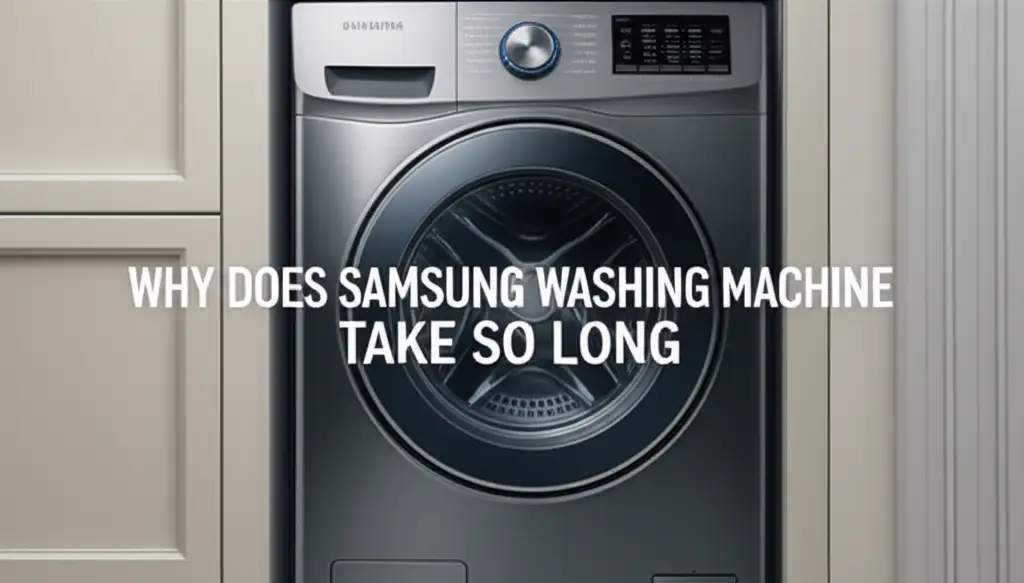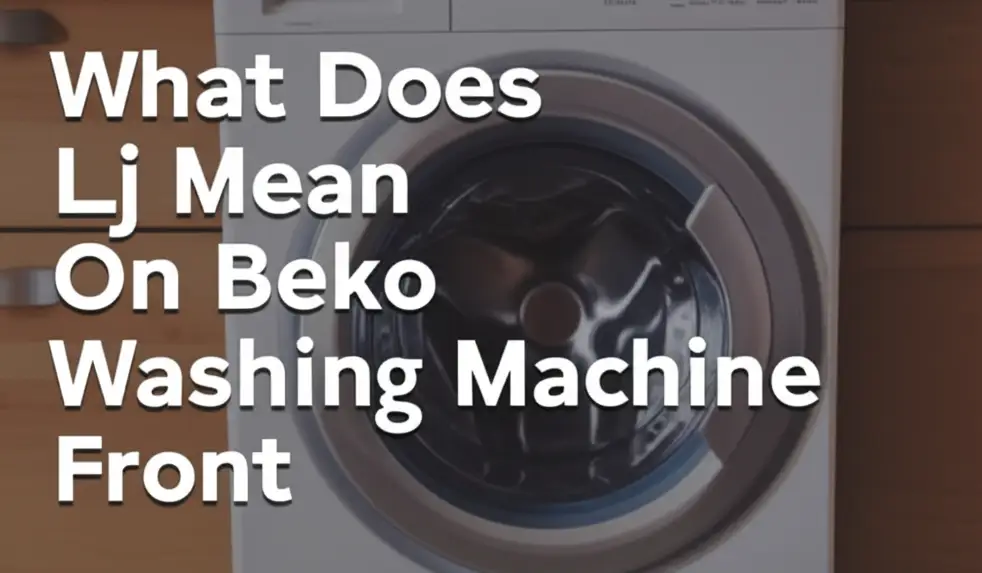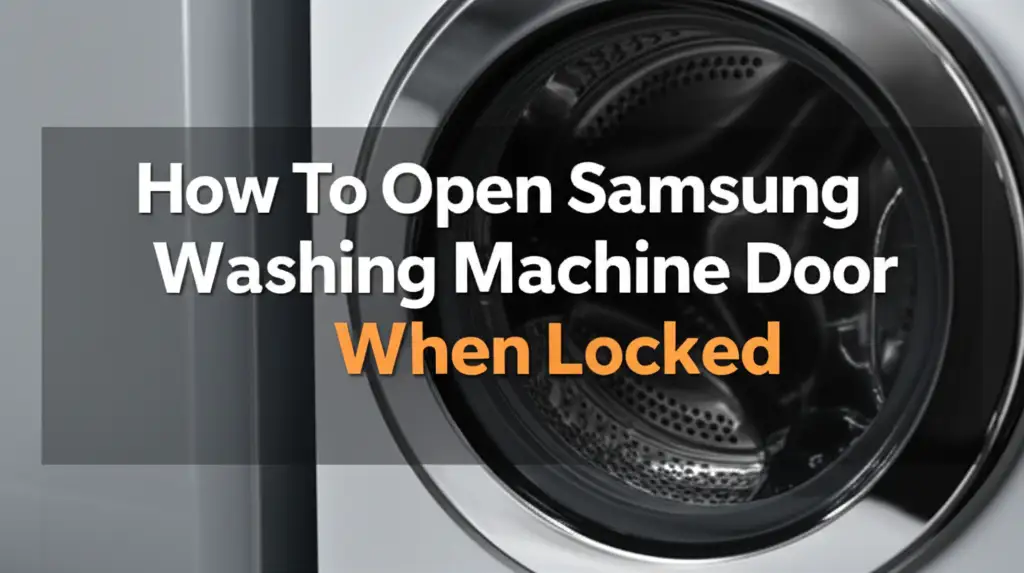· Todd Martin · Home Appliances · 18 min read
How To Fix Samsung Washing Machine Dc Error
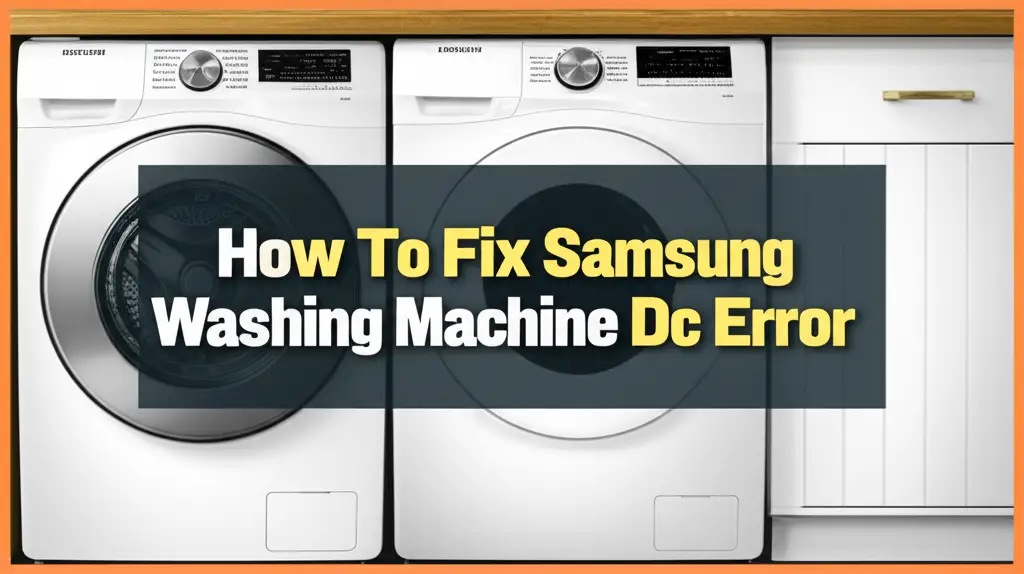
Fixing Your Samsung Washer’s DC Error: A Complete Guide
It can be frustrating when your Samsung washing machine displays a “DC” error code. This error often stops your laundry cycle mid-wash, leaving you with wet clothes. The good news is that you can often fix the Samsung washing machine DC error yourself without a service call. I understand the annoyance this error brings. It typically points to an unbalance detection during the spin cycle.
In this guide, I will walk you through the steps to troubleshoot and resolve this common problem. We will cover everything from simple load adjustments to checking internal components. By following these clear instructions, you can get your washing machine running smoothly again. We will ensure your laundry routine stays uninterrupted.
Takeaway
- Load Balancing: The primary cause of the DC error is an unbalanced wash load. Redistribute items evenly.
- Machine Leveling: Ensure your washing machine sits perfectly level on the floor. Adjust the leveling feet.
- Component Check: Inspect suspension rods, the drain pump, and motor for damage or blockages.
- Calibration: Perform a calibration cycle to reset the washer’s balance sensors.
- Avoid Overloading: Do not stuff too many clothes into the drum. This prevents unbalance.
Clear, Concise Answer
The Samsung washing machine DC error usually signals an unbalanced load or an issue with the machine’s balancing system. To fix it, redistribute the laundry, ensure the washer is level, and check for any obstructions in the drain or problems with the suspension rods. A machine calibration can also help reset internal sensors.
Understanding the Samsung DC Error Code: What It Means
When your Samsung washing machine shows a “DC” error, it means the machine has detected an unbalance during the spin cycle. This error code is a safety feature. It prevents the washing machine from vibrating excessively or moving around. Such movements could damage the appliance or your home. The washing machine stops to protect itself.
The DC error typically appears when the clothes inside the drum are not evenly distributed. This causes the drum to wobble during high-speed spinning. If the washing machine cannot balance the load after several attempts, it will stop and display the DC error. This alerts you to the problem. Understanding this basic meaning is the first step in how to fix Samsung washing machine DC error. You know the washer is trying to tell you something specific about its balance.
Sometimes, the DC error points to more than just a simple load issue. It could indicate problems with the machine’s physical components. These parts help keep the drum stable. These include the suspension system, which absorbs vibrations, or even the motor’s ability to sense proper rotation. The error code acts as a clear signal. It tells you to investigate the internal conditions of the appliance. It is a smart way for the washer to communicate. This stops the machine before serious damage can occur.
Knowing what “DC” stands for helps you approach the repair process. It tells you to focus on anything that affects the washer’s stability and balance. This includes how you load clothes. It also includes the condition of the machine’s internal parts. We will look at these things in detail. This information empowers you to fix your Samsung washing machine DC error.
Initial Troubleshooting Steps for DC Error: The Basics
Facing a DC error on your Samsung washing machine can be disruptive. However, some basic troubleshooting steps often resolve the issue quickly. These initial checks are simple. They do not require tools or technical expertise. I always start here when I see this error. First, cancel the current cycle and unplug the washing machine from the power outlet. Wait about five minutes. Then, plug it back in. This step can sometimes clear temporary glitches in the system.
Next, you need to address the laundry load itself. The DC error is often triggered by an unbalanced load. Open the washing machine door and redistribute the items inside. If you have one heavy item, like a blanket, it can cause the drum to become unstable. Try adding a few smaller items to balance the weight around the drum. Sometimes, a very small load can also cause an unbalance. The washer might struggle to distribute a single heavy item. Conversely, overloading the machine can also be a culprit. Ensure there is enough space for clothes to move freely.
Consider the type of items you are washing. Bulky items, like comforters or large towels, can clump together. This makes the load uneven. Try washing these items one at a time. You can also add a few lighter items, like sheets, to help balance the weight. If you frequently get a DC error with specific items, it tells you how to adjust your washing habits. Running a test spin cycle after redistributing the load can confirm if the initial fix works. This simple step can save you a lot of time and effort. It is a critical part of learning how to fix Samsung washing machine DC error.
Check that your washing machine stands on a level surface. A washer that wobbles can easily register a DC error, even with a balanced load. Use a spirit level to check the top of your washing machine. Adjust the leveling feet at the bottom until the machine is perfectly stable. All four feet should make firm contact with the floor. This provides a solid base for the machine. I cannot stress enough how important a level surface is for proper washing machine operation.
Addressing Load Imbalance: A Common DC Error Cause
The most frequent reason your Samsung washing machine displays a DC error is an unbalanced load. I see this problem all the time. When clothes get bunched up on one side of the drum, the machine shakes excessively during the spin cycle. This triggers the DC error code. The washer stops to prevent damage. Fixing this is often straightforward. You just need to rearrange the items.
Open the washer door or lid. Take out the soaking wet clothes. Gently shake each item. Then, place them back into the drum evenly. Imagine dividing the drum into four quarters. Try to distribute the weight equally in each section. For large items like blankets or towels, make sure they are not rolled up into a ball. Unfurl them and spread them out. If you are washing only one heavy item, like a duvet, try adding two or three large towels. These help balance the load. This simple addition can prevent the drum from becoming too lopsided during the spin.
Sometimes, the load seems balanced but the error persists. This could happen if the items absorb water unevenly. For instance, a heavy denim jacket might absorb more water than light shirts. This changes the weight distribution mid-cycle. If this happens, remove the most saturated items. Squeeze out excess water if possible. Then, put them back into the drum with the rest of the clothes. Make sure everything is spread out.
Preventing future load imbalance is key to avoiding the DC error. Avoid overloading your Samsung washing machine. A stuffed drum does not allow clothes to move freely. This prevents even distribution. Also, do not wash very few items, especially if they are heavy. A single heavy item can be very difficult for the machine to balance. Always aim for a moderate load size. This allows the machine to work efficiently and prevents the “DC” error. Proper loading technique is essential for learning how to fix Samsung washing machine DC error. For more details on other error codes, you can read about how to fix 5c error on Samsung washing machine top loader.
Inspecting the Washing Machine’s Suspension System
If load adjustments do not fix the DC error, you should check your Samsung washing machine’s suspension system. This system includes suspension rods, springs, or dampers. They absorb the vibrations during the wash and spin cycles. When these components wear out or break, the washing machine can no longer properly balance the drum. This leads to excessive shaking and triggers the DC error. I have seen many cases where worn suspension rods were the real problem.
To inspect the suspension rods, you will need to access the interior of your washing machine. For top-loader Samsung washers, this usually involves removing the top panel. For front-loaders, you might need to remove the back panel. Always unplug the washing machine from the power source before starting any inspection or repair. Locate the four suspension rods. They are typically found at each corner of the tub. Gently push down on the tub in each corner. It should rebound smoothly and evenly. If one corner feels softer or harder, or if the tub sags, a rod might be faulty.
Look for signs of wear or damage on the rods. They might appear bent, corroded, or have worn-out plastic bushings at the top or bottom. Sometimes, the springs attached to the rods can also weaken. If you find a damaged rod, you will need to replace it. It is often recommended to replace all four rods at the same time. This ensures uniform support for the tub. This also helps maintain the washing machine’s balance. Replacing all of them prevents new issues from arising soon after fixing one.
For front-loaders, the suspension system might involve shocks or dampers. These components also help absorb vibrations. Check them for leaks, damage, or excessive play. Worn shocks will allow the tub to bounce too much. This causes the DC error. Replacing these parts can significantly improve your washing machine’s performance and eliminate the error. This repair requires some comfort with DIY tasks. However, it is a crucial step in resolving a persistent DC error. Proper function of the suspension system is key to how to fix Samsung washing machine DC error effectively.
Checking the Drain Pump and Filter for Blockages
A less obvious cause of the Samsung washing machine DC error can be an issue with the drain pump or filter. While the DC error primarily relates to unbalance, a faulty drain can indirectly affect the machine’s ability to balance. If the washing machine cannot drain water quickly enough, the clothes remain soaked. This adds significant weight and makes balancing the load much harder during the spin cycle. I always check these components if other solutions fail.
First, locate the drain pump filter. On most Samsung washing machines, it is usually behind a small access panel at the bottom front of the machine. You might need a flathead screwdriver or coin to open the panel. Before opening it, place a shallow pan or towels underneath. Some residual water will likely drain out. Slowly unscrew the cap of the drain filter. Be prepared for water to come out.
Once you remove the filter, inspect it carefully. It often collects lint, coins, buttons, and other small items. These can restrict water flow. Clean any debris from the filter. Rinse it under running water. Also, look inside the housing where the filter sits. Sometimes, larger objects can get past the filter and block the pump impeller. Use a flashlight to see inside. You might need pliers to pull out stubborn items. Ensure the impeller can spin freely.
After cleaning, screw the filter back in tightly. Close the access panel. Then, run a test cycle without clothes. Pay attention to how quickly the water drains. If it drains slowly or the washing machine makes unusual noises, the drain pump might be failing. A failing pump can prevent proper drainage, keeping the load heavy and unbalanced. In such cases, replacing the drain pump might be necessary. This requires a bit more technical skill. However, ensuring clear drainage is a vital step in how to fix Samsung washing machine DC error. For more on this, you can look at how to clean Samsung washing machine filter top loader or general tips for [how to clean Samsung washing machine](https://homeessentialsguide.com/how-to-clean-samsung-washing machine).
Examining the Motor and Hall Sensor Issues
Sometimes, the Samsung washing machine DC error stems from problems with the motor or its associated Hall sensor. These components are crucial for the washing machine’s operation. The motor spins the drum, and the Hall sensor monitors its speed and position. If either of these parts malfunctions, the washing machine might incorrectly detect an unbalance or fail to spin properly. I know these can be trickier to diagnose, but they are important considerations.
The Hall sensor is a small electronic component. It sends signals to the main control board about the motor’s rotation. If this sensor is faulty, it can send incorrect data. This makes the washing machine think there is an extreme unbalance, even if the load is fine. Symptoms of a bad Hall sensor include inconsistent drum speeds, failure to spin, or the DC error appearing randomly. Replacing a Hall sensor usually involves removing the motor from the washing machine. This task is more complex and might require professional help.
The motor itself can also be the source of the problem. A motor that is failing or has worn-out bearings can cause uneven rotation. This results in vibrations and the DC error. Listen for unusual noises coming from the motor area during the spin cycle. Grinding, squealing, or humming sounds often indicate motor issues. If the motor struggles to reach spin speed, it can also trigger the unbalance error. In some cases, the motor windings might be burnt or shorted. This requires a complete motor replacement.
Before assuming a motor or Hall sensor issue, always rule out simpler causes. These include load unbalance, suspension problems, and drainage issues. If you suspect a motor or sensor problem, performing continuity tests with a multimeter can confirm the diagnosis. However, working with electrical components carries risks. If you are not comfortable, it is best to consult a qualified appliance technician. They have the tools and expertise to safely diagnose and repair these intricate parts. Understanding these potential electrical issues helps in learning how to fix Samsung washing machine DC error comprehensively.
Performing a Washing Machine Calibration
After addressing potential mechanical issues and load imbalances, performing a washing machine calibration can often resolve a persistent Samsung washing machine DC error. Calibration is an important step. It helps the machine’s internal sensors learn the precise weight and movement of the drum. This allows the washer to more accurately detect and manage load balance. I recommend doing this after any major component repair or if the error keeps coming back.
The exact steps to perform a calibration cycle vary slightly depending on your Samsung washing machine model. However, the general process involves putting the washer into a special mode. You usually do this by pressing a specific combination of buttons. For many models, you might press the “Power” button to turn the machine on, then press and hold “Temp” and “Delay Start” simultaneously for a few seconds. Other models might require pressing “Smart Control” and “Delay End” together. You should consult your washing machine’s user manual for the precise instructions for your model. It is the most reliable source.
Once the calibration cycle starts, the drum will typically spin in different directions at varying speeds. It does this without any water or clothes inside. This process allows the machine to calibrate its internal sensors. It learns the empty weight of the drum and how it moves. The calibration cycle usually takes a few minutes to complete. Do not interrupt the cycle once it begins. Let it run its full course. Once finished, the display might show “End” or turn off.
After the calibration is complete, run a small test load. Pay attention to how the machine behaves during the spin cycle. If the calibration was successful, the DC error should not reappear. This process helps the machine optimize its performance. It can prevent false unbalance detections in the future. It is a vital step for ensuring your washing machine functions correctly and reliably. Performing a calibration is a key part of how to fix Samsung washing machine DC error when simpler fixes do not work. You can also explore options like how to put Samsung washing machine on spin only to test the spin cycle after calibration.
When to Call a Professional for Samsung DC Error
While many DC error issues can be resolved with DIY troubleshooting, there comes a point when calling a professional appliance technician becomes necessary. I believe in empowering homeowners to fix things. However, I also know when to recommend expert help. If you have tried all the steps outlined – balancing the load, checking leveling, inspecting suspension rods, cleaning the drain filter, and performing calibration – and the Samsung washing machine DC error persists, it is time for professional intervention.
Complex internal component failures often require specialized tools and diagnostic equipment. Issues with the main control board, motor windings, or wiring harness are difficult to diagnose without specific expertise. A professional technician can accurately pinpoint the exact problem. They can then replace the faulty part safely. Attempting complex electrical repairs yourself can be dangerous. It can also cause further damage to your expensive appliance.
Consider the cost versus benefit of a DIY repair. If you need to purchase expensive parts like a new motor or control board, and you are unsure about the installation, a professional service might be more cost-effective in the long run. They can often source parts at a better price. They also provide a warranty on their work. This gives you peace of mind. For example, if your machine is excessively vibrating even when empty, this might indicate a serious internal issue that needs professional assessment. You can find more about this issue by looking into why is my Samsung washing machine vibrate so much.
Finally, think about your warranty. If your Samsung washing machine is still under warranty, attempting major repairs yourself might void it. Check your warranty terms before proceeding with any repair that involves opening up the machine significantly. In such cases, contacting Samsung’s customer service or an authorized service center is the best course of action. They can arrange for a technician to diagnose and fix the DC error code. Professional help ensures your washing machine is repaired correctly and safely. It is a smart choice when you are out of options for how to fix Samsung washing machine DC error.
FAQ Section
Q1: What causes a DC error on a Samsung washing machine? The DC error on a Samsung washing machine is usually caused by an unbalanced load. Clothes can bunch up on one side of the drum, especially during the spin cycle. Other causes include faulty suspension rods, issues with the drain pump, or problems with the motor and its sensor. The machine stops to prevent excessive vibration and potential damage.
Q2: How do I reset a Samsung washing machine DC error? To reset a Samsung washing machine DC error, first, open the lid or door and manually redistribute the clothes inside the drum evenly. Close the door, then unplug the washing machine from the power outlet for 5-10 minutes. Plug it back in. This often clears the error. If not, a full machine calibration might be needed.
Q3: Can I fix a DC error myself? Yes, in many cases, you can fix a Samsung washing machine DC error yourself. Simple fixes include redistributing the laundry, ensuring the machine is level, and cleaning the drain filter. You can also check and replace suspension rods. However, complex issues involving the motor or control board often require professional help.
Q4: How do I prevent a DC error in the future? To prevent a DC error, always load your washing machine evenly. Avoid overloading or underloading, especially with bulky items. Wash large items like blankets with a few smaller items to help balance the weight. Regularly check your washing machine’s leveling and keep the drain filter clean.
Q5: Does the DC error mean my motor is bad? Not necessarily. While a faulty motor or its Hall sensor can cause a DC error, it is a less common reason than an unbalanced load or worn suspension components. Always check the simpler, more common causes first. If the error persists after addressing those, then investigating the motor might be necessary.
Q6: Is the DC error specific to top-loader or front-loader Samsung washers? The DC error code can appear on both top-loader and front-loader Samsung washing machines. The underlying cause—an unbalanced load—is common to both types. However, the specific components involved in balancing, like suspension rods (more common in top-loaders) or dampers (more common in front-loaders), might differ.
Conclusion
Tackling a Samsung washing machine DC error might seem daunting at first. However, by systematically going through the troubleshooting steps, you can often resolve the issue yourself. We have covered everything from simple load redistribution and machine leveling to checking critical components like suspension rods, the drain pump, and even the motor and Hall sensor. Remember that the DC error is primarily a signal for an unbalanced drum.
I encourage you to apply these tips to get your washing machine back on track. Starting with the easiest fixes, like adjusting your laundry load, saves time and effort. Many times, the solution is simpler than you think. If you encounter persistent problems after trying these DIY methods, do not hesitate to seek professional assistance. Your washing machine is an essential appliance. Keeping it in good working order ensures your home runs smoothly.
By understanding the “DC” error and following this comprehensive guide on how to fix Samsung washing machine DC error, you are better equipped to handle future laundry day challenges. Keep these steps in mind for a reliable washing experience.
- Samsung washer repair
- DC error code
- washing machine troubleshooting