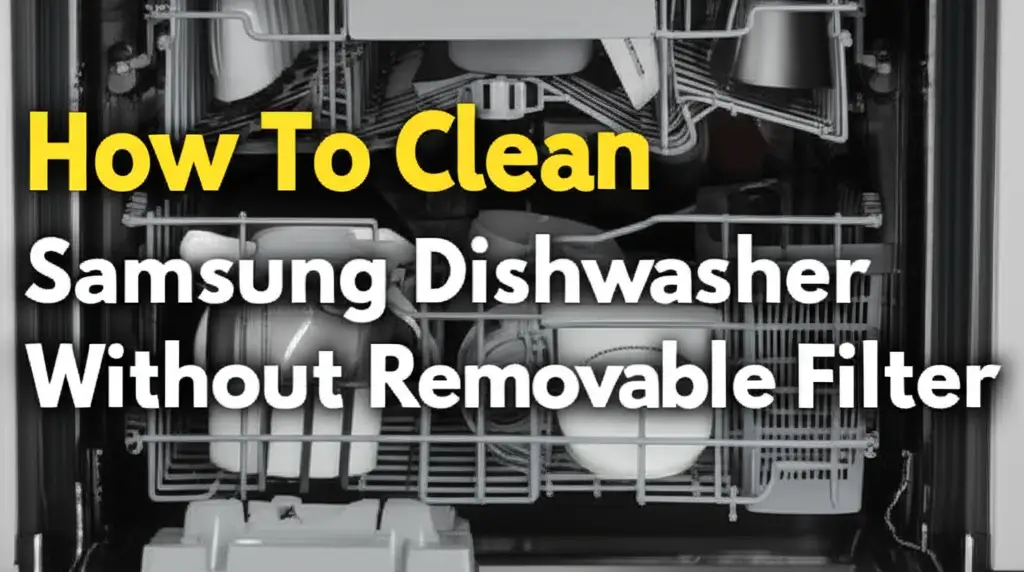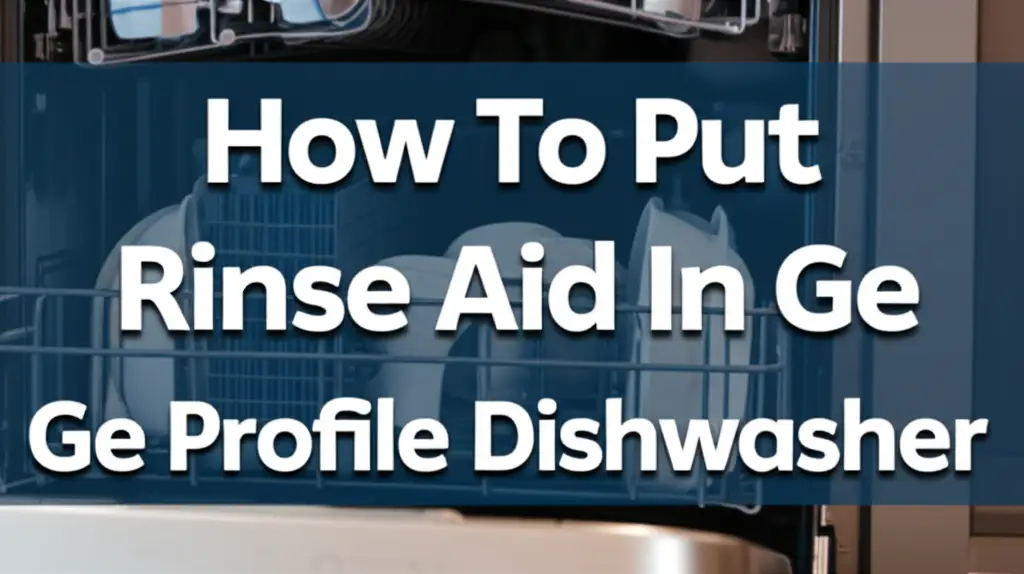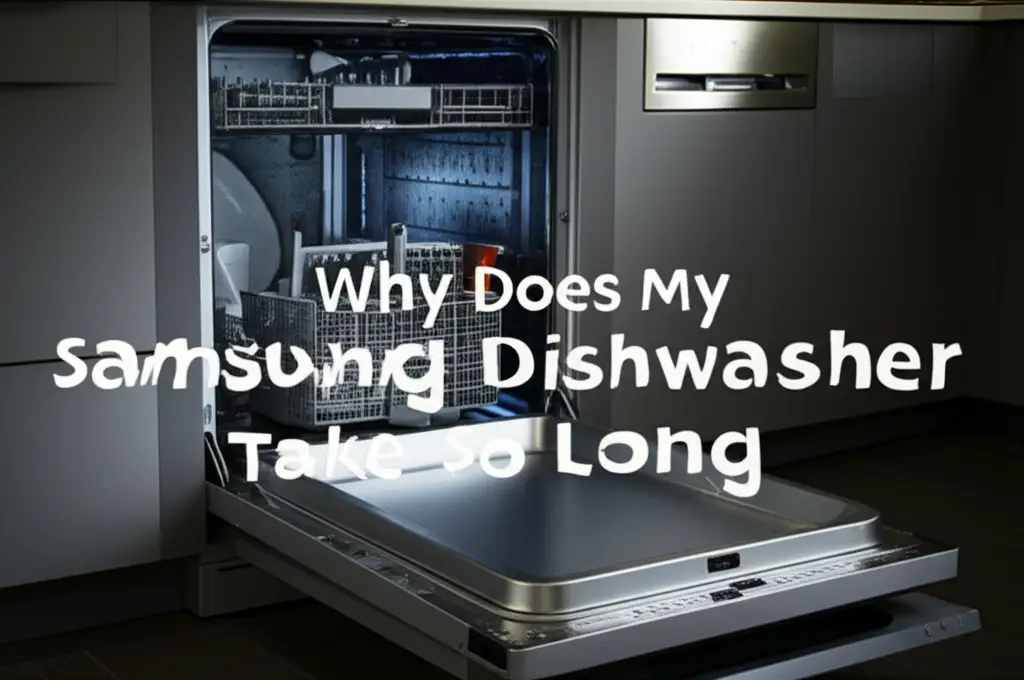· Katria Melrose · Home Appliances · 14 min read
How To Know When Samsung Dishwasher Is Done
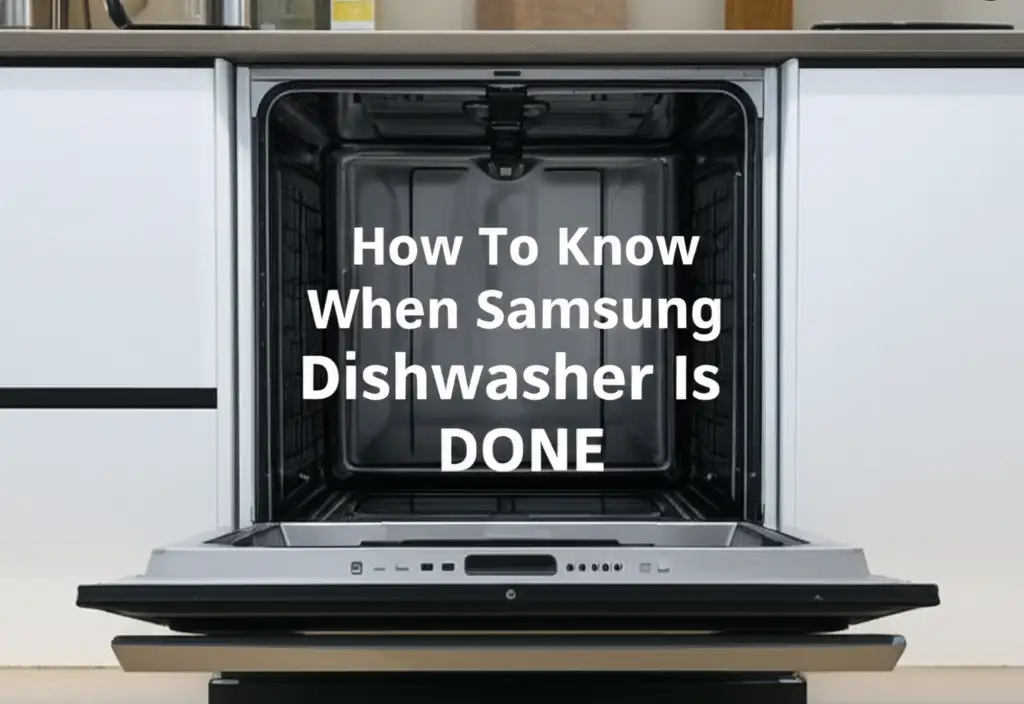
How To Know When Your Samsung Dishwasher Is Done
You loaded the dishes. You added the detergent. You pressed start. Now you wait. But how do you know when your Samsung dishwasher is done with its cycle? It is a common question, and I’ve asked it myself many times. Knowing when your appliance finishes saves you time and ensures sparkling clean dishes are ready for unloading.
This guide will explain all the clear signs your Samsung dishwasher gives to tell you it has completed its wash. We will look at the display panel, listen for chimes, and even explore smart features. I will also share tips on what to do if your dishwasher seems to be taking too long or stops unexpectedly. By the end, you will confidently know when your Samsung dishwasher is done every time.
Takeaway
- Display Panel: Look for “End,” “Complete,” or a blank screen.
- Audible Chime: Listen for a series of beeps indicating cycle completion.
- SmartThings App: Receive notifications on your phone for cycle status.
- Physical Cues: Feel for heat, steam, and dry dishes inside.
- Troubleshoot: Address issues like prolonged cycles or incomplete washes.
A Samsung dishwasher is done when its display panel shows “End” or “Complete,” the cycle indicator lights turn off, or an audible chime sounds. Newer models also send a notification to your smart device via the Samsung SmartThings app. You can also check for physical signs like the absence of steam and warm, dry dishes.
Understanding Samsung Dishwasher Cycle Indicators
Your Samsung dishwasher uses a display panel to communicate its status. This is the primary way the appliance tells you what it is doing. Most Samsung models feature a digital display on the front, often integrated into the top edge of the door. This display shows various messages throughout the cycle.
When the wash cycle finishes, the display changes. You will typically see words like “End” or “Complete.” Some models might show “0h 0m” or simply go blank. These visual cues confirm the cycle has finished. Always check the display first if you are unsure about the dishwasher’s status. It gives you a clear and immediate answer about the wash progress.
Beyond text, indicator lights also play a role. During a cycle, lights often show which stage the dishwasher is in. You might see indicators for wash, rinse, or dry cycles. When the entire program ends, these indicator lights will typically turn off. Sometimes, a specific “Cycle Complete” light might illuminate. Understanding these visual signals helps you quickly determine if your dishes are ready. Knowing how to know when other brands are done often involves similar indicator lights.
It is important to differentiate between active cycle lights and an end-of-cycle indicator. If lights are still blinking or an error code appears, the cycle is likely not complete. For instance, if your dishwasher struggles to start, you might wonder why is my Samsung dishwasher not turning on. This indicates a problem, not completion. Always check your user manual for specific light meanings for your model. The manual provides precise information about all display messages and light patterns.
The Audible Signal: Your Dishwasher’s Chime
Many Samsung dishwashers include an audible alert when a cycle finishes. This feature is very helpful, especially if your dishwasher is in another room. The chime typically consists of a series of beeps or a short melody. This sound lets you know the dishes are clean and ready for unloading. I find this especially useful when I am busy with other tasks around the house.
The volume and type of chime can vary by model. Some dishwashers offer multiple sound options. You might even be able to adjust the volume. Check your dishwasher’s control panel or user manual for sound settings. Some users prefer a louder chime, while others might want a quieter one or no chime at all. This depends on your personal preference and household noise levels.
If you do not hear a chime, it does not always mean your dishwasher is still running. The chime feature might be disabled. You can usually enable or disable this function through the control panel settings. Refer to your user manual for exact instructions. Sometimes, the sound option is a button combination press. It is a quick check that can often solve the mystery of a silent dishwasher.
A lack of chime could also signal a problem. If the dishwasher finishes but makes no sound, and the display also shows no completion message, then there may be an issue. This could indicate a control board problem or a sensor malfunction. However, this is rare. Most often, the chime is simply turned off. Ensure your dishwasher is well-maintained, for example, by knowing where is filter in Samsung dishwasher and cleaning it regularly, to prevent minor issues from affecting sensor performance.
Leveraging Smart Features and SmartThings App
Modern Samsung dishwashers often come equipped with smart features. These appliances can connect to your home Wi-Fi network. This connectivity allows them to communicate with your smartphone or other smart devices. The primary app for Samsung smart appliances is Samsung SmartThings. It offers a range of convenient features for managing your dishwasher.
Once connected, the SmartThings app becomes a powerful tool. It lets you monitor the dishwasher’s cycle progress from anywhere. You can see how much time is left in a wash. The app also sends notifications directly to your phone when a cycle is complete. This means you do not need to be in the kitchen to know your dishes are done. I appreciate this feature especially when I am busy in another part of the house.
To use these smart features, you must first set up your dishwasher with the SmartThings app. This usually involves downloading the app, creating an account, and following on-screen instructions to add your appliance. Make sure your home Wi-Fi is stable. A strong connection ensures reliable communication between the dishwasher and your phone. If your dishwasher behaves unusually, like why is my Samsung dishwasher running on its own, check the app for unusual commands or schedules.
Beyond completion alerts, the SmartThings app offers more. You can start, pause, or even customize cycles remotely. It can also provide diagnostic information if there is a problem. This remote access adds a lot of convenience to appliance management. For example, if you notice your dishwasher cycle taking an unusually long time, you might check the app to see if a specific setting is causing it. This can help answer questions like why does my Samsung dishwasher take so long.
Physical Cues: Steam, Heat, and Dryness
Sometimes, the simplest way to tell if your Samsung dishwasher is done is by observing physical cues. These are signs you can see or feel. The end of a wash cycle often involves a drying phase. During this phase, the dishwasher uses heat to dry the dishes. This process produces steam.
When the drying cycle finishes, the internal heat decreases. The steam inside the dishwasher will also dissipate. If you open the dishwasher door and feel a rush of very hot, steamy air, it often means the drying cycle is still active or has just finished. If the air is warm but not excessively steamy, the cycle has likely completed its drying phase. Always be careful when opening the door, as hot steam can cause burns.
The ultimate physical cue is the dryness and temperature of your dishes. Carefully remove a dish from the rack. If the dishes are warm to the touch and mostly dry, your dishwasher has finished its job. There might be some residual moisture, especially on plastic items. This is normal, as plastic does not retain heat as well as glass or ceramic. However, if dishes are cold and dripping wet, the drying cycle probably did not complete, or the entire wash cycle failed.
If dishes are consistently wet after a cycle, it might indicate an issue with the drying element or settings. Ensure you select the correct drying option for your load. Some cycles offer heated dry, while others might use an air dry method. Understanding your model’s specific drying features helps. Proper loading also helps dishes dry better. Ensure dishes do not block the drying vents.
Troubleshooting Common “Not Done” Scenarios
Sometimes, your Samsung dishwasher may not seem to finish its cycle. This can be frustrating. Several issues can cause a dishwasher to stop mid-cycle or appear stuck. Identifying the problem helps you fix it. I have encountered these issues myself, and knowing the common culprits helps a lot.
First, check for power interruptions. A brief power outage can reset or halt the cycle. If power was lost, your dishwasher might need you to restart the cycle. Always check your home’s circuit breaker to ensure the dishwasher circuit is on. If the appliance is not getting power, you might investigate why is my Samsung dishwasher not turning on.
Next, look for error codes on the display. Samsung dishwashers use codes to indicate specific problems. These codes can point to issues like a blocked drain, a water supply problem, or a malfunctioning sensor. For example, if your dishwasher isn’t filling, you might wonder why is my Samsung dishwasher not getting water. The error code will guide you to the specific cause. Consult your user manual to decipher any error codes you see.
Sensor issues can also cause problems. A dirty sensor might incorrectly detect conditions, leading the dishwasher to pause or extend the cycle. Cleaning the filter and ensuring there are no food particles can often resolve this. Check the water inlet valve too. If it is partially closed, the dishwasher might take longer to fill, impacting cycle time. Address any leaks if you notice them, as a leak from the bottom of the door can also indicate a more serious issue. If you observe water collecting, you can learn more about why is my Samsung dishwasher leaking from the bottom of the door.
Finally, an overloaded dishwasher might struggle to complete its cycle efficiently. Too many dishes or improper loading can block spray arms or interfere with draining. Always load your dishwasher according to the manufacturer’s guidelines. This ensures proper water circulation and drainage, leading to a complete and effective wash cycle. Proper loading prevents stress on the pump and motor, ensuring smooth operation.
Optimizing Your Samsung Dishwasher’s Performance
Ensuring your Samsung dishwasher runs efficiently helps it complete cycles properly. Proper maintenance is key to a long-lasting and effective appliance. I have found that a little regular care goes a long way. This also prevents issues that might make it seem like the dishwasher is never done.
Regular cleaning of the dishwasher filter is crucial. Food particles and debris can accumulate in the filter. This buildup restricts water flow and can affect washing and draining performance. A clogged filter can lead to longer cycles or dishes that are not truly clean. Refer to your user manual for instructions on how to access and clean your specific model’s filter. This simple task can significantly improve performance. Understanding where is filter in Samsung dishwasher is a good starting point.
Using the correct type and amount of detergent is also important. Samsung dishwashers are designed for specific dishwasher detergents. Using too much or too little can lead to poor cleaning or excessive suds. If you use pods, ensure they dissolve completely during the wash. You might want to check can you use pods in Samsung dishwasher for specific advice. For areas with hard water, using dishwasher salt might be necessary. This helps prevent limescale buildup and improves cleaning performance. Knowing how much dishwasher salt to use is essential for optimal results.
Proper loading techniques contribute greatly to efficiency. Do not overcrowd the dishwasher. Overloading prevents water and detergent from reaching all surfaces of the dishes. This results in some dishes remaining dirty, making you think the cycle was incomplete. Ensure spray arms can rotate freely. Place larger items in the lower rack and smaller items in the upper rack. Keep sharp knives pointing down for safety.
Consider using rinse aid. Rinse aid helps water sheet off dishes during the drying cycle. This reduces water spots and improves drying performance. It is especially beneficial for plastic items. Check your dishwasher’s rinse aid dispenser regularly and refill it when needed. A well-maintained dishwasher with proper supplies runs more smoothly and completes cycles as expected.
Post-Cycle Best Practices
Once your Samsung dishwasher indicates its cycle is complete, you can take a few steps to ensure your dishes stay sparkling. How you unload and care for your dishwasher after a cycle impacts long-term performance. I follow these steps to keep my dishes and my appliance in top condition.
First, wait a few minutes before opening the door. Allowing a short cool-down period helps residual steam dissipate. It also helps the dishes dry more thoroughly. Opening the door immediately releases trapped steam and heat. This can sometimes make dishes feel damp, even if the drying cycle completed. A brief pause allows for better drying results.
When you open the door, fully extend the racks. This provides better air circulation. It also makes unloading easier and safer. Unload the bottom rack first. Water can collect on the concave surfaces of cups or bowls on the top rack. If you unload the top rack first, this collected water might drip onto the already dry dishes below. Unloading the bottom rack first prevents this re-wetting.
Inspect your dishes as you unload them. Check for any remaining food particles or streaks. If dishes are consistently dirty, it might indicate a loading issue, a need for filter cleaning, or a detergent problem. This regular check helps you identify and address minor issues before they become major problems. It ensures you always have clean dishes.
Finally, leave the dishwasher door ajar after unloading. This allows the interior to air out completely. It prevents moisture buildup and helps inhibit the growth of mildew or unpleasant odors. A little ventilation keeps your dishwasher fresh and ready for its next load. This simple habit contributes to the overall hygiene and longevity of your appliance.
FAQ Section
Why does my Samsung dishwasher stop mid-cycle?
Your Samsung dishwasher might stop mid-cycle due to several reasons. Common causes include a power interruption, a low water supply, or a clogged filter. Error codes often appear on the display, indicating the specific problem. Check your water connection, clean the filter, and refer to your manual for specific error code meanings.
Can I open my Samsung dishwasher before it’s done?
Yes, you can open your Samsung dishwasher mid-cycle. Most models will pause the cycle automatically when the door is opened. However, doing so can release hot steam and disrupt the cycle. It is best to avoid opening it unless necessary. Close the door firmly to resume the cycle.
How do I know if my dishes are dry?
Your dishes are dry if they are warm to the touch and free of visible water droplets after the cycle. Plastic items might retain some moisture due to their material. If dishes are consistently wet, ensure you use rinse aid and have selected a heated dry option if available on your model.
My Samsung dishwasher doesn’t chime. Is it broken?
If your Samsung dishwasher does not chime, it is likely not broken. The end-of-cycle chime feature might be turned off in the settings. Check your dishwasher’s control panel or user manual for instructions on how to enable or adjust the chime volume. A silent completion is usually a setting, not a malfunction.
How long does a typical Samsung dishwasher cycle take?
A typical Samsung dishwasher cycle can vary significantly in length. Standard cycles usually range from 1.5 to 3 hours. Quick wash cycles can be shorter, around 60 minutes, while heavy or sanitized cycles can take over 3 hours. The chosen cycle, water temperature, and soil level all affect the total time.
Conclusion
Knowing when your Samsung dishwasher is done cleaning dishes is simple once you understand its signals. Your appliance uses a combination of visual cues, audible alerts, and smart technology to communicate its status. Always look at the display panel for “End” or “Complete” messages. Listen for the distinct end-of-cycle chime. For smart models, rely on the Samsung SmartThings app for convenient notifications.
Beyond these indicators, observing physical signs like the absence of steam and the dryness of your dishes confirms completion. If your dishwasher does not seem to finish, troubleshoot by checking power, looking for error codes, and ensuring proper maintenance. Regular filter cleaning, correct detergent use, and proper loading all contribute to smooth cycles. By understanding these features, you can ensure your Samsung dishwasher always delivers perfectly clean dishes, saving you time and effort. Enjoy your clean kitchen!
- Samsung dishwasher
- dishwasher cycle
- appliance care
- smart home
- kitchen tips