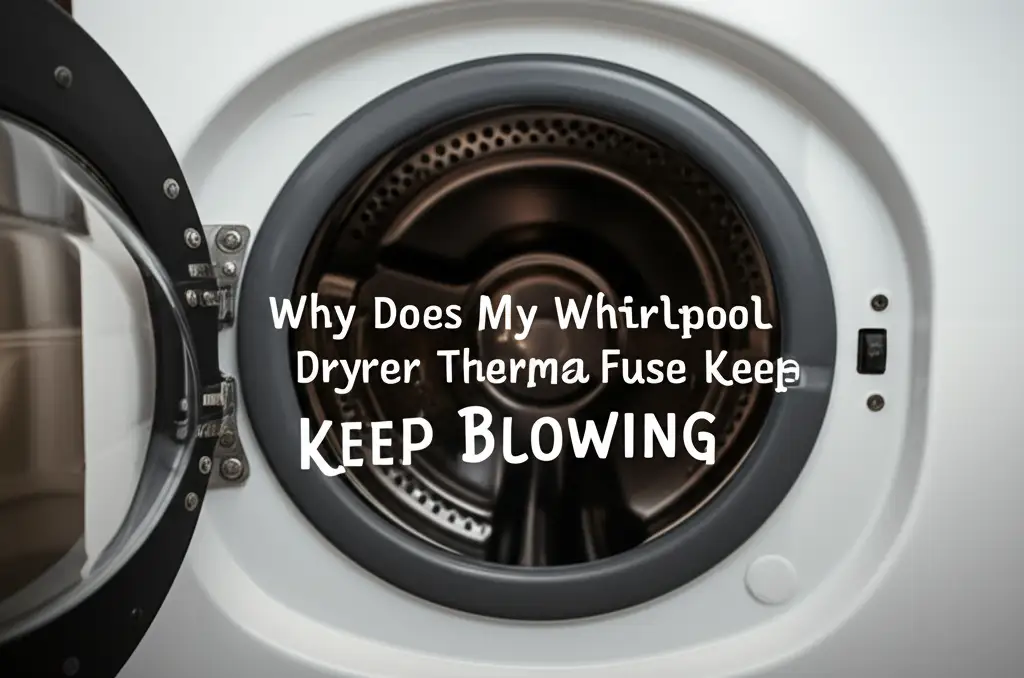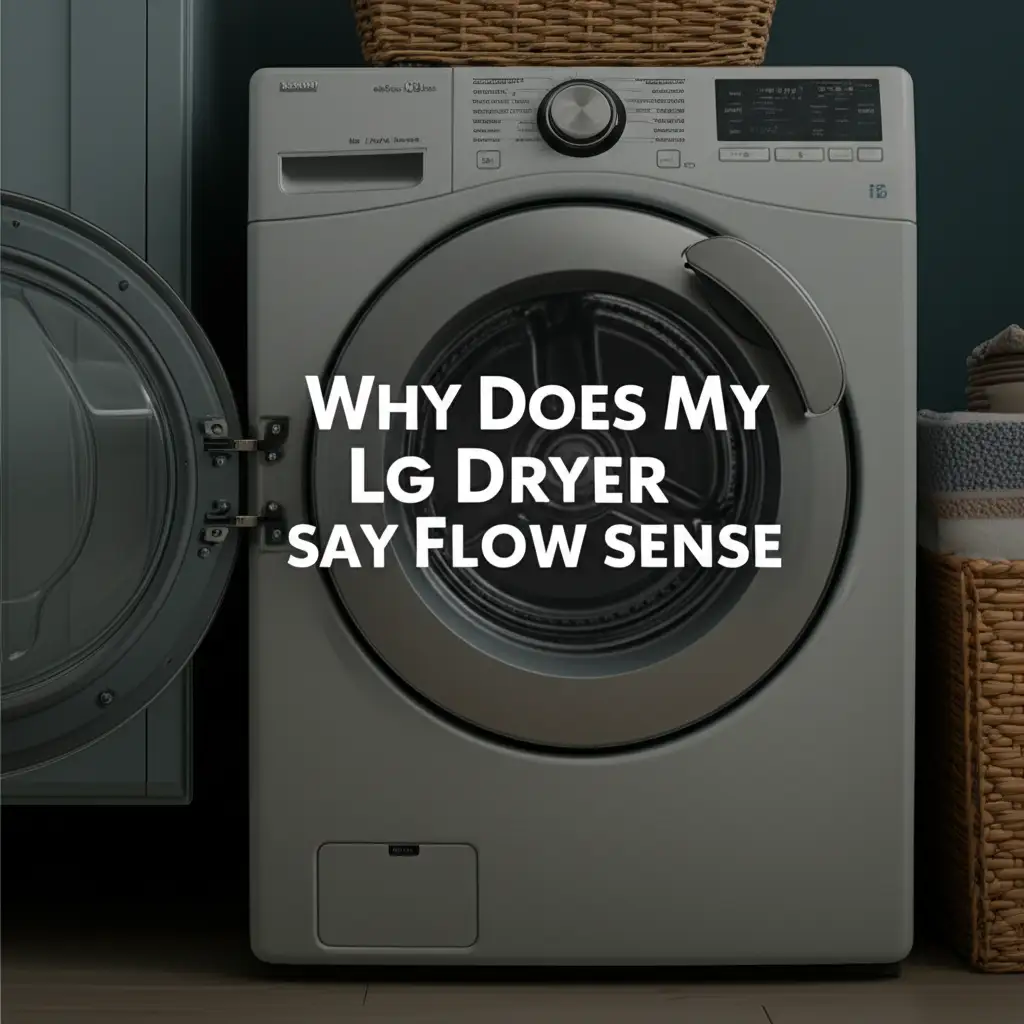· Todd Martin · Appliance Troubleshooting · 12 min read
How To Reset Kitchenaid Microwave After Power Outage
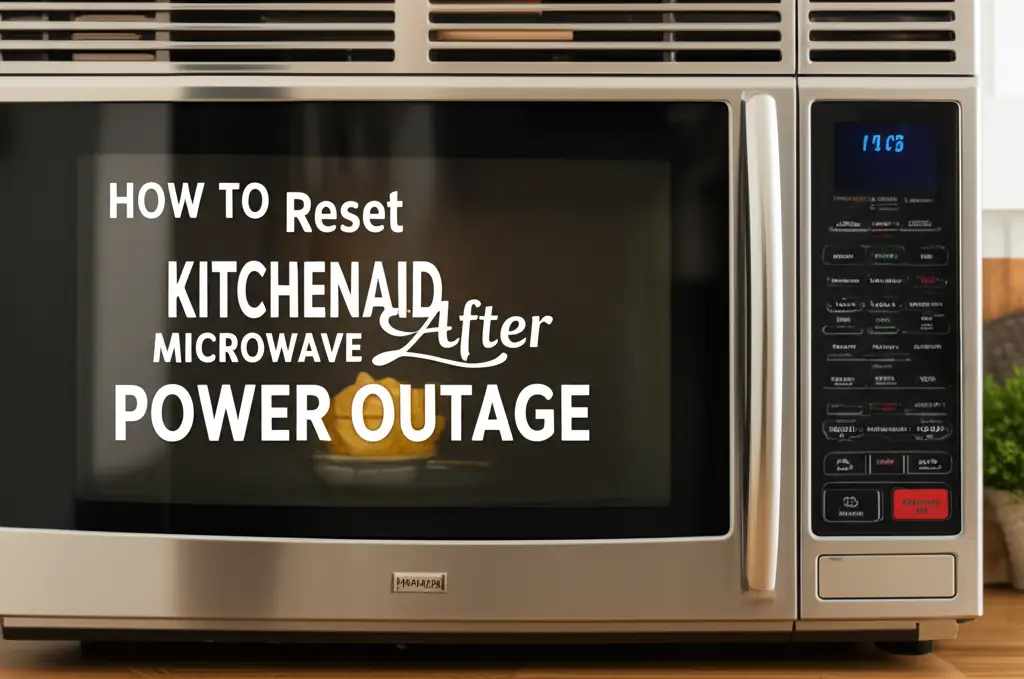
Reset Your KitchenAid Microwave After a Power Outage
A sudden power outage can disrupt your daily routine. When the electricity returns, many home appliances need attention. Your KitchenAid microwave is one of them. It might show a blank display, an incorrect time, or refuse to work. I understand how frustrating this can be when you just want to heat up your food. This guide will help you reset your KitchenAid microwave after a power outage. We will cover simple and advanced reset methods. You will also learn how to restore settings and solve common issues. Get your microwave back in working order quickly.
Takeaway:
- Perform a Soft Reset: Unplug the microwave for a few minutes, then plug it back in.
- Attempt a Hard Reset: Locate and flip the circuit breaker for the microwave. Wait, then restore power.
- Reset the Clock: Manually set the time after any reset.
- Check for Error Codes: Look for specific codes that indicate a problem.
- Test Basic Functions: Confirm the microwave heats and operates as usual.
After a power outage, you can reset a KitchenAid microwave by first unplugging it from the power outlet for at least five minutes. Plug it back in to perform a soft reset. If this fails, locate your home’s circuit breaker for the microwave, turn it off for 30 seconds, then turn it back on.
Understanding Power Outage Effects on Your Microwave
Power outages cut off electricity to your home. This sudden interruption can affect your KitchenAid microwave. When power comes back, the microwave might not work as expected. It can lose its programmed settings. The internal clock will likely be wrong. Sometimes, the control board can experience a minor glitch. This happens because the power supply was suddenly interrupted.
Your microwave’s internal computer needs stable power. A surge or drop in voltage can confuse it. This is why a reset is often necessary. The reset clears the microwave’s memory. It allows the appliance to restart its systems. Think of it like restarting a computer after a crash. I find that most KitchenAid microwaves handle minor power fluctuations well. However, a full outage usually means you need to take action.
Sometimes, a power surge follows an outage. This can be more harmful. It might cause components to fail. KitchenAid appliances are built to last. Still, power events can challenge any electronic device. Knowing how to reset your microwave helps you address these common issues. It ensures your appliance runs safely and efficiently. You can often fix these problems without needing a repair person.
Immediate Steps After Power Restoration
Power has returned, and your KitchenAid microwave is silent or showing strange numbers. Do not panic. There are immediate steps you can take. First, ensure the power in your home is stable. Check other appliances to confirm electricity flow. Sometimes, partial power might return. This can cause further issues. Wait a few minutes after the lights come on before touching the microwave.
My first check is always the microwave’s display. Is it completely blank? Is it flickering? Does it show a specific error code? Note down any error codes. These codes provide clues about the problem. A blank display usually means the microwave has lost power entirely. A flickering display might point to an unstable power connection.
Next, physically check the microwave’s plug. Make sure it is fully seated in the wall outlet. A loose plug can prevent power from reaching the unit. I have seen many cases where a simple plug adjustment fixed the issue. Sometimes, during an outage, people accidentally bump the cord. Ensure the cord itself is not damaged. Look for frayed wires or bent prongs. If the cord is damaged, do not plug it in. Call a professional for help.
Performing a Soft Reset for Your KitchenAid Microwave
A soft reset is the simplest way to fix many microwave problems. It is like telling your microwave to take a deep breath. This method clears temporary errors in the control panel. It does not erase permanent settings. Many appliance issues resolve with a soft reset. I always recommend starting here. It saves time and effort.
To perform a soft reset, first, locate the microwave’s power cord. This cord plugs into a wall outlet, usually behind the microwave or in a nearby cabinet. Carefully unplug the cord from the wall. You must ensure the microwave has no power supply. This step is critical. Do not just turn it off; unplug it.
Once unplugged, wait a full five minutes. This waiting period is important. It allows any residual electrical charge in the microwave’s capacitors to dissipate. This truly clears the internal memory. After five minutes, plug the microwave cord firmly back into the wall outlet. You should hear a beep, and the display might light up. This indicates the soft reset was successful. If your KitchenAid oven also acts up, a similar approach can help. Learn more about how to reset KitchenAid oven after power outage.
After plugging it back in, check if the display is active. Try to set the clock or run a quick test cycle. If the microwave powers on and responds, the soft reset worked. This method often fixes problems like a frozen display or unresponsive buttons. It is a quick and effective first step.
Executing a Hard Reset for Deeper Issues
Sometimes, a soft reset is not enough. If your KitchenAid microwave remains unresponsive, a hard reset is needed. This method fully cuts off power to the appliance. It clears more stubborn errors. A hard reset is often necessary for significant power disturbances. This includes power surges that might have tripped internal safeguards. It is also useful if the control panel acts erratically.
To perform a hard reset, you need to find your home’s electrical circuit breaker box. This box is usually in a utility closet, basement, or garage. Open the panel door. You will see a row of switches. Each switch controls a different circuit in your home. Find the breaker labeled for your kitchen or microwave. If not labeled, you might need to flip them one by one. Or, look for the main breaker that controls all power. Be careful when working with the breaker box.
Once you find the correct breaker, flip it to the “OFF” position. This cuts all power to the microwave’s circuit. Wait for about 30 seconds to one minute. This short wait helps drain any remaining power from the system. After the wait, flip the breaker back to the “ON” position. This restores power. You can also apply this knowledge if your other appliances, such as your KitchenAid refrigerator, are having power problems. Discover more about how to reset Kitchenaid refrigerator after power outage.
Go back to your KitchenAid microwave. The display should now be active. Test its functions. A hard reset is a powerful tool. It resolves many issues that simple unplugging cannot. It resets the entire circuit. This can sometimes fix issues that seem like component failures.
Setting the Clock and Restoring Settings
After any reset, your KitchenAid microwave’s clock will be incorrect. This is normal. You will need to manually set it. Restoring the clock is a simple process. It varies slightly by model, but the steps are similar for most KitchenAid microwaves. Refer to your microwave’s user manual if you have specific questions.
First, look for a “Clock” or “Time” button on the control panel. Press this button once. The display will likely flash “0:00” or similar. This indicates it is ready for you to input the time. Use the number pad to enter the current time. For example, if it is 2:30 PM, you would enter “0”, “2”, “3”, “0”. Some models might require you to enter all four digits, even for single-digit hours.
Next, you may need to specify AM or PM. Look for an “AM/PM” or “Clock” button again. Pressing it might toggle between the options. Confirm your selection. Finally, press the “Clock” or “Start” button to save the time. The clock should now display correctly. Many modern microwaves are smart. For example, knowing how to reset Samsung microwave after power outage might involve similar clock-setting steps. If you own a GE microwave, the clock setting process also shares similarities. Check out our guide on how to reset GE microwave after power outage for more details.
Some KitchenAid microwaves also have programmable settings. These could include custom cooking times or favorite presets. After a power outage, these might be lost. You will need to reprogram them manually. Consult your manual for instructions on setting specific features. Take time to re-enter your most used settings. This saves time during future use.
Troubleshooting Persistent Issues After Reset
You have tried soft and hard resets, but your KitchenAid microwave still acts strangely. Do not give up yet. There are a few more things to check. Persistent issues might indicate a deeper problem. Sometimes, the problem is not with the reset itself. It could be a component that got damaged during the outage.
First, observe any error codes on the display. These codes are important diagnostic tools. For example, an F1 or F2 error often relates to temperature sensor issues. Consult your KitchenAid microwave’s manual for a list of error codes. The manual will explain what each code means. It will also suggest troubleshooting steps. Sometimes, an error code requires a specific button sequence to clear.
Check the door latch mechanism. The microwave will not operate if the door is not fully closed. Power outages can sometimes affect the door sensor. Open and close the door firmly a few times. Listen for the sound of the latch engaging. Ensure no debris is blocking the latch. A loose door can prevent the microwave from starting. This is a common issue that is easy to overlook.
If the microwave powers on but does not heat, the magnetron might be faulty. This is a crucial component for heating food. A power surge can damage it. If the turntable spins and the light comes on, but food stays cold, suspect the magnetron. This issue usually requires professional repair. Do not attempt to repair the magnetron yourself. It contains high-voltage components. Safety is always first.
Preventive Measures for Future Outages
Protecting your KitchenAid microwave from future power outages is wise. While you cannot prevent outages, you can minimize their impact. Taking proactive steps saves you hassle later. These measures help extend your appliance’s life. They also ensure it works reliably when you need it.
One effective measure is to use a surge protector. Plug your microwave into a quality surge protector. A surge protector acts as a buffer. It protects your microwave from sudden voltage spikes. These spikes often occur during power restoration. They can also happen during lightning storms. A good surge protector will absorb the excess voltage. This prevents it from reaching your appliance’s delicate electronics. Look for surge protectors specifically rated for kitchen appliances.
Consider installing a whole-house surge protector. This device is installed at your home’s main electrical panel. It protects all appliances connected to your home’s wiring. This offers broader protection than individual surge protectors. It is a larger investment. However, it provides peace of mind for all your valuable electronics. Consult a licensed electrician for installation.
Regularly unplug your microwave during severe weather warnings. If a major storm is approaching, unplugging helps. This manually disconnects the appliance from the grid. It prevents any damage from direct lightning strikes or extreme power surges. This is the ultimate protection. Remember to unplug other sensitive electronics too.
Finally, keep your KitchenAid microwave’s manual handy. The manual contains specific troubleshooting steps. It also lists error codes unique to your model. Knowing where to find this information saves time during an emergency. You can also look up a digital copy online. Preparing for the unexpected makes managing your home easier.
FAQ Section
Q1: Why does my KitchenAid microwave not work after a power outage?
A power outage can disrupt the microwave’s internal computer. It might lose its settings or experience a temporary glitch. This often results in a blank display or unresponsive controls. A simple reset usually clears these issues. The microwave needs to re-establish a stable connection to power and clear its memory.
Q2: What is the fastest way to reset a KitchenAid microwave?
The fastest way to reset a KitchenAid microwave is a soft reset. Unplug the microwave from its wall outlet for five minutes. Then, plug it back in. This simple action often resolves most post-outage issues. It allows the internal circuits to fully discharge and restart.
Q3: How do I set the clock on my KitchenAid microwave after a reset?
After a reset, press the “Clock” or “Time” button on your microwave’s control panel. Use the number pad to enter the current time. You may need to press “AM/PM” or “Clock” again to confirm. Finally, press “Start” or “Clock” to save the time. Refer to your specific model’s manual for exact steps.
Q4: Should I use a surge protector for my KitchenAid microwave?
Yes, using a surge protector for your KitchenAid microwave is highly recommended. It protects the appliance from voltage spikes that can occur during power outages or electrical storms. A good surge protector can prevent damage to the microwave’s sensitive electronic components.
Q5: My KitchenAid microwave powers on but does not heat after an outage. What’s wrong?
If your microwave powers on but does not heat, the magnetron might be damaged. This component is essential for heating food. A power surge during an outage can sometimes cause it to fail. This usually requires professional repair. Do not attempt to fix magnetron issues yourself due to high voltage.
Conclusion
Dealing with a KitchenAid microwave that won’t work after a power outage can be annoying. However, you now have the knowledge to fix it. We covered simple steps like unplugging the unit for a soft reset. We also discussed more involved methods, like flipping your circuit breaker for a hard reset. Remember to always set the clock and other preferred settings after any reset. My aim is to help you restore your appliance quickly.
Prevention is also key. Using a surge protector offers excellent defense against future power issues. This small investment can save you from bigger headaches. If problems persist, consult your manual for error codes or consider professional help. Most times, a simple reset will get your KitchenAid microwave back to heating food. You can enjoy your kitchen fully functional again.
- KitchenAid microwave reset
- microwave power outage
- appliance troubleshooting