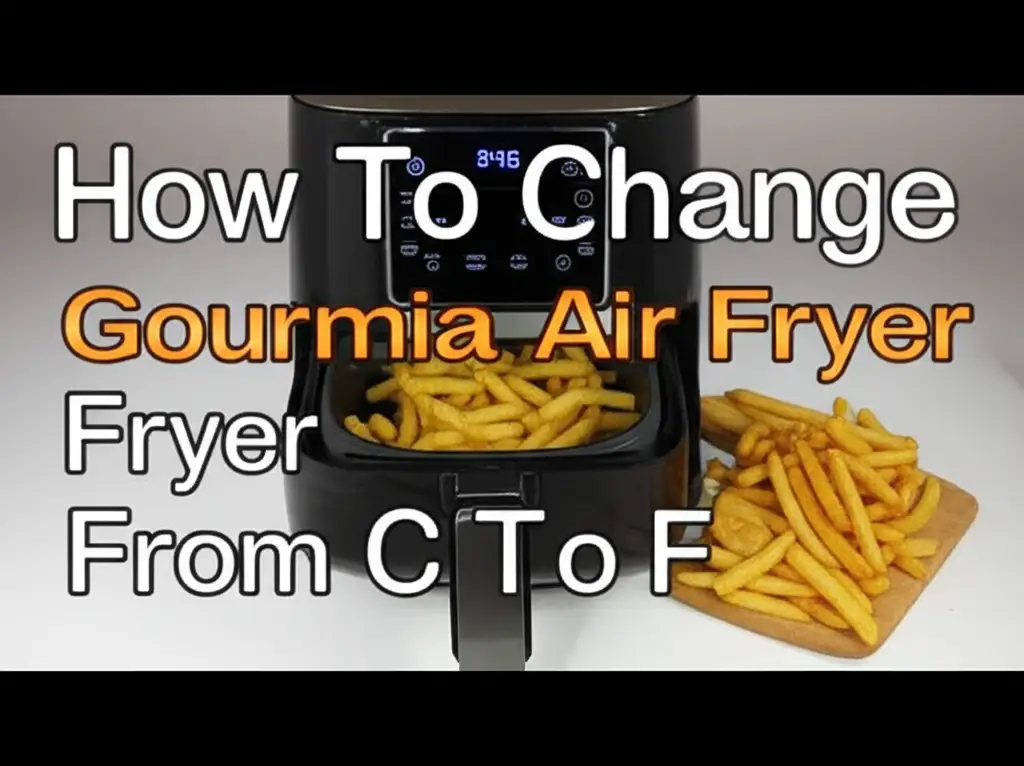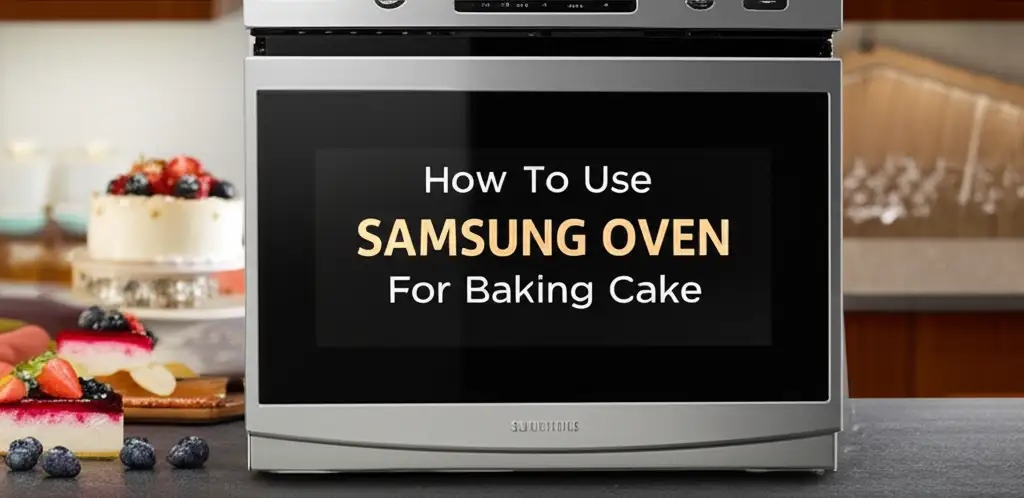· Todd Martin · Kitchen Appliances · 20 min read
How To Set Time On Emeril Air Fryer

Setting the Timer on Your Emeril Air Fryer: A Simple Guide
Have you ever found yourself staring at your Emeril Air Fryer, wondering how to get the timer just right? It happens to many of us. You want to cook your favorite meals perfectly, and accurate timing is key. Knowing how to set time on your Emeril Air Fryer ensures your food comes out crispy and delicious, not burnt or undercooked.
Emeril Lagasse’s air fryers are popular for their versatility and ease of use. However, like any new appliance, understanding the control panel takes a moment. This article will walk you through setting the timer on various Emeril Air Fryer models. We will cover both digital and analog controls. We will also share tips for troubleshooting common issues and maximizing your cooking results. Get ready to master your air fryer and enjoy perfectly cooked dishes every time.
Takeaway
- Identify Your Model: Determine if your Emeril Air Fryer has a digital screen or analog dials.
- Locate Time Controls: Find the “Time” button or dial on your control panel.
- Adjust and Confirm: Use the +/- buttons or rotate the dial to set the desired cooking duration, then press Start if needed.
- Troubleshoot Issues: Address unresponsive timers by power cycling or checking the display.
- Optimize Cooking: Use precise timing for preheating and different food types for best results.
Setting the time on your Emeril Air Fryer involves locating the “Time” button or dial on the control panel. For digital models, press the “Time” button and use the +/- buttons to adjust. For analog models, simply turn the time dial to your desired duration. Always press “Start” if required to begin cooking.
Understanding Your Emeril Air Fryer’s Control Panel
Every Emeril Air Fryer has a control panel. This is where you adjust settings like time and temperature. Before you set the time, it helps to know what type of control panel your model has. Emeril air fryers generally come with either digital displays or analog dials.
Digital models offer precise control with buttons and a screen. Analog models use simple turning dials. Knowing your model helps you find the right steps.
Digital Displays Versus Analog Dials
Digital Emeril Air Fryers feature a clear LED or LCD screen. You will see buttons like “Time,” “Temp,” “Mode,” and “Start/Pause.” These buttons let you adjust settings with exact numbers. For example, you can set the time for exactly 15 minutes and 30 seconds. Most newer Emeril Air Fryer 360 and Pro models use digital controls. If you are curious about the capacity, you might wonder how many quarts is the Emeril Air Fryer 360. This model often features a robust digital interface.
Analog Emeril Air Fryers have one or two large turning dials. One dial is usually for temperature, and the other is for time. You turn the dial to line up with the desired minutes. These models are often simpler and might be found in earlier or more basic versions. While less precise, they are straightforward to use. Both types aim to make your cooking experience easy and enjoyable.
Key Control Buttons and Their Functions
Regardless of digital or analog, some common functions exist. On digital models, you will usually find a “Time” button. Pressing this activates the timer setting. Then, you use ”+” and ”-” buttons to increase or decrease the minutes. There is often a “Start/Pause” button to begin or temporarily stop cooking. Some models also have preset buttons for common foods.
Analog models are simpler. You just turn the time dial. This dial often has markings for minutes. It might click as you turn it. Once you set the time, the air fryer usually starts automatically or after a separate power button press. Familiarizing yourself with these basic controls is the first step. This makes setting the timer on your Emeril Air Fryer a breeze.
Step-by-Step Guide: Setting Time on Digital Emeril Air Fryers
Digital Emeril Air Fryers, like the popular Emeril Air Fryer 360 or the Emeril Air Fryer Pro, offer precise control over your cooking time. These models usually feature a sleek touch control panel and an LED display. Setting the timer on these units is quite intuitive once you know the basic steps. This process ensures your meals cook to perfection.
Here is a simple, step-by-step guide to setting the time on your digital Emeril Air Fryer:
- Turn On the Air Fryer: First, plug in your Emeril Air Fryer. Press the “Power” button to turn the unit on. The display should light up, usually showing default time and temperature settings.
- Select Cooking Mode (Optional but Recommended): Many digital Emeril Air Fryers come with preset cooking modes. These modes automatically suggest a time and temperature for specific foods. For example, there might be presets for “Fries,” “Chicken,” or “Steak.” You can often cycle through these modes using a “Mode” or “Preset” button. If you’re planning to cook a rotisserie chicken in Emeril Air Fryer, selecting that preset first can save you time.
- Activate the Time Setting: Look for a button labeled “Time” or an icon resembling a clock. Press this button. The time display on the screen will usually start blinking. This indicates that it is ready for adjustment.
- Adjust the Cooking Time: Use the ”+” and ”-” buttons (sometimes labeled with up and down arrows) to increase or decrease the cooking duration. Each press typically adjusts the time in one-minute increments. Some models allow you to press and hold the buttons for faster adjustments. For instance, if you’re making French fries in your Emeril Air Fryer 360, you might start with 15-20 minutes.
- Confirm and Start Cooking: Once you have set the desired time, you might need to press the “Start” or “Power” button again to confirm and begin the cooking cycle. On some models, the timer automatically starts after a few seconds of inactivity once you have set it. Always double-check your settings before pressing start. If you’re cooking steak in your Emeril Air Fryer 360, precise timing is crucial for doneness. Similarly, for bacon in the Emeril Air Fryer Pro, accuracy makes all the difference.
Following these steps ensures you accurately set the timer on your digital Emeril Air Fryer. This allows you to cook your meals with confidence. Remember to consult your specific model’s user manual for any unique features or button layouts. This will provide the most precise guidance.
Setting Time on Analog/Dial-Based Emeril Air Fryers
Not all Emeril Air Fryers come with digital displays. Some models, especially older or more compact versions, use analog dials for controls. These air fryers are known for their simplicity and straightforward operation. While they offer less precision than digital models, setting the time on them is incredibly easy.
Here’s how to set the timer on your analog Emeril Air Fryer:
- Locate the Time Dial: On an analog Emeril Air Fryer, you will typically find two main dials on the front or top of the unit. One dial is usually for temperature control, and the other is for the timer. The timer dial is often marked with numbers indicating minutes. It might have a bell icon to signify its function.
- Determine Your Cooking Time: Before touching the dial, know how many minutes you need to cook your food. Recipes often provide recommended air fryer times. You can also consult an air fryer cooking chart for common items.
- Rotate the Time Dial: Gently turn the timer dial clockwise to your desired cooking duration. The dial usually has markings in 5-minute increments. Some might be in 10-minute increments. Line up the marker on the dial with the correct number of minutes. For example, if you need 20 minutes, turn the dial until the indicator points to ‘20’.
- Listen for the Click (Optional): Many analog timers produce a soft clicking sound as they count down. This is normal operation. When the set time expires, the timer will ring a bell. This signals the end of the cooking cycle.
- Starting the Cooking Process: Most analog air fryers begin heating automatically once you set both the temperature and time dials. There is often no separate “Start” button. Simply set the dials, and the air fryer will turn on.
Analog Emeril Air Fryers provide a no-fuss cooking experience. While you cannot set exact seconds, setting the time in whole minutes is simple and effective. This type of control is great for those who prefer straightforward appliances without many bells and whistles. Remember to periodically check your food as it cooks, especially when using an analog timer, to ensure it reaches your desired crispiness.
Common Time Setting Challenges and Solutions
Even with straightforward appliances like the Emeril Air Fryer, you might occasionally face issues. The timer is a crucial component for successful air frying. Understanding common challenges and their solutions can save you time and frustration. We want your cooking experience to be smooth and enjoyable.
Here are some common problems you might encounter when setting the time on your Emeril Air Fryer, along with practical solutions.
Timer Not Responding
Sometimes, you might press the “Time” button or try to turn the dial, and nothing happens. The display might not change, or the dial might feel stuck.
- Solution 1: Check Power Connection. Ensure the air fryer is properly plugged into a working outlet. A loose connection can cause unresponsive controls.
- Solution 2: Power Cycle the Unit. Unplug the air fryer from the wall for 30 seconds to 1 minute. Then, plug it back in. This often resets the internal electronics and can resolve minor glitches. It’s like restarting your computer.
- Solution 3: Clean the Control Panel. For digital models, sticky residue or moisture on the touch screen can prevent buttons from responding. Gently wipe the control panel with a clean, dry, soft cloth. Make sure the air fryer is unplugged first.
- Solution 4: Inspect the Dial (Analog). If your analog dial feels stiff or doesn’t move, check for any obstructions around it. Dust or food particles can sometimes get trapped. Try gently wiggling it. Do not force it, as this could cause damage.
Accidental Adjustments and How to Fix Them
It is easy to accidentally bump a button or dial during cooking. This can change your set time. You might notice the cooking time suddenly jumped forward or backward.
- Solution 1: Pay Attention to the Display. For digital models, always glance at the screen after making an adjustment. Make sure the time you intended is displayed. If not, simply press the “Time” button again and re-adjust using the +/- controls.
- Solution 2: Use the Pause Function. Many digital Emeril Air Fryers have a “Start/Pause” button. If you accidentally change the time mid-cook, press “Pause.” Re-adjust the time, then press “Start” again to resume. This prevents overcooking or undercooking.
- Solution 3: Reset for Analog Models. With analog dials, if you accidentally move it, you will need to re-set it to the desired time. There is no “pause” function as such. Just turn the dial back to where it should be. Be aware that the timer will then count down from the new position.
When to Contact Support
If you have tried the basic troubleshooting steps and your Emeril Air Fryer timer still does not work, it might indicate a more serious internal issue.
- Consult the User Manual: Your appliance’s user manual often has a dedicated troubleshooting section. It may provide model-specific advice.
- Contact Customer Support: If the problem persists, reach out to Emeril Air Fryer customer support. Provide them with your model number and a clear description of the issue. They can offer further diagnostics or arrange for repairs if needed.
Remember, a well-functioning timer is vital for excellent air frying. Taking a moment to troubleshoot can often get you back to cooking delicious meals. And speaking of maintenance, keeping your air fryer clean is also important for its overall lifespan and performance. If you ever need a refresher, check out guides on how to clean an air fryer or even specific tips for how to clean an air fryer basket for best results.
Optimizing Cooking with Precise Timer Settings
Setting the time on your Emeril Air Fryer is just the first step. To truly unlock the potential of this versatile appliance, you need to use precise timer settings. This helps you achieve perfect results every time. Optimal timing ensures your food is cooked through, crispy on the outside, and tender on the inside. It makes a big difference in the final dish.
Let’s explore how to use the timer effectively for various cooking scenarios.
Importance of Preheating
Many people overlook preheating, but it is crucial for consistent results. Preheating your Emeril Air Fryer to the target temperature before adding food ensures even cooking. It also helps achieve that desirable crispy exterior.
- How to Preheat: Set your air fryer to the desired temperature and run it for 3-5 minutes. During this time, the timer will count down. Do not add food yet. Once the preheat time is up, you can add your food and set the actual cooking time. Some Emeril models have a dedicated preheat function. Others require manual timing for preheating.
Adjusting Time for Different Foods
Different foods require different cooking times. A frozen item will need longer than a fresh one. Thicker cuts of meat need more time than thinner ones.
- Frozen Foods: When cooking frozen items like French fries in your Emeril Air Fryer 360, add 5-10 minutes to the recommended fresh cooking time. Always check for doneness.
- Fresh Foods: Follow recipe guidelines closely. For dishes like steak in your Emeril Air Fryer 360 or filet mignon in your Emeril Air Fryer, specific timings are crucial for desired doneness.
- Batch Size: Overfilling the basket can extend cooking time. Cook in smaller batches if necessary. This ensures proper airflow around the food.
Shaking or Flipping Food Halfway
For many air-fried foods, especially smaller items like fries or wings, shaking the basket or flipping the food halfway through the cooking cycle is beneficial.
- Even Browning: This technique promotes even browning and crisping on all sides. It prevents one side from becoming overly dark while the other remains pale.
- Timer Reminder: Consider setting your timer for half the total cooking duration. When it alerts you, shake the basket or flip the food. Then, reset the timer for the remaining time. This ensures you do not forget this important step.
Using Presets Effectively
Many digital Emeril Air Fryers come with preset functions. These are convenient for common dishes.
- Default Settings: Presets offer pre-programmed time and temperature settings for items like chicken, fish, or fries. They are a great starting point.
- Customization: Remember that presets are just suggestions. You can always adjust the time and temperature even after selecting a preset. This lets you tailor the cooking to your exact preferences or the specific item’s size. For example, if you’re making rotisserie chicken in your Emeril Air Fryer, the preset can get you close, but you might need to adjust for bird size.
By actively managing your Emeril Air Fryer’s timer and incorporating these tips, you will consistently produce perfectly air-fried meals. This careful attention to detail elevates your cooking.
Beyond the Timer: Maximizing Your Emeril Air Fryer Experience
While mastering the timer is a big step, your Emeril Air Fryer offers more than just time settings. Understanding other features and best practices helps you get the most out of your appliance. It improves cooking results and extends the life of your air fryer.
Let’s explore other key aspects to enhance your air frying journey.
Temperature Settings and Presets
The temperature setting works hand-in-hand with the timer. Most recipes provide both a time and a temperature.
- Temperature Control: Digital Emeril models allow precise temperature adjustments, often in 5-degree increments. Analog models have a dial for temperature. Always ensure the temperature is correct for your recipe. Cooking bacon in the Emeril Air Fryer Pro requires specific temperature for crispiness.
- Preset Functions: As mentioned, presets combine time and temperature for common foods. They are excellent starting points. For example, the “Fries” preset on your Emeril Air Fryer 360 will give you a good default. You can still adjust it if your fries are thicker or frozen.
Safety First: Proper Usage
Using your air fryer safely is paramount. This ensures your appliance lasts and your cooking is risk-free.
- Placement: Always place your air fryer on a stable, heat-resistant surface. Ensure good airflow around the unit. Do not place it against a wall or under cabinets directly.
- Overfilling: Avoid overfilling the basket. This restricts airflow and leads to uneven cooking. It can also strain the appliance.
- Ventilation: The air fryer releases hot air. Ensure the vents are not blocked.
Essential Maintenance for Longevity
Regular cleaning and maintenance keep your Emeril Air Fryer running efficiently. It also ensures food tastes fresh.
- Regular Cleaning: Clean the basket and pan after every use. Food residue can build up and affect performance or cause smoke. You can find comprehensive guides on how to clean an air fryer or more specific advice like how to clean an air fryer basket in air fryer.
- Exterior Wipe Down: Wipe the exterior and control panel with a damp cloth. This keeps it looking new. Make sure the unit is unplugged and cool.
- Deep Cleaning: Periodically, perform a deeper clean of the heating element and interior. Consult your manual for specific instructions.
Exploring More Than Just Basic Cooking
Your Emeril Air Fryer is a versatile appliance. You can do more than just make fries.
- Versatile Recipes: Experiment with various recipes. From roasting vegetables to baking small cakes, the possibilities are vast. Think beyond just “fried” foods.
- Accessories: Many Emeril models come with or support various accessories like rotisserie spits or skewer racks. These open up even more cooking options. For example, mastering how to use your Gourmia Air Fryer for the first time can offer general air frying principles that also apply to your Emeril unit.
By focusing on these aspects alongside precise timer settings, you will truly maximize your Emeril Air Fryer experience. You will enjoy countless delicious, healthier meals.
Tips for Accurate Timing and Best Results
Setting the timer is a fundamental skill for using your Emeril Air Fryer. However, achieving truly outstanding results requires a bit more finesse. Cooking with an air fryer is often about adapting and observing. Here are some advanced tips to help you get perfectly cooked food every single time.
These tips will refine your timing skills.
Monitoring Your Food
Do not just set the timer and walk away. Air fryers cook quickly and efficiently. What works for one recipe might not be perfect for another.
- Check Frequently: Especially when trying a new recipe or ingredient, check your food a few minutes before the timer ends. This prevents overcooking.
- Visual Cues: Look for visual cues. Is your food golden brown? Is it crispy? Does it look cooked through? These visual signals are often more reliable than a strict timer for first-time cooks.
- Temperature Checks: For meats and poultry, using a meat thermometer is the best way to ensure internal doneness and food safety. The timer gets you close, but the thermometer confirms it.
Adapting for Batch Size
The amount of food you put in your air fryer affects cooking time. A full basket will take longer than a single serving.
- Smaller Batches Cook Faster: If you are cooking a small amount, you might need to reduce the suggested cooking time.
- Larger Batches Take Longer: For bigger portions, expect to add a few extra minutes. You might also need to shake the basket more frequently to ensure even cooking. Always avoid overcrowding the basket. Proper airflow is essential for crispy results.
Experimentation and Practice
Mastering your Emeril Air Fryer takes practice. Every air fryer model can behave slightly differently. Even food items vary in size and moisture content.
- Start with Recommended Times: Always begin with the time and temperature suggested in your recipe or user manual.
- Adjust as Needed: If your food is not done, add 2-3 minutes at a time. If it is browning too fast, slightly lower the temperature for the remaining time. Keep notes if you want to remember your adjustments for next time.
- Embrace Minor Variations: Do not expect perfection on your first try. Each time you cook, you will learn more about how your specific Emeril Air Fryer handles different foods.
By actively monitoring your food, understanding the impact of batch size, and being open to experimentation, you will refine your air frying skills. This goes beyond just knowing how to set time on Emeril Air Fryer. You will become a confident air fryer chef, consistently producing delicious, perfectly cooked meals. Enjoy the journey of culinary discovery!
FAQ Section
Q1: Can I change the time mid-cook on my Emeril Air Fryer?
Yes, you can usually change the time mid-cook on digital Emeril Air Fryer models. Simply press the “Time” button again. Then, use the +/- buttons to adjust the duration. Remember to press “Start/Pause” if needed to resume the cooking cycle. For analog models, you can turn the dial to adjust, but it will continue counting from the new position.
Q2: What happens if I don’t set a timer on my Emeril Air Fryer?
If you do not set a timer, most digital Emeril Air Fryer models will either default to a preset time, display an error, or simply not start the cooking process. Analog models rely on the dial for the timer, so they might not turn on or will cook indefinitely until you manually turn them off or unplug them. Always set a timer for safe and precise cooking.
Q3: Why does my Emeril Air Fryer stop before the timer ends?
Your Emeril Air Fryer might stop early for a few reasons. It could be due to a safety feature if it overheats. This is rare. More commonly, the drawer might not be fully closed and latched. Most air fryers have a safety switch that prevents operation if the basket is not properly inserted. Check the drawer’s position first.
Q4: How do I know the correct cooking time for different foods?
The correct cooking time depends on the food type, thickness, and whether it’s fresh or frozen. Always start with the recommended times from your recipe, the Emeril Air Fryer user manual, or an air fryer cooking chart. For meats, use a food thermometer to check internal doneness. Adjust timing in small increments based on your observations.
Q5: Does the Emeril Air Fryer have a preheat function with a timer?
Many digital Emeril Air Fryer models, especially the newer ones like the 360, have a dedicated “Preheat” function. When you activate it, it will run for a set time (e.g., 3-5 minutes) to reach the desired temperature. If your model lacks this, you can manually set the temperature and run the air fryer with an empty basket for 3-5 minutes before adding food.
Q6: Can I set the timer for more than 60 minutes on an Emeril Air Fryer?
Most Emeril Air Fryers, particularly digital models, allow you to set the timer for durations exceeding 60 minutes. Many can go up to 90 minutes or even longer for specific functions like dehydration. Check your specific model’s manual for its maximum timer capacity. Analog models are usually limited to 30 or 60 minutes.
Conclusion
Mastering the timer on your Emeril Air Fryer is a vital step toward creating delicious, perfectly cooked meals. We have explored the simple steps for setting time on Emeril Air Fryer models, whether you have a digital display or an analog dial. You now understand the core functions and can troubleshoot common issues. We also covered how precise timing, preheating, and proper food monitoring can truly elevate your cooking results.
Remember, your Emeril Air Fryer is a powerful tool. It simplifies cooking and helps you achieve crispy textures with less oil. By applying these tips and embracing a bit of experimentation, you will quickly become an air frying pro. So, go ahead, set that timer with confidence, and enjoy the convenience and amazing flavors your Emeril Air Fryer brings to your kitchen. Happy cooking!
- Emeril air fryer
- Emeril Air Fryer settings
- air fryer timer
- kitchen tips
- cooking guide
- air fryer troubleshooting