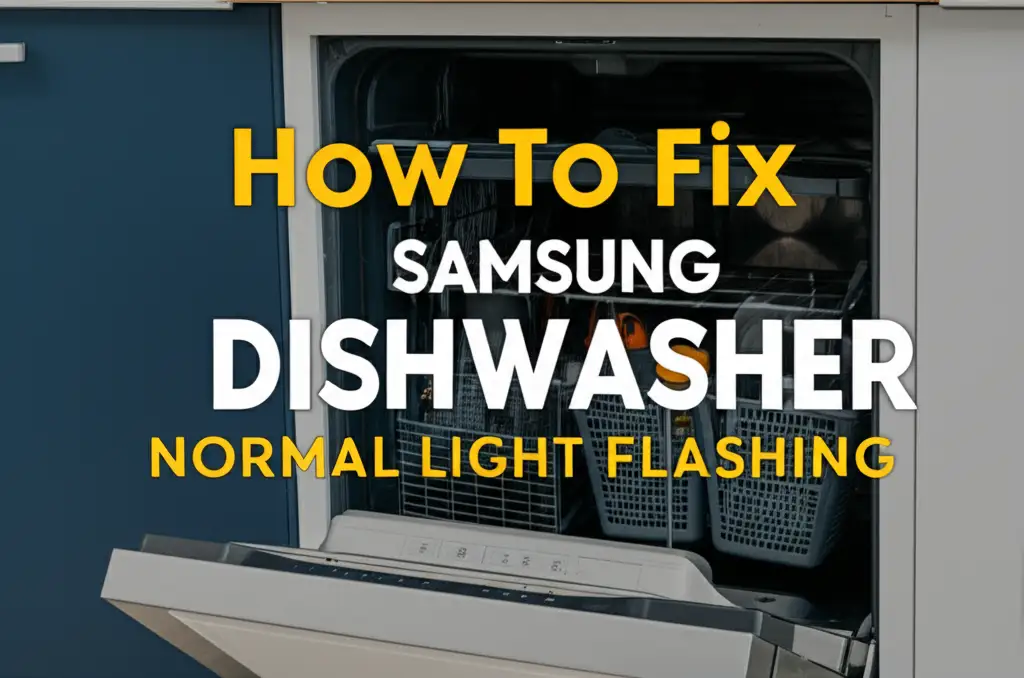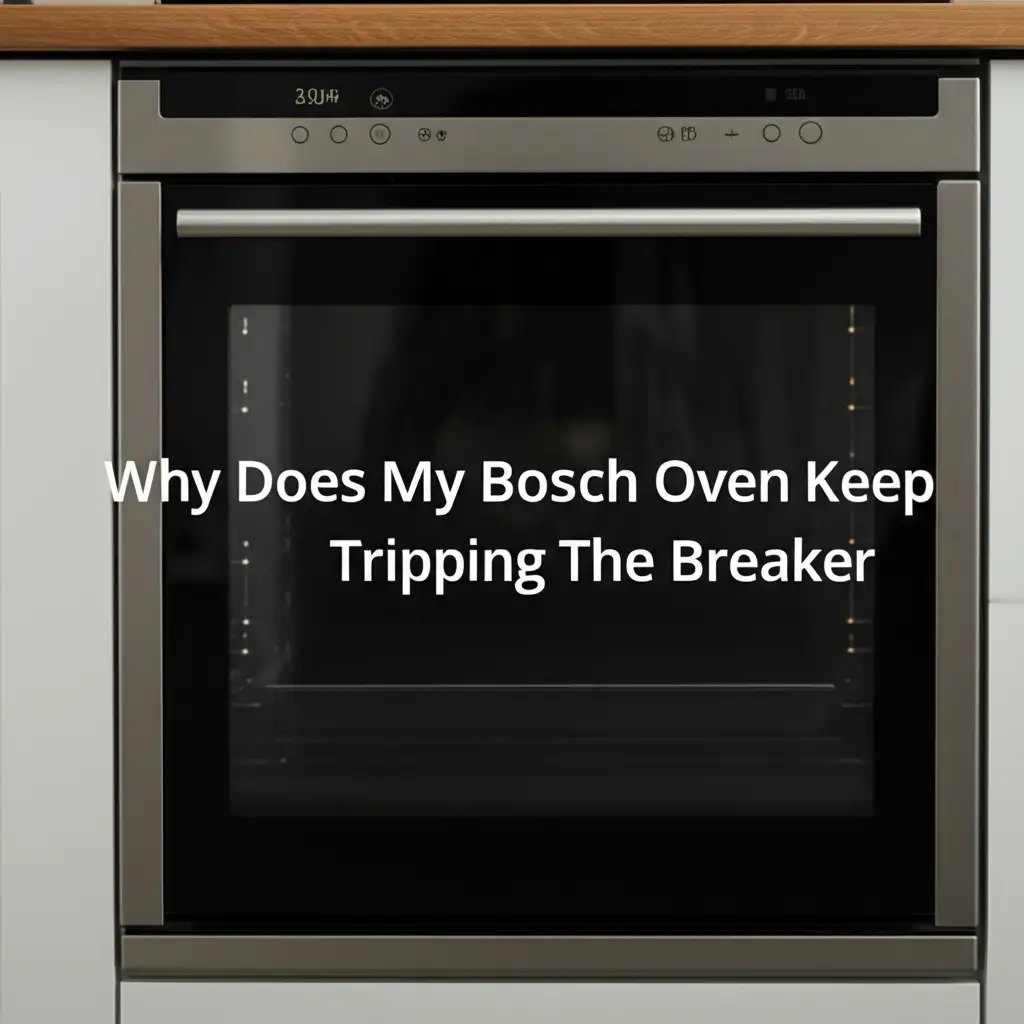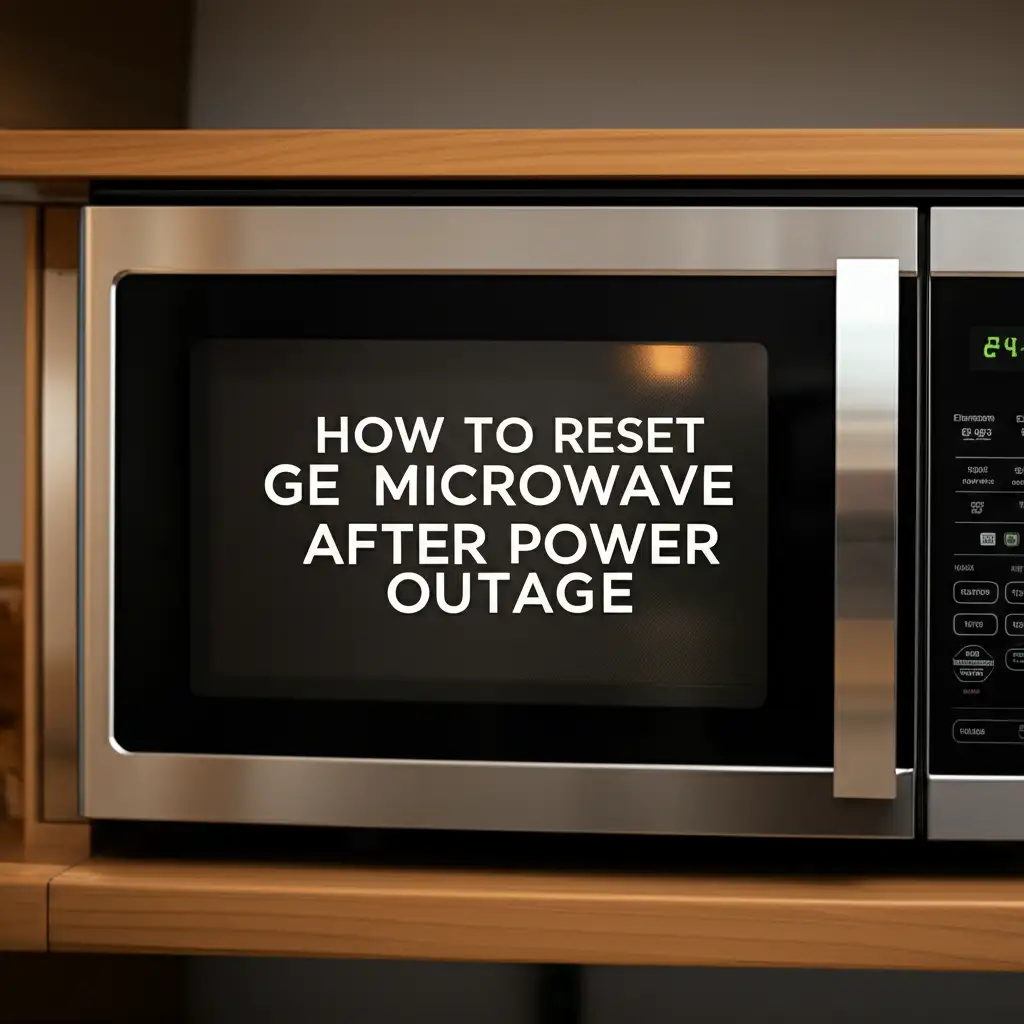· Todd Martin · Home Improvement · 22 min read
How To Start Whirlpool Dishwasher Without Start Button

Troubleshooting Your Whirlpool Dishwasher: Starting Without the Start Button
Have you ever faced the frustration of a fully loaded dishwasher refusing to start? Specifically, when your Whirlpool dishwasher seems unresponsive, with its start button seemingly doing nothing? It is a common problem. Many people wonder how to start Whirlpool dishwasher without start button when it fails. This issue often signals an underlying problem.
This guide helps you diagnose and fix the issue. We explore common reasons why your Whirlpool dishwasher might not start. We will cover power issues, door latch problems, and control panel glitches. You will find practical steps to troubleshoot and potentially resolve these issues yourself. My goal is to get your dishes sparkling clean again without unnecessary hassle. Let’s get your Whirlpool dishwasher working properly.
Takeaway
- Check Power First: Ensure the dishwasher has power by checking the circuit breaker and outlet.
- Inspect the Door Latch: A loose or faulty door latch prevents the dishwasher from starting.
- Perform a Hard Reset: Unplug the dishwasher or trip the breaker for 5 minutes to clear errors.
- Examine the Control Panel: Look for stuck buttons, cracks, or unresponsive areas.
- Verify Water Supply: The dishwasher needs water to start any cycle.
If your Whirlpool dishwasher’s start button is unresponsive, the primary method to “start” it involves diagnosing and resolving the underlying issue preventing its operation, such as power supply problems, an unlatched door, or control panel malfunctions. There is no true bypass button.
Understanding Why Your Whirlpool Dishwasher Won’t Start
It is very frustrating when your Whirlpool dishwasher does not start. You press the start button, but nothing happens. This does not mean the button itself is always the problem. Often, the start button is simply not responding because of another issue. The dishwasher’s safety features prevent it from running under certain conditions.
These conditions can range from a power interruption to a simple open door. Understanding these common culprits is the first step. It helps you accurately diagnose the problem. We will explore the main reasons why your Whirlpool dishwasher might refuse to begin a cycle.
Power Issues
A dishwasher needs a steady power supply to operate. Any interruption stops it from starting. This is one of the most common reasons your Whirlpool dishwasher might seem dead. I always check the power first.
- Tripped Circuit Breaker: Your home’s electrical panel has circuit breakers. A breaker can trip if the circuit overloads. This cuts power to the dishwasher. You need to reset it.
- Loose Power Cord: Sometimes, the power cord itself comes loose. It might be loose from the wall outlet or the dishwasher connection. Ensure it sits firmly in place.
- Outlet Malfunction: The electrical outlet might be faulty. Test it with another appliance. If nothing works in that outlet, the outlet needs repair.
Door Latch Problems
The door latch is a critical safety component. The dishwasher will not start if the door is not fully closed and latched. This prevents water from spilling out. This is a common design for all dishwashers.
- Incomplete Latch: The door might look closed but not be fully latched. Push the door firmly until you hear a click. This ensures it engages properly.
- Damaged Latch: The latch mechanism can wear out over time. It might break or become misaligned. A damaged latch cannot send the “closed” signal to the control board.
- Sensor Malfunction: The door latch often has a sensor. This sensor tells the dishwasher the door status. If the sensor is dirty or faulty, it sends an incorrect signal. The dishwasher believes the door is open.
Control Panel Malfunctions
The control panel is the brain of your dishwasher. It processes your commands and sends signals to start the cycle. Problems with the panel can make the start button seem unresponsive.
- Sticky Buttons: Food debris or liquid can seep under buttons. This causes them to stick. The button does not register your press.
- Cracked Panel: A physical crack in the control panel can damage internal circuits. This stops signals from reaching the main board.
- Electronic Glitches: The control board can experience temporary electronic errors. These glitches might make buttons unresponsive. Why is my Whirlpool microwave start button not working? The reasons can be similar to dishwasher panel issues. These errors often clear with a simple reset.
Cycle Selection Glitches
Sometimes, the issue is not the start button directly. It might be how you selected the cycle. Modern dishwashers have many options. A wrong selection or incomplete programming can prevent starting.
- Incomplete Cycle Selection: You must choose a wash cycle before pressing start. Some models require you to confirm the selection. Not all cycles are active immediately.
- Delay Start Active: Many Whirlpool models have a “delay start” feature. If this is accidentally activated, the dishwasher will not start immediately. It waits for the set time. Always check if the delay start light is on.
- Child Lock Feature: Whirlpool dishwashers often include a child lock. This feature disables the control panel buttons. It prevents accidental starts or changes. Look for a lock icon on your panel. You usually hold a specific button combo to disable it.
These issues are generally straightforward to check. Before you consider complex repairs, always begin with these basic checks. They often reveal the simple solution you need. Remember, patience in troubleshooting saves you time and money.
Basic Troubleshooting Steps Before Bypassing the Button
Before we dive into any advanced solutions, it is essential to try the simple fixes. Many times, what seems like a major problem is just a minor glitch. These basic steps can resolve most starting issues. I always begin with these checks. They require no special tools and little effort.
Checking Power Supply
Your dishwasher needs constant power to work. Power issues are often overlooked. Yet, they are a primary reason for a non-starting appliance.
- Verify Circuit Breaker: Go to your home’s electrical service panel. Locate the breaker labeled for your kitchen or dishwasher. It should be in the “On” position. If it is “Off” or “Tripped” (often halfway), flip it fully to “Off,” then firmly back to “On.” This resets the circuit.
- Test the Outlet: Unplug your Whirlpool dishwasher. Plug a small appliance, like a lamp or a phone charger, into the same outlet. If that appliance does not work, the outlet itself has no power. This could indicate a wiring problem or a deeper electrical issue in your home.
- Inspect the Power Cord: Trace the power cord from the dishwasher to the outlet. Ensure it is securely plugged in. Look for any visible damage to the cord, like cuts or frayed wires. A damaged cord is a safety hazard and needs replacement.
Resetting the Dishwasher
A simple reset can often clear electronic glitches. This is like rebooting a computer. It forces the control board to restart. This helps clear any temporary errors it might be experiencing.
- Hard Reset Method: The most effective reset involves cutting power completely. You can do this in two ways. First, unplug the dishwasher from its wall outlet. If it is hardwired, go to your circuit breaker panel. Flip the breaker that controls the dishwasher to the “Off” position. Leave the power off for at least 5 minutes. This allows the control board to fully discharge. After 5 minutes, restore power. Plug it back in or flip the breaker to “On.” This often resolves unresponsive buttons. For issues where a Whirlpool appliance has power but won’t start, this reset is a go-to step. Why won’t my Whirlpool dishwasher start but has power? A power reset often helps.
Inspecting the Door Latch
The dishwasher’s door latch system is crucial. It ensures safety by preventing operation when the door is open. A faulty latch is a very common reason for a non-starting dishwasher.
- Firm Closure: Always try closing the door firmly. Push it until you hear a definite click. Sometimes, the door seems closed but is not fully engaged.
- Check for Obstructions: Look along the edges of the door. Are there any dishes or utensils blocking the door’s full closure? Sometimes, a stray item gets in the way.
- Examine the Latch Mechanism: Visually inspect the latch assembly on the dishwasher’s door and the strike plate on the tub. Look for visible damage. This includes cracks, bends, or debris. The latch piece might be broken. This prevents it from engaging properly. If it is broken, it often needs replacement.
Ensuring Proper Cycle Selection
Modern dishwashers have many options. Incorrect cycle setup can stop the dishwasher from starting. You might think the button is faulty, but it is just waiting for proper input.
- Confirm Cycle Choice: Before pressing “Start,” always select your desired wash cycle. Make sure the indicator light for your chosen cycle is lit. Some models require you to press “Start” within a few seconds after selection.
- Deactivate Delay Start: Look for a “Delay Start” or “Delay Wash” button. If its indicator light is on, the dishwasher is programmed to start later. Press this button to cancel the delay. Then try starting your cycle immediately.
- Disable Child Lock: Many Whirlpool dishwashers have a child lock feature. This prevents accidental use. Look for an icon that looks like a padlock. Consult your user manual for your specific model. To disable it, you usually press and hold a specific button (or a combination of buttons) for a few seconds. The exact method varies by model. How to start a GE dishwasher without a start button sometimes involves similar button combinations for locks.
These basic steps address the majority of non-starting issues. Always start here before exploring more complex solutions. They save time and prevent unnecessary stress.
The “Hidden” Ways to Initiate a Whirlpool Dishwasher Cycle
The idea of starting a Whirlpool dishwasher “without a start button” usually means that the physical button itself is unresponsive or broken. It does not mean there is a secret bypass button. Modern dishwashers are complex. They rely on their control panel and integrated systems. They do not typically offer a way to bypass the main “Start” command electronically. Instead, you address the reason why the start button is not working.
The “hidden ways” are more about diagnosing and fixing the underlying issues. Once the problem is fixed, the normal start button or sequence works again. Let’s clarify what this involves.
Understanding Control Panel Logic
A dishwasher’s control panel is its command center. When you press a button, it sends a signal. This signal goes to the main control board. The board then checks for various conditions. It ensures the door is closed, water supply is available, and no error codes exist. If all conditions are met, it allows the cycle to begin. If the start button is unresponsive, it often means one of these conditions is not met.
- Signal Interruption: The button itself might be fine, but the signal path is broken. This could be due to a loose ribbon cable behind the panel. It might be due to a faulty contact on the circuit board.
- System Lockout: The control board might be in a locked state. This happens after multiple power fluctuations or incomplete cycles. A hard reset is the best solution here. This clears the system lockout.
- Software Glitches: Like any computer, the dishwasher’s internal software can glitch. These glitches can cause random unresponsiveness. A power cycle helps clear these temporary software bugs.
Specific Whirlpool Models and Their Start Mechanisms
While a dedicated bypass button is rare, understanding your specific Whirlpool model is key. Some models have touch-sensitive controls instead of physical buttons. Others might have slightly different start sequences.
- Touch-Sensitive Panels: These panels have no moving parts. A finger press completes a circuit. If these become unresponsive, it could be dirt or moisture on the surface. A simple cleaning might restore function. Sometimes, a hard impact can damage the touch sensor internally.
- Button Press Sensitivity: Some physical buttons require a firm, full press. A light tap might not register. Ensure you are pressing the button completely down. Listen for a distinct click.
- Start/Resume Button: Many Whirlpool dishwashers use a combined “Start/Resume” button. If a cycle was interrupted, you press this button to resume. If no cycle was started, pressing it acts as a normal start button. Ensure you are not mistaking a pause for a fault.
- Delay Start Feature: As mentioned earlier, the “Delay Start” is often activated accidentally. This is a common “hidden” reason for a non-starting dishwasher. Always check if this light is on. Press the “Delay” button repeatedly to cycle through options or cancel it.
Service Mode / Diagnostic Mode (Limited Utility for Starting)
Most Whirlpool dishwashers have a diagnostic or service mode. This mode helps technicians troubleshoot. It runs through tests on components. While it is useful for diagnostics, it is generally not a way to start a normal wash cycle. It is not a “start button bypass.”
- Accessing Diagnostic Mode: The method to enter diagnostic mode varies by model. It usually involves a sequence of button presses. For example, some models require pressing “Heated Dry,” “Normal,” “Heated Dry,” “Normal.” Others might need different patterns.
- Running Diagnostics: Once in diagnostic mode, the dishwasher might display error codes. It might cycle through different components. This can help identify a faulty part. However, it does not start a regular wash.
- Exiting Diagnostic Mode: To exit, you usually press “Cancel” or “Off.” Sometimes, you need to unplug the dishwasher for a few minutes. Consult your specific model’s service manual or owner’s manual for details. Do not use this mode as a regular starting method. It is for troubleshooting only.
Ultimately, the best way to start your Whirlpool dishwasher when the start button is unresponsive is to fix the underlying issue. There is no simple “hack” to bypass the button entirely for normal operation. The solutions lie in addressing power, door, or control system faults.
Addressing Control Panel and Button Malfunctions
When your Whirlpool dishwasher’s start button is unresponsive, the control panel often takes the blame. This crucial part houses all the interaction points. A faulty button or panel can completely stop your dishwasher. It makes you feel stuck. Let’s go into detail on how to troubleshoot and potentially fix these specific issues.
Cleaning the Control Panel
Dirt, grease, and grime are common culprits for unresponsive touchpads or sticky buttons. Over time, spills can build up. This creates a barrier. It stops the electrical contact required for the button to register a press.
- Gentle Cleaning: Always use a soft, damp cloth. A mild, non-abrasive cleaner works best. Avoid harsh chemicals or abrasive sponges. These can damage the panel’s surface or electronic components.
- Focus on Gaps: Pay extra attention to the areas around and under the buttons. Sometimes, tiny food particles get lodged there. Use a cotton swab for tight spaces. Be gentle to avoid forcing debris deeper.
- Dry Thoroughly: After cleaning, ensure the panel is completely dry. Moisture can cause short circuits. Use a dry cloth to wipe away any dampness. Let it air dry for a few minutes before trying to operate the dishwasher again.
Soft Reset vs. Hard Reset
A reset can often clear temporary electronic glitches. This is particularly true for control panel issues. It forces the system to reboot.
- Soft Reset (Cancel Cycle): Most Whirlpool dishwashers have a “Cancel” or “Cancel/Drain” button. Pressing this button typically clears any active cycle. Hold it for 3-5 seconds. This might clear a minor glitch. The dishwasher will drain if it has water inside.
- Hard Reset (Power Cycle): This is more effective for persistent issues. It completely cuts power to the dishwasher. As discussed earlier, either unplug the appliance or trip its dedicated circuit breaker. Leave the power off for 5-10 minutes. This fully drains residual electricity. Then, restore power. This can reset the entire control board. Why does my Whirlpool dryer turn on but not start? A hard reset is often the first step there too. It is a universal troubleshooting tip for many appliances.
Examining Button Stickiness/Damage
Physical damage to the button or the surrounding area can cause problems. Sometimes, the button is simply stuck.
- Visual Inspection: Look closely at the start button. Is it depressed? Does it feel stuck? Is there any visible damage around it, like cracks in the plastic?
- Gentle Manipulation: If a button feels sticky, try pressing it repeatedly. You can also gently pry it up with a plastic tool. Be careful not to damage it further. If something is lodged under it, cleaning might help.
- Internal Damage: If the button feels completely loose or detached, the internal mechanism might be broken. This often requires replacing the button assembly or the entire control panel. This is not a simple DIY fix for most people.
When to Consider Professional Help
There are limits to DIY troubleshooting, especially with control panels. These components are complex and contain sensitive electronics.
- Visible Damage: If you see cracks on the control panel. If a button is clearly broken off or recessed. These indicate physical damage. This damage often requires part replacement.
- Persistent Unresponsiveness: You tried all resets and cleaning steps. The button or panel remains unresponsive. This suggests a deeper electrical fault. It could be the control board itself.
- Error Codes: If the dishwasher displays specific error codes on its digital display. These codes point to specific component failures. Look up the code in your Whirlpool manual. Many codes suggest professional attention.
- DIY Risk: Attempting to disassemble the control panel without experience can cause more damage. It can also void your warranty. Weigh the cost of a repair versus a new unit, especially for older appliances.
Addressing control panel and button issues often resolves the “unresponsive start button” problem. Remember safety first. Always disconnect power before examining internal components.
Dealing with Door Latch and Sensor Issues
The door latch is more than just a way to keep the dishwasher closed. It is a vital safety component. Your Whirlpool dishwasher will not start if the door is not perfectly sealed. The latch sends a signal to the control board. This signal tells the dishwasher the door is closed and safe to operate. If this signal is missing or incorrect, the dishwasher stays off.
Inspecting the Latch Mechanism
A faulty door latch is a very common reason for a dishwasher not starting. The latch can be mechanical or electronic. Both types can fail.
- Visual Check: Open the dishwasher door. Look at the latch mechanism on the door itself. Also, look at the strike plate on the dishwasher tub. Are they aligned? Do they look broken or worn? Cracks or missing pieces are clear signs of damage.
- Manual Test: Gently push the latch mechanism with your finger. Does it move freely? Does it snap into place? Does it feel loose or sticky? A sticky latch might not fully engage.
- Alignment: Sometimes, the door itself can sag. This misalignment prevents the latch from connecting properly. Check if the door hangs straight. If it sags, it might need hinge adjustment.
Cleaning Latch Components
Debris and grime can build up around the latch. This stops it from moving freely or making proper contact. This is especially true for older dishwashers.
- Wipe Down: Use a damp cloth to clean the latch area. Wipe both the latch on the door and the strike plate on the tub. Remove any food particles, soap scum, or mineral deposits.
- Small Brush: For stubborn dirt, use an old toothbrush or a small, stiff brush. Get into crevices where dirt hides. This helps ensure smooth operation.
- Avoid Lubricants: Do not use oil or grease on the latch. These can attract more dirt over time. They can also interfere with electrical contacts if present.
Adjusting the Door
A slight misalignment of the door can prevent the latch from engaging. This is common with heavily used dishwashers.
- Sagging Door: If the door sags, it pulls the latch out of alignment. Some dishwashers have adjustable hinges. Consult your Whirlpool manual for hinge adjustment instructions. This is often a task for a professional.
- Re-seating the Gasket: The rubber gasket around the door forms a seal. If it is pushed in or out of place, it can affect door closure. Make sure the gasket sits flush. Pushing it back into its channel might help.
Testing the Door Sensor
The door latch usually includes a small sensor or switch. This sensor detects if the door is closed. If this sensor fails, the dishwasher will not start, even if the door is physically latched.
- Continuity Test (Advanced): For those comfortable with multimeters, you can test the door switch for continuity. Disconnect power first. Locate the door switch (often near the latch assembly). When the door is closed, the switch should show continuity. When open, it should show no continuity. If it fails this test, the switch is faulty.
- Visual Check of Wires: Check the wires connected to the door switch. Are they loose? Are they corroded? Sometimes, a simple re-connection can fix the problem.
- Professional Diagnosis: If you suspect a faulty door sensor, and you are not comfortable testing it yourself, a technician can diagnose it. This part often needs replacement if it is truly faulty. Issues like Why does my Frigidaire dishwasher start and then stop are often linked to intermittent door sensor problems.
Ensuring your dishwasher door latches securely and its sensor functions correctly is paramount. This simple check often solves the mystery of a non-starting Whirlpool dishwasher.
Advanced Troubleshooting: Water Supply and Drain Problems
A dishwasher needs water to begin any wash cycle. It also needs to drain water effectively. If there is a problem with water filling or draining, your Whirlpool dishwasher might not start. This is a safety feature. The control board prevents operation to avoid damage or flooding. These issues can be less obvious than a faulty button.
Checking Water Inlet Valve
The water inlet valve controls water flow into the dishwasher. If this valve is faulty, water will not enter the tub. The dishwasher cannot start a cycle without water.
- Water Supply On: First, ensure the water supply valve to your dishwasher is fully open. This valve is usually under the sink. Turn it counter-clockwise to open it.
- Kinked Water Line: Inspect the water supply line behind the dishwasher. Make sure it is not kinked or bent. A kink restricts water flow.
- Sediment Build-up: Over time, sediment or mineral deposits can clog the screen inside the water inlet valve. This reduces water flow. You might need to turn off the water, disconnect the line, and clean the screen. This requires some DIY skill.
- Valve Malfunction: The valve itself can fail electronically or mechanically. If it does not open, water cannot enter. A buzzing sound from the valve when starting might indicate it is trying to open but cannot. This usually means replacing the valve.
Inspecting Drain Hose
While a drain problem typically occurs after a cycle begins, a clogged drain can sometimes prevent starting. If the dishwasher detects residual water from a previous cycle, it might refuse to start a new one.
- Check for Kinks: Examine the drain hose behind the dishwasher and under the sink. Make sure it is not bent or twisted. Kinks block drainage.
- Clear Clogs: Food particles, grease, and soap scum can clog the drain hose. Disconnect the hose from the garbage disposal or sink drain. Clear any visible blockages. You might need a drain snake for deeper clogs.
- Air Gap: If your dishwasher has an air gap (a small cylindrical device on the sink counter), check if it is clogged. A clogged air gap prevents proper drainage. It can back up water into the dishwasher.
Float Switch Malfunctions
The float switch is a safety device. It detects if there is too much water in the tub. If the float switch is stuck in the “up” position, it signals that the tub is full. This prevents the dishwasher from starting to avoid overflow.
- Locate the Float: The float switch is usually at the bottom of the dishwasher tub. It looks like a small plastic cup or disc that moves up and down.
- Clean and Test: Lift the float manually. Does it move freely? Clean any debris around it. Ensure nothing is holding it in the “up” position. If it is stuck, it will not allow the dishwasher to fill or start.
- Electrical Test (Advanced): Like the door switch, you can test the float switch with a multimeter for continuity. When the float is down (empty tub), the switch should close (continuity). If it stays open or closed regardless of float position, it is faulty.
Water Leakage Detection (Newer Models)
Newer Whirlpool models often have a leak detection system. This system includes a sensor at the bottom of the dishwasher. If it detects water, it prevents the dishwasher from starting. This helps protect your floors from water damage.
- Check for Leaks: Look under the dishwasher for any signs of water. A small puddle indicates a leak. The leak sensor might have triggered.
- Troubleshoot Leak Source: If you find water, you must locate the source of the leak. Common leak points include the water inlet valve, pump seals, or hose connections. Fixing the leak will allow the dishwasher to start again.
Addressing water supply and drain issues can be more involved. However, they are crucial for a fully functional dishwasher. If you are unsure, it is wise to consult a professional.
When to Call a Professional for Whirlpool Dishwasher Repair
You have tried all the troubleshooting steps. You have checked power, the door latch, control panel, and water issues. Yet, your Whirlpool dishwasher still refuses to start. At this point, it is time to consider professional help. Some problems are beyond simple DIY fixes. Attempting complex repairs without proper knowledge can lead to further damage. It can even create safety hazards.
Identifying Complex Electrical Issues
Electrical problems are often difficult to diagnose without specialized tools. They can also be dangerous. Leave these to the experts.
- No Power Despite Breaker Reset: You reset the breaker, and the outlet works, but the dishwasher shows no signs of life. This could mean an internal wiring fault. It might be a fuse, or a main control board issue. These require detailed electrical testing.
- Burning Smell or Smoke: Any sign of smoke or a burning smell indicates a serious electrical problem. Immediately disconnect power to the dishwasher. Call a technician. Do not try to run it.
- Intermittent Power: The dishwasher works sometimes, then stops. This suggests a loose connection
- Whirlpool dishwasher
- dishwasher troubleshooting
- appliance fix
- no start button
- dishwasher repair
- DIY appliance
- kitchen appliances