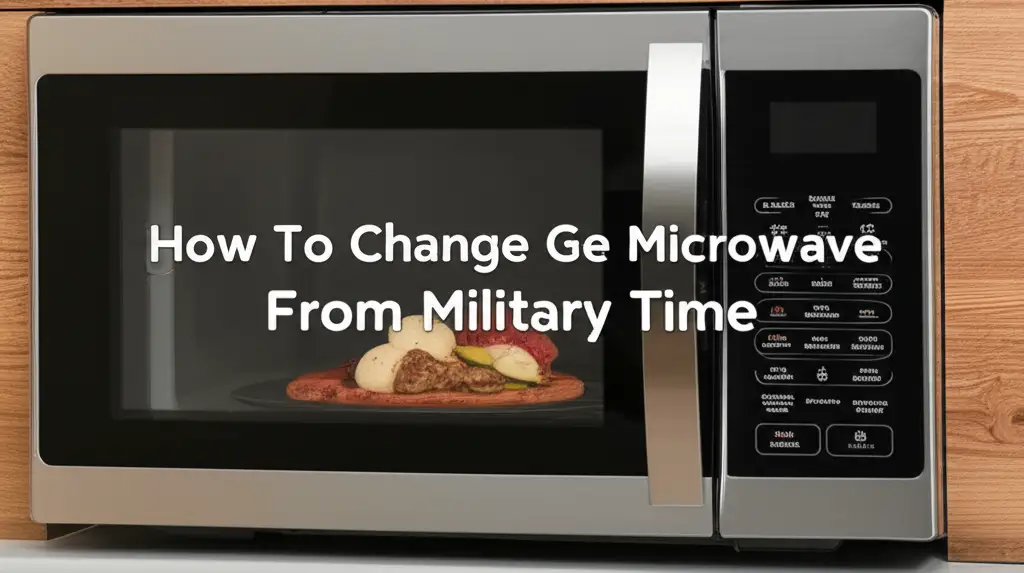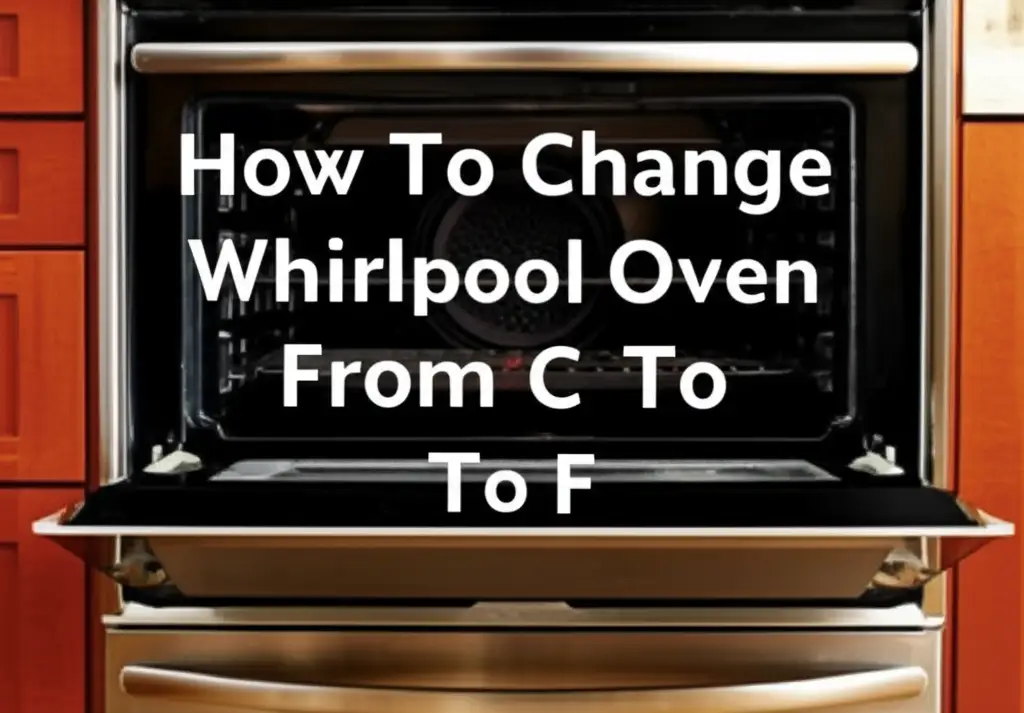· Todd Martin · Appliance Guides · 20 min read
How To Use Samsung Washing Machine Front Loader
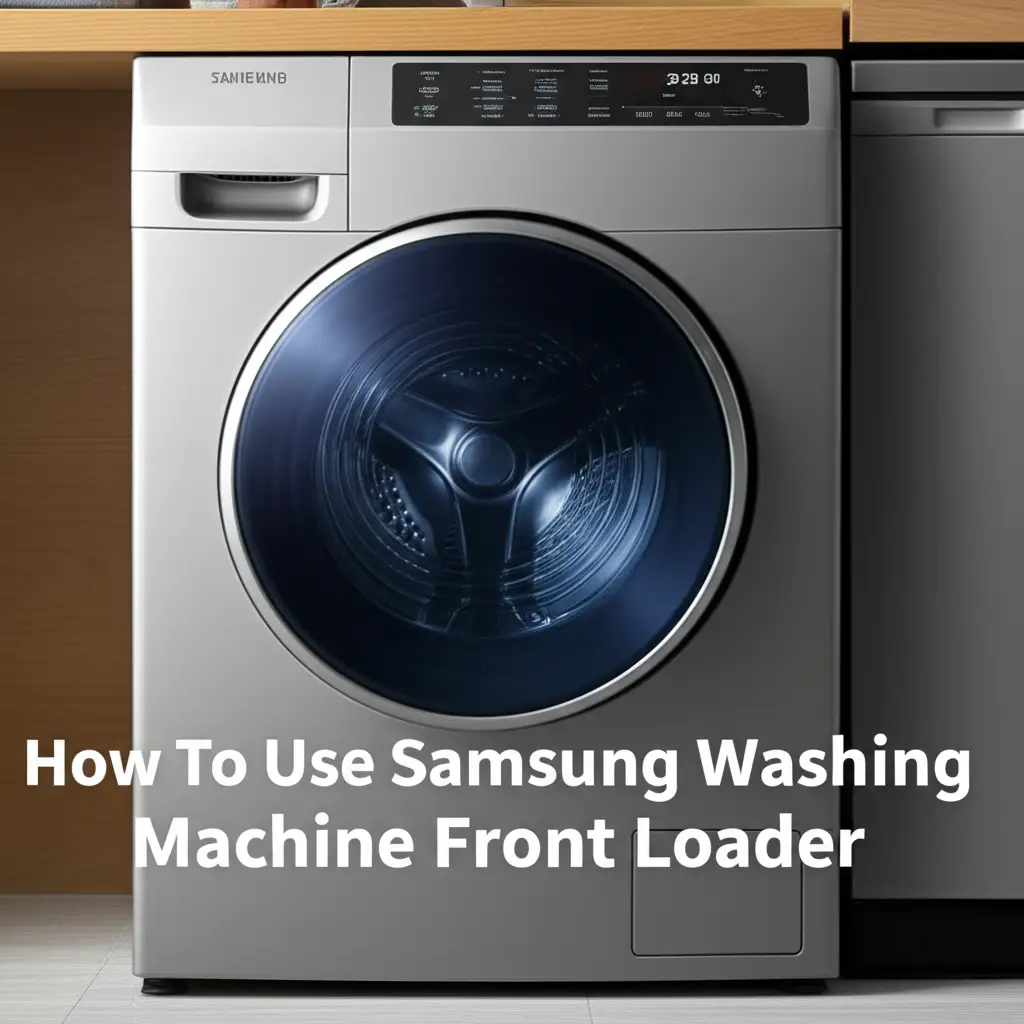
Mastering Your Samsung Front Loader: A Complete Guide
Have you ever stared at your Samsung front loader, wondering if you are truly using it to its full potential? You are not alone. Many people get a new appliance and only use a few basic settings. Learning how to use Samsung washing machine front loader correctly helps you achieve cleaner clothes. It also extends the life of your valuable appliance. I am here to guide you through every step. We will cover everything from basic setup to advanced features and essential maintenance tips.
This guide will demystify the control panel. It will explain different wash cycles. You will learn how to load clothes properly. We will also discuss choosing the right detergent. By the end, you will feel confident using your Samsung front loader for all your laundry needs. Get ready to transform your laundry routine into an efficient, effective process.
Takeaway
- Sort Clothes Carefully: Separate items by color, fabric type, and soil level before washing.
- Load Correctly: Do not overload the drum; leave space for clothes to tumble and clean effectively.
- Choose Right Cycle: Select the wash cycle matching fabric type and soil level for best results.
- Use HE Detergent: Always use high-efficiency (HE) detergent in specified amounts for front loaders.
- Perform Regular Maintenance: Clean the drum, detergent dispenser, door gasket, and drain filter often.
To use a Samsung washing machine front loader, first sort your laundry by fabric type and color. Load the machine without overfilling, leaving enough space for clothes to move freely. Add the correct amount of high-efficiency (HE) detergent to the dispenser. Select the appropriate wash cycle and desired settings, then press the start button.
Getting Started: Understanding Your Samsung Front Loader
Starting with any new appliance involves a bit of learning. Your Samsung front loader is no different. Knowing its basic layout and features helps you use it well. When you first get your machine, read the user manual. It contains important safety information and specific model details. This initial understanding sets you up for successful laundry days.
You will find the detergent dispenser, control panel, and main door on the front. The dispenser typically has compartments for main wash detergent, pre-wash detergent, fabric softener, and bleach. The control panel has buttons and a dial to select cycles and customize settings. The large door seals tightly during operation to prevent leaks. My first time using a front loader felt like learning a new language. However, with time, it became second nature.
Key Components and Controls
Your Samsung front loader has several key parts. Each part serves a specific function in the washing process. The drum is where your clothes tumble and get clean. The control panel lets you select wash cycles, water temperature, spin speed, and special options. The detergent drawer is essential for adding cleaning agents. I always check these parts before starting a load.
- Detergent Dispenser: This drawer holds your detergent, fabric softener, and bleach. Ensure you use the correct compartment for each.
- Control Panel: This is your command center. It features a cycle selector dial, buttons for temperature, spin, rinse, and special features.
- Washing Drum: This is the large interior where clothes go. It rotates during the wash cycle to agitate and clean items.
- Door Gasket: The rubber seal around the door prevents water leaks. Keeping it clean is vital for hygiene and machine longevity.
Initial Setup and First Wash
Before your first load, ensure the machine is level and properly connected to water and power. Samsung provides clear instructions for installation. Once installed, it is a good idea to run a “Self Clean” or “Tub Clean” cycle. This helps remove any manufacturing residues from the drum. Do not put clothes in for this initial cycle. It primes the machine for its first real wash.
Running this cleaning cycle is simple. You usually select the “Self Clean” or “Tub Clean” option on the dial. Then, you press start. The machine will use hot water to clean the drum. This ensures your first load of clothes comes out fresh. I remember how eager I was to start washing. This small step makes a big difference in the long run. To keep your machine clean over time, you can also learn more about how to clean your Samsung washing machine.
Preparing Your Laundry for Optimal Washing
Proper laundry preparation is the secret to getting truly clean clothes. It also protects your garments from damage. Just throwing everything into the machine might seem easy, but it can lead to faded colors, damaged fabrics, or incomplete cleaning. I learned this the hard way with a few ruined shirts! Taking a few extra minutes before loading pays off in the end. This step is as important as choosing the right cycle.
Preparing your laundry means sorting items carefully. It also includes checking pockets and pre-treating any stubborn stains. These simple steps ensure each item gets the care it needs. They also prevent issues like colors bleeding onto other garments. A well-prepared load helps your Samsung front loader perform its best.
Sorting Clothes by Fabric and Color
Sorting is the first and most critical step. Separate your laundry into different piles. This prevents color transfer and ensures each fabric type gets the appropriate wash cycle. I usually have at least four piles for my family’s laundry. This includes whites, lights, darks, and delicates.
- Whites: All white cottons, linens, and durable fabrics that can handle hot water and strong detergents.
- Light Colors: Pastels, light greys, and other non-dark colors. These can often be washed together on a warm or cool cycle.
- Darks: Black, navy, dark brown, and other dark-colored items. Wash these in cold water to prevent fading.
- Delicates: Items like lingerie, silk, lace, and other fragile fabrics. These need a gentle cycle and cold water.
- Towels and Sheets: These often get washed separately due to their bulk and absorbency. They can be washed on hotter cycles.
Pre-Treating Stains
Spotting and pre-treating stains before washing is very important. This increases the chance of removing them completely. Different stains need different pre-treatment methods. Act quickly when you notice a stain. The longer a stain sits, the harder it is to remove. I always keep a good stain remover handy.
- Oil-Based Stains: Use a dish soap or laundry pre-treater. Rub it gently into the stain before washing.
- Food Stains: Scrape off any excess food. Rinse with cold water from the back of the fabric. Apply a stain remover.
- Ink Stains: Apply rubbing alcohol or hand sanitizer. Blot the stain; do not rub.
- Blood Stains: Rinse immediately with cold water. Avoid hot water, which can set the stain.
- Collar and Cuff Stains: Use a laundry bar soap or liquid detergent. Rub directly onto the soiled area.
Always check clothing care labels for specific instructions. Some delicate fabrics may not tolerate harsh pre-treatments.
Loading Your Samsung Front Loader Correctly
Loading a front loader might seem straightforward, but there is a knack to it. Proper loading ensures your clothes get thoroughly clean. It also prevents damage to both your garments and the machine. Overloading is a common mistake. It can lead to clothes not getting rinsed well. It can also cause excessive wear on machine components. I make sure to leave enough space in the drum.
My rule of thumb is to allow room for clothes to tumble freely. Front loaders clean by tumbling clothes through a small amount of water and detergent. If the drum is too full, this tumbling action cannot happen properly. This means your clothes will not get clean. Too few items can also cause an unbalanced load. This may lead to excessive vibration and machine error codes.
The Right Load Size
Determining the right load size is important. A good rule is to fill the drum about three-quarters full. This leaves enough space above the clothes. This allows them to move and tumble freely. Imagine your hand fitting comfortably above the laundry when it is in the drum. If you cannot fit your hand, the load is too big.
- Underloading: While rare, too small a load can cause an imbalance. This leads to the machine shaking excessively during the spin cycle. It can also waste water and energy.
- Overloading: This is a more common issue. Overloading prevents clothes from circulating properly. It leads to poor cleaning and rinsing. It also puts strain on the motor and suspension system. This can shorten your machine’s lifespan.
When in doubt, it is better to do two smaller loads than one large, overloaded one. This ensures better cleaning results and protects your appliance.
Distributing Weight Evenly
Another important aspect of loading is distributing the weight evenly. This is especially true for items like towels, sheets, or heavy jeans. If all heavy items are on one side of the drum, the machine can become unbalanced. This causes loud banging noises during the spin cycle. It can also trigger an unbalanced load error.
- Mix Item Sizes: Combine large and small items in the same load. For example, wash a few large towels with some smaller shirts. This helps balance the load.
- Place Items Individually: Do not just dump a pile of clothes in. Place items one by one into the drum. This helps them settle more evenly.
- Avoid Tangling: Make sure clothes are not tangled together before loading. This helps them move freely.
If your machine frequently shakes violently or stops mid-cycle with an “unbalanced load” error, check how you are loading it. Adjusting your loading technique can resolve many common issues.
Selecting the Best Wash Cycle and Settings
Choosing the right wash cycle is essential for clean clothes and proper fabric care. Your Samsung front loader offers a variety of cycles. Each cycle is designed for specific fabric types and soil levels. Using the correct cycle protects your clothes from damage. It also helps conserve water and energy. I always take a moment to consider what I am washing before turning the dial.
Beyond the main cycle, you can also customize settings. These include water temperature, spin speed, and extra rinses. Understanding these options gives you full control over your laundry. It allows you to tailor each wash to your specific needs. This ensures optimal cleaning while being gentle on your garments. Many people simply use the “Normal” cycle for everything. This might not be the best choice for all items.
Common Wash Cycles Explained
Samsung front loaders typically have a range of cycles. Here are some of the most common ones and their uses:
- Normal/Cotton: This is your everyday cycle. Use it for cottons, linens, and durable items with moderate soil. It balances cleaning power with energy efficiency.
- Heavy Duty: For heavily soiled, durable items like work clothes, towels, or jeans. This cycle uses more agitation and water.
- Delicates/Hand Wash: Designed for fragile items like lingerie, silk, and items labeled “hand wash only.” It uses gentle tumbling and low spin speeds.
- Perm Press/Wrinkle Control: For synthetic fabrics or blends that wrinkle easily. It uses warm water, a slower spin, and a cool-down period to prevent creases.
- Sanitize/Allergen: Uses very hot water to kill bacteria and allergens. Ideal for baby clothes, bedding, or items for allergy sufferers.
- Quick Wash: For lightly soiled items that you need cleaned fast. It uses shorter wash and rinse times.
- Bedding/Bulky: For large items like comforters, blankets, or pillows. It ensures proper soaking and rinsing for bulky loads.
Adjusting Temperature and Spin Speed
After selecting a cycle, you can often adjust the water temperature and spin speed. These settings impact cleaning effectiveness and fabric care.
- Water Temperature:
- Hot Water: Best for whites, heavily soiled items, and sanitizing. It cleans effectively but can fade colors and shrink some fabrics.
- Warm Water: Good for moderately soiled items and colorfast clothing. It is a balance between cleaning and fabric care.
- Cold Water: Ideal for dark colors, delicates, and lightly soiled items. It helps prevent fading and uses less energy. I use cold water for most of my daily laundry.
- Spin Speed:
- High Spin: Removes more water from clothes, leading to faster drying times. Use for durable items like towels and jeans.
- Medium/Low Spin: Reduces wrinkles and is gentler on delicate fabrics. Use for synthetics, permanent press, and delicate items.
Special Features (Steam, Sanitize, etc.)
Many Samsung front loaders come with special features to enhance cleaning.
- Steam: Some cycles offer a steam option. Steam helps remove tough stains and wrinkles. It can also provide extra sanitization.
- Pre-Wash: For very dirty clothes. This cycle adds an initial short wash before the main wash.
- Extra Rinse: Useful for people with sensitive skin or for heavily soiled loads. It adds an additional rinse cycle to remove more detergent residue.
- Delay End: Allows you to set the machine to finish at a later time. This is great for running laundry during off-peak energy hours.
- SmartThings Integration: Newer Samsung models connect to SmartThings. This app lets you control your machine remotely. You can also get notifications on your phone. If you have a specific Samsung model, like a Samsung washing machine 6.5 kg, its manual will detail these features for your unit.
Detergent and Additives: What to Use and How Much
Using the right detergent and the correct amount is crucial for your Samsung front loader. Front-load washing machines require specific types of detergent. They also need careful measurement. Using the wrong type or too much can lead to excessive suds. This can cause poor rinsing, residue on clothes, and even machine damage over time. I learned that less is often more when it comes to detergent in these machines.
Understanding your dispenser drawer is also key. Each compartment serves a specific purpose. Putting detergent in the wrong place can prevent it from dispensing at the correct time in the cycle. This wastes product and leads to less effective cleaning.
Liquid vs. Powder Detergent
Both liquid and powder detergents can work in your Samsung front loader, but with a few considerations.
- High-Efficiency (HE) Detergent: This is the most important point. Always use detergents labeled “HE” (High-Efficiency). HE detergents are low-sudsing. They are formulated for the low-water wash systems of front loaders. Using non-HE detergent creates too many suds. This can leave a residue on clothes and confuse the machine’s sensors.
- Liquid Detergent: Most common choice for front loaders. It dissolves easily and rinses away cleanly. Use the measuring cap for accuracy.
- Powder Detergent: Can be used, but ensure it dissolves completely. Some older models or very cold water may cause powder to clump. If using powder, pour it directly into the main wash compartment of the dispenser.
Never pour detergent directly into the drum with clothes. Always use the dispenser drawer.
Fabric Softener and Bleach
Your Samsung front loader’s dispenser drawer also has specific compartments for additives.
- Fabric Softener: Pour liquid fabric softener into the compartment marked with a flower or “softener.” The machine will dispense it during the final rinse cycle. Do not overfill the compartment. Too much softener can cause clogs or residue.
- Bleach: If using liquid bleach, pour it into the compartment marked “bleach.” The machine will add it at the appropriate time, typically after the main wash. Do not use chlorine bleach with colors or delicate fabrics. Always check your fabric care labels. For colored clothes, use oxygen-based bleach if needed.
Using the Dispenser Drawer
The dispenser drawer is designed to release additives at precise times.
- Main Wash Detergent: This is the largest compartment. Pour your HE liquid or powder detergent here. Some drawers have a line for “Max” fill. Do not exceed this line.
- Pre-Wash Detergent (if applicable): If your machine has a pre-wash cycle, there will be a smaller compartment for pre-wash detergent. Use a small amount of HE detergent here.
- Fabric Softener: Look for the compartment with a fill line and a symbol (often a flower). Add liquid fabric softener here.
- Bleach: This compartment is usually labeled “Bleach.” Add liquid bleach here if using.
Always keep the dispenser drawer clean. Residue buildup can cause dispensing issues. Regularly remove the drawer and rinse it under warm water.
Starting the Wash Cycle and Troubleshooting Common Issues
Once your clothes are loaded, and detergent is added, it is time to start the wash. Pressing the “Start” button initiates the cycle you selected. While Samsung washing machines are reliable, sometimes issues arise. Knowing how to troubleshoot common problems can save you time and frustration. I have had my share of minor hiccups, and understanding them helps.
Many common problems have simple solutions. These often involve checking connections, error codes, or load balance. Do not panic if your machine acts unexpectedly. Most Samsung models have built-in diagnostics or error codes to guide you.
Initiating a Wash
Starting your wash is the final step before enjoying clean laundry.
- Close the Door: Make sure the front loading door is securely closed. You will hear a click. The machine will not start if the door is open or not latched.
- Confirm Settings: Double-check your chosen wash cycle, temperature, spin speed, and any special options.
- Press Start/Pause: Locate the “Start/Pause” button. Press it once. The machine will typically lock the door and begin filling with water. Some models may have a slight delay before starting.
If the machine does not start, check for common issues. Is the power on? Is the water supply connected and turned on? Is the door fully closed? A simple oversight is often the culprit.
Understanding Error Codes
Samsung washing machines display error codes when a problem occurs. These codes are designed to help you identify the issue. Look up the specific code in your user manual. Some common codes include:
- 5C/SC: This often indicates a drain issue. It could be a clogged drain pump filter or a blocked drain hose. This is a common one that I have had to address before. If you want more details, you can refer to solutions for 5C error on Samsung washing machines. While that link is for a top loader, the principle of a drain error is similar for both.
- UE/Ub: Unbalanced load. This means the clothes inside the drum are not distributed evenly. Redistribute the clothes and restart the cycle.
- OE/OF: Overflow error. This means the machine has detected too much water. It could be a faulty water level sensor or a clog.
- LE/LC: Leaking error. This indicates a water leak. Check hoses and connections. If your Samsung washing machine is leaking from the bottom, this code could appear.
- DC: Door not closed properly. Ensure the door is fully latched.
Most minor error codes can be resolved by yourself. For persistent or serious issues, contact Samsung customer support or a qualified technician.
What to Do When the Machine Stops
Sometimes, your Samsung front loader might stop mid-cycle.
- Power Interruption: Check if the power cord is secure and if there was a power outage.
- Unbalanced Load: The machine might pause or stop if it detects an unbalanced load to prevent damage. Redistribute the clothes.
- Door Open: If the door becomes unlatched, the cycle will pause. Close it securely.
- Water Supply Issue: Check if the water supply hoses are kinked or if the water taps are turned off.
- Error Code: Look for any error codes on the display. These will tell you the specific problem.
If the machine stops and no error code appears, try pressing “Start/Pause” again. If it does not resume, try unplugging the machine for a few minutes. Then, plug it back in to reset the system.
Maintaining Your Samsung Front Loader for Longevity
Regular maintenance is key to keeping your Samsung front loader performing its best. It prevents common issues like mold, odors, and inefficient cleaning. Proper care also extends the lifespan of your appliance. I have found that a little effort upfront saves a lot of trouble and expense down the road. This section covers essential cleaning and inspection tasks.
Front loaders, because of their design, are prone to mold and mildew buildup around the door gasket and inside the drum. This happens if moisture gets trapped. Cleaning these areas frequently is vital for a fresh-smelling machine and clean laundry. Do not skip these steps. They are simple but very important.
Cleaning the Detergent Dispenser
The detergent dispenser drawer can accumulate residue from detergent and fabric softener. This buildup can lead to clogs and prevent proper dispensing.
- Remove and Rinse: Pull out the dispenser drawer completely. Most Samsung models allow easy removal by pressing a tab.
- Wash with Warm Water: Rinse all compartments under warm running water. Use a small brush (like an old toothbrush) to scrub away any sticky residue or mold.
- Clean the Housing: Wipe inside the dispenser housing on the machine with a damp cloth. Make sure all detergent and softener build-up is removed from the ceiling and sides.
- Dry and Replace: Dry the drawer thoroughly before putting it back into the machine. Do this monthly or whenever you notice buildup.
Regular Drum Cleaning and Deodorizing
Your washing machine drum needs regular cleaning, even if it seems clean. Lint, detergent residue, and hard water can build up. This can lead to odors and affect washing performance.
- Self Clean Cycle: Your Samsung front loader has a “Self Clean” or “Tub Clean” cycle. Run this cycle once a month. Add a washing machine cleaner tablet or a cup of distilled white vinegar directly into the drum (not the dispenser). Do not put clothes in during this cycle.
- Deodorizing: To naturally deodorize, you can run a hot cycle with two cups of white vinegar. After that, run another hot cycle with half a cup of baking soda. This helps remove lingering smells.
For a thorough deep clean, you can learn how to deep clean a washing machine front loader. This ensures your appliance stays fresh.
Checking the Drain Filter
The drain pump filter traps lint, coins, and other small items that accidentally get into your wash. A clogged filter can cause drainage issues or error codes like “5C.”
- Locate the Filter: The drain filter is usually behind a small access panel at the bottom front of your machine.
- Prepare for Water: Place a shallow pan or towel under the filter cap. There will be some residual water.
- Unscrew and Clean: Slowly unscrew the filter cap. Allow the water to drain out. Remove any debris from the filter. Rinse the filter under running water.
- Replace: Screw the filter back in securely. Perform this check every few months, or if you notice drainage problems.
This simple step can prevent many common drain-related issues.
Keeping the Door Gasket Clean and Dry
The rubber gasket around the door is a common spot for mold and mildew. This happens because water can get trapped here after a wash.
- Wipe After Each Use: After every wash, wipe the door gasket dry with a clean cloth. Pay attention to the folds where water can accumulate.
- Open the Door: Leave the washer door ajar when not in use. This allows air to circulate inside the drum. It helps it dry completely and prevents musty odors.
- Clean Mold/Mildew: If you see mold or mildew, clean it with a solution of white vinegar and water (1:1 ratio) or a dedicated washer cleaner. Use a cloth or sponge to scrub the affected areas. You can find more comprehensive details on how to clean your washer machine front loader specifically focusing on the gasket and general cleaning practices. For other brands, the process is similar; for example, you can learn how to clean a GE washing machine front loader.
Consistent care for the gasket will keep your machine smelling fresh and your clothes clean.
Frequently Asked Questions (FAQ)
How often should I clean my Samsung front loader?
You should run the “Self Clean” or “Tub Clean” cycle monthly. Clean the detergent dispenser drawer monthly or when you notice residue. Wipe the door gasket dry after every use. Clean the drain filter every few months or as needed for drainage issues.
Can I use regular detergent in a Samsung front loader?
No, you must use high-efficiency (HE) detergent in a Samsung front loader. Regular detergents produce too many suds for these low-water machines. Using non-HE detergent can lead to excessive suds, poor rinsing, residue on clothes, and potential machine damage.
Why does my Samsung front loader smell bad?
A bad smell usually comes from mold or mildew buildup. This occurs when moisture gets trapped inside the drum or around the door gasket. Regular cleaning of the drum with a “Self Clean” cycle, wiping the door gasket dry, and leaving the door ajar after use can prevent odors.
How do I prevent mold in my Samsung front loader?
To prevent mold, always wipe the door gasket dry after each wash. Leave the washer door slightly open when not in use. Run the ”
- Samsung Washing Machine
- Front Loader
- Laundry Tips
- Home Appliance Use
- Washing Machine Maintenance