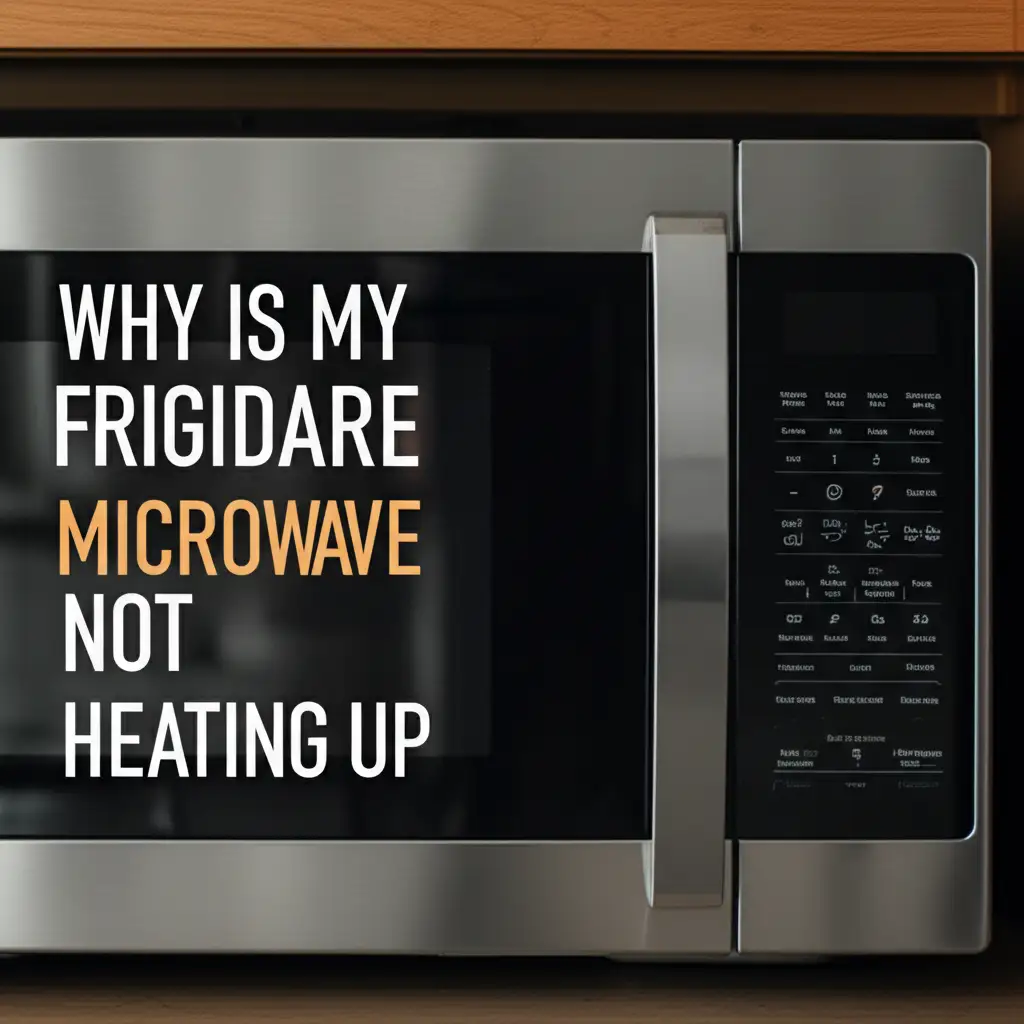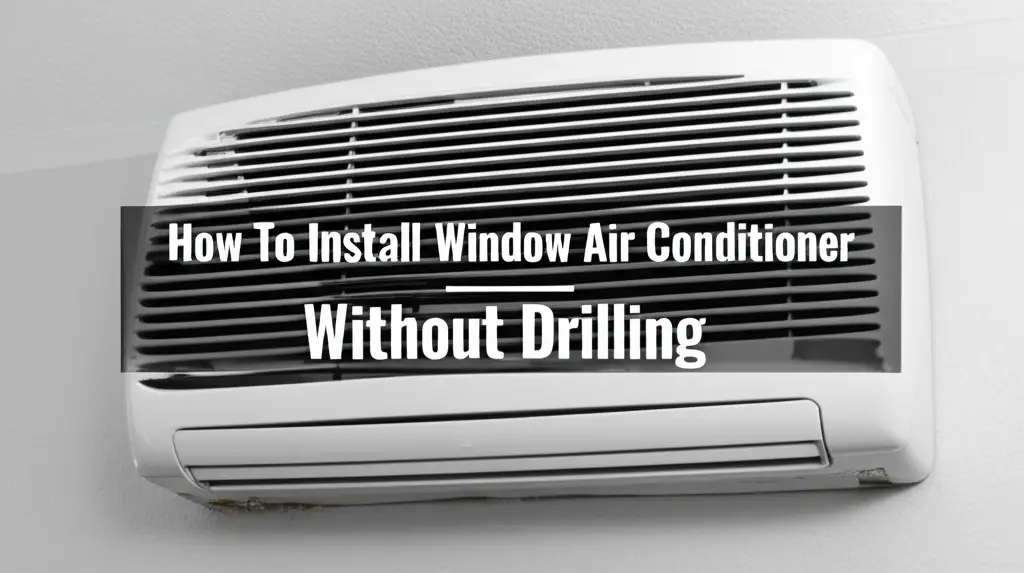· Todd Martin · Home Improvement · 22 min read
Why Did My Lg Microwave Just Stopped Working

Why Did My LG Microwave Just Stopped Working: Quick Fixes & Solutions
Few things are more frustrating than a kitchen appliance suddenly failing. You put food in, press the start button, and nothing happens. If your LG microwave just stopped working, you are not alone. This is a common issue many homeowners face. I know the feeling of a cold plate when you expect a hot meal.
This guide helps you understand why your LG microwave stopped working. We will cover the most frequent causes. We will also give you clear, actionable steps to diagnose and possibly fix the problem yourself. From simple power issues to more complex component failures, we will explore each possibility. Get ready to troubleshoot your LG microwave and bring it back to life.
Takeaway
- Check your microwave’s power supply first.
- Inspect the door latch and its switches.
- Look for a blown thermal fuse or line fuse.
- Test the magnetron if heating is an issue.
- Consider control panel or diode failures.
Concise Answer
Your LG microwave just stopped working most likely due to a power supply issue like a tripped circuit breaker or a faulty outlet. Other common causes include a damaged door switch, a blown thermal fuse, a failed magnetron, or a malfunctioning control panel. These issues prevent the microwave from receiving power or operating correctly.
Understanding Common Power Supply Problems
When your LG microwave stops working, the power supply is the first place to check. Many times, the problem is not with the microwave itself. It is with the electricity reaching it. I have seen this happen countless times. A quick check here can save you time and money.
Tripped Circuit Breaker
Your home’s electrical system uses circuit breakers for safety. A circuit breaker trips when an electrical circuit overloads. This cuts power to prevent damage. Microwaves use a lot of power. They can easily trip a breaker, especially if other high-wattage appliances are on the same circuit.
Go to your home’s electrical panel. Look for a breaker that is in the “off” position or in the middle. Flip it completely off, then firmly back to the “on” position. If it trips again immediately, you have an electrical issue needing a professional. If other household appliances are also out of power, a tripped breaker is very likely the cause. This is a simple step to try first.
Faulty Electrical Outlet
Sometimes, the issue is with the outlet itself. The wall outlet might not be providing power. You can test the outlet easily. Plug another small appliance, like a lamp or a phone charger, into the same outlet. If that appliance does not work, the outlet is faulty.
You can also try plugging your LG microwave into a different working outlet. Use an outlet on a different circuit if possible. If the microwave works in another outlet, the original outlet needs repair. This could be due to loose wiring or internal damage. An electrician should inspect or replace a faulty outlet. A microwave that stops working might just need a new power source. If your Samsung microwave had a similar power issue, you might find some overlap in troubleshooting steps; read more about why your Samsung microwave stopped working.
Loose or Damaged Power Cord
The microwave’s power cord can also be the culprit. A loose connection at the wall outlet or at the microwave itself can prevent power flow. Check the cord for any visible damage. Look for cuts, frayed wires, or kinks. A damaged cord is a fire hazard. It also stops power from reaching the appliance.
If the cord looks damaged, do not use the microwave. A damaged cord needs replacement. This is usually a job for a qualified appliance technician. Never try to repair a damaged power cord yourself. This is dangerous. Always ensure the plug is fully inserted into the outlet. A simple nudge can sometimes fix a loose connection.
Door Latch and Switch Failures
The door latch and its associated switches are critical safety features in any microwave. If your LG microwave just stopped working, these components are often the cause. The microwave cannot start if it thinks the door is open. This safety mechanism prevents microwave energy from escaping.
Understanding Door Switch Operation
Microwaves have multiple door interlock switches. These switches detect if the door is closed properly. When you close the door, the door latch pushes against these switches. This completes an electrical circuit, allowing the microwave to operate. If even one switch fails, the circuit remains open. The microwave will not start.
Common signs of a faulty door switch include:
- The microwave does not start at all.
- The display works, but the microwave does not heat or spin.
- The internal light does not turn on when the door opens.
- The microwave trips the circuit breaker when you close the door.
There are typically two or three door switches. If one fails, the microwave will not work. Sometimes, you can hear a clicking sound when you open or close the door. If this sound is absent or different, a switch might be stuck or broken.
How to Inspect Door Switches
Inspecting door switches requires some care. First, unplug the microwave from the wall outlet. Safety comes first when working with appliances. Open the microwave door. Look at the door latch mechanism. You will see small plastic hooks or tabs on the door that engage with the microwave body.
These tabs push the door switches inside the microwave frame. Check these tabs for any visible damage or misalignment. If a tab is broken or bent, it might not engage the switch correctly. Gently press on each switch. They should feel springy and make a distinct click. If a switch feels loose, does not click, or appears broken, it likely needs replacement. Replacing door switches often involves disassembling part of the microwave cabinet. This job might be best for an appliance repair person. This is especially true for an over-the-range microwave. You can learn more about why an over-the-range microwave might stop working.
Misaligned Door Latch
Sometimes, the door switches themselves are fine, but the door latch is misaligned. This means the door is not closing tightly enough. The latch hooks might not fully engage the switches. This happens over time from repeated use or if the door has been slammed.
To check for misalignment, close the microwave door. Does it feel loose? Is there a gap? Try gently wiggling the door. If it moves too much, the hinges might be loose or bent. Loose hinges prevent the door from sealing correctly. This also prevents the switches from activating. Adjusting hinges or the latch mechanism can be complex. Sometimes, simply tightening visible screws around the door frame helps. If you suspect your door latch is misaligned, a professional technician can often fix it quickly. They have the tools and experience to ensure the door seals correctly and safely.
Blown Thermal Fuse or Line Fuse
Your LG microwave has fuses to protect it from electrical surges or overheating. If your LG microwave just stopped working suddenly, a blown fuse is a very common cause. These fuses act as safety devices. They cut off power if a fault occurs.
Understanding the Thermal Fuse
A thermal fuse is a safety device designed to protect the microwave from overheating. It is usually a small, cylindrical component. It contains a wire that melts and breaks the circuit if the temperature inside the microwave gets too high. This prevents fire hazards. If your microwave overheats due to a blocked vent or a faulty component, the thermal fuse will blow. This causes the microwave to stop working completely.
Signs of a blown thermal fuse:
- The microwave shows no power at all.
- The display is blank.
- The microwave does not respond to any button presses.
The thermal fuse is typically located near the magnetron or high-voltage transformer. It is inside the microwave’s casing. You will need to remove the outer cover to access it. Testing it requires a multimeter. A continuous reading indicates a good fuse. No continuity means it is blown.
The Role of the Line Fuse
The line fuse, also known as the ceramic fuse or main fuse, protects the entire microwave from power surges or short circuits. It is usually located on the main power board or near the power cord entry point. This fuse is the first point of protection for the microwave’s electrical system. If it blows, the microwave receives no power at all.
Similar to the thermal fuse, you test a line fuse with a multimeter. A blown line fuse looks dark or has a broken filament inside. Replacing a line fuse is generally straightforward, but you must use a fuse with the exact same amperage rating. Using the wrong fuse can damage your microwave or create a fire hazard. Always unplug the microwave before opening it. Replacing these fuses requires careful handling. If you are not comfortable with electrical work, please call a professional. For issues where a Sharp microwave just stopped working, similar fuse checks are often recommended; learn more about Sharp microwave issues.
Why Fuses Blow
Fuses blow for a reason. Replacing a blown fuse without finding the root cause means it will likely blow again. Common reasons include:
- Power Surges: Sudden spikes in electrical voltage.
- Overheating: Poor ventilation, dirty vents, or a failing cooling fan can cause the thermal fuse to blow.
- Faulty Components: A short circuit in another part, like the magnetron, diode, or capacitor, can cause the line fuse to blow.
- Old Age: Fuses can degrade over time and become more susceptible to blowing.
If your fuse keeps blowing, a deeper problem exists. It means a component is drawing too much power or overheating. This requires a thorough inspection by a qualified technician. Do not repeatedly replace fuses without addressing the underlying issue. This is dangerous.
Magnetron Issues: When Heating Stops
If your LG microwave just stopped working from heating food, the magnetron is the prime suspect. The magnetron is the core component that produces the microwaves. These waves heat your food. Without a working magnetron, your microwave simply becomes an expensive light box.
The Magnetron’s Function
The magnetron is a vacuum tube. It converts high-voltage electrical energy into microwave radiation. This radiation is what cooks your food. When you hear the humming sound of your microwave working, the magnetron is producing those microwaves. A working magnetron is essential for heating. If the magnetron fails, the microwave may still appear to have power. The display might work. The turntable might spin. The light might come on. But the food remains cold.
Signs of a failing magnetron:
- Food is not heating, or heats very slowly.
- A loud buzzing or humming noise during operation.
- A burning smell from the microwave.
- Sparks or arcing inside the microwave cavity. (Stop using immediately if you see this.)
A magnetron failure is a common reason for a microwave not heating. If your LG microwave is working but not heating, the magnetron is the likely culprit. You can find more specific troubleshooting for this issue here: why is my LG microwave working but not heating.
Diagnosing a Faulty Magnetron
Diagnosing a magnetron requires caution. The magnetron operates with extremely high voltage. This voltage can be stored in the capacitor even after the microwave is unplugged. This stored energy is lethal. Never attempt to test or replace a magnetron without proper training and safety equipment.
A technician usually tests the magnetron using a multimeter in resistance mode. They check for continuity. They also look for signs of arcing or burning. Sometimes, a visual inspection reveals damage. The magnetron might look discolored or swollen. Replacing a magnetron is a complex repair. It involves working with high voltage components. It also requires specific tools. It is generally not a DIY task for safety reasons.
When to Replace the Magnetron
Magnetrons are expensive components. Replacing one might cost almost as much as a new microwave. Consider the age of your LG microwave. If it is an older model, a magnetron replacement might not be cost-effective. It might be better to buy a new microwave.
However, if your microwave is relatively new and you like its features, replacement might be a good option. Always get a professional assessment. They can confirm the magnetron is the issue. They can also provide a cost estimate for repair. They ensure the repair is safe and effective. A technician can also check other related components. These components include the high-voltage capacitor and diode. These components work closely with the magnetron.
Control Panel or Touchpad Malfunctions
The control panel is your microwave’s brain. It processes your commands. If your LG microwave just stopped working or behaves erratically, a faulty control panel or touchpad could be the reason. This issue makes the microwave unusable, even if it has power.
Signs of a Malfunctioning Control Panel
A control panel or touchpad problem shows in various ways. The most obvious sign is when buttons do not respond. You press “Start,” and nothing happens. Or you press “Defrost,” and it lights up “Popcorn.”
Common symptoms include:
- Buttons do not work at all.
- Only some buttons work.
- Buttons stick or press themselves.
- The display is blank or shows error codes.
- The microwave starts randomly or does not turn off.
- The LG microwave start button is not working. This is a specific and frustrating issue.
These issues can stem from wear and tear. They can also come from moisture damage. Sometimes, a power surge can damage the electronic components on the control board. If your microwave has power but does not respond to commands, the control panel is a likely suspect.
Troubleshooting Touchpad Problems
You can try a few simple troubleshooting steps for a faulty touchpad. First, try resetting the microwave. Unplug it from the wall outlet for a few minutes. Then plug it back in. This can sometimes clear minor electronic glitches. Think of it like restarting a computer.
If the problem persists, examine the touchpad surface. Look for any visible damage. Cracks or bubbles can indicate internal damage to the touch sensors. Clean the touchpad thoroughly with a soft, damp cloth. Dirt or grease can sometimes interfere with touch recognition. If some buttons work and others do not, it points to specific areas of the touchpad failing. If the display is completely blank, the issue might be with the main control board itself, not just the touchpad.
Control Board vs. Touchpad
It is important to distinguish between the control panel (the entire assembly) and the touchpad (the membrane with buttons). Sometimes, only the touchpad membrane is faulty. This part is relatively simple to replace. Other times, the main control board behind the touchpad is damaged. This board contains the main logic circuits. Replacing the main control board is usually more complex and expensive.
A professional technician can diagnose whether the issue is with the touchpad or the control board. They use specialized tools to test the electrical signals. If the control panel needs replacement, ensure you get the correct part number for your LG microwave model. Replacement can be tricky. It involves disconnecting many wires. It also means handling sensitive electronic components. For safety and accuracy, professional help is often recommended for these repairs.
Diode and Capacitor Problems
The high-voltage diode and capacitor are crucial parts of your LG microwave’s high-voltage circuit. They work together with the magnetron to generate the microwaves needed for heating. If your LG microwave just stopped working or makes strange noises, these components could be faulty.
The High-Voltage Capacitor’s Role
The high-voltage capacitor stores a large electrical charge. It works with the high-voltage transformer and diode. This combination creates the extremely high voltage needed to power the magnetron. Without a functional capacitor, the magnetron cannot operate at its required power. This means no heating.
Signs of a faulty capacitor include:
- The microwave hums loudly but does not heat food.
- No heating, even though the light and fan work.
- A loud buzzing or popping sound when the microwave runs.
- A burning smell.
Warning: The high-voltage capacitor can store a lethal electrical charge even when the microwave is unplugged. Never touch the terminals of a capacitor without first discharging it. This requires proper safety procedures and tools. I cannot stress enough the danger associated with this component.
The High-Voltage Diode’s Role
The high-voltage diode converts the alternating current (AC) from the transformer into direct current (DC) for the capacitor and magnetron. It acts like a one-way valve for electricity. If the diode fails, the high-voltage circuit cannot supply the correct power to the magnetron. This leads to no heating.
Signs of a faulty diode are similar to a capacitor issue:
- Microwave hums but does not heat.
- Arcing or sparking inside the microwave (very rare for a diode, more for magnetron/waveguide issues).
- Sometimes, a diode failure can lead to a blown fuse.
Testing a diode requires a multimeter. However, interpreting the results can be tricky. A diode should allow current flow in one direction only. If it allows flow in both directions or no direction, it is bad. Like the capacitor, accessing and testing the diode involves working with high-voltage components. This should only be done by a trained professional.
Safety Concerns and Professional Help
Working with the high-voltage components of a microwave is extremely dangerous. I strongly advise against DIY repairs involving the capacitor, diode, or magnetron. The stored energy in the capacitor can deliver a fatal shock. Even after unplugging the microwave, the capacitor can hold a charge for a long time.
If you suspect an issue with these components, the safest action is to call a qualified appliance repair technician. They have the knowledge, tools, and safety training to discharge the capacitor and replace faulty high-voltage parts. They also ensure other related components are safe. Getting a professional assessment prevents injury and ensures the repair is done correctly. It also ensures your LG microwave is safe to use afterward.
Ventilation and Overheating Issues
Proper ventilation is crucial for your LG microwave’s operation and longevity. If your LG microwave just stopped working, especially after running for a while, overheating due to poor ventilation could be the cause. Microwaves generate significant heat during operation. This heat needs to dissipate.
The Importance of Airflow
Microwaves have cooling fans and vents. These components pull cool air in and push hot air out. This process keeps the internal components at a safe operating temperature. If these vents are blocked, or the fan malfunctions, heat builds up inside the microwave. This excessive heat can damage sensitive electronic components.
Signs of poor ventilation or overheating:
- The microwave stops working after a few minutes of operation.
- The microwave feels excessively hot to the touch.
- The cooling fan sounds louder than usual or does not run at all.
- A burning smell during operation.
Many microwaves have a thermal cut-off switch or thermal fuse. This switch activates if the internal temperature exceeds a safe limit. It then cuts power to prevent damage or fire. This is a safety feature. If this switch trips, your microwave will not work until it cools down and the switch resets (if it is an automatic reset type) or until the fuse is replaced (if it is a one-time use fuse).
Checking and Cleaning Vents
Regularly check your microwave’s vents for blockages. For countertop microwaves, ensure there is enough space around the unit. Do not push it flush against a wall or cupboard. Leave several inches of clearance on the sides, top, and back. Check the vents, often located on the back or top of the unit. These can accumulate dust, grease, and food debris.
For over-the-range microwaves, check the exhaust fan and filters. Grease filters can get clogged with cooking residue. This restricts airflow. Clean or replace these filters regularly. Consult your LG microwave’s user manual for specific cleaning instructions. A clogged filter or blocked vent means hot air cannot escape. This will lead to overheating and potential shutdown.
Fan Motor Failure
Sometimes, the issue is not blocked vents but a faulty cooling fan motor. The fan motor pulls air through the microwave. If it fails, the microwave will quickly overheat. You might hear the fan struggling or making unusual noises. Or you might hear nothing at all when the microwave should be cooling.
A failing fan motor can cause the thermal fuse to blow. This is because the microwave cannot cool itself. Replacing a fan motor usually involves disassembling the microwave. This is a task that often requires a technician. They can diagnose if the fan motor is faulty. They can also replace it safely. Maintaining good ventilation is a simple yet crucial step. It helps prolong your LG microwave’s life. It also prevents unexpected shutdowns. A built-in microwave may have different ventilation considerations. You can get more information on why a built-in microwave might not work.
When to Call a Professional Appliance Technician
You have done your best. You checked the power. You inspected the door. You even thought about the fuses. But your LG microwave just stopped working. At some point, it is time to call a professional. Knowing when to stop DIY troubleshooting saves you time, frustration, and potential injury.
Safety First
Microwaves are one of the most dangerous appliances to repair at home. They contain a high-voltage capacitor. This component can store a lethal electrical charge. This charge can remain active even after the microwave is unplugged. Without proper training and equipment, discharging this capacitor is extremely risky.
Components like the magnetron, high-voltage transformer, capacitor, and diode carry significant electrical risk. If you are not comfortable working with electricity, or if the repair requires opening the microwave’s internal casing, do not proceed. Your safety is more important than a microwave repair.
Complex Diagnostics and Repairs
Some microwave problems are complex. They require specialized tools and knowledge to diagnose. For example, accurately testing a magnetron or a high-voltage diode requires a multimeter and understanding how to use it safely in a high-voltage circuit. Diagnosing intermittent issues or problems that only appear after a while can also be challenging for a non-expert.
A professional appliance technician has the training. They have the experience. They have the tools. They can accurately diagnose complex issues. They can also perform repairs safely. They can identify the exact faulty component. This saves you from replacing parts unnecessarily.
Cost-Effectiveness
Consider the age of your LG microwave. Also consider the cost of potential repairs. If your microwave is older, say 7-10 years or more, major repairs might not be cost-effective. The cost of parts and labor for a magnetron or control board replacement can sometimes approach the price of a new unit.
A professional can provide an estimate. They can help you decide if repair or replacement makes more sense. Sometimes, a simple fix might be all that is needed. Other times, it is better to invest in a new, more efficient model. They can give you an honest assessment. This helps you make an informed decision.
FAQ Section
Why won’t my LG microwave turn on at all?
If your LG microwave shows no signs of life, first check the power source. The circuit breaker for that outlet might be tripped. Reset it. Test the wall outlet with another appliance to ensure it works. Also, inspect the microwave’s power cord for damage. A blown main line fuse inside the microwave can also cause a complete power loss, protecting the unit from electrical surges.
What does a blown fuse in an LG microwave mean?
A blown fuse in an LG microwave means a safety mechanism has activated. It cuts off power to prevent damage or fire. This happens due to electrical surges, short circuits from faulty components (like a magnetron or diode), or overheating. You must find the cause of the blown fuse before replacing it, or it will likely blow again.
Can I fix an LG microwave door switch myself?
You can often replace an LG microwave door switch yourself if you are comfortable with basic appliance repair. First, unplug the microwave. Remove the outer casing. Carefully disconnect and replace the faulty switch. Ensure the new switch is identical to the old one. If you are unsure, or if it involves complex wiring, call a professional.
Why is my LG microwave working but not heating?
If your LG microwave powers on, the light works, and the turntable spins, but it does not heat food, the magnetron is the most likely cause. Other possibilities include a faulty high-voltage diode or capacitor. These components are part of the high-voltage circuit responsible for microwave generation. This is a job for a professional technician due to high voltage risks.
How long do LG microwaves typically last?
LG microwaves, like most major brands, typically last between 7 to 10 years. Their lifespan depends on usage, maintenance, and whether they are countertop, over-the-range, or built-in models. Regular cleaning, ensuring proper ventilation, and avoiding slamming the door can help extend your microwave’s operational life.
When should I call a professional for my LG microwave?
Call a professional for your LG microwave if you suspect high-voltage component failure (magnetron, capacitor, diode). Also, call if you are uncomfortable with electrical repairs. Professionals are recommended for complex issues, when simple troubleshooting does not work, or if your microwave trips the breaker repeatedly. They ensure safe and effective repair.
Conclusion
It is frustrating when your LG microwave just stopped working. We explored the common reasons why this happens. We talked about everything from simple power supply issues to complex component failures. You now know to check the circuit breaker and your wall outlet first. You also understand the importance of door switches and the dangers of a faulty magnetron, capacitor, or diode.
Remember, safety always comes first. While some simple fixes are possible, always unplug the microwave before any inspection. For high-voltage components, call a qualified professional. They have the training and tools to diagnose and repair safely. If your LG microwave is older, weigh the repair cost against buying a new model. Armed with this knowledge, you are better prepared to address any issues. Do not let a malfunctioning microwave ruin your meal plans. Get it fixed.
- LG microwave
- microwave troubleshooting
- microwave repair
- LG appliance
- appliance not working