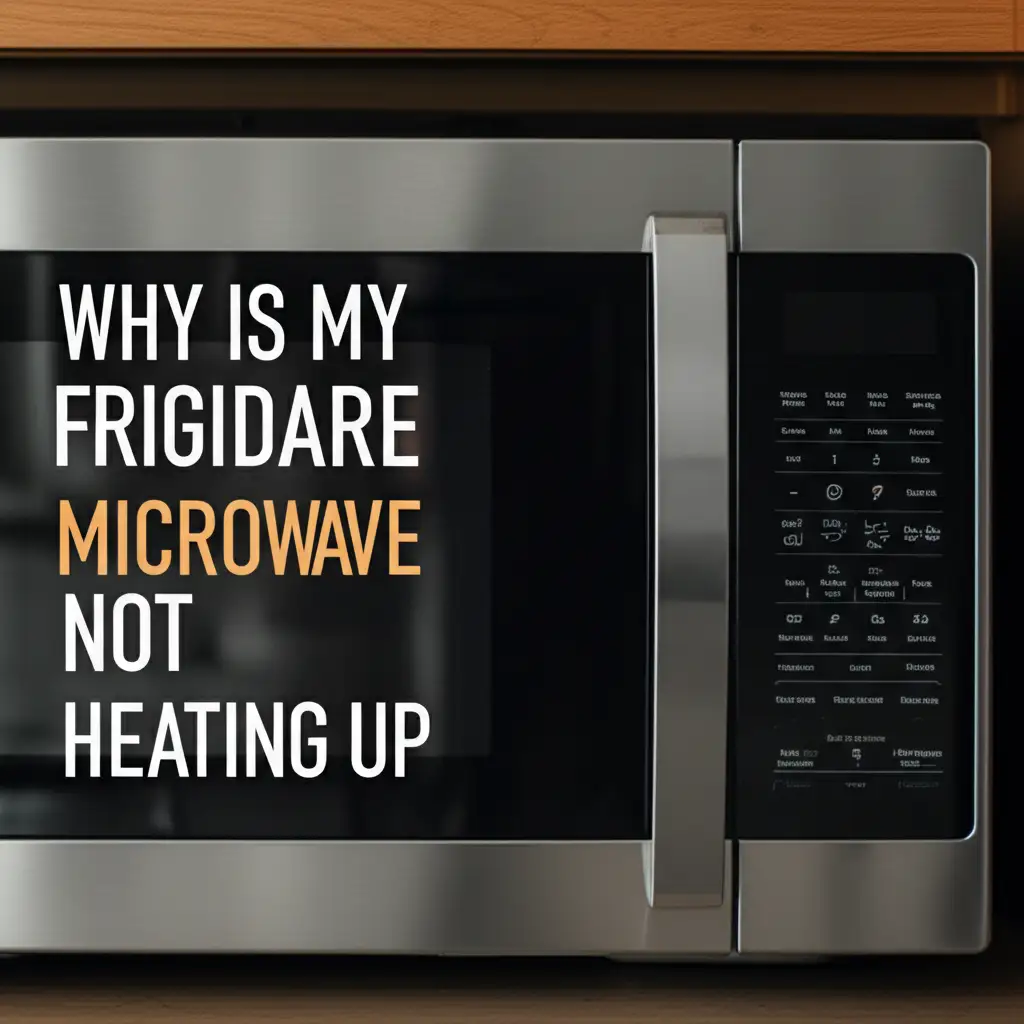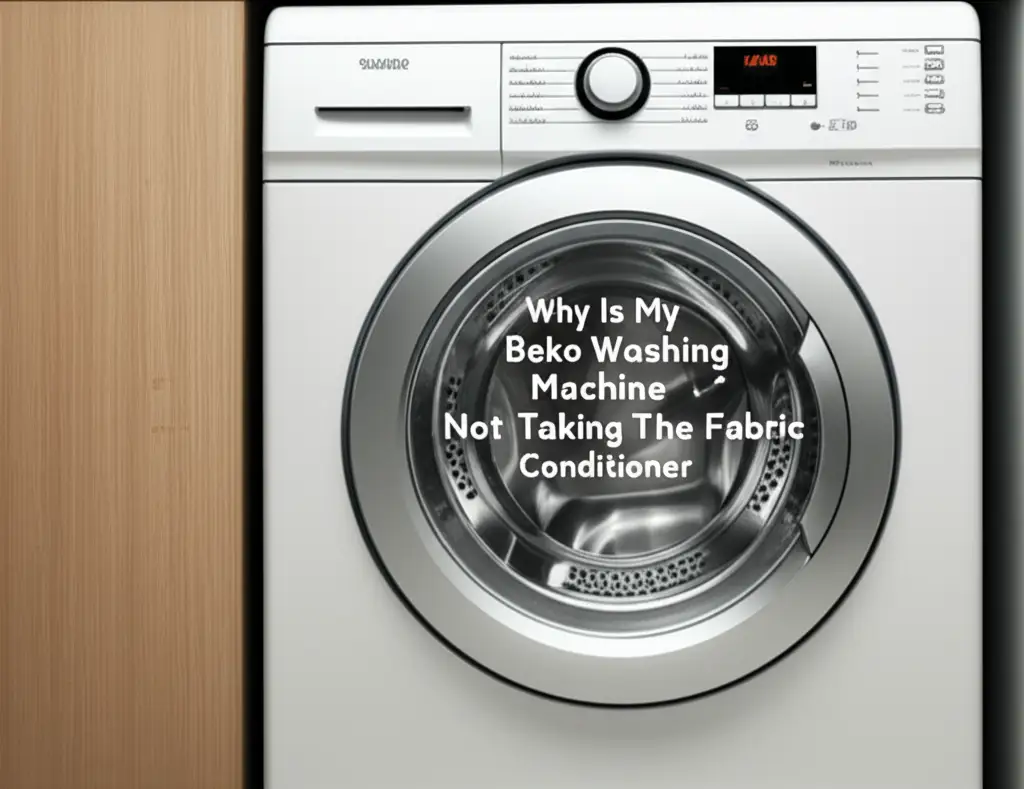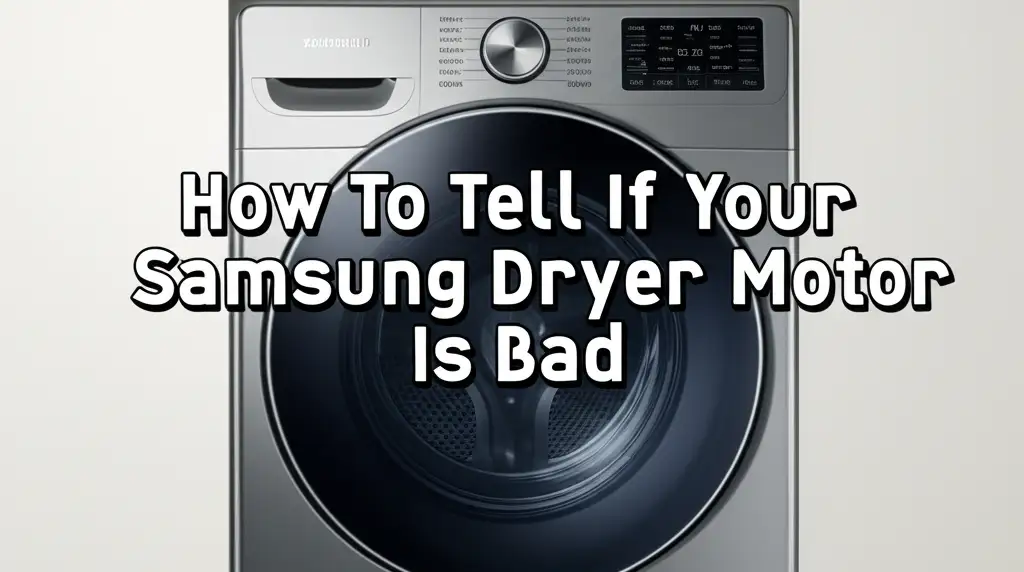· Todd Martin · Home Improvement · 19 min read
Why Does My Sharp Microwave Keep Shutting Off

Why Does My Sharp Microwave Keep Shutting Off?
Imagine warming up leftovers, and your Sharp microwave suddenly goes silent. The display turns off, and your food remains cold. This unexpected shutdown can be frustrating. You might wonder, “Why does my Sharp microwave keep shutting off?” It’s a common issue that many appliance owners face.
A Sharp microwave shutting off can point to several underlying problems. These issues range from simple power supply interruptions to more complex internal component failures. Understanding the common causes allows you to troubleshoot the problem effectively. This article will guide you through diagnosing why your Sharp microwave keeps turning off. We will explore typical reasons, offer practical solutions, and help you decide when professional help is necessary. Let’s get your microwave working reliably again.
Takeaway
- Check Power First: Ensure the outlet and circuit breaker provide consistent power.
- Prevent Overheating: Verify proper ventilation and avoid continuous, long cooking cycles.
- Inspect Door Latch: A faulty door switch prevents proper operation and can cause shutdowns.
- Recognize Component Failure: Internal parts like the magnetron or capacitor may fail, leading to shutdowns.
- Consider Professional Help: Complex electrical issues or component replacements often require an expert.
Your Sharp microwave keeps shutting off primarily due to issues with its power supply, internal overheating, or a malfunction in safety components like the door latch switch. Less common causes include a faulty control board or damaged internal electrical parts such as the magnetron, diode, or capacitor, all of which trigger the appliance’s safety mechanisms to prevent damage.
Power Supply and Electrical Issues
One of the most frequent reasons your Sharp microwave keeps shutting off relates to its power supply. A microwave requires a stable, consistent electrical current to operate correctly. Any disruption can cause it to shut down. This issue often stems from the wall outlet or your home’s circuit breaker.
Loose Outlet Connections A loose electrical outlet can cause intermittent power. If the microwave’s plug fits loosely in the outlet, it might lose connection briefly. This brief disconnection is enough to trigger a shutdown. Check the plug to ensure it sits firmly in the wall socket. Try plugging another appliance into the same outlet to test it. If the second appliance also acts strangely, the outlet itself may need attention.
Tripped Circuit Breaker Microwaves draw a large amount of power. Sometimes, using the microwave along with other high-power appliances on the same circuit can overload it. This overload causes the circuit breaker to trip, cutting power to the microwave. Locate your home’s electrical panel and check for any tripped breakers. A tripped breaker will be in the “off” or middle position. Flip it firmly to the “off” position first, then back to “on.” If the breaker trips again immediately, an electrical short exists. If it only trips when the microwave runs, the microwave might be drawing too much current, or the circuit is overloaded.
Faulty Power Cord The power cord itself can become damaged over time. Fraying, cuts, or pinched wires can disrupt the electrical flow. Inspect the entire length of the power cord. Look for any visible damage. A damaged cord poses a safety risk and can lead to sudden shutdowns. If you find damage, replace the power cord. Do not attempt to repair a damaged cord. A simple way to reset your Sharp microwave and potentially clear minor glitches is to unplug it for a minute and then plug it back in. Learn more about how to reset Sharp microwave oven for troubleshooting.
Voltage Fluctuations Less common but still possible are voltage fluctuations. These occur due to issues with your home’s wiring or external power grid problems. If your microwave often shuts off during power surges or brownouts, this could be the cause. Using a surge protector can help, but if the issue persists, an electrician should inspect your home’s wiring. Consistent power delivery is essential for any appliance, especially one that draws as much power as a microwave.
Overheating and Ventilation Issues
Sharp microwaves, like all electronic appliances, generate heat during operation. They have built-in safety mechanisms to prevent damage from excessive heat. If your microwave overheats, it will shut off automatically. This is a protective measure to prevent component failure or even fire.
Blocked Air Vents Microwaves have air vents, usually located on the sides, top, or rear. These vents allow hot air to escape and cool air to enter. If these vents become blocked, heat builds up inside the appliance. Placing the microwave too close to a wall or other objects can obstruct airflow. Ensure there is enough space around the microwave for proper ventilation. Check the vents for dust, grease, or food debris buildup. Cleaning the vents regularly with a soft brush or vacuum can significantly improve airflow.
Extended Use Cycles Using the microwave for very long periods without a break can cause it to overheat. For example, cooking something for 10-15 minutes continuously might push the appliance to its thermal limits. Most microwaves are designed for shorter, intermittent use. If your cooking task requires extended operation, consider breaking it into smaller segments. Allow the microwave to cool down between cycles. This practice helps prevent the internal temperature from reaching unsafe levels.
Faulty Cooling Fan Inside the microwave, a cooling fan circulates air to dissipate heat from internal components. If this fan malfunctions or stops working, heat will accumulate rapidly. You might notice the fan making unusual noises, or it may not spin at all. A broken fan usually requires replacement by a qualified technician. Continuing to use a microwave with a faulty fan risks severe damage to other components. Often, a microwave might turn on but not heat, which can sometimes be related to a cooling issue or a more serious component problem. You can explore more about why your Sharp microwave turns on but not heating.
Thermal Cut-off Fuse Microwaves contain a thermal cut-off fuse (or thermal protector). This fuse is a safety device designed to blow and cut power if the internal temperature exceeds a safe limit. Once it blows, the microwave will not turn on again until the fuse is replaced. A blown thermal fuse indicates a severe overheating issue that needs attention. Replacing this fuse requires disassembling the microwave and should only be done by someone familiar with appliance repair, as high-voltage components are present. Always address the underlying cause of overheating before replacing the fuse.
Door Latch and Switch Malfunctions
The door of your Sharp microwave is not just a simple entry point. It’s an integral part of its safety system. Microwaves are designed with multiple door interlock switches. These switches ensure the microwave only operates when the door is securely closed. If any of these switches fail, or if the door doesn’t latch properly, the microwave will likely shut off or refuse to start.
Misaligned Door Latch Over time, the microwave door might become misaligned. This can happen from repeated opening and closing, or even from minor impacts. A misaligned door prevents the latches from engaging fully with the interlock switches. Even a tiny gap can prevent the switches from activating. Check if the door closes smoothly and sits flush with the microwave’s body. If you notice any looseness or difficulty in closing, the door alignment might be the issue. Sometimes, gently wiggling the door can temporarily resolve the problem, but a permanent fix might involve adjusting the door hinges.
Faulty Door Interlock Switches Inside the microwave frame, behind the door, are several small interlock switches. These switches detect if the door is fully closed. There are usually two or three such switches. If one of these switches becomes faulty, it sends an incorrect signal to the control board. The microwave’s safety system then interprets this as an open door, causing it to shut down. You might hear a clicking sound when you close the door, which indicates the switches are attempting to engage. However, a faulty switch might not click, or it might click but not make proper contact.
Damaged Door Hook or Latch Mechanism The door hooks or the latch mechanism itself can break or wear down. If the plastic hooks on the door break off, they won’t properly engage the interlock switches. Similarly, if the spring mechanism for the latch inside the microwave fails, the door won’t stay securely closed. Inspect the door hooks for any visible damage. If a hook is broken, the door will likely feel loose when closed. Replacing a damaged door hook or latch assembly is often a straightforward repair, but it may require some disassembly of the microwave door. If your Sharp microwave stopped working entirely, but still has power, a door switch issue could be the culprit. You can troubleshoot this further by reading why your Sharp microwave is not working but has power.
Testing Door Switches (Caution Advised) Testing door switches requires basic electrical knowledge and caution. You can often test these switches for continuity using a multimeter while the microwave is unplugged. Each switch should show continuity when pressed and no continuity when released. If a switch fails this test, it needs replacement. However, due to the high-voltage components within a microwave, it is strongly recommended that only qualified technicians perform such tests and replacements. Tampering with internal components without proper knowledge can be extremely dangerous due to stored electrical charges in the capacitor.
Internal Component Failures
Beyond basic power and door issues, your Sharp microwave might be shutting off due to a failure in one of its critical internal components. These parts are essential for generating and controlling the microwaves that heat your food. Their malfunction often triggers safety shutdowns to prevent further damage or hazards.
Magnetron Malfunction The magnetron is the heart of the microwave. It’s the component responsible for generating the high-frequency radio waves (microwaves) that cook your food. Over time, the magnetron can wear out or become damaged. A failing magnetron might cause the microwave to run for a short period, hum loudly, or make buzzing sounds before shutting off. When a magnetron begins to fail, it draws excessive current, leading to overheating, or simply stops producing microwaves, causing the safety system to trip. Replacing a magnetron is complex and involves high-voltage components. This task should only be performed by a certified technician.
Faulty High-Voltage Capacitor The high-voltage capacitor works in conjunction with the high-voltage diode and transformer to power the magnetron. This capacitor stores a tremendous electrical charge, even when the microwave is unplugged. A faulty capacitor can cause unstable power delivery to the magnetron, leading to intermittent operation or sudden shutdowns. Symptoms might include a loud buzzing noise, a burning smell, or no heating at all before the shutdown. Testing or replacing a high-voltage capacitor is extremely dangerous due to the lethal stored charge. Always discharge the capacitor safely if you are a qualified technician. For everyone else, this component issue necessitates professional repair.
Diode Failure (High-Voltage Diode) The high-voltage diode converts alternating current (AC) from the transformer into direct current (DC) for the magnetron. A faulty diode can cause the microwave to short out, produce a loud buzzing sound, or continuously blow the fuse, which then leads to shutdowns. If your microwave hums loudly and then shuts off, the diode could be suspect. Like the capacitor, the diode is part of the high-voltage circuit. Diagnosis and replacement of this component are hazardous and must be handled by a professional. These issues often lead to the microwave just stopping completely. If your microwave has just stopped working, these internal components could be the problem. Explore more reasons why your Sharp microwave just stopped working.
Transformer Problems The high-voltage transformer steps up the household voltage to the extremely high levels needed by the magnetron and capacitor. While less common, a faulty transformer can cause voltage fluctuations, overheating, or a complete power failure, resulting in the microwave shutting off. A failing transformer might emit a distinct humming or buzzing sound louder than usual. Replacing a transformer is a major repair. It indicates serious internal damage. All these internal component failures pose significant electrical risks. Never attempt to service these parts yourself unless you are a trained and certified appliance technician.
Control Board and Sensor Problems
The control board is the brain of your Sharp microwave. It manages all functions, from setting cooking times to monitoring safety sensors. A malfunction in the control board or its associated sensors can lead to erratic behavior, including unexpected shutdowns.
Glitches in the Control Board Like any computer, the microwave’s control board can experience software glitches or hardware failures. A temporary glitch might cause the microwave to behave unpredictably, such as starting a cycle and then immediately shutting off. Sometimes, a simple power reset can clear these minor glitches. Unplug the microwave from the wall outlet for a few minutes, then plug it back in. This often reboots the control board, clearing any temporary errors. If the problem persists after a reset, the control board might have a more serious internal fault.
Overload Sensor Malfunction Some microwaves have sensors that detect an electrical overload or an abnormal power draw. If this sensor becomes faulty, it might incorrectly detect an overload even when there isn’t one. This false signal triggers the safety shutdown. The microwave could turn off shortly after starting or even immediately after you press a button. Diagnosing a faulty overload sensor usually requires specialized diagnostic tools. Replacing the control board is often the solution, as these sensors are integrated.
Touchpad or Button Issues While less likely to cause a shutdown mid-cycle, a faulty touchpad or sticky buttons can sometimes send erroneous commands to the control board. If a button is stuck, it might continuously send a signal that confuses the microwave’s system, leading to unexpected behavior or shutdown. Try pressing all buttons on the touchpad to ensure they respond correctly. If some buttons are unresponsive or stuck, the touchpad assembly might need replacement. A faulty touchpad can sometimes mimic control board issues.
Humidity Sensor Malfunctions (if applicable) Some advanced Sharp microwave models include a humidity sensor, especially those with “sensor cook” features. This sensor detects the amount of steam released by food to adjust cooking time automatically. If the humidity sensor malfunctions, it might send incorrect readings to the control board. This could cause the microwave to prematurely stop cooking, thinking the food is done, or to shut off if it detects an impossible condition. Cleaning the sensor (if accessible and recommended by the manufacturer) might help, but often a faulty sensor requires professional replacement. These issues often feel like the microwave is acting on its own.
User Error and Environmental Factors
Sometimes, the reason your Sharp microwave keeps shutting off is not a defect in the appliance itself but rather how it’s used or its surrounding environment. Simple oversights can trigger safety mechanisms or cause operational issues.
Improper Microwave-Safe Cookware Using non-microwave-safe dishes or metallic objects inside the microwave is a common user error. Metal reflects microwaves, creating sparks (arcing) and potentially damaging the magnetron. Even dishes with metallic trims or glazes can cause arcing. This arcing can trigger the microwave’s safety shutdown to prevent damage. Always ensure you are using containers specifically labeled “microwave safe.” If you notice sparks, immediately stop the microwave. Remove the item and ensure no metal is present before restarting.
Food Spills and Debris Food particles, grease, and liquid spills inside the microwave can build up over time. If these spills accumulate around the waveguide cover (a flat piece, often made of mica, inside the cavity), they can absorb microwaves and overheat. This localized overheating can trigger the thermal protection or even cause smoke and sparks, leading to an automatic shutdown. Regularly cleaning the microwave interior, especially the ceiling and side walls, prevents this issue. Pay close attention to the waveguide cover; if it’s burnt or damaged, it needs replacement.
High Humidity or Extreme Temperatures Operating your microwave in an environment with unusually high humidity or extreme temperatures can affect its performance. High humidity can sometimes interfere with electronic components over time, leading to shorts or malfunctions. Extreme heat, such as placing the microwave near a hot oven or in direct sunlight, can also contribute to internal overheating, especially if the internal cooling system is already stressed. Ensure your microwave is in a cool, dry place. A stable environment helps maintain its operational integrity.
Lack of Regular Maintenance While microwaves generally require little maintenance, neglecting basic cleaning can lead to issues. Dust and grease can accumulate on internal components or within the ventilation system, leading to overheating. A clogged fan, for instance, won’t cool the unit effectively. Regularly wiping down the exterior and interior, and ensuring vents are clear, contributes to the appliance’s longevity. Neglecting these simple steps can cause your Sharp microwave to act erratically or prematurely shut down, as its efficiency decreases.
When to Call a Professional
While some microwave issues are simple to troubleshoot and fix, many others require the expertise of a professional. Knowing when to stop your DIY attempts and seek help is crucial for both safety and effective repair.
Presence of High-Voltage Components Microwaves contain a high-voltage capacitor and transformer that can store a lethal electrical charge, even when the appliance is unplugged. Touching these components without proper knowledge and equipment can cause severe injury or death. If your troubleshooting points to issues with the magnetron, capacitor, diode, or transformer, do not attempt to repair it yourself. These components fall squarely into the domain of professional repair. Technicians have the training and specialized tools to safely discharge the capacitor and replace high-voltage parts.
Complex Electrical Issues If you suspect the issue stems from a faulty control board, internal wiring, or if the circuit breaker consistently trips, it’s best to call a professional. Diagnosing electrical shorts or control board failures requires specific diagnostic tools and understanding of electrical schematics. Attempting to repair these without proper knowledge can cause further damage to the microwave or create a fire hazard. A qualified technician can accurately pinpoint the electrical fault and replace the necessary components safely.
No Visible Cause After Basic Checks You have checked the power outlet, circuit breaker, door latch, and cleaned the vents. You have ensured you are using microwave-safe dishes. If your Sharp microwave still keeps shutting off without an obvious external cause, the problem is likely internal. At this point, the issue is beyond simple user-level troubleshooting. It points to a component failure that needs professional diagnosis. Don’t waste more time or risk further damage.
Cost-Benefit Analysis Consider the age of your Sharp microwave and the potential repair cost. If the microwave is old and a major component (like the magnetron or control board) needs replacing, the repair cost might approach or exceed the cost of a new microwave. A professional technician can provide an estimate. Use this estimate to decide if repair is economically sound or if purchasing a new appliance is a better investment. Sometimes, an appliance just stops working and replacing it is more sensible. This can also apply to other appliances, such as when your GE dishwasher keeps shutting off, suggesting a broader appliance lifecycle consideration.
Safety Concerns Any signs of burning smells, smoke, unusual arcing, or excessive noise that don’t immediately resolve with simple fixes indicate a serious safety issue. Unplug the microwave immediately and do not use it again until it has been inspected by a professional. Prioritize your safety and the safety of your home above all else.
FAQ Section
Q: Why does my Sharp microwave turn off after a few seconds? A: Your Sharp microwave turning off quickly often points to issues with the door interlock switches, internal overheating due to poor ventilation, or a faulty thermal cut-off fuse. It can also indicate a failing internal component, such as the magnetron or high-voltage diode, which triggers immediate safety shutdowns.
Q: Can an old Sharp microwave cause problems like frequent shutdowns? A: Yes, an older Sharp microwave is more prone to issues like frequent shutdowns. Components like the magnetron, capacitor, and even the control board wear out over time. Worn parts lead to decreased efficiency and increased likelihood of failure, causing safety mechanisms to engage and shut the unit off.
Q: Is it safe if my Sharp microwave keeps shutting off? A: A Sharp microwave that keeps shutting off is a sign of a problem and generally indicates a safety mechanism is engaging. While the immediate shutdown prevents further damage, continued use without addressing the underlying issue can be unsafe. It is best to unplug it and troubleshoot or seek professional help to avoid potential hazards.
Q: How do I reset my Sharp microwave when it keeps shutting off? A: To reset your Sharp microwave, first unplug it from the wall outlet. Wait for at least 3-5 minutes to allow any residual charge to dissipate and the internal system to fully reset. Then, plug the microwave back in. This simple power cycle can clear minor glitches causing the shutdowns.
Q: What specific internal components cause a microwave to shut off? A: Several internal components can cause a microwave to shut off. These include a failing magnetron, which generates microwaves, a faulty high-voltage capacitor or diode, which are part of the power supply to the magnetron, or a malfunctioning thermal cut-off fuse that trips due to overheating. A problematic control board can also lead to shutdowns.
Q: Can a faulty power outlet cause my Sharp microwave to shut off? A: Yes, a faulty or loose power outlet can definitely cause your Sharp microwave to shut off. If the outlet does not provide consistent power, the microwave’s safety systems will detect the instability. This can lead to intermittent operation or sudden shutdowns as a protective measure to prevent damage to the appliance.
Conclusion
When your Sharp microwave keeps shutting off, it’s more than just an inconvenience; it’s a clear signal that something isn’t right. We’ve explored the common culprits, from simple power supply problems and blocked ventilation to more complex internal component failures and door latch issues. Understanding these potential causes empowers you to perform initial troubleshooting steps.
Remember to always prioritize safety. Simple checks like ensuring proper ventilation and a secure power connection can often resolve the problem quickly. However, if the issue persists after these basic checks, or if you suspect internal component failures involving high voltage, do not attempt to fix it yourself. Components like the magnetron, capacitor, and diode carry lethal charges and require professional handling.
By systematically troubleshooting or by calling a qualified appliance repair technician, you can identify the root cause. This ensures your Sharp microwave operates safely and efficiently once more. A reliable microwave makes daily life much easier. Don’t let a minor glitch disrupt your routine permanently.
- Sharp microwave
- microwave shutting off
- microwave repair
- appliance troubleshooting
- Sharp appliance issues
- power cycling microwave
- microwave fix
- overheating microwave
- microwave door problems