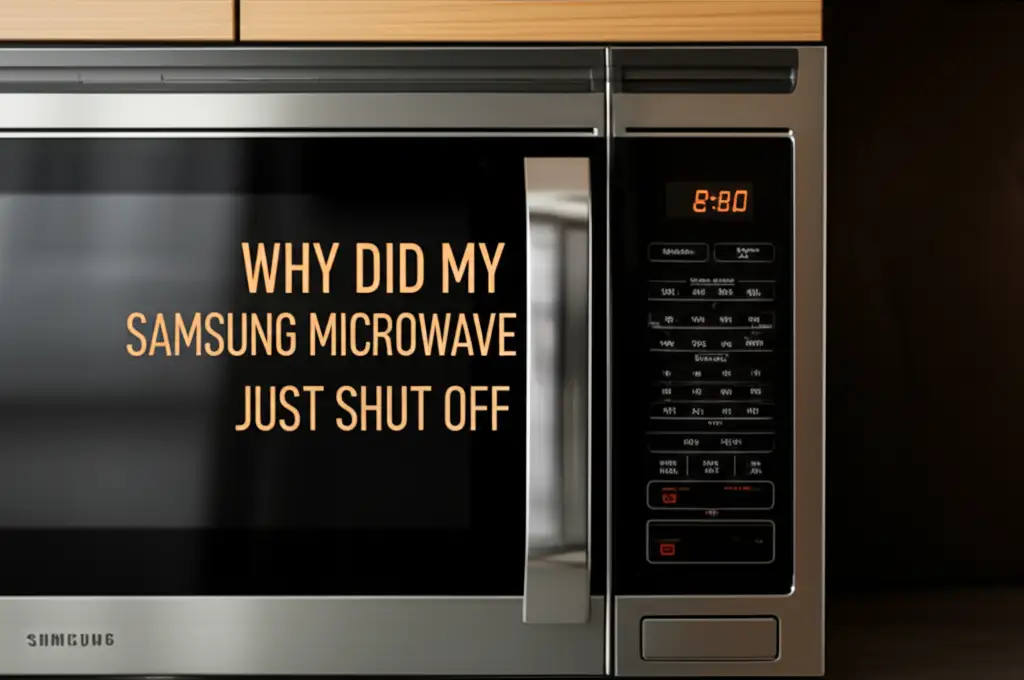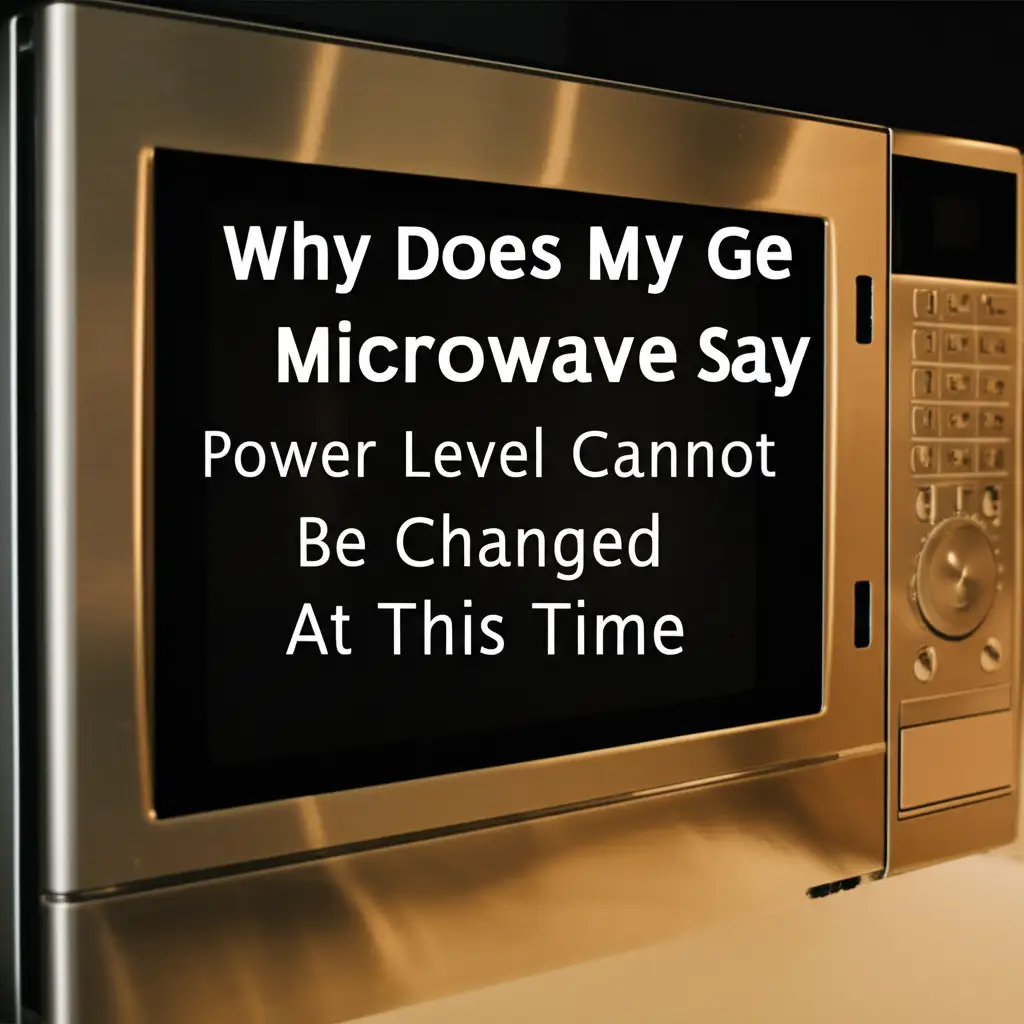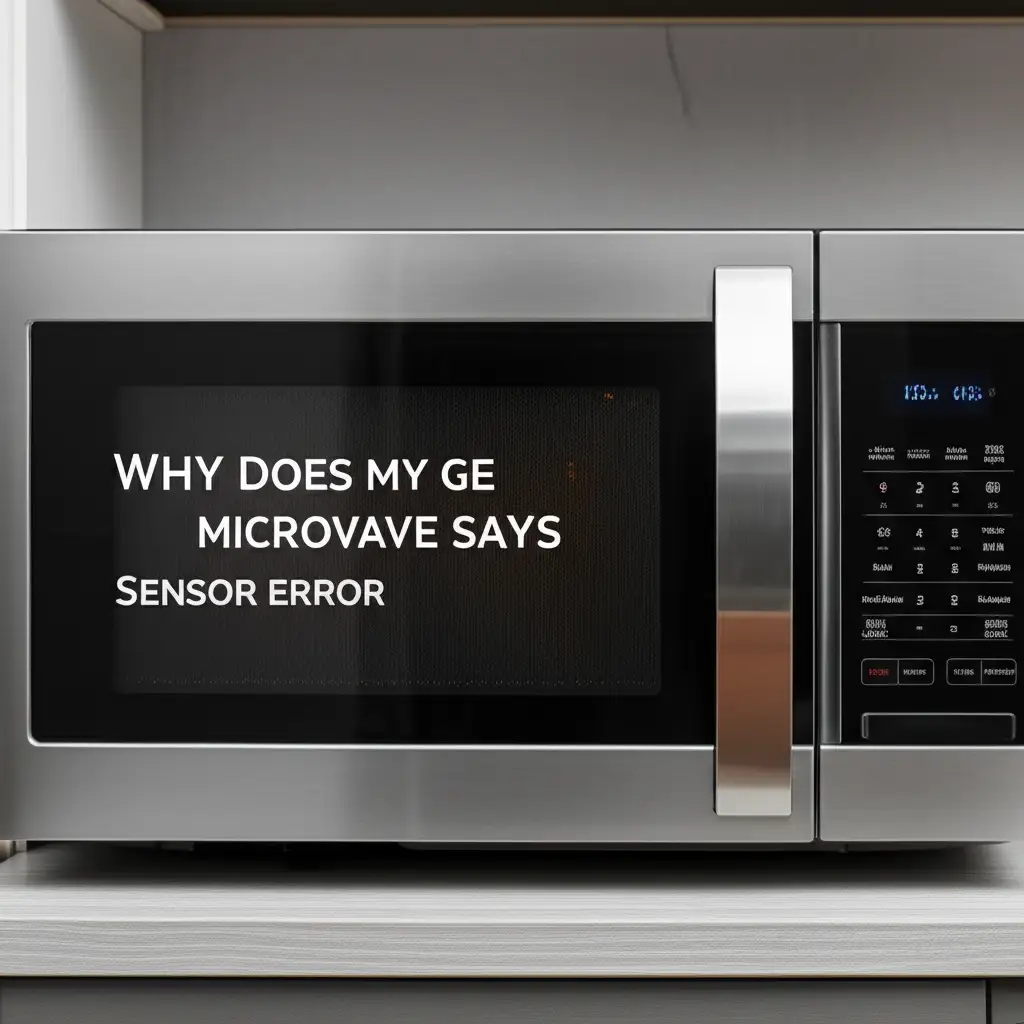· Todd Martin · Home Appliances · 19 min read
Why Did My Samsung Microwave Just Stopped Working

Samsung Microwave Stopped Working? Here’s Why.
It can be incredibly frustrating when your trusty kitchen companion, especially your Samsung microwave, suddenly stops working. One moment it is heating your meal, and the next, it is silent, leaving you wondering what went wrong. I understand how disruptive this can be to your daily routine. Appliance failures are never convenient.
This comprehensive guide helps you understand the common reasons why your Samsung microwave just stopped working. We will cover everything from simple power issues to complex internal component failures. My goal is to provide clear troubleshooting steps and offer insights into when to consider a professional repair or even a replacement. By the end of this article, you will know what steps to take.
Takeaway
- Always check the power source first, including outlets and circuit breakers, for any electrical issues.
- Inspect the microwave door and its interlock switches; these are common culprits for a sudden stop.
- Understand that internal components like the magnetron, capacitor, and diode often require professional attention due to high voltage risks.
- Consider thermal cut-outs and control board issues as other potential reasons for your microwave’s malfunction.
- Prioritize safety by unplugging the appliance before any inspection or troubleshooting.
A Samsung microwave typically stops working due to a blown internal fuse, a faulty door interlock switch, a defective magnetron, or issues with the capacitor or diode. External power problems like a tripped circuit breaker or a bad wall outlet can also prevent it from operating.
Understanding Common Power Issues with Your Samsung Microwave
When your Samsung microwave suddenly stops working, the very first place to look is always the power source. It might seem obvious, but many appliance issues stem from basic electrical problems, not complex internal failures. I always start here myself before assuming the worst. It is a quick and easy check that can save you time and money.
Outlet Problems
Your microwave needs a reliable power supply to run. Sometimes, the wall outlet itself is the problem. It could be faulty or not supplying enough power. I recommend testing the outlet with another small appliance.
Plug in a lamp or a phone charger into the same outlet where your microwave was plugged. If that other appliance also does not work, then you have found your problem. The issue is with the outlet or the circuit, not the microwave. Try moving your microwave to a different, working outlet to see if it powers on there.
Circuit Breaker Trips
Microwaves draw a lot of power, especially when they start. This high power draw can sometimes overload a circuit. When a circuit overloads, the circuit breaker trips. A tripped breaker cuts off power to protect your home’s wiring.
Go to your home’s electrical panel. Look for a breaker that is in the “off” position or in the middle. Flip it firmly to the “off” position, then back to the “on” position. This resets the circuit. If the breaker trips again immediately after you try to use the microwave, it signals a deeper electrical issue or a significant fault within the microwave itself that causes an overload.
Blown Internal Fuse
Samsung microwaves, like many other appliances, contain internal fuses. These fuses act as safety devices. They protect the microwave’s sensitive components from power surges or overloads. If a sudden surge of electricity happens, or if a component inside the microwave fails and draws too much current, the fuse blows. This intentionally cuts off power to the unit.
A blown fuse means your microwave will not power on at all. Replacing an internal fuse is possible, but it requires opening the microwave. This can be dangerous due to high-voltage capacitors inside the unit. Even if the microwave is unplugged, capacitors can hold a lethal charge. If you suspect a blown fuse, I strongly recommend seeking professional help. A professional can safely discharge the capacitor and replace the fuse. Often, a blown fuse indicates another underlying problem, which a technician can also identify. For issues where your Samsung microwave has power but does not function, understanding the difference can be key; you can read more on specific scenarios related to a Samsung microwave not working but has power.
The Importance of Door Latch and Interlock Switches
The door on your Samsung microwave is more than just a barrier. It is a critical safety component. Microwave ovens produce powerful electromagnetic waves. These waves are safe only when contained within the appliance. The door plays a vital role in ensuring this containment.
Modern microwaves have multiple safety switches linked to the door. These are often called interlock switches. I have seen many cases where a faulty door switch causes a microwave to stop working completely. It is a common troubleshooting point.
How Door Switches Work
Samsung microwaves typically use two to three interlock switches. These switches ensure the microwave cannot operate if the door is not fully closed and latched. When you close the microwave door, these switches engage. They complete the electrical circuit, allowing power to flow to the microwave’s components. If even one of these switches fails to engage correctly, the microwave’s safety system activates.
This system prevents the microwave from starting. It can also cause the microwave to stop mid-cycle. This is a built-in safety feature to prevent microwave radiation leakage. The microwave simply sees the door as open or improperly latched. This stops all function.
Diagnosing a Faulty Switch
Diagnosing a faulty door interlock switch usually requires careful observation and sometimes a multimeter. First, visually inspect the door. Look for any visible damage to the door hinges or the latch mechanism. A bent latch or a misaligned door can prevent the switches from engaging. Sometimes, simply adjusting the door can resolve the issue.
Next, open and close the door slowly. Listen for distinct clicks from the switches. You should hear a clear click as the door latches into place. If you do not hear all the clicks, or if the door feels loose, a switch might be failing. Testing the continuity of each switch with a multimeter is the most accurate way to confirm a faulty switch. This test should only be done by someone familiar with electrical testing. Replacing these switches often involves disassembling part of the microwave. While some homeowners are comfortable with this, others prefer professional help. It is a common repair, and parts are usually readily available. If you have an over-the-range microwave that stopped working, door switch issues are often among the top reasons, similar to standalone units.
Troubleshooting a Faulty Magnetron in Your Samsung Microwave
The magnetron is the heart of your microwave’s heating ability. Without a working magnetron, your Samsung microwave may power on, light up, and spin the turntable, but it will not heat food. This specific symptom, where the microwave appears to work but fails to heat, strongly points to a magnetron issue. I often explain this to clients as the microwave “doing everything but its main job.”
What the Magnetron Does
The magnetron is a vacuum tube. Its job is to convert electrical energy into microwave radiation. These microwaves bounce around inside the cooking cavity. They excite water molecules in your food. This molecular excitement generates heat, cooking your food. The magnetron is a high-power component. It is designed to last for many years. However, like all electronic parts, it can fail.
Excessive heat, power surges, or simply age can cause a magnetron to wear out. When it fails, the microwave energy production stops. This means no heat.
Signs of Magnetron Failure
The most obvious sign of a faulty magnetron is that your Samsung microwave does not heat food. You might place a cup of water inside and run a cycle, only to find the water remains cold. Other signs can include unusual buzzing or humming noises during operation. You might also notice a burning smell coming from the unit. Sometimes, arcing or sparking inside the microwave cavity can indicate a failing magnetron or waveguide. These are serious symptoms that require immediate attention.
If you suspect a magnetron failure, please do not attempt to repair it yourself. The magnetron works with extremely high voltage components, including the capacitor, which can store a lethal electrical charge even when unplugged. Servicing the magnetron and associated high-voltage parts is dangerous. It should only be performed by a qualified appliance technician. They have the proper tools and training to discharge capacitors safely and replace the magnetron. If your microwave is functioning but simply not heating, it is a clear indicator that the magnetron or other high-voltage components need professional inspection. This specific issue is common across brands; for example, troubleshooting steps for an LG microwave working but not heating often involve similar diagnostics related to the magnetron and its circuit.
Addressing Capacitor and Diode Failures
Following the magnetron, the high-voltage capacitor and diode are the next most critical components in your Samsung microwave’s heating circuit. These two parts work together directly with the magnetron. They provide the extremely high voltage needed for the magnetron to generate microwaves. A problem with either the capacitor or the diode means the magnetron will not receive the necessary power. This results in your microwave failing to heat or even operate at all. I cannot stress enough the danger associated with these components.
Capacitor’s Role and Dangers
The high-voltage capacitor stores a significant electrical charge. It acts like a battery within the microwave’s power supply system. It smooths out the electrical current and boosts its voltage to thousands of volts. This massive voltage is what the magnetron needs to function. A failed capacitor can manifest in various ways. It might bulge, leak, or even make a loud popping sound. If it fails open, the microwave simply will not heat. If it shorts, it can blow the main fuse or trip the circuit breaker.
The extreme danger of the high-voltage capacitor cannot be overstated. It can retain a lethal charge for an extended period, even after the microwave is unplugged. This stored energy is enough to cause severe injury or even death if accidentally touched. For this reason, all work involving the capacitor should be left to a certified appliance technician. They have the training and specialized equipment to safely discharge the capacitor before working on it. Never attempt to test or replace a microwave capacitor yourself.
Diode’s Function
The high-voltage diode works in conjunction with the capacitor. Its role is to convert alternating current (AC) into direct current (DC) and to double the voltage supplied to the magnetron. It essentially directs the flow of electricity in one direction. This ensures the magnetron receives a consistent, extremely high-voltage DC supply. If the diode fails, it breaks this critical path.
A faulty diode can prevent the magnetron from receiving power. This leads to the microwave not heating. Sometimes, a bad diode can cause a loud humming noise from the microwave when you try to start it. It might also cause the internal fuse to blow. Diagnosing a faulty diode requires testing with a multimeter, and, like the capacitor, it involves working near extremely high voltage. Therefore, any diagnosis and replacement of the diode must also be performed by a professional. These components are integral to the microwave’s core heating function, and their failure will definitely cause your Samsung microwave to stop working effectively.
Examining the Control Board and Touchpad
When your Samsung microwave seems to have power but acts erratically or does not respond to commands, the issue might lie with the control board or the touchpad. These components are essentially the “brain” and the “interface” of your appliance. A malfunction in either can lead to strange behavior or a complete shutdown. I have seen many instances where a simple reset or a component check here resolves frustrating issues.
Control Board Malfunctions
The control board, often called the main PCB (Printed Circuit Board), is the central processing unit of your Samsung microwave. It controls all functions, from the timer and power levels to the heating cycle and turntable rotation. A faulty control board can cause a wide range of symptoms. Your microwave might not turn on at all. It could display error codes. It might run but not heat. Or, it could even start running by itself. These issues often appear random or intermittent.
Sometimes, a control board issue can be resolved with a simple reset. Unplug your microwave from the wall outlet for at least five minutes, then plug it back in. This can sometimes clear minor glitches or electrical hiccups. If the problem persists, the control board might have a more serious internal defect. Replacing a control board is typically a job for a qualified technician. It involves intricate wiring and often programming. It is also an expensive part, so proper diagnosis is essential before replacement.
Touchpad Unresponsiveness
The touchpad is the part of your microwave that you interact with directly. It is how you select cooking times, power levels, and specific functions. Over time, or due to spills and excessive use, the touchpad can wear out or become unresponsive. If certain buttons do not work, or the entire pad is unresponsive, the control board is not receiving your commands. This makes the microwave unusable.
A faulty touchpad can be frustrating. You press buttons, and nothing happens. Or, the wrong function activates. This effectively causes the microwave to stop working from a user perspective. If some buttons work and others do not, it points more towards a touchpad issue. If the whole panel is dead, it could be the touchpad, the ribbon cable connecting it to the control board, or the control board itself. Replacing a touchpad assembly is often simpler than replacing the main control board. However, it still requires disassembling the front panel of the microwave. Ensure the microwave is unplugged before attempting any work. Sometimes, a thorough cleaning of the touchpad surface can also resolve minor stickiness or debris issues. If you are troubleshooting a microwave from another brand and finding that it just stopped working, similar diagnostic steps for the control board and touchpad would apply, much like investigating issues with a Sharp microwave that stopped working.
Potential Issues with the Thermal Cut-Out and Thermostat
Microwaves generate significant heat during operation, especially in the cooking cavity and around the magnetron. To prevent overheating and potential fire hazards, Samsung microwaves incorporate safety devices known as thermal cut-outs or thermostats. These components are designed to automatically shut down the microwave if internal temperatures exceed a safe limit. This protective action is a common reason why a microwave might suddenly stop working in the middle of a cycle. I see these components trip often, especially in older units or those with poor ventilation.
Overheating Protection
Thermal cut-outs (also called thermal fuses or thermal protectors) are essentially temperature-sensitive switches. They are strategically placed inside the microwave, often near the magnetron or the cavity. If the temperature in their vicinity rises too high, the thermal cut-out opens its circuit. This instantly cuts off power to the microwave. This action prevents damage to internal components and reduces fire risk. The microwave remains off until the component cools down and the fuse resets (if it is a resettable type) or is replaced (if it is a one-time fuse).
Common reasons for a thermal cut-out to trip include:
- Poor ventilation: Blocked vents prevent proper airflow, trapping heat inside.
- Overuse: Running the microwave for very long durations without a break.
- Faulty components: A failing magnetron or capacitor can generate excessive heat.
- Dirty interior: Food splatters can absorb heat and cause hot spots.
Resetting the Thermostat
Some Samsung microwaves use a resettable thermostat rather than a one-time thermal fuse. If your microwave stopped mid-cycle and will not turn back on, it might have a tripped resettable thermostat. These devices often have a small red button that needs to be pressed to reset them. You will need to access the interior of the microwave to find and reset it.
Locating and resetting a thermostat requires careful disassembly of the microwave casing. Always unplug the microwave first and wait at least 30 minutes to allow any stored electrical charge in the capacitor to dissipate. Even with this precaution, it is best to leave such tasks to a professional technician due to the high-voltage components. If the thermal cut-out keeps tripping after resetting, it indicates an underlying problem. This could be poor ventilation, a failing cooling fan, or a faulty component generating too much heat. Addressing the root cause is essential to prevent future shutdowns and ensure safe operation.
Considering Minor Issues and Environmental Factors
Sometimes, the reason your Samsung microwave stops working is not a major component failure. Instead, it might be due to minor issues or external environmental factors. These are often overlooked but can be surprisingly effective at preventing your microwave from operating correctly. I always advise people to check these simple things before calling a repair service. They are easy to address and require no special tools.
Dirty Interior
A surprisingly common issue that affects microwave performance is a dirty interior. Food splatters and grease build-up are not just unsightly. They can also absorb microwave energy. This reduces heating efficiency. In severe cases, heavy grease buildup or dried food particles can cause arcing or sparking inside the microwave cavity. This happens because the high-frequency waves interact with the carbonized food. Arcing can trigger the microwave’s safety mechanisms. This causes it to shut down immediately to prevent damage.
Regular cleaning is vital for microwave longevity. Wipe down the interior after each use. Pay attention to the roof of the cavity and the area around the waveguide cover. A clean interior ensures efficient heating and prevents hazardous conditions that can lead to sudden shutdowns.
Ventilation Blockages
Microwaves, especially Samsung over-the-range and built-in models, rely on proper ventilation to dissipate heat. The cooling fan draws air through vents and expels hot air. If these vents become blocked, heat builds up inside the unit. This can cause the thermal cut-out to trip, shutting down the microwave. Common culprits for blocked vents include dust, grease accumulation, or even objects placed too close to the microwave’s exterior vents.
For over-the-range microwaves, check the upper and front vents. Ensure they are clear of debris. For countertop models, make sure there is sufficient space around the unit for air circulation. Do not place items directly against the microwave’s side or back vents. Maintaining clear ventilation paths helps prevent overheating. This ensures your microwave runs safely and consistently. If your microwave is a built-in model, you might find more specific troubleshooting tips related to ventilation and common failures for a built-in microwave not working.
Age and Wear
Like any appliance, Samsung microwaves have a lifespan. Components wear out over time. Capacitors degrade, door switches become less responsive, and even the magnetron’s efficiency can diminish. An older microwave might suddenly stop working due to general wear and tear on multiple components. This gradual degradation can eventually lead to a complete breakdown.
If your Samsung microwave is several years old (typically beyond 7-10 years), the cost of repairs might approach the cost of a new unit. At this point, it is worth considering replacement. While individual parts can be replaced, a cascade of failures often signals the end of the appliance’s useful life. Sometimes, the most economical and reliable solution is to invest in a new model with improved features and energy efficiency.
FAQ Section
Q1: Why does my Samsung microwave have power but won’t heat food?
If your Samsung microwave lights up, the turntable spins, and the fan runs but it does not heat food, the problem is most likely with the high-voltage components. This usually points to a faulty magnetron, a defective high-voltage capacitor, or a broken high-voltage diode. These parts are essential for generating microwave energy. Due to the high voltage involved, do not attempt to inspect or repair these parts yourself; seek professional service.
Q2: Can I fix a Samsung microwave myself if it stopped working?
You can troubleshoot simple issues like checking the power outlet, resetting a circuit breaker, or inspecting the door for obvious damage. However, opening the microwave for internal repairs is highly dangerous due to the high-voltage capacitor. This component can store a lethal electrical charge even when the unit is unplugged. Always call a qualified appliance technician for internal repairs.
Q3: How long do Samsung microwaves typically last before stopping?
Samsung microwaves generally last between 7 to 10 years, depending on usage, maintenance, and model quality. Regular cleaning and ensuring proper ventilation can help extend its life. If your microwave is nearing the end of this lifespan and has a major component failure, it might be more cost-effective to replace the unit rather than repairing it.
Q4: What causes a microwave’s internal fuse to blow?
An internal fuse in a Samsung microwave blows to protect the appliance from electrical overloads or power surges. Common reasons for a blown fuse include a faulty door interlock switch, a shorted magnetron, a failed capacitor or diode, or even a sudden power surge in your home’s electrical system. A blown fuse often indicates another underlying component failure.
Q5: Why did my Samsung microwave stop working after a power outage?
A power outage, especially if followed by a surge when power returns, can damage electronic components in your Samsung microwave. The control board or internal fuse might be affected. First, check your home’s circuit breaker and try a hard reset by unplugging the microwave for a few minutes. If it still does not work, internal damage from the surge is possible, requiring professional diagnosis.
Q6: How do I reset my Samsung microwave if it stops responding?
To perform a basic reset on your Samsung microwave, simply unplug it from the wall outlet. Wait for at least 5 to 10 minutes to allow any residual power to drain from the internal components. After the waiting period, plug the microwave back into the outlet. This simple reset can often clear minor electronic glitches and restore normal operation if the issue was not a major component failure.
Conclusion
It is certainly frustrating when your Samsung microwave just stopped working unexpectedly. I know the feeling well. We rely on these appliances for so much in our busy lives. As we have explored, the reasons behind a sudden microwave failure can range from simple external power issues to complex internal component breakdowns.
Always remember to begin your troubleshooting with the basics: check the wall outlet, reset the circuit breaker, and inspect the door for proper closure. These quick checks often resolve the problem. However, for internal issues involving parts like the magnetron, capacitor, diode, or control board, safety is paramount. High-voltage components can be extremely dangerous. It is always wise to seek a qualified appliance technician for professional diagnosis and repair. They have the expertise and tools to handle these components safely. Whether you need a simple fix or professional assistance, understanding these common issues empowers you to make informed decisions. Keep your Samsung microwave running smoothly with these insights, ensuring it continues to serve your kitchen needs efficiently and safely.
- Samsung Microwave Repair
- Microwave Troubleshooting
- Appliance Breakdown