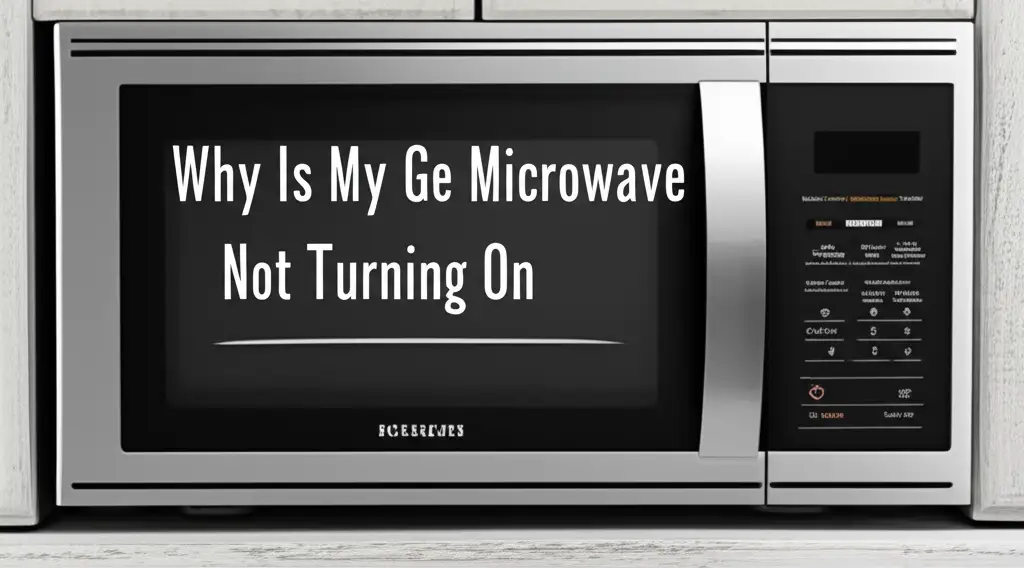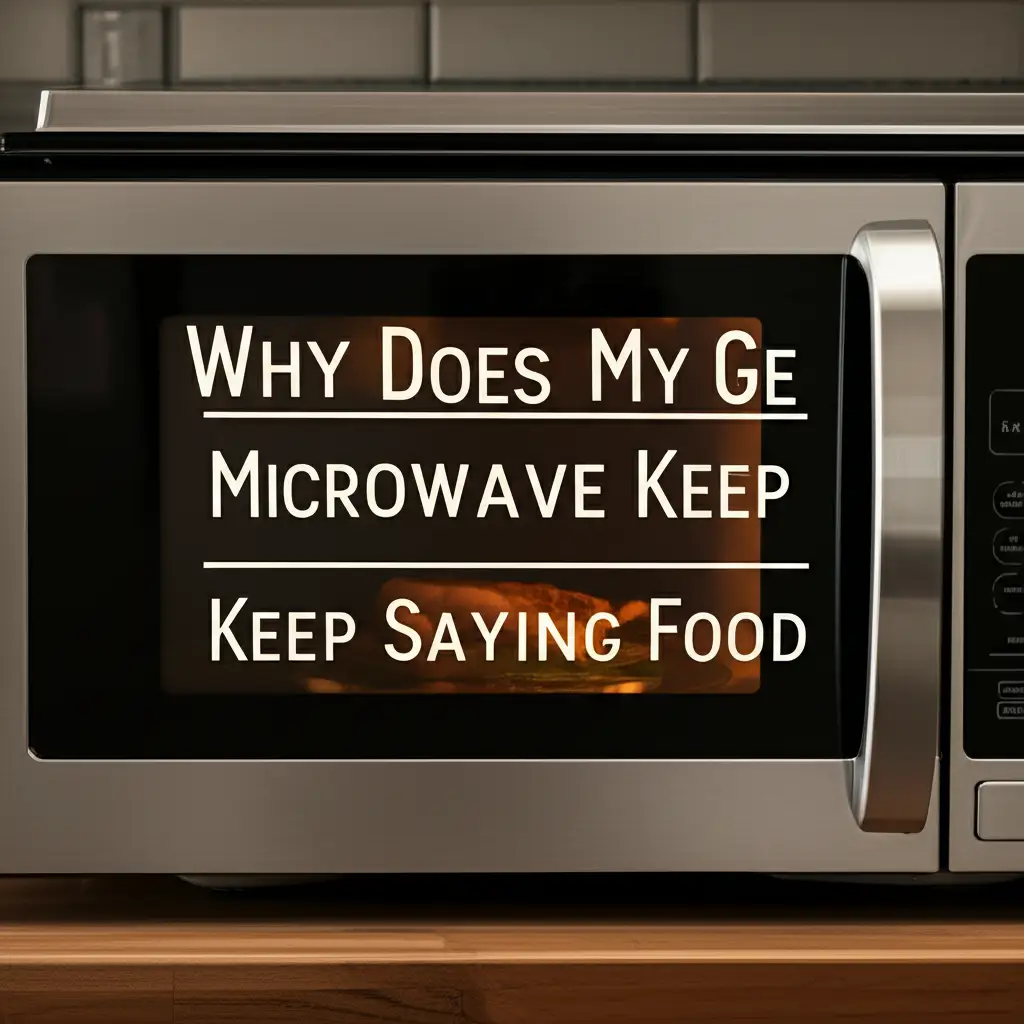· Todd Martin · Appliance Troubleshooting · 22 min read
Why Does My Ge Microwave Have No Power
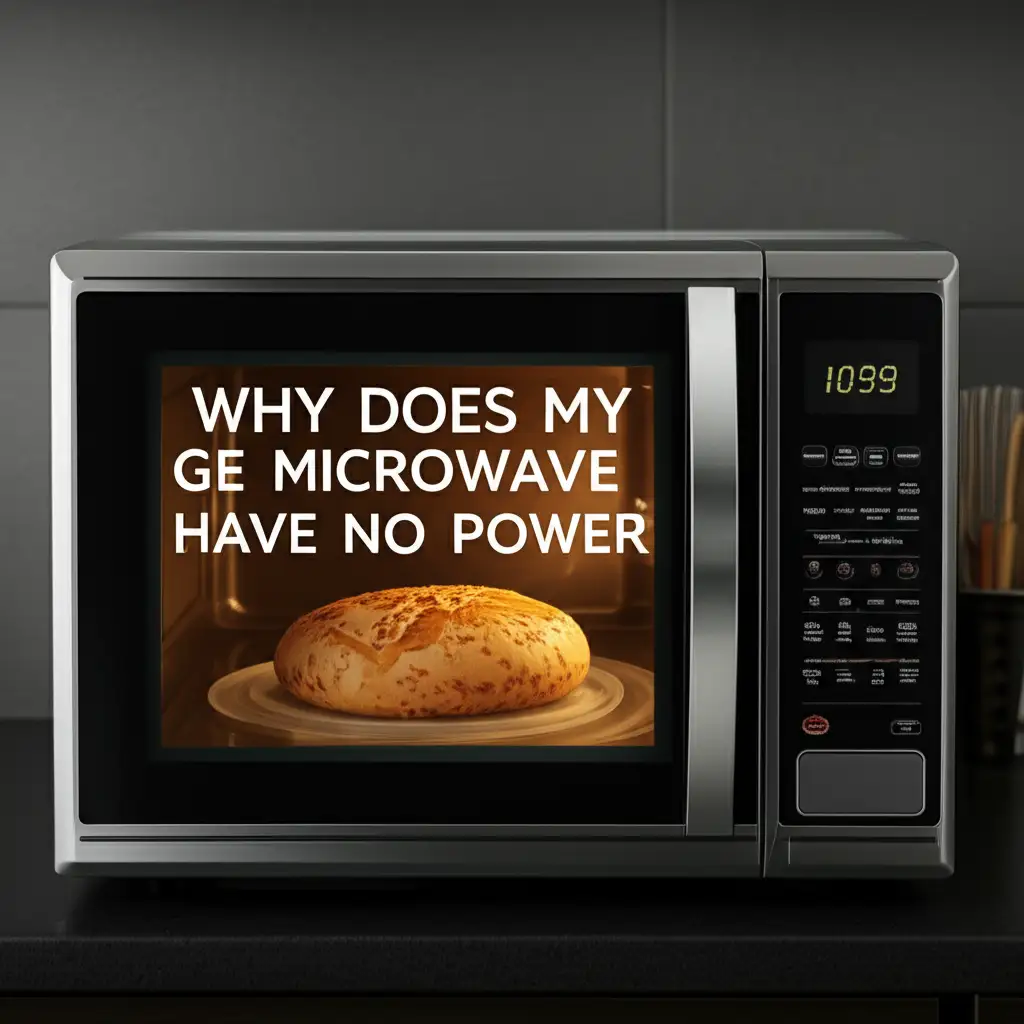
Why Does Your GE Microwave Have No Power?
There is nothing quite as frustrating as needing to quickly heat leftovers only to find your GE microwave completely lifeless. You press buttons. Nothing happens. The display remains dark. No lights come on. This common household problem can throw off your meal plans. It makes you wonder what went wrong. Understanding why your GE microwave has no power helps you find a solution. We will explore the common reasons behind this issue. This guide provides clear, actionable troubleshooting steps. You can often fix the problem yourself. Let us get your kitchen back on track.
Takeaway:
- Check Power Source: Always start by verifying the electrical outlet and circuit breaker.
- Inspect Fuses: Internal fuses protect the microwave and often blow due to power surges or component failures.
- Evaluate Door Switches: Malfunctioning door switches prevent the microwave from operating for safety reasons.
- Consider Control Board: A faulty control board or touchpad can cause a complete lack of power.
- Seek Professional Help: High-voltage components are dangerous; call a technician if unsure.
When your GE microwave has no power, it means the appliance receives no electricity at all. This differs from a microwave that turns on but does not heat. Common causes include tripped circuit breakers, blown fuses, faulty door interlock switches, or issues with the control board.
Troubleshooting Your GE Microwave’s Power Issues
My GE microwave often loses power unexpectedly. This can be very annoying. When your GE microwave shows no signs of life, the first step is to methodically check its power supply and internal components. Electrical issues are frequently the cause of a completely dead appliance. It is important to approach troubleshooting safely. Always unplug the microwave before you inspect any internal parts. This protects you from electrical shock.
Start your investigation at the wall outlet. Plug another small appliance, like a lamp, into the same outlet. This checks if the outlet itself has power. If the lamp does not turn on, the problem is with your home’s electrical system, not the microwave. Next, check your home’s circuit breaker panel. A tripped breaker will cut power to the outlet. Find the breaker labeled for your kitchen or microwave. Flip it completely to the “off” position. Then, firmly flip it back to the “on” position. Sometimes, breakers trip partially. This makes it hard to see they are off. If the breaker immediately trips again, a more serious electrical issue exists. This could be a short in the microwave or wiring. If your GE microwave often causes the breaker to trip, you should investigate this further. For more on this, read about why your GE microwave keeps tripping the breaker. This helps prevent damage.
Many kitchens have Ground Fault Circuit Interrupter (GFCI) outlets. These outlets have “reset” and “test” buttons. They trip to prevent electrical shocks. If your microwave is plugged into a GFCI outlet, check if it has tripped. Press the “reset” button firmly. If the button does not stay in, the GFCI outlet has no power. Or, it detects a fault. Try plugging the microwave into a different, non-GFCI outlet if possible. This helps rule out a faulty GFCI. These initial power supply checks are crucial. They identify if the problem lies with the microwave itself or with the electricity feeding it.
Verifying the Electrical Outlet and Circuit Breaker
The first step when your GE microwave has no power is to check the power source. This seems obvious, but it is often overlooked. A simple power interruption can cause your microwave to go dark. You need to verify that electricity reaches the appliance. I always start here when troubleshooting my own appliances.
Begin by checking the wall outlet. Unplug the microwave. Plug a different working appliance into that same outlet. A phone charger, a lamp, or a toaster works well. If the other appliance does not power on, the outlet has no electricity. This points to a power supply issue external to the microwave. The problem might be a tripped circuit breaker. Or, it could be a faulty outlet.
Next, go to your home’s electrical panel. Look for the circuit breaker connected to the kitchen or microwave outlet. Circuit breakers protect your home’s wiring from overloads. They trip to interrupt the power flow. A tripped breaker will often be in an “off” or middle position. Firmly push the breaker to the full “off” position first. Then, push it back to the full “on” position. This resets the breaker. If the breaker trips again immediately after you reset it, there is likely a short circuit. This short could be within the microwave or the home wiring. If your GE microwave is not turning on, this breaker check is essential. Learn more about why your GE microwave is not turning on. This article offers more specific tips.
Finally, check for GFCI outlets. Many kitchen outlets are GFCI protected. These have “reset” and “test” buttons. If the GFCI outlet has tripped, press the “reset” button. If it clicks and stays in, power should restore. If it does not stay in, the GFCI itself might be faulty. Or, it is detecting a constant ground fault. This means there is a problem with the appliance or wiring. If you suspect the outlet, try plugging the microwave into a different outlet in another room. This helps isolate the problem. These steps confirm if power is reaching the appliance.
Blown Fuses: Common Internal Culprits
My GE microwave once went completely dead. I thought it was done for good. It turned out to be just a blown fuse. Inside your GE microwave, various fuses act as safety devices. They protect the appliance from electrical surges or internal component failures. When a fuse blows, it breaks the electrical circuit. This causes a complete loss of power to the microwave. Locating and replacing a blown fuse is often a fix. However, a fuse usually blows for a reason. Replacing it might only be a temporary solution if the underlying problem is not addressed.
There are typically two main types of fuses in a GE microwave that can cause a “no power” symptom. The first is the line fuse. This fuse is usually near the power cord input. It protects the entire microwave from overcurrent. If this fuse blows, the microwave will show no signs of life. The display will be dark. No lights will come on. The second type is the thermal fuse. This fuse protects the microwave from overheating. If the microwave gets too hot, the thermal fuse blows. This cuts power to prevent damage or fire. You will also experience a complete power loss if the thermal fuse trips. It is important to know that a fuse blowing can indicate a deeper issue. For example, a faulty magnetron or diode might cause a fuse to blow repeatedly. If your GE microwave fuse keeps blowing, it signals a persistent problem.
To check and replace a fuse, you must first unplug the microwave. Then, carefully remove the outer casing. Fuses are usually small, cylindrical glass tubes with metal caps. They are often held in place by clips. You can test a fuse for continuity using a multimeter. A good fuse will show continuity. A blown fuse will show no continuity. If you find a blown fuse, replace it with an exact match in terms of amperage and voltage rating. Using the wrong fuse can be dangerous. Always ensure the new fuse matches the specifications of the original. If the fuse blows again after replacement, a component inside the microwave is likely faulty. This requires further diagnosis.
Checking the Main Line Fuse
The main line fuse is the primary protector for your GE microwave’s electrical system. It is usually the first component to check after confirming your wall outlet has power. If this fuse blows, your microwave will be completely dead. You will see no display, no internal light, and no response from any buttons. I have replaced these fuses myself. The process needs care.
To access the main line fuse, you must unplug the microwave. Then, remove its outer casing. This typically involves unscrewing several screws on the back and sides. The line fuse is often located near where the power cord enters the microwave. It looks like a small glass cylinder with metal caps on each end. It sits in a fuse holder.
Once you find the fuse, carefully remove it from its clips. You can inspect it visually. A blown fuse often has a visible broken wire inside the glass tube. Or, the glass may appear blackened. For a more accurate test, use a multimeter. Set the multimeter to the continuity setting. Touch one probe to each metal cap of the fuse. If the multimeter beeps or shows a reading close to zero ohms, the fuse is good. If it shows no continuity or an open circuit, the fuse is blown. Replace a blown fuse with one of the exact same type and rating. The amperage and voltage ratings are usually printed on the fuse itself. Using a fuse with a different rating can cause further damage or create a fire hazard. If the new fuse blows immediately, a short circuit exists within the microwave. This requires professional diagnosis.
Inspecting the Thermal Fuse
The thermal fuse is a critical safety component in your GE microwave. Its job is to protect the appliance from overheating. If the internal temperature of the microwave exceeds a safe limit, the thermal fuse will blow. This cuts off power to the entire unit. A blown thermal fuse results in a completely dead microwave. There will be no display, no lights, and no function. This fuse is typically located near the magnetron or the exhaust duct. This placement allows it to sense excessive heat.
Before you inspect the thermal fuse, unplug the microwave. Remove the outer casing. You might need to consult your microwave’s service manual or a parts diagram to pinpoint its exact location. Once you find it, the thermal fuse usually looks like a small, non-resettable device. It has two wires connected to it. It often has a temperature rating printed on its body.
To test the thermal fuse, use a multimeter set to the continuity setting. Disconnect the wires from the fuse. Touch one probe of the multimeter to each terminal of the fuse. If the fuse is good, the multimeter will show continuity (a beep or a low resistance reading). If the fuse is blown, it will show no continuity (an open circuit). If the thermal fuse is blown, replace it with an identical part. Do not bypass it. Bypassing a thermal fuse eliminates a vital safety feature. This creates a fire risk. A thermal fuse blows due to an underlying problem. This problem could be poor ventilation, a faulty magnetron, or a cooling fan issue. Simply replacing the fuse without addressing the root cause might lead to it blowing again. Or, it could cause more severe damage.
Door Latch and Switch System Malfunctions
My GE microwave stopped working one day. It had no power. I checked everything, then realized the door felt a bit loose. The door latch and switch system is a critical safety feature in all microwaves. Your GE microwave has multiple door interlock switches. These switches ensure the microwave only operates when the door is securely closed. If even one of these switches fails or becomes misaligned, the microwave will not power on. This is a deliberate safety mechanism. It prevents harmful microwave energy from escaping. It keeps you safe.
These switches are small. They are usually located around the door frame. They detect if the door is fully latched. There are typically two or three such switches. If a switch is faulty, or if the door latches do not engage them properly, the microwave will behave as if it has no power. This often means a completely blank display. You will hear no sounds. Sometimes, a faulty switch can even trip a circuit breaker. This adds to the confusion. Over time, these plastic switches can wear out. They might become brittle or break. This prevents them from making proper contact.
To check these switches, you must unplug the microwave. Then, remove the outer casing. You will need a multimeter. Set it to the continuity setting. Locate each door switch. There is usually a primary switch, a secondary switch, and sometimes a monitor switch. Each switch has two terminals. Disconnect the wires from the switch. Test the switch for continuity in both its open and closed positions (simulating the door being open or closed). A healthy switch will show continuity in one position and no continuity in the other. If a switch shows no continuity in both positions, or continuity in both, it is faulty. You must replace it. Replace any faulty switch with a new one of the exact same type and rating. Improperly installed switches or incorrect replacements can be dangerous. If your GE microwave experiences intermittent power issues, such as the clock turning off randomly, a failing door switch could be the cause. More information is available on why your GE microwave clock keeps turning off. This shows how even small power glitches can be related.
Examining Door Interlock Switches
The door interlock switches are vital safety components in your GE microwave. They ensure the microwave does not operate unless the door is securely closed. If any of these switches fail, the microwave will have no power at all. This is a built-in safety measure. It prevents microwave energy leakage. There are typically two or three switches. They activate or deactivate based on the door’s position.
To check these switches, you must first unplug the microwave from the wall outlet. Then, remove the outer metal cabinet. The door switches are located around the inner front frame of the microwave cavity. They are activated by the door’s plastic hooks or latches. You will usually find a primary interlock switch, a secondary interlock switch, and sometimes a monitor switch.
Each switch needs to be tested individually. Use a multimeter set to the continuity setting. Disconnect the two wires from the switch you are testing. Then, activate the switch by hand. You might press its plunger or toggle. A good switch will show continuity (a beep or zero ohms) when activated in one position and no continuity (open circuit) when released. If a switch fails to show proper continuity in both states, it is faulty. It needs replacement.
When replacing a switch, ensure the new part is an exact match in terms of type and rating. Swapping out a faulty door switch is a common repair. If your GE microwave shows signs of power, but it is not working properly, you can read why your GE microwave is not working but has power. This provides more context for different failure modes. Always handle door switches with care. They are crucial for safe microwave operation. Do not bypass them.
Control Panel and Main Control Board Problems
Sometimes, the power issue stems from the brain of your GE microwave: the control panel or the main control board. These components manage all microwave functions. This includes power supply, cooking cycles, and display. If either of these fails, the microwave may appear completely dead. It will show no power. I have seen cases where the main board just stops responding. This leaves the microwave useless.
The control panel includes the touchpad and the display. If the touchpad fails internally, it might not send signals to the main control board. This can prevent the microwave from powering on. A blank or unresponsive display often points to a control panel issue. Sometimes, just the display board is at fault. This can make it seem like the whole unit has no power. The display shows nothing. The lights stay off. This makes it impossible to use the appliance.
The main control board, also known as the PCB (Printed Circuit Board), is the central processing unit. It receives commands from the touchpad. It then sends signals to all other microwave components. If this board malfunctions, due to a power surge, component failure, or age, the entire microwave will lose power. A faulty main control board can manifest as a completely dead unit. Or, it can cause erratic behavior. It might even cause the microwave to keep shutting off intermittently. This suggests a deeper electrical problem.
Diagnosing a faulty control panel or main control board can be challenging. It often requires advanced electrical knowledge and a multimeter. Visually inspect the board for signs of damage. Look for burnt components, bulging capacitors, or damaged solder joints. If you find such signs, the board is likely faulty. Replacing either the control panel or the main control board is a more complex repair. It often involves disconnecting several wires and ribbon cables. Ensure you disconnect power before you attempt any repairs. If you are not comfortable with electronic component repair, it is best to consult a professional. These parts can be expensive. You want to ensure accurate diagnosis before you buy replacements.
Diagnosing a Faulty Touchpad or Display Board
A non-responsive touchpad or a blank display can make your GE microwave appear to have no power. Even if the main control board receives power, a faulty input interface means you cannot start the microwave. It seems completely dead. I encountered this once. The microwave was plugged in, but nothing happened when I pressed buttons.
The touchpad is a membrane switch. It sends signals to the main control board when you press buttons. Over time, the contacts beneath the buttons can wear out or corrode. This prevents signals from being sent. If only certain buttons do not work, the touchpad is likely faulty. If no buttons work and the display is off, the issue could be more severe. It might be the entire display board.
The display board controls the LED or LCD screen. It processes touchpad inputs. If this board fails, the display will go blank. This makes it impossible to see settings or start cooking. A common sign of a failing display board is a flickering display. Or, it shows incomplete characters before completely going blank.
To diagnose, unplug the microwave. Remove the control panel assembly. Look for any visible damage on the ribbon cable that connects the touchpad to the display board. Or, look for damage to the main control board. Check for burnt spots or loose connections. Unfortunately, troubleshooting these components usually means replacing them. You cannot easily repair them. If you suspect the touchpad or display board, search for a replacement part specific to your GE microwave model. Replacing these components often involves careful disconnection of ribbon cables. It requires mounting screws. This type of repair requires precision. But it is manageable for those with some DIY experience. If you are unsure, professional help is recommended.
Identifying Main Control Board Failure
The main control board is the brain of your GE microwave. It coordinates all functions. If this board fails, your GE microwave will likely show no power at all. The display will be dark. No buttons will respond. It means the board is not sending power signals to the rest of the unit. I have seen main control boards fail due to power surges. Or, they fail due to age.
Symptoms of a faulty main control board include:
- Completely dead microwave: No display, no lights, no response.
- Intermittent power issues: The microwave occasionally works, then completely dies.
- Erratic behavior: Buttons do not respond correctly, or the microwave starts on its own.
To inspect the main control board, you must first unplug the microwave. Remove the outer casing. The main control board is usually located behind the control panel. Or, it is in a separate compartment. Look for visible signs of damage on the board. This includes:
- Burn marks: Blackened areas on the board.
- Blown capacitors: Cylindrical components that appear bulging or leaking.
- Damaged resistors: Small components that look burnt.
- Loose or corroded connections: Check all wire harnesses and ribbon cables connected to the board.
Testing a main control board precisely requires specialized equipment. It also needs expertise. For most homeowners, a visual inspection is the primary diagnostic step. If you see clear signs of damage, the board needs replacement. Replacing a main control board is an advanced repair. It involves careful disconnection and reconnection of numerous wires. It can be an expensive part. Ensure you match the part number exactly to your GE microwave model. If you are not confident in your ability to perform this repair, it is safer to call a qualified appliance technician. This ensures safety and proper functionality.
Advanced Internal Component Failures
While fuses and door switches are common culprits for a GE microwave having no power, more complex internal component failures can also lead to this issue. These components include the high-voltage capacitor, high-voltage diode, and the transformer. While these parts are more often associated with a microwave turning on but not heating, a catastrophic failure in one of them can sometimes prevent any power from reaching the display or control board. This effectively makes the microwave appear dead. It is important to note: these components store extremely high voltage. They are extremely dangerous. Never touch them or attempt to test them without professional training. This knowledge is for informational purposes only. I cannot stress enough the danger these components pose.
The high-voltage transformer steps up the household voltage to a very high level needed for microwave generation. If this component short-circuits internally, it can draw excessive current. This will often blow the main line fuse. This results in no power to the microwave. A failed transformer can also sometimes prevent the control board from receiving necessary low-voltage power if it powers specific circuits.
The high-voltage diode works with the capacitor. It converts the AC power into DC power needed by the magnetron. A shorted high-voltage diode can cause excessive current draw. This also often results in a blown main fuse. This prevents the microwave from powering on. A visual inspection of these components might show signs of arcing or burning. However, internal failures are not always visible.
The high-voltage capacitor stores an electrical charge. It works with the transformer and diode to power the magnetron. A shorted capacitor can also cause the main fuse to blow. This leads to a complete loss of power. Capacitors can hold a lethal charge even after the microwave is unplugged. Discharging them requires specific tools and knowledge. Because of the extreme danger involved with these high-voltage components, any diagnosis or repair should only be attempted by a certified appliance technician. If you suspect any of these parts, call a professional. Do not try to repair it yourself. Your safety is most important.
The Role of the Transformer and High-Voltage Circuitry
The transformer and high-voltage circuit components are essential for a microwave to generate heat. If these parts experience a severe failure, they can cause the GE microwave to have no power. This happens because a short circuit in this area often draws too much current. This trips a breaker or blows the main line fuse. I emphasize that working with these parts is extremely dangerous. They carry lethal voltages.
The high-voltage transformer is a large, heavy component. It boosts the standard household voltage (e.g., 120V) to several thousand volts. This high voltage is necessary to power the magnetron. If the transformer itself has an internal short, it will immediately overload the circuit. This will cause the main fuse to blow. This results in a completely dead microwave. You will see no display. No lights will come on.
The high-voltage capacitor works with the transformer and the high-voltage diode. It stores the massive electrical charge needed to power the magnetron. If the capacitor shorts out, it creates a direct path for current. This again leads to a blown main fuse or a tripped breaker. Capacitors can hold a charge even when unplugged. This makes them extremely dangerous.
The high-voltage diode converts the high AC voltage from the transformer into DC for the magnetron. A shorted diode will also cause an overload. This often blows the main fuse. If any of these high-voltage components fail catastrophically, the microwave’s primary electrical protection systems (fuses, breakers) will activate. This cuts off all power. This makes the microwave appear completely dead. Due to the high voltage hazards, professional service is mandatory for diagnosing or repairing these components. Do not open the high-voltage compartment if you are not trained.
Common User Errors and Overlooked Problems
Sometimes, the reason your GE microwave has no power is simpler than you think. It is not always a major component failure. Often, it comes down to a common user error or something easily overlooked. I have helped friends troubleshoot their microwaves. We found simple solutions more often than not. Before you call a technician or start dismantling your appliance, check these basic possibilities.
One of the most frequent oversight is the power cord itself. Is it fully plugged into the wall outlet? A loose connection can cause intermittent power or a complete lack of power. Wiggle the cord gently at the wall. Check the connection point at the back of the microwave, too. Sometimes, the cord can get damaged. Look for frayed wires or bent prongs. A damaged cord needs replacement. It poses a fire hazard.
Another simple check is the child lock feature. Many GE microwaves come with a child lock. This prevents accidental use. When activated, the control panel and display might appear completely unresponsive. You might think the microwave has no power. The child lock often displays a specific icon, like a key or a lock. Or, it might just make the unit seem dead. To disable it, consult your microwave’s user manual. It usually involves pressing and holding a specific button (e.g., “Stop/Clear,” “Lock,” or “0”) for a few seconds. Once unlocked, the display should light up. The microwave should function normally
- GE microwave
- no power
- microwave repair
- troubleshooting microwave
- dead microwave
- appliance repair