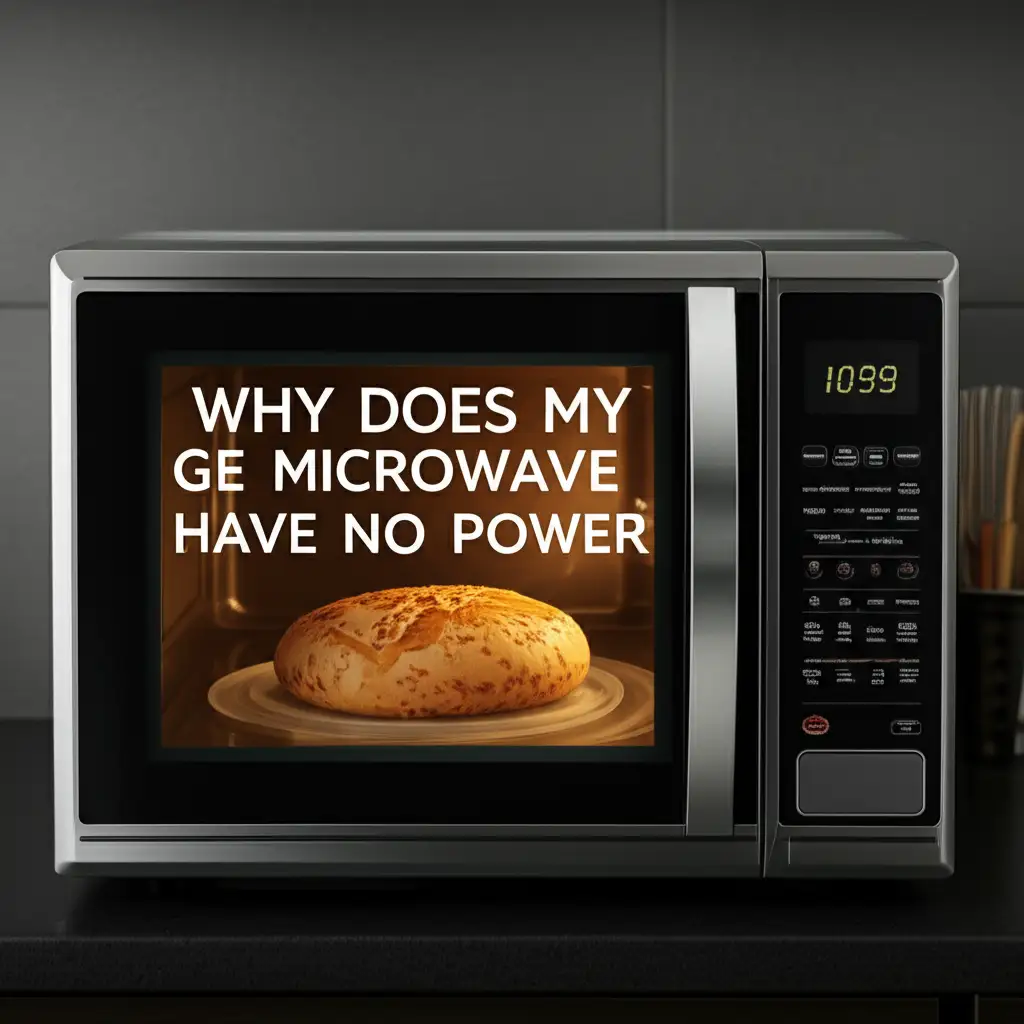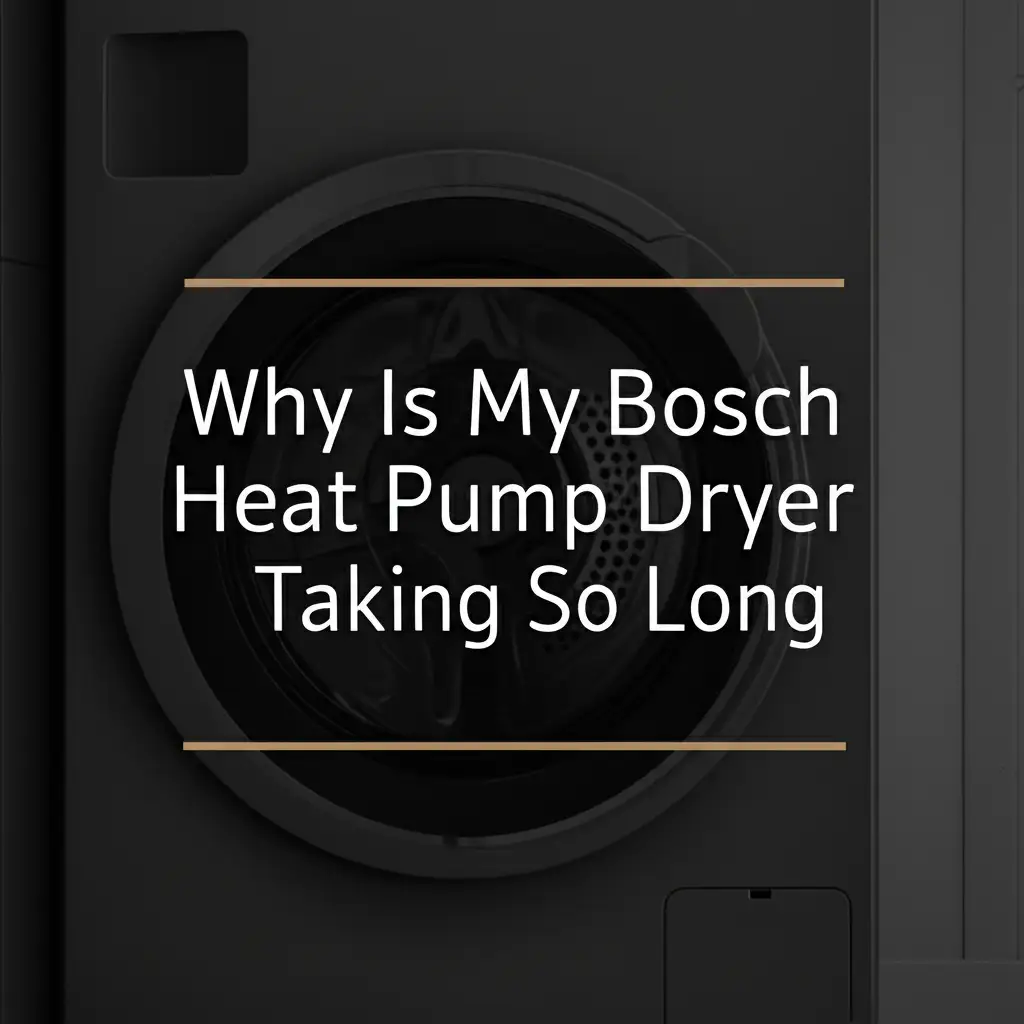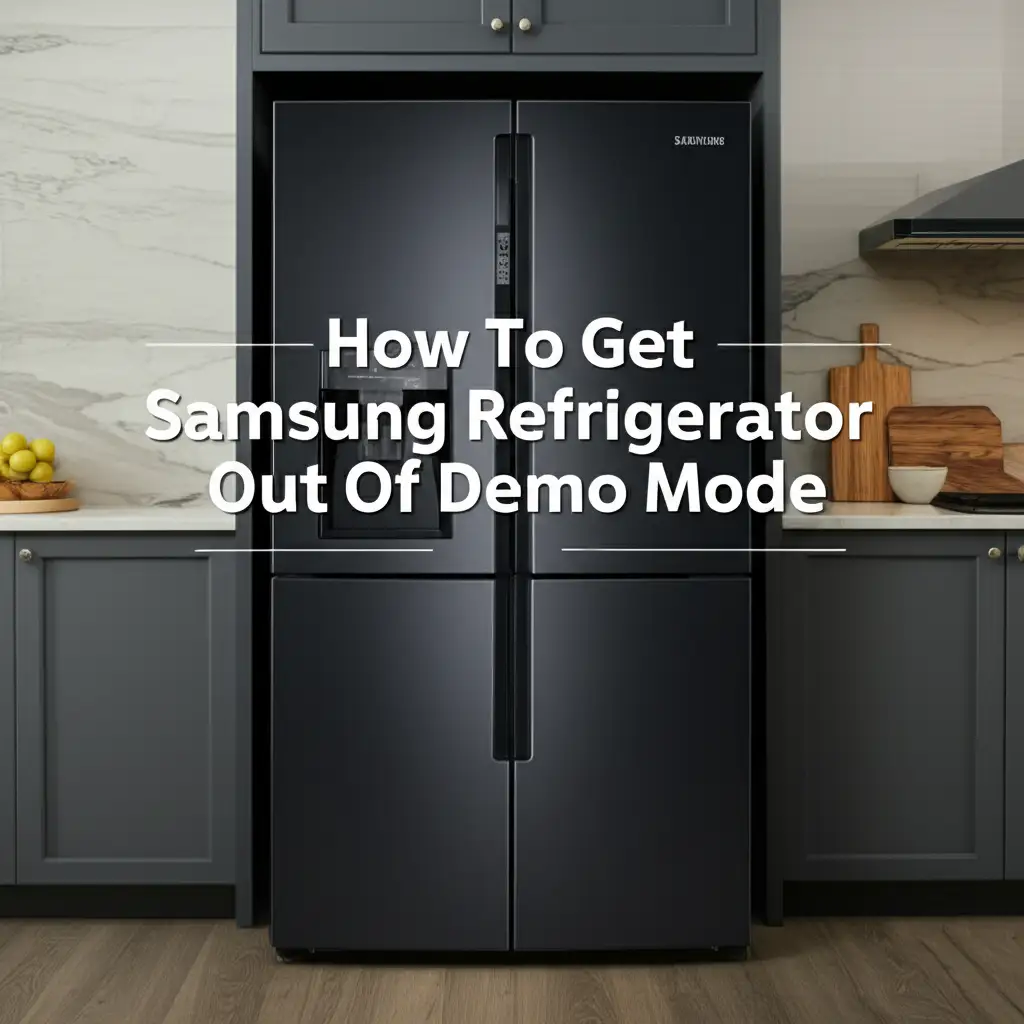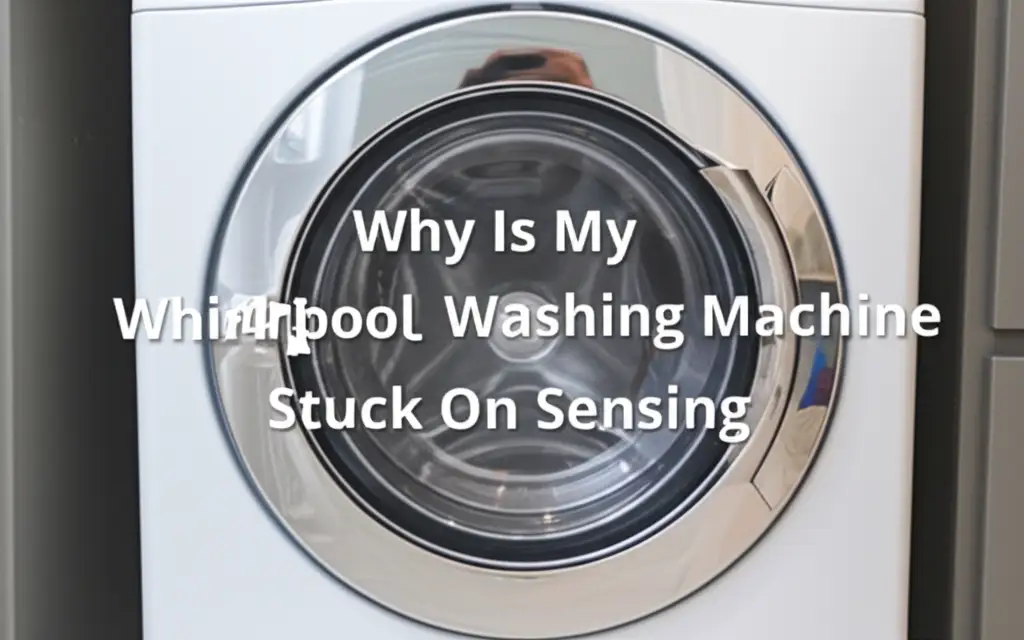· Katria Melrose · Appliance Troubleshooting · 22 min read
Why Is My Ge Microwave Not Turning On
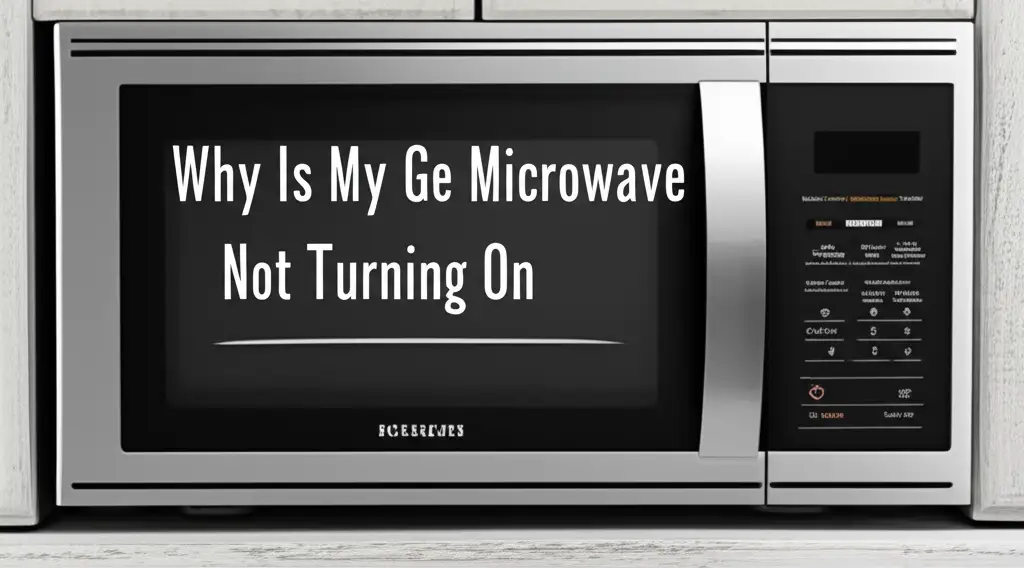
Why Your GE Microwave Won’t Turn On: A Troubleshooting Guide
Picture this: You are ready to heat up your favorite meal. You open the GE microwave door, place your food inside, and then press the start button. Nothing happens. The display is blank, and the appliance shows no signs of life. This is a common frustration for many homeowners. When your GE microwave is not turning on, it can disrupt your daily routine.
This issue might seem daunting, but many causes are simple to diagnose and fix. We will explore the most frequent reasons a GE microwave fails to power on. We cover basic electrical checks, common mechanical faults, and internal component issues. By the end of this guide, you will understand how to troubleshoot your appliance effectively. You might even fix it yourself.
Takeaway
- Check Power First: Ensure the microwave receives electricity from the outlet and circuit breaker.
- Inspect the Door: A faulty door latch or switch prevents the microwave from starting.
- Test Internal Fuses: A blown thermal fuse or ceramic fuse cuts off power to the unit.
- Verify Demo Mode: Some GE microwaves enter a demonstration mode, preventing normal operation.
- Consider Professional Help: Complex issues like a bad control board or transformer need expert repair.
Why is my GE microwave not turning on?
Your GE microwave does not turn on primarily due to a lack of power, often caused by a tripped circuit breaker, a faulty wall outlet, or a blown fuse inside the unit. Mechanical issues, such as a broken door latch or switch, also prevent it from starting. Sometimes, the microwave might be in a “Demo Mode,” which needs to be deactivated.
Understanding Power Supply Issues for Your GE Microwave
When your GE microwave is not turning on, the first step is always to check its power supply. Microwaves draw a significant amount of electricity. This means they often need a dedicated circuit. A lack of power is the most common reason for a completely dead microwave. You can easily troubleshoot several power-related issues yourself. I always start here when my own appliances stop working.
Tripped Circuit Breaker or Blown Fuse
A circuit breaker trips to prevent electrical overload. This happens when the microwave draws too much power. It could also happen if other high-power appliances share the same circuit. Go to your home’s electrical panel. Look for a breaker that is in the “off” position or in the middle. Flip it completely to “off” and then firmly back to “on.” If the breaker trips immediately again, you have a deeper electrical issue. This needs a professional electrician. Similarly, older homes may use fuses instead of breakers. A blown fuse looks charred or has a broken filament. Replacing a fuse requires caution and the correct amperage rating. A common reason for a breaker tripping repeatedly with a GE microwave is an internal fault. This fault causes the microwave to draw excessive current. You can learn more about this specific problem by visiting Why Does My GE Microwave Keep Tripping The Breaker.
Faulty Wall Outlet
The wall outlet itself might be the problem. Plug another small appliance, like a lamp or a phone charger, into the same outlet. See if that appliance turns on. If it does not, the outlet is likely dead. This might be due to a tripped GFCI (Ground Fault Circuit Interrupter) outlet nearby. Press the “reset” button on any GFCI outlets in your kitchen. If the outlet still does not work, it might need replacement. A malfunctioning outlet prevents any appliance from receiving power. This includes your GE microwave.
Loose Power Cord
Sometimes, the simplest solution is the correct one. The power cord might not be fully plugged into the wall outlet. It could also be loose at the back of the microwave itself. Unplug the microwave. Then plug it back in firmly. Make sure it sits securely in the outlet. Check for any visible damage to the cord, like fraying or cuts. A damaged cord is a safety hazard and needs replacement.
Inspecting the Door Latch and Switches
Your GE microwave will not turn on if it thinks the door is open. This is a safety feature. Microwaves use powerful electromagnetic waves. They can cause harm if released into the environment. The door latch system ensures the door is fully closed before operation. It also includes several safety switches. These switches tell the microwave whether the door is secure.
How the Door Latch Works
The door latch is the physical mechanism that holds the microwave door shut. Over time, this latch can become worn or broken. If the latch does not engage properly, the microwave control system does not receive the signal that the door is closed. This prevents the microwave from turning on. Examine the latch mechanism on the door and the corresponding receptacle on the microwave frame. Look for any visible damage, cracks, or misalignment. A misaligned door or a broken latch needs adjustment or replacement.
Understanding Door Interlock Switches
Most GE microwaves have two or three door interlock switches. These switches are located behind the front panel, near the door latch mechanism. When you close the door, the latch pushes these switches. This completes an electrical circuit, telling the microwave it is safe to operate. If even one of these switches fails, the microwave will not power on.
- Testing Door Switches: Testing these switches requires some disassembly of the microwave. You will need a multimeter. Unplug the microwave first for safety. Remove the outer casing or control panel to access the switches. Each switch has two terminals. Test for continuity when the switch is pressed and released. A working switch will show continuity in one position and open circuit in the other. If a switch shows no change or is always open, it is faulty.
- Common Failure: Door switches often fail due to constant use. They are mechanical components. A common issue preventing a GE microwave from turning on is a malfunctioning door switch. This makes it think the door is open.
Replacing a faulty door switch can be a straightforward repair. However, it requires careful handling of internal components. If you are unsure, call a certified appliance technician. This ensures safety and proper function.
Addressing Internal Fuse Problems
Beyond the main circuit breaker, your GE microwave has internal fuses. These fuses protect the microwave’s sensitive components from power surges. If one of these fuses blows, your GE microwave may not turn on at all. It is like a second line of defense against electrical damage. Understanding where these fuses are and how to check them is key.
The Thermal Fuse
The thermal fuse is a safety device. It monitors the microwave’s internal temperature. If the microwave overheats for any reason, the thermal fuse blows. This cuts off power to the entire unit. It prevents damage to components or fire hazards. Overheating can occur due to a faulty fan, blocked vents, or prolonged use. A thermal fuse is a one-time safety device. Once it blows, it must be replaced. It does not reset.
- Location: The thermal fuse is typically located near the magnetron or on the top side of the oven cavity. Its exact position varies by GE model.
- Testing: You will need a multimeter to test the thermal fuse. First, unplug the microwave for safety. Access the fuse by removing the outer casing. Disconnect one wire from the fuse. Set your multimeter to continuity mode. Touch the probes to both terminals of the fuse. A good fuse will show continuity (a beep or a reading close to zero ohms). If it shows no continuity (open circuit), the fuse is blown.
- Replacement: If the thermal fuse is blown, replace it with an exact match. Do not bypass it. Bypassing a thermal fuse creates a fire risk.
The Ceramic Fuse (Line Fuse)
Many microwaves also have a ceramic fuse, often called a line fuse. This fuse protects the primary power circuit. It blows if there is a sudden power surge or a short circuit within the microwave. Unlike the thermal fuse, which responds to temperature, the ceramic fuse responds to excessive current. If this fuse blows, your GE microwave will have no power whatsoever. It will act completely dead.
- Location: The ceramic fuse is usually found on the main control board or near the power input. It might be in a small, removable holder.
- Testing and Replacement: The process for testing and replacing the ceramic fuse is similar to the thermal fuse. Unplug the microwave. Visually inspect the fuse for a broken filament or discoloration. Use a multimeter to check for continuity. If it’s blown, replace it with one of the identical type and amperage. Using the wrong fuse can cause further damage or be unsafe.
Dealing with internal components requires caution. High voltage capacitors in microwaves can store a dangerous charge even when unplugged. Always discharge the capacitor before working on the internal components. If you are not comfortable, it is best to consult a professional technician. A GE microwave that has power but is not working in other ways, like the display being off, might indicate a blown line fuse. You can find more details on this specific issue at Why Is My GE Microwave Not Working But Has Power.
Checking for “Demo Mode” or Control Panel Lock
Sometimes, your GE microwave may not turn on because it is in a special mode. This is often an intentional feature. These modes prevent accidental operation or are used for display purposes in stores. It is a simple fix if you know what to look for.
Understanding Demo Mode
Many modern GE microwaves have a “Demo Mode” or “Showroom Mode.” This mode allows the display and internal lights to function. However, it prevents the magnetron from heating food. In some cases, it might even prevent the entire unit from powering on or responding to commands. This mode is useful for appliance showrooms. It demonstrates features without actually cooking. If your microwave suddenly stopped working after a power outage or a new installation, it might have accidentally entered this mode.
- How to Identify: The microwave display might show “DEMO,” “D,” “dEMO,” or a similar indicator. It might also just have a lit clock but no response to cooking functions.
- Exiting Demo Mode: The method to exit Demo Mode varies by GE model.
- Common Method 1: Press and hold the “Cancel,” “Clear,” or “Stop” pad for 3-5 seconds.
- Common Method 2: Press and hold a specific number pad (like “0” or “9”) for 3-5 seconds.
- Common Method 3: Some models require pressing a “Clock” or “Settings” button, then navigating through a menu.
- Refer to Manual: The best way to find the exact steps for your model is to check your GE microwave’s user manual. You can usually find a digital copy on the GE Appliances website using your model number. For a more detailed guide on this specific issue, check out How To Get GE Microwave Out Of Demo Mode.
Control Panel Lock or Child Lock
Similar to Demo Mode, a control panel lock or child lock feature can prevent the microwave from turning on. This feature stops unauthorized use. It is a safety measure, especially in homes with small children. When activated, the control panel usually becomes unresponsive.
- How to Identify: The display might show a “LOC,” “L,” or a padlock icon. Pressing buttons will not elicit a response.
- Deactivating Lock: Like Demo Mode, the method varies.
- Common Method 1: Press and hold a specific button (e.g., “Lock,” “Control Lock,” or “Cancel”) for several seconds until the lock indicator disappears.
- Common Method 2: Sometimes, pressing two buttons simultaneously unlocks the panel.
- Consult Manual: Always refer to your microwave’s user manual for precise instructions.
Checking for these modes is a quick and easy troubleshooting step. It requires no tools and can save you from unnecessary repairs. I once spent an hour troubleshooting an appliance, only to find it was in child lock mode!
Diagnosing Internal Component Failures
If your GE microwave is still not turning on after checking power, door switches, and demo mode, the problem likely lies with an internal component failure. These issues are more complex. They often require a professional technician. However, understanding them can help you describe the problem accurately.
The Main Control Board
The main control board is the “brain” of your GE microwave. It controls all functions, including power distribution, display, and cooking cycles. If the control board fails, the microwave may show no signs of life. This means no display, no lights, and no response to button presses. A faulty control board can be due to a power surge, manufacturing defect, or general wear and tear.
- Symptoms: A completely dead microwave, intermittent power, or partial function (e.g., clock works but no heating).
- Diagnosis: Diagnosing a bad control board is difficult without specialized knowledge. It often involves testing voltage outputs and component integrity.
- Repair: Replacing the main control board is usually an expensive repair. Sometimes it costs almost as much as a new microwave. It is a complex job. It should only be performed by a qualified technician.
High Voltage Capacitor and Diode
The high voltage capacitor and diode work together. They power the magnetron. The magnetron generates the microwaves that cook food. If either the capacitor or diode fails, the microwave will not heat. However, a catastrophic failure of these components can sometimes trip a breaker. It may also lead to a complete loss of power.
- Danger: High voltage capacitors can store a lethal electrical charge even when the microwave is unplugged. Never attempt to test or replace these components unless you are a trained professional who knows how to safely discharge the capacitor.
- Symptoms: Often, if these components fail, the microwave may turn on but not heat. In severe cases, a loud buzzing sound might occur, or a blown fuse/tripped breaker.
- Repair: This is a high-risk repair. It needs a professional technician.
Magnetron
The magnetron is the core component that produces the microwaves. If it fails, the microwave will turn on, the fan will run, and the light might come on, but the food will not heat. A failed magnetron does not typically prevent the microwave from turning on at all. However, it is a critical component to be aware of. If your GE microwave turns on but does not heat, this is a likely culprit. You can learn more about this issue by visiting Why Does My GE Microwave Turn On But Not Heat Up. While rare, a dead short in the magnetron can trip a breaker. This results in no power.
Transformer
The high voltage transformer increases the voltage. It powers the magnetron. A faulty transformer can cause a complete loss of power. It might also trip the circuit breaker. This component is also very dangerous to work with due to high voltage. Its failure often results in a completely dead unit.
- Symptoms: No power, tripped breaker, burning smell.
- Repair: A faulty transformer is another repair best left to certified technicians.
These internal components are not user-serviceable for the average person. Their diagnosis and repair involve risks. Always prioritize safety.
External Factors and Professional Help
Sometimes, the issue is not directly with the GE microwave itself. External factors can also prevent it from turning on. Knowing when to call a professional is also crucial. Attempting complex repairs yourself can be dangerous. It can also cause further damage to your appliance.
Electrical Wiring in Your Home
Beyond the outlet and breaker, the electrical wiring in your home could be at fault. Old or damaged wiring can lead to inconsistent power. It may also cause a complete power loss to the appliance. This is especially true for large appliances like microwaves. If you have checked everything else and suspect a wiring issue, do not attempt to fix it yourself. This needs a licensed electrician. They can inspect the wiring for continuity and integrity. They can ensure your electrical system is safe and up to code.
Microwave Age and Wear
Like all appliances, microwaves have a lifespan. Over time, components wear out. This increases the likelihood of failures. A microwave that is many years old might be reaching the end of its functional life. While some repairs are cost-effective, others might not be. If your GE microwave is over 7-10 years old, a major component failure might mean it is time for a replacement. Consider the cost of repair versus the cost of a new, more energy-efficient model.
When to Call a Professional Appliance Technician
You have followed the troubleshooting steps. The microwave still does not turn on. This is the time to call a professional. Here are clear signs that you need expert help:
- Persistent Tripped Breaker: If the circuit breaker continues to trip after resetting. This suggests a serious internal electrical short.
- No Power After Basic Checks: If the outlet works, the cord is secure, and the breaker is on, but the microwave is still dead.
- Suspected Internal Component Failure: Issues with door switches, fuses (if you are not comfortable replacing them), control board, capacitor, diode, transformer, or magnetron. These involve high voltage.
- Burning Smell or Smoke: Any sign of smoke or a burning smell indicates a dangerous electrical fault. Unplug the microwave immediately and call for service.
- Lack of Confidence: If you feel unsure about any step, stop. Safety is most important.
A professional technician has the tools, knowledge, and experience. They can safely diagnose and repair complex microwave problems. They ensure the appliance works correctly and safely. While another brand of microwave like an LG might have similar issues, the specific components and repair steps for your GE model might differ. You can compare common issues across brands by looking at articles such as Why Is My LG Microwave Not Turning On.
Preventative Maintenance for GE Microwaves
Maintaining your GE microwave helps prevent future power issues. Regular care extends the lifespan of your appliance. It also keeps it running efficiently. Simple steps can make a big difference. I always advise people to take small steps for appliance longevity.
Keeping It Clean
A clean microwave operates better. Food splatters and debris can accumulate inside. This can block vents. Blocked vents cause overheating. Overheating can trip the thermal fuse.
- Interior Cleaning: Wipe down the interior after each use. Use a damp cloth and mild soap. For tough stains, heat a bowl of water with lemon slices for a few minutes. The steam will loosen grime. Then wipe it clean.
- Exterior Cleaning: Keep the exterior and control panel free of grease and dust. Use a soft cloth.
- Ventilation Grills: Regularly clean the exterior ventilation grills. Dust and grease can accumulate here. This restricts airflow. Use a vacuum cleaner attachment or a brush. Ensure proper ventilation around the microwave. Do not block the air vents. This prevents heat buildup.
Proper Usage and Loading
How you use your microwave affects its health. Overloading the microwave or using incorrect cookware can cause stress on components.
- Avoid Overloading: Do not try to cook very large or dense items for extended periods. This makes the microwave work harder. It can lead to overheating.
- Use Microwave-Safe Cookware: Metal or foil in the microwave can cause arcing. This damages the magnetron and other components. Always use glass, ceramic, or plastic containers marked “microwave safe.”
- Close Door Gently: Slamming the microwave door can damage the door latch and interlock switches. Close it firmly but gently. This preserves the integrity of these vital safety components.
- Don’t Run Empty: Never run the microwave when it is empty. This can harm the magnetron. There is no food to absorb the microwave energy. This energy can reflect back.
Regular Checks
Periodically inspect your microwave for any signs of wear or damage.
- Power Cord: Check the power cord for fraying, cuts, or loose connections. Replace damaged cords immediately.
- Door Seal: Inspect the door seal for tears or gaps. A damaged seal can cause microwave energy to leak. It can also prevent the door switches from activating properly.
- Unusual Noises: Pay attention to any new or unusual noises during operation. A loud humming or buzzing sound could indicate a problem with the magnetron or transformer. If your GE microwave is suddenly making a lot of noise, especially a loud fan, it might be a sign of internal issues that could eventually lead to power problems. For instance, Why Is My GE Microwave Fan So Loud provides useful context.
Taking these simple preventative steps can help ensure your GE microwave provides years of reliable service. They can also minimize the chances of it suddenly failing to turn on.
What to Do When All Else Fails
You have tried every troubleshooting step. Your GE microwave still refuses to turn on. At this point, it is time for a different approach. Sometimes, the problem is beyond a simple DIY fix. It might be time to weigh your options.
Consider Professional Appliance Repair
As discussed, some issues require a professional. A certified appliance technician has specialized tools. They possess deep knowledge of microwave electrical systems. They can diagnose complex problems safely and efficiently. Before calling, gather your microwave’s model number and serial number. Also, write down the symptoms you observed. This information helps the technician prepare. It can also speed up the diagnostic process. Get a quote for the repair cost upfront. This helps you decide if repair is economical.
Weighing Repair vs. Replacement
The decision to repair or replace your GE microwave depends on several factors:
- Cost of Repair: Compare the repair quote to the price of a new microwave. If the repair cost is more than 50% of a new unit, replacement is often the better choice.
- Age of Appliance: Older microwaves (over 7-10 years) are more prone to subsequent failures. Investing in a new unit might be more cost-effective in the long run.
- Energy Efficiency: Newer models are often more energy-efficient. A new microwave could save you money on utility bills over time.
- Warranty: Check if your microwave is still under warranty. If so, the repair might be covered.
- Personal Preference: Sometimes, you might simply prefer a new microwave with updated features.
If your GE microwave has power but doesn’t heat up, or if it turns on by itself, these are different symptoms that might point to specific component failures. These issues, while distinct from “not turning on,” can still factor into your repair-or-replace decision. For example, learning about Why Does My GE Microwave Turn On By Itself could provide insight into other potential malfunctions.
Responsible Disposal
If you decide to replace your microwave, ensure responsible disposal. Microwaves contain electronic components and sometimes harmful materials. Do not just throw it in the regular trash. Check with your local waste management services for electronic waste recycling programs. Many municipalities offer special collection days or designated drop-off sites for old appliances. Some appliance retailers also offer haul-away services when you purchase a new unit. This ensures the old microwave is recycled properly.
Making an informed decision about repair versus replacement saves you money. It also helps you get back to using your kitchen efficiently. Remember, a non-functional microwave is a minor inconvenience. Addressing it safely and effectively is the goal.
FAQ Section
Q1: Why did my GE microwave suddenly stop working with no power?
A1: A sudden loss of power often points to a tripped circuit breaker, a blown internal fuse (thermal or ceramic), or a faulty wall outlet. Check your home’s electrical panel first. Then test the outlet with another appliance. Finally, consider if an internal fuse might have blown due to a power surge or overheating.
Q2: Can a bad door latch prevent my GE microwave from turning on?
A2: Yes, absolutely. GE microwaves have safety interlock switches connected to the door latch. If the door latch is broken, misaligned, or if any of the associated switches fail, the microwave’s control system will not allow it to power on. This is a crucial safety feature to prevent microwave energy leakage.
Q3: How do I know if my GE microwave is in demo mode?
A3: If your GE microwave is in “Demo Mode,” its display might show “DEMO,” “D,” or “dEMO.” The clock might be visible, and the internal light may work. However, the microwave will not respond to cooking commands, and the magnetron will not heat food. Consult your user manual for specific steps to exit this mode.
Q4: Is it safe to replace a microwave fuse myself?
A4: Replacing a ceramic or thermal fuse in a microwave can be done by a DIYer with electrical knowledge. However, it requires extreme caution. Microwaves contain a high-voltage capacitor that stores a lethal charge even when unplugged. Always discharge the capacitor safely before touching any internal components. If unsure, call a professional.
Q5: What’s the difference between a microwave not turning on and turning on but not heating?
A5: “Not turning on” means the unit is completely dead: no display, no lights, no sounds. This indicates a total power loss. “Turning on but not heating” means the display works, the fan runs, and lights come on, but food remains cold. This usually points to issues with the magnetron, high-voltage capacitor, or diode.
Q6: How long do GE microwaves typically last?
A6: The average lifespan of a GE microwave is between 7 to 10 years. This can vary based on usage, maintenance, and specific model quality. Regular cleaning, proper ventilation, and avoiding misuse can help extend its operational life. Major component failures on older units might make replacement a more economical choice than repair.
Conclusion
A GE microwave not turning on can be a frustrating experience, but often, the solution is within reach. We have explored the common culprits, from basic electrical issues like a tripped circuit breaker or a faulty outlet to more specific problems like a broken door latch or a blown internal fuse. We also discussed accidental activations of “Demo Mode” or control panel locks. Understanding these potential causes empowers you to troubleshoot effectively.
Remember to prioritize safety in all your diagnostic steps. Always unplug the microwave before inspecting internal components. If the problem involves internal high-voltage parts or you feel unsure about any repair, it is best to call a qualified appliance technician. Sometimes, the most sensible solution is to replace an older unit. By following these guidelines, you can either get your GE microwave back up and running or make an informed decision about its future.
- GE microwave
- microwave repair
- appliance not working
- no power
- troubleshooting