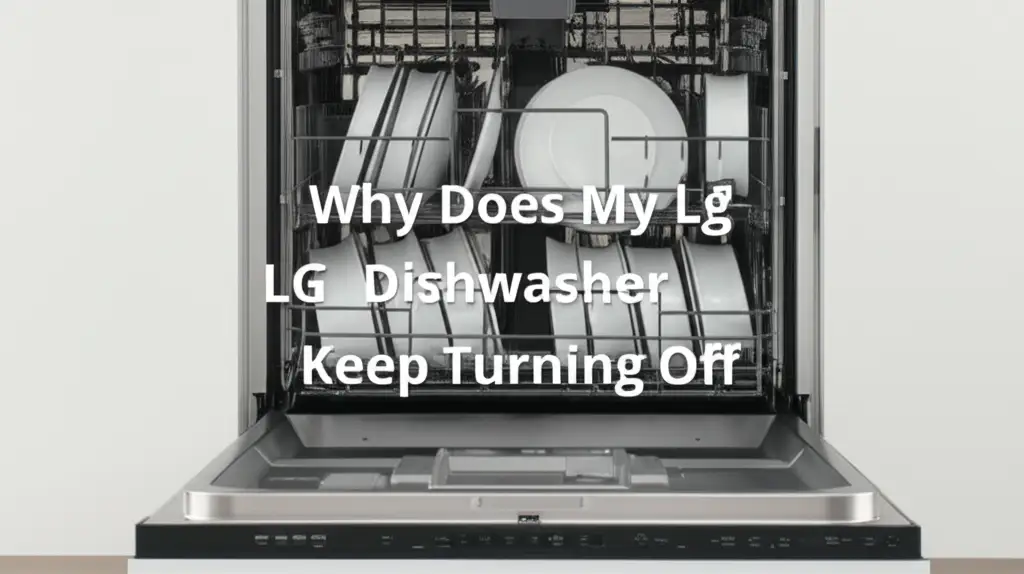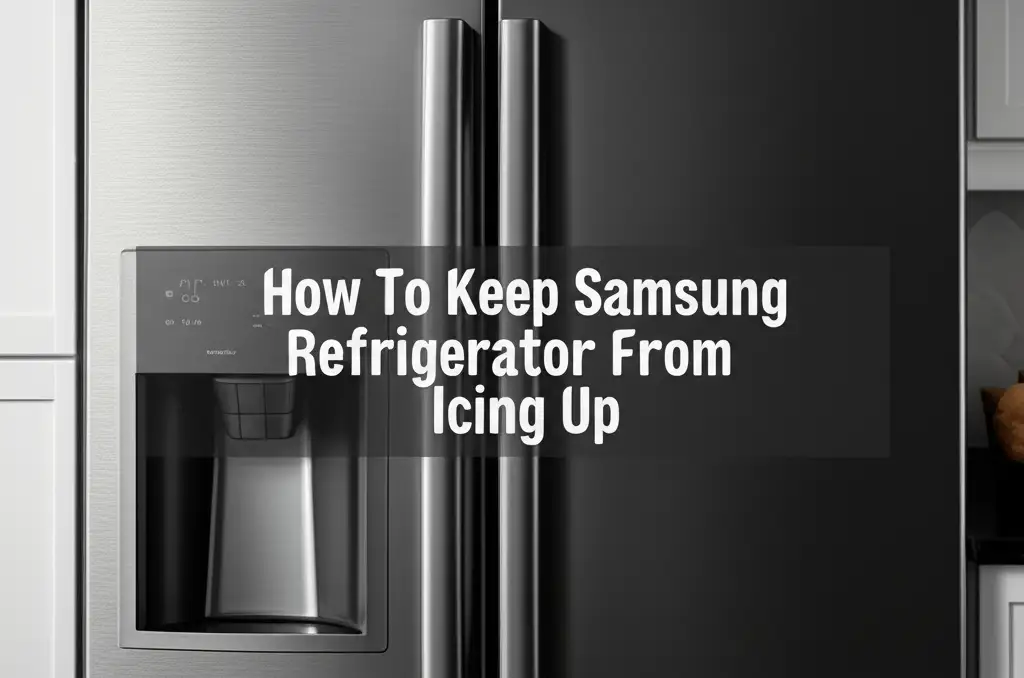· Todd Martin · Home Appliances, Troubleshooting, LG Appliances · 18 min read
Why Does My Lg Dishwasher Keep Stopping Mid Cycle
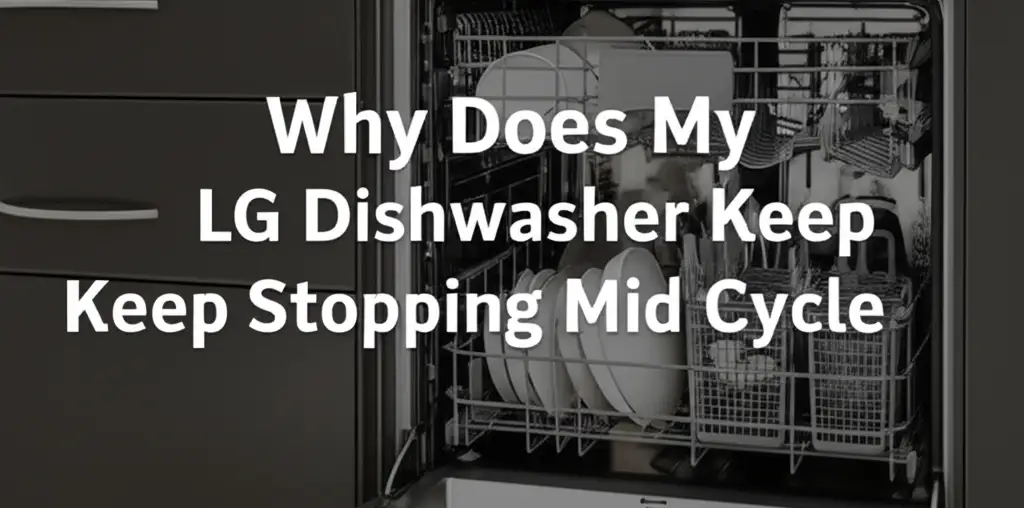
Troubleshooting Your LG Dishwasher: Stopping Mid-Cycle Solutions
You load your LG dishwasher, start a cycle, and then… silence. Your LG dishwasher keeps stopping mid-cycle, leaving you with dirty dishes and a lot of frustration. This common problem can disrupt your daily routine. Many things can cause your dishwasher to stop unexpectedly. It is important to know what these causes are.
This article helps you understand why your LG dishwasher might be stopping mid-cycle. We will look at common issues like water supply problems, drainage blockages, and sensor malfunctions. I will guide you through simple troubleshooting steps you can perform yourself. You will also learn when it is time to call a professional. My goal is to help you get your LG dishwasher running smoothly again.
Takeaway:
- Check Water Supply & Drainage: Ensure water gets in and out properly. Clogs are a common culprit.
- Inspect Filters & Spray Arms: A dirty filter or blocked spray arm can halt cycles.
- Look for Error Codes: Your dishwasher often tells you what is wrong with specific codes.
- Verify Power Supply: Make sure the dishwasher gets consistent electricity.
- Consider Professional Help: Some issues require a technician for safe and effective repair.
Your LG dishwasher keeps stopping mid-cycle due to various reasons, including insufficient water supply, drainage issues, sensor malfunctions, power interruptions, or specific error codes. Checking filters, hoses, and power connections often resolves the problem, but complex issues may require professional diagnosis.
Understanding Why Your LG Dishwasher Stops Unexpectedly
It is incredibly frustrating when your LG dishwasher stops in the middle of a wash cycle. This problem can arise from several different areas within the appliance. Understanding the common culprits helps you narrow down the issue. Your dishwasher is designed to stop if it detects a problem. This stopping protects the machine from damage.
Many reasons cause an LG dishwasher to stop. These include problems with water flow, issues with the drainage system, or internal component failures. Sometimes, the dishwasher simply thinks something is wrong and pauses itself. Other times, an external factor like power loss causes the interruption. We will explore each of these common causes in detail. Knowing the potential reasons empowers you to perform effective troubleshooting.
The dishwasher’s control board constantly monitors various sensors. These sensors check water levels, temperature, and cleanliness. If any sensor sends an unexpected reading, the control board might stop the cycle. This is a safety feature built into your LG appliance. It prevents overflows or damage to internal parts. Therefore, a sudden stop is often a sign the dishwasher is trying to tell you something.
You might hear strange noises before the stop, or see water left in the tub. These are clues that point to the specific problem. For example, if you notice standing water, it suggests a drainage issue. If the dishwasher stops early in the cycle, it might be a water fill problem. Paying attention to these small details can greatly assist in diagnosing the problem.
Resolving Water Inlet and Drainage Obstructions
Water issues are very common reasons why your LG dishwasher keeps stopping mid-cycle. Your dishwasher needs a steady supply of water to wash dishes. It also needs to drain dirty water away. If either of these processes fails, the machine will often pause or stop. This is a built-in safety measure to prevent flooding or damage.
Let’s start with water inlet problems. First, check your water supply valve. This valve is usually under the sink. Make sure it is fully open. If the valve is closed or partially closed, your dishwasher will not get enough water. Next, inspect the water inlet hose. This hose connects your dishwasher to the water supply. Look for any kinks or bends that could restrict water flow. A pinched hose will prevent proper filling.
Sometimes, the inlet valve itself can fail. This valve controls water entry into the dishwasher. If it is faulty, it might not open fully or at all. This means your dishwasher cannot fill with water. A faulty inlet valve often requires replacement. You might hear a buzzing sound but no water filling the tub if this valve is failing. This check is crucial for fixing the issue.
Drainage problems are another big reason for cycle interruptions. If water cannot drain, the dishwasher thinks the cycle is incomplete or there is a flood. The drain hose might be clogged or kinked. Find the drain hose behind your dishwasher. Straighten any bends and check for blockages inside. Food particles or grease can build up over time.
Your dishwasher’s filter assembly is a common place for clogs. Food scraps and debris collect here. A dirty filter prevents water from draining properly. It also reduces wash performance. Remove the filter and clean it thoroughly under running water. Use a brush to remove all debris. Reinstall it correctly. If you notice water pooling in the bottom of your dishwasher, a clogged filter or drain line is often the cause. For more details on this specific issue, you can read our guide on why does my LG dishwasher have water in the bottom. This often leads to the dishwasher stopping.
Finally, check your kitchen sink’s air gap, if you have one. This is a small cylindrical device usually on your countertop near the faucet. It prevents drain water from siphoning back into the dishwasher. If it gets clogged with food debris, it can prevent proper draining. Clean it out carefully if you find it blocked. These drainage checks are vital for a complete cycle.
Diagnosing Sensor and Motor Performance Issues
Beyond water flow, your LG dishwasher relies on several sensors and motors to operate correctly. When these components malfunction, your LG dishwasher keeps stopping mid-cycle. The dishwasher’s computer gets incorrect information from a faulty sensor. This incorrect information can cause the machine to pause or stop as a safety measure.
One important sensor is the water level sensor. This sensor tells the dishwasher how much water is inside. If it reports an incorrect water level, the dishwasher might stop filling too early or try to drain water that is not there. This sensor can get dirty or faulty over time. Cleaning it can sometimes resolve the issue. If the sensor is completely broken, it will need to be replaced.
Another key component is the turbidity sensor, or soil sensor. This sensor detects how dirty the wash water is. It helps the dishwasher decide how long to wash and how much water to use. If this sensor is dirty or failing, the dishwasher might misjudge the cycle. It could stop early because it thinks the dishes are clean, or extend the cycle unnecessarily. A dirty sensor can be cleaned. A broken one needs replacement.
The main wash motor circulates water through the spray arms. If this motor has a problem, water will not spray properly. Your dishes will not get clean, and the dishwasher might stop. You might hear a humming sound but no water spraying if the motor is struggling. This indicates a problem with the wash motor or impeller. The motor might be failing or clogged with debris.
The drain pump motor is also critical. It pumps water out of the dishwasher after a wash cycle. If this motor fails, water cannot drain, and the cycle will halt. You will likely see standing water at the bottom of the tub. Sometimes, small debris like glass shards or food can get stuck in the drain pump impeller. This prevents the motor from spinning freely. Clearing such obstructions can fix the problem. If you hear your LG dishwasher making unusual noises or beeping during its cycle, it might indicate a sensor or motor problem that causes it to stop. You can learn more about these alerts by visiting our article on why does my LG dishwasher beep during the cycle.
Diagnosing sensor and motor issues can be challenging. They often require specialized tools and knowledge. While some cleaning can be done at home, replacing these parts usually needs a professional. Always disconnect power before inspecting any internal components. This ensures your safety.
Checking Electrical Supply and Control Board Problems
Electrical issues are a major reason why your LG dishwasher keeps stopping mid-cycle. Your dishwasher needs consistent power to complete its cycles. Any interruption in power can cause it to stop abruptly. These interruptions can come from various sources, both external and internal to the appliance.
First, check the power outlet itself. Ensure the dishwasher is fully plugged into a working outlet. Sometimes, the plug can loosen over time. Try plugging another small appliance into the same outlet to confirm it has power. If other devices do not work, the outlet itself might be faulty. This could require an electrician’s help.
Next, inspect your home’s circuit breaker. Dishwashers draw a lot of power. They are often on a dedicated circuit. If the circuit is overloaded or has a fault, the breaker can trip. When a breaker trips, it cuts power to the dishwasher. Go to your electrical panel and find the breaker labeled for your kitchen or dishwasher. Flip it completely off, then back on. If the breaker trips again immediately or during the next cycle, there is a serious electrical problem. This means you have an issue that needs professional attention. For more information on this common issue, consider reading about why does my LG dishwasher keep tripping the breaker.
The door latch is another common point of failure. Your dishwasher will not run, or will stop mid-cycle, if the door is not securely latched. The latch has a switch that tells the control board the door is closed. If this switch is faulty or the latch is misaligned, the dishwasher thinks the door is open. It will then stop for safety. Inspect the latch for visible damage. Make sure it clicks firmly into place. Sometimes, simply pushing the door firmly can solve the problem.
Finally, the control board or main PCB (Printed Circuit Board) can be the culprit. This is the “brain” of your LG dishwasher. It sends commands to all components and processes information from sensors. If the control board malfunctions, it can send incorrect signals or fail to send any signals at all. This results in erratic behavior, including stopping mid-cycle. A faulty control board can be caused by power surges or age. Replacing a control board is complex and typically requires a qualified technician. It is an expensive repair, so rule out other issues first.
Interpreting LG Dishwasher Error Codes and Warnings
When your LG dishwasher keeps stopping mid-cycle, it often tries to tell you why. It does this by displaying an error code on its digital screen. These codes are like messages from the machine. They point you towards the specific problem. Understanding these codes is a crucial step in troubleshooting.
LG dishwashers have a range of error codes. Each code corresponds to a specific issue. For example, an ‘OE’ code usually means an overflow error or a drain problem. This indicates the dishwasher cannot drain water properly. An ‘IE’ code often points to a water inlet issue. This means the dishwasher is not getting enough water. Seeing an ‘FE’ code might indicate a water fill error. This occurs when too much water enters the tub.
Other codes might appear depending on your specific LG model. A ‘LE’ code might suggest a motor error, indicating a problem with the wash motor. An ‘AE’ or ‘E1’ code could signal a leakage. This means water is detected where it should not be. When you see an error code, the first thing to do is to consult your LG dishwasher’s user manual. The manual lists all the error codes specific to your model. It also provides basic troubleshooting steps for each code.
If you do not have your physical manual, you can usually find it online. Go to the LG support website and search for your dishwasher model number. The model number is typically located on a sticker inside the dishwasher door frame. Once you find the manual, look up the error code. The manual will guide you on what action to take. This might involve cleaning a filter, checking a hose, or resetting the dishwasher.
Sometimes, simply resetting the dishwasher can clear a temporary error. To do this, turn off the dishwasher. Then, unplug it from the wall outlet for a few minutes. If unplugging is not possible, trip the circuit breaker for the dishwasher. Wait about five minutes, then restore power. This can sometimes clear minor glitches in the control board. If your LG dishwasher typically provides a countdown during its cycles, an unexpected stop and an error code are clear signs of an underlying issue, rather than a normal pause. Understanding why your LG dishwasher countdown works can also help you identify when things go wrong.
Persistent error codes, or codes that reappear after a reset, usually indicate a more serious problem. These issues might require parts replacement or professional repair. Do not ignore recurring error codes. They are your dishwasher’s way of preventing further damage. Always address them promptly to keep your appliance running correctly.
Regular Maintenance to Prevent Cycle Interruptions
Regular maintenance is key to preventing your LG dishwasher from stopping mid-cycle. Many common issues stem from simple neglect. Taking a few minutes for routine cleaning can save you a lot of headache and repair costs. A well-maintained dishwasher runs more efficiently and lasts longer.
One of the most important maintenance tasks is cleaning the dishwasher filter. Your LG dishwasher has a filter system at the bottom of the tub. This filter catches food particles and debris. If it gets clogged, water cannot drain properly. This can lead to the dishwasher stopping or leaving dirty water in the tub. You should clean this filter regularly, perhaps once a week or every other week, depending on how often you use your dishwasher.
- To clean the filter:
- Locate the filter assembly at the bottom of the dishwasher tub. It usually consists of a cylindrical filter and a fine mesh filter.
- Twist the cylindrical filter counter-clockwise to unlock it and lift it out.
- Remove the flat mesh filter underneath.
- Rinse both filters under running water. Use a soft brush or old toothbrush to scrub away any stuck-on food or grease.
- Make sure no debris remains.
- Reassemble the filters by placing the flat filter first, then inserting the cylindrical filter and twisting clockwise to lock it back into place.
Another area to check is the spray arms. The spray arms have small holes that jet water onto your dishes. These holes can get clogged with hard water deposits or food particles. If the spray arms are blocked, water pressure decreases. This means dishes do not get cleaned properly, and the cycle might be incomplete. Remove the spray arms (they usually twist off) and clear any blockages from the holes with a toothpick or small wire.
You should also clean the dishwasher tub regularly. Food residue, grease, and soap scum can build up on the walls and bottom of the tub. This buildup can affect sensors or contribute to clogs. Run an empty cycle with a dishwasher cleaner or a cup of white vinegar placed in the top rack. This helps remove buildup and odors.
Check the detergent dispenser regularly. Ensure it opens freely and is not clogged with old detergent. Sometimes, detergent can get stuck and prevent proper dispensing, affecting the wash cycle. Also, inspect the door gasket for any food debris or mold buildup. A dirty gasket can affect the seal, causing minor leaks or issues. Keeping the gasket clean ensures a tight seal. Consistent cleaning helps prevent your LG dishwasher from stopping unexpectedly.
When to Seek Professional Assistance for Your LG Dishwasher
While many LG dishwasher problems can be solved with simple troubleshooting, some issues are more complex. It is important to know when to call a professional technician. Attempting to fix complicated problems yourself can lead to further damage. It can also pose a safety risk, especially with electrical components or water lines.
You should call a professional if you encounter persistent error codes that do not clear with a reset or basic troubleshooting. If your LG dishwasher keeps displaying the same error code after you have tried solutions from the manual, it indicates a deeper issue. This often points to a faulty sensor, motor, or control board. These components are usually not easy for a homeowner to replace correctly.
Complex electrical problems are another reason to seek expert help. If your circuit breaker keeps tripping after you reset it, there is a short circuit or an electrical overload. This is a fire hazard and requires immediate attention from a qualified electrician or appliance technician. Do not try to diagnose or fix electrical issues yourself if you are not trained. Safety should always be your first priority.
Issues with the main wash motor or drain pump motor often require professional repair. These motors are integrated deeply within the dishwasher’s mechanics. Replacing them involves disassembling parts of the appliance. It also requires specific tools and knowledge to ensure proper reinstallation. Incorrect installation can cause leaks or further damage.
If you suspect a faulty control board, it is best to call a technician. The control board is the “brain” of your dishwasher. It is a sensitive and expensive part. Diagnosing a control board issue requires specialized diagnostic equipment. Replacing it incorrectly can damage the new board or other components. A professional can accurately determine if the board is the problem and install a new one correctly.
Finally, if you have performed all the basic checks and cleaning steps, and your LG dishwasher still keeps stopping mid-cycle, it is time for professional help. Sometimes, the problem is not obvious. An experienced technician has the expertise to diagnose hidden issues. They can access service manuals and have specialized diagnostic tools. Paying for a professional diagnosis and repair can save you time, stress, and potential future repair costs.
FAQ Section
Q1: What does it mean if my LG dishwasher pauses then restarts? A1: If your LG dishwasher pauses and restarts, it might be undergoing a normal part of its cycle, like a heating or drying phase. However, if it pauses erratically or never finishes, it could signal an inconsistent power supply or a temporary glitch in the control board. Check your power connection and try resetting the dishwasher by unplugging it for a few minutes.
Q2: Can dirty filters cause my LG dishwasher to stop mid-cycle? A2: Yes, absolutely. A clogged filter is a very common reason for an LG dishwasher to stop mid-cycle. Food particles and debris accumulate in the filter, preventing proper drainage. When water cannot drain, the dishwasher’s sensors detect an issue and halt the cycle to prevent overflow or damage. Cleaning your filters regularly is crucial.
Q3: How do I reset my LG dishwasher when it stops? A3: To reset your LG dishwasher, first turn off the power at the dishwasher’s control panel. Then, unplug the dishwasher from the wall outlet. If it’s hardwired, go to your home’s circuit breaker box and flip the breaker for the dishwasher to the “off” position. Wait for about five minutes, then restore power. This can clear minor electronic glitches.
Q4: Why does my LG dishwasher display an error code and stop? A4: Your LG dishwasher displays an error code and stops to communicate a specific problem. Each code points to a different issue, such as a water supply problem (IE), a drainage issue (OE), or a motor fault (LE). Consult your dishwasher’s user manual to look up the exact meaning of the code and follow the recommended troubleshooting steps provided by LG.
Q5: Is it normal for a dishwasher to pause during a cycle? A5: Yes, it is normal for a dishwasher to pause briefly during certain parts of its cycle. These pauses can occur during water heating, between wash and rinse cycles, or during drying. However, if the pause is unusually long, the dishwasher never resumes, or an error code appears, then it indicates an abnormal stop due to an underlying problem.
Conclusion
Having your LG dishwasher keep stopping mid-cycle is a common yet frustrating problem. However, by understanding the potential causes, you are well-equipped to tackle the issue. We have explored everything from simple water supply and drainage blockages to more complex sensor, motor, and electrical faults. You now know how to check your filters, inspect hoses, and even interpret those mysterious error codes. Many times, a thorough cleaning or a simple reset is all it takes to get your reliable LG appliance back on track.
Remember, regular maintenance is your best defense against future interruptions. Keeping your filters clean and ensuring clear drain lines will help your LG dishwasher operate smoothly for years to come. Do not hesitate to consult your user manual for specific error code explanations or troubleshooting steps unique to your model. If you have tried all the basic troubleshooting steps and your LG dishwasher still keeps stopping mid-cycle, it is a clear sign that professional help is needed. Do not risk further damage or personal injury by attempting complex repairs yourself. Reach out to a certified LG technician. They can diagnose the exact issue safely and perform the necessary repairs. Take action today to restore efficiency to your kitchen.
- LG dishwasher
- dishwasher stops
- mid-cycle
- troubleshooting
- appliance repair
- dishwasher errors
- water issues
- power problems
- dishwasher maintenance