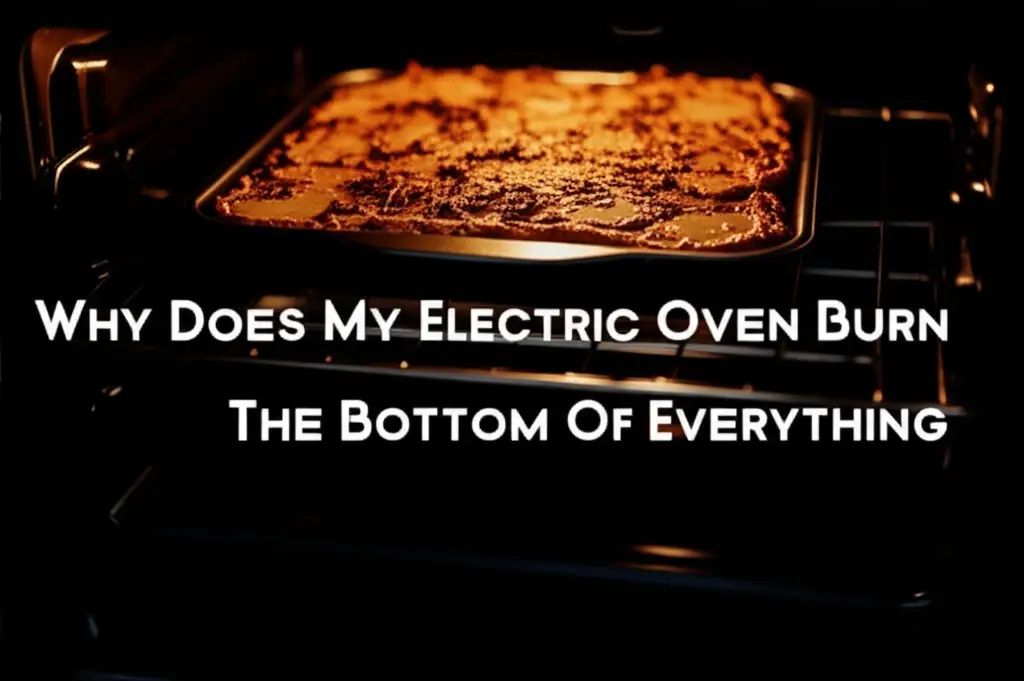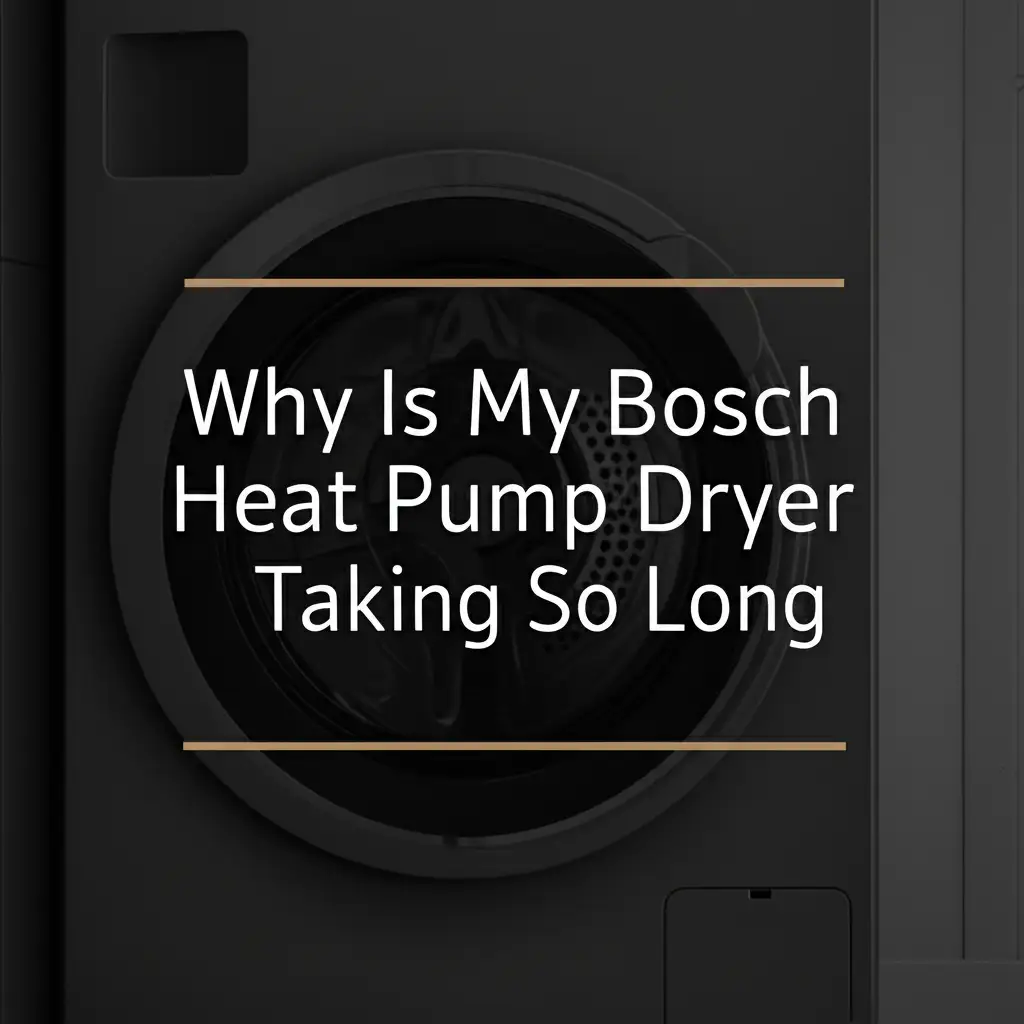· Todd Martin · Appliance Troubleshooting · 22 min read
Why Does My Lg Oven Take So Long To Preheat

LG Oven Preheat Time: Understanding the Slowdown
Waiting for your oven to preheat can feel like an eternity, especially when you are hungry. If you own an LG oven and notice it takes an unusually long time to reach temperature, you are not alone. Many homeowners experience this frustrating issue. It disrupts meal preparation and causes delays. Understanding the root causes of slow preheating helps you fix the problem.
This article explores common reasons why your LG oven takes so long to preheat. We will discuss various components, from heating elements to temperature sensors. I will provide practical troubleshooting steps for each potential issue. You will also learn about normal preheat times and helpful maintenance tips. By the end, you will have the knowledge to diagnose and resolve your LG oven’s preheating woes, restoring efficiency to your kitchen.
Takeaway
- Check Heating Elements: Inspect both bake and broil elements for visible damage.
- Verify Temperature Sensor: Test the sensor’s resistance for accurate readings.
- Calibrate Your Oven: Adjust oven temperature if it consistently runs hot or cold.
- Examine Door Seal: Ensure the oven door seals tightly to prevent heat escape.
- Clean Regularly: Keep your oven clean, especially around elements and the sensor.
- Professional Help: Contact a qualified technician for complex electrical issues.
Why Does My LG Oven Take So Long To Preheat?
Your LG oven takes a long time to preheat due to several factors. These include failing heating elements, a faulty temperature sensor, or poor oven door insulation. Electrical supply issues or a need for oven calibration can also slow down the preheating process. Regular maintenance helps ensure efficient operation.
Understanding Normal LG Oven Preheat Times
It helps to know what a normal preheat time looks like for an LG oven. Most modern ovens, including LG models, take about 10 to 15 minutes to reach 350°F. Convection ovens may preheat slightly faster. Factors like oven size and starting temperature of the kitchen affect this time. A larger oven has more space to heat.
Many people expect instant preheating, but this is not realistic. Ovens use a lot of energy to heat a large volume of air and the oven’s interior. My experience shows that a cold oven on a cold day might take a few extra minutes. If your LG oven consistently takes 20 minutes or more to reach a basic baking temperature, then you likely have an issue. This indicates a problem that needs investigation. It is important to distinguish between normal operation and a genuine fault. For comparison with other brands, you can also see why a Samsung oven might take a long time to preheat.
Newer ovens often have a preheat cycle that uses both bake and broil elements. This design helps achieve the set temperature faster. Once the temperature is near the target, the broil element turns off, and the bake element maintains the heat. If one of these elements is not working, it will extend the preheat time. This combined heating is a smart feature but relies on both elements functioning correctly.
What is a “Normal” Preheat?
A normal preheat happens when the oven reaches the set temperature within an expected timeframe. For most LG electric ovens, 10-15 minutes for 350°F is standard. Gas ovens might be slightly quicker due to direct flame heating. If you have an LG gas oven and notice slow preheating, it’s worth checking components specific to gas models. For details on how gas ovens might differ, you can read why gas ovens take long to preheat.
Factors Affecting Preheat Speed
Several factors can influence how quickly your oven heats up. The oven’s size is a big one; larger ovens simply take more energy and time. The ambient temperature of your kitchen also plays a role; a colder kitchen means the oven has to work harder. The oven racks themselves absorb heat, so too many racks can slow preheating. Using heavy bakeware can also affect the initial heat-up.
Common Culprits: Failing Heating Elements
One of the most frequent reasons your LG oven takes too long to preheat is a problem with its heating elements. Electric ovens typically have two main heating elements. There is a bake element at the bottom and a broil element at the top. Both of these elements work together to bring the oven to temperature quickly. If either one is not functioning correctly, your oven will struggle to reach or maintain the desired heat.
When I first encountered a slow preheating issue with my own oven, the heating elements were the first place I checked. I have found that visual inspection often reveals the problem. The bake element is responsible for most of the primary heating. The broil element helps to quickly boost the temperature during the initial preheat cycle. If the broil element is out, the oven will still heat, but it will take much longer.
Diagnosing a Faulty Bake Element
The bake element sits at the bottom of the oven cavity. You can usually see it as a coiled metal tube. Look for any visible signs of damage, such as breaks, cracks, or blistering. A fully functional bake element should glow red evenly when heated. If part of it remains dark or it does not glow at all, it is likely faulty.
You can also use a multimeter to test the element’s continuity. Before testing, always ensure the oven is unplugged. This safety step is vital. A faulty bake element will show no continuity or an incorrect resistance reading. Replacing a bake element is a common repair.
Checking the Broil Element
The broil element is located at the top of the oven. It looks similar to the bake element. Like the bake element, it should glow red when active. If it does not glow during the preheat cycle, it is likely defective. The broil element plays a significant role in achieving quick preheat times.
Testing the broil element with a multimeter is similar to testing the bake element. Make sure the power is off first. An open circuit or improper resistance indicates a failed element. Both elements are essential for efficient preheating. If either one is damaged, replacing it should be your next step.
The Temperature Sensor’s Role in Oven Heating
The oven temperature sensor plays a critical role in how your LG oven heats up. This small, rod-like component is usually located inside the oven cavity, often at the top left or right corner. Its job is to accurately measure the oven’s internal temperature and send that information to the oven’s control board. The control board then uses this data to regulate the heating elements, turning them on and off as needed to maintain the set temperature.
If the temperature sensor is faulty, it can send incorrect readings. For example, it might tell the control board the oven is hotter than it actually is. This causes the heating elements to cycle off prematurely. As a result, the oven never reaches the target temperature, or it takes an extremely long time to get there. I once had an oven that felt lukewarm despite being set to 400°F. It turned out the sensor was the culprit. A malfunctioning sensor can lead to inconsistent baking results and extended preheat times.
Symptoms of a Faulty Sensor
Symptoms of a bad temperature sensor include uneven cooking or food that takes too long to bake. You might set your oven to 350°F, but it only reaches 250°F or struggles to go higher. The oven display might show a temperature that does not match the actual internal heat. Error codes on the oven display can also point to a sensor issue. Check your LG oven’s manual for specific error codes related to the temperature sensor.
If you suspect your temperature sensor is faulty, you can test it. You will need a multimeter. Unplug the oven before performing any tests. Locate the sensor inside the oven. Disconnect it and measure its resistance at room temperature. Compare this reading to the specifications in your oven’s service manual. Most sensors have a specific resistance range at room temperature, usually around 1080 to 1100 ohms. If the reading is significantly off, the sensor needs replacement.
Replacing the Oven Temperature Sensor
Replacing a faulty temperature sensor is usually straightforward. The sensor is typically held in place by one or two screws. Once the screws are removed, you can gently pull the sensor out. It is connected by wires that often feed through a small hole to the back of the oven. Disconnect the old sensor and connect the new one. Then, simply reverse the installation steps.
Ensuring the new sensor is correctly installed is important. A properly working temperature sensor is vital for accurate oven performance. Without it, your LG oven will struggle to preheat efficiently. This is a relatively inexpensive part to replace compared to major control board issues.
Calibrating Your LG Oven for Accurate Temperatures
Even if your LG oven’s heating elements and temperature sensor are working, it might still take a long time to preheat if its temperature is off. Ovens can sometimes be inaccurately calibrated from the factory. They can also drift over time. This means the temperature displayed on the control panel does not match the actual temperature inside the oven. If your oven consistently runs colder than the set temperature, it will naturally take longer to preheat. The oven keeps trying to reach the set point, but it needs more time because its internal thermometer is off.
I remember struggling with recipes that never seemed to cook right. After a bit of research, I learned about oven calibration. It is a simple adjustment that can make a big difference. LG ovens, like many other brands, often have a built-in calibration feature. This allows you to fine-tune the temperature settings.
How to Test Your Oven’s Accuracy
Before calibrating, test your oven’s accuracy. You will need a reliable oven thermometer. Place the thermometer in the center of the oven cavity. Preheat the oven to a standard baking temperature, like 350°F. Let the oven run for at least 20 minutes after it signals it has reached the temperature. This allows the temperature to stabilize.
Check the reading on your oven thermometer. Compare it to the temperature displayed on your LG oven’s control panel. If there is a significant difference (more than 10-20 degrees Fahrenheit), your oven needs calibration. Repeat this test a few times to confirm the discrepancy. This ensures your initial reading was not a fluke.
Steps to Calibrate Your LG Oven
Most LG ovens allow you to calibrate the temperature through the control panel. The specific steps vary slightly depending on your model. However, the general process is similar. You typically access a hidden menu or press a combination of buttons to enter calibration mode. Consult your LG oven’s user manual for the exact instructions for your model.
- Access Calibration Mode: Turn on the oven. Locate the “Bake” or “Oven Temp” button. Press and hold it for a few seconds. This often brings up the calibration setting.
- Adjust Temperature Offset: Use the up or down arrows to adjust the temperature. You can increase or decrease the temperature in 5-degree increments. For example, if your oven reads 350°F but is actually 325°F, you would increase the calibration by 25°F.
- Save Settings: Press “Start” or “Enter” to save the new calibration.
After calibration, retest your oven with the thermometer to confirm the adjustment. Proper calibration ensures your oven heats accurately. This can significantly reduce preheat times if your oven was consistently running cold. Correcting this helps food cook evenly and improves overall performance.
Power Supply Issues and Electrical Concerns
An often overlooked reason for an LG oven taking too long to preheat is problems with its power supply. Ovens are high-wattage appliances. They require a stable and sufficient electrical current to operate efficiently. Any issues with the electrical circuit, outlet, or the oven’s internal wiring can impede its heating performance. This results in extended preheat times.
I learned this the hard way when my oven started tripping the breaker during preheat. It indicated a deeper electrical issue. A dedicated circuit is typically required for an oven. This ensures it receives enough power without overloading other appliances. If your oven shares a circuit with other heavy-use appliances, it might not get the consistent power it needs.
Insufficient Voltage or Amperage
Your LG oven needs the correct voltage and amperage to function properly. Most electric ovens require a 240-volt circuit. If the voltage drops due to faulty wiring in your home or a problem with your electrical panel, the heating elements will not generate enough heat. This means they cannot warm the oven effectively. The result is a sluggish preheat.
You might notice other electrical appliances dimming when the oven is on. This is a sign of voltage drop. I always advise checking your home’s main electrical panel for tripped breakers. This is a basic first step. If the problem persists, an electrician should test the voltage at the outlet.
Faulty Outlet or Circuit Breaker
The electrical outlet where your LG oven plugs in must be in good condition. A loose or damaged outlet can restrict the flow of electricity. This limits the power reaching the oven’s heating elements. Similarly, a weak or faulty circuit breaker can trip prematurely or fail to supply consistent power. This leads to intermittent heating or longer preheat cycles.
If you suspect an outlet issue, visually inspect it for any signs of burning or damage. Never attempt to repair an electrical outlet yourself unless you are qualified. I always recommend calling a licensed electrician for any concerns about outlets or circuit breakers. They can safely diagnose and repair these issues.
Internal Wiring Problems
Sometimes, the issue lies within the oven’s internal wiring. Loose connections, corroded wires, or damaged insulation can impede electrical flow to the heating elements or control board. These issues are less common but can cause significant performance problems. They often require a professional to diagnose and repair.
Before calling a professional, ensure the oven is properly plugged in. Check that the cord is not pinched or damaged. If these basic checks do not resolve the slow preheat, it is best to consult with an appliance technician or electrician. They have the tools and expertise to safely troubleshoot internal wiring problems.
Oven Door Seals and Insulation Problems
The oven door seal, also known as the gasket, plays a vital role in maintaining the oven’s internal temperature. Its purpose is to create a tight barrier around the oven cavity when the door is closed. This seal prevents heat from escaping. If the door seal is worn, torn, or damaged, hot air will leak out during the preheating process. This makes the oven work harder and longer to reach the set temperature.
I once found my kitchen surprisingly warm when the oven was on. It turned out the oven door seal was cracked and brittle. This heat loss is a common problem. It significantly extends preheat times. It also wastes energy, leading to higher electricity bills. A good seal keeps the heat where it belongs: inside the oven.
Inspecting the Oven Door Seal
Regularly inspect your LG oven’s door seal for signs of wear and tear.
- Visual Check: Look for cracks, tears, gaps, or areas where the seal appears flattened or compressed.
- Feel Test: Run your hand around the edge of the closed oven door during preheat. If you feel warm air escaping, the seal is likely compromised.
- Paper Test: Place a piece of paper between the oven door and the frame. Close the door firmly. Try to pull the paper out. If it slides out easily, the seal is not creating enough pressure. Repeat this test at various points around the door.
A good seal should offer resistance when you try to pull the paper out. If you find significant gaps, the seal needs to be replaced. This is often an easy DIY repair.
Addressing Poor Oven Insulation
Beyond the door seal, the oven’s internal insulation can also degrade over time. The insulation material, usually fiberglass, is packed between the inner and outer walls of the oven. It helps retain heat. If this insulation becomes compressed, damaged by spills, or simply deteriorates, the oven will lose heat more rapidly.
Diagnosing insulation problems is harder than checking the door seal. However, if your oven exterior feels excessively hot to the touch during operation, it could indicate poor insulation. This is distinct from the slight warmth you might feel. Severe insulation issues usually require professional repair. This is because it involves disassembling parts of the oven. A technician can assess the insulation and advise on the best course of action.
Replacing a damaged door seal is an effective way to improve preheat efficiency. It is also an important part of overall oven maintenance. A tightly sealed oven ensures consistent temperatures and shorter preheat times.
Maintenance Tips to Improve LG Oven Preheat Efficiency
Regular maintenance is key to keeping your LG oven running efficiently and preheating quickly. Small acts of care can prevent major problems from developing. I always tell friends that keeping appliances clean and well-maintained extends their lifespan. This also improves their performance. Over time, grease, food spills, and general grime can build up inside your oven. This accumulation affects its ability to heat properly.
This is especially true around the heating elements and the temperature sensor. A layer of baked-on food can act as an insulator, preventing the elements from radiating heat effectively. It also makes it harder for the temperature sensor to get an accurate reading of the oven’s actual internal temperature. A clean oven is a happy, efficient oven.
Regular Cleaning of Oven Cavity
Make it a habit to clean your oven regularly. This removes spills and baked-on residue. For lighter cleaning, use a damp cloth with mild soap. For heavier messes, you might need to use commercial oven cleaners or natural alternatives like baking soda and vinegar paste. Always follow the product instructions carefully. Ensure the oven is completely cool before cleaning.
Pay special attention to the area around the heating elements and the temperature sensor. Do not spray cleaner directly onto the elements or sensor. Wipe these areas gently. Keeping the reflective surfaces inside the oven clean also helps to radiate heat more effectively. This contributes to faster and more even preheating. You can also learn how to clean the bottom of your oven for a thorough clean.
Correct Rack Placement
The placement of oven racks can also impact preheat time and heat distribution. Avoid leaving too many unused racks inside the oven. Each rack absorbs heat, slowing down the overall preheating process. Remove any racks you are not using for your current recipe.
When you do use racks, place them strategically. Food cooks best when there is proper air circulation. Leaving space around your dishes allows heat to distribute evenly. This helps the oven reach and maintain its temperature more efficiently.
Using the Self-Clean Cycle Wisely
Many LG ovens come with a self-clean cycle. This feature uses very high temperatures to burn off food residue. While effective, the self-clean cycle can sometimes stress oven components. After running a self-clean cycle, your oven might temporarily take longer to preheat. This is because the extreme heat can sometimes affect the temperature sensor or elements.
I generally recommend using the self-clean feature sparingly, perhaps once or twice a year for heavy build-up. If your oven takes longer to preheat immediately after a self-clean cycle, it might just need some time to settle. However, if the problem persists, it could indicate that a component was damaged. It’s worth noting that after a self-clean, your LG oven will remain locked for a period for safety reasons. Regular manual cleaning for minor spills is often better for the longevity of your oven components. For more on the self-clean process, you can explore how long an LG oven takes to self-clean.
When to Call a Professional for LG Oven Preheat Issues
While many LG oven preheating problems can be fixed with DIY troubleshooting, some issues are best left to a professional. Knowing when to call in an expert saves you time, frustration, and potential safety risks. I always advise people to prioritize safety. If you are unsure about any repair step, or if electricity is involved, it is time to seek help.
Complex electrical issues are a prime example. While you can check the outlet for basic voltage, troubleshooting problems within the oven’s control board or internal wiring requires specialized knowledge and tools. These components carry high voltage and can be dangerous to handle without proper training. If your initial checks of elements, sensor, and door seal do not resolve the issue, it is a strong indicator that you might need professional assistance.
Persistent Error Codes
Your LG oven’s display panel might show error codes. These codes provide clues about what is wrong with the appliance. While some codes are easy to interpret from the manual, others might point to more complex internal faults. If you have checked common issues and a specific error code persists, it is a good time to consult an LG service technician. They have access to detailed diagnostic tools and service manuals for specific models. This allows them to pinpoint the exact problem quickly.
Electrical or Wiring Concerns
If you suspect any electrical problems beyond a simple tripped breaker, call a licensed electrician or appliance repair technician. This includes:
- Flickering lights when the oven is on.
- Sparks or burning smells coming from the oven or outlet.
- Repeated circuit breaker trips.
- Any signs of damaged wiring.
These are serious safety hazards. Do not attempt to fix these yourself. An untrained individual can suffer electric shock or cause further damage to the appliance or home electrical system. Safety is always paramount when dealing with high-voltage appliances.
Control Board Malfunction
The control board acts as the “brain” of your LG oven. It manages all functions, including preheating, temperature regulation, and displaying information. If the control board malfunctions, it can send incorrect signals to the heating elements or fail to read the temperature sensor correctly. This leads to erratic behavior or slow preheating.
Symptoms of a faulty control board can be inconsistent; the oven might heat sometimes and not others. The display might show scrambled characters, or buttons might not respond. Replacing a control board is often an expensive repair. It also requires specific technical expertise. A professional can diagnose if the control board is truly the issue. They can then properly replace and program it.
Beyond DIY Expertise
If you have tried all the basic troubleshooting steps—checking elements, the sensor, door seal, and calibration—and your LG oven still takes too long to preheat, it is time for a professional. Sometimes, the issue is internal and not easily accessible without disassembling the oven. Appliance technicians have the necessary experience, tools, and replacement parts to perform more intricate repairs safely and effectively. Investing in professional help ensures your oven is fixed correctly. This prevents further damage or ongoing frustration.
FAQ Section
How long should an LG oven take to preheat?
An LG electric oven typically takes between 10 to 15 minutes to preheat to 350°F. Gas models might be slightly faster. Larger ovens or those in colder kitchens can take a few extra minutes. If your oven consistently takes 20 minutes or longer for standard baking temperatures, it likely has an issue.
Can dirty oven elements affect preheating?
Yes, dirty oven elements can affect preheating efficiency. A thick layer of baked-on food or grease on the heating elements acts as an insulator. This prevents the elements from radiating heat effectively. It makes the oven work harder and longer to reach the desired temperature, slowing down the preheat process.
Is it bad if my oven takes a long time to preheat?
Yes, it is bad if your oven takes an unusually long time to preheat. It indicates an underlying problem. This can be a failing component, heat loss, or an electrical issue. Slow preheating leads to longer cooking times, uneven results, and wasted energy. It often signals a need for troubleshooting and potential repair.
How do I test my LG oven’s temperature sensor?
To test your LG oven’s temperature sensor, first unplug the oven. Locate the sensor inside the oven cavity. Disconnect it and use a multimeter to measure its resistance at room temperature. Compare this reading to your oven’s service manual specifications. A reading significantly outside the specified range indicates a faulty sensor.
Does self-cleaning affect oven preheat time?
Sometimes, a self-clean cycle can temporarily affect oven preheat time. The extreme heat of the self-clean function can sometimes stress components like the temperature sensor or heating elements. This may cause the oven to preheat slower immediately afterward. However, this effect is usually temporary. If it persists, a component might be damaged.
When should I call a technician for a slow preheating LG oven?
You should call a technician for a slow preheating LG oven if basic troubleshooting (checking elements, sensor, door seal, calibration) does not resolve the issue. Also, if you notice electrical problems, persistent error codes, or suspect a control board malfunction, professional help is necessary for safety and effective repair.
Conclusion
A slow preheating LG oven can be a real headache in the kitchen. It disrupts meal times and leaves you waiting when you should be cooking. We have explored the most common reasons why your LG oven might take too long to preheat. These include failing heating elements, an inaccurate temperature sensor, and issues with the door seal. Electrical supply problems and poor calibration can also play a significant role.
Remember, understanding normal preheat times helps you identify a genuine problem. By systematically checking your oven’s components, you can often diagnose the issue yourself. Simple steps like cleaning the oven, checking the door seal, and even calibrating the temperature can significantly improve performance.
I encourage you to try the troubleshooting steps outlined in this guide. Many slow preheat issues can be resolved with a bit of DIY effort. However, if you encounter complex electrical problems, persistent error codes, or feel uncomfortable with a repair, always call a qualified appliance technician. Your safety and the proper functioning of your LG oven are important. Get your LG oven back to quick preheat times so you can enjoy cooking again!
- LG oven
- oven preheat
- slow preheat
- oven repair