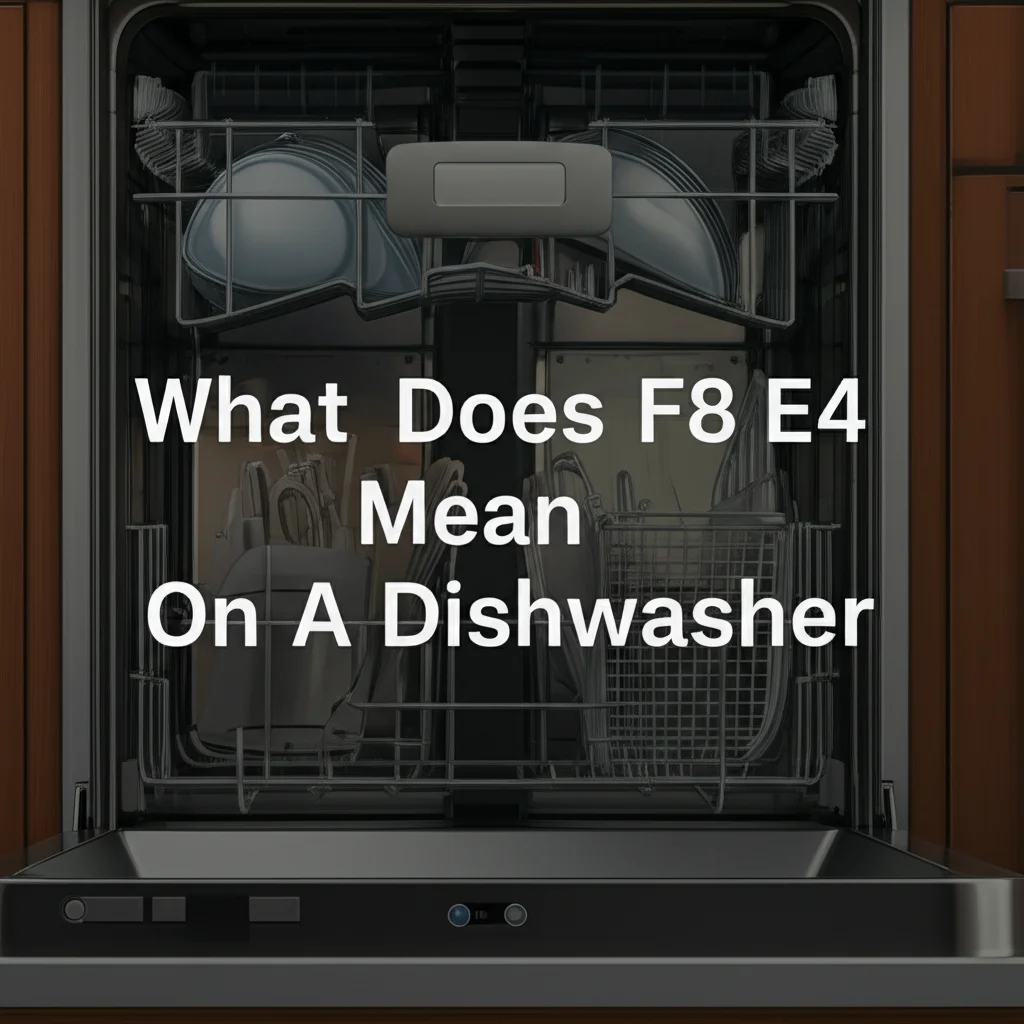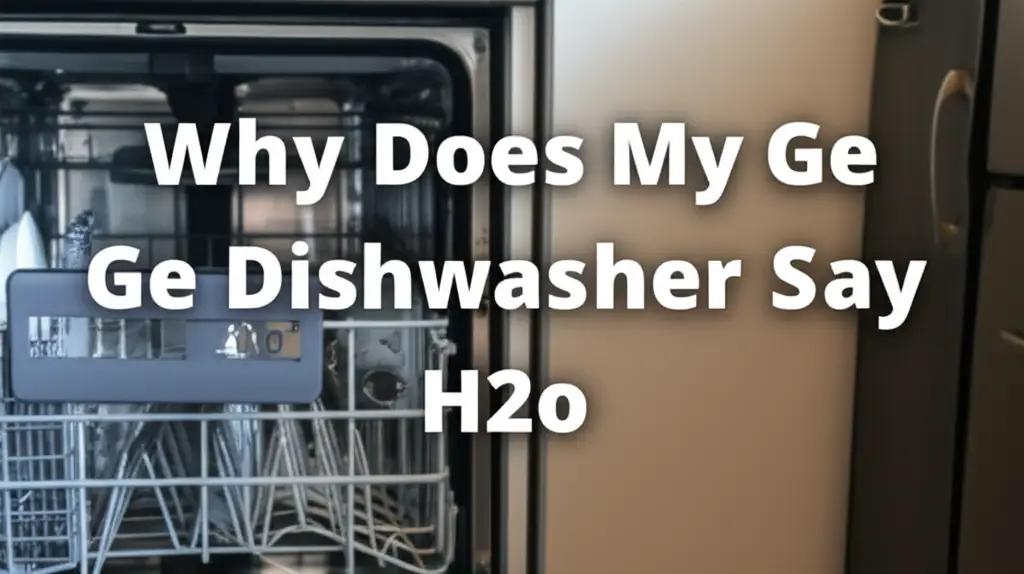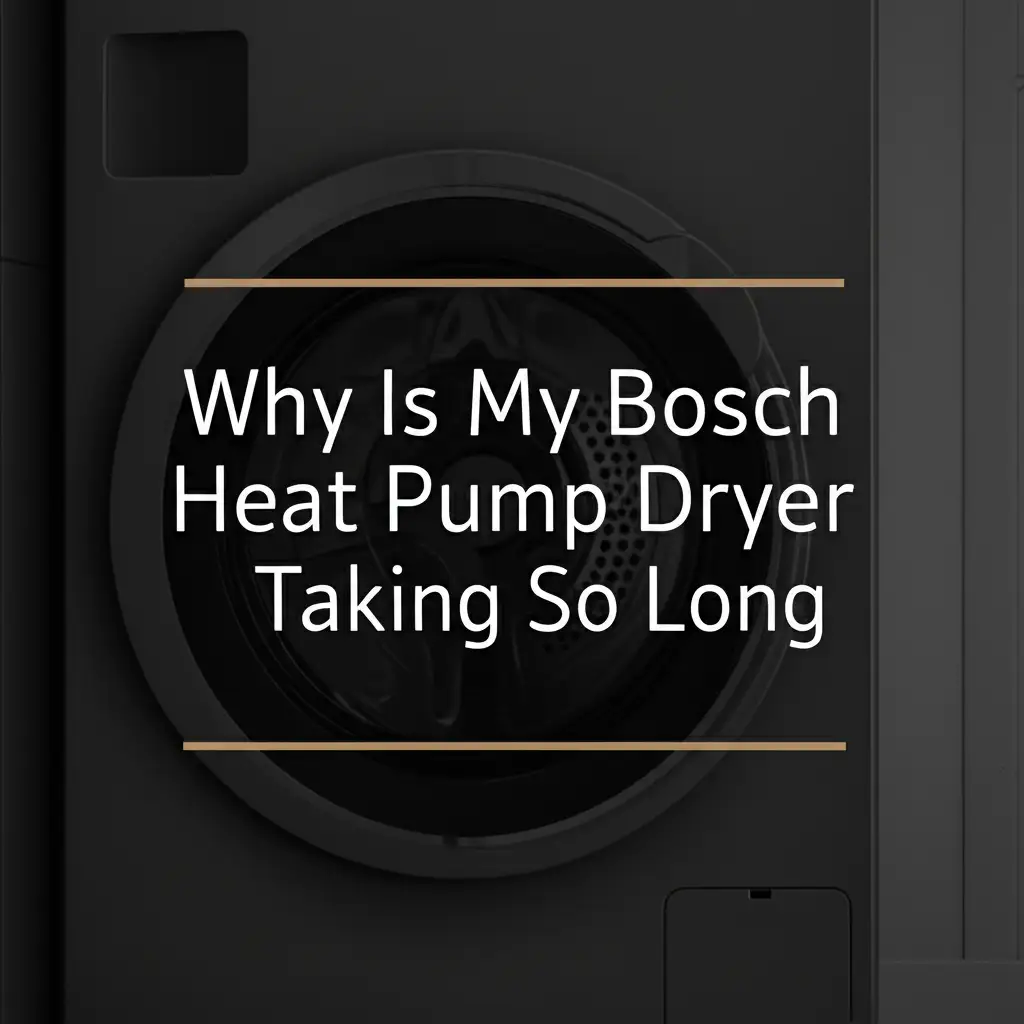· Todd Martin · Appliance Troubleshooting · 19 min read
Why Does My Samsung Dishwasher Keep Turning Off
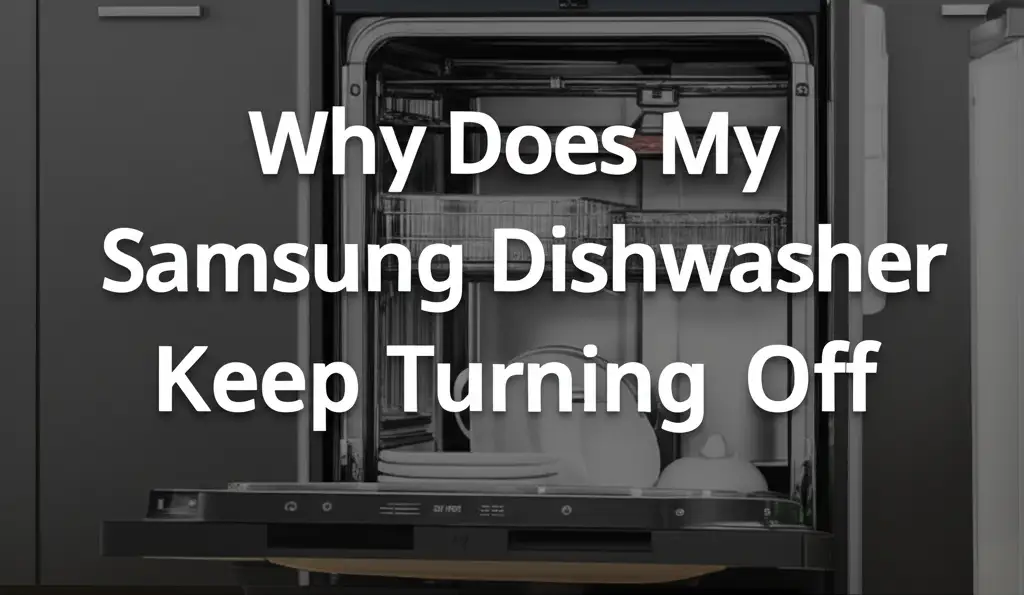
Samsung Dishwasher Turning Off? Solutions Await!
There is nothing more frustrating than a dishwasher that stops working in the middle of a cycle. You load it, start it, and then silence. You open the door to find standing water and dirty dishes. If your Samsung dishwasher keeps turning off unexpectedly, you are not alone. This is a common issue many Samsung dishwasher owners experience.
This problem often points to a specific underlying cause. It can range from simple power interruptions to more complex internal component failures. Understanding these common reasons helps you troubleshoot effectively. I have seen this happen in my own home, and a systematic approach always helps. In this guide, we will explore the main reasons why your Samsung dishwasher might be turning off. We will also provide practical steps you can take to diagnose and fix the problem. Let us get your dishwasher running smoothly again.
Takeaway
- Check Power Supply: Ensure the circuit breaker is not tripped and the power cord is secure.
- Inspect Door Latch: A misaligned or faulty door latch prevents the dishwasher from running.
- Evaluate Sensors: Overfill, leak, and temperature sensors can trigger unexpected shutdowns.
- Consider Control Board: A software glitch or damaged control board may cause erratic behavior.
- Look for Overheating: Clogged components or a failing motor can lead to system shutdowns.
Concise Answer
Your Samsung dishwasher likely keeps turning off due to power interruptions, a faulty door latch, sensor malfunctions (like overfill or leak sensors), control board issues, or motor overheating. These problems trigger the dishwasher’s safety mechanisms, causing it to stop mid-cycle.
Understanding Power Supply Problems
A dishwasher needs a stable power source to complete a wash cycle. If your Samsung dishwasher keeps turning off, power supply issues are a good place to start troubleshooting. These problems can be simple fixes. It is important to check your electrical setup first.
Tripped Circuit Breaker
Your home’s electrical panel protects circuits from overloads. When a circuit draws too much power, the breaker trips. This cuts off power to the appliance. A dishwasher uses a lot of electricity, especially when heating water. If the breaker trips, your Samsung dishwasher will turn off.
To check this, go to your electrical panel. Find the breaker labeled for your kitchen or dishwasher. It might be in the “off” position or in the middle. Flip it firmly to “off” and then back to “on.” If it trips again immediately or during a cycle, there might be a deeper electrical problem. This could involve the wiring or the dishwasher itself drawing excessive current.
Loose Power Cord or Outlet Problem
Sometimes the problem is as simple as a loose connection. The power cord for your Samsung dishwasher plugs into a wall outlet. Over time, or with vibrations, this cord can become loose. A loose connection means the dishwasher does not get consistent power. This causes it to stop unexpectedly.
Unplug the dishwasher and plug it back in firmly. Make sure it is fully seated in the outlet. Also, check the outlet itself. Try plugging another appliance, like a small lamp, into the same outlet. If the other appliance also loses power or does not work, the outlet itself might be faulty. In that case, an electrician should inspect or replace the outlet. Ensuring stable power is a fundamental step. Sometimes, the issue is not that the dishwasher won’t turn on, but rather it won’t stay on. For more general power issues, you can refer to Why Does My Samsung Dishwasher Have No Power.
Electrical Overload
An electrical overload occurs when too many appliances draw power from the same circuit. Dishwashers require a dedicated circuit. If your dishwasher shares a circuit with other heavy-use appliances, it can lead to an overload. This happens frequently in older homes. The circuit cannot handle the combined electrical demand.
This overload causes the circuit breaker to trip as a safety measure. It protects your wiring from damage. If you notice the breaker tripping only when other appliances on the same circuit are running, consider moving some appliances to different outlets. Or, have an qualified electrician install a dedicated circuit for your dishwasher. This prevents repeated power interruptions.
Door Latch and Switch Malfunctions
The dishwasher door must be securely closed and latched for the machine to operate. This is a safety feature. If the door latch mechanism or the switch connected to it fails, your Samsung dishwasher will stop mid-cycle. It will think the door is open.
Misaligned or Damaged Door
A dishwasher door can become misaligned over time. This happens if the hinges bend or if the dishwasher itself shifts slightly. When the door is not perfectly aligned, it may not close fully. The latch will not engage properly. Even a small gap can prevent the dishwasher from sensing that the door is shut.
Inspect the door for any visible damage. Check if it hangs evenly. Try pushing the door firmly until you hear a click. If the door feels loose or does not close tightly, you might need to adjust the hinges. Sometimes, simply pushing the dishwasher firmly back into its cabinet space can help realign the door. A quick inspection often reveals if the door is the culprit.
Faulty Door Latch Switch
Inside the door latch assembly, there is a small switch. This switch detects when the door is fully closed and latched. It sends a signal to the control board, allowing the cycle to start or continue. If this door latch switch is faulty, it will not send the correct signal. The dishwasher will act as if the door is open. This causes the Samsung dishwasher to keep turning off.
The switch can wear out or become stuck. You might hear a clicking sound when you close the door, but the dishwasher still stops. Replacing a faulty door latch switch often resolves this issue. This part is usually accessible from the inside of the door panel. You can test the switch with a multimeter if you are comfortable with electrical testing. Always ensure the dishwasher is unplugged before attempting any repairs.
Debris in Latch Mechanism
Sometimes, debris can get lodged in the door latch mechanism. Food particles, detergent residue, or small objects can prevent the latch from closing completely. This physical obstruction stops the switch from engaging. The dishwasher senses the door is not secure.
Carefully inspect the latch area on both the door and the dishwasher frame. Use a small brush or a toothpick to clear away any visible debris. Make sure the latch moves freely. A clean latch ensures a proper connection and smooth operation. Regular cleaning around the door and latch can prevent this issue from occurring.
Sensor Malfunctions
Modern Samsung dishwashers use several sensors. These sensors monitor various conditions during a wash cycle. They ensure the dishwasher operates safely and efficiently. If any of these sensors malfunction, they can send incorrect signals to the control board. This often causes the dishwasher to turn off unexpectedly.
Overfill Protection Sensor
Dishwashers have an overfill protection sensor. This sensor prevents the tub from filling with too much water. It is a critical safety feature. If the sensor detects an excessive water level, it immediately stops the water inlet. It may also drain the existing water and turn off the dishwasher. This prevents leaks and flooding.
If this sensor becomes faulty, it might incorrectly detect an overfill condition. This happens even if the water level is normal. It will then prematurely shut down the cycle. The sensor can be located at the bottom of the tub or sometimes within the water inlet assembly. Inspect it for any debris or physical damage. A professional can test its functionality.
Water Leakage Sensor (Flood Sensor)
Samsung dishwashers are equipped with a leakage sensor. This sensor is typically located in the drip tray at the bottom of the dishwasher. Its purpose is to detect any water leaks. If water collects in the drip tray, the sensor triggers a safety shutdown. This prevents water damage to your floor. The dishwasher stops and might even activate the drain pump.
If the leakage sensor itself is faulty or wet due to a minor spill, it can falsely trigger. This causes your Samsung dishwasher to keep turning off. Check the bottom tray for any actual water. If it is dry, the sensor might be defective. Clean any moisture around the sensor or consider replacing it. A persistent leak, even a small one, will also cause continuous shutdowns. Address any actual leaks immediately.
Temperature Sensor (Thermistor)
The temperature sensor, or thermistor, monitors the water temperature inside the dishwasher. It ensures the water reaches the correct temperature for effective cleaning and drying. If the thermistor sends an incorrect reading to the control board, it can disrupt the cycle. For example, if it reports extremely high temperatures, the control board might shut down the dishwasher as a safety measure. It might assume there is an overheating issue.
A faulty thermistor can also cause the heating element to behave erratically. This leads to cycle interruptions. You can find the thermistor usually near the heating element or on the sump assembly. Testing it with a multimeter for resistance can determine if it is working correctly. A thermistor that is out of specification needs replacement. Proper water heating is vital for cleaning. If your dishwasher has issues with heating, you might also be interested in Does My Samsung Dishwasher Heat Its Own Water.
Control Board or User Interface Glitches
The control board is the brain of your Samsung dishwasher. It manages all functions, from water intake to cycle timing. The user interface, or control panel, is how you communicate with the control board. Issues with either of these components can cause your dishwasher to behave erratically. This includes turning off unexpectedly.
Temporary Software Glitch
Like any complex electronic device, your dishwasher’s control board can experience temporary software glitches. These glitches can cause the dishwasher to freeze or shut down mid-cycle. This is similar to how a computer might crash. It often happens due to power fluctuations or internal processing errors.
A simple fix for a software glitch is a hard reset. Unplug your Samsung dishwasher from the power outlet for a few minutes. If it is hardwired, flip the circuit breaker off for the dishwasher for about 5 minutes. Then, restore power. This reset can clear the control board’s memory and resolve minor glitches. I have often found this simple step to be surprisingly effective for many appliance issues.
Damaged Control Board
A more serious issue is a physically damaged or failing control board. This damage can result from power surges, moisture exposure, or simply age. A damaged control board cannot process information correctly. It might send incorrect commands or fail to send any commands at all. This leads to the dishwasher turning off randomly.
Signs of a damaged control board can include:
- Unresponsive buttons.
- Error codes appearing on the display.
- Random starting or stopping.
- Inability to select cycles.
Replacing a control board is typically a job for a qualified technician. It involves working with delicate electronic components and requires programming in some cases. It can also be an expensive repair. This is usually a last resort after ruling out other simpler causes.
Faulty User Interface (Control Panel)
The user interface, or control panel, is the part you interact with directly. It has buttons and a display. If the user interface is faulty, it might send wrong signals to the control board. For example, a stuck button might register a continuous input, confusing the system. Water intrusion or general wear can damage the touch panel or physical buttons.
If the buttons are not responding consistently or if the display flickers, the user interface might be the problem. A faulty user interface can trick the dishwasher into thinking a command was given to stop or power off. Sometimes, replacing the user interface assembly is necessary. This replacement often requires access to the inner door panel. Always disconnect power before attempting to access internal components.
Motor or Pump Overheating
The motor and pump are vital for circulating water and draining the dishwasher. These components work hard during a cycle. If they become overloaded or faulty, they can overheat. Most dishwashers have thermal overload protectors. These protectors shut down the motor and the entire appliance to prevent damage. This is a common reason why your Samsung dishwasher keeps turning off.
Clogged Filters or Drain
Clogged filters or a blocked drain can put a significant strain on the dishwasher’s motor and pump. When water cannot flow freely, the pump has to work harder to push it through. This increased effort generates excess heat. Over time, this can cause the motor to overheat.
Check your dishwasher’s filters at the bottom of the tub. Remove and clean them thoroughly. Clear any food particles or debris. Also, inspect the drain hose for kinks or blockages. Make sure the drain air gap (if present) is clear. A clear path for water helps the motor run efficiently and prevents overheating. Regular cleaning of these components is crucial for preventing such issues.
Failing Wash Motor/Pump
The wash motor is responsible for spraying water onto your dishes. The drain pump removes water from the tub. If either of these components is failing, they might draw too much power or generate excessive friction. This leads to overheating. A motor that is nearing the end of its life will work less efficiently. It will also produce more heat.
Signs of a failing motor or pump include:
- Unusual noises during the wash cycle (grinding, humming).
- Weak water spray.
- Incomplete draining.
- The motor feeling excessively hot to the touch after a brief run.
Replacing a wash motor or drain pump is a more advanced repair. It often requires dismantling parts of the dishwasher’s base. This job is best left to a professional appliance technician. They have the tools and expertise to perform the replacement safely. Addressing a failing motor quickly can prevent further damage to your Samsung dishwasher.
Heating Element or Thermostat Problems
The heating element ensures your water is hot enough for effective cleaning and helps dry the dishes. The thermostat regulates this heat. If either of these components malfunctions, it can trigger safety shutdowns. This is another reason your Samsung dishwasher keeps turning off.
Faulty Heating Element
The heating element is typically located at the bottom of the dishwasher tub. It heats the water during wash cycles and aids in drying. If the heating element is faulty, it can draw too much current. It might also short circuit or overheat. When this happens, the dishwasher’s safety features will activate. They cut power to prevent electrical hazards or damage.
Signs of a faulty heating element include:
- Dishes not coming out hot or dry.
- The element appearing visibly damaged (e.g., corroded, burnt spots).
- The dishwasher turning off shortly after the heating cycle should begin.
You can test the heating element for continuity with a multimeter. If there is no continuity, the element needs to be replaced. Replacing the heating element is a relatively common repair. It usually involves accessing it from the bottom of the dishwasher. Ensure power is disconnected before touching any internal components.
Defective Thermostat
The thermostat works with the heating element. It monitors and controls the water temperature. If the thermostat is defective, it might not accurately sense the temperature. It could fail to tell the heating element to turn off when the water is hot enough. Or, it might prematurely cut power if it incorrectly senses overheating.
A defective thermostat can cause the heating element to run too long or not at all. Either scenario can lead to the dishwasher shutting down. If the thermostat thinks the temperature is too high, it will trip a safety switch. This causes your Samsung dishwasher to keep turning off. Testing a thermostat also involves a multimeter to check its continuity at different temperatures. If it is faulty, replacing it is generally straightforward. This component is crucial for safe and efficient heating.
Other Less Common Issues
While power, door, sensors, control board, and motor issues cover most cases, other problems can cause your Samsung dishwasher to turn off. These issues are less frequent but still worth considering during troubleshooting.
Inlet Valve Issues
The water inlet valve controls the flow of water into the dishwasher. If this valve becomes faulty, it might not open or close properly. Sometimes, it can get stuck partially open or closed. If the valve fails to provide enough water, the dishwasher might stop mid-cycle. The dishwasher has sensors that detect low water levels. A lack of water causes the cycle to pause or terminate. If the valve is not opening fully, the motor might also strain, leading to a shutdown.
Conversely, if the valve is constantly letting water in, it could trigger the overfill sensor. This also causes an automatic shutdown. Listen for unusual noises from the valve area, like humming without water flow. Inspect the water lines for kinks. Replacing a faulty inlet valve usually resolves such issues.
Wiring Problems
Damaged or loose wiring within the dishwasher can cause intermittent power loss. Wires can fray or become disconnected due to vibrations or heat over time. A short circuit in the internal wiring can also cause the dishwasher to trip the circuit breaker. This results in an immediate shutdown.
Checking internal wiring is complex and requires caution. Look for any visible signs of burnt insulation, loose connections, or corrosion. This is best done by a professional. They have the tools to safely test circuits and diagnose wiring faults. Do not attempt to fix complex wiring issues yourself unless you have electrical experience. Incorrect wiring can lead to serious hazards.
Child Lock or Demo Mode
While less likely to cause a mid-cycle shutdown, it is worth mentioning. Your Samsung dishwasher might have a child lock feature. If accidentally activated, it can prevent button presses and sometimes appear as if the machine is unresponsive. Always check your user manual for instructions on how to activate or deactivate the child lock.
Similarly, some Samsung dishwashers have a “Demo Mode” or “Showroom Mode.” This mode allows the display and lights to function without actually running a wash cycle. If the dishwasher somehow enters this mode, it will not complete a cycle. It will simulate operation and then turn off. Consult your manual to check if your model has this feature and how to exit it. This is more common if your dishwasher is new or was recently moved.
Drain Pump Impeller Issues
The drain pump’s impeller is responsible for forcing water out of the dishwasher. If the impeller is damaged, worn, or obstructed, the pump may struggle. It might fail to drain water efficiently. This inefficiency can lead to an accumulation of water in the tub. The dishwasher might then shut down as a safety measure. It might detect that the water is not draining properly.
You might hear unusual noises from the drain pump if the impeller is faulty. This includes grinding or rattling. Sometimes, small items like broken glass or food debris can get lodged in the impeller. This prevents it from spinning freely. Inspecting and clearing any obstructions can resolve this. However, if the impeller itself is broken, the pump may need replacement.
Dishwasher Leveling Issues
A dishwasher that is not perfectly level can experience various problems. This includes issues with water distribution or draining. While less direct, poor leveling can sometimes cause the overfill or leakage sensors to misbehave. If water collects unevenly, a sensor might incorrectly trigger a shutdown.
Use a level tool to check if your dishwasher sits squarely and evenly on the floor. Adjust the leveling legs at the bottom of the unit as needed. Proper leveling ensures that water flows correctly and all internal components function as intended. This simple check can sometimes prevent puzzling shutdowns.
FAQ Section
Q1: Why does my Samsung dishwasher stop mid-cycle and turn off?
Your Samsung dishwasher stops mid-cycle due to several reasons. Common culprits include a tripped circuit breaker, an open or faulty door latch, or a malfunctioning overfill or leak sensor. The control board might also be experiencing a temporary glitch or be damaged. Overheating of the motor or pump can also trigger a shutdown.
Q2: How do I reset a Samsung dishwasher that keeps turning off?
To reset your Samsung dishwasher, first, unplug it from the wall outlet. If it’s hardwired, flip the circuit breaker off at your home’s electrical panel. Leave it disconnected for about 5 to 10 minutes. Then, restore power. This hard reset can clear temporary errors on the control board that cause the dishwasher to turn off.
Q3: Can a dirty filter cause my Samsung dishwasher to turn off?
Yes, a dirty or clogged filter can cause your Samsung dishwasher to turn off. Clogged filters force the wash pump motor to work harder. This extra strain can cause the motor to overheat. When the motor overheats, its thermal protector activates, shutting down the dishwasher to prevent damage. Regular cleaning of the filter is important.
Q4: What are the signs of a faulty door latch on a Samsung dishwasher?
Signs of a faulty door latch include the dishwasher not starting or stopping mid-cycle. You might hear the latch click, but the dishwasher still behaves as if the door is open. The door might feel loose or not close completely. A misaligned door can also cause the latch switch not to engage properly.
Q5: When should I call a technician for my Samsung dishwasher?
You should call a technician if you have tried basic troubleshooting steps like resetting the dishwasher and checking power. If the issue persists, especially if you suspect a faulty control board, motor, or complex wiring problems, professional help is needed. If you are uncomfortable with electrical testing or disassembly, it’s best to call a qualified appliance technician.
Q6: Can low water pressure cause my Samsung dishwasher to turn off?
Yes, low water pressure can sometimes contribute to your Samsung dishwasher turning off. The dishwasher relies on adequate water pressure to fill properly. If the water inlet valve struggles due to low pressure, or if a low water level sensor is triggered, the dishwasher may pause or shut down. Check your home’s water supply to ensure good pressure.
Conclusion
A Samsung dishwasher that keeps turning off can disrupt your daily routine. It leaves you with dirty dishes and a sense of frustration. As we have seen, the reasons for this problem vary. They range from simple electrical glitches to more complex component failures. I believe understanding these potential causes empowers you to approach troubleshooting with confidence.
I always recommend starting with the simplest solutions. Check your power supply, ensure the door latch is secure, and give your machine a hard reset. These quick fixes often resolve many common issues. If the problem persists, systematically investigate sensors, the control board, or signs of motor overheating. Regular maintenance, like cleaning filters and ensuring proper leveling, can also prevent future shutdowns.
Remember, safety comes first. Always disconnect power to your Samsung dishwasher before inspecting or attempting any repairs. If you are uncomfortable performing a repair, or if the issue seems complex, do not hesitate to call a certified appliance technician. They have the expertise to diagnose and fix the problem safely. By following these steps, you can get your Samsung dishwasher running smoothly again. This helps restore peace and cleanliness to your kitchen.
- Samsung dishwasher repair
- Dishwasher troubleshooting
- Appliance power issues