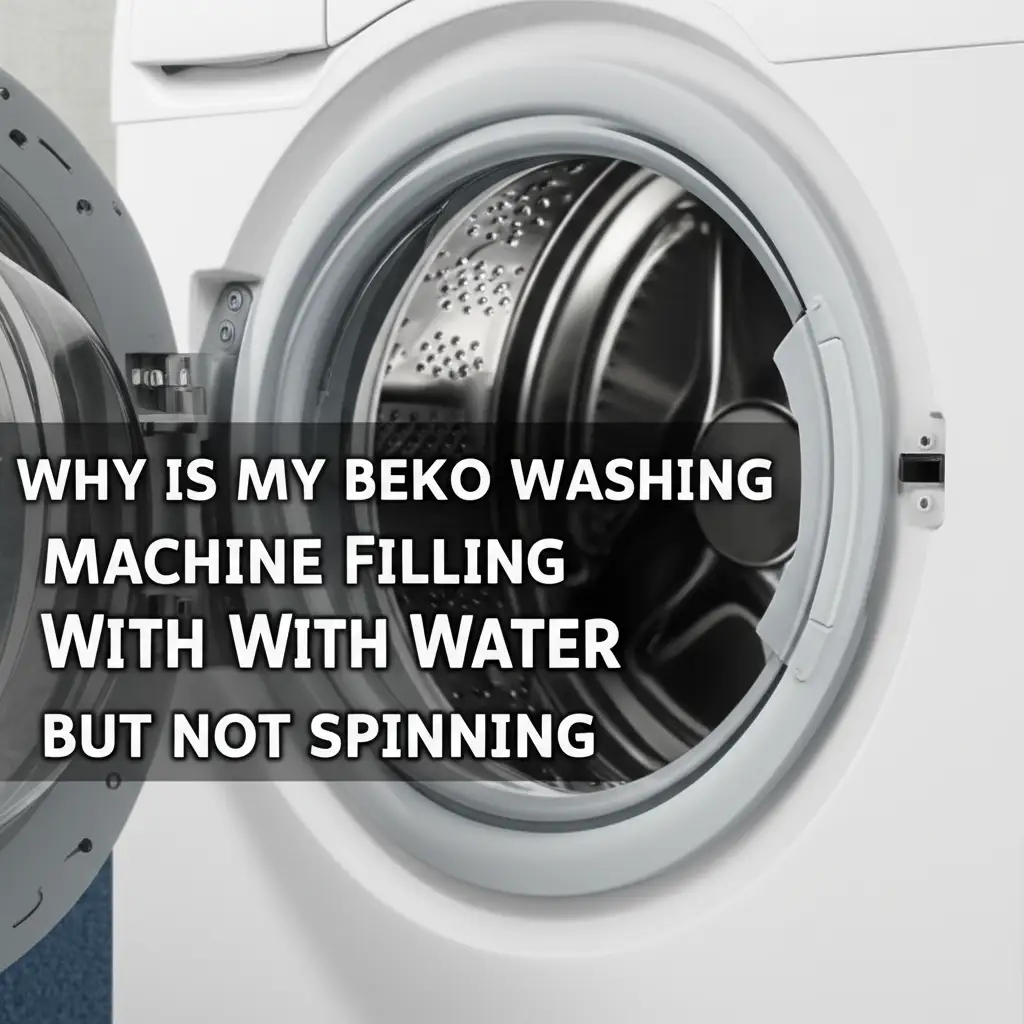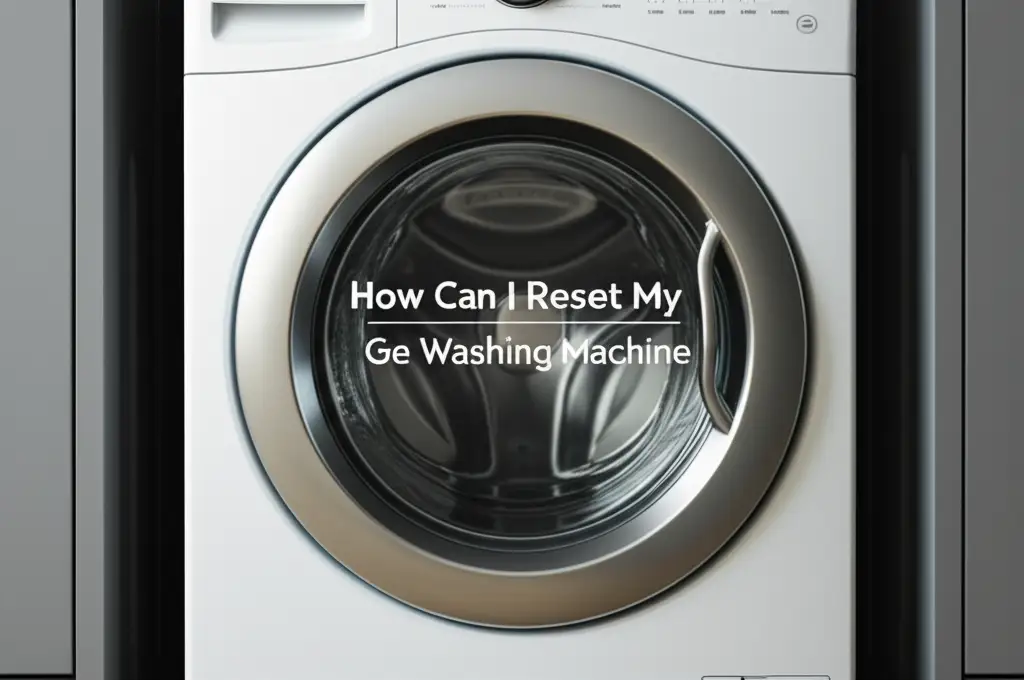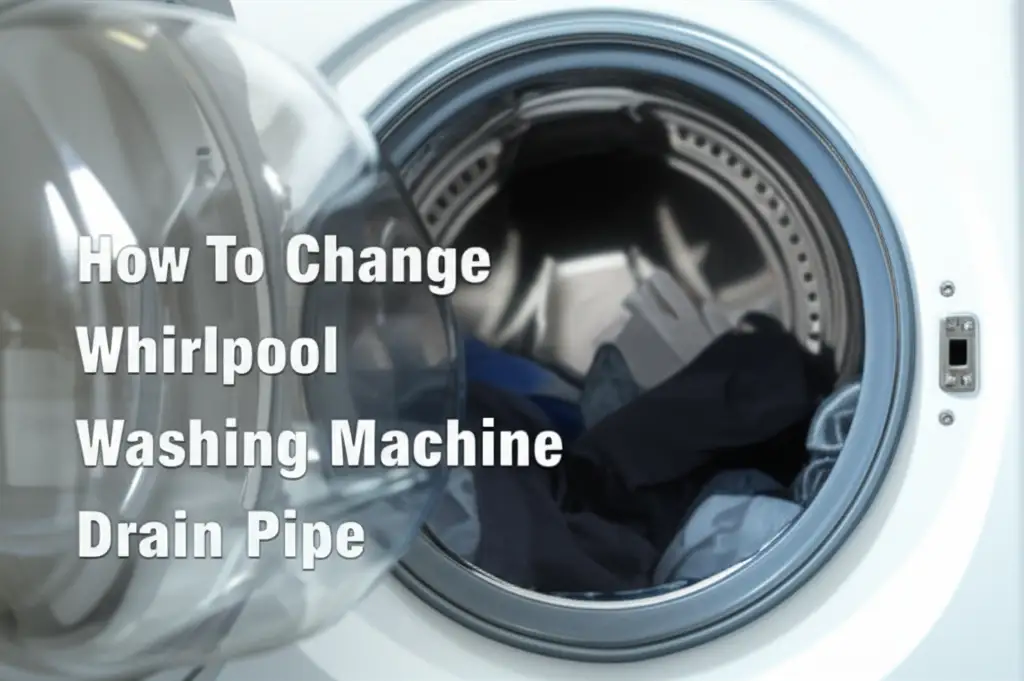· Todd Martin · Home Appliance Repair · 12 min read
Why Does My Samsung Washing Machine Get Stuck On The Spin Cycle
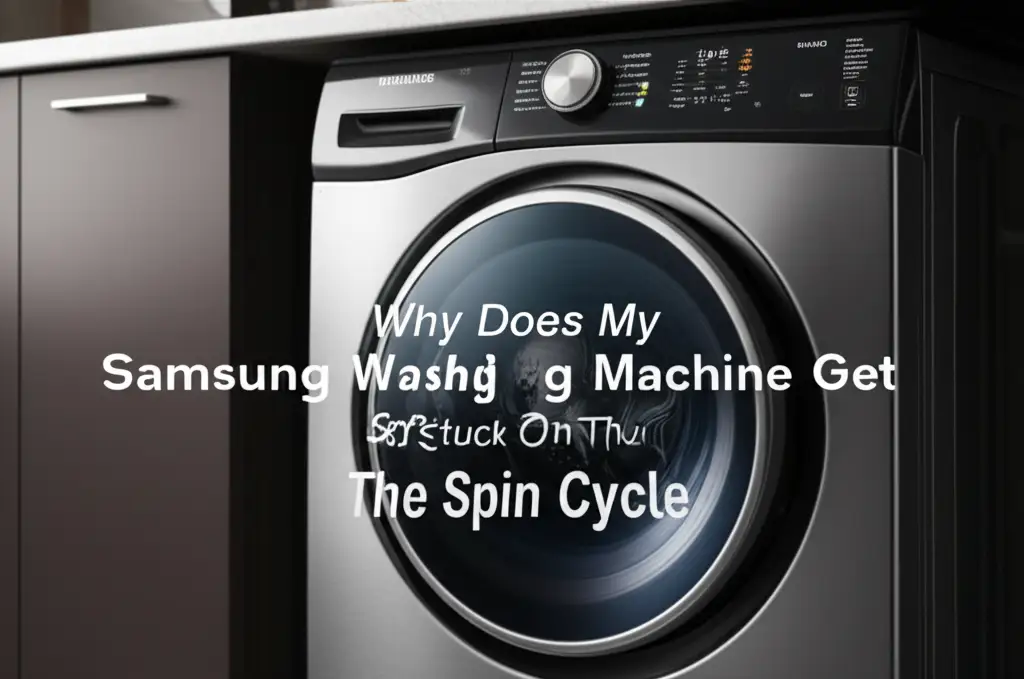
Samsung Washer Stuck on Spin? Here’s Why!
There is nothing quite as frustrating as a washing machine that refuses to finish its job. You open the lid, expecting fresh, damp clothes, but instead, you find a tub full of soaking wet garments. If your Samsung washing machine gets stuck on the spin cycle, you are not alone. This issue is a common problem for many homeowners. It stops your laundry routine dead in its tracks. I understand how disruptive this can be for a busy household. This article explains the key reasons why your Samsung washer may stop spinning correctly. We will explore simple solutions you can try at home. Let us get your laundry back on track.
Takeaway
When your Samsung washing machine gets stuck on the spin cycle, here are the core actions to take:
- Check the Load: Redistribute clothes evenly, remove excess items.
- Inspect Drainage: Clean the drain filter and check hoses for clogs.
- Examine Door/Lid: Ensure the door or lid is fully closed and locked.
- Reset the Machine: Unplug the washer for a few minutes to clear errors.
- Listen for Sounds: Strange noises can point to specific part failures.
Why Your Samsung Washing Machine Gets Stuck on the Spin Cycle
Your Samsung washing machine gets stuck on the spin cycle primarily due to an unbalanced load, drainage issues caused by clogged filters or hoses, or a malfunction in critical components like the drain pump, motor, or door lock mechanism. The machine’s safety features prevent spinning when these conditions are detected.
Understanding the Spin Cycle: Why It Matters
The spin cycle is a vital part of any laundry process. It is what removes most of the water from your clothes. This prepares them for drying, whether in a tumble dryer or on a clothesline. A working spin cycle saves you time and energy. It prevents clothes from staying too wet. If your Samsung washing machine gets stuck on the spin cycle, your clothes will come out dripping. This means they take much longer to dry. This can also lead to musty smells or even mold growth if clothes stay wet for too long. My personal laundry experience confirms a good spin cycle makes all the difference.
The washing machine uses fast rotation to create centrifugal force. This force pushes water out of the fabric. The water then goes down the drain. This process requires balance and proper drainage. Any interruption to these steps can cause the machine to stop or pause. It is a smart system designed to protect itself and your home. Understanding this helps you troubleshoot issues. You can then address the root cause of the problem.
Common Causes: Why Your Samsung Washer Stops Spinning
A Samsung washing machine that gets stuck on the spin cycle often points to a few common problems. These issues prevent the machine from reaching its high-speed rotation. Overloading the machine is a frequent culprit. Too many clothes make it hard for the drum to balance. The machine then stops to prevent damage. Drainage problems also play a big role. If water cannot leave the drum quickly, the spin cycle will not start or complete. This is a safety measure. It stops potential flooding or machine damage.
Another reason can be a faulty door lock. The machine needs to know the door is fully closed and secure. If the sensor fails, the spin cycle will not engage. This stops water from escaping the drum during high speeds. Sometimes, a small item can get caught. A sock or coin can block a pump or hose. This stops proper drainage. These simple issues are often easy to fix yourself. I have dealt with these many times in my own laundry room.
The Role of Unbalanced Loads and How to Fix Them
An unbalanced load is one of the most common reasons a Samsung washing machine gets stuck on the spin cycle. When clothes clump together on one side of the drum, it creates an uneven weight distribution. The machine’s sensors detect this imbalance. To prevent excessive vibration, noise, and damage, the washer will stop the spin cycle. It tries to redistribute the load. If it cannot, it will simply refuse to spin. I have seen this happen with heavy items like towels or jeans. This is the machine’s way of protecting itself. It protects your floors from shaking.
Fixing an unbalanced load is straightforward. First, pause or turn off your washing machine. Carefully open the door or lid. Rearrange the items inside the drum. Spread them out evenly. Make sure no large, heavy items are grouped together. You might need to remove a few items if the machine is too full. Reducing the load size helps the machine balance better. Once the load is balanced, close the door and restart the spin cycle. This simple step often solves the problem immediately.
Drainage System Obstructions: Clogged Filters and Hoses
Effective drainage is critical for the spin cycle to work. If your Samsung washing machine gets stuck on the spin cycle, a blockage in the drainage system is a likely cause. The washer cannot spin until it drains all the water. The machine pauses or stops completely. This is a safety feature. It prevents a messy flood. A common place for blockages is the drain pump filter. This filter traps lint, coins, and small items. Over time, these build up and block water flow. I recommend checking this filter regularly.
Checking and cleaning the drain filter is a simple DIY task. Most Samsung front-loader filters are located at the bottom front of the machine, behind a small access panel. For top-loaders, the filter might be different or located elsewhere. You should place a towel and a shallow pan beneath the filter housing. This catches any water that comes out. Slowly unscrew the cap and pull out the filter. Remove any debris you find. Rinse the filter under running water. Also, check the drain hose at the back of the machine. Make sure it is not kinked or clogged. You can learn more about how to clean your Samsung washing machine filter here. Remember to clean your washing machine regularly, as explained in articles like how to clean your washing machine inside.
Faulty Components: Pumps, Motors, and Sensors
When a Samsung washing machine gets stuck on the spin cycle, it could be due to a faulty internal component. The drain pump is vital for removing water. If the pump fails, water stays in the drum. The washer then cannot spin properly. You might hear a humming noise but no water movement. The drive motor spins the drum. A problem with the motor or its capacitor will stop the drum from turning at high speeds. These issues usually require professional help. It is not always obvious if the motor is the problem.
Sensors also play a significant role. The load sensor detects how much laundry is in the machine. It also checks for balance. If this sensor malfunctions, it might wrongly detect an unbalanced load. The machine then stops the spin cycle. The speed sensor monitors the drum’s rotation. A faulty speed sensor can send incorrect signals. This causes the machine to stop spinning. My experience shows these parts do wear out over time. If you suspect a component failure, it is best to consult the user manual or a qualified technician. Some issues, like cleaning, can be done yourself, as seen in guides like how to clean washing machine with vinegar.
Door Lock and Lid Switch Issues: Safety First
For any washing machine to spin, the door or lid must be securely closed and locked. This is a crucial safety feature. It prevents accidents during the high-speed spin cycle. If your Samsung washing machine gets stuck on the spin cycle, check the door or lid first. For front-loaders, the door lock mechanism needs to engage fully. If it is faulty, the machine will not proceed to spin. You might see a specific error code on the display. This error code usually indicates a door lock problem.
For top-loader Samsung washers, the lid switch serves the same purpose. It detects if the lid is closed. If the lid switch is broken or misaligned, the washer thinks the lid is open. It then refuses to spin. Sometimes, debris can prevent the door or lid from closing properly. Check for any clothes caught in the door seal. Make sure the latch lines up correctly. If the physical components of the lock or switch are broken, they will need replacement. This often requires a technician. Always ensure the door or lid clicks shut before starting a cycle.
Electronic Control Board (PCB) Malfunctions: The Brain of Your Washer
The electronic control board, often called the PCB (Printed Circuit Board), acts as the brain of your Samsung washing machine. It controls all functions, including the spin cycle. If this board malfunctions, it can send incorrect signals. It might fail to send the “start spin” command. This can cause your Samsung washing machine to get stuck on the spin cycle. Sometimes, the display might show strange error codes or no codes at all. The machine simply freezes or repeats a step. I have seen instances where the machine tries to spin, then stops, then tries again. This can be a sign of a logic board issue.
PCB problems are less common than other issues. They are also more challenging to diagnose and fix yourself. A power surge can sometimes damage the board. Age and wear can also cause components on the board to fail. If you have checked all other common issues and the problem persists, the control board might be the culprit. Replacing a PCB is often an expensive repair. It usually requires a qualified appliance technician. Always check the simple fixes before considering a PCB replacement.
Preventative Maintenance: Keeping Your Samsung Washer Running Smoothly
Regular maintenance can prevent your Samsung washing machine from getting stuck on the spin cycle. Simple steps extend your appliance’s life. First, always avoid overloading the machine. Overloading stresses the motor and balance system. It also prevents thorough cleaning. Distribute clothes evenly in the drum. This helps the machine balance loads easily. A balanced load promotes efficient spinning. It reduces wear and tear on components.
Second, clean your drain pump filter regularly. I recommend checking it every few months. This prevents lint and debris buildup. A clean filter ensures proper drainage. It helps the spin cycle complete without interruption. You can find detailed instructions on how to clean a Samsung washing machine. Also, inspect the drain hose for kinks. Ensure the hose has a clear path for water. Running a monthly cleaning cycle with a washing machine cleaner or white vinegar can also help. This clears detergent residue and prevents odors. Consider reading about how to clean mold from washing machine for further cleaning tips. Taking these small steps keeps your Samsung washer running smoothly for years.
FAQ Section
How do I reset my Samsung washing machine when it’s stuck?
To reset your Samsung washing machine when it is stuck, first unplug the appliance from the power outlet. Wait for at least 5 to 10 minutes. This allows the electronic control board to fully reset. After the waiting period, plug the machine back in. Then, try to start a new cycle. This simple power cycle often clears minor electronic glitches. It can resolve temporary issues.
Can an overloaded washer prevent the spin cycle?
Yes, an overloaded washer is a very common reason it prevents the spin cycle. When too many clothes are in the drum, the load becomes unbalanced. The washing machine’s sensors detect this imbalance. To protect the machine from excessive vibration and damage, it will stop the spin cycle. It then tries to redistribute the load or simply pauses until the issue is fixed.
Is it expensive to fix a washing machine stuck on spin?
The cost to fix a washing machine stuck on spin varies greatly. Simple fixes like redistributing an unbalanced load or cleaning a clogged filter cost nothing. Replacing a drain pump or door lock might cost between $100-$300, including parts and labor. A faulty electronic control board can be the most expensive, sometimes exceeding $400-$500.
Why is my washer draining but not spinning?
If your washer is draining but not spinning, it indicates that the drain pump works correctly. The issue likely lies elsewhere. Possible causes include a faulty drive motor, a broken drive belt, or a malfunctioning speed sensor. A faulty door lock or lid switch can also prevent spinning, even if water has drained.
How often should I clean my Samsung washing machine filter?
You should clean your Samsung washing machine drain pump filter every few months, or at least once every three months. If you wash frequently, or have pets, consider cleaning it more often. Regular cleaning prevents lint and debris buildup. This ensures proper drainage. It helps maintain efficient spin cycles.
Conclusion
It can be very annoying when your Samsung washing machine gets stuck on the spin cycle. I know this from personal experience. But you do not have to live with soaking wet laundry. We have covered the common reasons behind this problem. These include unbalanced loads, drainage system blockages, and component failures. Simple troubleshooting steps can often resolve these issues quickly. Start by checking your load balance. Then, inspect the drain filter for clogs. These steps often fix the problem without calling a technician.
Remember, regular preventative maintenance saves you time and money. Clean your filter often. Avoid overloading your machine. These small habits keep your Samsung washer working well for a long time. If you have tried these solutions and your machine still struggles, consider contacting a certified Samsung technician. They can diagnose more complex issues. Do not let a faulty spin cycle ruin your laundry day. You can take action and get your Samsung washing machine spinning efficiently again.
- Samsung washing machine repair
- Washing machine troubleshooting
- Spin cycle issues
- Appliance maintenance
- Washer drain problems